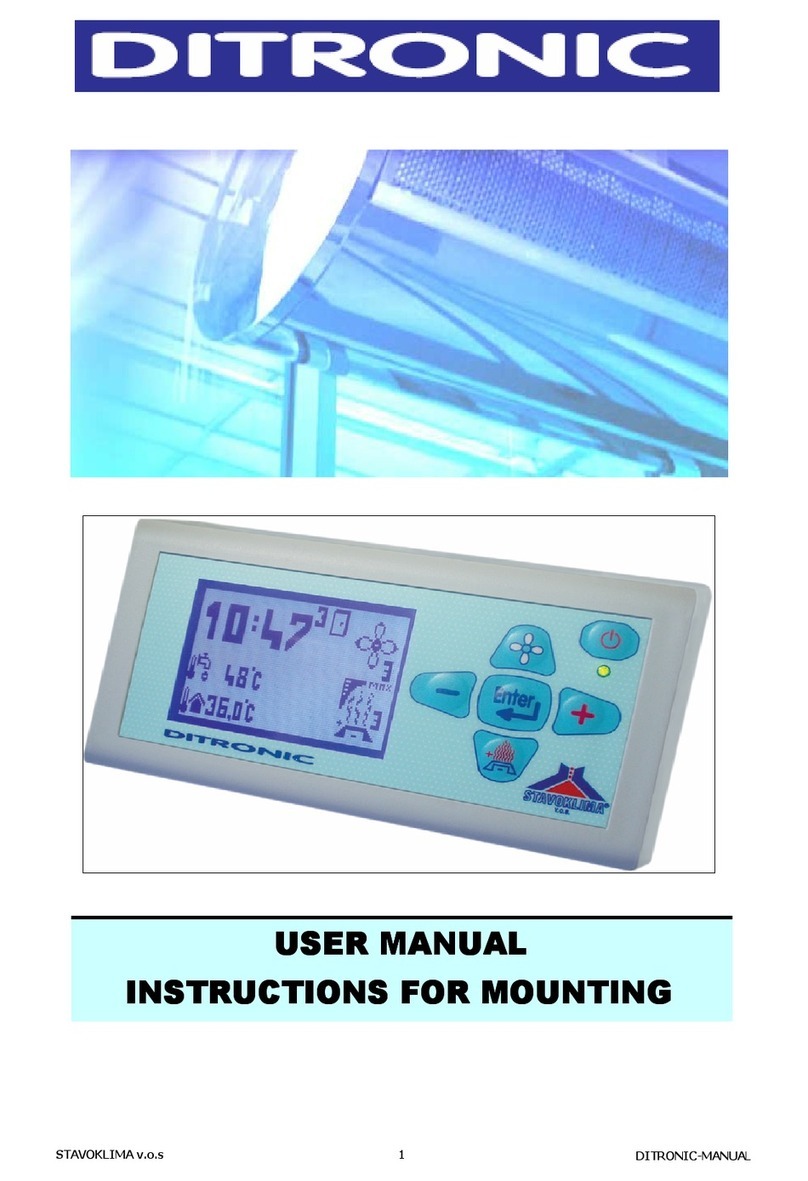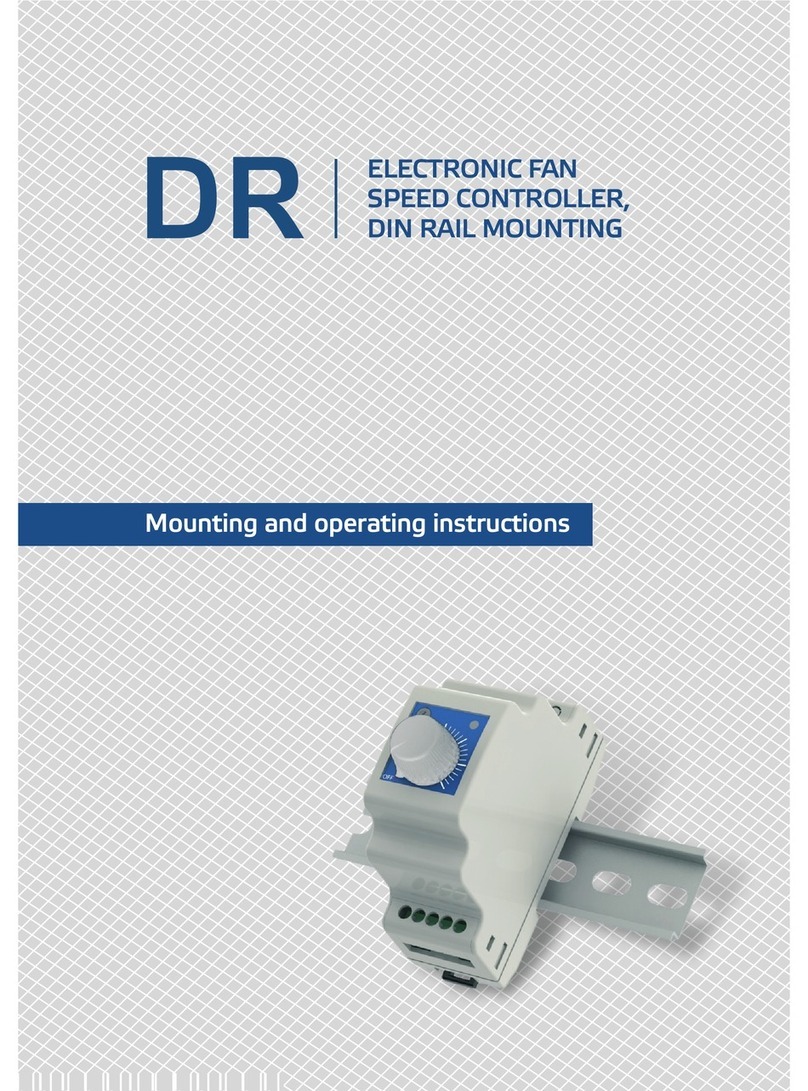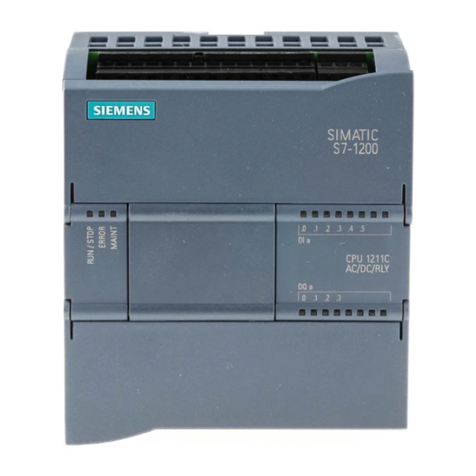Stavoklima DITRONIC User manual

Stavoklima s.r.o. | www.stavoklima.cz | DITRONIC-MANUAL | 19
DITRONIC
USER MANUAL
for 2.07 or higher
INSTRUCTIONS FOR MOUNTING
Pages: 19 - 36
En

20 | Stavoklima s.r.o. | www.stavoklima.cz | DITRONIC-MANUAL
DITRONIC-MANUAL
En

Stavoklima s.r.o. | www.stavoklima.cz | DITRONIC-MANUAL | 21
En
DITRONIC-MANUAL
UNPACKING - INSTALLATION
The Ditronic controller is available as a set with a room sensor, quick
start guide, user manual, and installation accessories (dowels, screws),
and a drill template. First, please check correct cable type *(recommen-
ded cable type is UTP – 8 wires; e.g. ROLINE U125H424- A, and more),
then attach the drill template to mark the drilling holes. Make sure the
cable is located correctly as shown on the template. Then, drill Ø 8mm
holes for the dowels, fit the dowels and screws according to the drill tem-
plate (Fig. 1). Screw the screws almost completely to the wall with about
1.5mm clearance to fix the controller anchoring plate (Fig. 2).
TABLE OF CONTENTS:
Unpacking page. 21
Installation page. 22
Controller and system description page. 23
User and service functions setup page. 24-35
MODBUS communication interface page. 36

22 | Stavoklima s.r.o. | www.stavoklima.cz | DITRONIC-MANUAL
DRILL TEMPLATE INCLUDED FIG. 1
CONTROLLER WALL MOUNTING included) Fig. 2
CONNECTION OF 8PIN CONNECTOR (not included) Fig. 3
DITRONIC - DRILL TEMPLATE
DITRONIC
CABLE
SCREWS 4,0x30
MODBUS
CABLE
Now, shorten the 8-wire cable to about 10cm from the wall, and crimp the cable
connector. Please pay attention to proper arrangement of the wires, see Fig. 3
(identical on both cable ends). Slide the connector to the socket inside the cont-
roller before fitting the controller on the wall. Make sure the cable does not cross
the outline of the anchoring plate. Slide the controller with the anchoring plate on
the screws and push down to finish the installation. As a security feature you can
tighten the screws now (Fig. 2).
DITRONIC-MANUAL
En

Stavoklima s.r.o. | www.stavoklima.cz | DITRONIC-MANUAL | 23
CONTROLLER AND SYSTEM DESCRIPTION
DESCRIPTION OF THE SYMBOLS ON THE CONTROLLER
The Ditronic controller is a twin-processor controller intended for controlling of
door air curtains.The controller is designed for wall mounting only in basic dry
environment.
Technical conditions for operation of the controller:
max. surrounding temperature 35°C / IP 20
controller operation voltage 12V DC
operating voltage of the unit 230V (400V)-50Hz (unless requested otherwise)
0
20.5°C 16.5°C 28.5°C
0
8:54
Outlet air temperature
0
20.5°C 16.5°C 28.5°C
0
8:54
Room temperature
0
20.5°C 16.5°C 28.5°C
0
8:54
Medium median temperature
0
20.5°C 16.5°C 12.5°C
0
8:54
Outdoor temperature
Door contact permitted
– position of the door
Master-Slave
Keyboard lock active
Sound on
Anti-frost protection active
Filter service
Heat up mode active
Compound failure
Permitted external contact
Automatic mode
External thermostat
0
20.5°C 16.5°C 28.5°C
0
En
DITRONIC-MANUAL

24 | Stavoklima s.r.o. | www.stavoklima.cz | DITRONIC-MANUAL
0
20.5°C 16.5°C 28.5°C
0
SETTING
You can set other parameters here.
FAN
Fan output is selected with „+“ and „-“
buttons; the output selected is then indicated
with“X”symbol, and the output will be stored
automatically in memory after 1 second.
FAN - EC
Select the fan speed with„+“ or„-“ buttons. Press the button shortly for the
controller to either increase or decrease the fan speed by 10% (quick speed
selection), and press the button longer for the controller to increase or dec-
rease the fan speed continuously depending on whether„+“ or„-“ button is
pressed (slow speed selection). In this menu the instant fan speed is display-
edgraphicallyand numerically in per cent.Afterreturntomainmenuthe con-
gured fan speed is displayed in 0-100% range by the fan icon. In heat pump
mode, the fan operation depends on the EC01 / EC02 / COMFORT mode.
0
20.5°C 16.5°C 28.5°C
REQUIRED TEMP SETTING
Here, you can set the required temperature
from the selected sensor type
(default)
(room or outlet sensor type). Use „+“ or „-“
buttons to adjust the temperature. Preset
temperature without correction will be loaded
after the controller restart.
20.5°C 16.5°C 28.5°C
DITRONIC-MANUAL
En
HEATING
The power can be selected in three levels via
the buttons +/-. In heat pump mode, the power
is controlled by the temperature dierence.
- E. HESTING *1e.g. 7,5kW) *2e.g. 12,5kW) *3e.g. 20kW)
-WATER HEATING *1100%/ON) *2100%/ON) *3100%/ON)
- HEATING /COOLING *0-100%
Heating or cooling is initiated only if needed based on real temperatures.
20.5°C 16.5°C 28.5°C
COOLING
The power is controlled by the temperature
dierence.
0

Stavoklima s.r.o. | www.stavoklima.cz | DITRONIC-MANUAL | 25
TEMP PARAMETERS SETTING
You can set parameters of type of the cont-
rol sensor, winter/summer operation type,
antifrost protection, minimum outlet air
temperature and correction, activation of
the outdoor sensor.
WEEKLY SWITCHING CLOCK
The controller oers the time mode control
selected by the user. For real time and swit-
ching times setting, see below (chapters).
If you wish to operate the controller with
time mode control, select“ON”.
DEFAULT SETTING OF THE
PARAMETERS
Load factory settings (rst setting).
SETTINGS
You can set other parameters here.
100
987
654
3 021
DOOR CONTACT PARAMETERS
Here you can enable door contact function,
select switching on/o contact including
setting of the fan rundown after switching
on.
0
20.5°C 16.5°C 28.5°C
0
HELP TRONIC
QR code display. Use a reader to get to
the user manual to troubleshoot the
DitronicTouch. For more information go to:
https://help.stavoklima-sw.eu
En
DITRONIC-MANUAL

26 | Stavoklima s.r.o. | www.stavoklima.cz | DITRONIC-MANUAL
TIME CLOCK SETTING
You can set (change) real time here – CLOCK.
The line is active only if time control is enabled.
8 : 51
“Weekday”setting “Hour”setting “Minutes”setting
851
SWITCHING TIMES AND PROGRAM
SETTING
50061 :
0 4
2 6 10 14 18 22
8 12 16 20 24
“Weekday”setting (the other day)
Time program start
Time program end
Time program number
Time program hours setting
Time program minutes setting
1
06
51
DITRONIC-MANUAL
En

Stavoklima s.r.o. | www.stavoklima.cz | DITRONIC-MANUAL | 27
HEAT UP MODE SELECTION
WINTER/SUMMER/COMBI/OFF
Most modern heating systems do not pre-he-
ats heating medium during summertime for
economic reasons. If you do not use a system
like this and you DO NOT WANT HEATING in
summertime in case of sudden temperature
drop, select SUMMER=OFF. The heating will be passive in this mode (with
the exception of anti-frost protection). A WINTER mode is also available,
which turns o the cooling during the winter months. COMBI and OFF opti-
ons are available only in the COOLING/HEATING mode.
**WINTER mode (default)
CONTROL SENSOR SELECTION
You can select from two sensors for temperature control.
You can select from the room sensor (default) or outlet air
sensor.
Outlet
sensor
Room
sensor
ANTIFROST PROTECTION AFP
The anti-frost protection is used as protecti-
on due to hazard of heat exchanger freezing
(for hot-water version). If the temperature
is reached, relay failure output switches on
the air curtain electronic system and heating
valve opens (if electro-thermic valve is tted). If temperature continues in
dropping, the fan is switched o and hazard sound alarm is on.The contro-
ller also watchdogs anti-frost room temperature as well. Hot water version
setting: AFP heat exchanger set temperature – see the controller line, AFP
room temperature = value + 3°C automatically Electric version setting: AFP
roomset temperature – see the controllerline.For the air curtains connected
in the master/save system the AFP is monitored separately for each air cur-
tain. Some AFP parameters may be adjusted at the service technicians level.
10 °C
CORRECTION OF TEMPERATURE
SENSORS
“+”,“–”°C corrections setup for each
temperature sensor.
MINIMUM OUTLET TEMPERATURE
This feature makes the controller to keep mi-
nimum temperature at the outlet sensor re-
gardless temperature of the control sensors.
20 °C
WINTER
En
DITRONIC-MANUAL

28 | Stavoklima s.r.o. | www.stavoklima.cz | DITRONIC-MANUAL
ACTIVATION OF THE OUTDOOR SENSOR
Activation of the outdoor sensor displays current outdoor tem-
perature. Automatic fan control based on the outdoor tempe-
rature can be activated in the service menu.
Outdoor
sensor OFF
Outdoor
sensor ON
CORRECTION OF EXHAUST SENSOR
If the exhaust sensor measures fuzzily for
some reason, you can use this correction
to move the measured exhaust temperature
+/– °C.
CORRECTION OF ROOM SENSOR
If you did not succeed in placing the spatial
sensor for architectural or spatial reasons, and
the sensor gives biased results, you can modify
the measured temperature +/– °C by the co-
rrection. The correction is needed in case the
sensor is either sunk in sunlight or cooled.
CORRECTION OF OUTDOOR SENSOR
If you did not succeed in placing the outdoor
sensor for architectural or spatial reasons, and
the sensor gives biased results, you can modify
the measured temperature +/– °C by the co-
rrection. The correction is needed in case the
sensor is either sunk in sunlight or cooled.
The outdoor sensor must be enabled.
CORRECTION OF MEDIA SENSOR
If the media sensor measures fuzzily for some
reason, you can use this correction to move
the measured media temperature +/– °C.
Out of order if the outdoor sensor is enabled.
0.0 °C
0.0 °C
0.0 °C
0.0 °C
DITRONIC-MANUAL
En

Stavoklima s.r.o. | www.stavoklima.cz | DITRONIC-MANUAL | 29
DOOR CONTACT TIME RUNDOWN
Considering lifecycle of the equipment
and stable operation it is recommended
that the optimum time rundown of the
equipment following the door is closed be
congured (switch o the door contact).
Do not set time too short; recommended
time is 60s – see factory setting. Setting range 10-240s in 5s increments.
This setting is active only if the door contact was enabled.
For automatic mode no time rundown is operational
(or corresponds to 0s se-
tting).
40 s
PERMISSION OF THE DOOR CONTACT
This function controls the air curtain depending on the door
position (door contact).The icon signals door position (closed/
open). Unless automatic mode„A” was enabled, the
controller switches o (with time rundown) after the door is
closed. The contact is potential-free. You can use automatic
door sliding electronics for the contact or mechanic or magne-
tic door contact (optional accessories). Maximum door contact
load 24V DC/3A.
Door
contact OFF
Door
contact ON
DOOR CONTACT VALVE FUNCTION SETTING
Selecting OFF when door is closed makes sure the valve closes
regardless heating start is needed or not based on the dierence
between set and measured temperatures. Selecting ON when
door is closed keeps the valve in position depending on the
controller temperature evaluation, i.e. the valve keeps open (in
case heating request from the controller temperature require-
ments set and temperatures measured on the sensors) or closed
(where there is no request for heating from set and measured
temperatures).
On condition
DOOR CONTACT POSITION SELECTION
If the door contact (door position) you have selected does not
respond to the signaled icon you must the inverse condition of
the contact. Change the switching contact to switching o to
get correct contact position to the controller icon.This setting
is active only if the door contact was enabled.
Door contact
switching
OFF
Door contact
switching
ON
Off condition
En
DITRONIC-MANUAL

30 | Stavoklima s.r.o. | www.stavoklima.cz | DITRONIC-MANUAL
100
987
654
3 021
After user code is entered
"1234"
TURNING SOUND ON
Selected fan and heating levels are signaled audibly.
Level 1 = 1 sound.You can turn the sound o
by selecting OFF.
Sound
OFF
Sound
ON
KEYBOARD LOCK
To avoid unauthorized access to the controller operation, the
keyboard control may be locked. If you wish to lock the key-
board, select ON. The keyboard locks automatically after 60
seconds of inactivity. Enter a user code to unlock the keyboard
"5741".
Sound
OFF
Sound
ON
FILTER MAINTENANCE INTERVAL
The unit automatically signals the air lter
cleaning request. Reset the fan operation
counter after the lter cleaning.
0 hour
HEATING UP MODE
The heating up mode function is included in the controller for case
suddentemperaturelossesneedtobebalancedinthe spacewheretheair
curtain is installed. If the function is enabled the controller starts full fan
and heating power available.The heating up mode operates for the term
set in heating up mode time parameter. Activate the heating
up mode by pressing HEATING
button for 5 seconds.
Then, con
firm the selection by pressing“ENTER”button. Press any buttonto deacti-
vate the function, i.e. to return to previous setting.
Heating up
mode ON
Heating up
mode OFF
Automatic
mode ON
Automatic
mode OFF
CONTROLLER AUTOMATIC MODE
This function provides automatic operation of the controller depending
on the door position (door contact). When the door is closed and the
function is enabled the controller switches automatically to minimum
levels of heating and fan but only in case the temperatures measured
on the sensor and required temperature setting stands for heating status.
The fan remains o if the temperature evaluation results in no heating
request. Fan operation selection with automatic function on when door is closed also
depends on dierences in temperatures from the sensors and required temperature.
If the dierence is less than 2K (°C), speed“1”is set automatically; the speed“2”is set for
the dierence 3°C÷5,5°C, and 6°C and more sets“3”speed. Reopening of the door swit
ches the selected levels.When the icon is lit the mode is active.The door contact
enables and sets automatically if you select A = ON.
EXTERNAL CONTACT
This feature permits external control (turning on enabled) from
a superior point. If the contact (potential-free contact) is open,
the device may not be turned on. A lit icon indicates that the
contact is active. Maximum contact load 24VDC/3A.
External
contact ON
External
contact OFF
DITRONIC-MANUAL
En

Stavoklima s.r.o. | www.stavoklima.cz | DITRONIC-MANUAL | 31
100
987
654
3 021
OTHER SETTINGS
You can set other parameters here.
RETAIN LOWEST TEMPERATURE
OF OUTLET SENSOR
The controller can retain the lowest tempera-
ture achieved at the outlet sensor.
Thisdatais used as information about medium
temperature.Formost customers this informa-
tion can demonstrate that the heat exchanger has frozen.
18.0 °C
FAN CONTROL SETTING BY OUTDOOR
TEMPERATURE
Activation of the fan control by outdoor tem-
perature and setting of the limit temperatures
for switching between levels.
After service code is entered
"2345"
ANTI-FROST PROTECTION (AFP)
AFP o (for the heat exchanger* and the room)
*applies to hot water version only.
Anti-frost
protection ON
Anti-frost
protection OFF
FAN OPERATION AT ANTI-FROST PROTECTION
SELECTION (AFP)
This function enables control of the condition that occurs when
AFP temperature is achieved. OFF = valve is full open and the
fan is o. ON = valve is full open and the fan operates without
change according to the controller. The function is active if the
controller is not in the level 2 of the anti-frost protection.The AFP
does never run in the level 2 to eliminate further drop. Recommendation:
Always select OFF if the air curtain is used for heating as well (balances sud-
den thermal losses).
Fan at AFP
is OFF
Fan at AFP
is ON
RESTRICTING THERMOSTAT ENABLE
When the set temperature is achieved (outdoor or additional
interior temperature), this function may be used to restrict the
air curtain (fan and heating or heating only). Function type
selection, see .The contact can be used to turn (restrict)
o the heating based on equithermal control.
Restricting
thermostat
OFF
Restricting
thermostat
ON
En
DITRONIC-MANUAL

32 | Stavoklima s.r.o. | www.stavoklima.cz | DITRONIC-MANUAL
FAN CONTROL BY OUTDOOR TEMPERATURE
If activated, this function can control the fan speeds by outdoor
temperature.
This feature may be enabled only when door
contact and outdoor sensor are enabled.
In default the following limit temperatures are congured
for switching between the fan speeds:
0% ÷ 20% 10°C
20% ÷ 40% 5°C
40% ÷ 60% -5°C
60% ÷ 80% -7°C
80% ÷ 100% -10°C
Fan control
by OT
OFF
Fan control
by OT
ON
5
2 1
4 3
LIMIT TEMPERATURES FOR SWIT
CHING BETWEEN THE FAN SPEEDS
Temperatures at which each fan speeds are
switched can be congured manually. Active
only if the fan control by outdoor tem-
perature is set to ON.
100
95
75 65
85
LIMIT TEMPERATURES FOR TRANSI
TION BETWEEN FAN SPEEDS
The limit temperatures for transition of fans
to higher or lower revolution speeds may
be user-dened. For example for EC motors,
when speed 5 is congured, the limit tem-
perature = –10°C and fan revolutions =
100%, which means that if –10°C or less is
outputted from the outdoor sensor, the unit
fans will rotate at 100% (depending on the
door contact, rundown, and more).
-10 °C
LIMIT TEMPERATURE FOR SWIT
CHING THE FAN TO 100% REVS
SPEED EC
Manual conguration of outdoor temperature
at which fan 100% revs speed (EC version)
switches on automatically. The procedure for
conguration of the outdoor temperatures for switching
is identical.
100
40 20
80 60
DITRONIC-MANUAL
En

Stavoklima s.r.o. | www.stavoklima.cz | DITRONIC-MANUAL | 33
OTHER SETTINGS
You can set other parameters here.
HEATING UP MODE TIME SETTING
If you enabled the heating up mode you can
set period of time for which the heating up
mode will be functional. The range of setting
3-15 minutes. 0.5min increments.
5:00
FILTER MAINTENANCE
INTERVAL SETTING
This function can dene the maintenance
interval for cleaning of the lter according
to working hours of the fan. The Fsymbol
appears after the value is exceeded. Twenty
hours before the interval ends the Fsymbol
blinks as warning of approaching maintenance.
350 hour
MANUAL VALVE TEST
This function permits to check valve opening and closing
without change to other parameters. This function is usually
used to test valve opening and closing. (Available only for
electro-thermal head.)This function operates for hot water air
curtains only.
Valve
manually ON
Valve
manually OFF
FILTER COUNTER DISPLAY ENABLE
This function enables activation of working hours counter
of the fan for the lter maintenance interval.
Not available for the electric units.
Filter
counter ON
Filter
counter OFF
En
DITRONIC-MANUAL

34 | Stavoklima s.r.o. | www.stavoklima.cz | DITRONIC-MANUAL
MODBUS
Conguration and system control permission
from Modbus.
COM
Modbus
READ
DELAYED OUTLET SENSOR
RESPONSE
Setting of time when the heater is o (addi-
tional cooling). 10s increments, range 10-
120s. This function is available for electric air
curtains only. Please proceed carefully when
working with this function.
40 s
OUTLET SENSOR MINIMUM
SWITCHING TEMPERATURE SETTING
This parameter enables to set temperature
f
or short-term turning the electric heater
o, provided that the temperature was
achieved due to overheating of the heater
or as protection or damage to some air curtain components often leading
to re. Temperature is always read from the outlet sensor. Time period the
heater is o is set in outlet sensor response parameter.
This function is available for electric air curtains only.
Please proceed carefully when working with this function. 5°C increments,
range 40-50°C.
45 °C
HEATING / COOLING MODE
The mode interlocks entering of the power
on the display. The current performance in
percentage is expressed in the black eld of
the icon.The red icon indicates active haeting,
the blue one is intended for cooling. Change to
the CHANGE-OVER mode is indicated by the controller by contact making
of terminals 13/14
X°
Pay attention to selection of the mode.
The following modes may be enabled:
OFF: turning o the outdoor unit
COMBI: the outdoor unit heats up and cools down, and switches
between the modes smoothly
WINTER: the outdoor unit heats up only (default)
SUMMER: the outdoor unit cools down only
DITRONIC-MANUAL
En

Stavoklima s.r.o. | www.stavoklima.cz | DITRONIC-MANUAL | 35
X°
PERFORMANCE CURVE
Congured is the dierence of the tempera-
ture required/real when the apparatus runs
at 100% performance. 5°C (default)
EXAMPLE 1:
Performance curve dT = 5°C, real temperature 15°C, required temperature 20°C
Output = request for performance of the outdoor unit 100% = 10V
Output = request for HEAT UP mode = terminals heat up/cool down SWITCHE
EXAMPLE 2:
Performance curve dT = 5°C, real temperature 25°C, required temperature 20°C
Output = request for performance of the outdoor unit 100% = 10V
Output = request for COOL DOWN mode = terminals heat up/cool down NOT SWITCHE
5 °C
SWITCHING HYSTERESIS
A dead zone from the required temperature
when the apparatus neither heats up nor
cools down is determined by the hysteresis.
Range 0.5°C – 3.0°C.
1°C (default)
EXAMPLE 1:
Hysteresis 1°C
Real temperature 20°C, required temperature 20°C, switching of heating
up/cooling down occurs again at 19°C/21°C
EXAMPLE 2:
Hysteresis 2,5°C
Real temperature 20°C, required temperature 20°C, switching of heating
up/cooling down occurs again at 17.5°C/22.5°C
X°
1 °C
BEHAVIOUR OF THE UNIT
IN COOLING DOWN MODE
Eco1: the air curtain cools down only
when door is closed, fans
at 33%
Eco2: the air curtain cools down only
when door is closed, fans at 66%
Comfort: the air curtain cools down when door is closed, fans at 66%
the air curtain cools down when door is open, fans at 100%
ECO2
En
DITRONIC-MANUAL
(default)

36 | Stavoklima s.r.o. | www.stavoklima.cz | DITRONIC-MANUAL
Download the MODBUS communication
interface parameters from:
www.stavoklima.cz/download.html
100
987
654
3 021
MODBUS CONTROL ON
If you want to control the controller from the Modbus system
select Modbus ON.
Modbus
OFF
Modbus
ON
MODBUS ADDRESS CONFIGURATION
You can assume the factory setting of the Modbus conguration or modify
the conguration as you desire. Follow the procedure on page 18.
MODBUS READ
Select ModBus READ function for manual control combined
with status feedback using ModBus parameters.
Modbus
READ
Modbus
READ
Modbus READ
OFF
Modbus READ
ON
COMMUNICATION PARAMETERS
Selection of communication parameters MODBUS:
- 9600bps 8E1 (default)
- 9600bps 8E2
- 9600bps 8O1
- 9600bps 8N1
- 19200bps 8E1
- 19200bps 8N1
- 19200bps 8N2
- 19200bps 8O1
- 19200bps 8N1
DITRONIC-MANUAL
En
COM MAN
Modbus
READ
Manual MODBUS (QR)
Other manuals for DITRONIC
2
Table of contents
Other Stavoklima Controllers manuals
Popular Controllers manuals by other brands

Siemens
Siemens SIMATIC S7-1200 Safety Programming Guideline
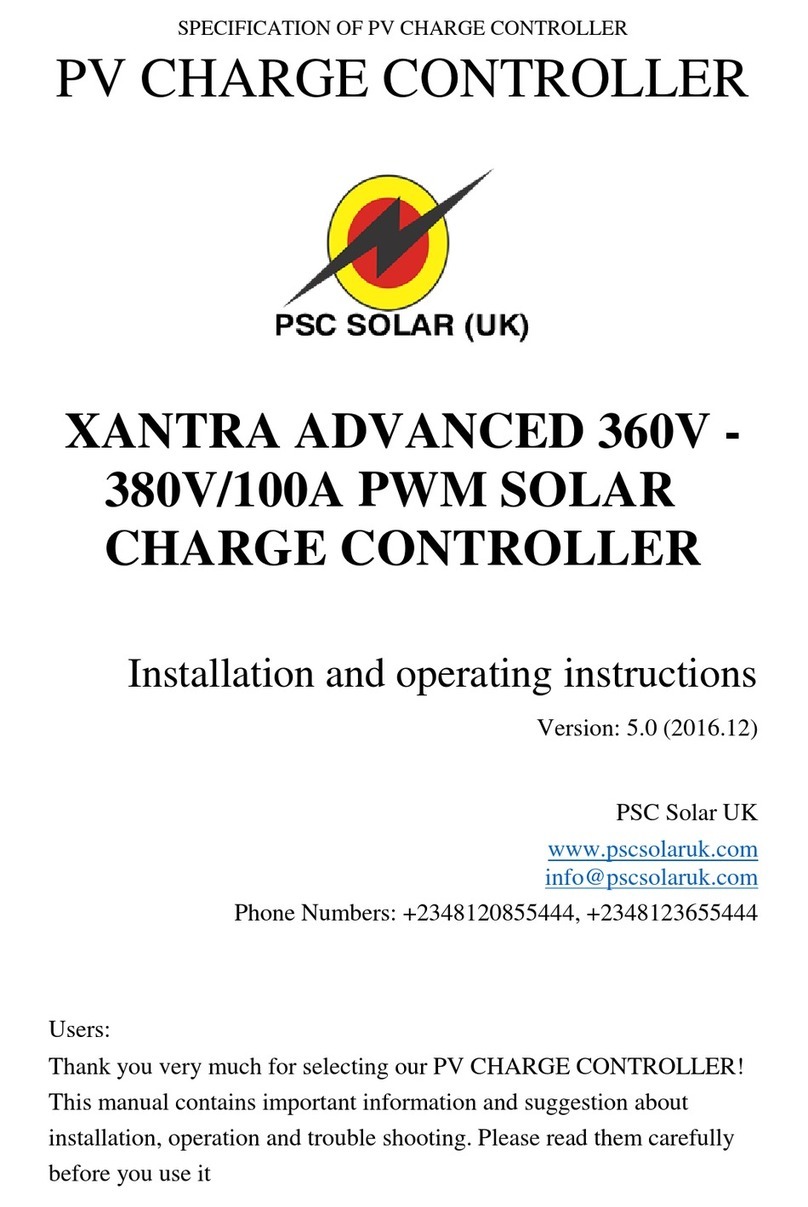
PSC Solar
PSC Solar YQPV-HP360V/100A Installation and operating instructions
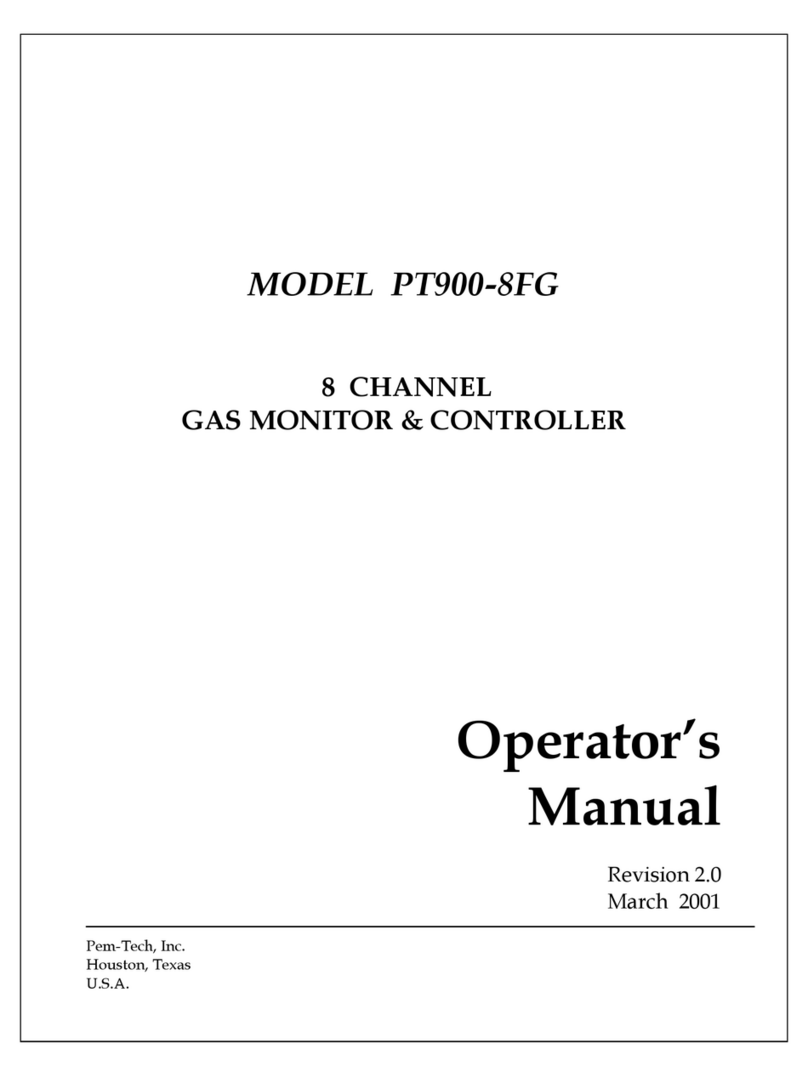
PEMTECH
PEMTECH PT900-8FG Operator's manual

Regada
Regada MO 3 Installation, service and maintenance instructions

WeatherTRAK
WeatherTRAK ET Pro3 2-Wire Quick reference card

Fujitsu
Fujitsu UTY-RVN*M operating manual