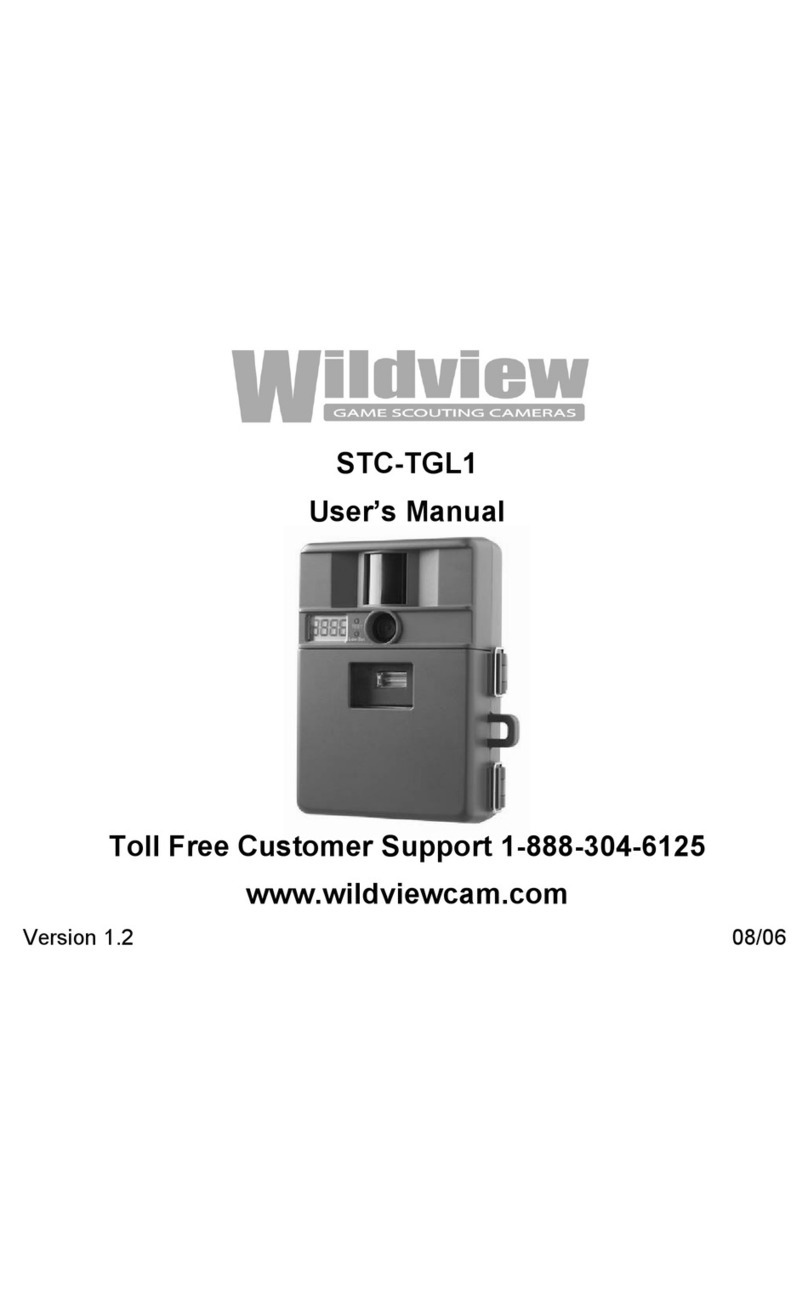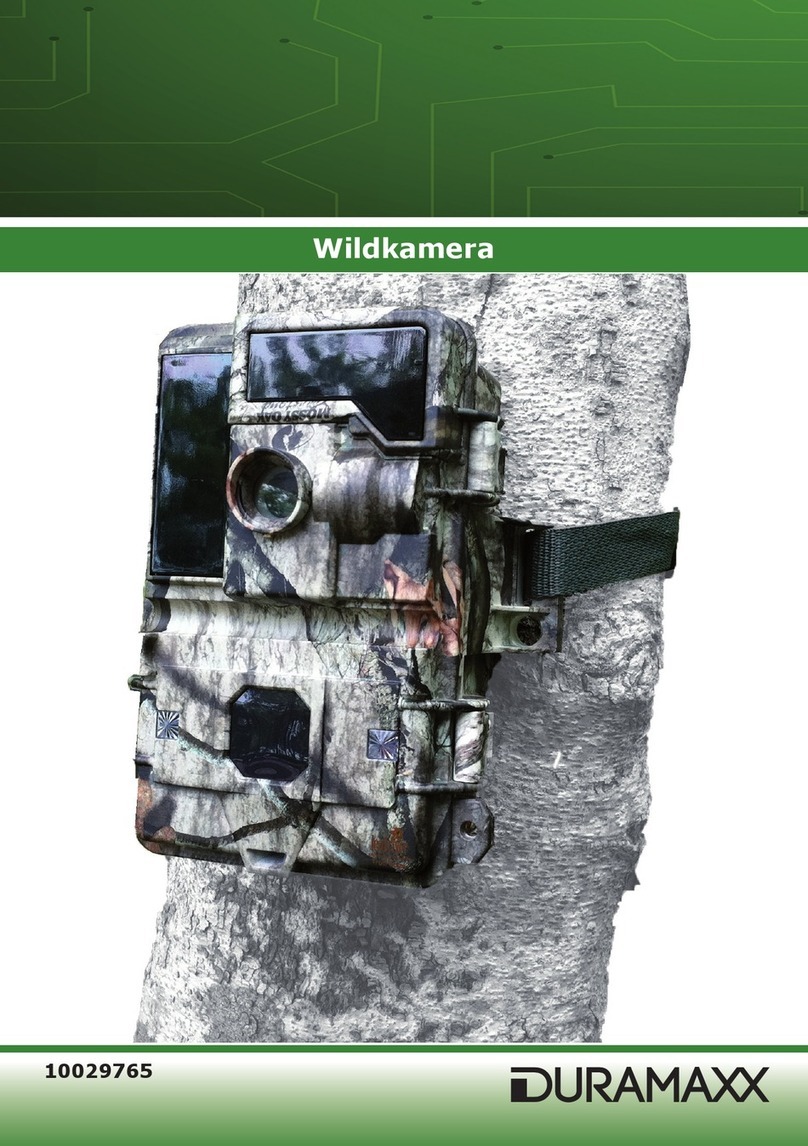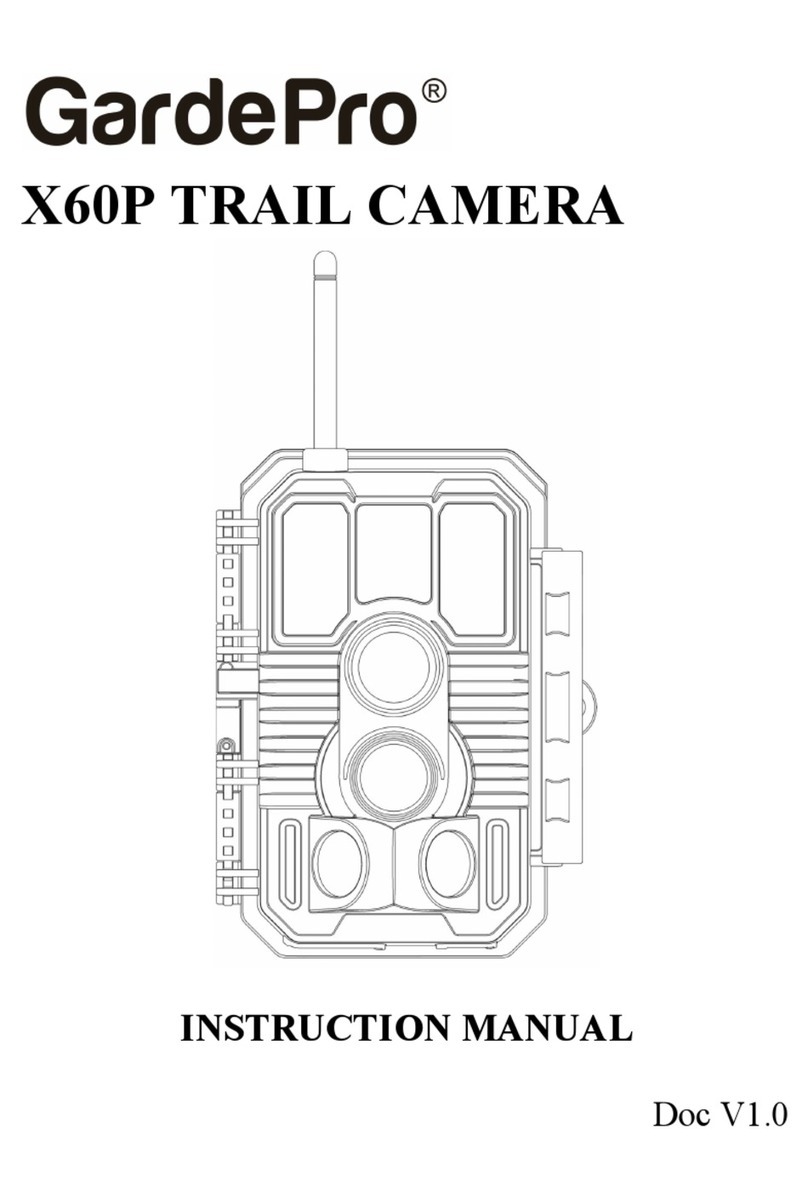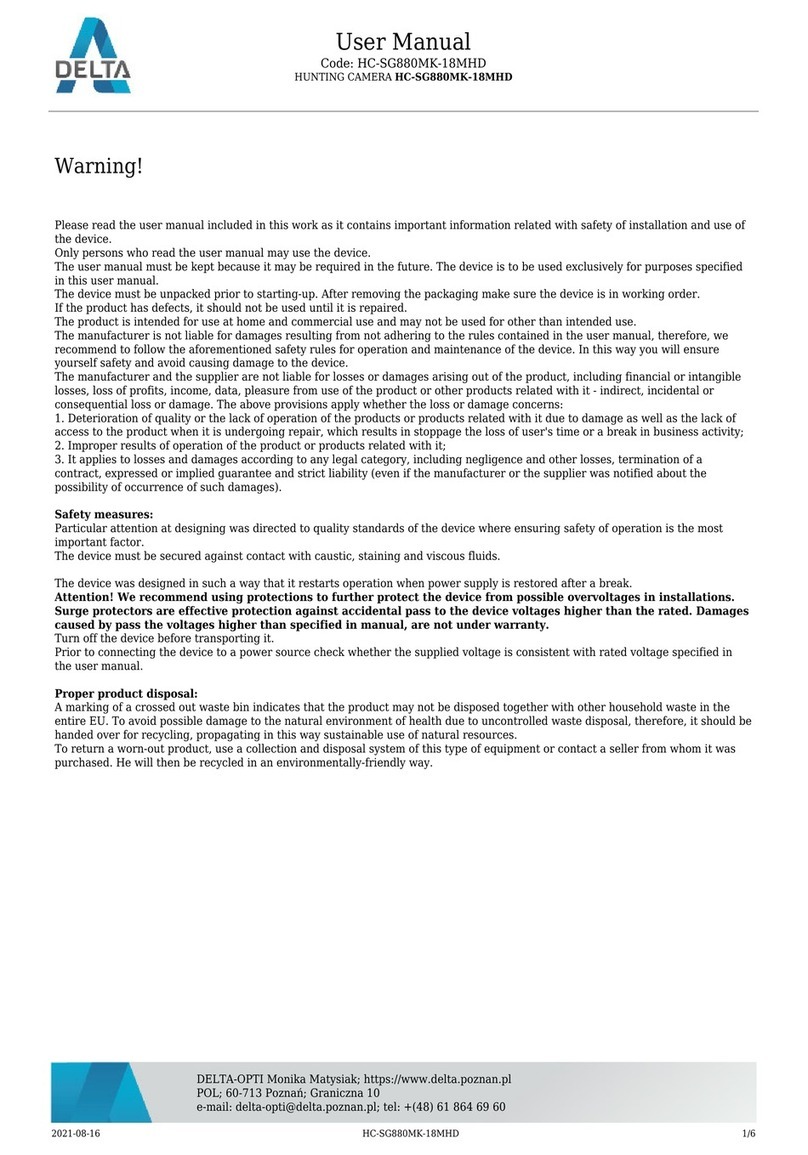Stealth Cam STC-G45NGMAX User manual
Other Stealth Cam Scouting Camera manuals

Stealth Cam
Stealth Cam STC-PX12K User manual

Stealth Cam
Stealth Cam STC-WD2 User manual

Stealth Cam
Stealth Cam STC+E38NXT User manual

Stealth Cam
Stealth Cam STC-DVIR5 PROWLER User manual

Stealth Cam
Stealth Cam STC-DVIRHD User manual

Stealth Cam
Stealth Cam STC-AD2 User manual

Stealth Cam
Stealth Cam STC-PX14 User manual
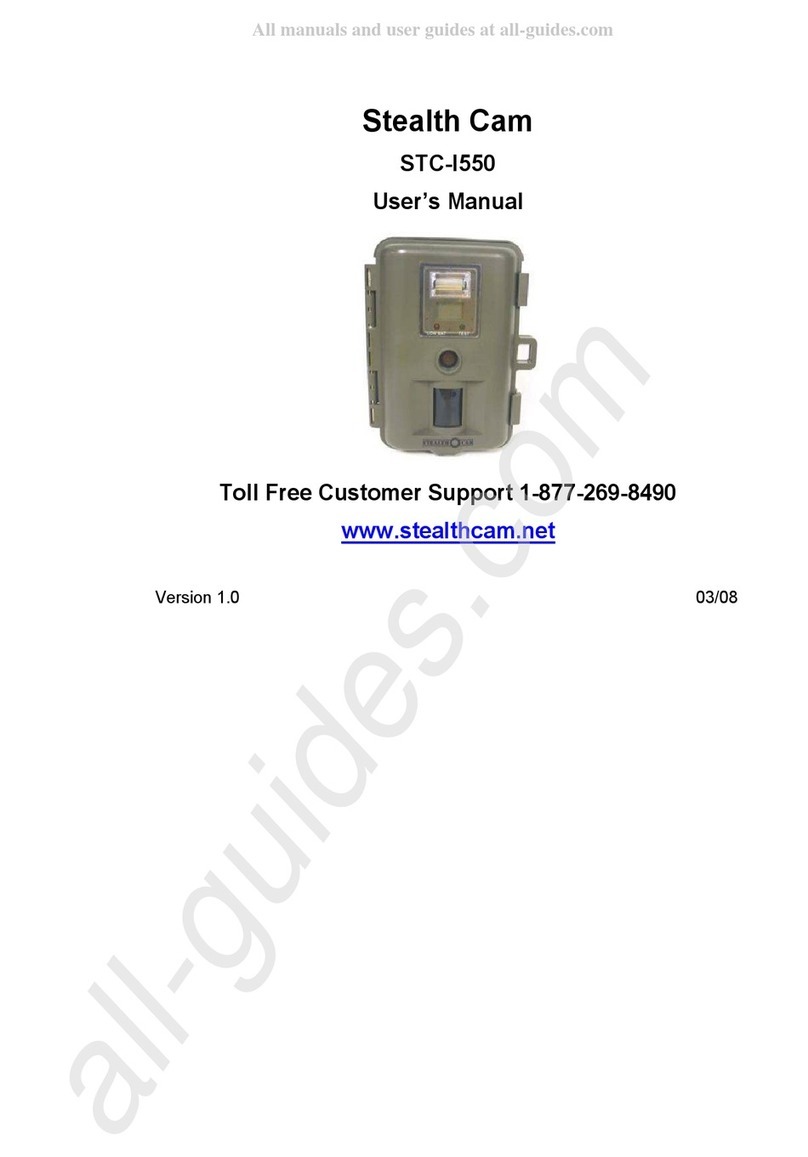
Stealth Cam
Stealth Cam STS-I550 User manual

Stealth Cam
Stealth Cam STC-P12 User manual

Stealth Cam
Stealth Cam STC-WD3MT User manual

Stealth Cam
Stealth Cam ZX36NG User manual

Stealth Cam
Stealth Cam STC-DVSIR5 Prowler DVS User manual

Stealth Cam
Stealth Cam STC-AD3X User manual

Stealth Cam
Stealth Cam STC-RX24 User manual

Stealth Cam
Stealth Cam QV Series User manual

Stealth Cam
Stealth Cam STC-GMAX32VNG User manual

Stealth Cam
Stealth Cam STC-SK732NG User manual

Stealth Cam
Stealth Cam STC-PX18CMO User manual

Stealth Cam
Stealth Cam PX Pro Series User manual

Stealth Cam
Stealth Cam STC-G42C User manual