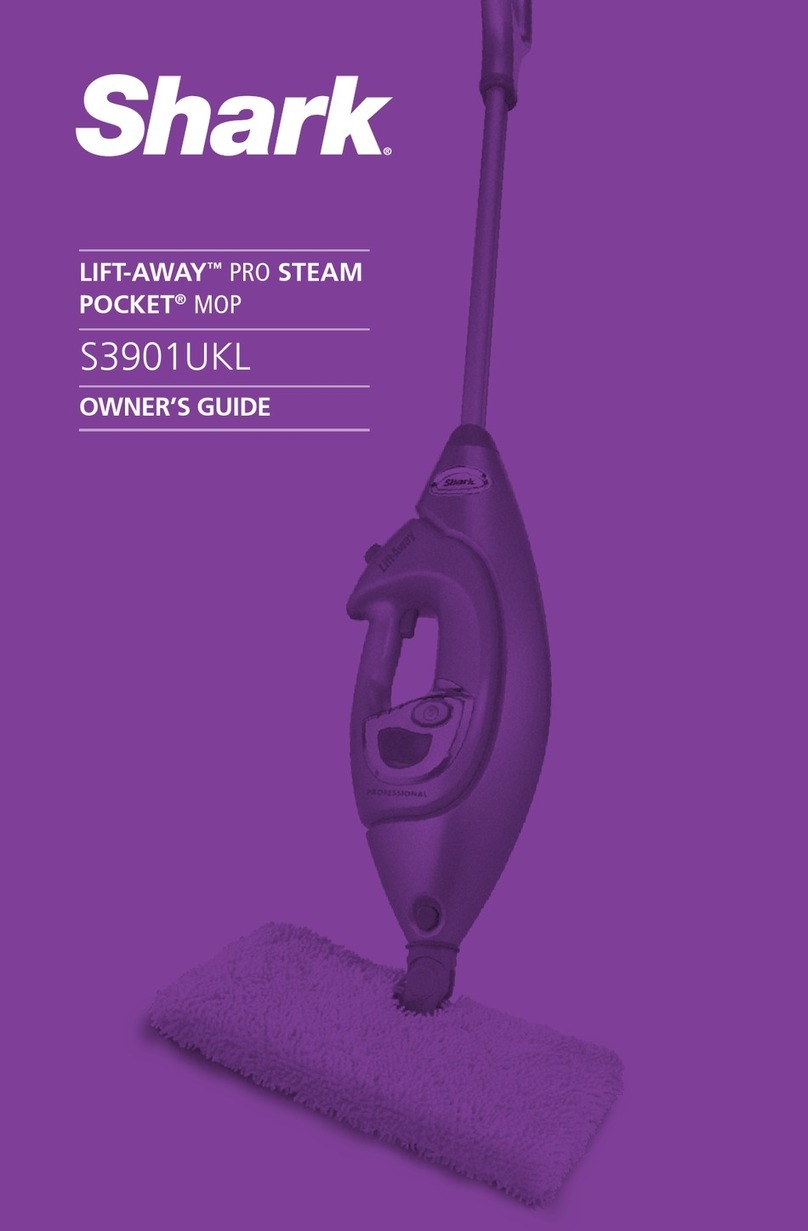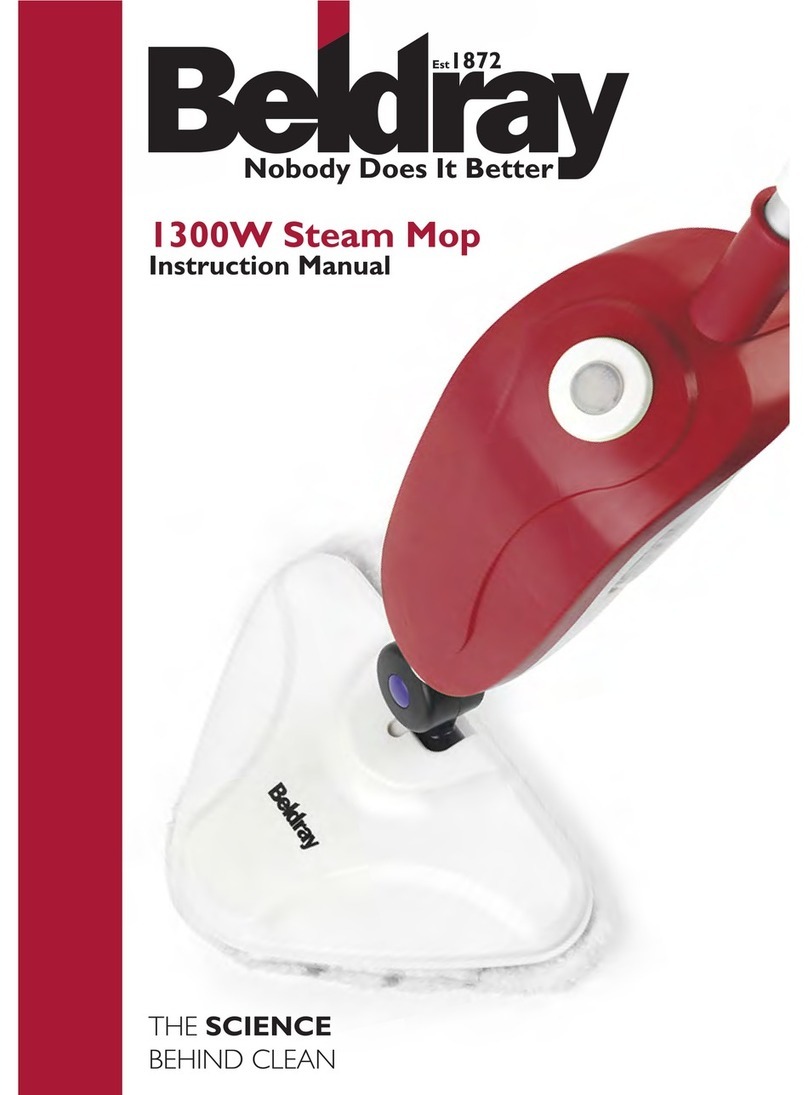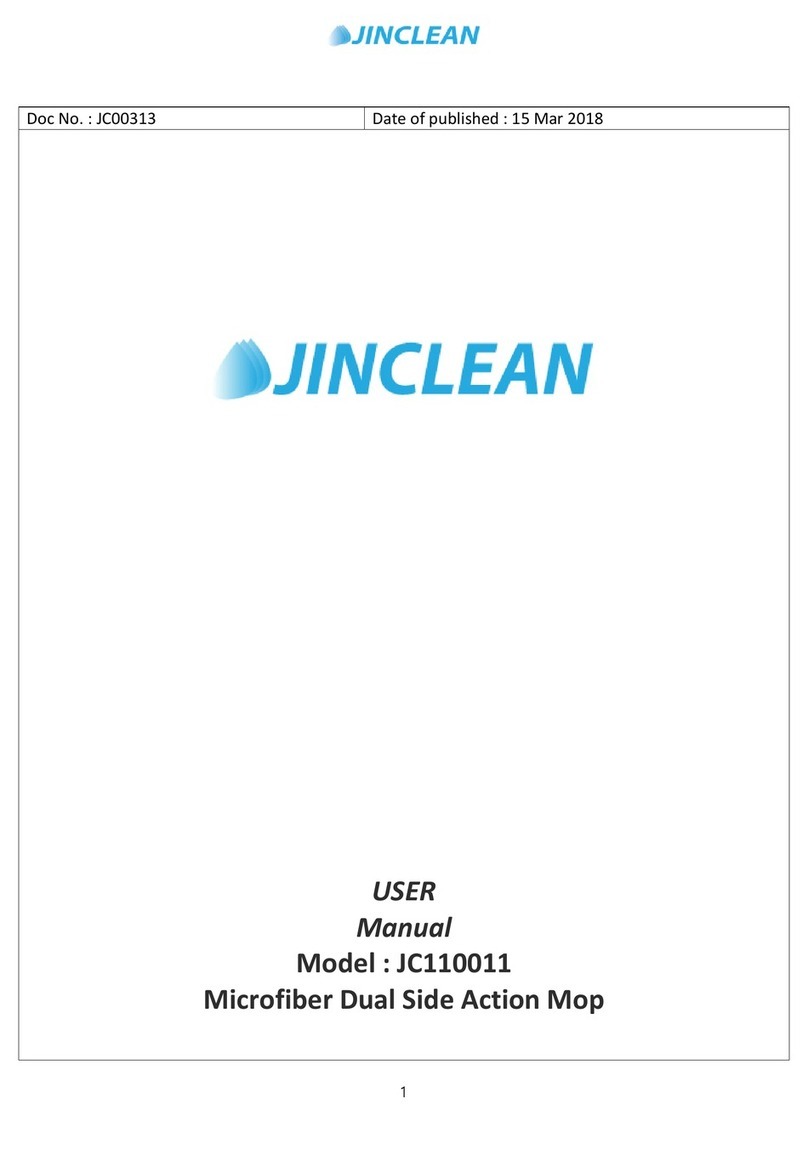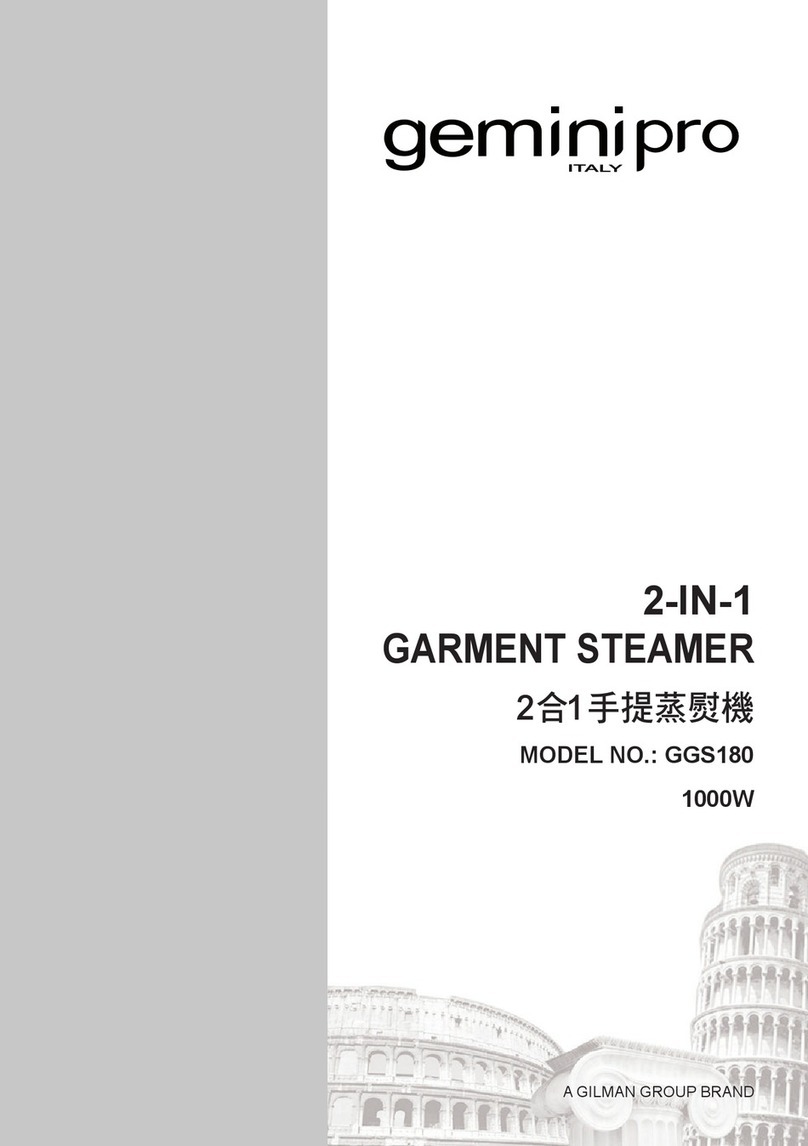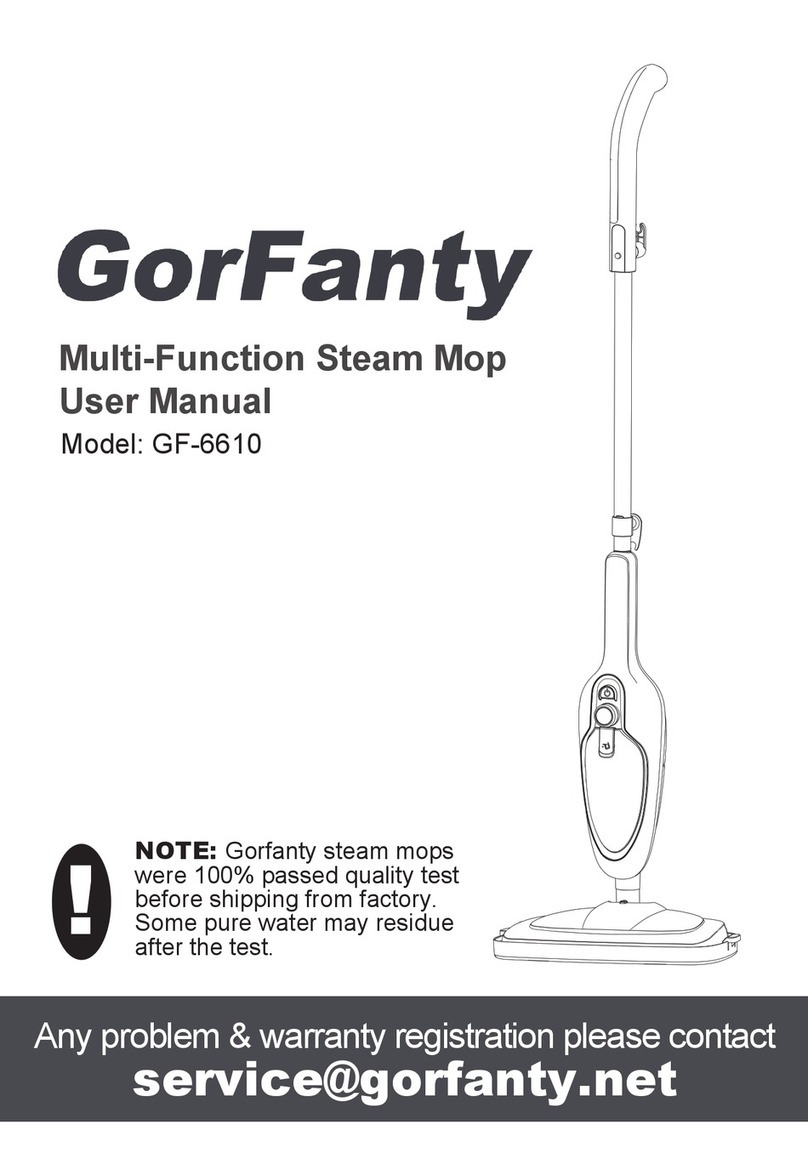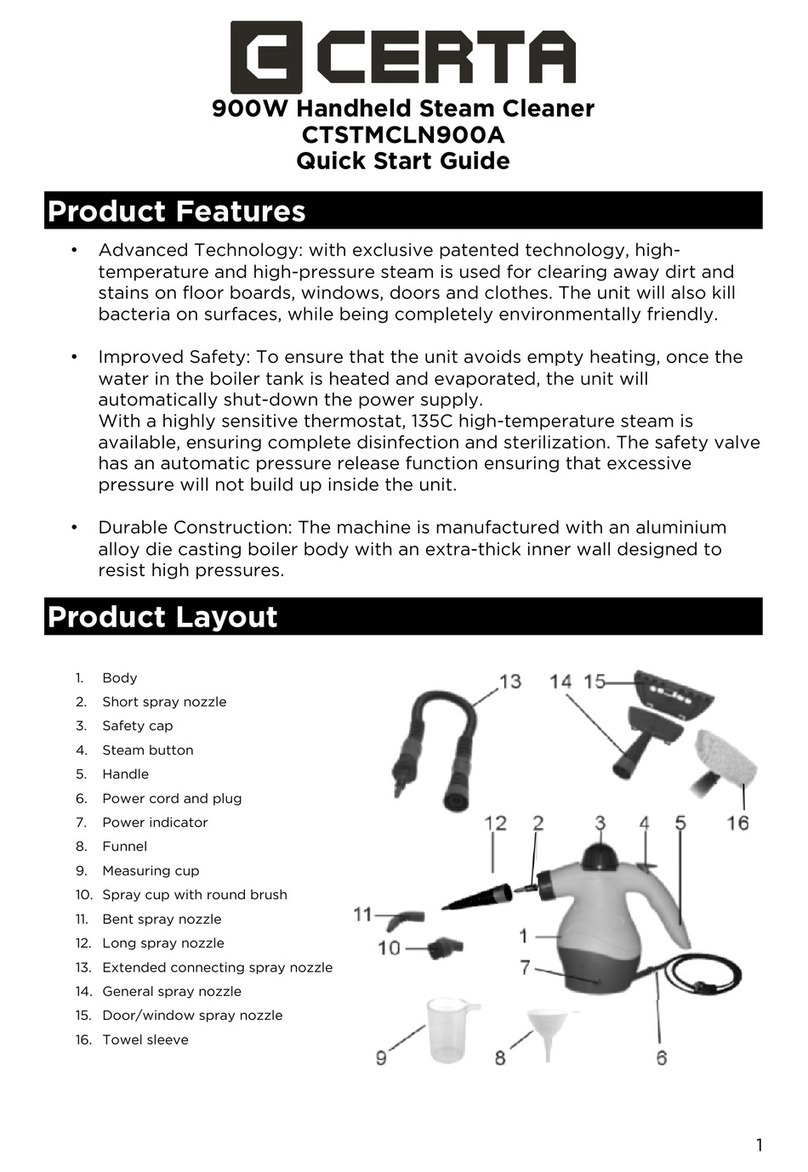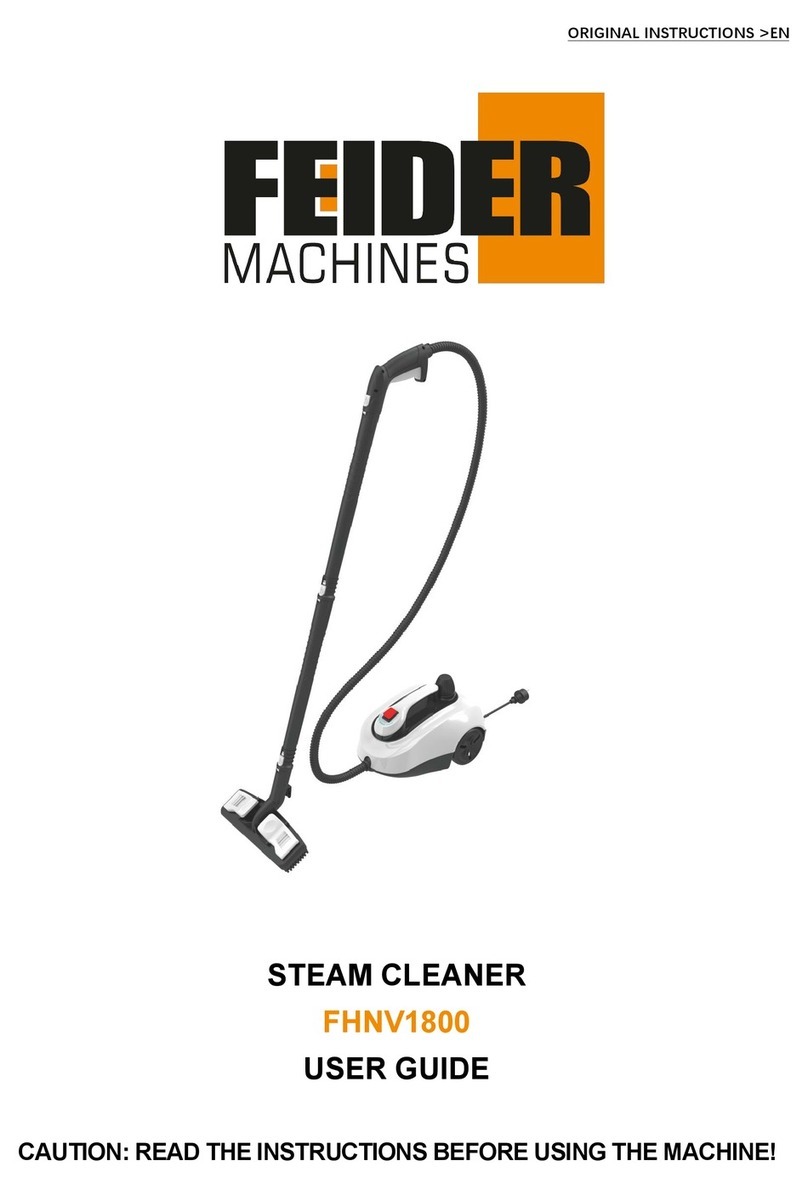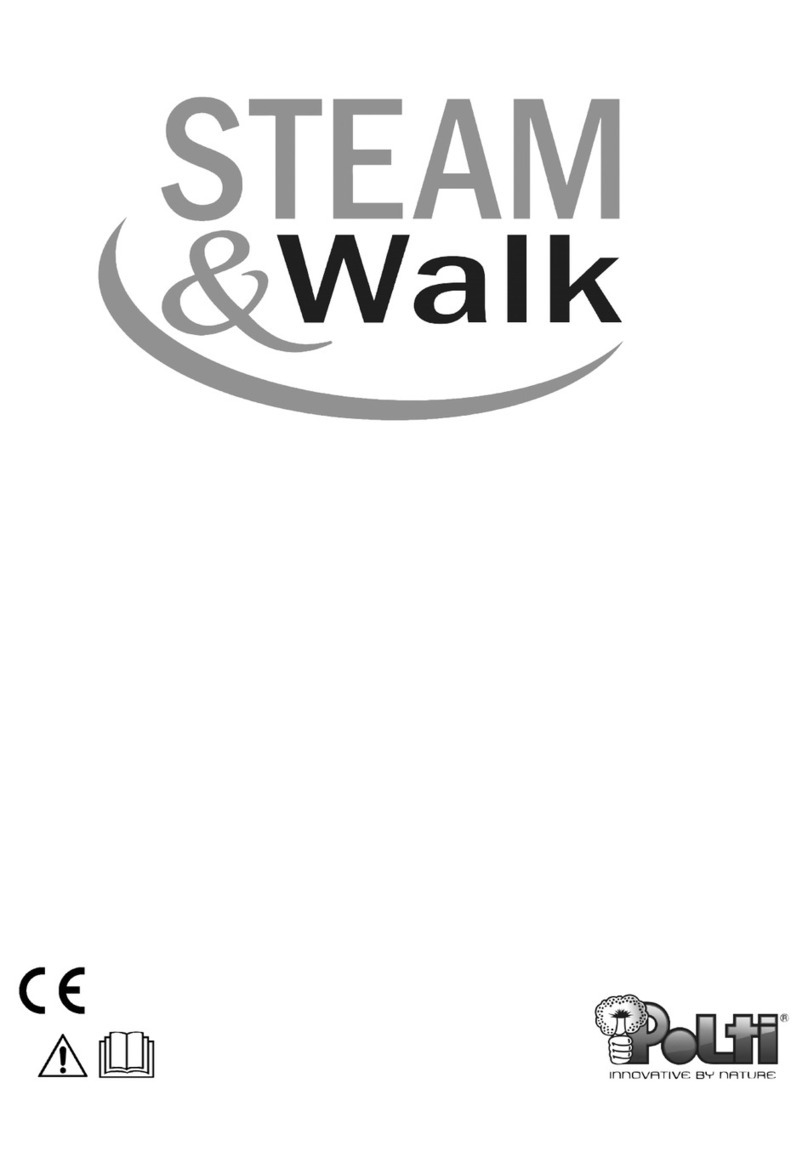Steam Australia SV6 User manual

SV6 Quick Start Guide
1
SV6 SV6 Display SV6 Hose Controls
_______________________________________________________________________________________________
Preparing the SV6
Steam Operation:
1. Plug cable into a wall outlet. NOTE: Do NOT use
multi-outlet power-boards and avoid using low-
quality extension cables.
2. Open water tank filler cap (ii), fill tank with clean
tap water up to the top then close filler cap. NOTE: Do
NOT use de-mineralised water and do NOT fill with
any chemicals.
3. Turn SV6 on using the green ON/OFF switch (g),
making sure the steam level light on the display (e)
lights up after a few seconds.
4. Connect hose into the SV6 by opening the
protective plastic flap located on the front of the
machine (iii) and pushing the plug end of the hose in
with the round red button on the top side of the hose
until it clicks.
If planning to use the SV6 as vacuum only mode (no steam
functions), proceed to “Vacuum Operation” section below.
5. Turn the orange boiler switch on (f) to start the
boiler.
Proceed to “Vacuum Operation” section if you are planning
on using the vacuum together with the steam functions.
Vacuum Operation:
1. Turn the vacuum on from the hose controls by
quick-pressing (V).
The SV6 will make a beeping noise and the vacuum
waste tank light (c) will flash on the display.
2. Open the transparent “smoke-
grey” vacuum cover (i) and
slowly fill clean tap water into
the rectangular hole on top of
the vacuum waste tank until the
vacuum waste tank light (c) stops
flashing.
3. Replace the transparent vacuum cover (i).
NOTE: Filling the tank with excess water may still
cause the vacuum waste tank light (c) to continue
flashing. Empty the tank and slowly re-fill the tank
again with clean tap water (no soap or foaming agents
present) until the vacuum waste tank (c) light stop
flashing. Foam from soapy water may trigger the
sensors that tells the SV6 that the vacuum tank is full
and needs emptying so avoid using soapy water.
Hose Handle Operations
Steam Functions:
1. After 5-6 minutes the ‘Steam Ready’ light (a) will
light up on the display and the steam function is ready
for use. Make sure the steam level light (e) is on,
otherwise quick-press the RED steam button (S) until
the steam level light turns on to prepare the steam
function for use.
2. If the SV6 makes a beeping noise and the ‘Low
Water’ light (c) flashes, proceed to Step 2 of
“Preparing the SV6 | Steam Operations”.
3. Press and hold the RED steam button (S)to select
between 3 steam levels: low, medium or high. The
steam level light (e) display will light up in
correspondence to the different steam levels: 1 =
Low, 2= Medium and 3= High.
4. Once you have selected which steam levels you
want, press the trigger located underneath the hose
handle (T)to release steam from the nozzle.
WARNING: Do NOT operate hose with steam nozzle
pointing at persons, animals or electrical machinery
/equipment/outlets/sensors that are sensitive to
water and heat (especially near fire alarm sensors).
Vacuum Functions:
1. Press the BLACK & WHITE vacuum button (V)to
engage the vacuum function. The vacuum will turn on
[S]
[V]
[T]
[i]
[ii]
[iii]
[a]
[c]
[b]
[f]
[g]
[d]
[e]
Fill water here

SV6 Quick Start Guide
2
and you will feel suction from the vacuum nozzle.
2. If the vacuum stops, a beeping noise is heard and
the vacuum waste tank light (c) flashes, check for any
water present in the waste tank. Remove any water
present and proceed to Step 2 & 3 of “Preparing the
SV6 | Vacuum Operations” (page 1).
3. Press and hold the BLACK & WHITE vacuum button
(V)to select 3 vacuum levels: low, medium or high.
The vacuum level light display will light up in
correspondence to the different vacuum levels: 1=
Low, 2= Medium and 3= High.
Warning Lights
The SV6 will make a beeping noise and a red light will
flash on certain conditions:
- Water tank low level (c)
- Vacuum waste tank no water/
too much waste (b)
For water tank low level, refer to Step 2 of “Preparing
the SV6 | Steam Operations”.
For vacuum waste tank issues, clean out the waste
tank and proceed to Step 2 & 3 of “Preparing the SV6
| Vacuum Operations”.
Cleaning the SV6
Draining the SV6’s boiler once a month ensures that
the machine operates at optimal conditions.
WARNING: Ensure machine has cooled down before
attempting to clean out the boiler by checking that
the machine doesn’t feel warm on the bottom part
and machine is free from any pressure.
You will need:
- A pan or container that can hold at least 5 litres of
water
- A rag
- Flathead screwdriver
- Supplied socket wrench
1. Ensure the machine isn’t plugged into a power
source and the machine doesn’t feel warm with no
pressure present.
2. Using a flathead screwdriver, remove the black
plastic cover concealing the boiler drain plug located
underneath the SV6 by inserting the screwdriver into
the slit and turning counter-clockwise.
3. Once the brass boiler plug is exposed, prepare the
SV6 by positioning it on top of a pan or container.
4. Using the supplied socket wrench, unscrew the
boiler plug by slowly turning counter-clockwise. You
may need to use a rag to hold the plug as you unscrew
the plug by hand after loosening using the socket
wrench. Let the water drain, then screw the plug back
on and tighten with supplied socket wrench.

SV6 Accessories Guide
3
Floor Steam + Vacuum Tool
Triangular Brush (Optional Accessory)
AC8000061 Triangular Brush
S/O Red Bristles
AC8000041 Adapter S/V to
S/O
Microfibre Cloth
For cleaning skirting boards, kitchen
benchtops, underneath kitchen
cabinets, rangehoods, car interior
and other areas.
Use the brush and steam to remove
dirt on hard surfaces only.
If using on gentle upholstery
surfaces such as leather, wrap the
triangular brush with a microfibre
cloth to steam clean.
AC8000034 Floor Tool
S/V 300mm
AC8000025 Insert Dual
Squeegee 300mm
AC8000012 Insert S/V
Carpet Glider 300mm
2 x AE0000011
Extension Tube S/V
500mm
For hard floor surfaces such as:
- Tiles
- Marble
- Most sealed hardwood
- Linoleum & Vinyl
- Carpets
- Non-slip surfaces
First, use high steam pressure to lift
dirt off the floor. Then disengage
the steam and turn on the vacuum
to suck the floor dry.
When using with carpets, set steam
pressure to medium and vacuum
level to high.

SV6 Accessories Guide
4
Detailing Extension
AC8000024 Nozzle Detail
w/Extension
For cleaning and sanitizing areas
such as:
- Sinks
- Toilets
- Car interior & exterior
- Hard to reach nooks & crannies
150mm S/V Head
AC8000027 Head S/V
150mm
AC8000029 Insert
Window Squeegee
250mm
AC0020004 Small Sockette
150mm
As window squeegee function:
Attach the AC8000029 squeegee
insert. Spray a stream of steam in a
circular motion onto the glass
surface, then use the rubber
squeegee part to remove water
condensation and clean the surface.
Turning on the vacuum helps
sucking excess water droplets while
cleaning.
If using in areas with frosty climates,
warm the windows or mirrors by
spraying a high stream of steam for
a slightly prolonged time before
cleaning.
As flat surface cleaner:
Attach small sockette. Use medium
steam level and wipe across surface.
Suitable for doors, kitchen
benchtops and upholstery.

SV6 Accessories Guide
5
S/V Detailing Nozzle + Small Nylon Brush
AC8000023 Nozzle S/V
Detail
2 x AE0000011
Extension Tube S/V
500mm
AC0010022 Brush Round
Nylon 30mm
Optional Accessories:
AC0010023 Brush Round
Stainless Steel 30mm
AC0010020 Brush Round
Brass 30mm
For detail cleaning in kitchens,
bathrooms and other areas:
- Tile grouts (walls and floors)
- Drains
- Cooktops
- Bathtubs
For best results, hold brush on angle
to clean sides of the grout line, and
then tilt in other direction to clean
the other side of the grout line.
Optional stainless steel and/or brass
brushes can be fitted onto the
detailing nozzle to scrub off certain
hard-to-remove stains in nooks and
crannies. Stainless steel is
particularly effective on grout.
Be wary that the stainless steel and
brass brushes may scratch certain
surfaces, leaving unwanted scratch
marks. Always test areas in an
inconspicuous spot before
proceeding.

SV6 Accessories Guide
6
Floor Mop Head + Microfibre Mop Pad (Optional Accessory)
AC8000016 Mop Head Floor
390mm
AC0020002 Microfibre Mop
Pad Floor 390mm
AC8000041 Adapter S/V to
S/O
2 x AE0000011
Extension Tube S/V
500mm
For cleaning non-carpeted hard-
floor surfaces.
Use medium steam flow and move
forwards and backwards quickly
over the floor surface.
Wall Mop Head + Microfibre Mop Pad (Optional Accessory)
AC8000040 Mop Head Wall
250mm
AC0020001 Microfibre
Mop Pad Wall 250mm
AC8000041 Adapter S/V to
S/O
2 x AE0000011
Extension Tube S/V
500mm
For hard wall surfaces and ceilings.
Used for cleaning dirt, dust and food
stains off walls. Can also be used to
sanitise walls in kitchens and other
areas.
Upholstery Tool (Optional Accessory)
AC8000067 Upholstery
Tool
For cleaning fabric upholsteries such
as sofas, office chairs, car seats and
car fabric interiors.
Turn vacuum on to high and steam
pressure to high. Press and hold the
trigger to let steam out while
vacuuming.
Other manuals for SV6
1
Other Steam Australia Steam Cleaner manuals

Steam Australia
Steam Australia PEGASO Operating and maintenance instructions

Steam Australia
Steam Australia SV8D User manual

Steam Australia
Steam Australia Saphira C8 User manual

Steam Australia
Steam Australia Saphira C8 User manual
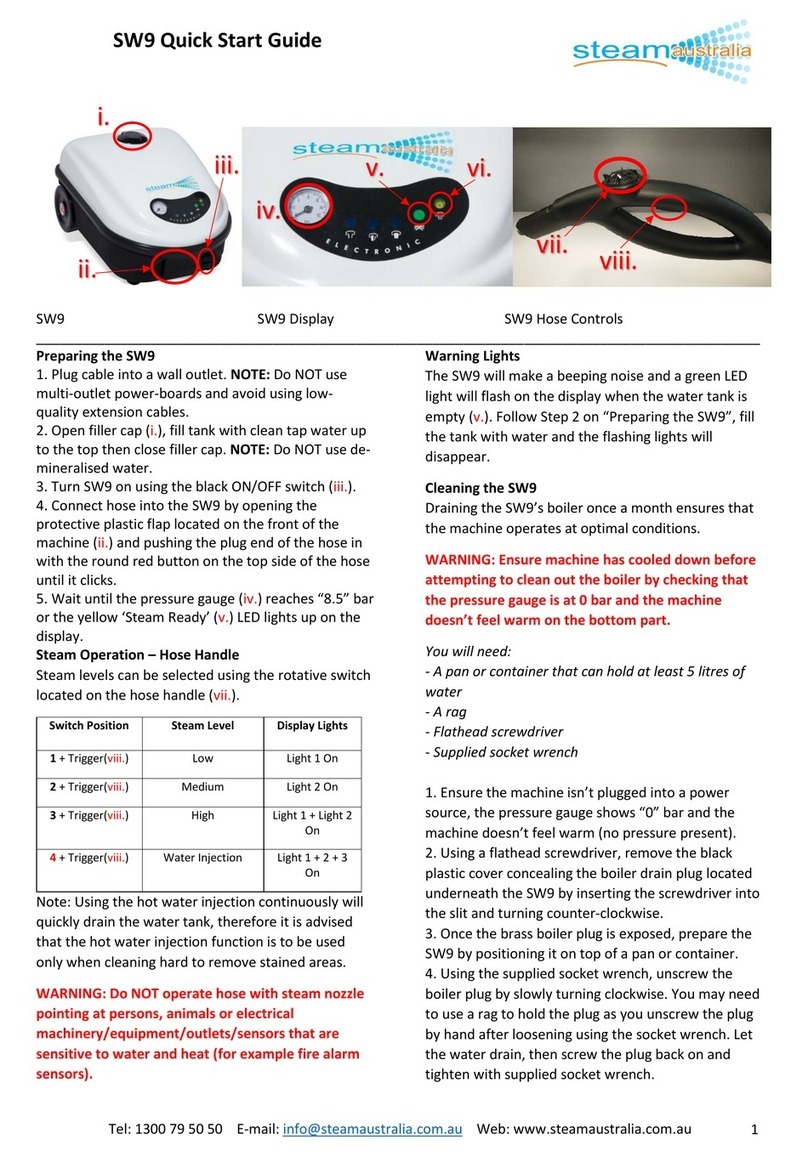
Steam Australia
Steam Australia SW9 User manual
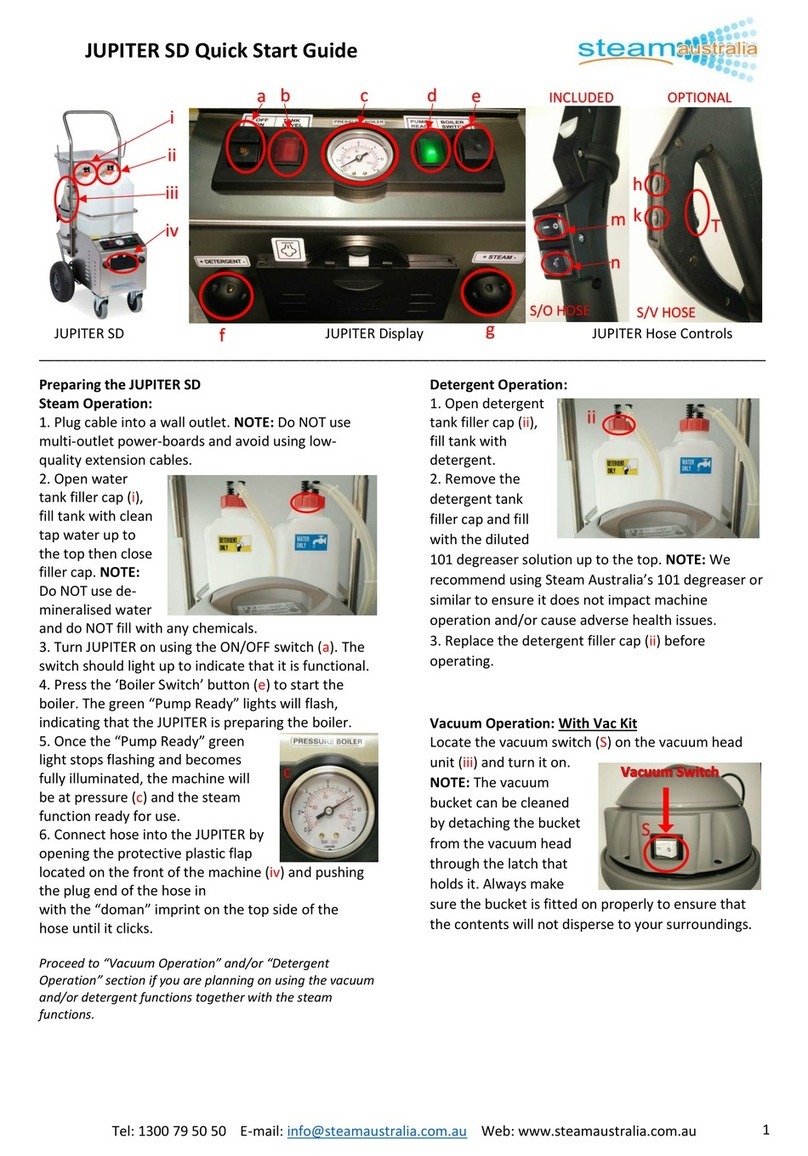
Steam Australia
Steam Australia JUPITER SD User manual

Steam Australia
Steam Australia SV8D User manual
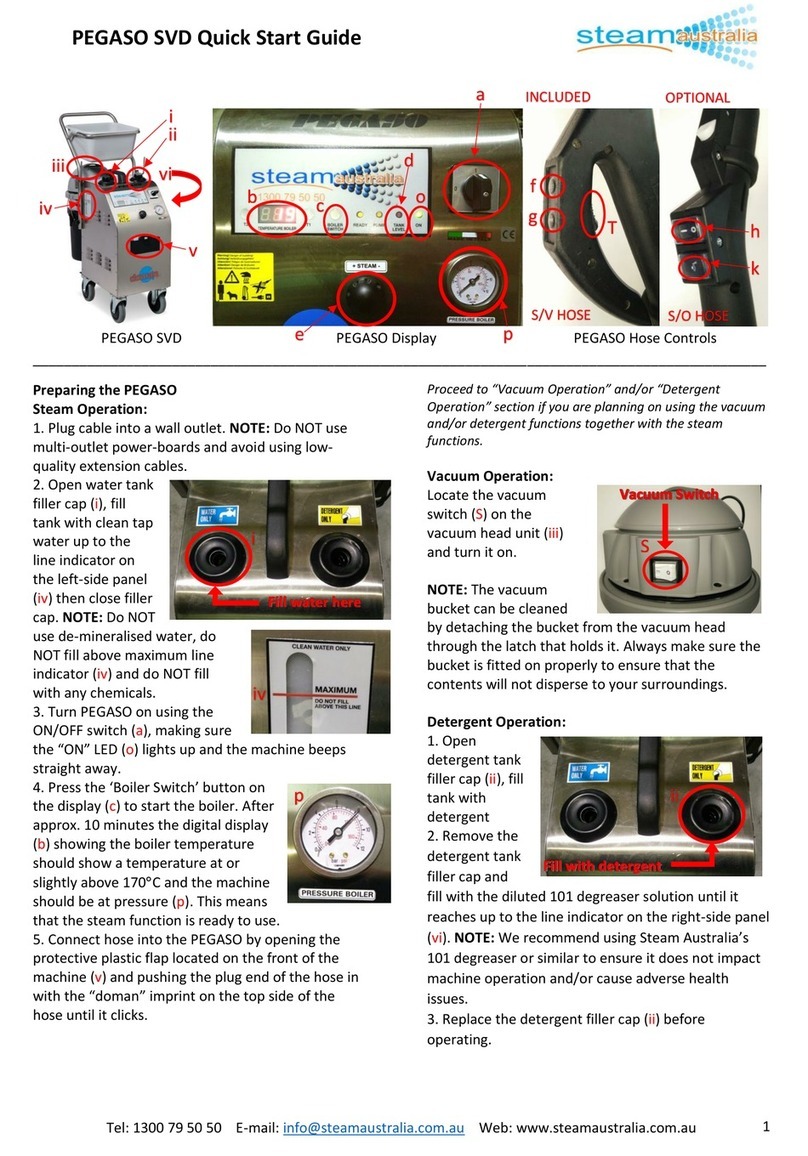
Steam Australia
Steam Australia PEGASO SVD User manual