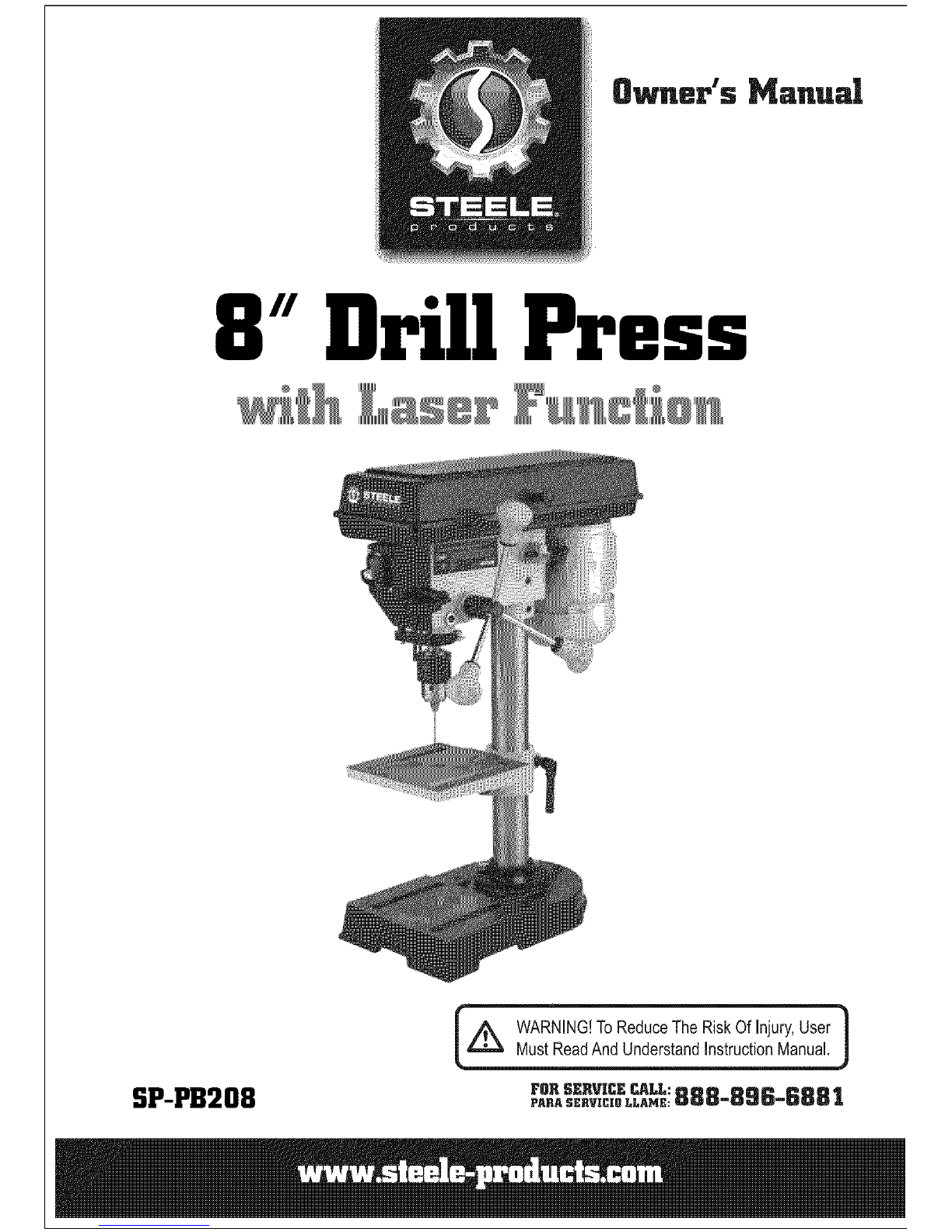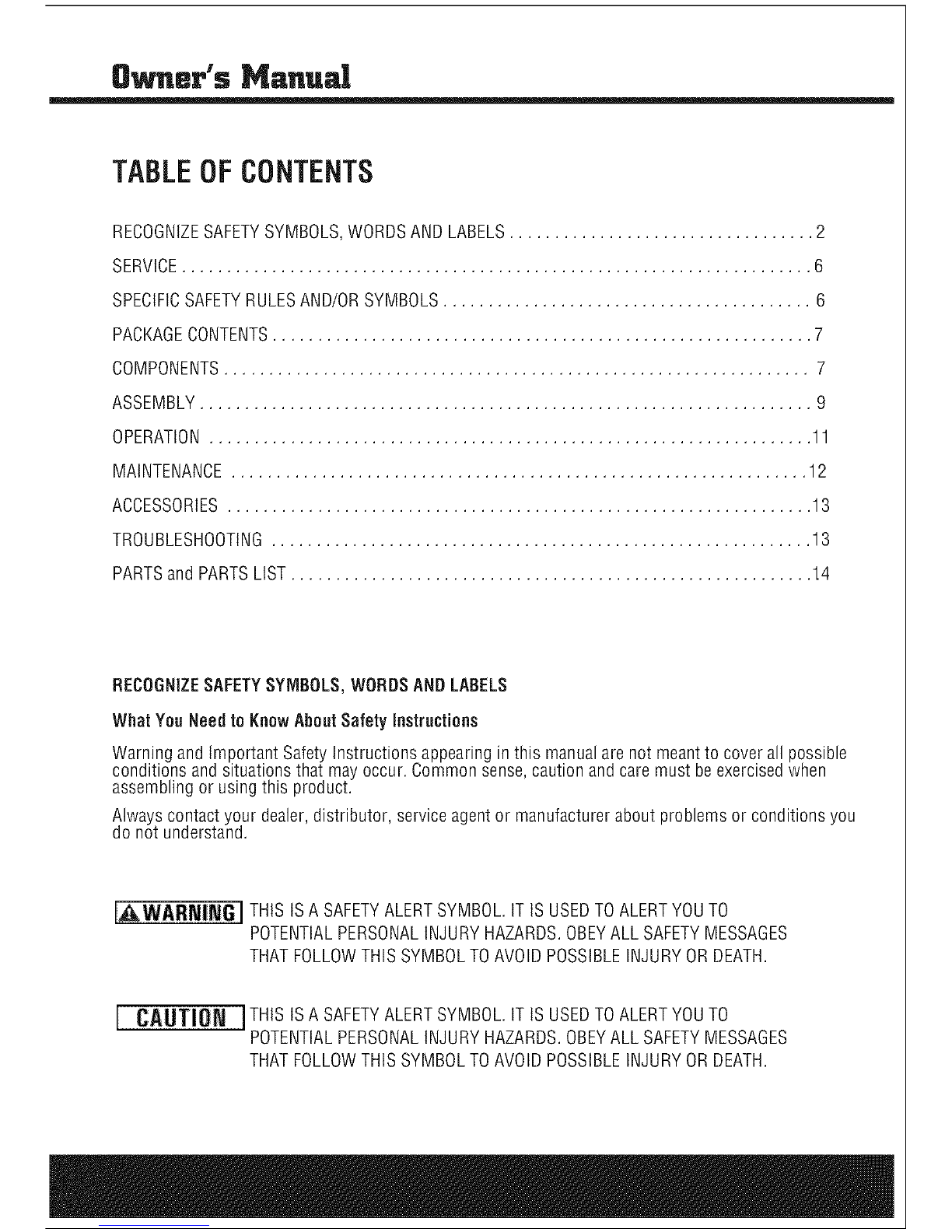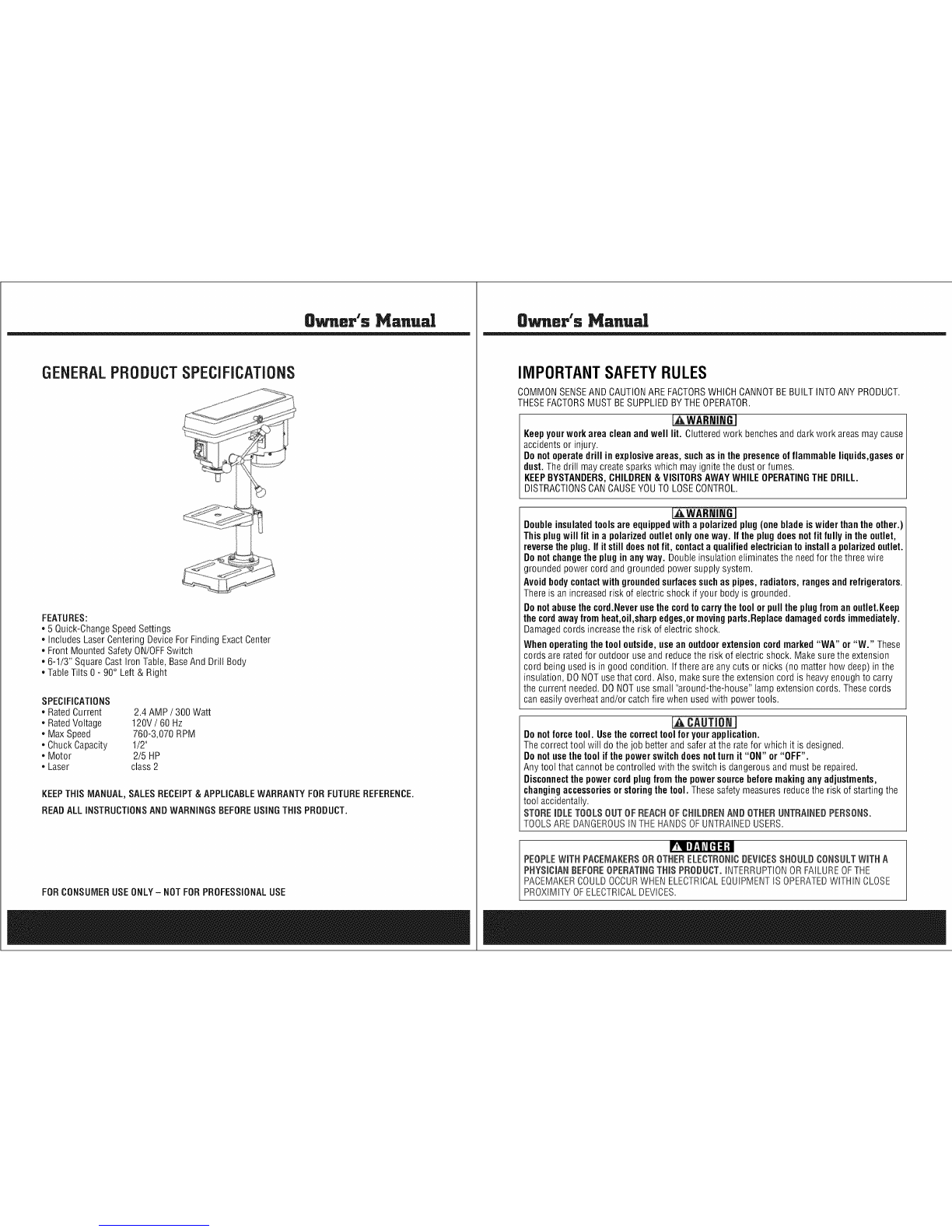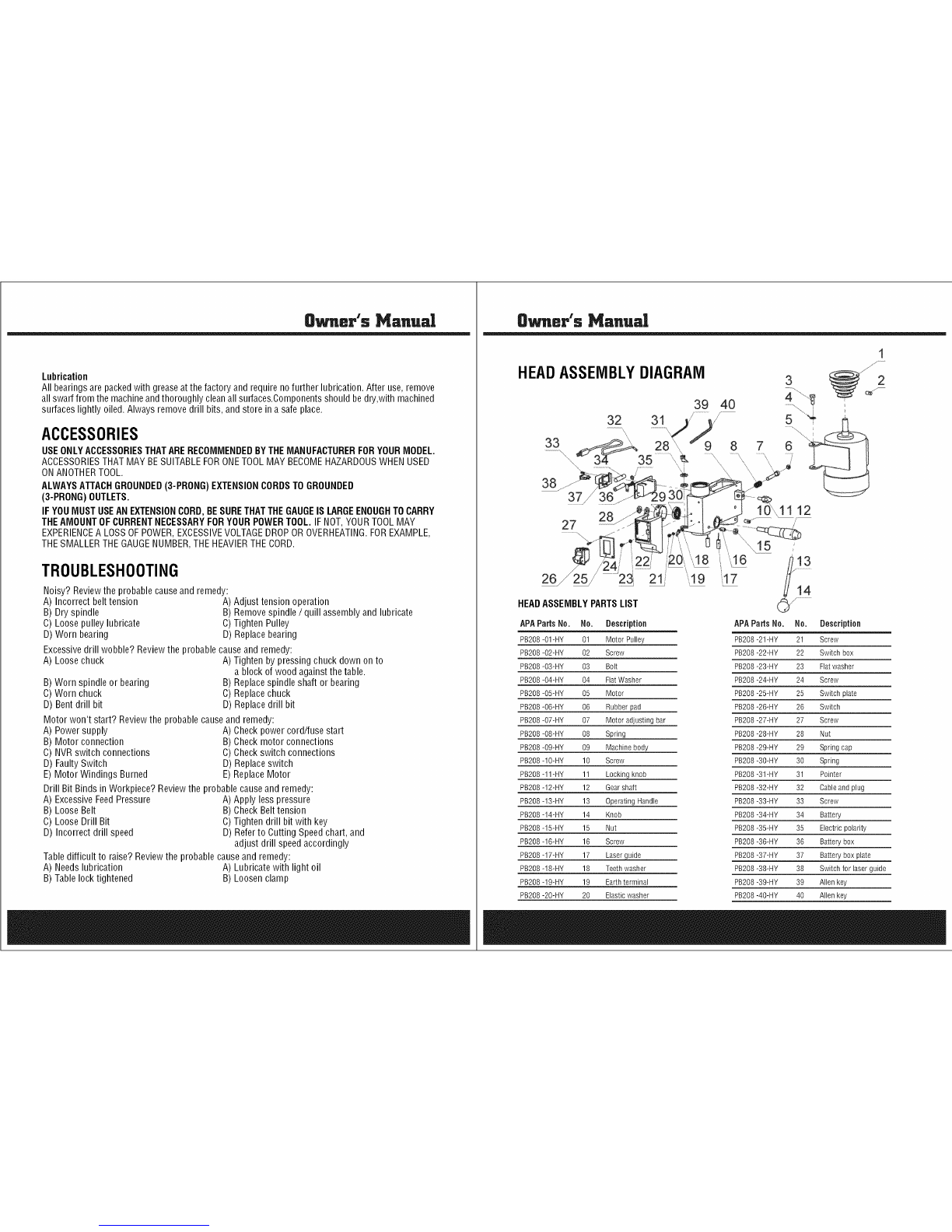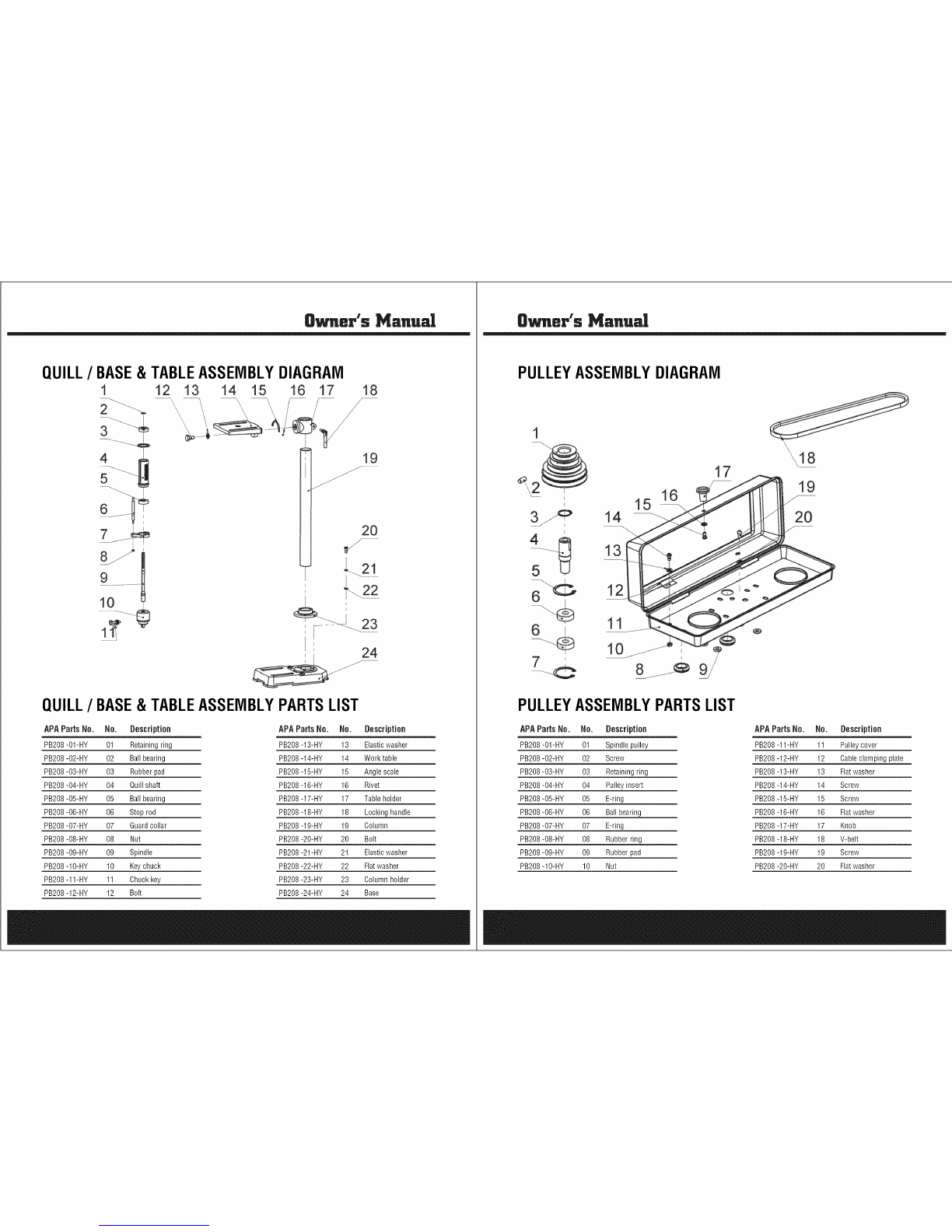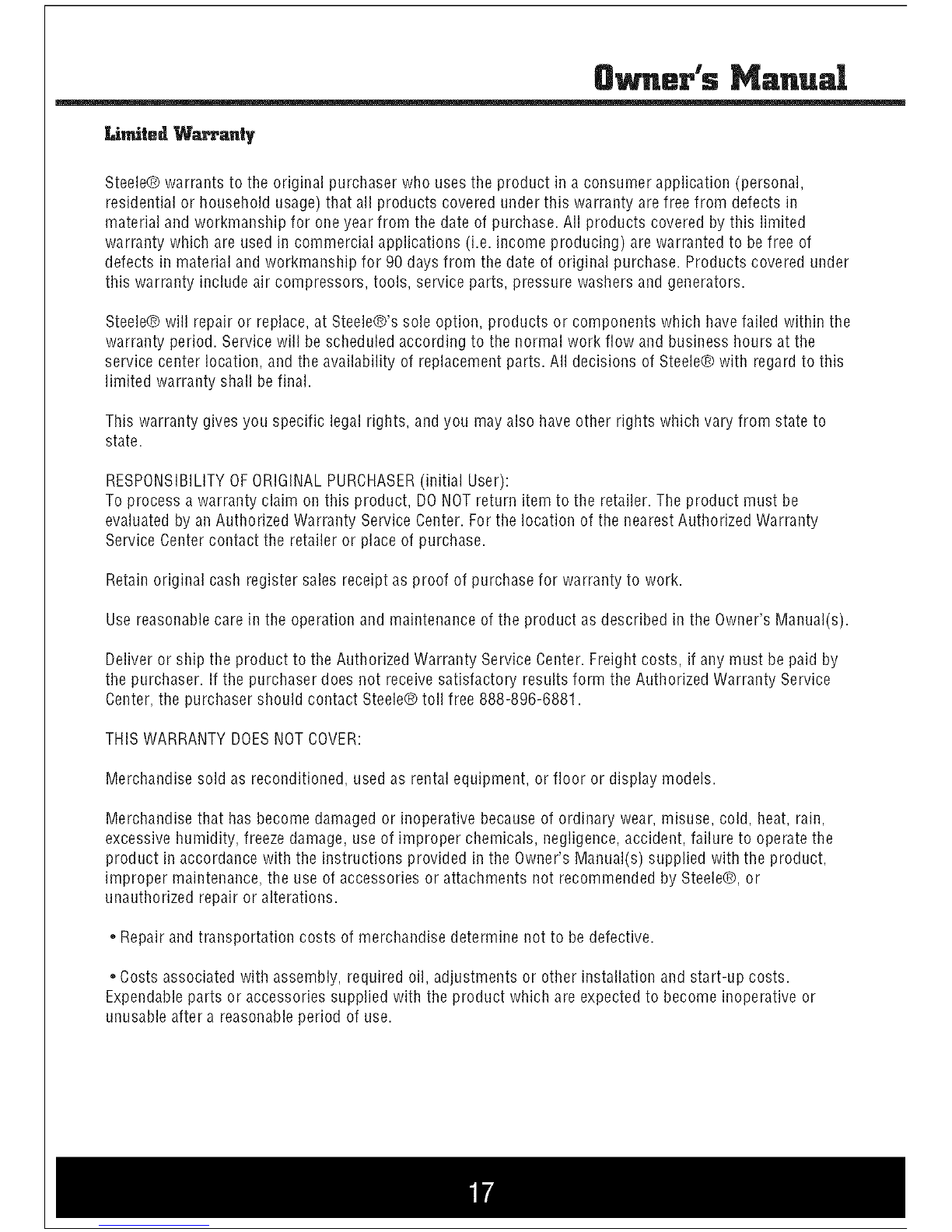Owner's Manual
SETTINGSANDADJUSTMENTS
Table
Thetable maybe raised,loweredor swivelledaboutthe column, by looseningthetable support locking
handle.Adjustaccordinglyusingthe tablecrank,and re-tightenthe lockinghandle.If thetable assembly
movesstiffly when beingswivelledaboutthe column, loosenthe uppercollarallenscrew(atthe rack)to
allowthe collarto moveveryslightly,thereby providinga little more clearancebetweenrackand collar.
Tightenthe allenscrewwhensatisfied. Thetable mayalso beturned on its axis by looseningthe pinch
bolt at its' mountingshaft.
SpindleDepth
Locatedaroundthe spindlefeed shaft is a DepthStop Collar,printed with agraduatedscale.The collar
is capableof turning about the shaft andmay belocked in placeby the locking screw. Thescale is
printed in both inchesandmetric. Toset adrilling depth: 1.With the powerOFF,lowerthe drill bit so
that it contactsthe work, and hold in that position. 2. Loosenthe lockingscrew and turn the collar so
that the measurementfor the depth of hole required is in linewith the pointer (C). Lockthe collar in
this position usingthe locking screw.Thedrill is nowsetto drill holestoyour predetermineddepth,
from that particularstart point.
ChangingDrill Speed
Beforechanging the speed,makesure the machine isswitched OFF,and unplugged.Undothe Belt
Tension Locking Screwson either sideof the headandturn lever clockwiseto relieveanytension on
the belts. Referto the chart insidethe belt cover installthe belts inthe positionscorrespondingto the
spindle speedrequired.Levelthe motor, on its bracket,awayfrom the head,by turning lever counter
clockwiseso that tension is appliedtothe belts.
NOTE:The idler pulleywill 'float' sothat tension is equallyappliedto bothbelts. Tensionis correct
when the beltsdeflect by approx.1/2"at their centerwhen using reasonablethumb pressure. Lock
the motor in this position usingthe two lockingscrews. If the beltshould slip while drilling, adjust
the belttension.
OPERATION
JA CAUT!ON]
WEARSAFETYEYEWEARAND DUSTFILTERSORRESPIRATORSWHILEUSINGTHiSTOOL.
Insertthe drill bit into the jaws ofthe chuck by approximately1".Becertainthat the jaws do nottouch
the flutes of the drill. Beforetightening the chuck, makesure that the drill bit is centeredwithin the
jaws. Makesurethetableheightand position issetso that drill travelis sufficientfor the job inhand.
Makesurethe work issecurelyclamped, or held in adrill vise boltedto the table. Neverhold it with
barehands.Severepersonalinjury may becausedif the workpiece isforced out of the operator's
hand,and damageto the machine incurred ifthe work strikes the column. If the piece isof irregular
shapeandcannot belaid flat on thetable, it should besecurely blockedand clamped.Anytilting,
twisting or shifting, resultsnot only in a rough hole, but alsoincreasesdrill bit breakage.
Forsmallworkpiecesthat cannot beclampedto the table, usea Drill PressVise.Thevise must be
clampedor boltedto thetable.Whendrilling completelythroughwood, alwayspositiona pieceof scrap
wood betweentheworkpieceandthetableto preventsplintering onthe undersideofthe workpiece
as thedrill breaksthrough. Thescrappieceof wood must makecontactwith the leftsideof the column.
Inaddition,setthedepth of drill travelso thatthe drill cannotpossiblycome into contactwith the table,
or, alignthe table sothat the center hole isdirectly in line withthe drill bit. Whencompletelysatisfied
thatthe setup is sound, lowerthe ChuckGuard into place,andswitchthe machineON.
Owner's Manual
REMOVINGTHECHUCK
To removethe chuck, pull the spindledown fully, usingthe feed handles.Theslot in the sideofthe
Quillwill becomevisible. Notethe position of the chuck, perhapsby placinga chalkmark, in linewith
the chuck, onthe column,thenraisethe table sothat it is only aninch or so belowthe position marked.
Placeathick cloth,or similar material,onthetableto catchthe chuck,to preventdamagewhenit drops.
Pull down the spindleonce more, until the slot in the Quilltube is visible. Insertthe drift wedgeinto
the slot andgive it a sharptap, preferablywith a copperhammer.This will breakthe sealbetweenthe
quill tube andthe arbor, allowing the chuck to fall free, on tothe cloth on the table.To disconnectthe
chuckfrom the arbor, give it asharp rapwith a soft headmallet to breakthe taper seal.
NOTE:Morsetaper drills (MTS),may also beusedwith this machine,andare insertedinto theQuill to
replacethe arbor. Removalis the sameas that for removingthe chuck.
MAINTENANCE
F_,WARNINGI
DISCONNECTTHEPOWERSUPPLYBEFORECLEANING.WEARSAFETYEYEWEARBEFORE
CLEANING.USEDCOMPRESSEDDRYAiR TOBLOWOFFDUSTAND DEBRIS.USEA SOFT
BRISTLEBRUSHiF COMPRESSEDAiR iS NOTAVAILABLE.
[CAUTION I
APPLYINGEXCESSIVEFORCETOTHETOOLCANOVERLOADTHEMOTOR,DECREASETHELiFE
AND iNCREASETHEWEARONTHETOOL.
ICAUTaONI
SOMECHEMICALSCANDAMAGETHEPRODUCT.DONOTUSEHARSHCHEMICALSSUCHAS
GASOLINE,CARBONTETRACHLORiDE,PAINTTHINNER,ETC.
ICAUTION I
A QUALiFiEDREPAIRTECHNiCiANMUSTPERFORMANYTOOLSERVICEORREPAIR.SERVICE
ORMAINTENANCEPERFORMEDBYUNQUALiFiEDPERSONNELCOULDRESULTiNINJURY.USE
ONLYiDENTiCALREPLACEMENTPARTS.USEOFUNAUTHORIZEDPARTSORFAILURETOFOLLOW
MAINTENANCEINSTRUCTIONSNAY CREATEA RiSKOFELECTRICSHOCKORINJURY.
DONOTiVIAKECONTACTWiTH AGROUNDEDSURFACEWHILE USINGDRILLPRESS.
CONTACTWITHSURFACESLIKEPIPES,RADIATORSORMAJORAPPLIANCESiNCREASEYOUR
RiSK OFELECTRICSHOCK.
TheDrill Pressmust beproperly maintainedfor maximum performance.Always inspectbeforeuse.
Anydamageshould be repaired,and faults rectified. Pleaserefer to the troubleshooting chart. If you
areunableto correctany problems, pleasecontactcustomer service.
Monthly (When in constant use)
1. Checktightness of mounting bolts, andheadand column securing setscrews.
2. Checkbeltfor wear andreplaceif frayed or damagedin anyway.
3. Blow out any dustthat may haveaccumulated inthe motor fan.
4.Apply athin coat of waxpasteor light oilto the tableand columnfor lubricationandto helpprevent
corrosion.