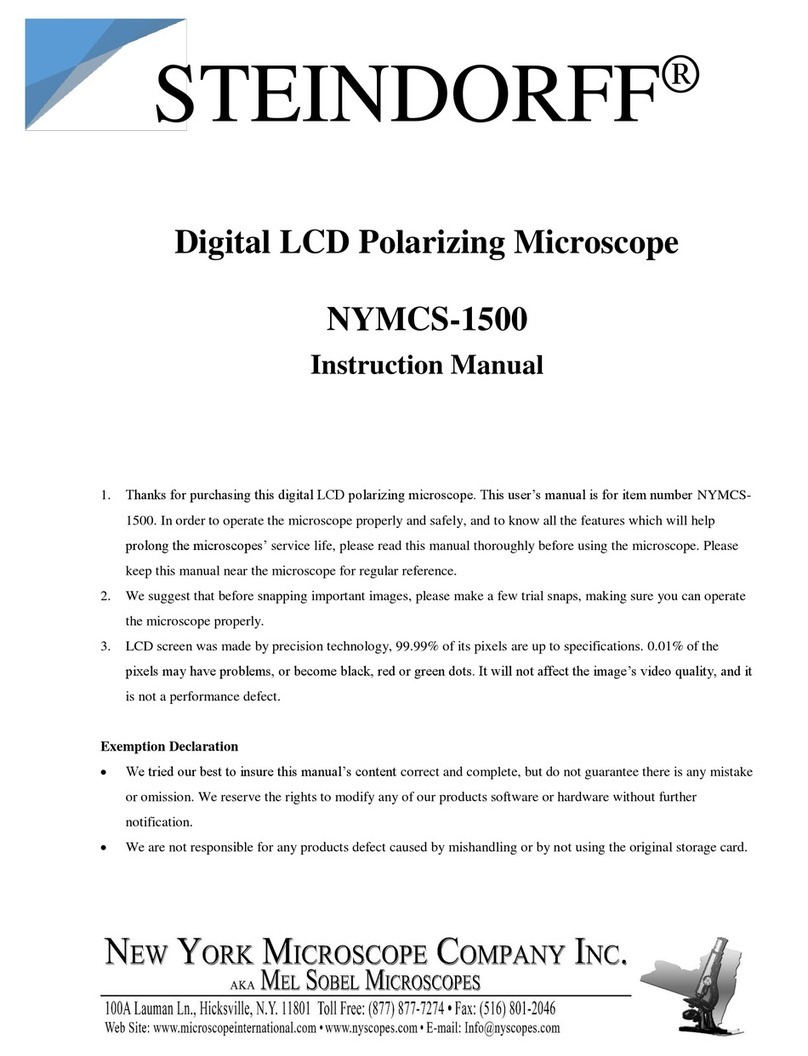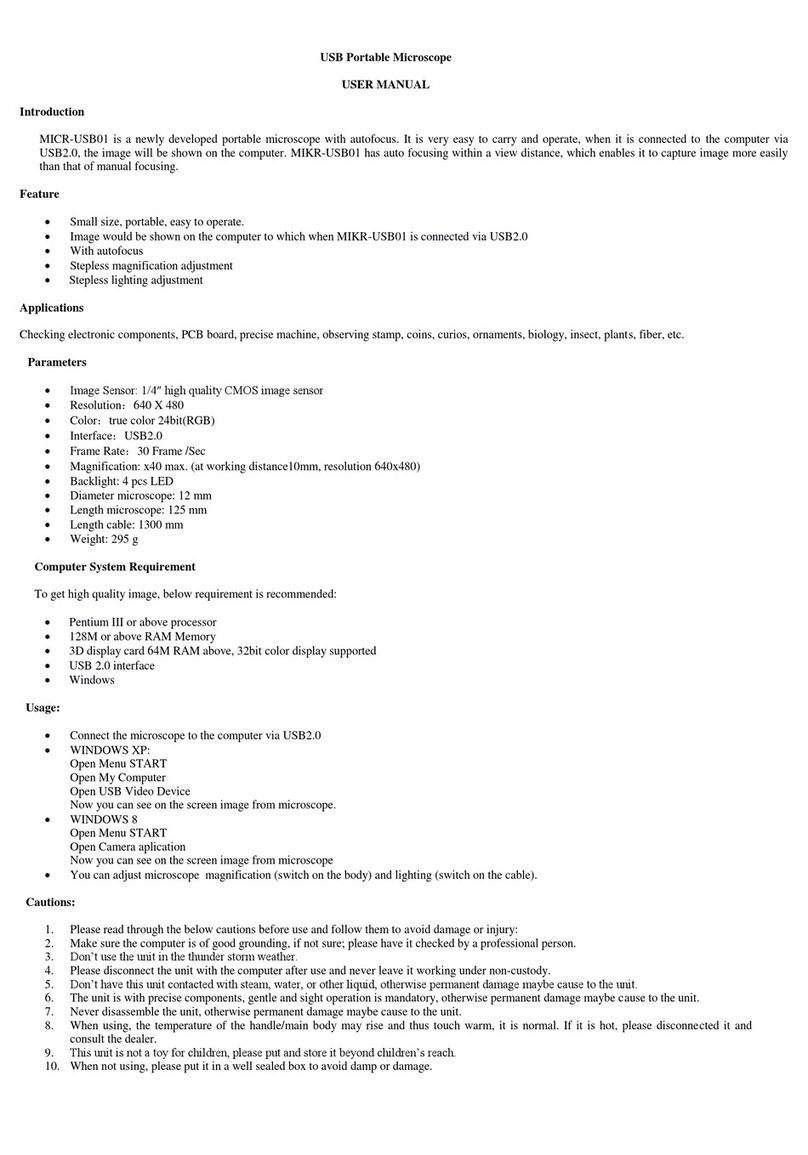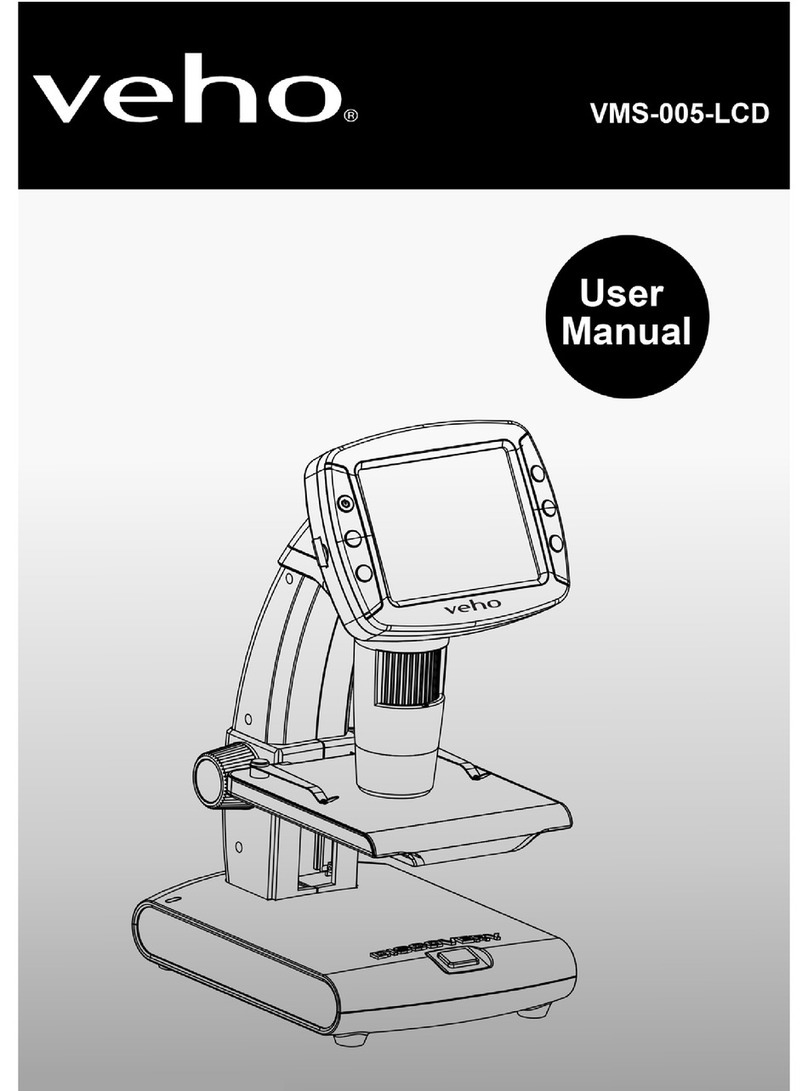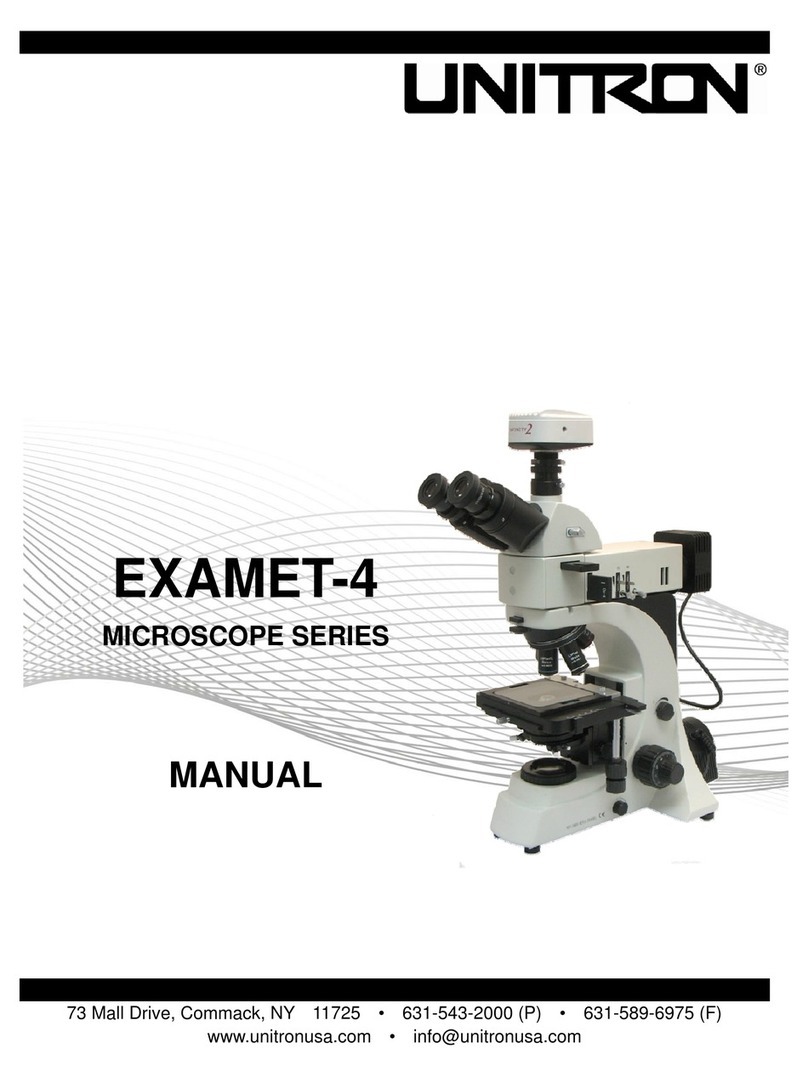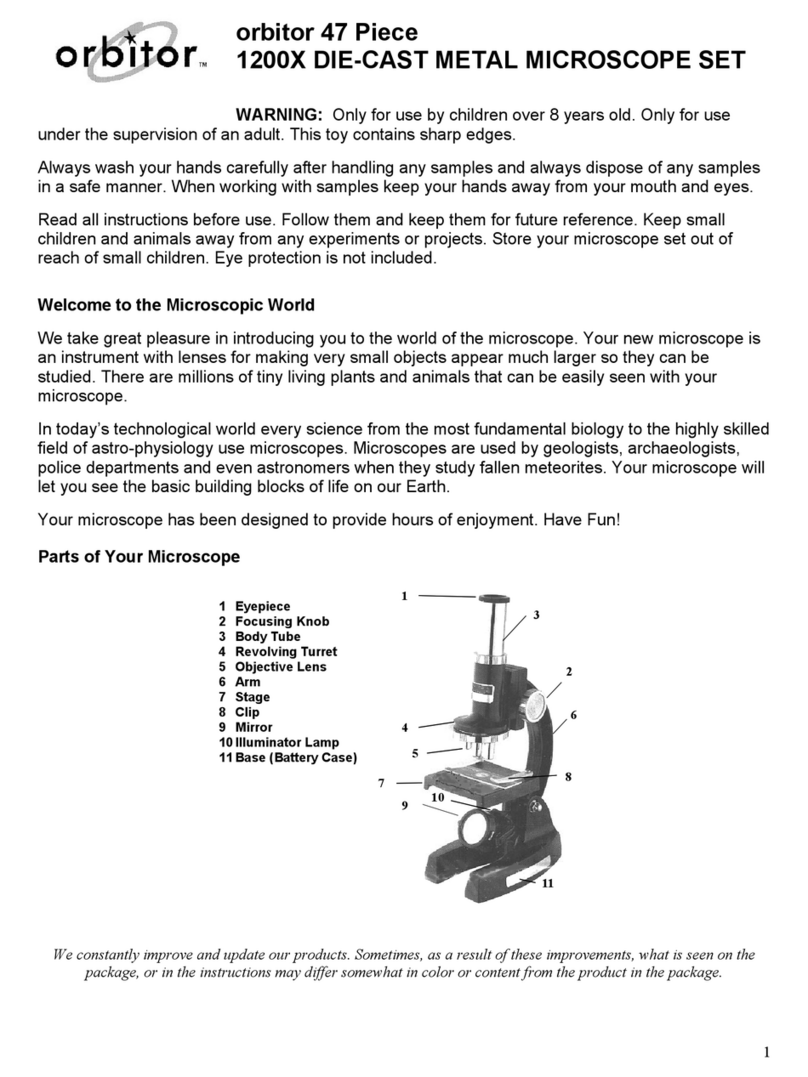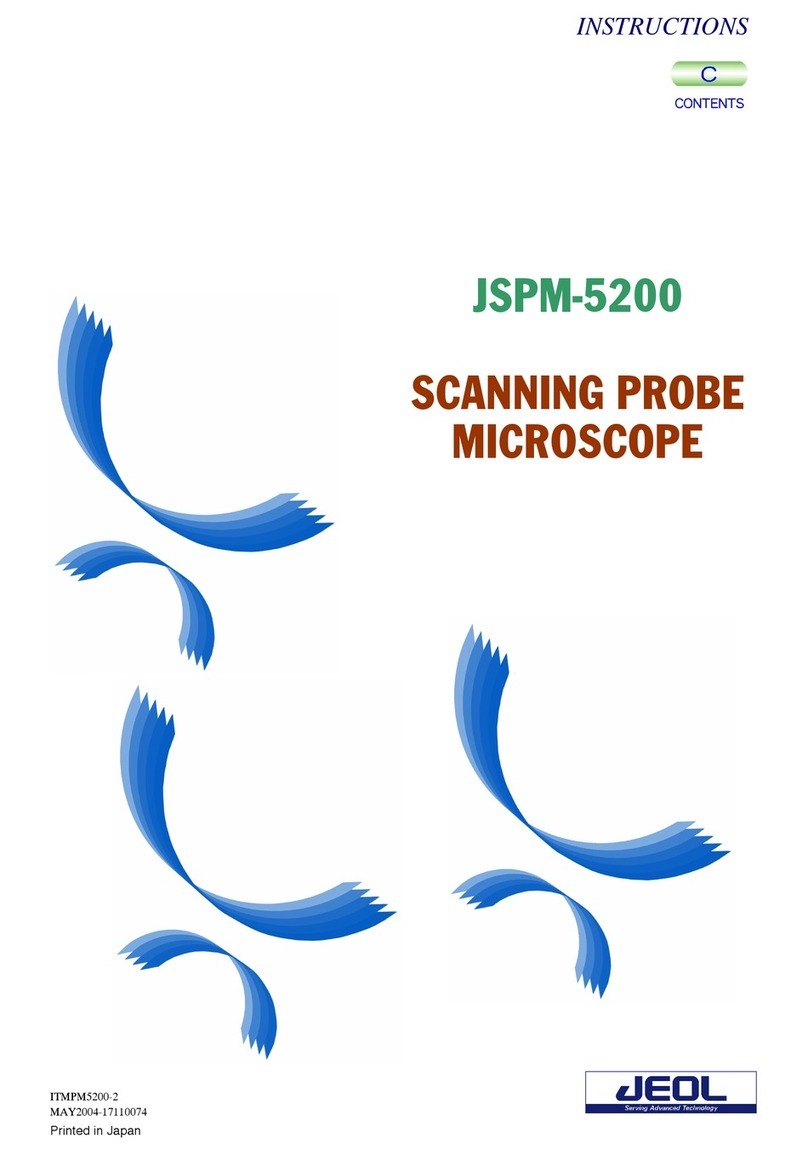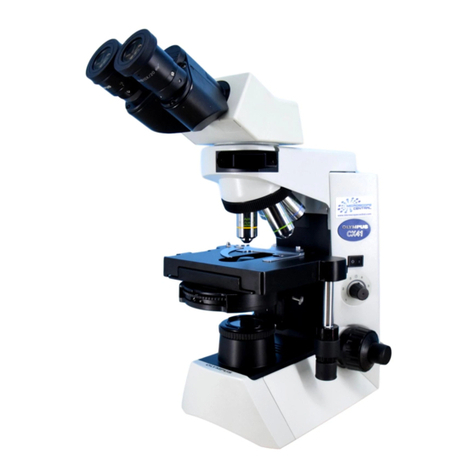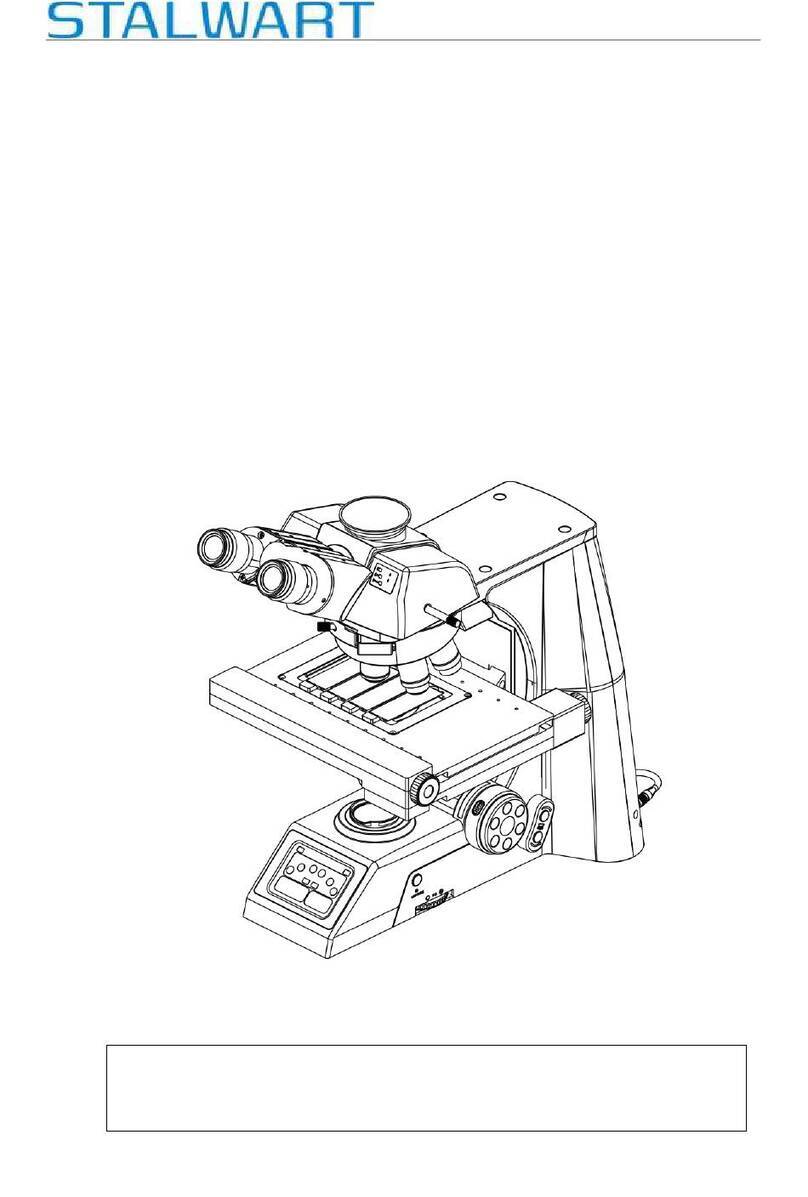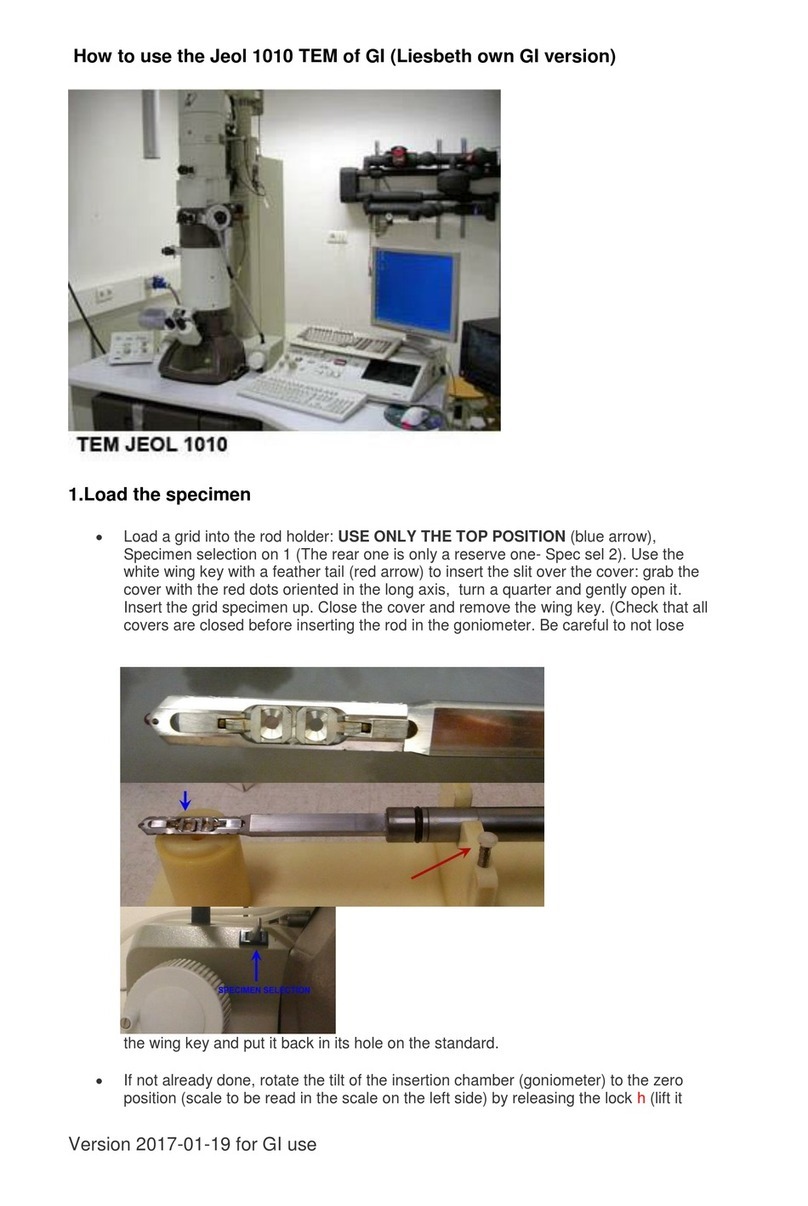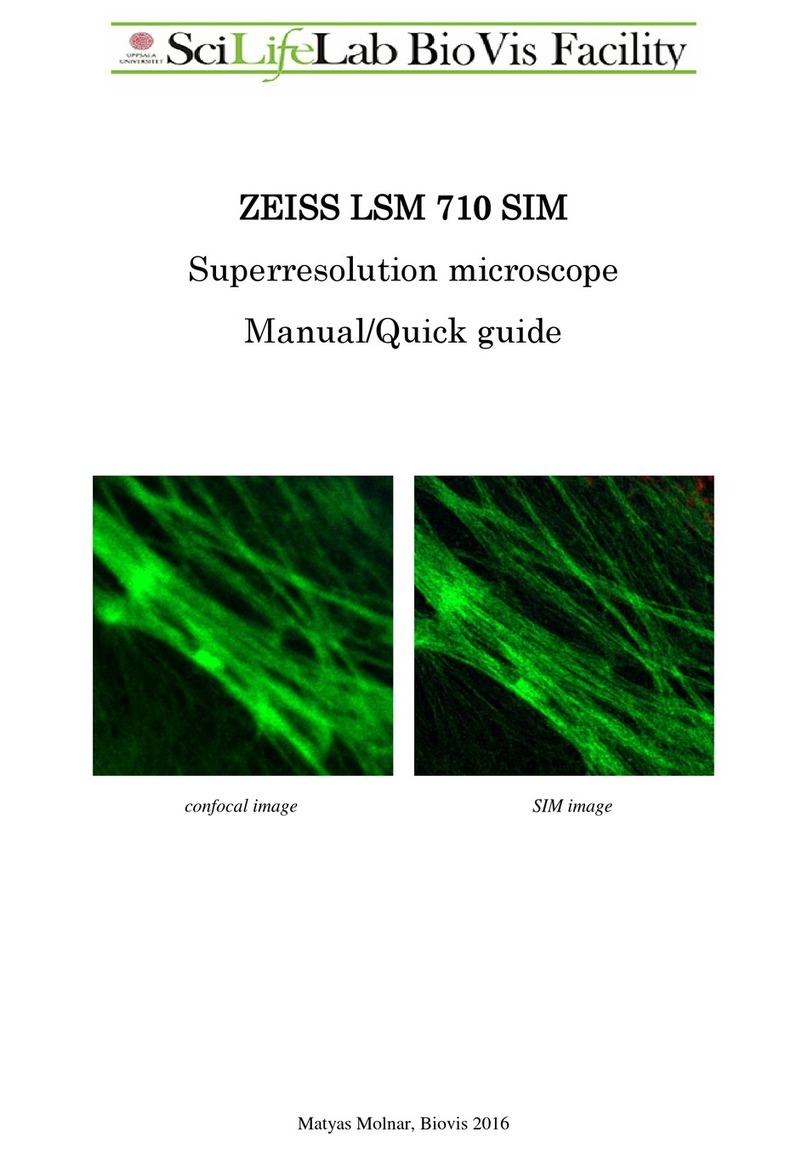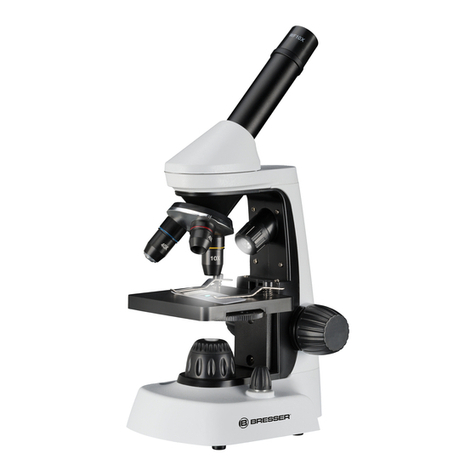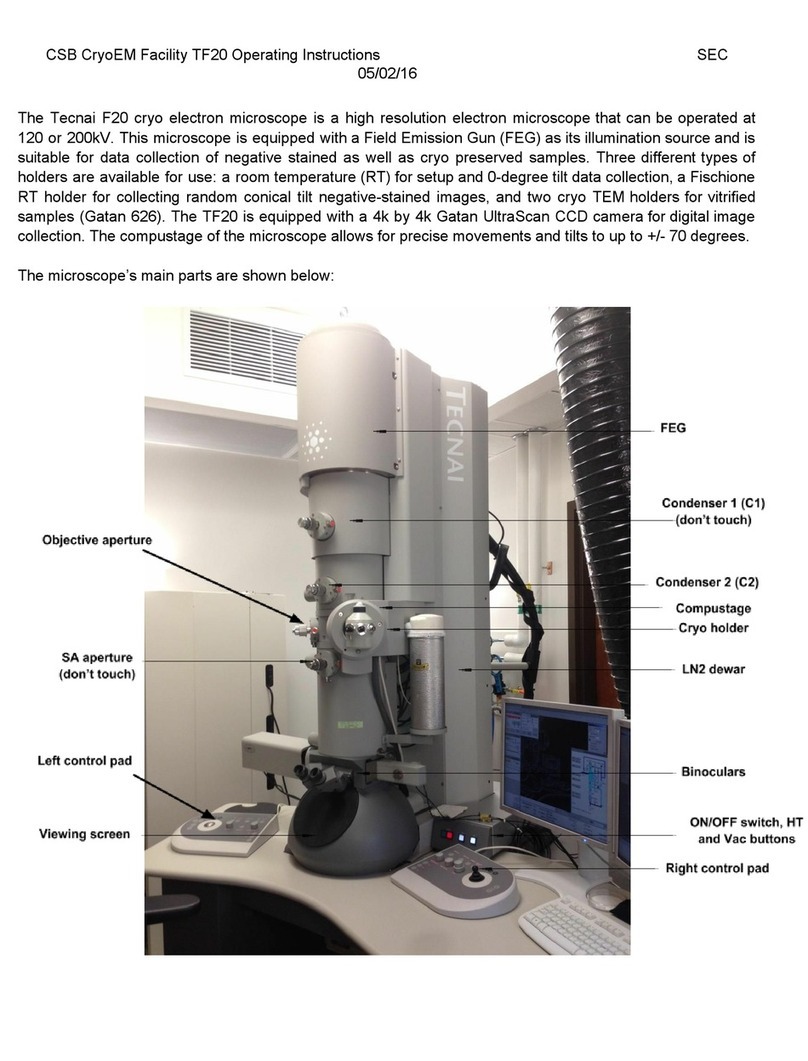STEINDORFF CX50 Series User manual












Other STEINDORFF Microscope manuals

STEINDORFF
STEINDORFF S-3000 Series User manual

STEINDORFF
STEINDORFF NYMCS-310 User manual
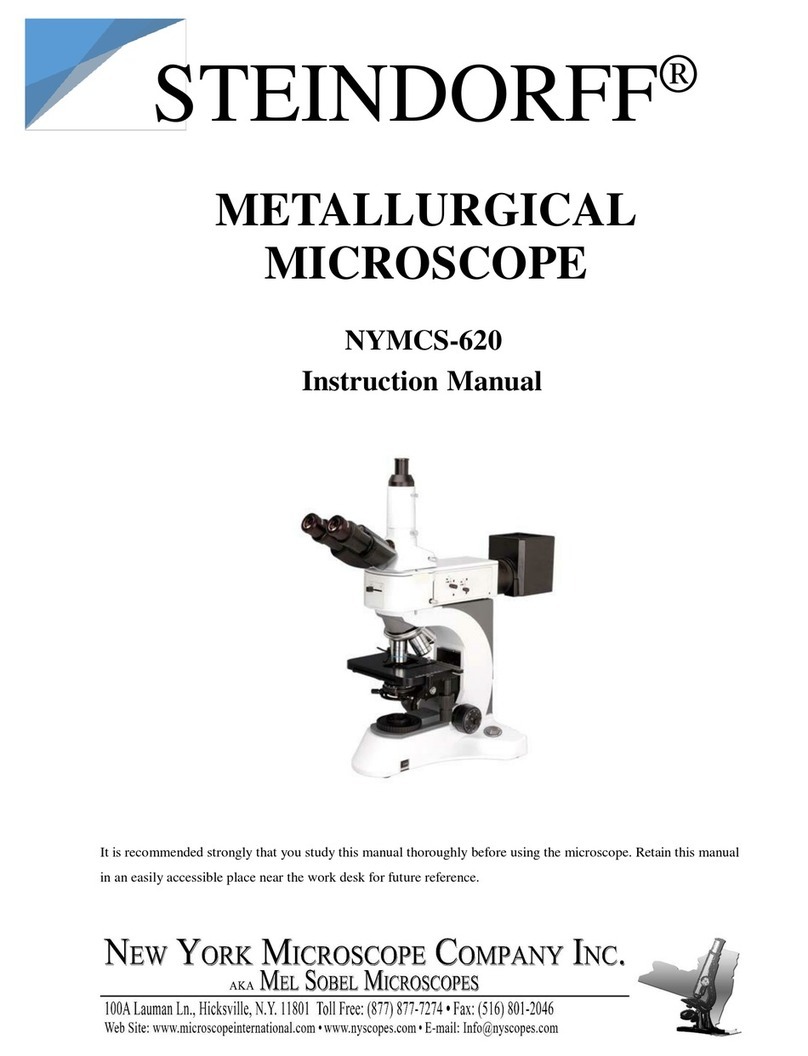
STEINDORFF
STEINDORFF NYMCS-620 User manual

STEINDORFF
STEINDORFF CX SERIES User manual

STEINDORFF
STEINDORFF NYMCS-1290 User manual

STEINDORFF
STEINDORFF NYMCS-931 User manual
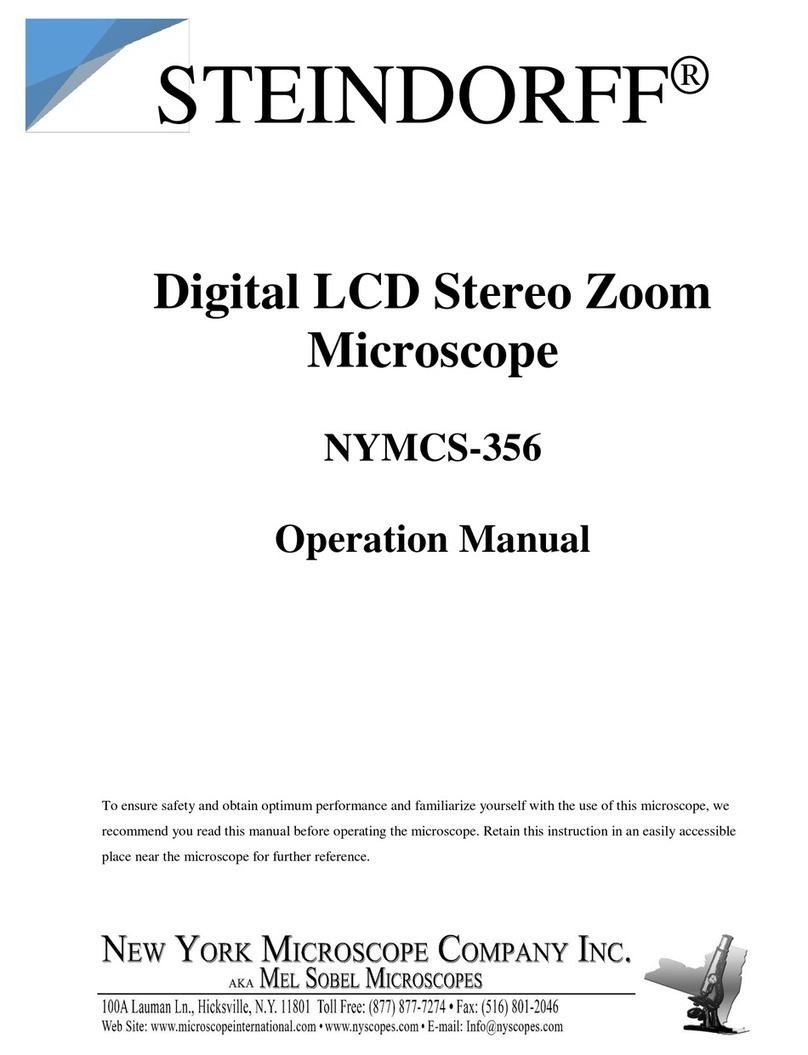
STEINDORFF
STEINDORFF NYMCS-356 User manual
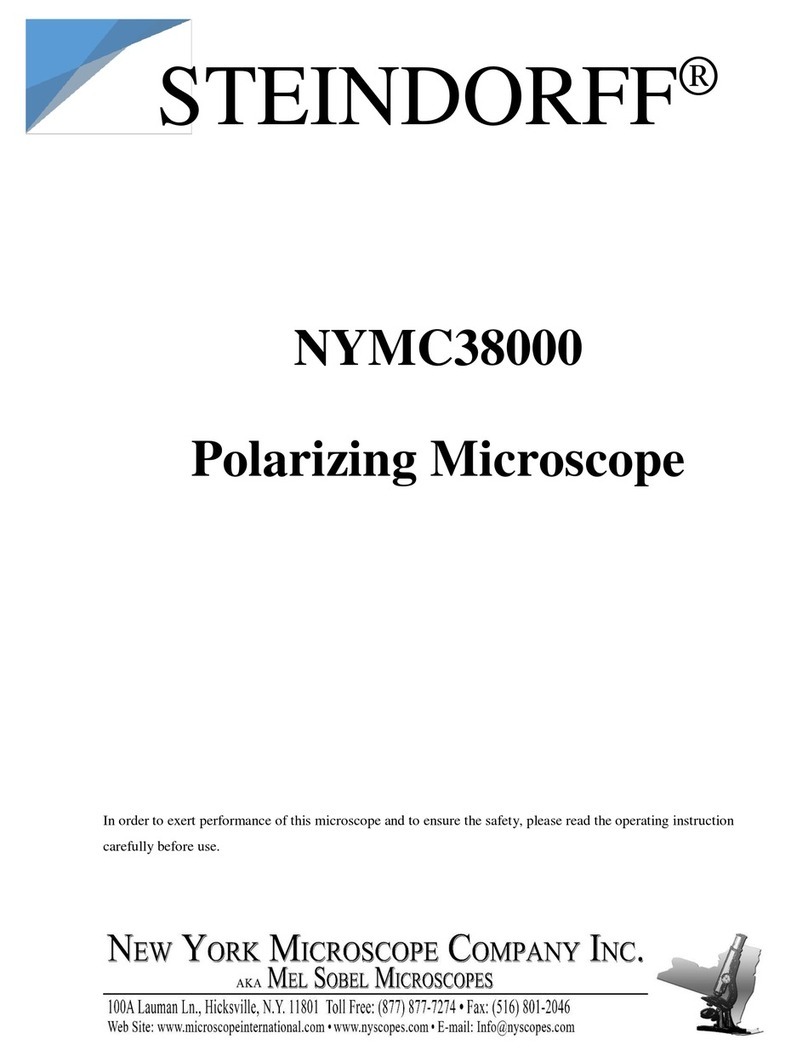
STEINDORFF
STEINDORFF NYMC38000 User manual
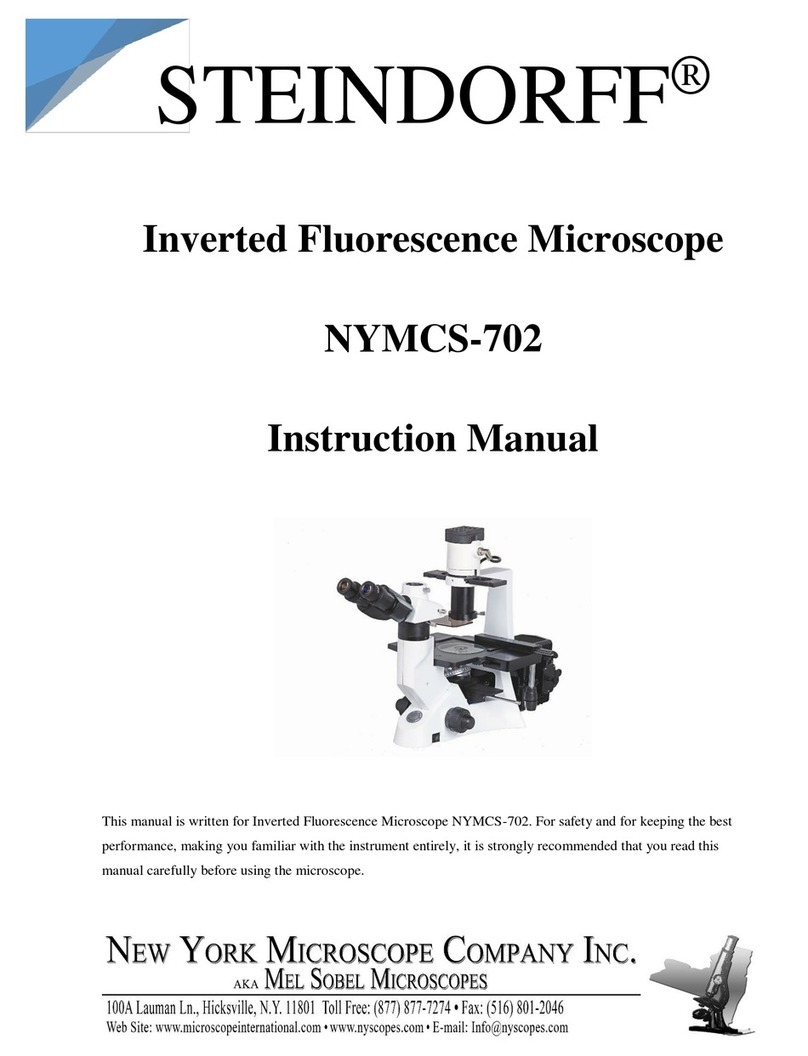
STEINDORFF
STEINDORFF NYMCS-702 User manual

STEINDORFF
STEINDORFF S-340 User manual
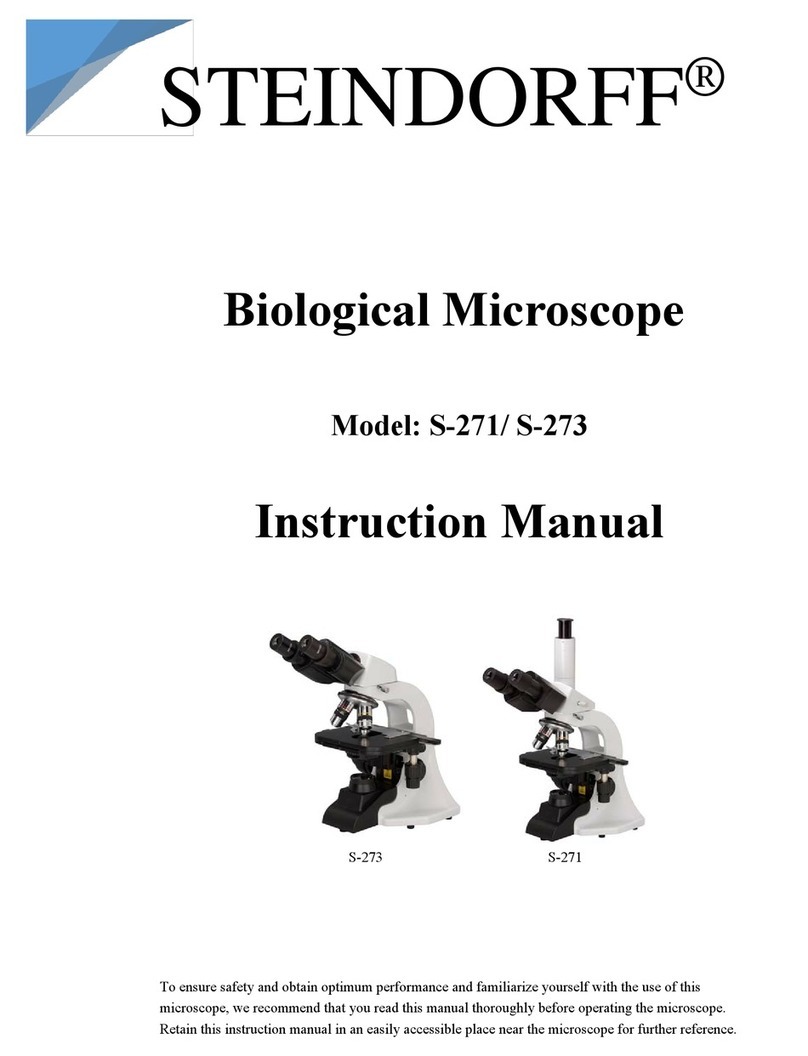
STEINDORFF
STEINDORFF S-271 User manual

STEINDORFF
STEINDORFF NYMC62B00 User manual

STEINDORFF
STEINDORFF NYMCS-237 User manual
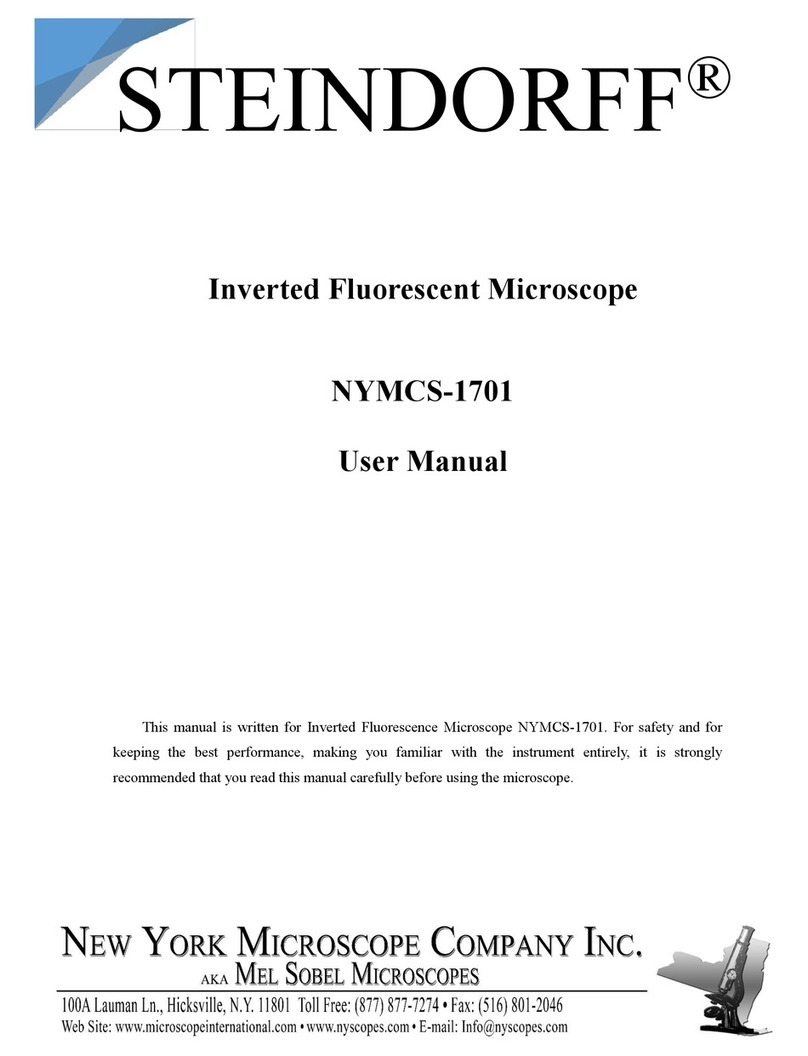
STEINDORFF
STEINDORFF NYMCS-1701 User manual

STEINDORFF
STEINDORFF NYMC0035000C User manual

STEINDORFF
STEINDORFF S-1260 User manual
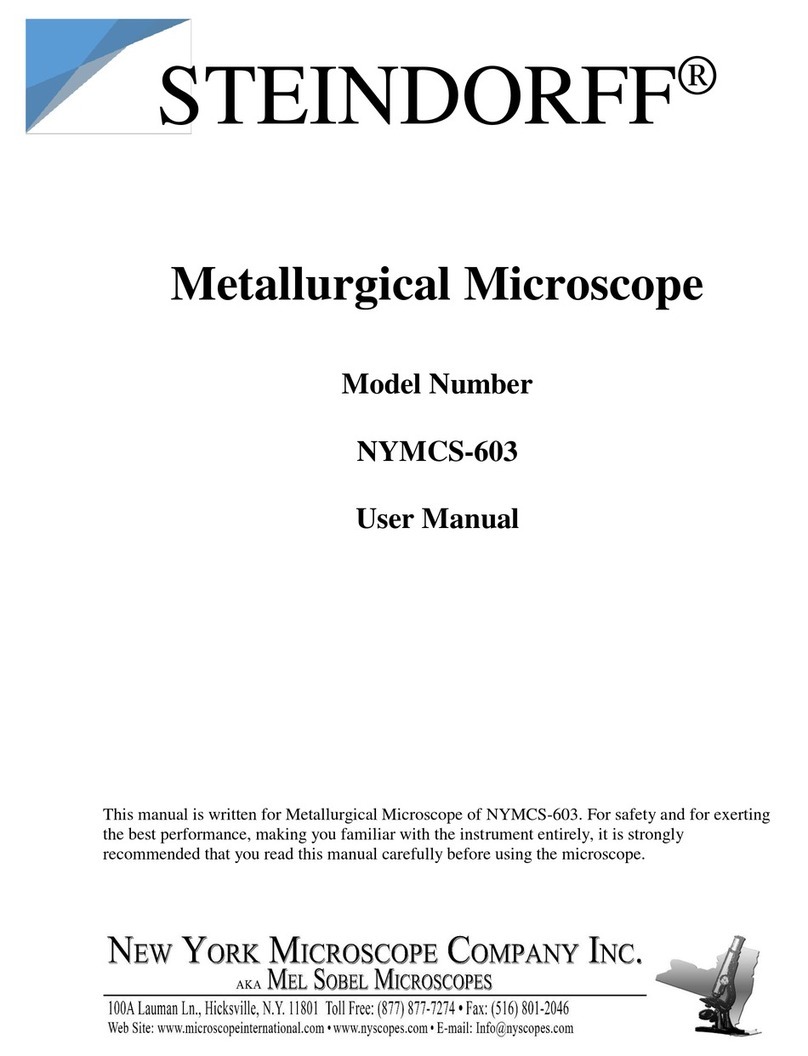
STEINDORFF
STEINDORFF NYMCS-603 User manual
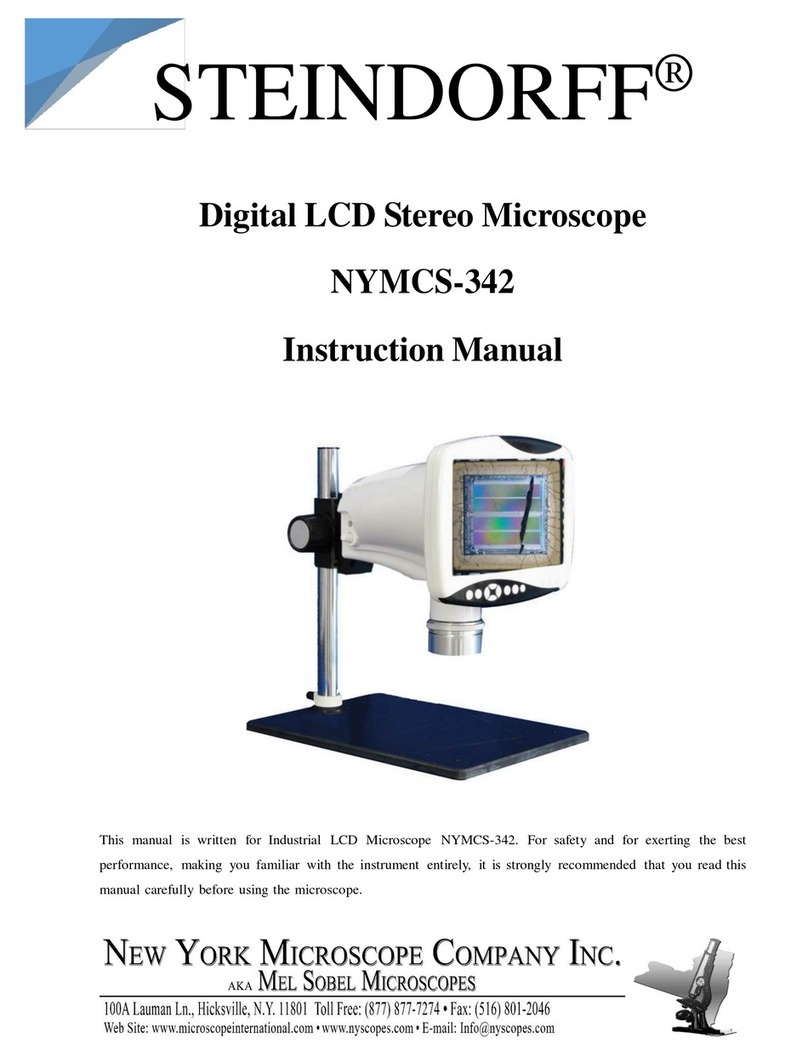
STEINDORFF
STEINDORFF NYMCS-342 User manual

STEINDORFF
STEINDORFF NYMCS-320 User manual

STEINDORFF
STEINDORFF NYMCS-360 User manual