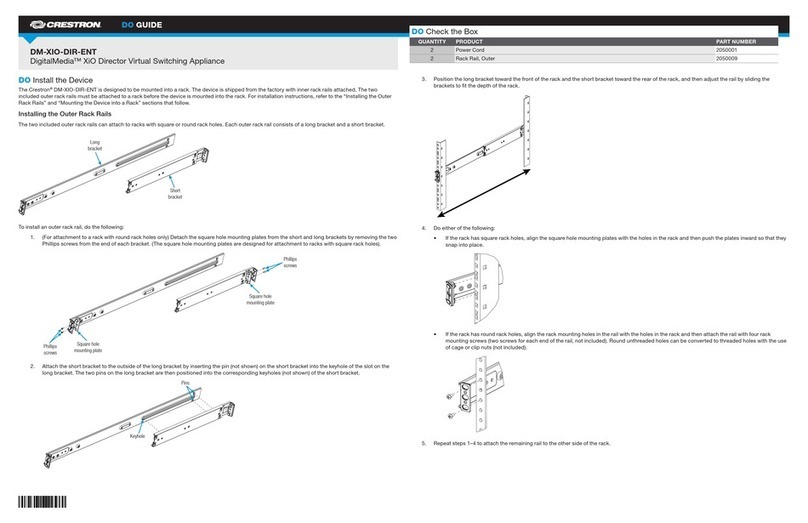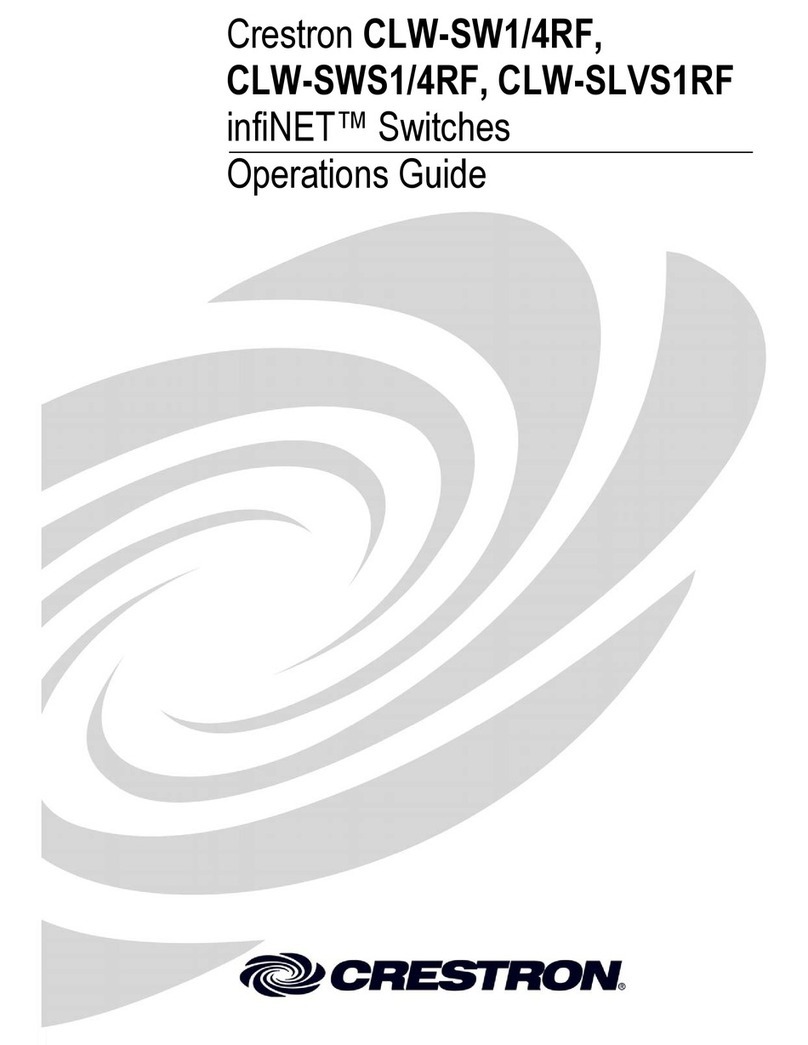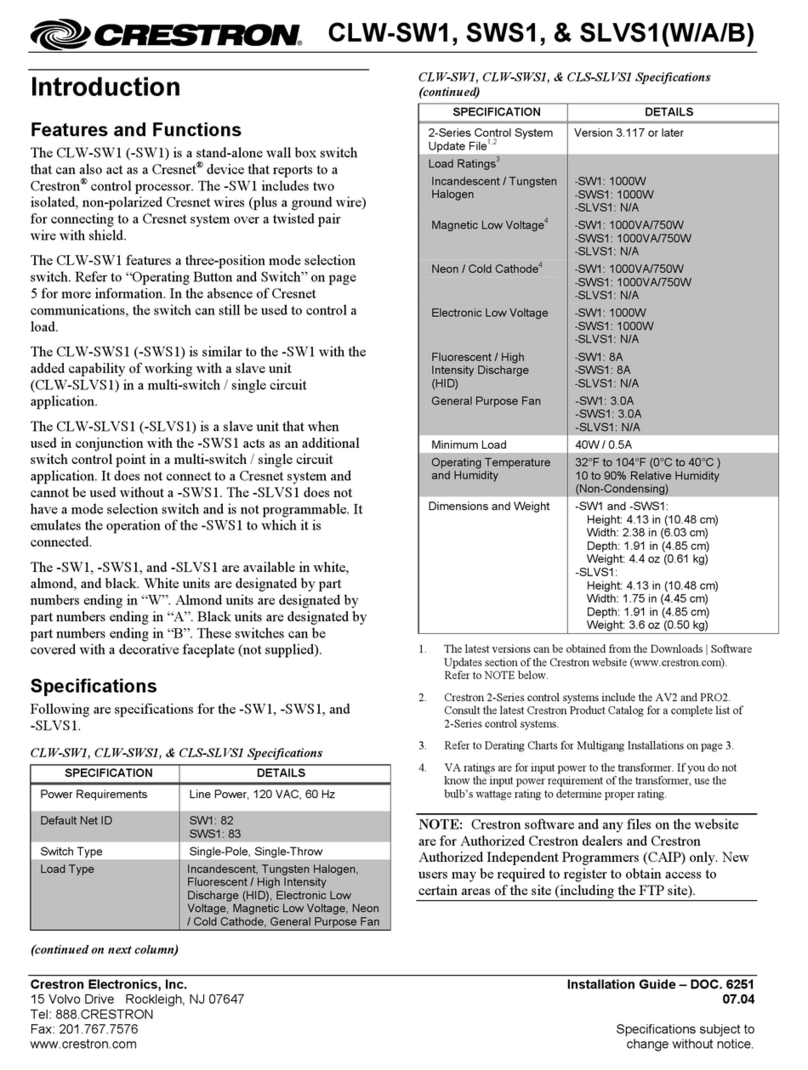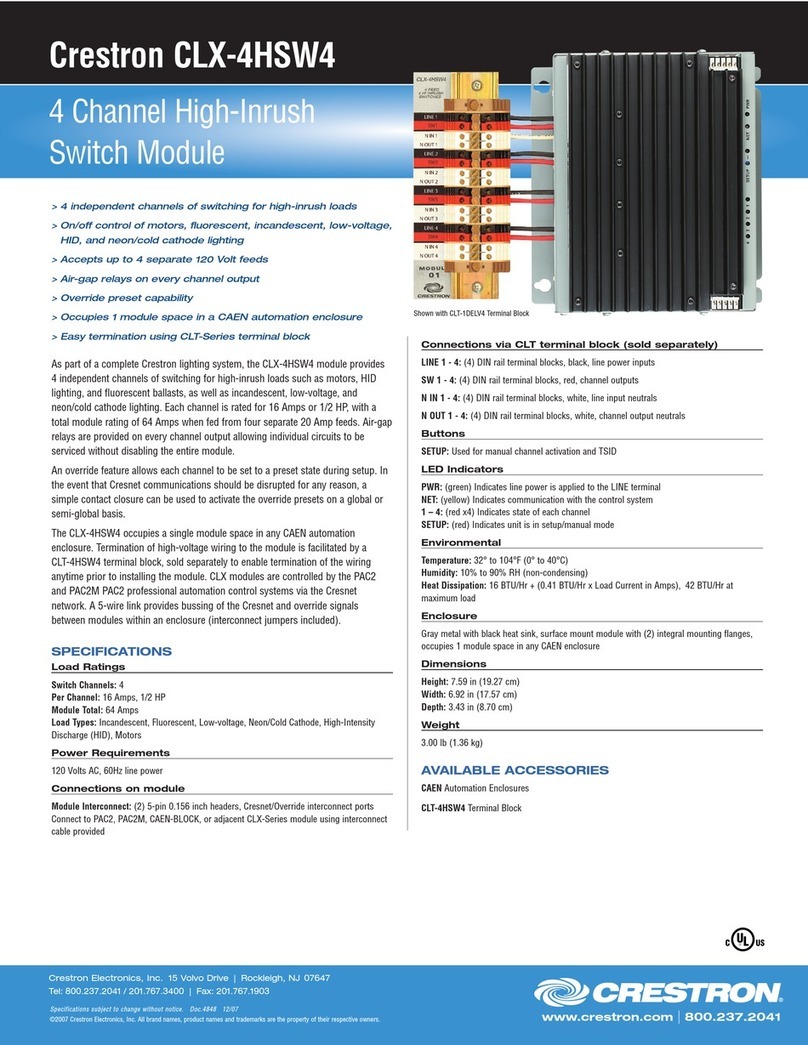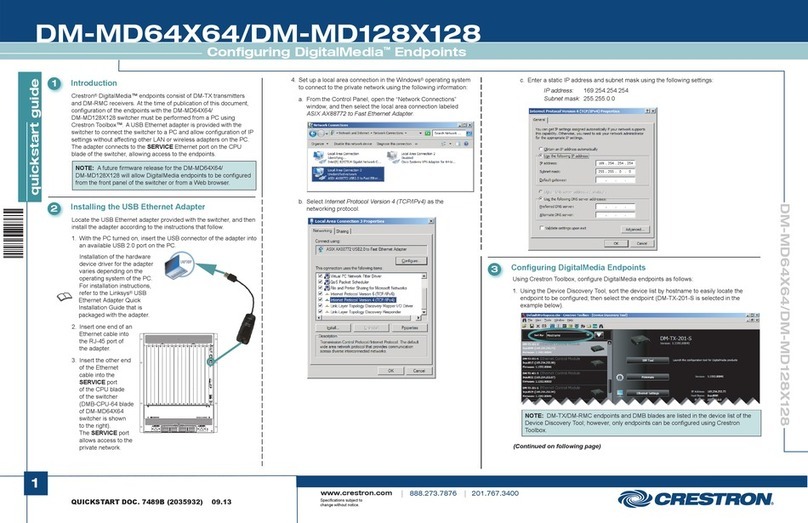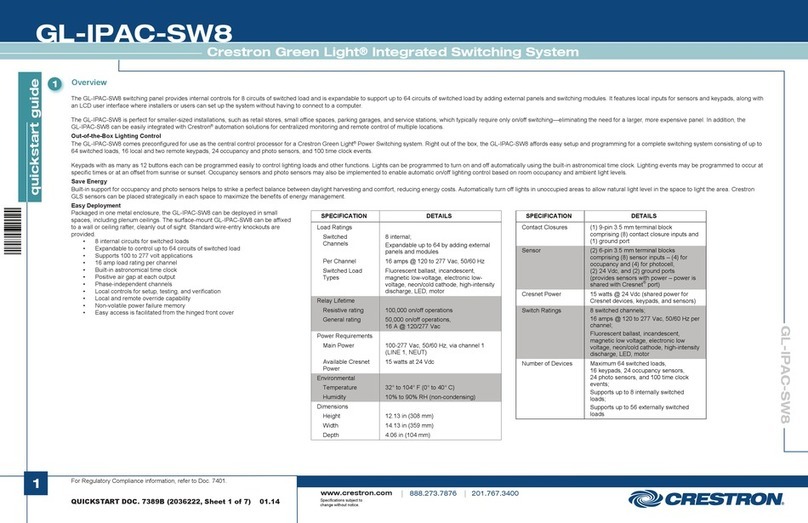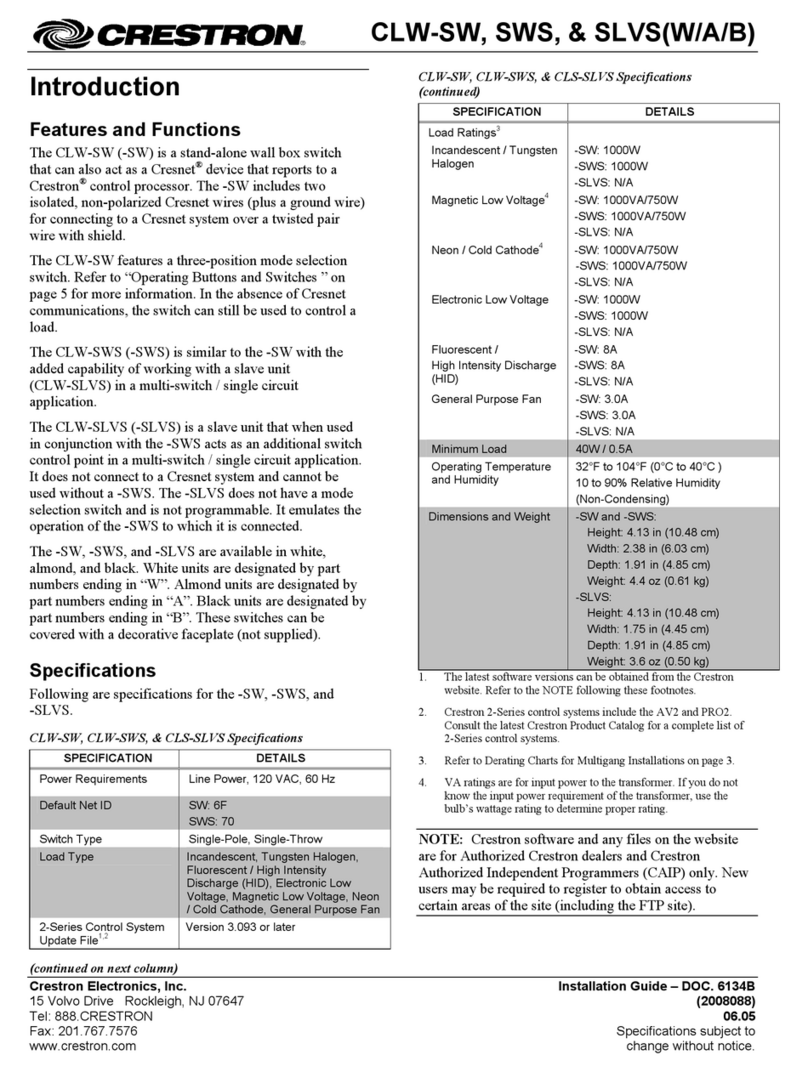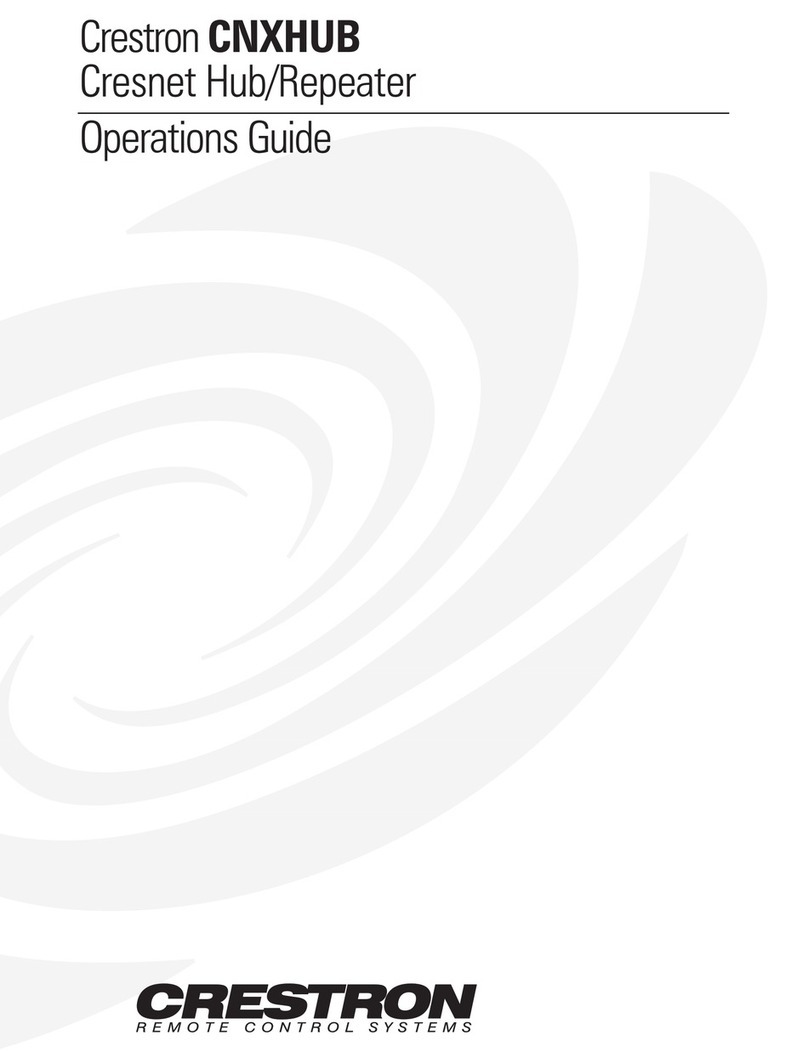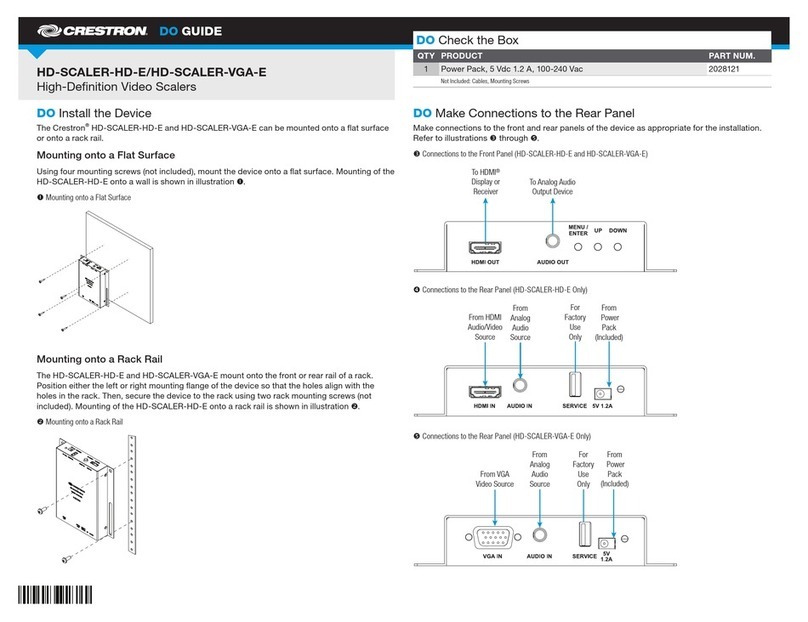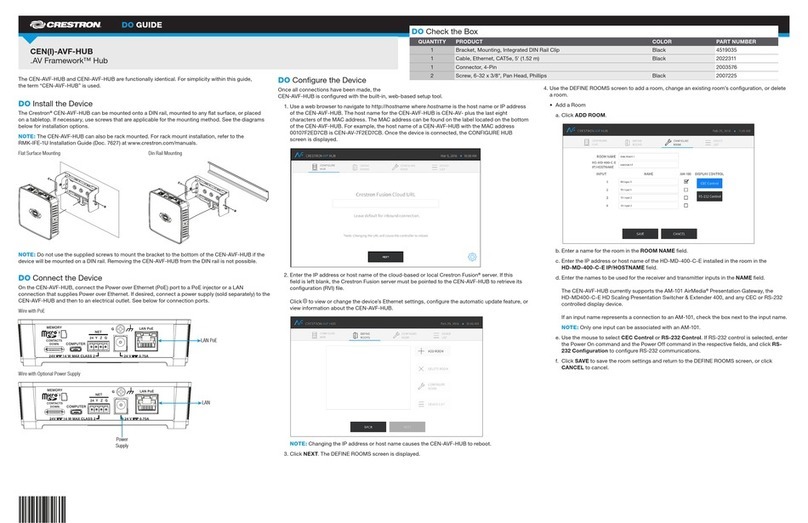2
1
quickstart guide
DM-MD64X64
www.crestron.com
888.273.7876 201.767.3400
Specifications subject to
change without notice.
For details, refer to the latest version of the DM-MD64X64
DigitalMedia Switcher Operations & Installation Guide, Doc. 7318.
QUICKSTART DOC. 7319A (2035907) 02.13
64X64 DigitalMedia™ Switcher
DM-MD64X64
Introduction
Input/output (I/O) blades and the CPU blade are installed
prior to shipment of the Crestron® DM-MD64X64.
The DM-MD64X64 can contain up to eight input blades
and eight output blades. Input blades occupy input slots
1-8. Output blades occupy output slots 1-8. The following
illustration shows an input blade in input slot 1, an output
blade in output slot 8, and the CPU blade in the CPU slot.
Connecting Input Blades
1 1
Input Slots 1-8 Output Slots 1-8
CPU Blade
INPUT
MMF/SC:
From DM 8G
Fiber Output
of DM
Transmitter
or
Other DM
Device
DMB-I-S
Provides eight DM 8G® fiber
inputs that connect to DM 8G
fiber outputs of DM®
transmitters or other DM
devices using multimode fiber
optic cable (sold separately).
Using CRESFIBER8G, the
maximum transmission
distance is 1000 feet
(~300 meters). Using
CRESFIBER, CRESFIBER-
SINGLE-SC, or third-party
OM3 simplex multimode fiber
optic cable, the maximum
transmission distance is 500
feet (~150 meters).
DMB-I-S2
Provides eight DM 8G SMF
inputs that connect to DM 8G
SMF outputs of DM
transmitters or other DM
devices using single-mode
fiber optic cable (sold
separately). Using
CRESFIBER8G-SM or
third-party G.652.D (or better)
single-mode fiber optic cable,
the maximum transmission
distance is 7.5 miles (12 km).
3
DMB-O-S
Provides eight DM 8G fiber
outputs that connect to DM
8G fiber inputs of DM
receivers or other DM devices
using multimode fiber optic
cable (sold separately). Using
CRESFIBER8G, the
maximum transmission
distance is 1000 feet
(~300 meters). Using
CRESFIBER, CRESFIBER-
SINGLE-SC, or third-party
OM3 simplex multimode fiber
optic cable, the maximum
transmission distance is
500 feet (~150 meters).
Connecting Output Blades
DMB-O-S2
Provides eight DM 8G
single-mode fiber outputs that
connect to DM 8G SMF
inputs of DM receivers or
other DM devices using
single-mode fiber optic cable
(sold separately). Using
CRESFIBER8G-SM or
third-party G.652.D (or better)
single-mode fiber optic cable,
the maximum transmission
distance is 7.5 miles (12 km).
OUTPUT
MMF/SC:
To DM 8G
Fiber Input
of DM
Receiver or
Other DM
Device
Connecting the CPU Blade
1
4
DMB-CPU-64
Provides 10BASE-T/
100BASE-TX/1000BASE-T
LAN port and computer
console SERVICE port.
LAN:
10BASE-T/100BASE-TX/
1000BASE-T
Ethernet to LAN
SERVICE:
10BASE-T/100BASE-TX/
1000BASE-T
Computer Console Port
AUDIO OUT:
(For Future Use)
To Analog Audio Input
NOTE: The AUDIO
OUT port is reserved
for future use.
Applying Power
1
5
The DigitalMedia switcher contains two power supplies to
provide load balancing and power redundancy. To apply
power to the switcher, connect the two supplied ac power
cords to the two power inlets of the switcher. Connect the
other end of the power cords to ac power using the same
ac voltage type—either 120 Vac or 220 Vac.
NOTE: The DigitalMedia™ switcher requires two 20 A
@ 100-127 Vac or two 10 A @ 200-240 Vac circuits.
100-127V ~ 50/60Hz 16A,
200-240V ~ 50/60Hz 8A:
From AC Power Outlet
100-127V ~ 50/60Hz 16A,
200-240V ~ 50/60Hz 8A:
From AC Power Outlet
INPUT
SMF/LC:
From DM 8G
SMF Fiber
Output
of DM
Transmitter
or Other
DM Device
OUTPUT
SMF/LC:
To DM 8G
SMF Fiber
Input
of DM
Receiver or
Other DM
Device