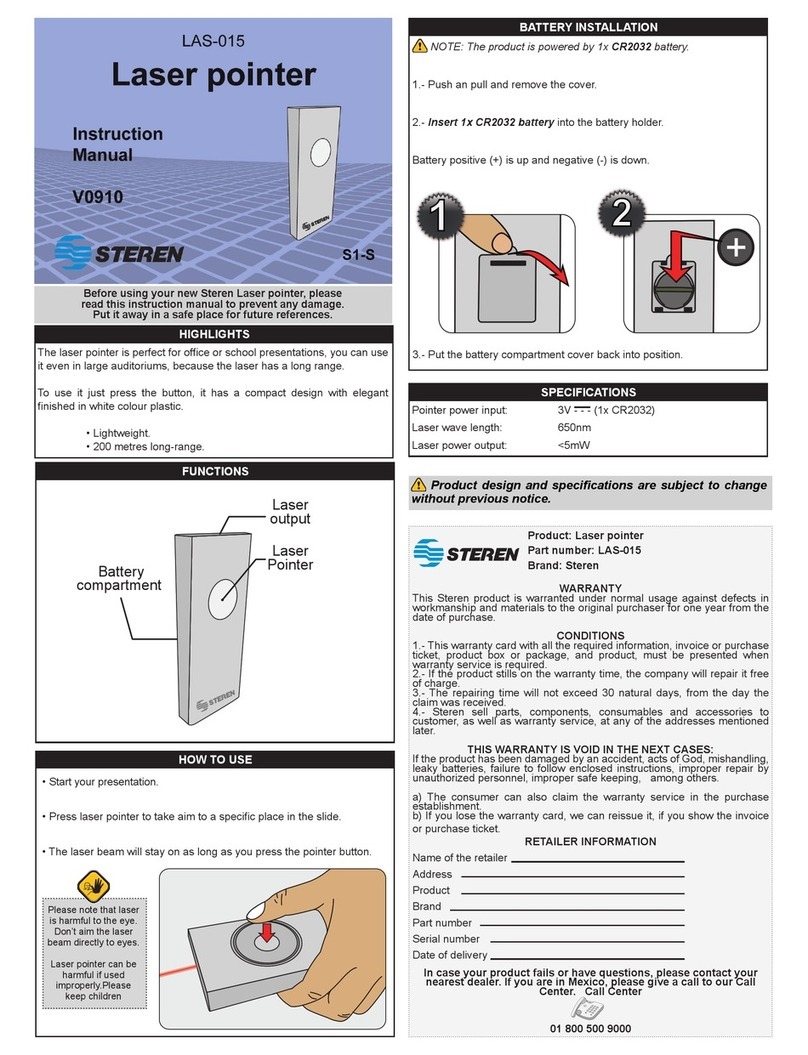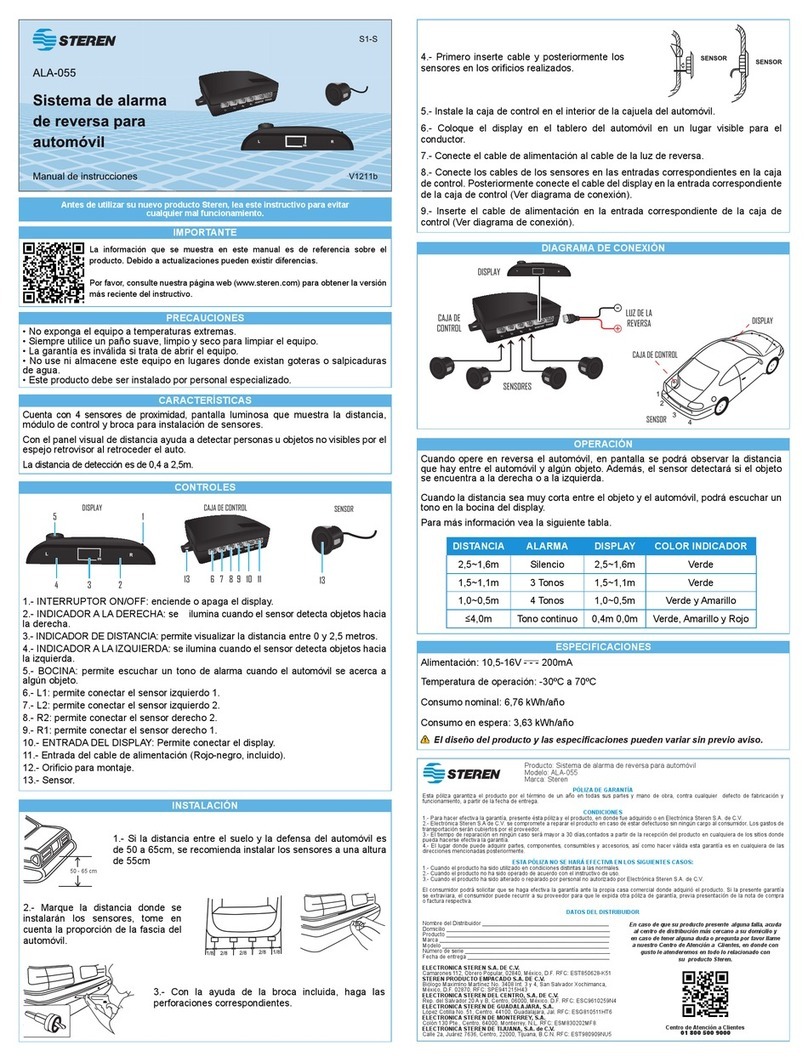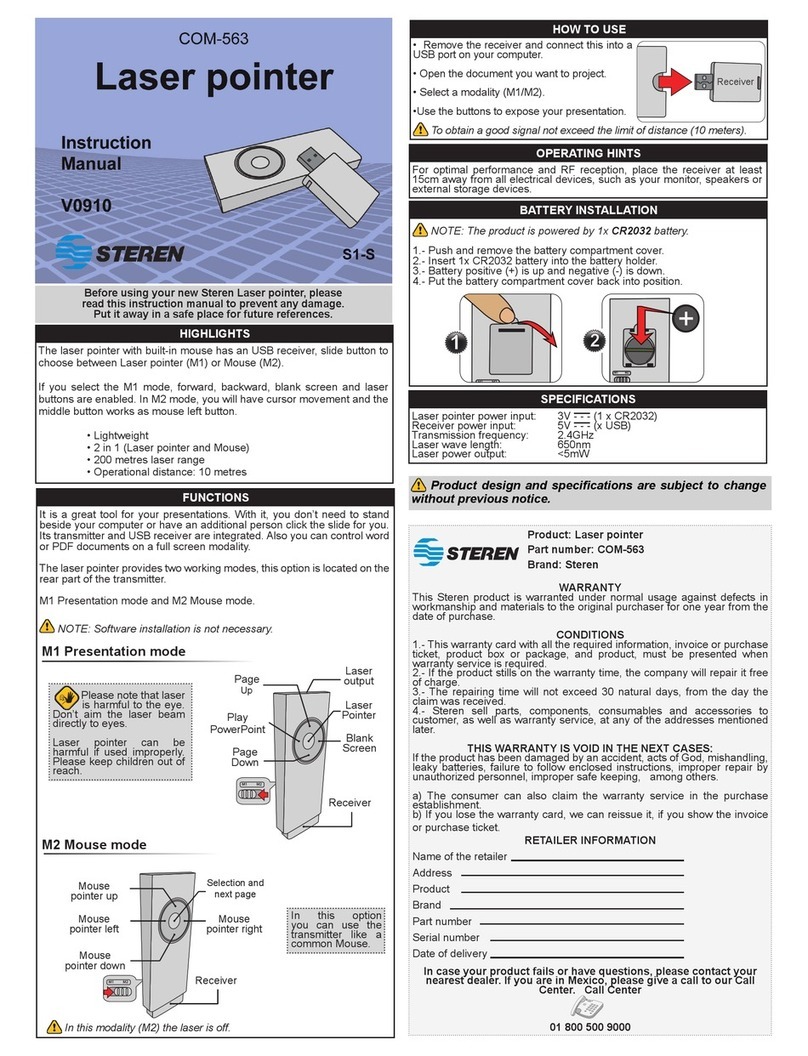INSTRUCTIVO DE USO DE SENSOR DE MOVIMIENTO INFRARROJO
Modelo: PIR-100
Marca: Steren
Antes de utilizar su nuevo Sensor de movimiento Infrarrojo lea este
instructivo para evitar cualquier mal funcionamiento. Guárdelo para
futuras referencias.
Su nuevo equipo utiliza un Sensor infrarrojo pasivo (PIR) que responde al
movimiento detectando cambios en las emisiones infrarrojas dentro un
rango establecido de hasta 120° en una distancia aproximada de entre 3 y
6 metros. Cuenta con dos controles para uso en el día o uso en la noche,
así como un control de tiempo de retardo de hasta 100 segundos.
IMPORTANTE
No realice ninguna conexión eléctrica con la energía presente en la línea.
Si no tiene conocimientos de electricidad, consulte a un técnico.
Si necesita realizar alguna reparación en la instalación, baje el interruptor
general de energía.
No exponga el equipo a temperaturas extremas.
No use ni almacene este equipo en lugares donde existan goteras o
salpicaduras de agua. Puede causar un mal funcionamiento o un choque
eléctrico.
INSTALACIÓN CON UNA LÁMPARA
Para comenzar la instalación del sensor de movimiento, es necesario
que cuente con una caja de montaje de pared (chalupa).
1.- Desconecte la energía eléctrica antes de realizar las conexiones.
2.- Seleccione el lugar donde desea instalar el equipo y coloque la tapa
posterior en la caja de montaje. Asegúrela utilizando un par de tornillos.
3.- Ubique los cables de energía eléctrica y colóquelos a través de la caja
de montaje de pared a fin de que sobresalgan las puntas.
4.- Utilice un desarmador pequeño para liberar los orificios donde podrá
colocar los cables de energía (Fig. 1).
5.- Localice el cable de la energía (Rojo) e introdúzcalo en el orificio
identificado con la letra L.
6.- Localice el cable neutral (Negro) e introdúzcalo en el orificio
identificado con la letra N.
7.- Realice un pequeño corte en el cable neutral (Negro) a fin de quitar el
aislante.
8.- Conecte una de las terminales de la lámpara al cable neutral.
9.- Inserte la otra terminal de la lámpara en el orificio identificado con las
letras LD.
10.- Atornille firmemente para lograr un buen contacto y evitar su
desprendimiento.
11.- Si desea utilizar el sensor durante la noche, cambie la posición del
control de sensibilidad -utilizando un desarmador- hacia el dibujo de la
luna. Si desea mayor sensibilidad o utilizarlo durante el día, cambie la
posición hacia el dibujo del sol.
12.- El tiempo de encendido de la lámpara varía de los 30 a los 100
segundos. Para ajustar el tiempo de encendido, ajuste el control de
retardo hacia la posición S si desea
períodos cortos (30 segundos) y hacia
la posición L si desea períodos largos
de encendido (hasta 100 segundos).
13.- Una vez que haya terminado de
realizar las conexiones eléctricas,
inserte el cuerpo principal del equipo
en la caja de montaje y coloque la
cubierta exterior (Fig. 2).
14.- Conecte la energía eléctrica y
espere unos segundos para que el
equipo comience a funcionar.
15.- Cualquier movimiento de un ser
humano, mascotas u objetos será
detectado por el equipo y encenderá
la lámpara por el período de tiempo
programado.
INSTRUCTION MANUAL FOR PASSIVE INFRARED SENSOR
Model: PIR-100
Brand: Steren
Before using your new Passive Infrared Sensor please read this
instruction manual to prevent any damage. Put them away in a safe
place for future references.
Your new equipment use a Passive Infrared (PIR) sensor which responds
to movement by detecting changes in infrared emissions within its field of
view, up to 120° in a distance of 3 to 6 meters approximately. It counts with
two adjusting knobs, one of them is the sensitive adjusting knob and the
other one is the delay time knob with a delay time up to 100 seconds.
IMPORTANT
Make sure to disconnect the electrical current system, before make any
installation.
If you don't have any electricity knowledge, go with an electrician.
If you need to make reparations on the electrical connections, disconnect
the electrical current system.
Do not expose to extreme temperatures.
Do not use or store the equipment near wet places. May cause
malfunction or shock hazard.
.
HOW TO INSTALL THE PIR WITH A LAMP
To start the installation of the passive infrared sensor, is necessary
that you have a back box.
1.- Disconnect the electrical current system before to install the
equipment.
2.- Select the place where you want to out the equipment and place the
back cover on the back box. Fasten it using a pair of screws.
3.- Locates the energy wires and put through the back box in order to get
the wire ends.
4.- Use a small screwdriver to release the holes where you can insert the
energy wires.
5.- Locates the energy wire (Red) and put it on the hole marked with letter
L.
6.- Locates the neutral wire (Black) and put it on the hole marked with
letter N.
7.- Make a small cut on the neutral wire (Black) and remove the insulator
from the cable.
8.- Connect one of the wire ends from the lamp to the neutral wire.
9.- Insert the other wire end from the lamp to the hole marked with letters
LD on the PIR.
10.- Screw them firmly, in order to have a good contact and avoid their
detachment.
11.- If you want to use the sensor by night, set the sensitivity control -using
a screwdriver- in position to the moon draw. If you want more sensitivity or
use the equipment by day, change the position to the sun draw.
12.- Time delay goes from 30 to 100 seconds. To set this parameter, move
the delay knob to S if you want small periods (30 seconds) or to L position
if you want long periods (up to
100 seconds).
13.- Once you have finished to
make the electrical connections,
place the main body on the back
box and put the exterior cover.
14.- Turn AC wall switch on and
wait few seconds. Then the
equipment will be ready to work.
15.- If the sensor detects
occupancy by a human being,
pets or objects automatically
power the lamp on for the
programmed delay time.