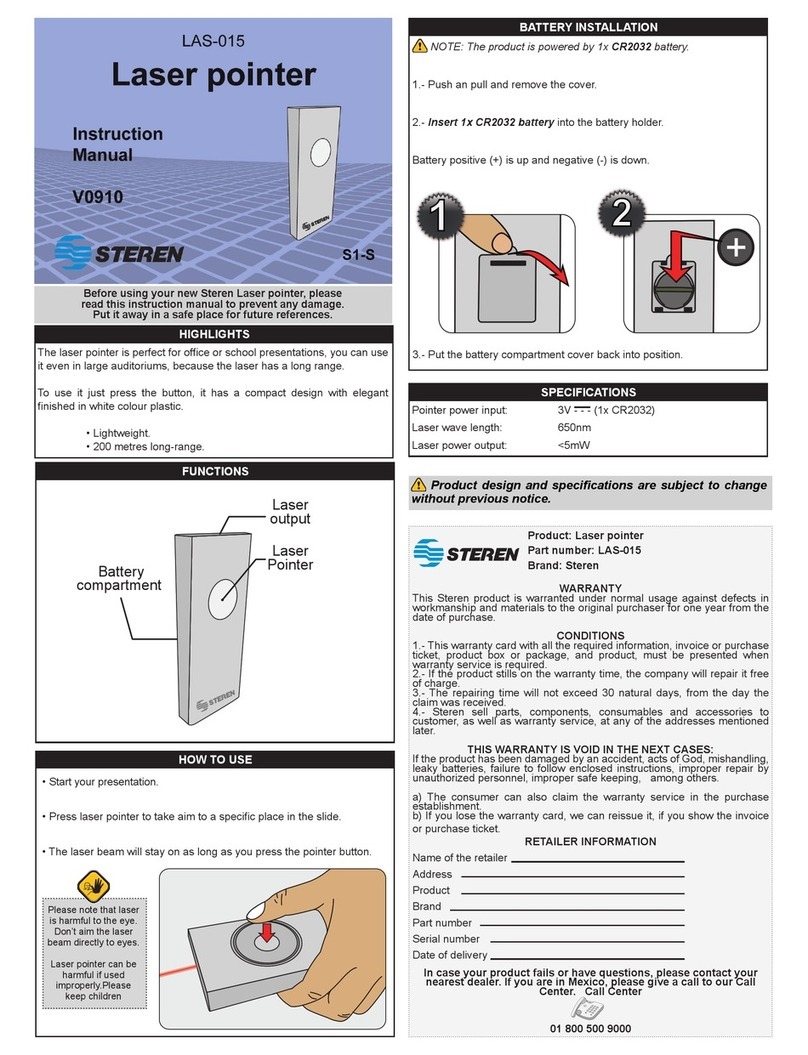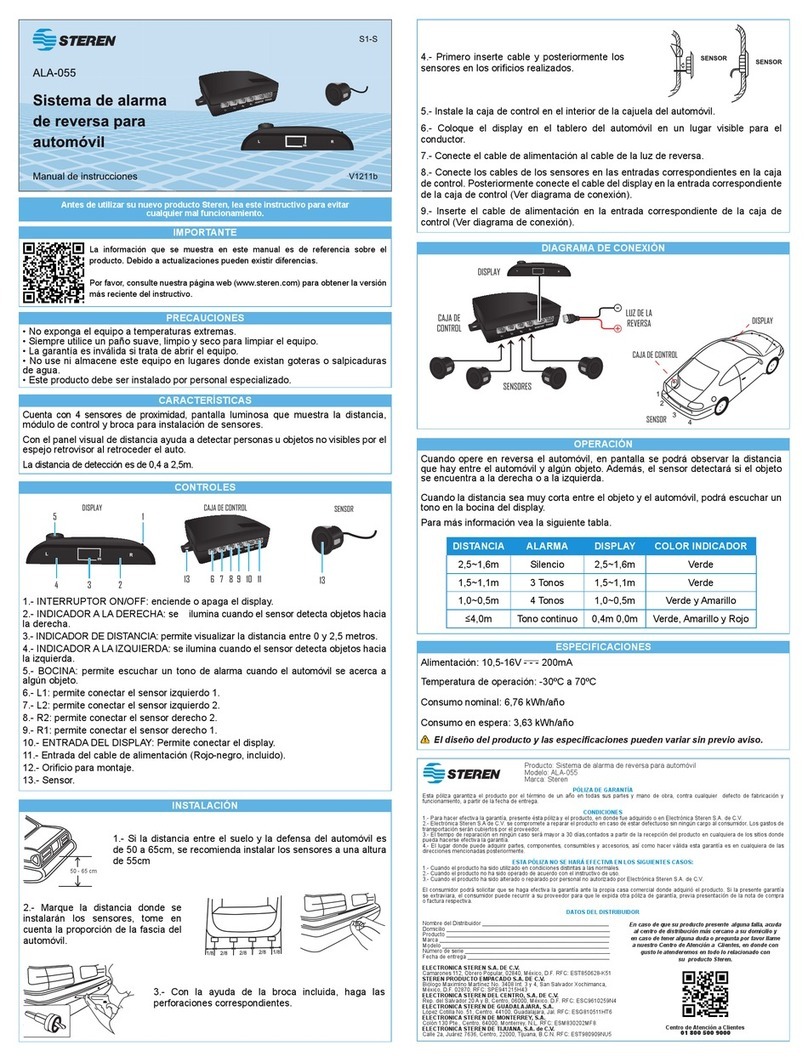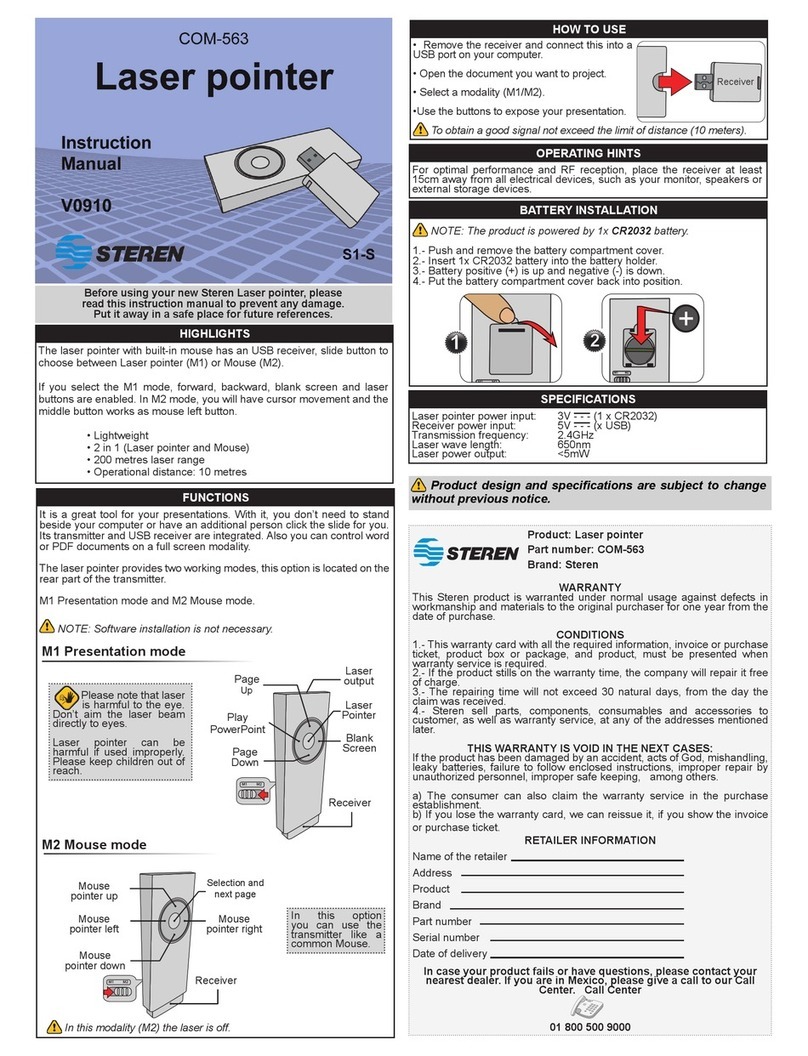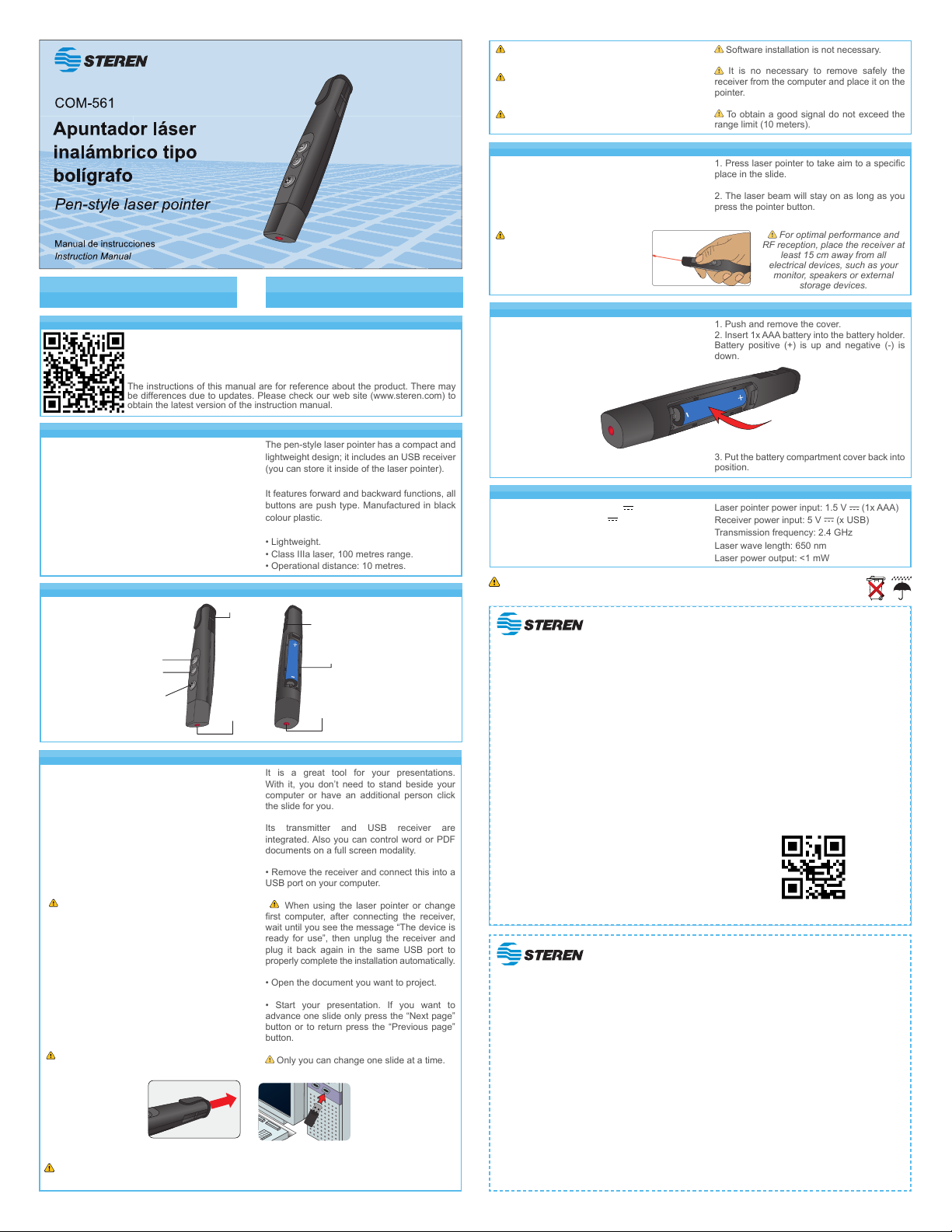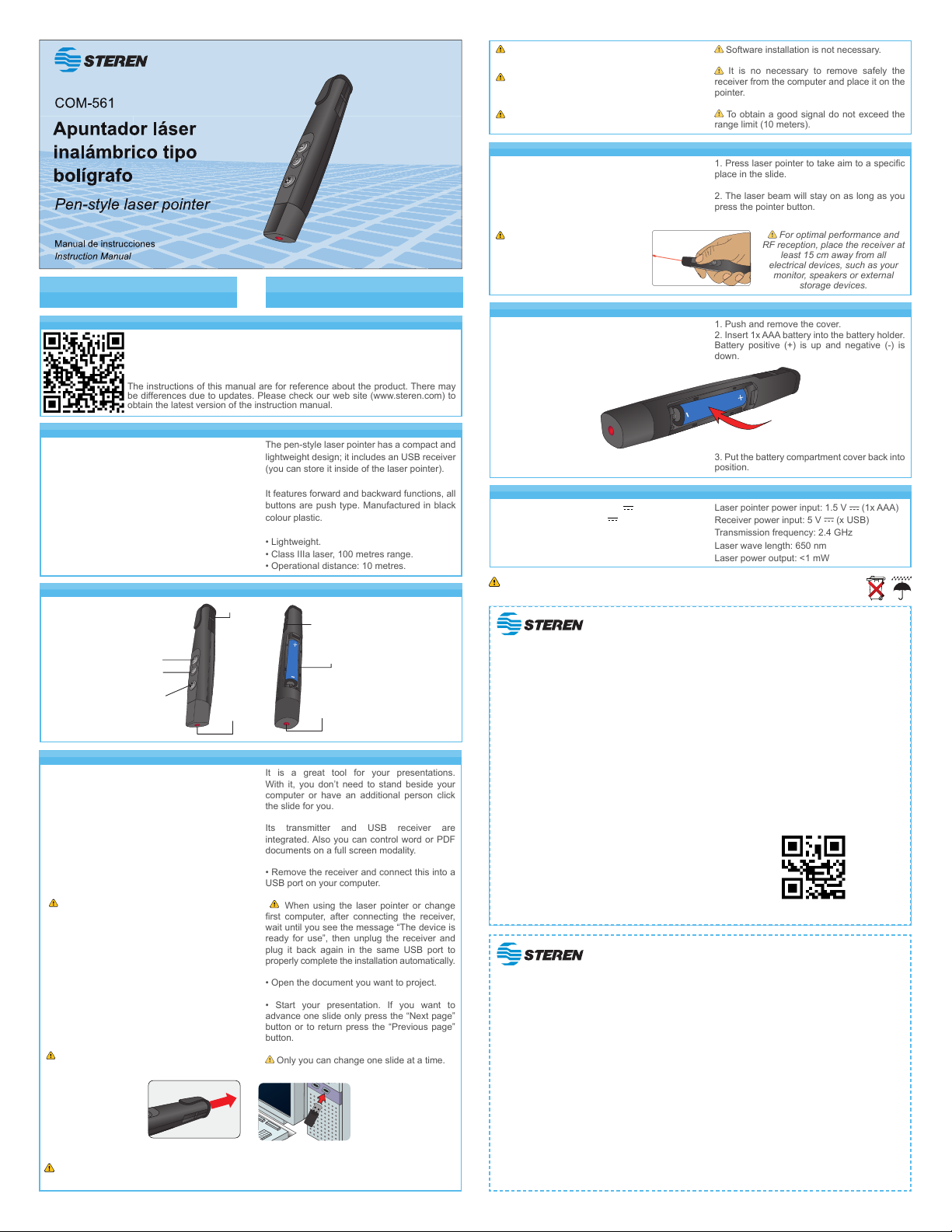
Producto: Apuntador láser inalámbrico tipo bolígrafo
Modelo: COM-561
Marca: Steren
PÓLIZA DE GARANTÍA
Esta póliza garantiza el producto por el término de un año en todas sus partes y mano de obra, contra cualquier defecto de fabricación y
funcionamiento, a partir de la fecha de entrega.
CONDICIONES
1.- Para hacer efectiva la garantía, presente esta póliza y el producto, en donde fue adquirido o en Electrónica Steren S.A. de C.V.
2.- Electrónica Steren S.A de C.V. se compromete a reparar el producto en caso de estar defectuoso sin ningún cargo al consumidor. Los gastos de
transportación serán cubiertos por el proveedor.
3.- El tiempo de reparación en ningún caso será mayor a 30 días,contados a partir de la recepción del producto en cualquiera de los sitios donde
pueda hacerse efectiva la garantía.
4.- El lugar donde puede adquirir partes, componentes, consumibles y accesorios, así como hacer válida esta garantía es en cualquiera de las
direcciones mencionadas posteriormente.
ESTA PÓLIZA NO SE HARÁ EFECTIVA EN LOS SIGUIENTES CASOS:
1.- Cuando el producto ha sido utilizado en condiciones distintas a las normales.
2.- Cuando el producto no ha sido operado de acuerdo con el instructivo de uso.
3.- Cuando el producto ha sido alterado o reparado por personal no autorizado por Electrónica Steren S.A. de C.V.
El consumidor podrá solicitar que se haga efectiva la garantía ante la propia casa comercial donde adquirió el producto. Si la presente garantía se
extraviara, el consumidor puede recurrir a su proveedor para que le expida otra póliza, previa presentación de la nota de compra o factura respectiva.
DATOS DEL DISTRIBUIDOR
Nombre del Distribuidor _________________________________________
Domicilio _____________________________________________________
Producto _____________________________________________________
Marca _______________________________________________________
Modelo ______________________________________________________
Número de serie _______________________________________________
Fecha de entrega ______________________________________________
ELECTRÓNICA STEREN S.A. DE C.V.
Biólogo Maximino Martínez No. 3408, San Salvador Xochimanca, Ciudad de
México, 02870, Del. Azcapotzalco, RFC: EST850628-K51
STEREN PRODUCTO EMPACADO S.A. DE C.V.
Autopista México- Qro. Km 26.5 S/N Nave 3-A Col. Lomas de
Boulevares ,Tlalnepantla de Baz, Estado de México, México CP. 54020,
RFC: SPE941215H43
En caso de que su producto presente alguna falla, acuda
al centro de distribución más cercano a su domicilio y
en caso de tener alguna duda o pregunta por favor llame
a nuestro Centro de Atención a Clientes, en donde con
gusto le atenderemos en todo lo relacionado con
su producto Steren.
Centro de Atención a Clientes
01 800 500 9000
Antes de utilizar su nuevo producto Steren,
lea este instructivo para evitar
cualquier mal funcionamiento.
Before using your new Steren´s
product, please read this instruction
manual to prevent any damage.
Product: Pen-style laser pointer
Part number: COM-561
Brand: Steren
WARRANTY
This Steren product is warranted under normal usage against defects in workmanship and materials to the original purchaser for one year from
the date of purchase.
CONDITIONS
1. This warranty card with all the required information, invoice or purchase ticket, product box or package, and product, must be presented when
warranty service is required.
2. If the product is in the warranty time, the company will repair it free of charge.
3. The repairing time will not exceed 30 natural days, from the day the claim was received.
4. Steren sell parts, components, consumables and accessories to customer, as well as warranty service, at any of the addresses mentioned later.
THIS WARRANTY IS VOID IN THE NEXT CASES:
If the product has been damaged by an accident, acts of God, mishandling, leaky batteries, failure to follow enclosed instructions, improper repair by
unauthorized personnel, improper safe keeping, among others.
a) The consumer can also claim the warranty service in the purchase establishment.
b) If you lose the warranty card, we can reissue it, if you show the invoice or purchase ticket.
RETAILER INFORMATION
Name of the retailer ____________________________________
Address _____________________________________________
Product ______________________________________________
Brand _______________________________________________
Serial number _________________________________________
Date of delivery _______________________________________
In case your product fails or have questions, please contact your nearest dealer. If you are in Mexico, please call to our Call Center.
01 800 500 9000
CARACTERÍSTICAS /HIGHLIGHTS
ESPECIFICACIONES / SPECIFICATIONS
IMPORTANTE / IMPORTANT
El apuntador láser tipo bolígrafo, tiene
un diseño compacto y ligero e incluye un
receptor USB el cual se puede guardar dentro
del apuntador láser.
Incorpora funciones de avance y retroceso de
diapositivas, todos los botones son tipo push
tanto para el láser como para el control de las
presentaciones.
• Ligero y práctico.
• Láser clase IIIa con alcance de 100 m
• Distancia de operación: 10 m
Alimentación apuntador: 1,5 V (1x AAA)
Alimentación receptor: 5 V (x USB)
Frecuencia de transmisión: 2,4 GHz
Longitud de onda láser: 650 nm
Potencia de láser: <1mW
The pen-style laser pointer has a compact and
lightweight design; it includes an USB receiver
(you can store it inside of the laser pointer).
It features forward and backward functions, all
buttons are push type. Manufactured in black
colour plastic.
• Lightweight.
• Class IIIa laser, 100 metres range.
• Operational distance: 10 metres.
Laser pointer power input: 1.5 V (1x AAA)
Receiver power input: 5 V (x USB)
Transmission frequency: 2.4 GHz
Laser wave length: 650 nm
Laser power output: <1mW
La información que se muestra en este manual sirve únicamente como referencia
sobre el producto. Debido a actualizaciones pueden existir diferencias. Por favor,
consulte nuestra página web (www.steren.com) para obtener la versión más
reciente del instructivo.
The instructions of this manual are for reference about the product. There may
be differences due to updates. Please check our web site (www.steren.com) to
obtain the latest version of the instruction manual.
El diseño del producto y las especicaciones pueden variar sin previo aviso.
Product design and specications are subject to change without notice.
CONTROLES / CONTROLS
MODO DE USO /HOW TO USE
El COM-561 es ideal para exposición de
presentaciones, pues con su receptor USB
integrado usted manipulará la visualización de
sus presentaciones a distancia.
Podrá usarlo en documentos de PowerPoint,
y en modalidad de pantalla completa para
documentos en Word o PDF.
• Retire el receptor ubicado en la parte
superior del apuntador y conéctelo en un
puerto USB libre en su computadora.
Cuando use el apuntador láser por primera
vez o cambie de computadora, después de conectar
el receptor, espere hasta que aparezca el aviso:
“El dispositivo está listo para usarse”, en seguida
desconecte el receptor y vuelva a conectarlo
nuevamente en el mismo puerto USB para terminar
correctamente la instalación automática.
• Abra el documento que desea proyectar.
• Inicie su presentación. Si desea avanzar una
diapositiva presione el botón de “Siguiente
página” o para regresar presione el botón de
“Página anterior”.
Únicamente se puede desplazar o regresar
una diapositiva a la vez.
It is a great tool for your presentations.
With it, you don’t need to stand beside your
computer or have an additional person click
the slide for you.
Its transmitter and USB receiver are
integrated. Also you can control word or PDF
documents on a full screen modality.
• Remove the receiver and connect this into a
USB port on your computer.
When using the laser pointer or change
rst computer, after connecting the receiver,
wait until you see the message “The device is
ready for use”, then unplug the receiver and
plug it back again in the same USB port to
properly complete the installation automatically.
• Open the document you want to project.
• Start your presentation. If you want to
advance one slide only press the “Next page”
button or to return press the “Previous page”
button.
Only you can change one slide at a time.
No apunte el rayo láser directamente a los ojos, ya que es perjudicial.
Laser pointer can be harmful if used improperly.
No requiere instalación de software para su
funcionamiento.
No es necesaria la expulsión segura del
receptor simplemente retire de la computadora
y colóquelo en el apuntador.
No supere los 10 metros de distancia entre
el receptor y el apuntador.
Software installation is not necessary.
It is no necessary to remove safely the
receiver from the computer and place it on the
pointer.
To obtain a good signal do not exceed the
range limit (10 meters).
USAR EL APUNTADOR / USING THE POINTER
1. Presione el botón del láser para señalar un
punto especíco.
2. El haz de láser permanecerá encendido el
tiempo que mantenga presionado el botón del
láser.
1. Press laser pointer to take aim to a specic
place in the slide.
2. The laser beam will stay on as long as you
press the pointer button.
Para un mejor funcionamiento
de señal, aleje el receptor por
lo menos 15 cm de aparatos
electrónicos, bocinas, monitores
o dispositivos de
almacenamiento externo.
For optimal performance and
RF reception, place the receiver at
least 15 cm away from all
electrical devices, such as your
monitor, speakers or external
storage devices.
INSTALACIÓN DE LA BATERÍA / BATTERY INSTALLATION
1. Presione para retirar la tapa del compartimento
de batería.
2. Inserte una batería nueva (AAA). Asegúrese
de colocar con la polaridad correcta.
1. Push and remove the cover.
2. Insert 1x AAA battery into the battery holder.
Battery positive (+) is up and negative (-) is
down.
3. Coloque la tapa del compartimento en su
posición original.
3. Put the battery compartment cover back into
position.
Siguiente página
Next page
Página anterior
Previous page
Botón de láser
Laser pointer
Salida del láser
Laser output
Receptor
Receiver
Receptor
Receiver
Salida del láser
Laser output
Compartimento
de batería
Battery compartment
V2.1
0716a