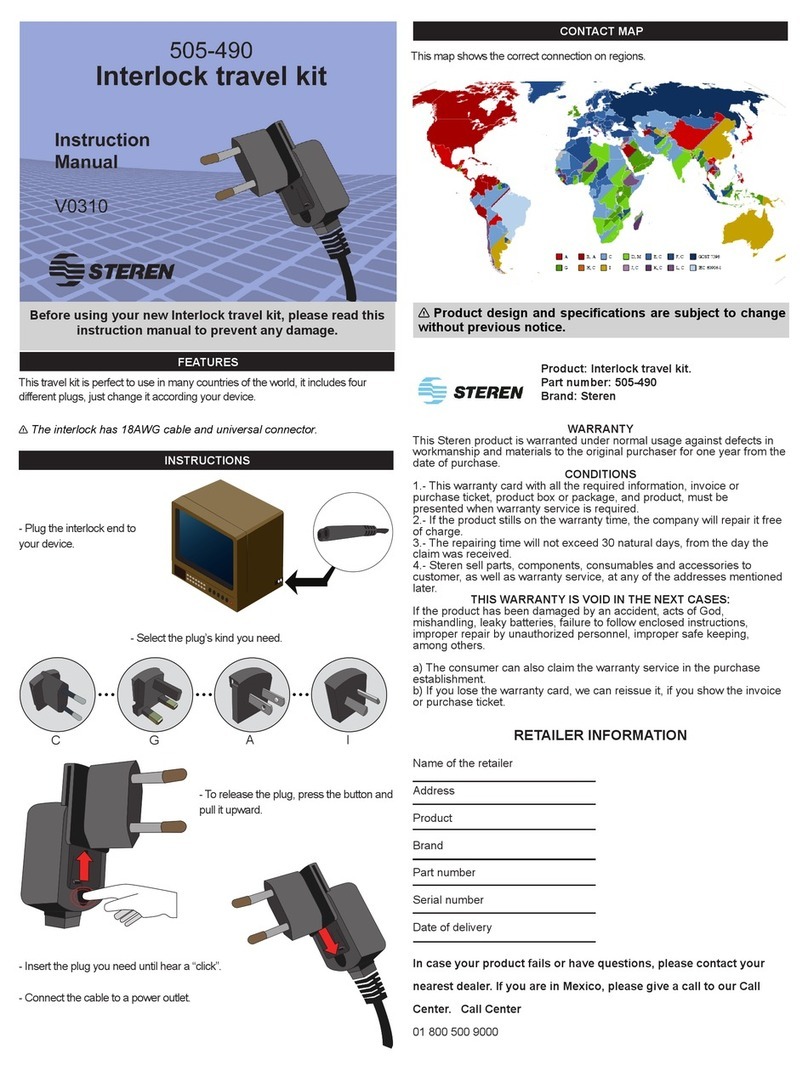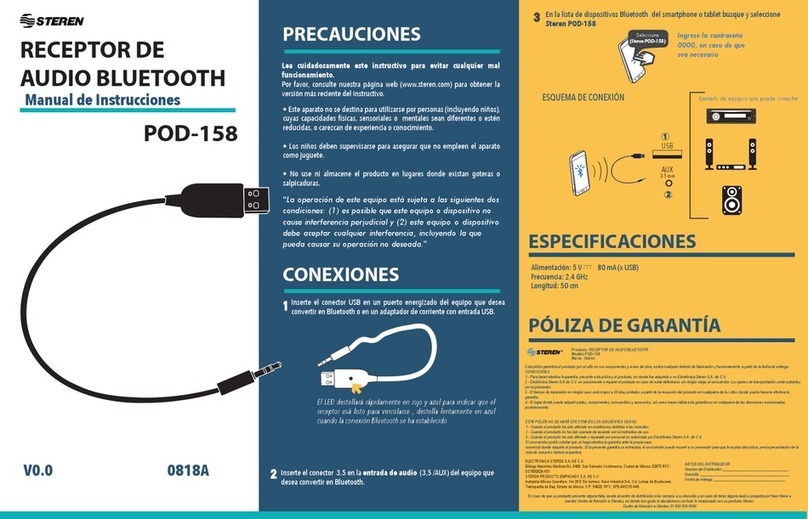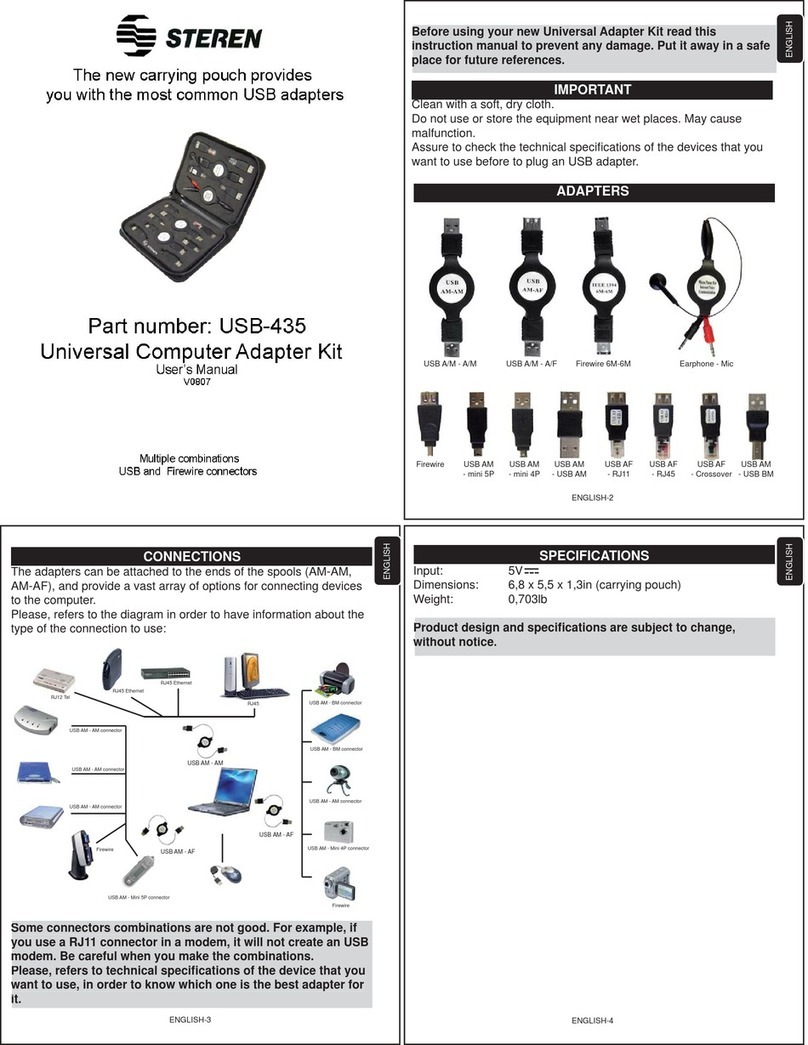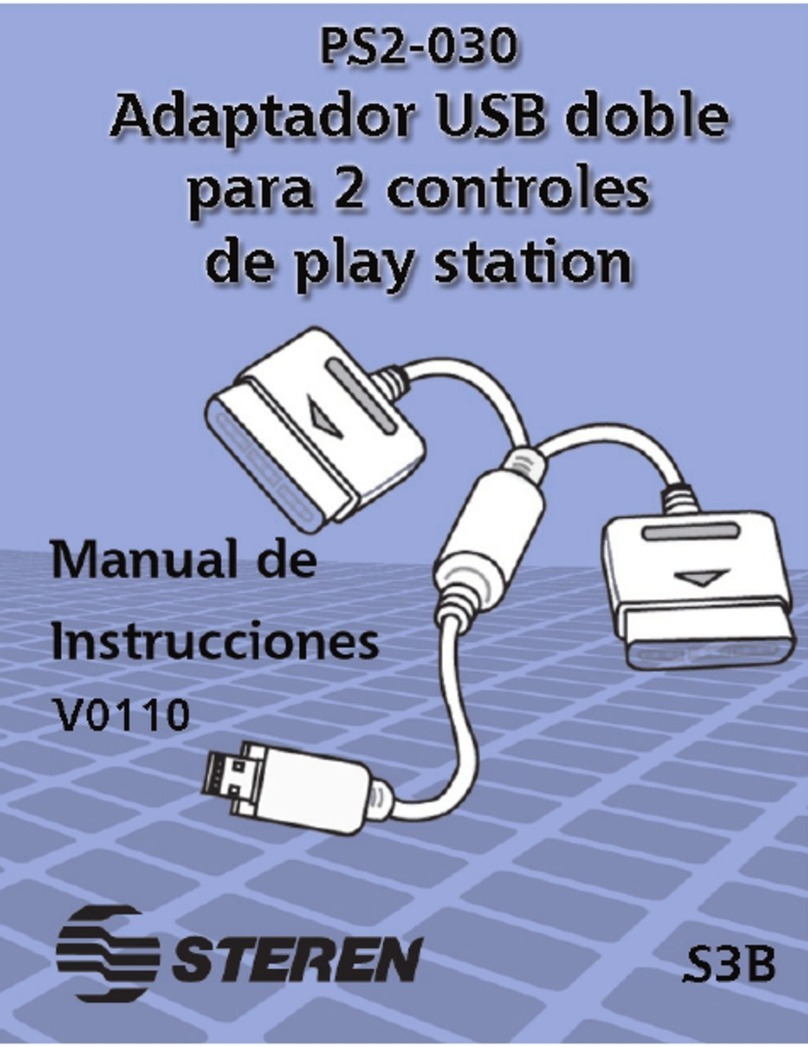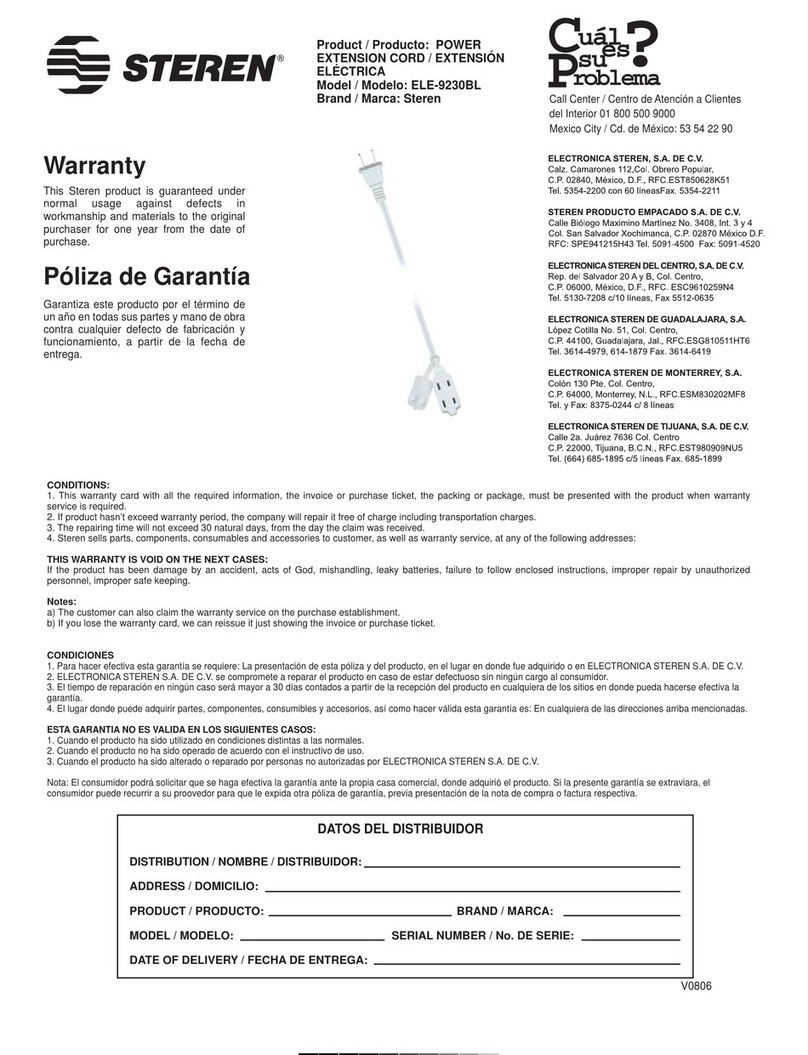INSTRUCTIVO DE USO DE TARJETA DE RED PCI ETHERNET
10/100/1000
Modelo: COM-405
Marca: Steren
Antes de utilizar su nueva Tarjeta PCI lea este instructivo para evitar
cualquier mal funcionamiento. Guárdelo para futuras referencias.
La Tarjeta PCI con puerto de Red le permite agregar un puerto para Red a
su computadora y de esta forma poder conectarse a una red local de
computadoras. Es compatible con el estándar IEEE 802.3u 1000 Base-T.
Soporta Full Duplex y Half Duplex.
REQUISITOS MÍNIMOS DE SISTEMA
Velocidad de CPU de 200 MHz o superior
Memoria: 64MB o superior, 120Mb recomendado
Una bahía PCI disponible
Windows 98, Windows 98SE, Windows ME, Windows 2000 y Windows XP.
INSTALACIÓN DE LA TARJETA PCI
Su tarjeta PCI se instala en el interior de su computadora personal.
Asegúrese de tener conocimientos de instalación de computadoras, en
caso contrario acuda con técnico especializado.
1.- Desconecte el cable de corriente de su computadora y desconecte
cualquier dispositivo conectado a ella. Tenga precauciones acerca de la
electricidad estática o descargas eléctricas.
2.- Remueva la cubierta del CPU.
3.- Seleccione una bahía disponible PCI.
4.- Utilice un desarmador para quitar la cubierta de la bahía y coloque la
tarjeta PCI, haciendo que coincidan los conectores con la ranura de
expansión. Presione firmemente y vuelva a colocar los tornillos para
asegurarla (Fig. 1 y 2).
5.- Coloque nuevamente la cubierta del CPU y conecte todos sus
dispositivos.
INSTALACIÓN DEL CONTROLADOR
Una vez que conecte la tarjeta PCI en su computadora y la enciende, la
computadora le pedirá el controlador correspondiente, inserte el disco
adjunto y siga las instrucciones. Una vez finalizado el proceso de
actualización, podrá comenzar a utilizar su tarjeta de red.
NOTA:
Una vez que esté utilizando la tarjeta de red, los LEDs indicadores se
encenderán de acuerdo al tipo de velocidad que esté manejando, puede
ser 10, 100 o 1000.
ESPECIFICACIONES
Entrada: 3,3V
Dimensiones: 120x120x20mm
Peso: 61,2g
Nota:
El diseño del producto y las especificaciones pueden cambiar sin previo
aviso.
INSTRUCTION MANUAL FOR PCI 10/100/1000 FAST ETHERNET
ADAPTER
Model: COM-405
Brand: Steren
Before using your new PCI Card, please read this instruction manual
to prevent any damage. Put it away in a safe place for future
references.
The Ethernet PCI Adapter allows you to add a network port on the
computer. In this way you can make a local network. IEEE 802.3u
compliant 1000MB Fast Ethernet 32-bit bus master PCI. Supports Half and
Full Duplex remote functions.
SYSTEM REQUIREMENTS
CPU with 200 MHz or higher
Internal Memory: 64 Mb or higher, 128 Mb recommended
One available PCI slot (standard 1.1)
Operating System: Windows 98 SE, Me, 2000 or XP
HARDWARE INSTALLATION
You must install the PCI card inside of your computer. Make sure you have
the enough knowledge configuring and installing components on
computers, otherwise go with a technician.
1.- Unplug the power cord from your computer and any other connected
peripheral devices. Follow the precautions for static electricity discharge.
2. Remove the computer’s cover.
3. Select an available PCI slot for the new board.
4. Remove the selected slot bracket by unscrewing the holding screw,
slide it out and place the PCI card, carefully align the board’s bus
connector with the selected expansion slot on the motherboard. Push the
board down firmly, but gently, until it is well seated (Fig. 1 y 2).
5. Place the computer’s cover and plug all your peripheral devices.
DRIVERS INSTALLATION
Once you have installed the PCI card on your computer and turn it on, the
computer request for the corresponding controller, insert the attached
CD/diskette and follow the instructions.
NOTE:
While you are using the Ethernet adapter, the indicator LEDs will light up in
accord to the speed that you use, can be 10, 100 or 1000.
SPECIFICATIONS
Input: 3,3V
Dimensions: 120x120x20mm
Weight: 61,2g
Note:
Product design, specifications and illustrations are subject to change,
without notice.
Fig. 1 Fig. 2