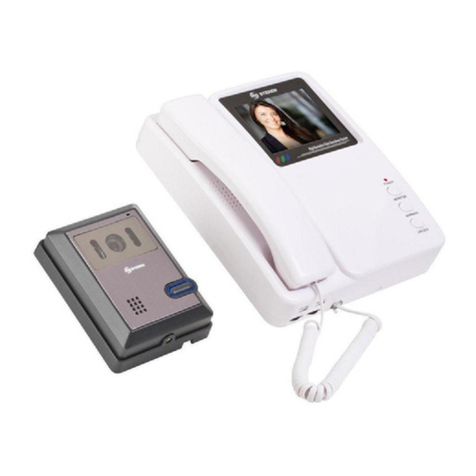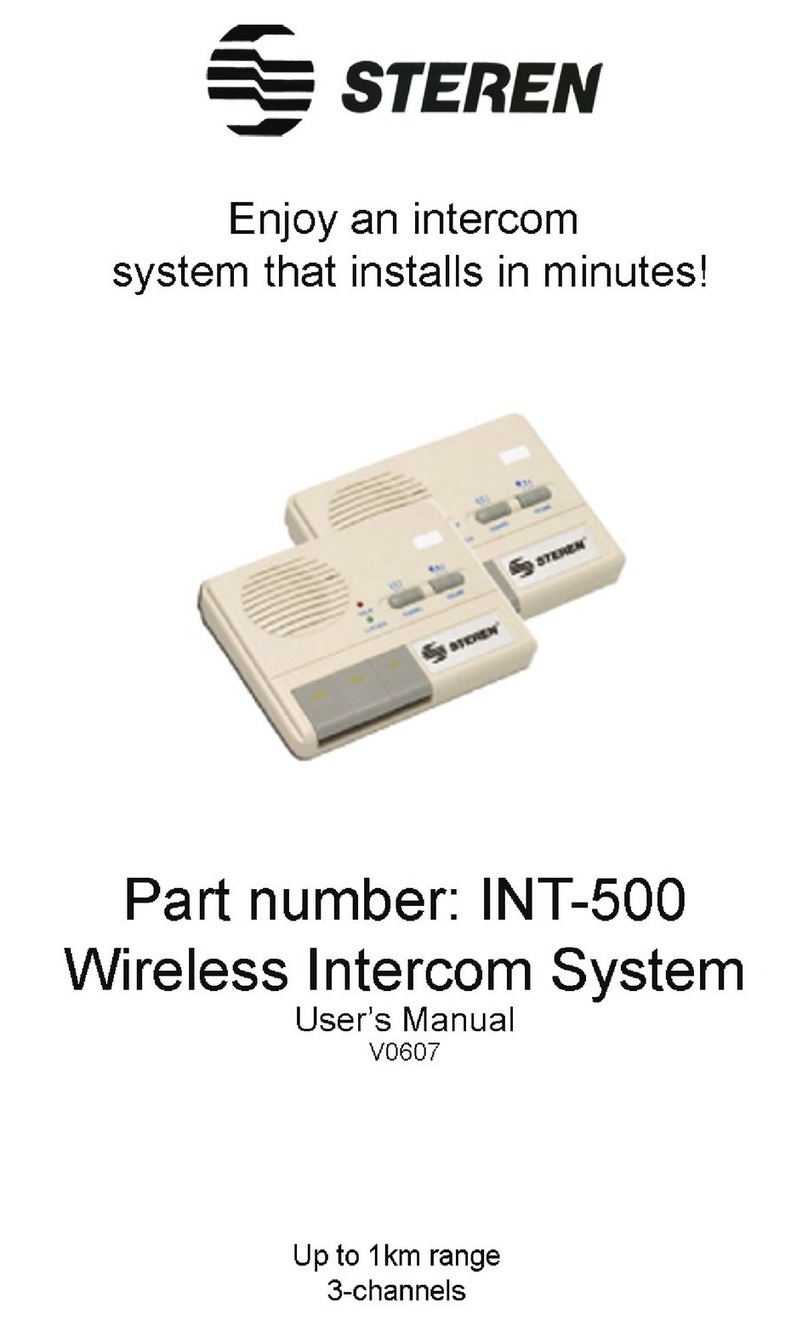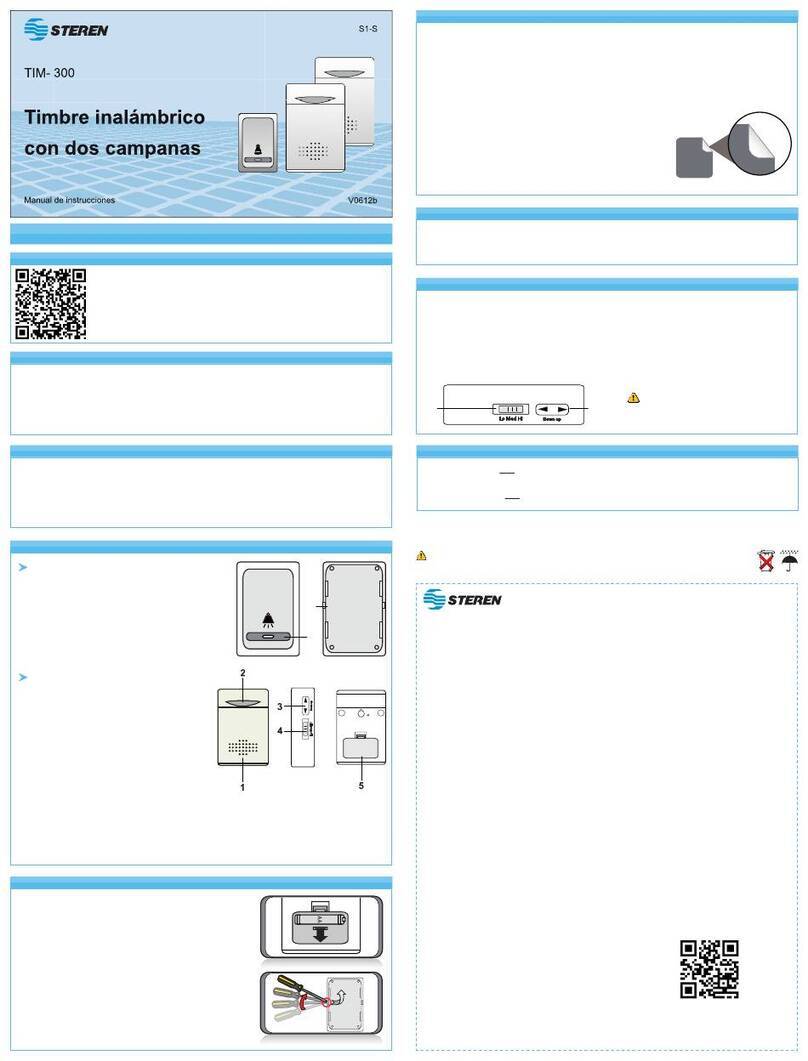HOW TO USE YOUR NEW WIRELESS INTERCOM SYSTEM
To start to use your new wireless intercom system, follow these steps:
1.- Plug each unit into AC outlet.
2.- Set each intercom unit to the desired channel (3). It must be the same
on both units.
3.- Set the Volume / Off controls (2) on both units until the intercoms click
on. Adjust volume (2).
4.- To call a unit, momentarily press Call (5) , this will produce a call tone
on other intercom set to the same channel.
5.- When the receiving unit sounds, press Talk (4) to begin a conversation.
In Use (7) indicator turns on.
6.- Adjust desired volume level (2).
7.- For free hand function press Auto (9). In Use (7) indicator stays on.
With this function you can maintain a conversation without pressing Talk
(4) button.
Notes:
For best results, speak in a normal voice, using the built-in microphone, to
30 cms of distance.
When a unit is in Auto mode, it cannot receive call tones from other units.
Connect the units at the same electrical currency, otherwise it doesn't
works.
Do not connect units to voltage regulators and/or no-breaks.
If you hear some noise while talking, probably is caused by other electrical
devices, such as blenders, refrigerators, hair dryer, etc.
SPECIFICATIONS
Input: 100-120 V ~ 60 Hz 3W
Frequency: Channel A - 100 kHz
Channel B - 115 kHz
Maximal range: 656 feet
Weight: 732 g
Dimensions: 115mm x 150mm x 45 mm
Note:
Product design and specifications are subject to change, without notice.
UTILIZANDO POR PRIMERA VEZ SUS INTERCOMUNICADORES
Para comenzar a utilizar su nuevo juego de intercomunicadores, siga
estas instrucciones:
1.- Conecte los intercomunicadores al tomacorriente casero.
2.- Seleccione el canal de comunicación A ó B (channel) (3), tiene que ser
el mismo en ambos equipos.
3.- Encienda los equipos y ajuste el volumen al mínimo (2). La luz de
encendido (Power) (6) se activa.
4.- Cada uno de los intercomunicadores puede funcionar como receptor
y/o transmisor. Presione Llamar (Call) (5) para emitir un sonido de llamada
en el otro equipo.
5.- En el segundo equipo, presione- sin soltar - Hablar (Talk) (4) para
comenzar una conversación, la otra persona escuchará en la bocina (1).
El indicador en uso (in use) (7) se enciende.
6.- Ajuste el nivel de volumen deseado de ambos equipos.
7.- Si desea utilizar la función de manos libres presione Auto (9). El
indicador en uso (in use) (7) permanece encendido. De esta forma Ud.
puede mantener una conversación sin mantener presionada la tecla
Hablar (Talk) (4).
Notas:
Para hablar utilice el micrófono integrado (8) a una distancia aproximada
de 30 cm
Recuerde soltar el botón de AUTO (9) cuando haya terminado la
conversación, de otra forma, el otro equipo no podrá realizar la función de
llamar.
Asegúrese de conectar los intercomunicadores a la misma línea de
corriente eléctrica, de otra forma NO funcionarán.
No conecte los equipos a reguladores de voltaje y/o no breaks.
Si escucha ruido en los intercomunicadores, probablemente se deba a
interferencia provocada por otros equipos eléctricos conectados, tales
como licuadoras, refrigeradores, secadoras, etc.
ESPECIFICACIONES
Entrada: 100-120 V ~ 60 Hz 3W
Frecuencia: Canal A - 100 kHz
Canal B - 115 kHz
Distancia máxima: 200 m
Peso: 732 g
Dimensiones: 115mm x 150mm x 45 mm
Nota:
El diseño del producto y las especificaciones pueden cambiar sin previo
aviso.