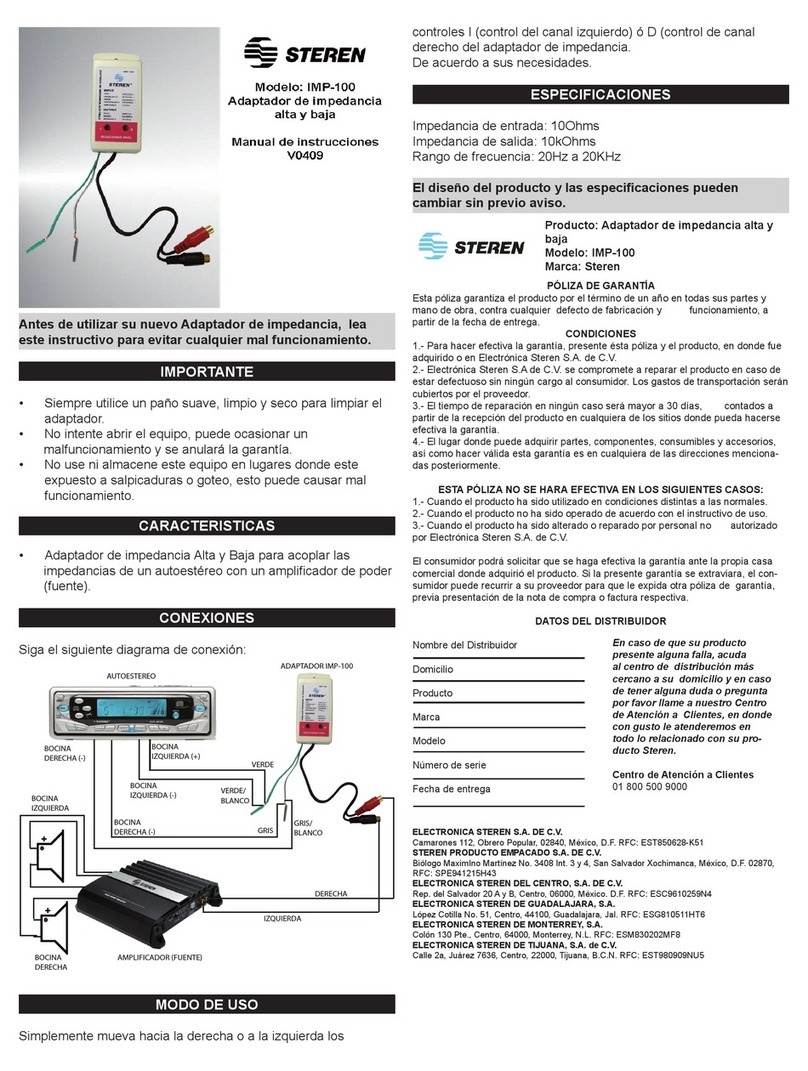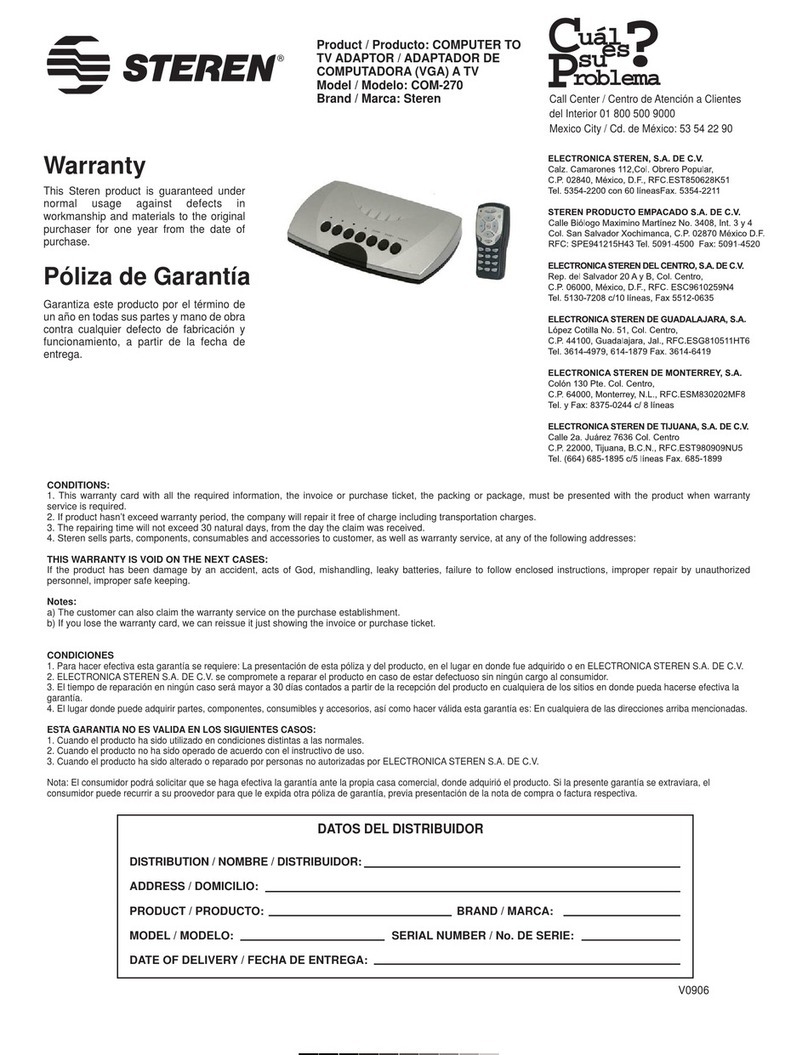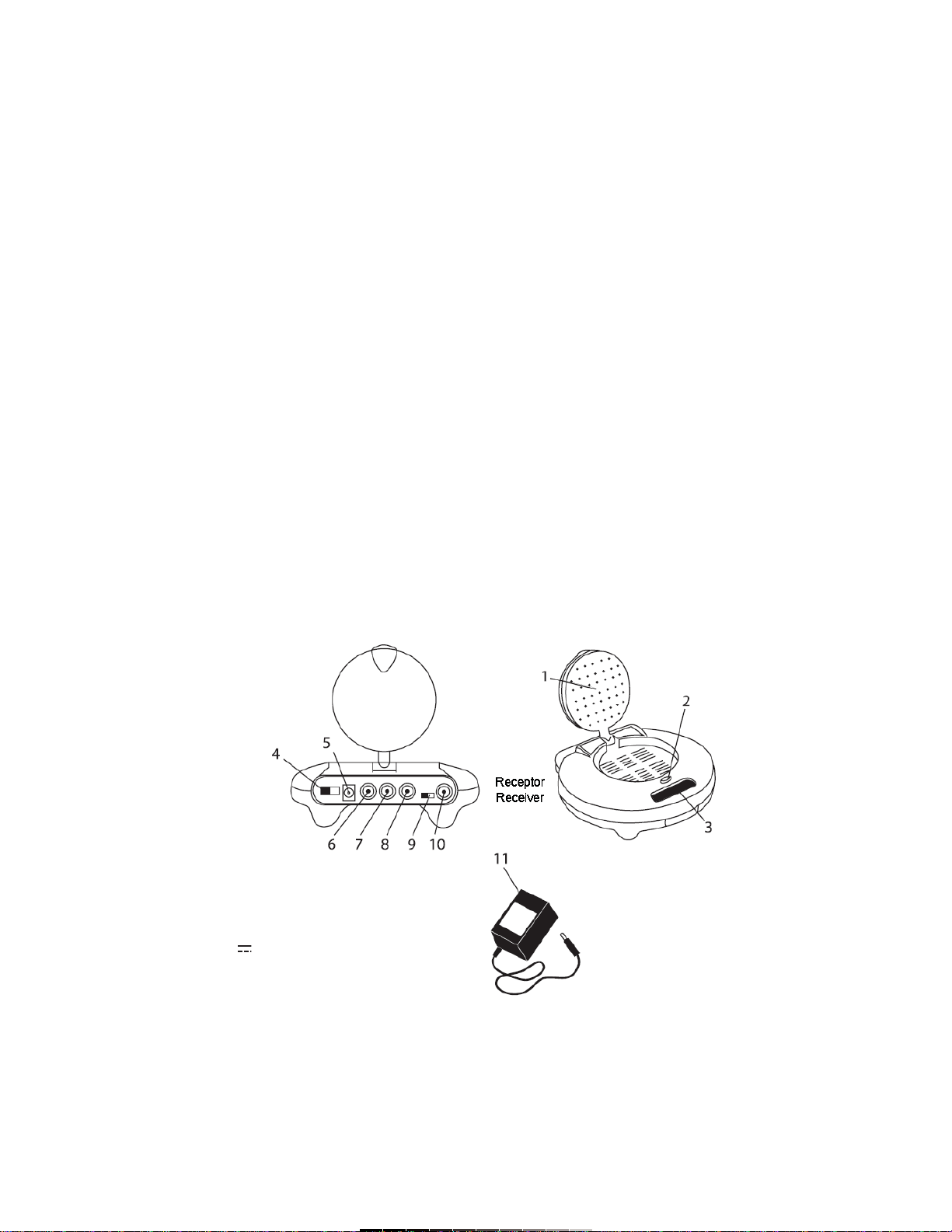LOCALIZACIÓN Y ORIENTACIÓN PARA UN OPTIMO DESEMPEÑO
El AVS-510 debe ser colocado en una superficie plana, horizontal y
estable para evitar deslizamientos del receptor. Para el óptimo
funcionamiento, la antena de ambos, transmisor y receptor deben ser
cuidadosamente orientadas de manera que la superficie con pequeños
semi-agujeros, apunte directamente a la otra. Cuando es necesario fijar
una antena en un piso diferente, las antenas se pueden colocar en
ángulo. Para obtener los mejores resultados procure que no se
interpongan objetos como muebles o equipos electrónicos entre una
antena y otra.
PRECAUCIÓN
Este equipo ha sido probado y cumple con las especificaciones FCC.
Estas reglas son diseñadas para proveer una razonable protección contra
daños de interferencia en instalaciones residenciales. Este equipo genera
energía de radiofrecuencia y si no se instala de acuerdo a este manual,
puede causar interferencia a las radio comunicaciones.
Aún así esto no es garantía de que la interferencia no ocurrirá en alguna
instalación en particular.
Si este equipo causa interferencia en la recepción de radio o televisión,
esto lo puede Ud. determinar apagando y encendiendo el equipo, puede
Ud. tratar de corregir el problema realizando uno o más de los siguientes
pasos:
a) Reorientar o colocar la antena en otro lugar
b) Incrementar la distancia entre el equipo interferido y el receptor
c) Conectar el equipo con interferencia en un contacto de otro circuito
diferente a donde está conectado el receptor
d) Consultar con su distribuidor autorizado
Si cuenta con teléfonos inalámbricos de 2,4GHz, ésos podrían generar
interferencia en la frecuencia de su sistema de transmisión. Para
solucionarlo, cambie el canal en el teléfono o en el AVS-510.
ESPECIFICACIONES
Receptor
Nivel de salida: 1Vpp ± 0,3Vpp (vídeo)
0,7Vpp ± 0,3Vpp (audio)
Entrada: 12V 450mA
Dimensiones: 17,62 x 11,17 x 4,57cm
Peso: 397g
Rango de Operación Efectivo: 25m
Adaptador
Entrada: 120V~ 60Hz 10W
Salida: 12V 500mA
Nota:
El diseño del producto y las especificaciones pueden cambiar sin previo
aviso.
HOW TO LOCATE THE TRANSMITTER
The AVS-510 can be placed in a flat, horizontal and stable surface, to
avoid shifting. For best performance, the antenna on both equipments
must be carefully located in a way that the semi-holes aim to each other. If
you need to place the equipments in different rooms, the antennas can be
placed in angle: Try to put the antennas in a place without obstacles
between them (such as furniture, electronic devices, etc.)
CAUTION
This equipment has been tested and accomplished with FCC
specifications. This rules are designed to provide a reasonable protection
against interference damages in residential installations. This equipment
generates radio frequency energy and if you don’t install it following this
manual, may cause interference to radio communications.
However, this is not a warranty against interference.
If this equipment cause interference on radio or TV, you can turn the
equipment off and check the electronic devices, then you can follow one of
the next steps to fix the trouble:
a) Aim the antenna to other place, or put it in different place.
b) Increase the distance between the receiver and the interfered
device.
c) Plug the interfered device into another AC household outlet.
d) Refers to an authorized personnel.
If you have 2,4GHz wireless phone systems, those can generate
interference in the frequency of the AV system. To fix it, change the
channel on the phone or in the AVS-510.
SPECIFICATIONS
Receiver
Output level: 1 Vpp ± 0,3 Vpp (video)
0,7 Vpp ± 0,3 Vpp (audio)
Input: 12V 450 mA
Dimensions: 17,62 x 11,17 x 4,57cm
Weight: 397g
Effective operating range: 90 m
Adapter
Input: 120 V~ 60Hz 10W
Output: 12V 500mA
Note:
Product design and specifications are subject to change, without notice.