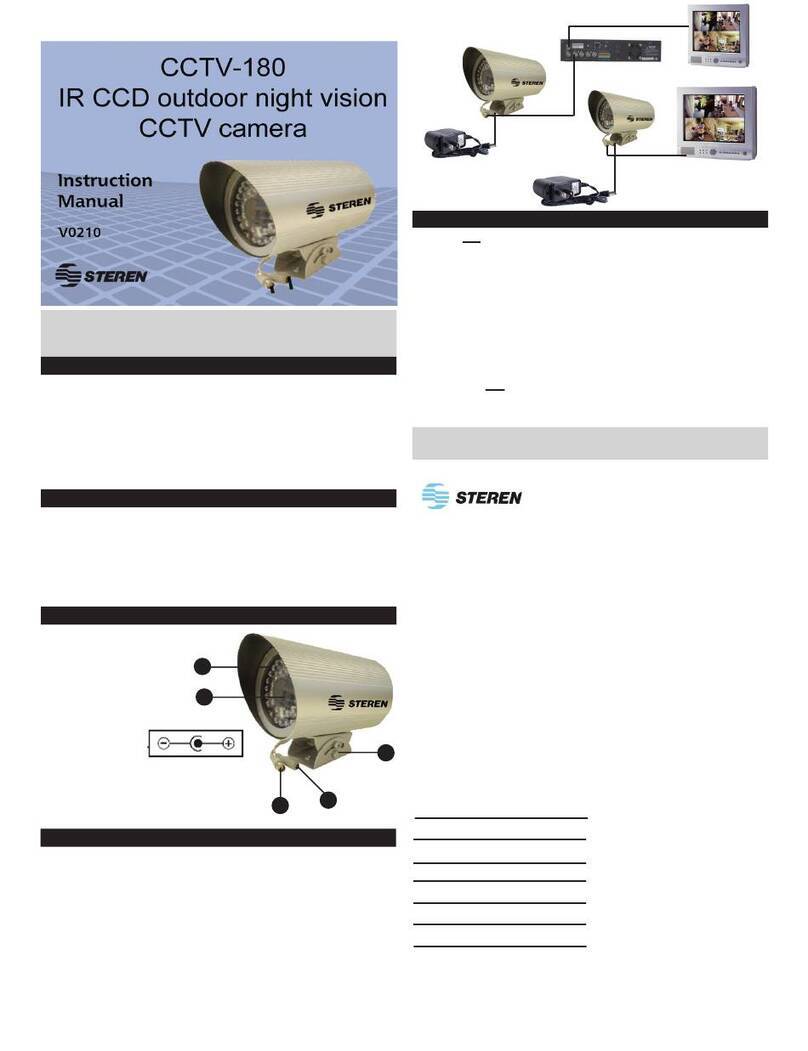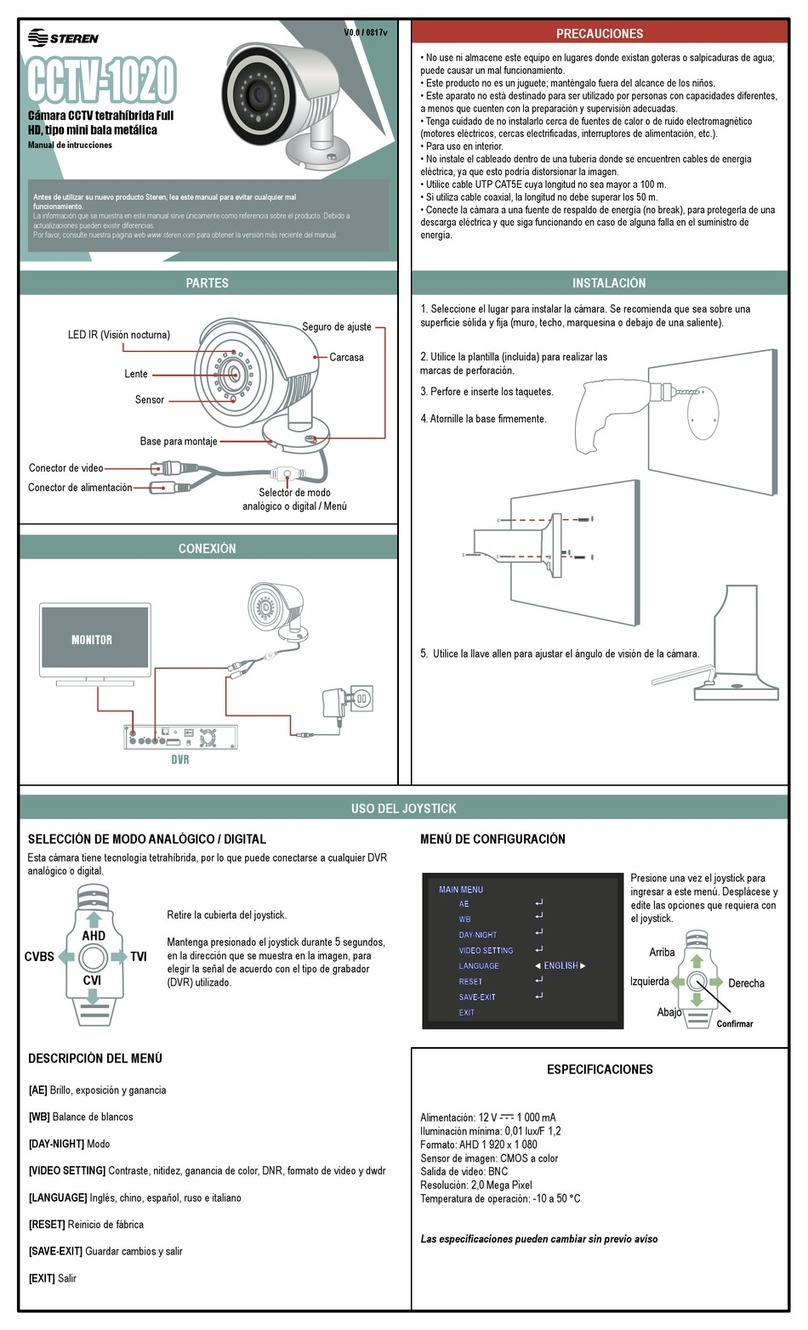CCTV-197
V0.1 1015v
Manual de instrucciones
Cámara CCTV digital de
alta definición tipo bala
IMPORTANTE
• No use ni almacene este equipo en lugares donde
existan goteras o salpicaduras de agua; puede causar un
mal funcionamiento.
• Tenga cuidado de no instalarlo cerca de fuentes de calor
o de ruido electromagnético (motores eléctricos, cercas
electrificadas, interruptores de alimentación, etc.).
• No instale el cableado dentro de una tubería donde se
encuentren cables de energía eléctrica, ya que esto podría
distorsionar la imagen.
CARACTERÍSTICAS
Esta cámara para CCTV te permitirá monitorear tu oficina, casa o negocio
de manera efectiva. Gracias a que es de alta definición te dará imágenes
realmente nítidas para que puedas distinguir detalles que con otras
cámaras no observarías y podría ser crucial percibirlos con claridad (como
rostros, placas de automóviles, características de objetos, etc.).
Su instalación es sencilla; utilízala con cualquier grabador de video (DVR) y
conéctala a alguna pantalla sin ningún problema, ya que puede transmitir
analógica o digitalmente.
Tiene LED infrarrojos para visión nocturna y ajuste manual de zoom y
enfoque para asegurar una visibilidad óptima.
Video digital/analógico
Visión nocturna
Carcasa de aluminio anticorrosivo
Control automático de gama y balance de blancos
PARTES
INSTRUCCIONES
LED IR
INSTRUCCIONES
En caso de que su producto presente alguna falla, acuda
al centro de distribución más cercano a su domicilio y
en caso de tener alguna duda o pregunta por favor llame
a nuestro Centro de Atención a Clientes, en donde con
gusto le atenderemos en todo lo relacionado con
su producto Steren.
Centro de Atención a Clientes
Producto: Cámara CCTV digital de alta definición tipo bala
Modelo: CCTV-197
Marca: Steren
PÓLIZA DE GARANTÍA
Esta póliza garantiza el producto por el término de un año en todas sus partes y mano de obra, contra cualquier defecto de fabricación y funcio-
namiento, a partir de la fecha de entrega.
CONDICIONES
1.- Para hacer efectiva la garantía, presente esta póliza y el producto, en donde fue adquirido o en Electrónica Steren S.A. de C.V.
2.- Electrónica Steren S.A de C.V. se compromete a reparar el producto en caso de estar defectuoso sin ningún cargo al consumidor. Los gastos de
transportación serán cubiertos por el proveedor.
3.- El tiempo de reparación en ningún caso será mayor a 30 días,contados a partir de la recepción del producto en cualquiera de los sitios donde
pueda hacerse efectiva la garantía.
4.- El lugar donde puede adquirir partes, componentes, consumibles y accesorios, así como hacer válida esta garantía es en cualquiera de las
direcciones mencionadas posteriormente.
ESTA PÓLIZA NO SE HARÁ EFECTIVA EN LOS SIGUIENTES CASOS:
1.- Cuando el producto ha sido utilizado en condiciones distintas a las normales.
2.- Cuando el producto no ha sido operado de acuerdo con el instructivo de uso.
3.- Cuando el producto ha sido alterado o reparado por personal no autorizado por Electrónica Steren S.A. de C.V.
El consumidor podrá solicitar que se haga efectiva la garantía ante la propia casa comercial donde adquirió el producto. Si la presente garantía se
extraviara, el consumidor puede recurrir a su proveedor para que le expida otra póliza, previa presentación de la nota de compra o factura respectiva.
DATOS DEL DISTRIBUIDOR
Nombre del Distribuidor _________________________________________
Domicilio _____________________________________________________
Producto _____________________________________________________
Marca _______________________________________________________
Modelo ______________________________________________________
Número de serie _______________________________________________
Fecha de entrega ______________________________________________
ELECTRÓNICA STEREN S.A. DE C.V.
Camarones 112, Obrero Popular, 02840, Del. Azcapotzalco, México, D.F.
RFC: EST850628-K51
STEREN PRODUCTO EMPACADO S.A. DE C.V.
Biólogo Maximino Martínez No. 3408 Int. 2, 3 y 4, San Salvador Xochimanca,
Del. Azcapotzalco, México, D.F. 02870, RFC: SPE941215H43
ELECTRÓNICA STEREN DEL CENTRO, S.A. DE C.V.
Rep. del Salvador 20 A y B, Centro, 06000, Del. Cuauhtémoc, México. D.F.
RFC: ESC9610259N4
ELECTRÓNICA STEREN DE GUADALAJARA, S.A.
López Cotilla No. 51, Centro, 44100, Guadalajara, Jal. RFC: ESG810511HT6
ELECTRÓNICA STEREN DE MONTERREY, S.A.
Colón 130 Pte., Centro, 64000, Monterrey, N.L. RFC: ESM830202MF8
ELECTRÓNICA STEREN DE TIJUANA, S.A. de C.V.
Calle 2a, Juárez 7636, Centro, 22000, Tijuana, B.C.N. RFC: EST980909NU5
ESPECIFICACIONES
Alimentación: 12 V - - - 1 A
Iluminación mínima: 0.01 lux/F1.2
Formato: AHD 1280 x 720
Sensor de imagen: CMOS a color
Salida de video: BNC
Resolución: 1.0 MP
Temperatura de operación: -10°C 50°C
PROBLEMAS Y SOLUCIONES
No hay imagen • Encienda el DVR o monitor.
• Asegúrese de haber realizado
correctamente las conexiones en la cámara
y en el DVR. o monitor.
• Compruebe que la fuente de alimentación
no se encuentre dañada.
• Revise el estado del cableado; podría
estar averiado o cortado.
PROBLEMAS SOLUCIONES
• Para capturar imágenes y videos en alta calidad, asegúrese de realizar
las conexiones correctamente.
• Utilice cable UTP cat5e a una distancia no mayor a 100 m.
• Si utiliza cable coaxial, la distancia no debe superar los 50 m.
• La cámara debe estar conectada a una fuente de respaldo de energía
(no break), para protegerla de una descarga eléctrica y para que siga
funcionando en caso de algún corte en el suministro de energía.
Sensor
Lente Seguros de ajuste
Base para montaje
Conector de
alimentación
Conector de
video
Seleccione el lugar para instalar la cámara. (Se recomienda que
sea sobre un muro o una superficie sólida y fija).
Imagen con interferencia • Pruebe con otra fuente; podría estar
dañada.
• Compruebe que el cableado esté en buen
estado.
Imagen con cambios de color
• Verifique que no haya conexiones
inestables.
• Asegúrese de que la cámara no esté
colocada cerca de alguna lámpara
fluorescente.
Taquetes no incluidos.
Ajuste el ángulo de visión con una llave Allen de 2,5 mm
(no incluida). Así como las funciones de Zoom y enfoque
ubicadas en la parte inferior de la cámara.
Realice las conexiones de acuerdo con el diagrama.
Encienda el monitor o DVR para
comprobar que la cámara transmita
imagen.
Asegurese de conectar la cámara a un
puerto digítal.
Si desea que funcione de modo analógico conecte el cable blanco y el azul
a un interruptor.
Cable modo analógico
1
2
3
4
5
6
ZOOM
FOCUS