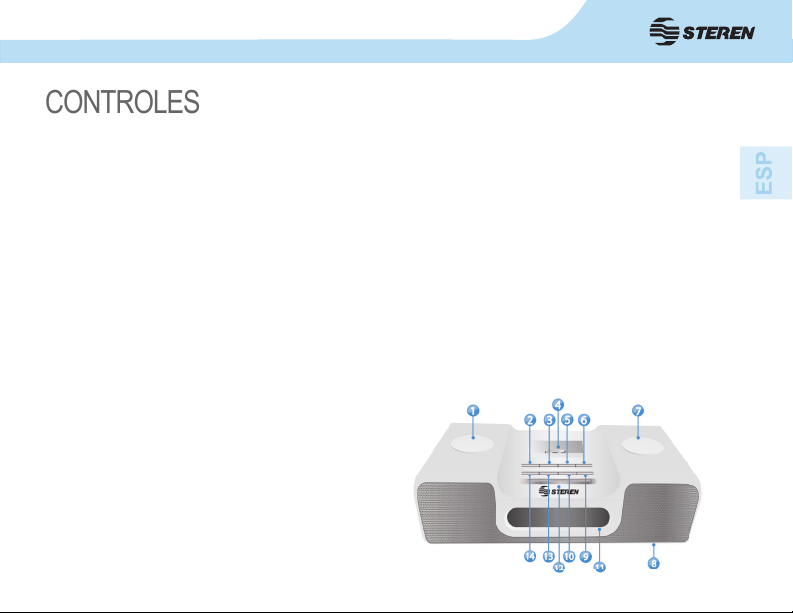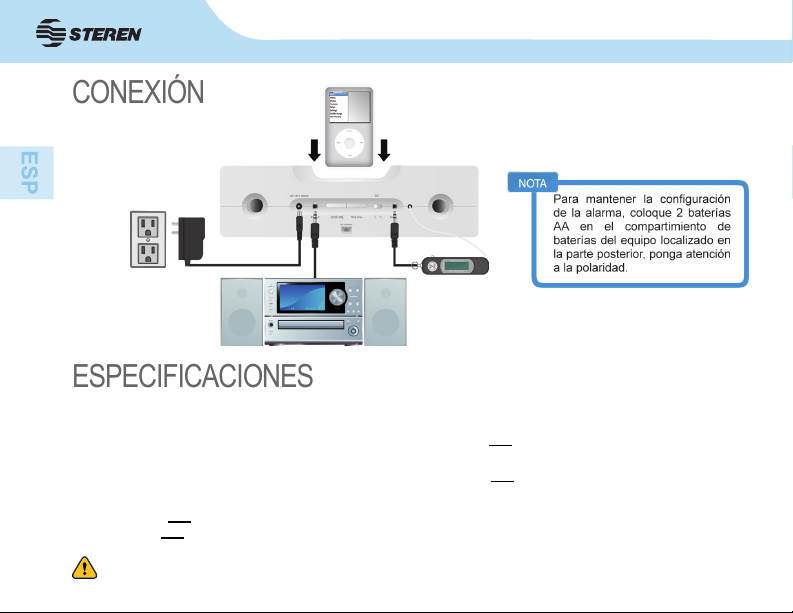9
4.- Una vez establecido el año, y en pantalla siga parpadeando el formato de año, presione el botón
“clock adj” y en pantalla parpaderá el formato de mes/día. Gire hacia la derecha para aumentar el
número y hacia la izquierda para disminuirlos. Una vez establecido el año, oprima nuevamente el
botón “clock adj” y en pantalla (en la parte del recuadro inferior derecho) parpadeará el formato X
-XX donde X es el mes y XX el día. Gire el control “set +/-” para seleccionar el mes y día; gire hacia
la derecha para aumentar el número e izquierda para disminuir.
5.- Para ajustar la zona horaria, presione el botón “time zone” y con el control “set +/-” cambie de
opciones. Elija entre ATL, EAS, CEN, I´NTN, PAC Y ALS. Para México seleccione CEN.
MODO ALARMA
1.- Presione y sostenga el botón “alm.set” escuchará un bip y en pantalla parpadeará el formato
de alarma.
2.- Gire el control “set +/-” para ajustar tanto los minutos como la hora. Gire hacia la derecha para
aumentar los dígitos o gire hacia la izquierda para disminuirlos.
3.- Oprima nuevamente el botón “alm.set” para conrmar la selección.
4.- Presione el botón “alm.on/off” para activar la alarma.
5.- Seleccione el modo de alarma, presione el botón “wake-to” y seleccione radio para activarlo como
alarma, buzzer para activar sólo el timbre como alarma o ipod para activar el ipod como alarma. En
modo radio previamente debe seleccionar una estación de radio, en modo ipod previamente debe
seleccionar una canción. Cuando la alarma se activa en modo ipod, el equipo tiene un sistema de
seguridad que incrementa gradualmente el nivel de audio del ipod en un lapso de hasta 2 minutos.
Por lo que se recomienda establecer una hora de inicio de alarma en este modo 2 minutos antes
de la hora deseada.
6.- Cuando se active la alarma presione el botón SNOOZE para apagarlo por 10 minutos, pasando
ese tiempo, automáticamente se volverá a encender.
7.- Si desea que se apague completamente la alarma, oprima el botón alm.on/off.