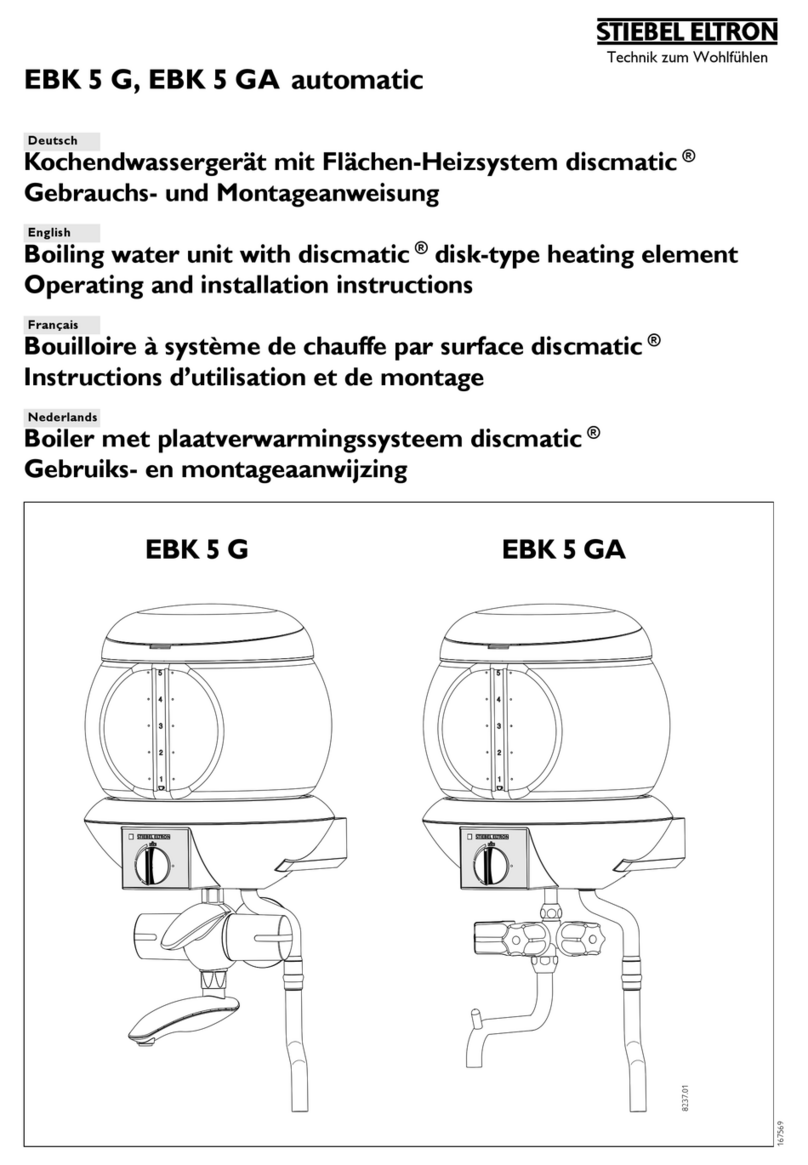STIEBEL ELTRON DEL 13 Plus AU Instruction Manual
Other STIEBEL ELTRON Water Heater manuals

STIEBEL ELTRON
STIEBEL ELTRON SNU 10 SLi Instruction Manual

STIEBEL ELTRON
STIEBEL ELTRON DHF 13 C User manual

STIEBEL ELTRON
STIEBEL ELTRON ETW 120 Plus Instruction Manual
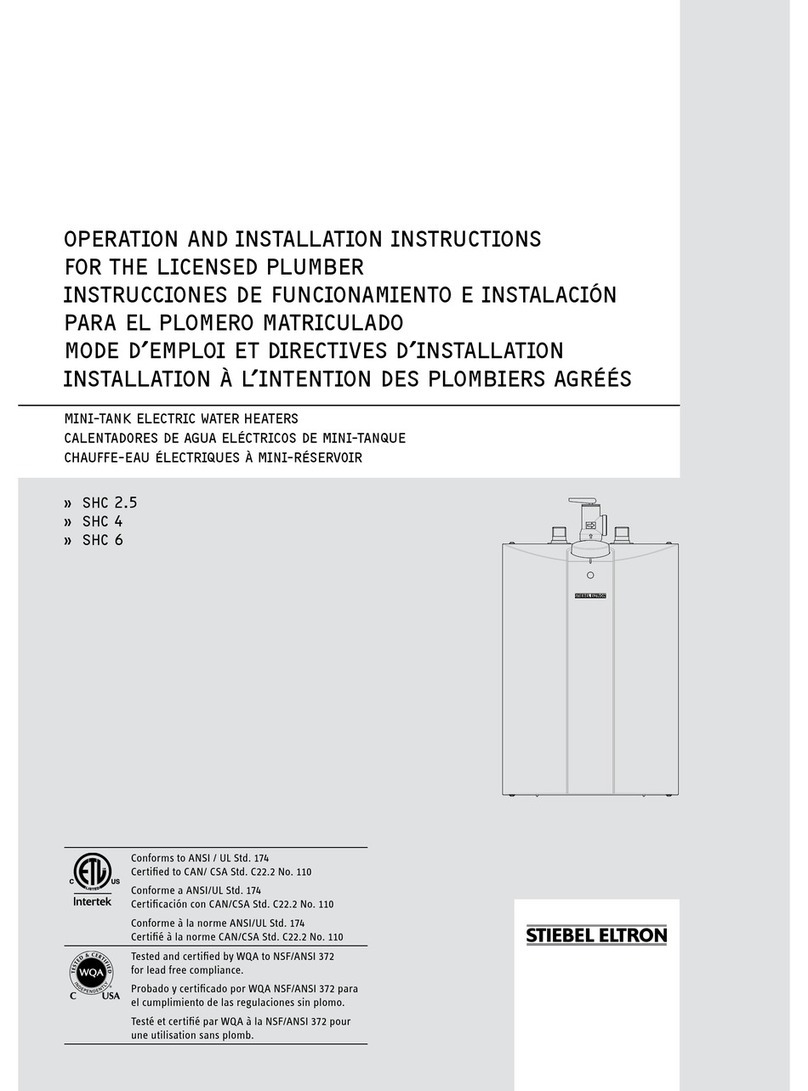
STIEBEL ELTRON
STIEBEL ELTRON SHC 2.5 User manual

STIEBEL ELTRON
STIEBEL ELTRON Tempra 12 B Quick start guide

STIEBEL ELTRON
STIEBEL ELTRON DCE-X 6/8 Premium Instruction Manual
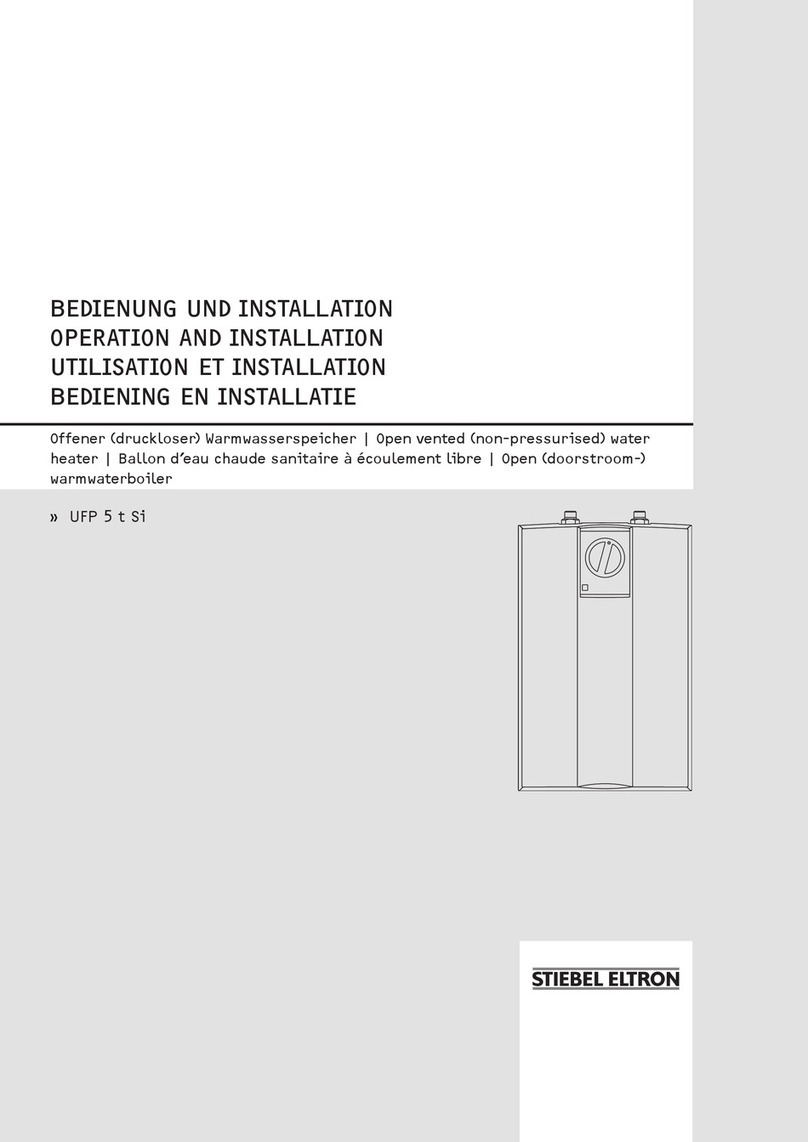
STIEBEL ELTRON
STIEBEL ELTRON UFP 5 t Si How to use

STIEBEL ELTRON
STIEBEL ELTRON SN 5 SL User manual

STIEBEL ELTRON
STIEBEL ELTRON DHC-E 8/10 Quick start guide

STIEBEL ELTRON
STIEBEL ELTRON SNU 5 SL antitropf comfort User manual
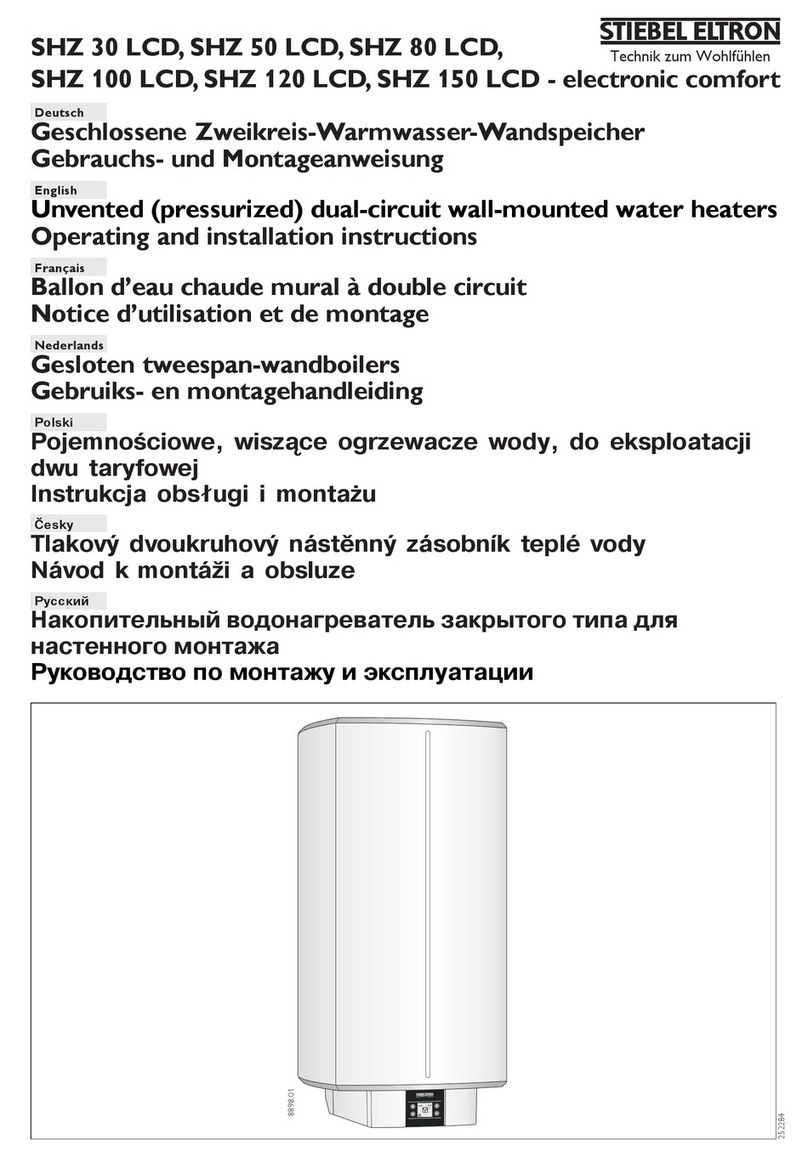
STIEBEL ELTRON
STIEBEL ELTRON SHZ 30 LCD User manual

STIEBEL ELTRON
STIEBEL ELTRON ESH 5 U-N Trend Instruction Manual
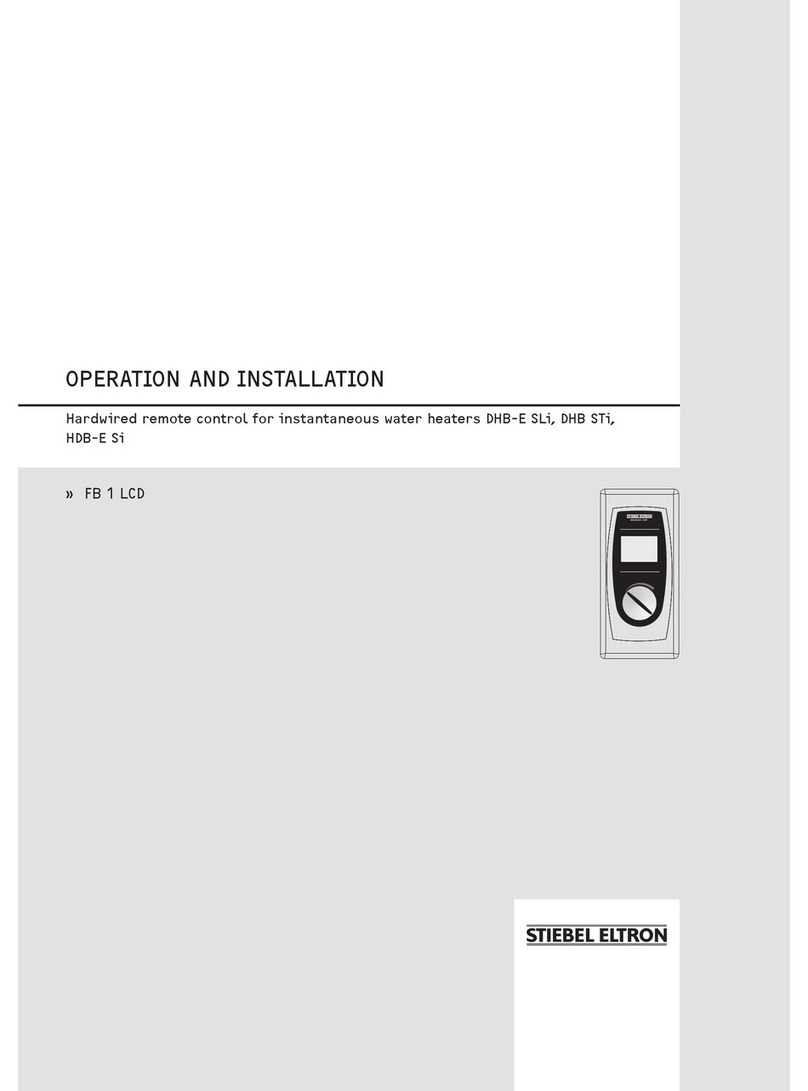
STIEBEL ELTRON
STIEBEL ELTRON DHB-E SLi Instruction Manual

STIEBEL ELTRON
STIEBEL ELTRON DEM 3 User manual
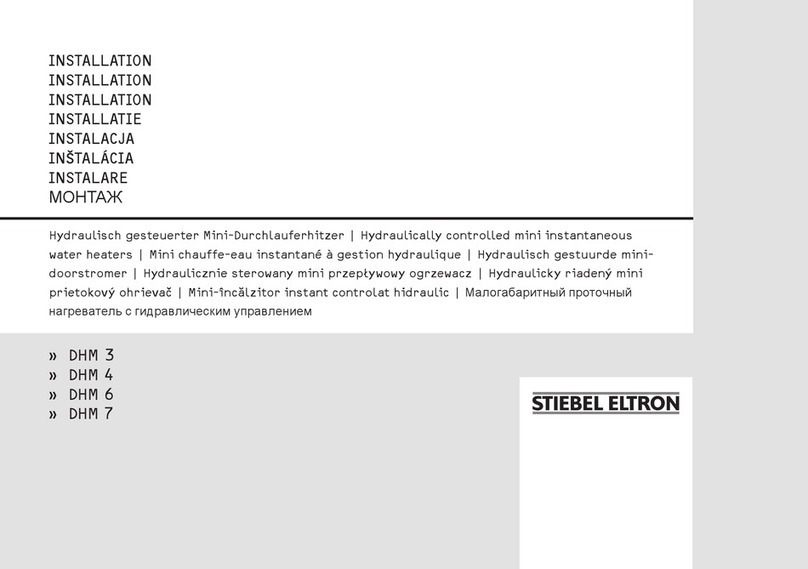
STIEBEL ELTRON
STIEBEL ELTRON DHM 3 User manual
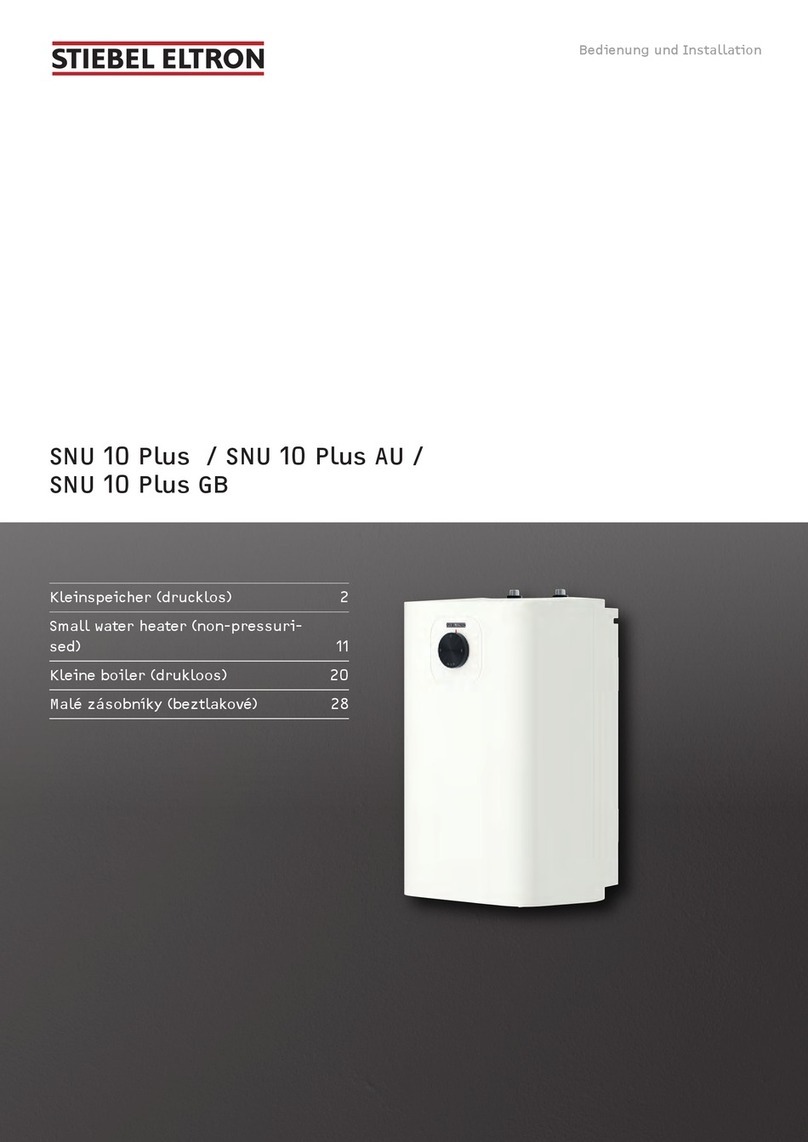
STIEBEL ELTRON
STIEBEL ELTRON SNU 10 Plus User manual
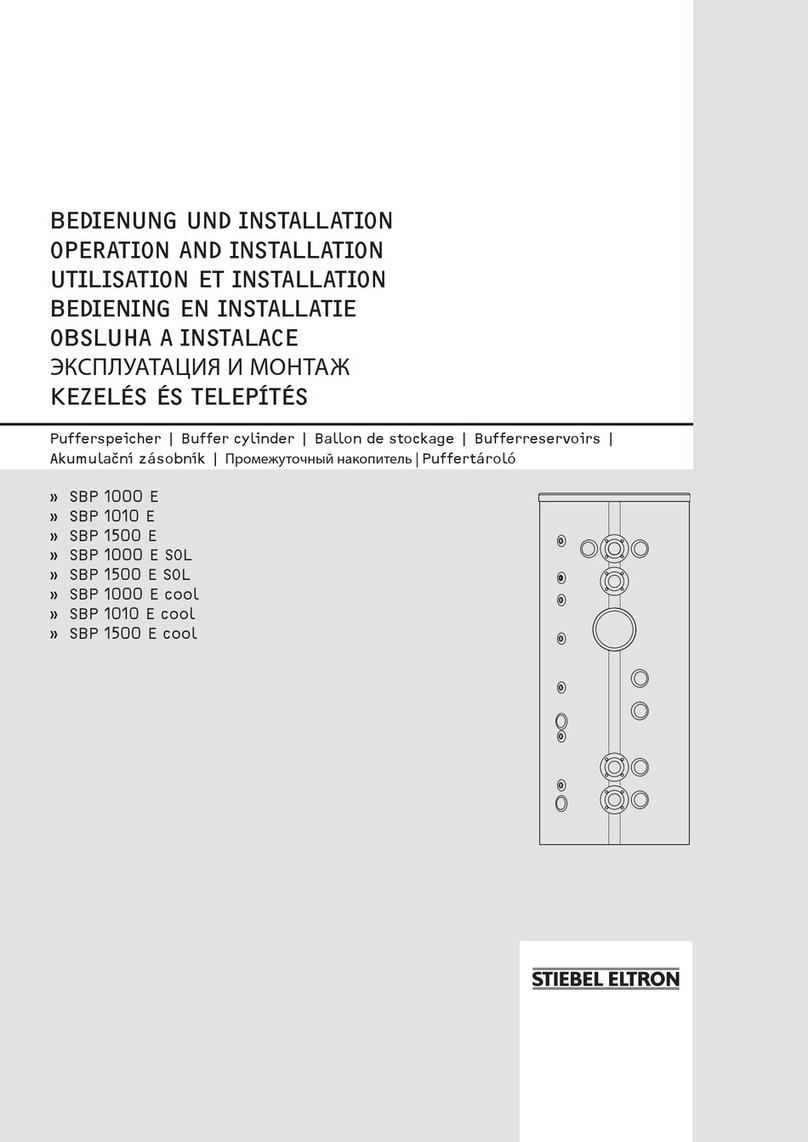
STIEBEL ELTRON
STIEBEL ELTRON SBP 1000 E Instruction Manual
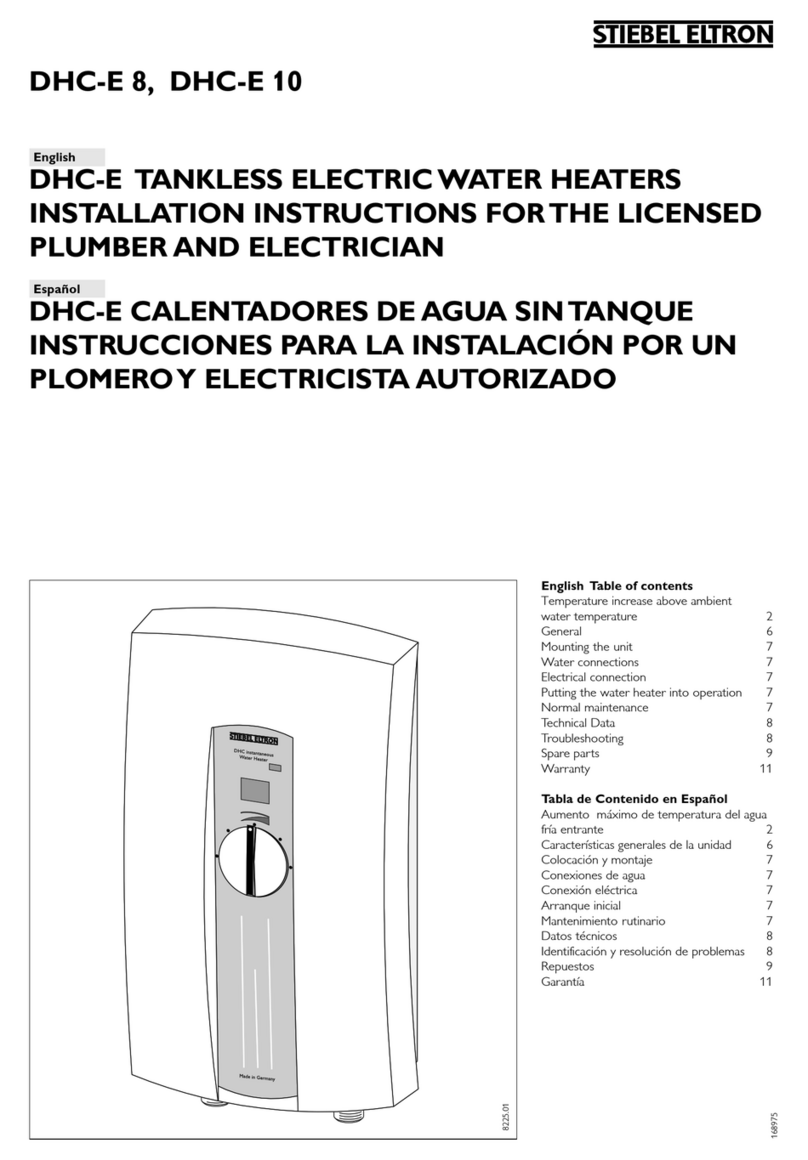
STIEBEL ELTRON
STIEBEL ELTRON DHC-E 8 User manual

STIEBEL ELTRON
STIEBEL ELTRON Tempra 20 b User manual

STIEBEL ELTRON
STIEBEL ELTRON DEL 18 SL electronic LCD Instruction Manual
Popular Water Heater manuals by other brands

Kenmore
Kenmore 153.582400 Use & care guide

clage
clage E-Mini Series Operating and installation instructions

Toyotomi
Toyotomi Oil Miser OM-180 installation manual

Bradford White
Bradford White EF Series Service manual

Eccotemp
Eccotemp 40-H Use & care manual

Dimplex
Dimplex ECSd125-580 Installation and user instructions

Dux
Dux 32FCR6N installation manual

Noritz
Noritz N-132M Owner's guide and installation manual

TESY
TESY GCV7/4S 10047 Instructions for use and maintenance

A.O. Smith
A.O. Smith Gphe 50 instruction manual

Toyotomi
Toyotomi Oil Miser OM-148 (Type D) Operation and maintenance instructions

Koryo
Koryo KWHZF15Y user manual

Pentair
Pentair PSC-14-4-02 Installation and operation manual
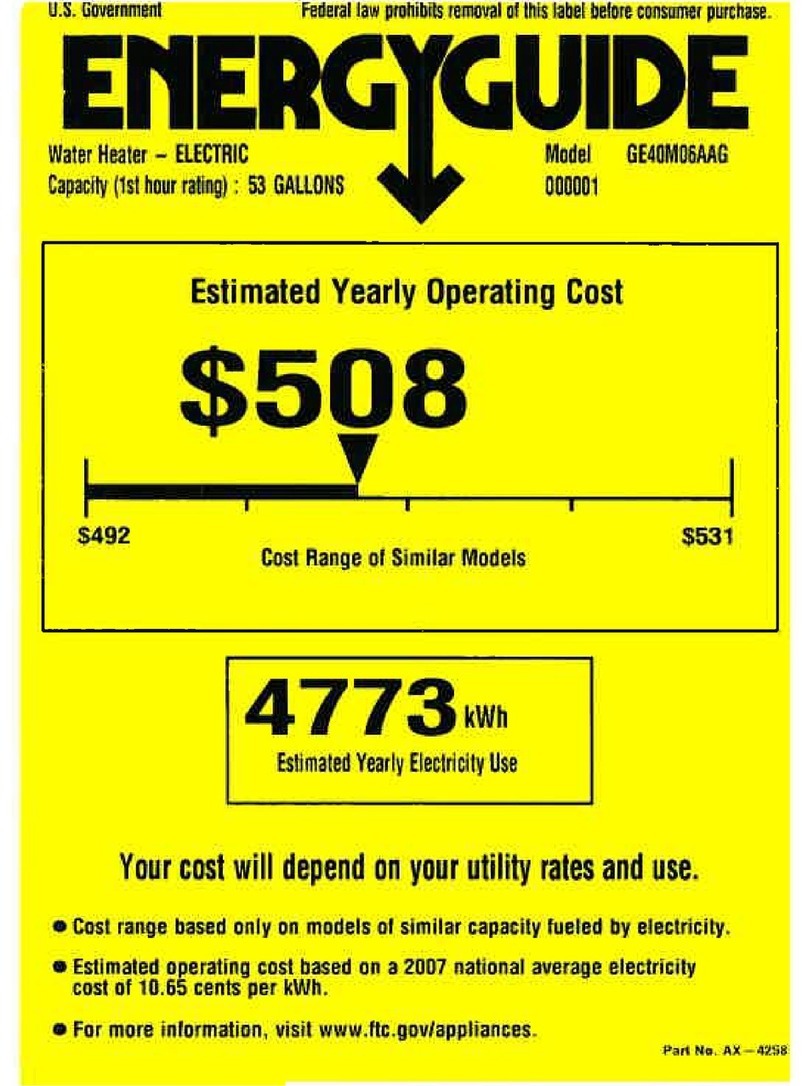
GE
GE 40M06AAG Energy guide

Thermor
Thermor AEROMAX SPLIT 2 Instructions for use
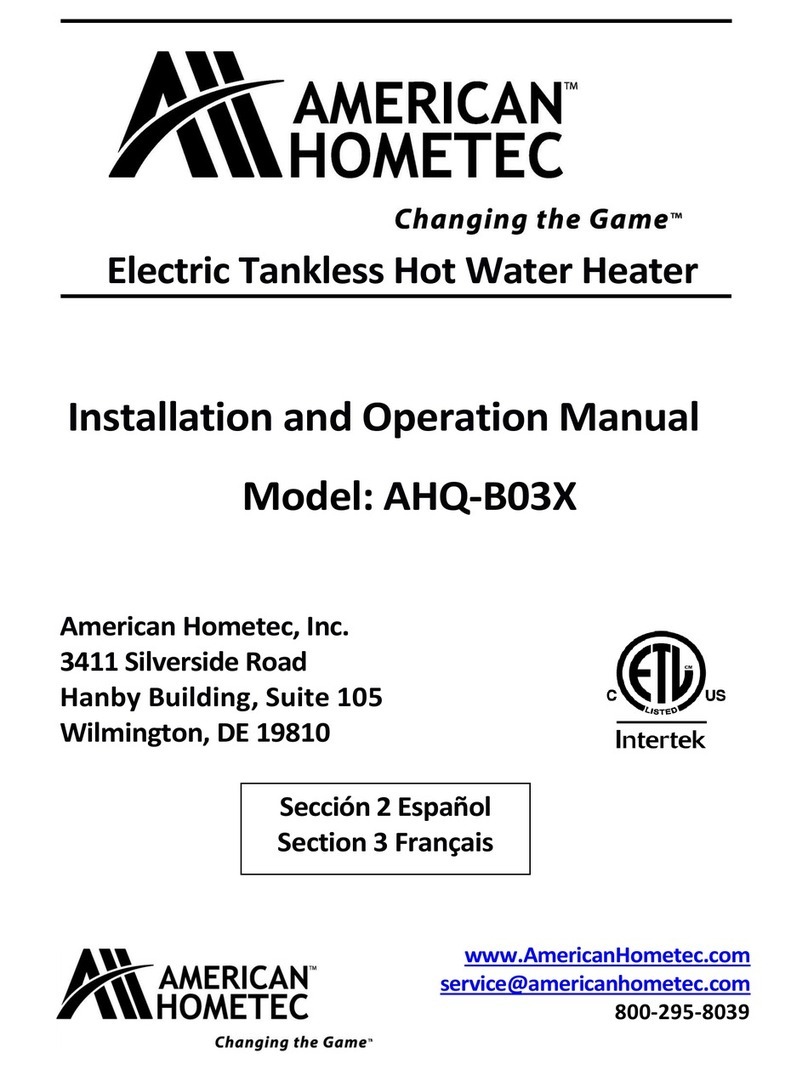
American Hometec
American Hometec AHQ-B03X Installation and operation manual
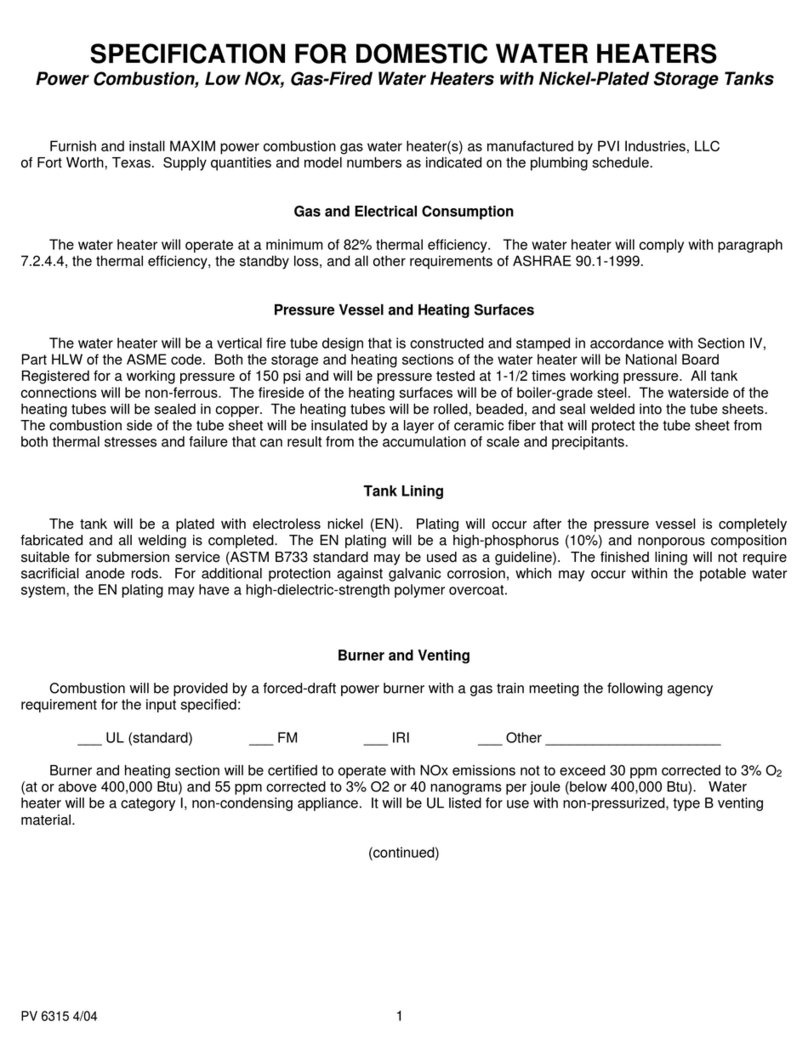
PVI
PVI MAXIM Specifications

Sunerg Solar Energy
Sunerg Solar Energy Calor Top 200D Installation & owner's manual