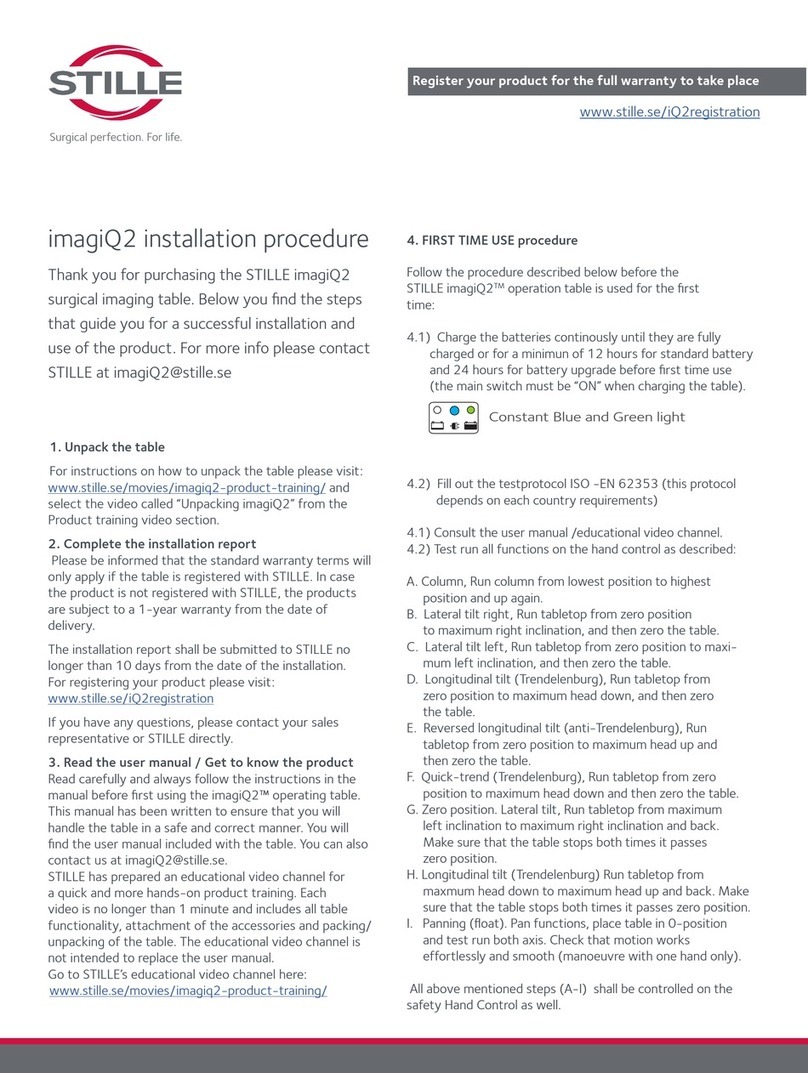STILLE imagiQ2 User manual

Stille imagiQ2
User manual
Surgical Perfection. For life.

Copyright © 2015 STILLE AB. All rights reserved.
The contents of this manual are the property of STILLE AB. Any reproduction in whole or in part is strictly prohi-
bited. Trade marks: True Free Float™, ISO ROLL™ and imagiQ2™ are trademarks owned by Stille AB.
At the time of printing, this manual correctly described the device and its functions. However, as modifications
may have been carried out since the production of this manual, the system package may contain one or more
amendments to the manual. This manual including any such amendments must be thoroughly read, before using
the device.
The English version of the User Manual and Service Manual is the original instructions. Manuals in other langu-
ages are a translation of the original instructions.
The following imagiQ2™ models are covered by this manual: 530-1700 imagiQ2 EU 230V, 530-1701 imagiQ2
GB 230V, 530-1702 imagiQ2 JP100V, 530-1703 imagiQ2 US 120V.
The imagiQ2 operating table is CE marked in conformity with the essential requirements, according to annex I,
and classified, according to annex IX, as Class I (rule 12) of the Medical Device Directive 93/42/EEC.
We declare the compliance of the medical device concerned with the Swedish Medical Devices Act (1993:584)
and the regulation LVFS 2003:11 of the Medical Products Agency. Hereby, the medical device complies with the
requirements of the Medical Device Directive 93/42/EEC, the amending Directive 2007/47/EC and the appli-
cable harmonized standards as well as the RoHS directive 2011/65/EU and the WEEE directive 2012/19/EU.
The device does also comply with the International standards, IEC 60601-1, IEC/EN 60601-2-46, UL 60601-
1. CAN/CSA C22.2 No 601.1-M90. Any modification to the device, not authorized by us, will invalidate this
declaration.
The original signed CE declaration of conformity is a separate document can be obtained upon request.
Classifications
CE Medicla device classification: Class 1
GMDN code: 36606
FDA Regulation Status: Class 1 Exempt 878.4960 (GDC)
FDA List No.: E130044
Warranty terms for imagiQ2™ vascular imaging table:
To be able to benefit the full warranty terms of the Stille imagiQ2, the installation report that comes enclosed
( http://www.stille.se/iq2registration/ ) with the documetation must be filled in at installation and returned to
QA@STILLE.SE
Information regarding Stille Warranty Provisions can be found on Stilles website, http://www.stille.se.
If you do not find the installation report please do contact QA@STILLE.SE for a copy.
It is recommended that all repairs and modifications are carry out by authorized personnel.
Manufacturer:
Stille AB
Ekbacken 11
SE-644 30, Torshälla
Sweden

3
Stille imagiQ2™ user manual Contents 3
n
CONTENTS
SAFETY INFORMATION 4
Symbols 6-7
OVERVIEW of the imagiQ™ 8
Intended use 8
Detailed description 9
Start-Up procedure 10
Safe position 11
EMERGENCY HANDLING 12
Quick shut-off 12
Emergency controls 12-13
Emergency manoeuvring 13
HANDLING 14
Hand control 14
Important information 14
Overview 14
General: Off 14
General: On 15
Basic settings 15
Parked table 15
Unparked table 15
Setting of head-end 15
Position adjustments 16
Column down 16
Column up 16
Lateral tilt 16
Trendelenburg / Anti Trendelenburg
(Longitudinal tilt) 16
Quick-Trendelenburg
(Quick lowering of head-end) 16
Return to zero (Horizontal) 16
Battery and charging indicators 17
Flashing green light 17
Flashing blue light 17
Rapidly flashing blue light 17
Charging in progress 17
Constant blue light 17
Constant blue and green light 17
Sounds 17
PATIENT POSITIONING 18
Imaging of the torso 18
Imaging of the legs 19
ACCESSORIES 20
Pan handle 21
Hand control 21
Hand control extension cable 21
CARE and MAINTENANCE 22
Charging 22
Charging instructions 22
Maintenance 23
Cleaning 23
TECHNICAL 24
Environment 24
Operating Conditions 24
Storage conditions/Transportation requirements 24
Storage maintenance 24
Least favorable working condition 24
Replacing the battery 24
Specification 25
Dimensions 25
Technical specification 25
Electrical system 25
Hydraulic system 25
Electrical standards 25
Applied part 25
Notes 26-27

Safety Information
5
4Stille imagiQ2TM user manual Safety Information Stille imagiQ2TM user manual Safety Information
nn
SAFETY INFORMATION
Always follow the manufacturer’s instructions!
Read carefully and always follow the instructions in the manual before first using the imagiQ2™ operating table.
This manual has been written to ensure that you will handle the table in a safe and correct manner.
The device is intended to be used by qualified surgical staff.
Quick Stop/ Main switch: Move the switch downwards for immediate shut-off (see page 12).
All movements are interrupted when the hand control is switched off (OFF), or when the Quick Shut-off
switch is turned off.
All table top movements cease immediately if the button in question is released.
Charge the batteries if the battery indicator is indicating low battery.
Avoid discharging the batteries completely. Maximum battery life-time is achieved if charged regularly.
The manual must always be stored within reach of the operating table.
The main switch must be turned “ON” when charging the table.
Follow the packaging / unpackaging procedure to avoid personal injuries, equipment damage or property
damage.
This device, as all medical electric equipment in general, need special precautions regarding EMC and need to
be installed and put into service according to information in the user and service manual.
During operation make sure to not touch external ports or conenctors and patient at the same time.
Always use anti-static cushions to ensure that static electricity is discharged to the anti-static floor.
The table is intended to be used on an anti-static floor.
Always connect the table’s potential equalization connection point to protective earth.
Never place surgical cloths/ sheets so that the grounding rails are totally covered. Surgical cloths/ sheets pre-
vent electric discharge to anti-static floors.
Radio transmitting equipment, cellular phones etc. shall not be used in the close proximity of the imagiQ2™
table since this could influence the performance of the imagiQ2™ table.
Particular precaution must be considered during use of strong emission sources such as High Frequency
surgical equipment and similar so that e. g. the HF-cables are not routed on or near the imagiQ2™ table. If in
doubt, contact qualified technician or your local representative.
Do not subject the operating table to electromagnetic fields that exceed the applicable standards for radio
frequency equipment, such as diathermy apparatus, defibrillators and defibrillator monitors.
The table is only to be used with medical equipment complying with EN 60601-1, EN 60601-1-2.
The imagiQ2™ table complies with the EMC requirements according to IEC 60601-1-2.
The device is not intended for use with flammable anaesthetic gases. A possible explosion hazard exists and
personal injury or equipment damage could occur.
The device shall be cleaned / disinfected according to the user manual.
Do not immerse the control unit device in water or any other liquid (see the care / maintenance section for
specific details).
The operating table is disconnected from mains by disconnecting the AC-power cord from the table.
Unplug the power connector from its power source before moving the table, cleaning or servicing. Failure to
do so could result in equipment damage.
The table is more stable when parked. Always park the table when it’s not being transported.
Only use accessories approved by STILLE AB.
Always check that mounted accessories do not collide with the operating table or surrounding equipment
when movement is activated
Remove any obstacles before lowering or tilting the operating table.
It could tip over.
The operating table base must always be stable and horizontally level.
Centre the table top longitudinally over the column as far as possible before lowering the free end of the
table top.
When adjusting or when panning the operating table, never put your fingers under the table top or cover.
Risk of injury.
Secure the patient before changing the position of the operating table.
The patient must not lie on conductive mattresses or on damp bedding when defibrillators, defibrillator
monitoring screens or high frequency apparatus are being used. Nor should the patient come into contact
with metal parts or their accessories on the operating table. This could result in burns.
Keep the patient under constant observation.
Use only STILLE spare parts.

Safety Information
5
4Stille imagiQ2TM user manual Safety Information Stille imagiQ2TM user manual Safety Information
nn
Ensure that hands, feet and equipment are clear of the frame assemblies when changing positions of the
table.
Use precaution as the imagiQ2™ table can be activated by another operator.
n Particular precaution must be taken during use of the foot control to avoid unwanted movements.
n Not intended to be used in an oxygen rich environment.
n Do not subject the operating table to electromagnetic fields that exceed the applicable standards for radio
frequency equipment, such as diathermy apparatus, defibrillators and defibrillator monitors.
n All service shall be performed without any patient placed on the table. In case of emergency service and repair
shall be performed without any connections between the technician and the patient or the operator.
n For moving safely over a threshold 15 mm or higher, it´s required to be two persons.
n Before moving over a threshold always makes sure that the table top is centre.
n The battery shall only be changed by service personnel.
n Replenishment of oil into the hydraulic system shall only be done by service personnel.
n Addition to the Service Manual: Never overfill the hydraulic system when refilling oil.
n Do not place or position imagiQ2 so that it is difficult to disconnect the table from the supply mains socket.
n Do not touch the patient and accessible contacts of connectors simultaneously.
n The table shall be centered and turned OFF on the hand control before and during transport.
n Extra precaution must be taken during service when a guard is open and someone is activating a movement.
Risk of injury.
n A clicking sound shall be heard when attaching the head rest to be sure that its attached safely.
n Preventive maintenance of the table shall always be performed according to the Service Manual.
n Always check that the accessories are securely attached to the table before use.
n Always check accessories before use. Damaged or worn accessories shall never be used as they can cause
injury.
n Do not operate the device if the protective covers are removed, risk for personal injury.
n Skin contact with hydraulic fluid may cause skin irritation, clean and wash with soap and water.
n If another mattress is used than the original mattress, a grounding connection must be established.
n When the AC cable is connected to the device, the batteries are charging if the main switch is ON, if the bat-
teries are completely discharged it may take some time before the device can be restarted.
n Isolation from the supply mains is made by disconnecting the AC power cable from the equipment.
n Enclosure protection of the foot control is IP68.
No specific warnings specified in the service manual according to use of other accessories, transducers and
cable other than those specified by Stille.
n Precautions has to be taken to equipment and surrounding equipment in relation to specific EMC requirements
see tables for EMC specifications.
n Testing against IEC/EN 62353 shall be performed by Qualified personnel according to the requirements in the
standard.
n Use of accessories, cables and spare parts other than those sold by Stille as replacement for internal compo-
nents, may result in increased emissions or decreased immunity of the operating table imagiQ2.
n Warning: imagiQ2™ should not be used adjacent to or stacked with other equipment. If adjacent or stacked use
is necessary, imagiQ2™ should be observed to verify normal operation in the configuration in which it will be
used.
WARNING: if the table is beeping continously every 30 second, table is in failstate, all safetyfunctions are
turned OFF, do not transport patients on the table park the table during procedures.
WARNING: Risk for pinch/squees damage when installing/ removing the detachable table top.
WARNING: To avoid the risk of electric shock, this equipment must only be connected to a supply main with
protective earth.
WARNING: Using other cables and accessories than the specified, can possibly increase the emission and
decrease the immunity in regards of EMC requirement.
WARNING: To avoid risk of electric shock, this equipment must only be connected to a supply mains
with protective earth.
WARNING: No modification of this equipment is allowed.
Do not position the imagiQ2™ operation table so that it is difficult to operate the disconnection device.
Means for isolating imagiQ2™ operation table from mains supply, trough disconnecting the power cord from
the ME equipment.
It is recommended that at least 2 persons are transporting the imagiQ2™ operation table.
If in doubt, consult the supplier or person responsible for operating room equipment.
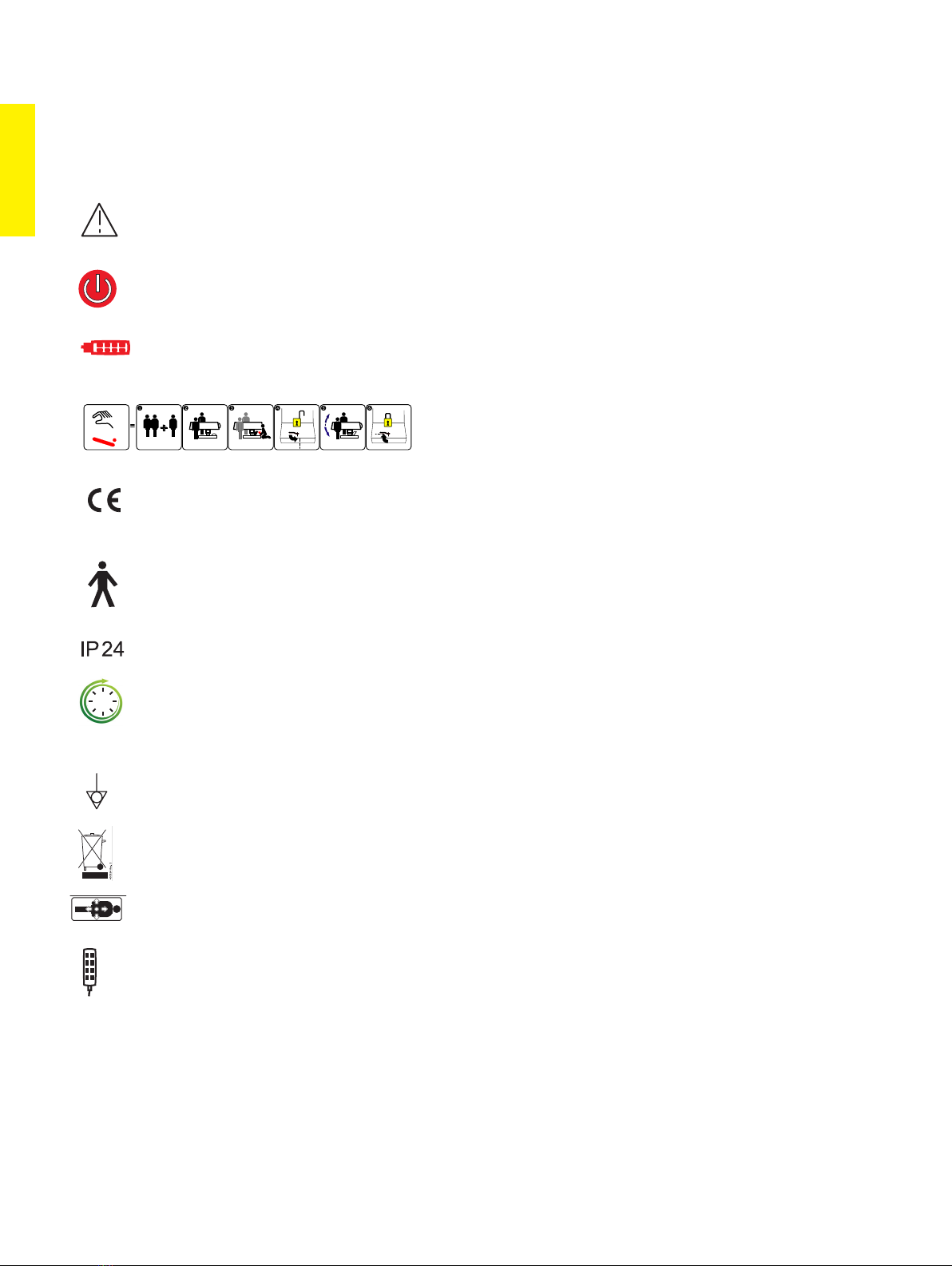
Safety Information
7
6Stille imagiQ2TM user manual Safety Information Stille imagiQ2TM user manual Safety Information
nn
Symbols
Attention, see accompanying documents.
Quick-Stop: Move the switch downwards to immediately shut down the system.
Extra safety hand control.
Instruction for manual trendelenburg.
The device complies with the EC directive 93/42/EEC on medical devices.
Type B, equipment providing a particular degree of protection against electric shock.
Degree of protection, EN 60529 (ingress of water and foreign objects)..
Duty cycle icon, duty cycle 100%
Potential equalization connection point.
The battery must be disposed of properly due to the lead material component.
Connection for pan handle.
Connection for hand control.
Explanations of the symbols found on the body of the device

Safety Information
7
6Stille imagiQ2TM user manual Safety Information Stille imagiQ2TM user manual Safety Information
nn
Explanations of the symbols found in the manual:
Connection for foot control.
Secure
Release
Push
Insertion direction (part)
Adjustable in shown directions
Adjustable in shown directions
NOTE On the equipment
Follow instructions for use
Read accompanying documents
Serial number lable
Fuse rating
Risk for pinch / squeeze injury
Risk for electrical shock
Max safe work load
1779-2LA009-01
1779-2LA010-01
STILLE AB (publ)
Ekbacken 11
SE-644 30 Torshälla
Sweden
225/300 kg
1779-2LA000
imagiQ 2 EU 230V
170013001
530-1700
100-230V
50/60Hz
Max 510 VA
1779-2LA006-02
T 6.3A H 250V
250V
SB
1779-2LA011-01
225 Kg / 496 lb
MAX.
12,2 kg / 26,90 lb
MAX.
1779-2LA012-01
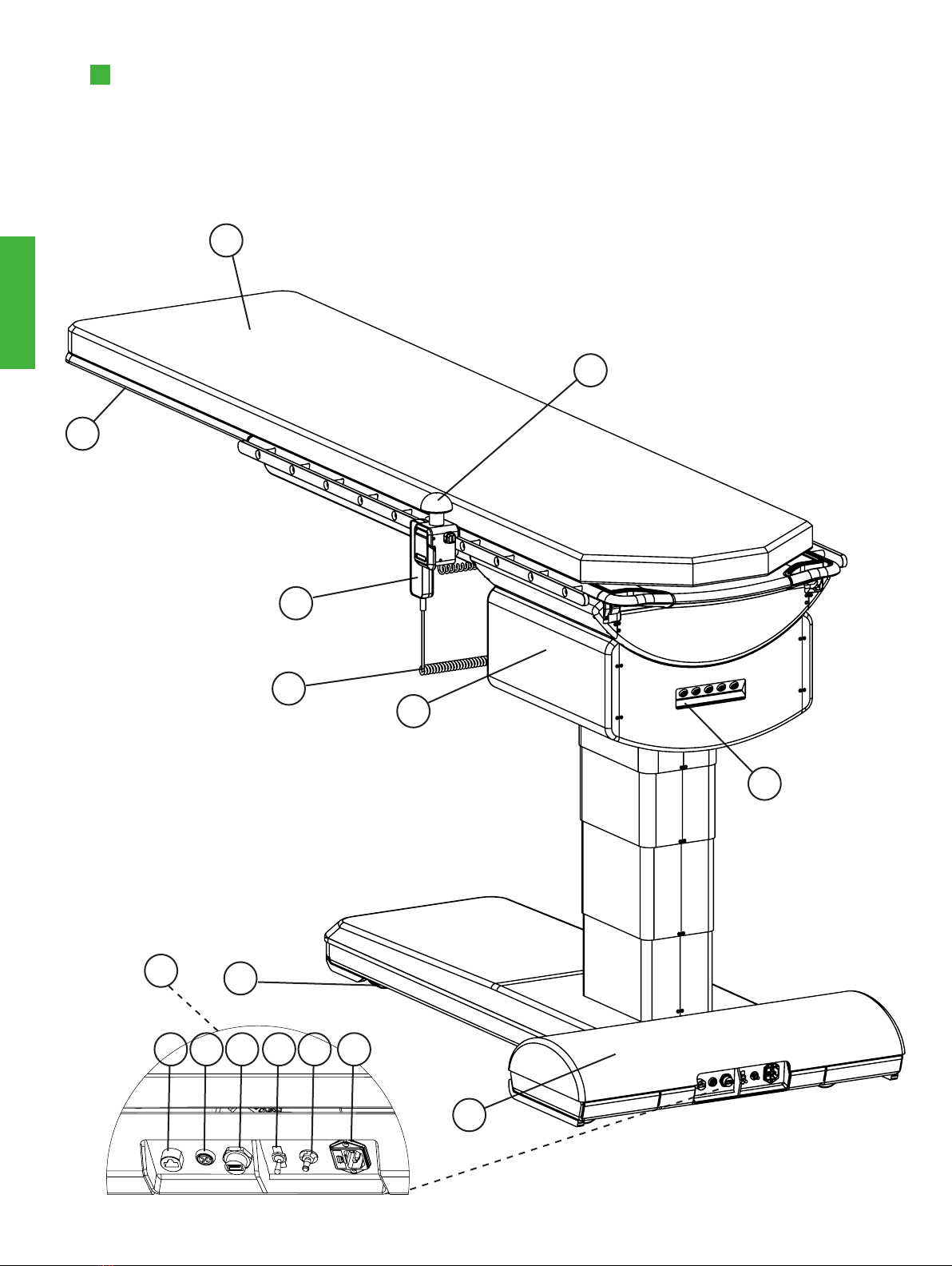
8Stille imagiQ2TM user manual Overview
n
Overview
OVERVIEW of the imagiQ2™ TABLE
2
3
5
4
7
6
8
9
10
7.4 7.57.37.27.1
1
7.6

9
Stille imagiQ2TM user manual Overview
n
Overview
Intended use
imagiQ2TM is intended to be used by trained medi-
cal personnel’s for positioning and supporting of
patients before, during and after human surgery in
operating rooms. It can be used for general open
surgery but is suitable for minimally invasive vascular
surgery e.g. endovascular and cardiovascular sur-
gery.
Because the table top is made of translucent car-
bon-fiber it has a high degree of transparency of
X-rays. The table is designed to fit well together
with a C-arm for fluoroscopic procedures.
n The table is not suitable for infants.
n Intended medical indication:
Minimal invasive surgery
n Intended patient population:
Max. 225 / 300 kg - 496 / 661 Lbs patient
weight (depending on model)
n Intended part of the body interacted with the
device:
Skin tissue
n Not intended for use during brain surgery
n Intended user profile:
Trained medical personnel’s
Intended conditions of use
n To be used in operating theatres/rooms
n Temperature +10°C to +40°C (50°F to
104°F)
n Humidity 30% - 75%.
n Atmospheric pressure 700hPa - 1060hPa
n Cleaned and disinfected before use
Operating principle
n A battery operated mobile surgical operating
table intended to support and positioning
patients during surgical and examination proce
dures.
Least favorable working condition
The table is loaded with max safe work load. opera-
tion conditions, off center and the column all the
way up.
Essential performance
Essential performance according to EN 60 601-
2-46: Essential performance of the imagiQ2 table
is the Trendelenburg function. The function can be
activated by the use of the hand control and can
manually be achieved as an emergency function in
cases of power failure.
Potential equalization
The potential equalization conductor is the zero poten-
tial connector.
Detailed description
1. The table top is made of translucent carbon fibre
composite. Accessory rails run along 2/3 of the
table top. Static electricity is discharged from
the bottom of the mattress via the grounding
rails on the upper surface of the table top.
2. The mattress is made of what is known as ”Slow
Recovery” material, to minimise pressure sores
on patients during long operations.
3. The pan handle is a manoeuvring function allow-
ing panning of the table top. The handle normally
remains in a locked position on the accessory rail
Two pan handles can be used simultaneously
to maneuver the True Free Float™.
4. Connections. The column contains connections
for the pan handle and hand controls and a RED
connector for special imagiQ2 accessories.
5. Hand control manages the hydraulic movements
of the table. Normally, the hand control is sus
pended on the table top accessory rail.
6. Safety control cover holds the emergency
operation control and safety hand control.
7. Connection panel located on the back of the
base, which is the main interface for connectors
for mains supply, main fuse and connector for
foot control (optional).
7. 1 LAN
7.2 Foot control
7.3 USB port
7.4 Quick-Stop / Main switch: Which also
serves as an quick shut-off device.
7.5 Potential equalization connector (on back
side of the base).
7. 6 Applians inlet, NOTE The main switch
must be turned “ON” when charging the table.
8. Retractable wheels, park the operating table.
9. Side protective covers, protect the inside of the
table.
10. Connector, hand control. Extension cable for
connecting hand control at opposite end of
table.

10
Stille imagiQ2TM user manual Overview
n
Overview
Start-Up procedure
Follow the procedure described below before the
Stille imagiQ2TM operation table is used for the first
time:
n Before the table is used for the first time:
- charge the batteries until they are fully charged,
see 15.5 (the main switch must be “ON” when
charging the table.)
- Fill out the installation report.
- Fill out the testprotocol ISO -EN 62353
1) Read the User Manual
2) Test run all functions on the hand control as
described:
3) Column, Run column from lowest position to
highest position and up again.
4) ISO ROLL™/Lateral tilt right, Run tabletop from
zero position to maximum right inclination, and
then zero the table.
5) ISO ROLL™/Lateral tilt left, Run tabletop from
zero position to maximum left inclination, and
then zero the table.
6) Longitudinal tilt (Trendelenburg), Run tabletop
from zero position to maximum head down, and
then zero the table.
7) Reversed longitudinal tilt (anti-Trendelenburg),
Run tabletop from zero position to maximum
head up and then zero the table.
8) Quick-trend (Trendelenburg), Run tabletop from
zero position to maximum head down and then
zero the table.
9) Zero position. Lateral tilt, Run tabletop from
maximum left inclination to maximum right incli-
nation and back. Make sure that the table stops
both times it passes zero position.
10) Longitudinal tilt (Trendelenburg) Run tabletop
from maximum head down to maximum head up
and back. Make sure that the table stops both
times it passes zero position.
11) True Free Float™ / Panning. Pan functions, place
table in 0-position and test run both axis. Check
that motion works effortlessly and smooth
(manoeuvre with one hand only).
12) All above mentioned steps shall be controlled
on the safety Hand Control as well.
Daily control before procedures
n The operator should have knowledge how to
operate the device, be aware of warnings and
signals described in the user manual and the
user manual should always be available.
n The operator should perform a function accord-
ing to 2-11.
n Test the device for proper function and inspect
cables for cuts and other damage. If in doubt,
replace the relevant parts.

11
Stille imagiQ2TM user manual Overview
n
Overview
Table function priority
All movements of the table-top cease immediately if the operating button or pedal has been
released. All operations including those of the floor lock cylinders can be interrupted by either
pressing the main ”OFF” button or by disconnecting the voltage with the emergency power
switch.
If several commands are given simultaneously from the same control unit, all movements
cease. (With the exception of fast lowering of the head end (“Quick-Trend”) in combination
with head end down). It is only possible to connect one hand control to the table. Pressing the
”OFF” button however, always takes precedence over all other commands. All hydraulically
assisted movements can be activated by the hand control but only one hydraulically assisted
movement can be activated at one time. Certain table-top movements can be activated by
foot control. Column end up/down and fast lowering of the head end is executed indepen-
dently of if the table is parked or not, and have priority over parking/unparking commands.
Should a parking/ unparking sequence be in progress when one of these controls is activated,
the parking/ unparking sequence is temporarily interrupted. Column up/down movements are
executed independently of the parking status but a parking/ unparking sequence in progress
takes precedence. The lateral tilt command or a return to zero position command is only pos-
sible when the table is parked and an acknowledgement has been received from the position
switches for the parking circuit. An attempt to activate these movements when the table is
unparked will result in an automatic parking of the table. The table can only be unparked when
the table is in safe position, or if the weight of the load on the table is less than the unregula-
ted transport weight (100kg). If the table is loaded with a higher weight load than allowed a
fixed sound signal gives indication that the table is overloaded, the sound signal can be reset
by lowering the weight load.
Safe position
The table is in safe position when parked. for safe position when unparked with load the table
needs to be adjusted, the safe position is, table top centered side to side and centered bet-
ween the blue arrows on the side, it might be needed to lower the column to achieve safe
position.
WARNING: Do not activate lateral tilting or return to zero position during transport of the
table. Make a habit of switching off the table before any transport is begun.
The return to zero sequence is activated by pressing the zero button and holding it depres-
sed until any lateral or longitudinal tilting movement has ceased. If the zero button is released,
all movements cease immediately. The return to zero sequence restarts from the beginning
when the button is pressed again. Lateral and longitudinal tilt movements are provided with
automatic stop functions at the zero position. Movement ceases when the table has reached
these positions. The movement is reactivated by releasing and depressing the button/pedal.
This simplifies individual resetting of lateral and longitudinal tilting. There is no automatic
stop at zero position function with fast lowering of the head end. The optional guide wheel is
activated simultaneously when the table is unparked. The guide wheel is retracted hydraulically
and is lowered by a return spring. When parking, the guide wheel is retracted automatically to
avoid obstructing other equipment.

12
Stille imagiQ2TM user manual Emergency handling
n
Emergency handling
EMERGENCY HANDLING
Quick shut-off
The operating table is equipped with an quick shut-off
switch.
If the switch is tripped, wait several seconds and
then reset the switch (upward position). If the
main fuse is blown, a service technician should be
contacted.
If the table is not to be used / put away for a
longer period, the batteries should be fully char-
ged before switching the table off with the main
switch.
Quick shut-off: Move the switch downwards!

13
Stille imagiQ2TM user manual Emergency handling
n
Emergency handling
Emergency controls
General diagram
Lift the emergency cover off to gain access to emergency controls.
1. Valve for manual Trendelenburg
To be used in case of emergency, if the device is inoperable and the patient needs to be placed in Trendelenburg-
position.
Open the handle for manual longitudinal tilting slowly for a controlled movement.
Close the handle after desired lowering. If the far end of the table is to be raised, a number of people must hold
the end of the table before lengthways tilting is started. Follow instructions on emergency control cover.
2. Extra safety hand control
Use the extra safety hand control in the same way as the ordinary hand control.
Note: Always disconnect damaged hand control before using the safety hand control.
2
1

14
Stille imagiQ2TM user manual Handling
n
Safety Information
Hand control
Important information
All movements are interrupted when the hand control
is switched off (OFF), or when the Quick shut-off is
switched off.
All motor-driven movements can be activated from
the hand or emergency hand control.
Only one movement at a time can be selected.
All movements except the parking function stop
immediately when the buttons on the hand control or
foot pedal is released.
If no buttons are pressed for two hours, the table is
switched off automatically. The (ON) lamp flashes
and a repeated beep gives a ten minute warning
before automatic switch-off. Press any button to
prevent automatic switch-off. If no movement is
required, press the (ON) button
Overview
1. Off
2. On
3. Parked table
4. Unparked table
5. Setting of head-end
6. Setting of head-end
7. Column down
8. Column up
9. Lateral tilt
10. Lateral tilt
11. Trendelenburg
12. Anti-Trendelenburg
13. Quick trend
14. Return to zero
15. Battery indicator
HANDLING
1 2
3 4
5 6
7 8
9 10
12
13
15
11
14
1. Off
Swiches the operating table off.

15
Stille imagiQ2TM user manual Handling
n
Safety Information
2. On
Swiches the operating table on, indicated with green LED next to the button.
Basic settings
3. Parked table
The table is parked and cannot be moved.
When the table is being parked the table is lowered down onto the
floor and after approximately 15 seconds the green LED next to the button will light up.
In this position all the table movements except the guide wheel can be activated.
4. Unparked table
The table is on wheels and can be moved.
When the table is not parked, the table is on wheels. In this position the lengthways tilting, column up/ down and
parked table can be activated. When unparking the table a red LED will flash for approximately 15 seconds. To
indicate a completed unparking, the red LED will be constantly lit.
If table is loaded and uncentered,unparking is not allowed, center the table and unlock. If an uncentered table
is loaded a constant beep is heard. Centre the table in order to clear the alert. see page 11 Safe position.
The table is more stable when parked. Always park the table when it’s not being transported.
If power is cut off during the parking/unparking sequence, the wheels may be left ”halfway out” and could be
damaged in the event of a collision, for example with a threshold.
If any Trendelenburg functions are activated during parking/ un-parking, the parking/un-parking sequence
will temporarily be interrupted.
Unpark table and switch power off before moving the table. This to avoid ”unwanted movements” of the
table.
If tilt movement is called for (lateral tilt or return to zero) the table will automatically be parked.
5 - 6. Setting of head-end
Select head-end by pressing one of the head-end buttons, indicated by green LED. The setting changes the
direction of movement for the following functions:
Lateral tilt.
Longitudinal tilt (Trendelenburg) Quick-Trend.
Make sure that the head-end setting corresponds to the actual patient orientation.
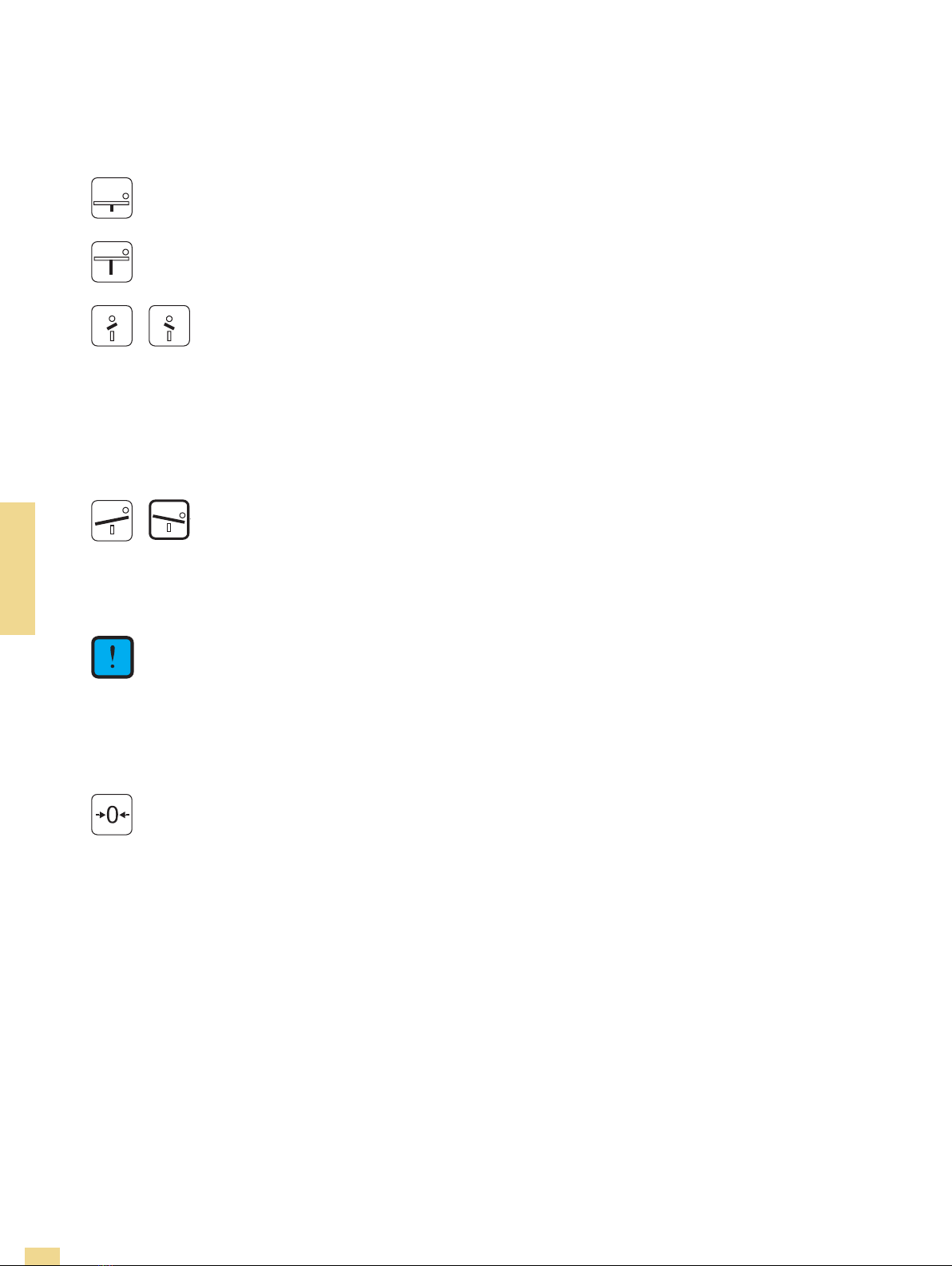
16
Stille imagiQ2TM user manual Handling
n
Safety Information
Position adjustment
Note: All table top movements cease immediately if the button in question is released.
7. Column down
8. Column up
9-10. ISO ROLL
™ / Lateral tilt
ISO ROLL™ / Lateral tilt of the table top is achieved by pressing and holding one of the hand control buttons for
lateral tilt until you reach the desired position.
Movement stops automatically when the table is in zero position. You can move past the zero position by relea-
sing the hand control button and then pressing it again.
Note: If the table is unparked it will be automatically parked before lateral tilt is started.
11-12. Trendelenburg / Anti Trendelenburg (Longitudinal tilt)
The head-end is moved upwards or downwards.
The table top is tilted longitudinally by pressing and holding one of the hand control buttons for Antitrendelenburg
until you reach the desired position. Movement stops automatically when the table top is in zero position (Hori-
zontal). You can move past the zero position by releasing the hand control button and then pressing it again.
13. Quick-Trendelenburg (Quick lowering of head-end)
Press button for extra quick lowering of head-end.
Note: When the Quick-Trend function is used the table does not stop in the zero position.
Note: If the longitudinal tilt function is activated during parking/ un-parking, the parking/ un-parking sequence
is temporarily interrupted.
14. Return to zero (Horizontal)
The table top returns to the zero position when you press and hold the return to zero button.
Keep button pressed until the table top has stopped in horizontal position.
Note: Column up/ down or lateral/ longitudinal float is not adjusted by the return to zero function.
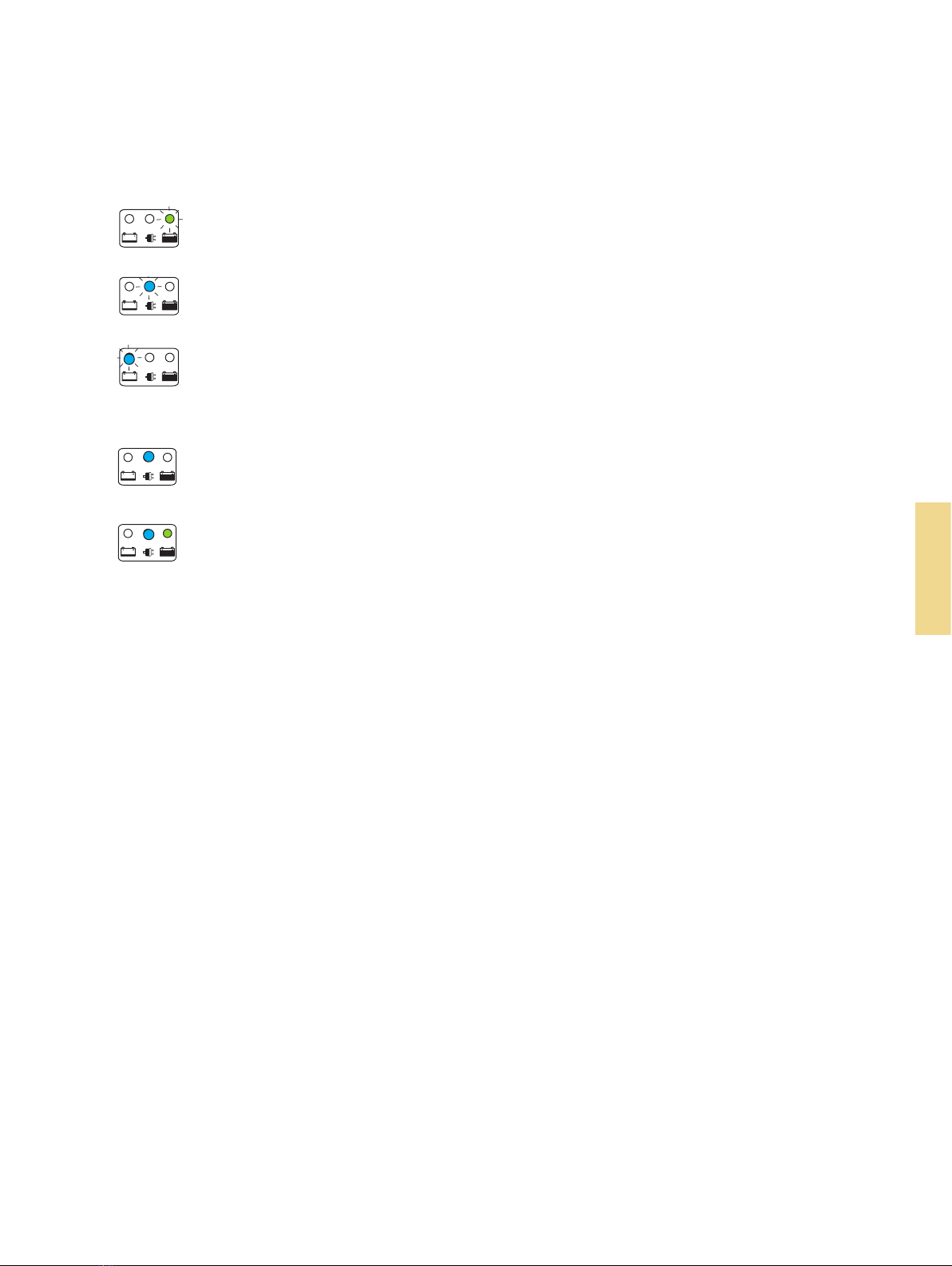
17
Stille imagiQ2TM user manual Handling
n
Safety Information
15. Battery and charging indicators
The device is dual powered, either battery powered when the AC cable is disconnected, or directly powe-
red when AC cable is connected to the device, the batteries are charging when the device is connected
to AC power. The battery indicators are constantly measuring the status of the batteries, during load/
movement the battery indicators might shift from one status to another, but when the load is released
the battery indicator will shift back after a short while, this is normal behaviour.
15.1 Flashing Green light
70-100 % level of charge. Max battery life-time is achieved if charged regularly at this level.
15.2 Flashing Blue light
50 % level of discharge. Batteries should be charged as soon as session is over.
15.3 Rapidly flashing Blue light
90 % level of discharge. Batteries must be charged as soon as possible. If charging process can’t be initiated the device must
be turned off using the OFF button on the hand control. When discharged to this level, the batteries must be charged until full
without interruption, this can take between 12 to 48 hours. If charging is interrupted, batteries may become damaged.
15.4 Constant Blue light
Charging is in progress. The table is connected to mains.
15.5 Constant Blue and Green light
Batteries fully charged. Maintenance charging in progress
Note: Blue or Green flashing signals are given only when the system is ON. Blue flashing signal for is given regardless of
system ON or OFF.
Sounds
The imagiQ2 uses different sounds to alert the user of the following conditions:
1. Repeated beep, auto shut off.
If no buttons are pressed for two hours, the table is switched off automatically. The (ON) lamp on the hand
control flashes and a repeated beep gives a ten minute warning before automatic switch-off. Press any button to
prevent automatic switch-off. If no movement is required, press the (ON) button
2. Short repeated beeps, trying to unpark loaded table.
If table is uncentered and then is unparked with >100kg load on the table top the table will sound short repeated beeps and
flash lock unlock on the hand control for ~5 seconds. Place table in safe position (page11)
3. Constant beep, unparked table loaded.
Unparked uncentered table is loaded with ~>100kg a constant beep is heard. Centre the table top laterally, longitudinally and
lower the height in order to clear the alert.
4. Constant beep, over load.
If the table is unparked and the column is all the way up the table will signal overload even without load. Lower the column to
clear the alert.
5. Repeated beebs, battery low.
If the batterys are critically low the table will beep for 1 miute and then turn the table off, if the table is turned on again the
table will start to beep and then turn off again.
6. Short beeps during 1minute then the table turns off.
1. Motor FET fail: 20x5ms beeps
2. X-Brake system fail: 10x10mss beeps
3. Wheel communication fail: 4x250msbeeps
4. SoftwareFailure: 2x500ms beeps
The above trouble messages can be overridden if the ON button is pressed for 10 seconds when the table is beeping. Do not
override the trouble message except in case of emergency or to finalize an ongoing procedure.
7. Continous beep every 30 second.
One of the above failstates have been detected and the table have manually been put into failstate mode, all
safety functions have been disconnected. WARNING! the table may not be transported with a patient on the
table, make sure to lock the parking cirquit all the time when the table is used with a patient on it.

19
18
Stille imagiQ2TM user manual Patient positioning Stille imagiQ2TM user manual Patient positioning
nn
Patient positioning
Safety Information
Note 1: A greater longitudinal angle than ±2° will lock
the lengthways panning function.
Note 2: Centre the table top longitudinally over the
column as far as possible before lowering the
free end of the table top.
Note 3: To make lengthways panning of heavy patients
easier, adjust the head-end of the table top
marginally (±2° around the zero position) by
pressing the ”head-end up” button on the hand
control briefly.
1.
Pan the table top lengthways as far out from the
column as possible. Centre the patient sideways.
2.
Position the image intensifier over the patient’s groin.
Check the imaging area by panning the patient maximally
length- and sideways.
3.
Check that attached accessories on the accessory rails
do not collide with the side protection covers by:
Choose maximum ISO ROLL™/lateral tilt in one
direction and float the patient lengthways as far as
possible.
Choose maximum ISO ROLL™/lateral tilt to the
opposite direction and repeat the procedure above.
PATIENT POSITIONING
Imaging of the torso using
True Free Float™ and ISO ROLL™
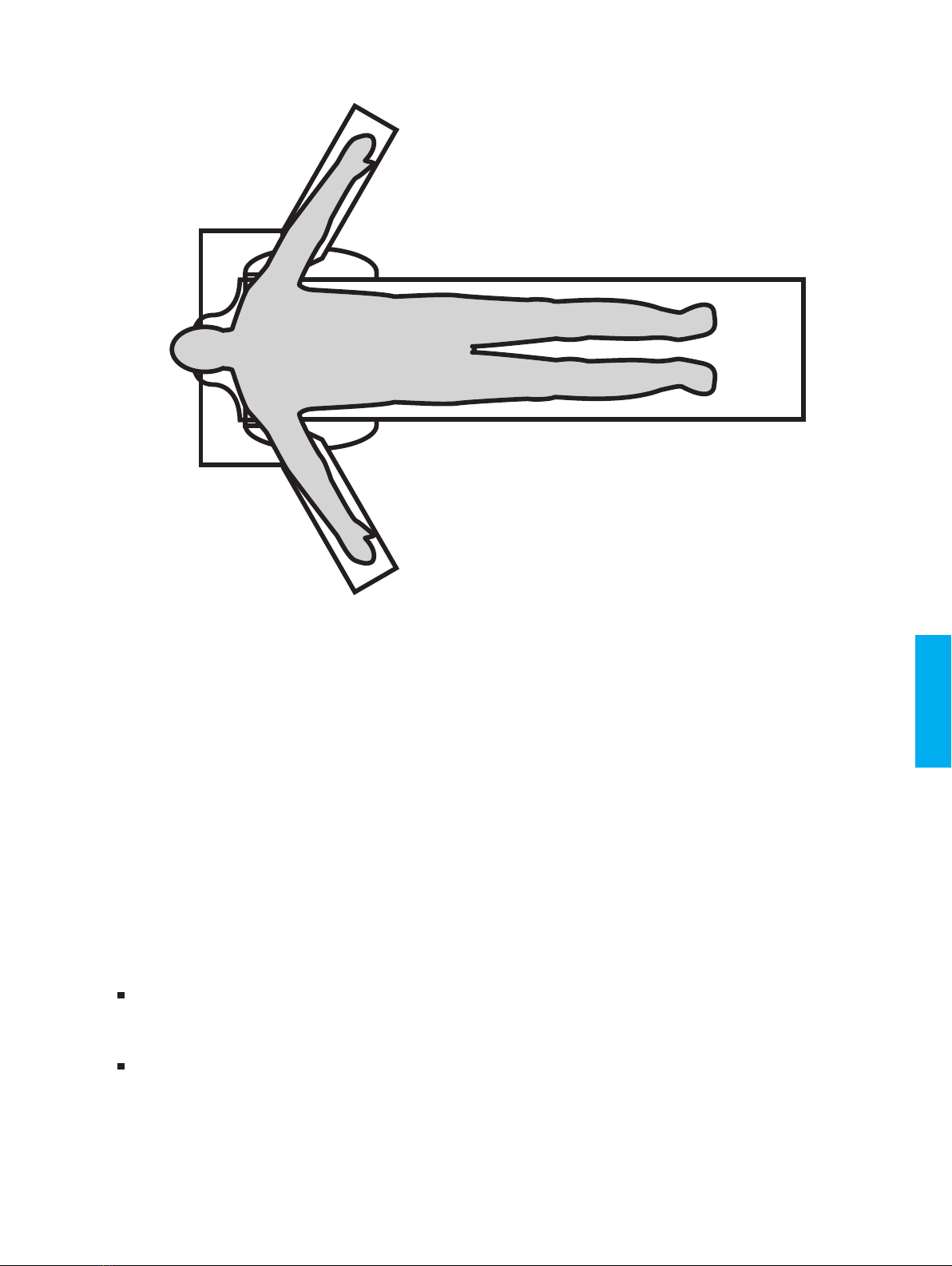
19
18
Stille imagiQ2TM user manual Patient positioning Stille imagiQ2TM user manual Patient positioning
nn
Patient positioning
Safety Information
1.
Pan the table top lengthways as far out from the
column as possible. Centre the patient sideways.
2.
Position the image intensifier over the patient’s groin.
Check the imaging area by panning the patient maximally
length- and sideways.
3.
Check that attached accessories on the accessory rails
do not collide with the side protection covers by:
Choosing maximum ISO ROLL™/lateral tilt in one
direction and float the patient length- ways as far as
possible.
Choosing maximum ISO ROLL™/lateral tilt to the
opposite direction and repeat the procedure above.
Imaging of the legs using
True Free Float™
Note 1: A greater longitudinal angle than ±2° will lock
the lengthways panning function.
Note 2: Centre the table top longitudinally over the
column as far as possible before lowering the
free end of the table top.
Note 3: To make lengthways panning of heavy patients
easier, adjust the head-end of the table top
marginally (±2° around the zero position) by
pressing the ”head-end up” button on the hand
control briefly.
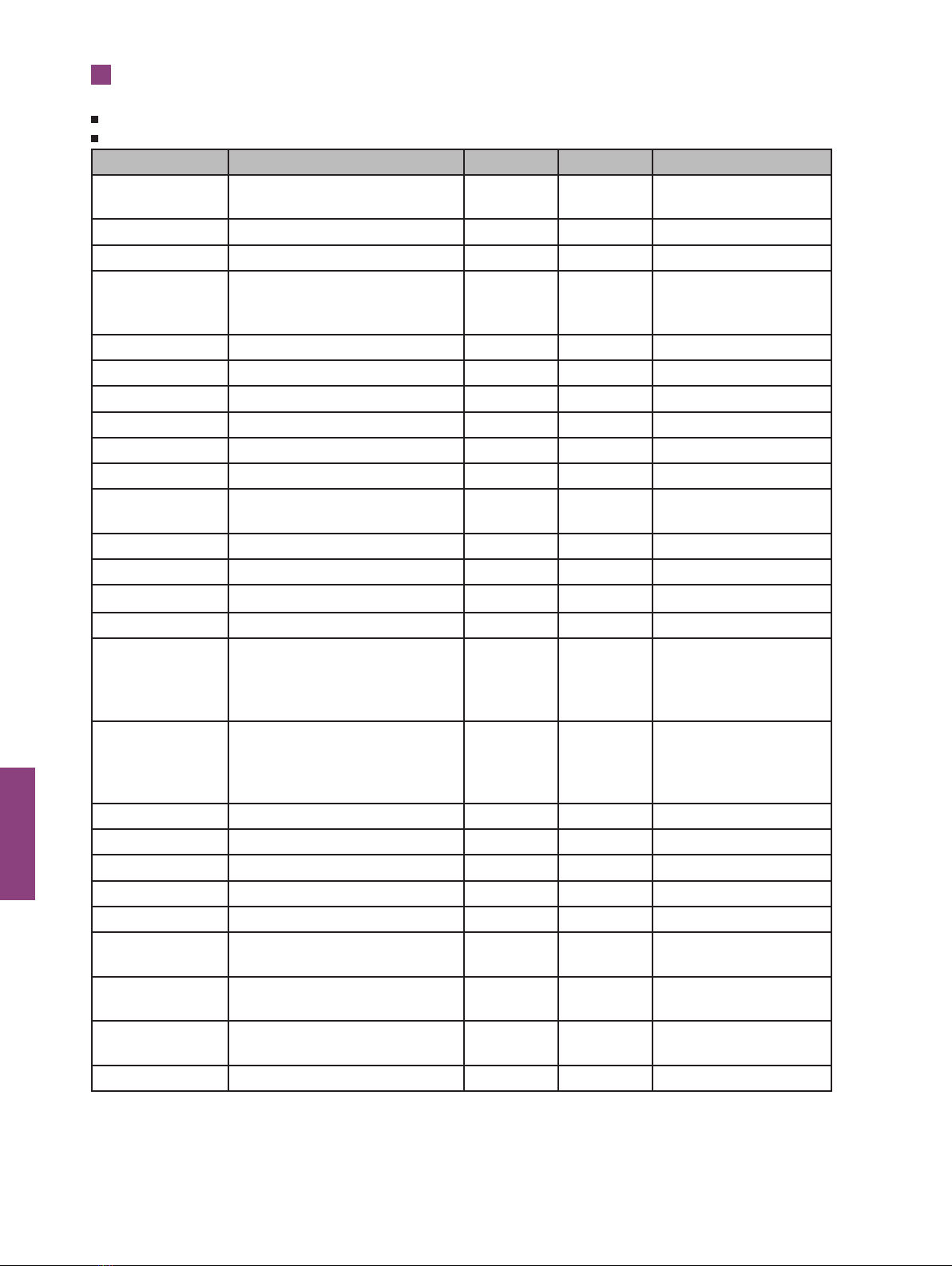
20
Stille imagiQ2TM user manual Accessories
n
Accessories
ACCESSORIES
Only use accessories approved by STILLE AB.
Check accessories before use, to make sure that they are not damaged.
Part number Part name Standard Option Market
535-1760 Pan Handle DIN xOnly for 530-1700,
530-1701, 530-1702
535-1761 Pan Handle US xOnly for USA 530-1703
535-1762 Foot Control xWorld wide
535-1763 Pan Handle UK (Old UK standard
verify before ordering) NOTE
does only fit 535-1722
xOld UK standard verify
before ordering
535-1764 Extension cable handcontrol x World wide
535-1710 Weight upgrade kit xWorld wide
535-1711 Mobility enhancement kit xWorld wide
535-1712 Performance kit xWorld wide
535-1720 Detachable Side rails US xWorld wide
535-1721 Detachable Side rail DIN xWorld wide
535-1722 Detachable Side rail UK (Old UK
standard verify before ordering)
xUK
535-1724 Side rail short US x World wide
535-1725 Side rail short DIN x World wide
535-1726 Side rail short UK (old standard) x UK
535-1730 Fistula arm board xWorld wide
535-1740 Head rest adjustable (does only
fit on the top side of the table,
requires 2 pcs of Detachable side
rails to be attached)
xWorld wide
535-1741 Head rest fixed (does only fit on
the top side of the table, requires
2 pcs of Detachable side rails to
be attached)
xWorld wide
535-1750 Catheter tray 1000mm xWorld wide
535-1751 Catheter tray 1500mm xWorld wide
535-1752 Catheter tray 500mm xWorld wide
535-1772 X-ray protective curtain grey x World wide
535-1773 X-ray protective curtain blue x World wide
514-50-3SR025 Adjustable armboard compl. DIN xOnly for 530-1700,
530-1701, 530-1702
514-100401 I.V pole xOnly for 530-1700,
530-1701, 530-1702
514-100311 Anesthesia Frame xOnly for 530-1700,
530-1701, 530-1702
512-5000 Basic Armboard xOnly for USA 530-1703
Other manuals for imagiQ2
2
Table of contents
Other STILLE Medical Equipment manuals
Popular Medical Equipment manuals by other brands

Getinge
Getinge Arjohuntleigh Nimbus 3 Professional Instructions for use

Mettler Electronics
Mettler Electronics Sonicator 730 Maintenance manual

Pressalit Care
Pressalit Care R1100 Mounting instruction

Denas MS
Denas MS DENAS-T operating manual

bort medical
bort medical ActiveColor quick guide

AccuVein
AccuVein AV400 user manual