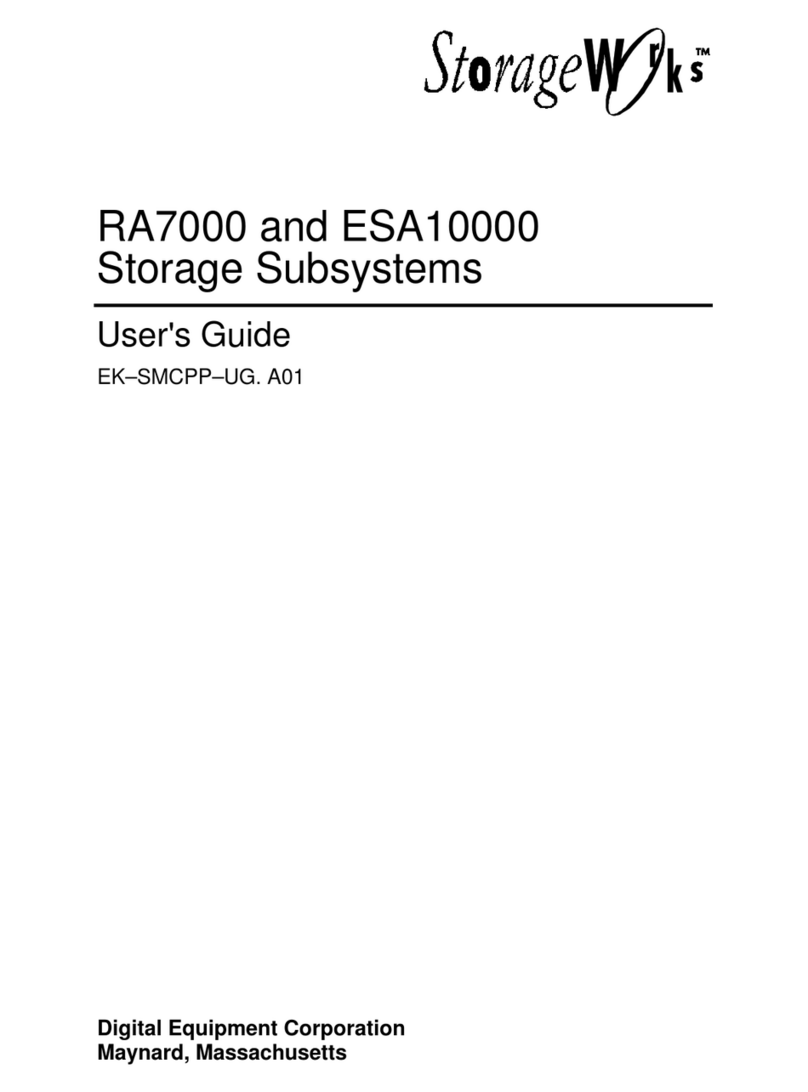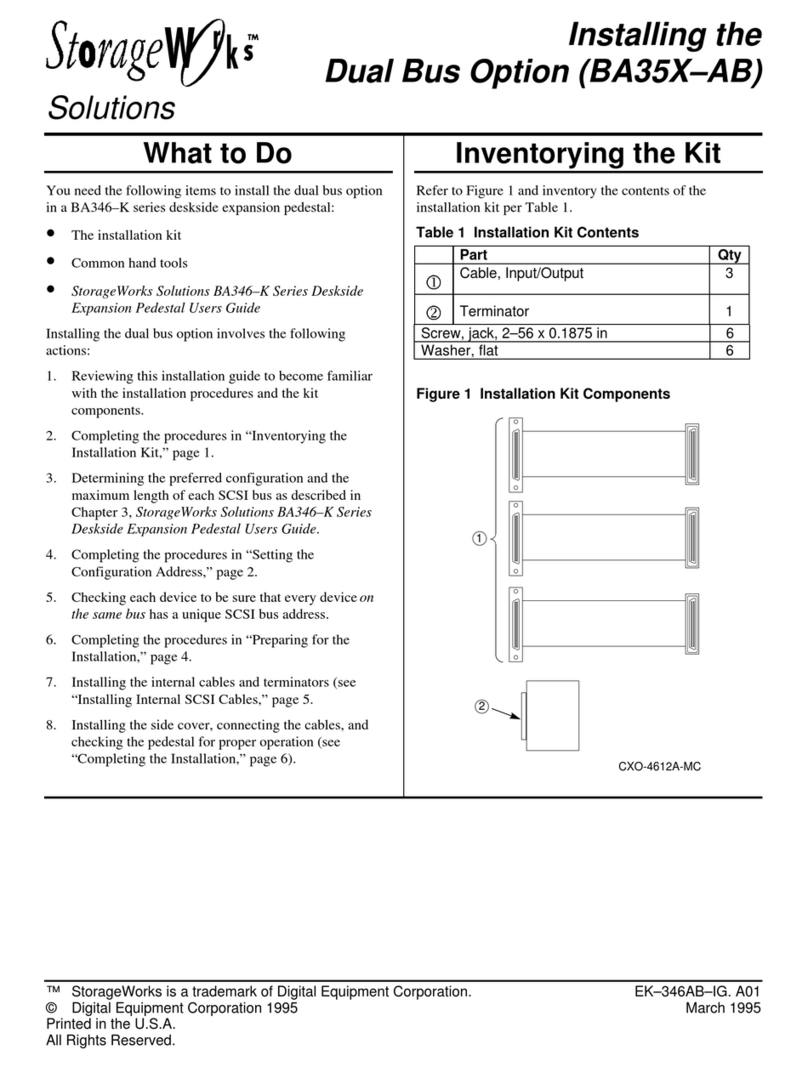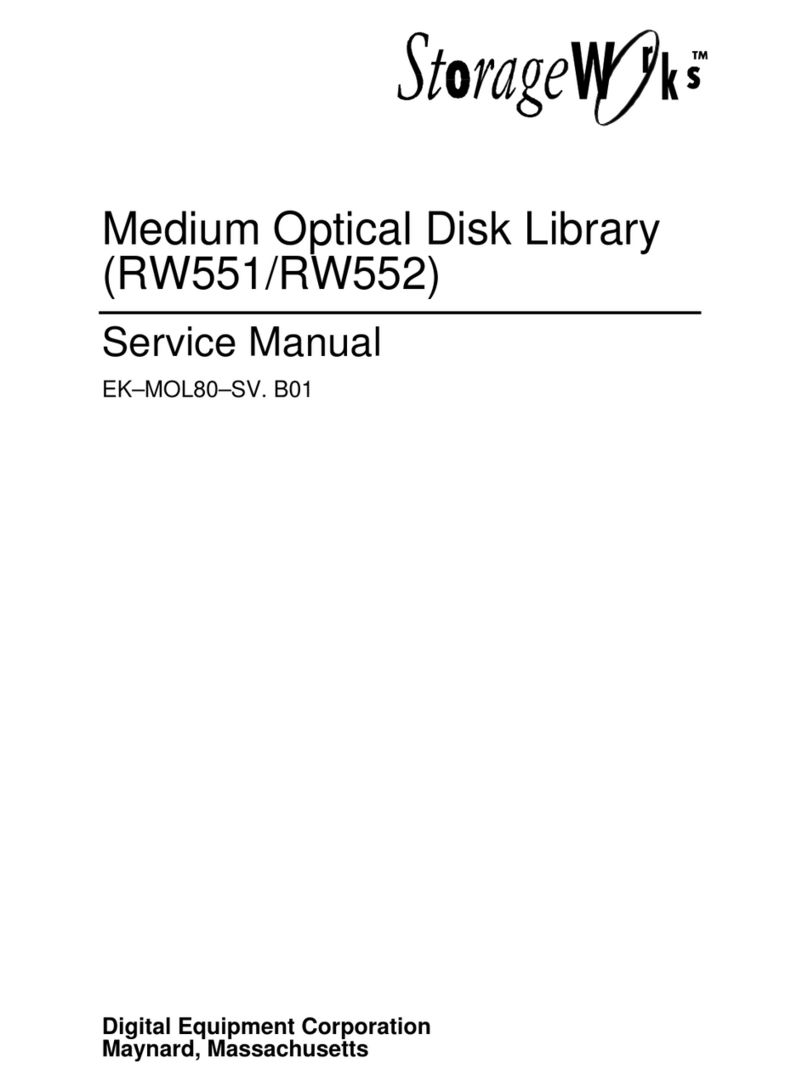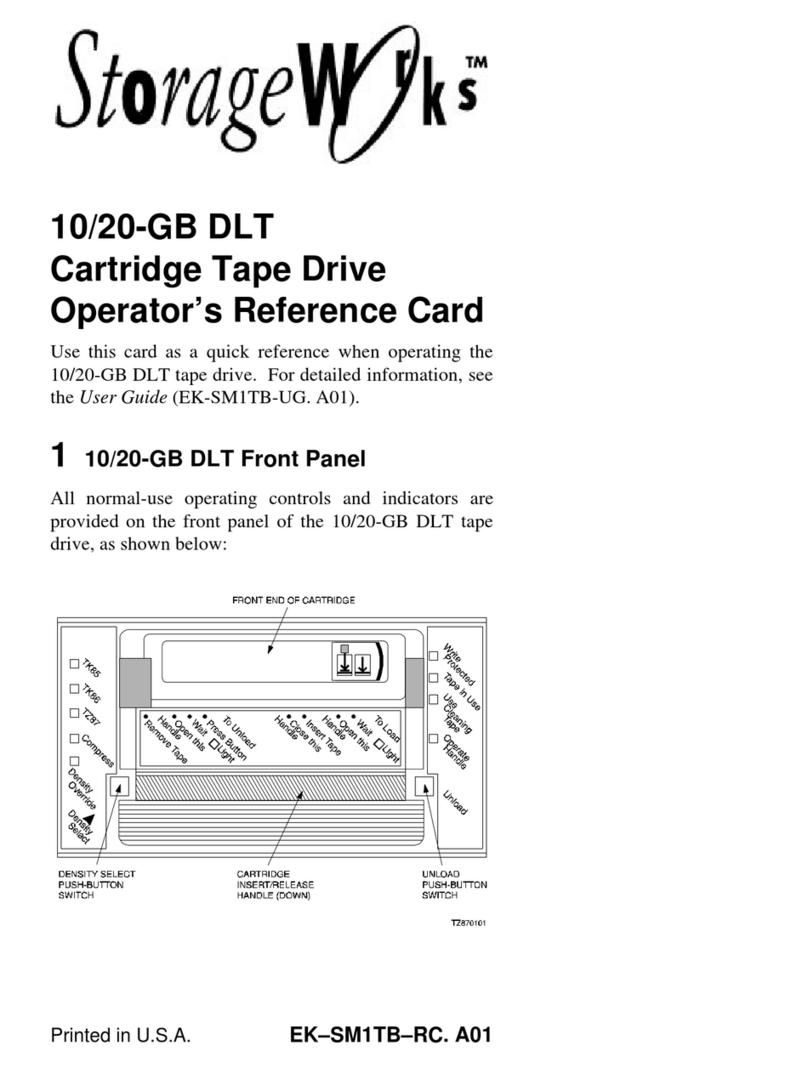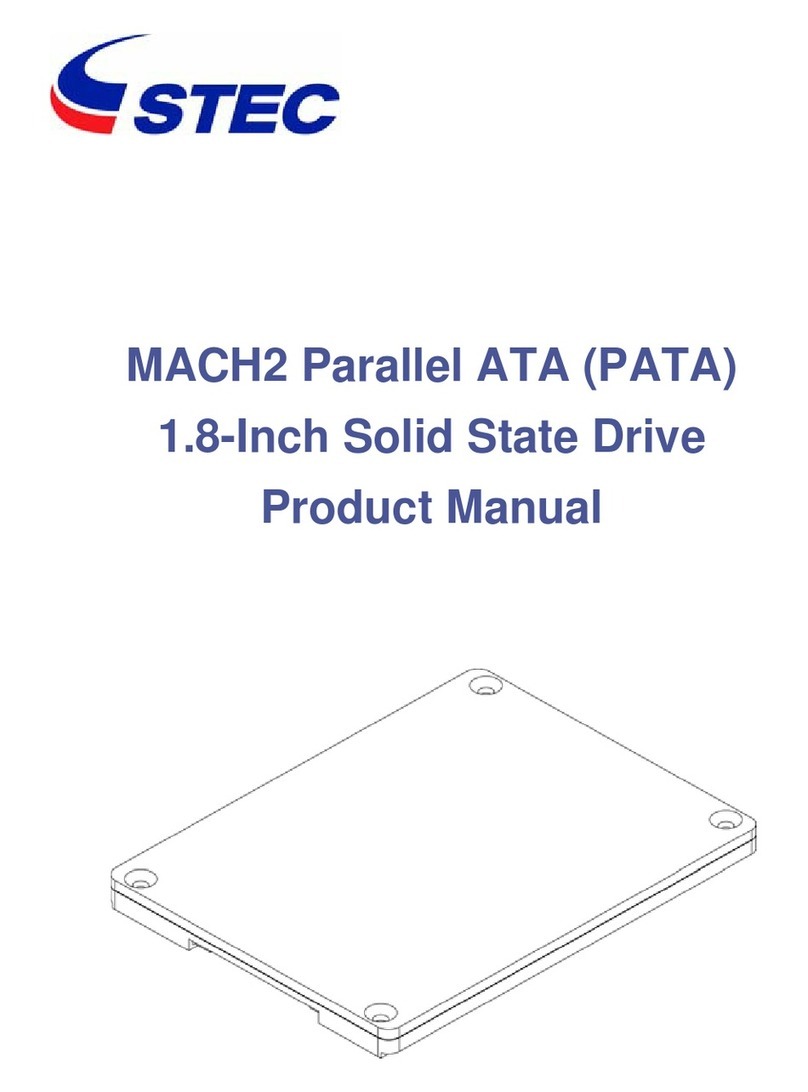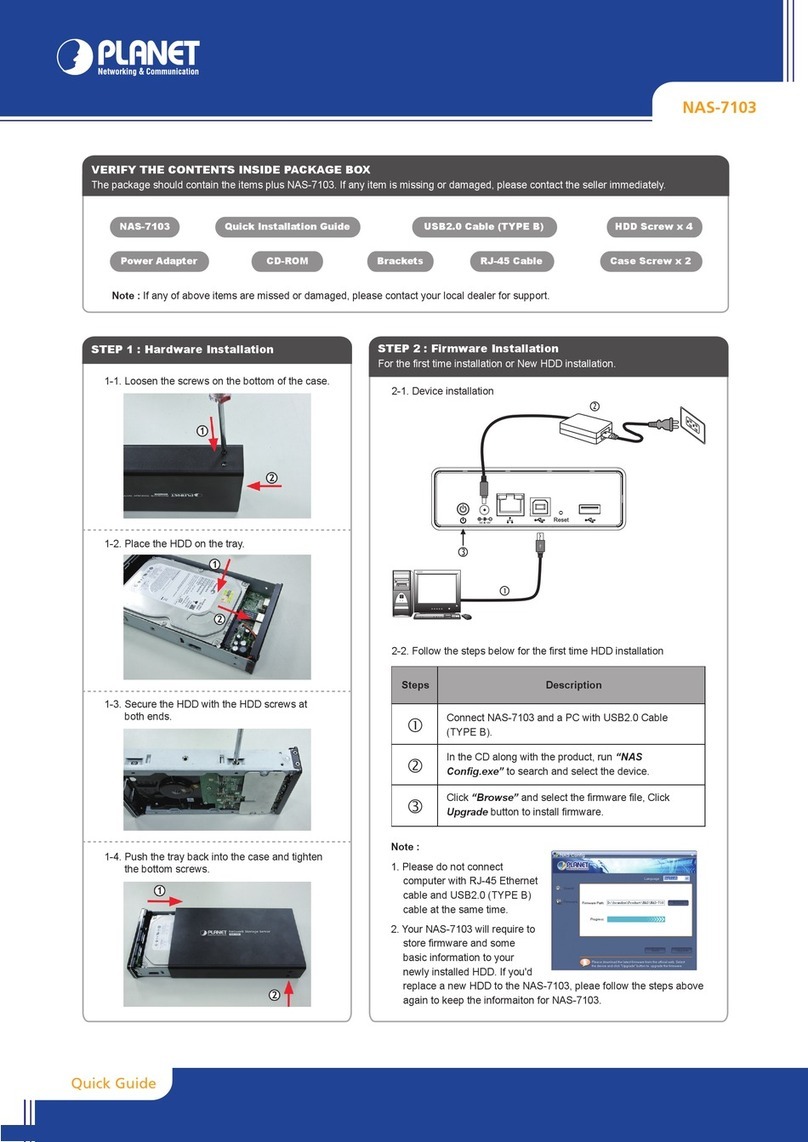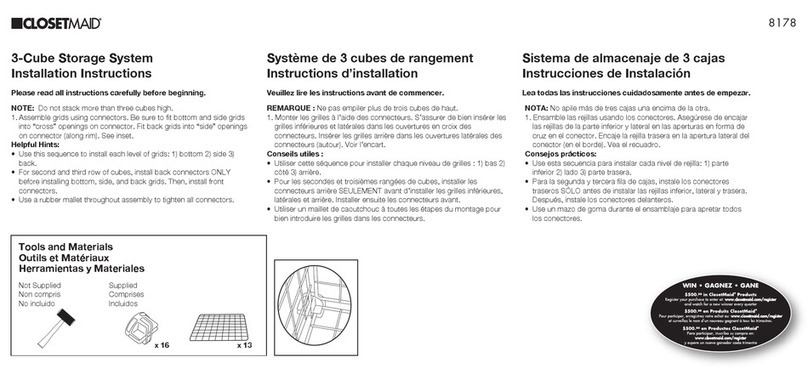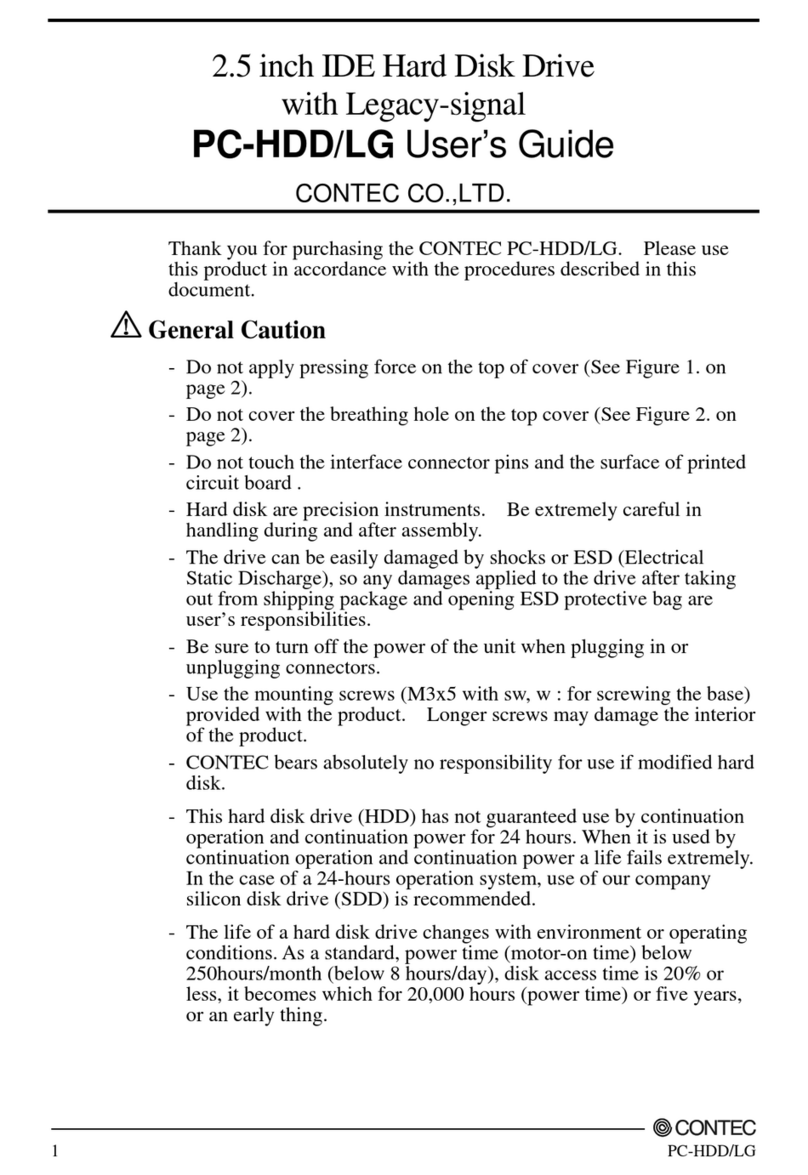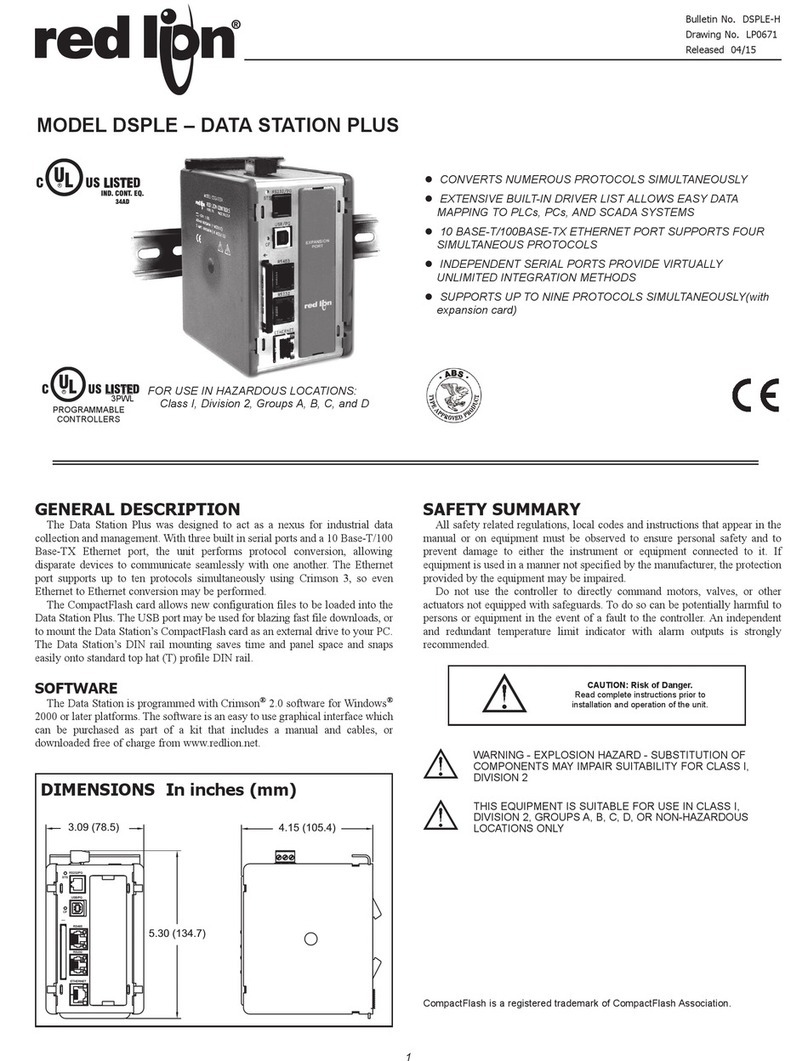StorageWorks SWXTL-BL User manual

SWXTL-BL 50/100 GB, 5-Cartridge
DLT Tape Drive Mini-Library
User’s Guide
Order Number EK-SM1TC-UG. A01


02-17-94: Dick Desjardins asked me to work out a convenient way to establish the correct title placement for
the StorageWorks covers, which will have a diecut aperture in the cover, with the title showing through.
Dick says that Al Mayer’s design specs call for the title to be set in 42-point Palatino. At the same time,
however, the design specs provided by the printing department indicate the text is to fit in a space that is
designed to be 2.17” high by 5.33” wide, with the bottom edge being 6.5” from the bottom of the page and the
left edge being 2.25” from the left edge of the page, with the aperture having slightly rounded corners.
The obvious approach should be to create that page (via a template) either as a separate document or as a
separate section, with the Page Setup values adjusted to leave only the actual space available. The writer then
must make his/her title fit within that space—which can be encouraged by supplying a “dummy” text string
with the desired font and font size, with the writer then simply replacing that text with his/her title—which
will be displaced to the next page of the work document if it is too long. The need to include any other text on
the page (such as a repetition of the StorageWorks log at the top and/or the Digital address at the bottom) can
be taken care of simply by preprinting a stock of such pages, to obtain the unchanging information, and then
using the preprinted page when it is time to print a cover.
The cover setup is relatively straightforward. To compensate for the rounded corners, I simply added
0.05” to the applicable measurements, finding that the Page Setup utility will accept some values but round
others off. At the moment, for example, the cover aperture, shown in Section 1 of this file, is set to be 2.4”
below the top of the page, 2.4” from the left edge (2.33” rounded off), 6.55” from the bottom, and 1.0” (0.97”
rounded off) from the right side. This leaves a printable “hole” that measures 2.05” high by 5.1” wide.
As should be patently obvious, however, this space restriction severely limits how much text can be fit
into that space ... which becomes a problem to us, because the engineering minds that create these titles like
Germanic constructions full of semi-informative adjectives.
Since a “point” equals 0.01384 inch, and since WinWord presumably adds a standard 2-point (or more)
gutter spacing between lines, this means that each line of text will consume 44 x 0.01384 = 0.609 inches,
which means that three lines (1.827”) will fit comfortably within the 2.05”-high aperture—but that those lines
will be limited to a length of approximately 30 picas each, meaning that there will not be space for more than
two or three words per line (four if they are fairly short words).
Experimentation indicates that this all changes with different fonts, however. I find that I can get three
lines of Times New Roman at 42 points and four lines at 31 points ... but that Palatino (on my home system)
requires reduction to 41 points (as currently shown here) in order to get three lines, meaning that restricting
the title to 42 points will limit the title to two lines of text, containing between four and eight words!
02-18-94: All of that went out the window with the further clarification that the aperture also had to include a
line under the title, followed by the publication category (User Manual, etc.), followed—with an appreciable
space—by the order number ... with the additional news that the coversheet font was Arial (which is a
TrueType font that gets translated into Helvetica in our print setup, anyway).
So—I’ve incorporated those into the template setup, finding that the title is restricted to two lines for a
total of three or four words at 42 points ... and works down from there.
02-18-94: While I was typing that, it changed again. The semiofficial word currently is that the title will be
24-point Palatino, while the category will be 14-point Helvetica and the order number will be 9-point
Helvetica.
I’ve also set up the second page of this template to print the StorageWorks logo, currently set up at a size
that met Carl Peterson’s approval, which will be preprinted on the sheet used for the title page. For the record,
the preprinted page has to be put in the 4M machine upside down (logo image on bottom), bottom end first
into the paper tray.

First Edition, April 1994
The information in this document is subject to change without notice and should not be construed as a commitment by Digital
Equipment Corporation. Digital Equipment Corporation assumes no responsibility for any errors that may appear in this
document.
Restricted Rights: Use, duplication, or disclosure by the U.S. Government is subject to restrictions as set forth in
subparagraph (c) (1) (ii) of the Rights in Technical Data and Computer Software clause at DFARS 252.227-7013.
Digital Equipment Corporation does not give a warranty of any kind regarding the fitness or applicability of the information
content for a particular purpose. The user assumes all responsibility for understanding the interrelationships of this enclosed
information with other affected software or system products.
The disclosure of this information does not grant to the user a license under any patents, pending patents, trademarks, or
copyrights or other rights of Digital Equipment Corporation, or of any third party.
FCC Notice: This equipment generates, uses, and may emit radio frequency energy. The equipment has been type tested
and found to comply with the limits for a Class A computing device pursuant to Subpart J of Part 15 of FCC Rules, which are
designed to provide reasonable protection against such radio frequency interference when operated in a commercial
environment. Any changes or modifications made to this equipment may void the user's authority to operate the equipment.
Operation of this equipment in a residential area may cause interference, in which case the user, at his own expense, may
be required to take measures to correct the interference.
Copyright © Digital Equipment Corporation 1994
All Rights Reserved
Printed in U. S. A
The following are trademarks of Digital Equipment Corporation:
StorageWorks, and the Digital Logo.
All other trademarks and registered trademarks are the property of their respective owners.

Tape Mini-Library User’s Guide iii
Contents
Revision Record................................................................................................................... vi
About This Manual............................................................................................................vii
1 Introduction
1.1 Product Overview ...............................................................................................1–1
1.1.1 Fast Data Transfer Rate.................................................................................1–1
1.1.2 High Capacity...............................................................................................1–1
1.1.3 Compaction ..................................................................................................1–2
1.1.4 Media Durability...........................................................................................1–2
1.1.5 Compatibility................................................................................................1–2
1.1.6 Code Update Capability................................................................................1–3
1.1.7 Embedded Diagnostics..................................................................................1–3
2 Installing and Operating the Mini-Library
2.1 Unpacking the Mini-Library................................................................................2–1
2.2 Power and SCSI Bus Terminator Connections.....................................................2–2
2.3 Introduction to the Mini-Library..........................................................................2–5
2.4 Configuring and Installing the Mini-Library........................................................2–6
2.4.1 Configuration Guidelines..............................................................................2–6
2.4.2 SCSI Cable Connection ................................................................................2–6
2.5 POST Test ..........................................................................................................2–6
2.6 Mini-Library Operator Control Panel ..................................................................2–7
2.7 Key Lock............................................................................................................2–9
2.8 Operator Control Panel Locked (Disabled)..........................................................2–9
2.9 Operator Control Panel Unlocked (Enabled)......................................................2–10
2.10 Setting the SCSI ID of the Mini-Library............................................................2–10
2.11 Select Density...................................................................................................2–10
2.11.1 Front Panel Density Select Mode................................................................2–11
2.11.2 Programmable Host Selection via Your Operating System..........................2–12
2.11.3 Native Default Density 10 GB and Compress..............................................2–12
2.12 Default Operating Modes..................................................................................2–12
2.12.1 Normal Mode .............................................................................................2–12
2.12.2 Density Select Mode...................................................................................2–13
2.12.3 SCSI ID Select Mode..................................................................................2–13
2.12.4 Code Update Mode.....................................................................................2–14
2.13 Tape Cartridge Description ...............................................................................2–14
2.13.1 Cartridge Write-Protect Switch...................................................................2–14
2.13.2 Data Protection...........................................................................................2–15
2.13.3 Ordering Cartridges ....................................................................................2–15

StorageWorks Tape Mini-Library
iv Tape Mini-Library User’s Guide
2 Installing and Operating the Mini-Library (Con't)
2.14 Description of the Magazine.............................................................................2–16
2.14.1 Inserting a Cartridge into the Front of the Magazine ...................................2–16
2.15 When to Use the Cleaning Cartridge.................................................................2–17
2.16 Removing a Cartridge from the Magazine.........................................................2–18
2.17 Removing the Magazine from the Mini-Library................................................2–19
2.18 Installing the Magazine into the Mini-Library...................................................2–19
2.19 Selecting a Cartridge from the Magazine ..........................................................2–19
2.20 Loading the Cartridge ......................................................................................2–19
2.21 Unloading the Cartridge....................................................................................2–20
2.22 Opening the Magazine Door.............................................................................2–20
3 Code Update (From Tape)
3.1 Code Update Overview.......................................................................................3–1
3.1.1 Updating Code on a Standalone SWXTL-BL ...............................................3–1
3.2 Code Update Procedure......................................................................................3–1
3.2.1 Updating the Code on the SWXTL-BL.........................................................3–2
3.2.2 Interpreting the Results.................................................................................3–3
4 Troubleshooting
4.1 Mini-Library Push-button Conditions.................................................................4–1
4.2 Backup Operation Failures..................................................................................4–2
4.3 Avoiding Basic Problems...................................................................................4–2
4.4 Error Conditions.................................................................................................4–3
4.4.1 Magazine Error Condition Cases..................................................................4–3
4.4.2 Loader Error Description..............................................................................4–3
4.4.3 Clearing the Loader Error.............................................................................4–3
4.4.4 Drive Error Description................................................................................4–3
4.4.5 Clearing a Drive Error..................................................................................4–4
4.4.6 Controller Error Description.........................................................................4–4
4.4.7 Clearing the Controller Error........................................................................4–4
4.5 Power Problems..................................................................................................4–4
Appendix A Specifications............................................................................................A–1
Appendix B Product Notes for Novell™ and MS-DOS™ ....................................... B–1
Index ............................................................................................................................ Index–1
Reader Comment Form............................................................................ Inside Back Cover
Figures
1-1 SWXTL-BL Tape Mini-Library..........................................................................1–2
2-1 Shipping Screw under the Mini-Library..............................................................2–3
2-2 Mini-Library Rear Panel.....................................................................................2–3
2-3 Mini-Library Front Panel....................................................................................2–4
2-4 Mini-Library Operator Control Panel..................................................................2–7
2-5 Tape Cartridge Write-Protect Switch................................................................2–15

Contents
Tape Mini-Library User’s Guide v
Figures (Con't)
2-6 SWXTL-BL Magazine......................................................................................2–16
2-7 Inserting a Cartridge into the Magazine.............................................................2–17
2-8 Removing a Cartridge from the Magazine.........................................................2–18
4-1 Opening the Cartridge Door to Check the Tape Leader........................................4–2
Tables
1-1 Read/Write Cartridge Compatibility....................................................................1–3
2-1 Mini-Library Components...................................................................................2–1
2-2 Mini-Library SCSI Interface Cables....................................................................2–2
2-3 Adding a SCSI Bus Terminator...........................................................................2–4
2-4 SCSI-2 Command Conditions.............................................................................2–5
2-5 Configuration Guidelines....................................................................................2–6
2-6 POST Test Messages ..........................................................................................2–7
2-7 POST Test Analysis............................................................................................2–7
2-8 Operator Control Panel Functions .......................................................................2–8
2-9 Operator Control Panel Display Messages...........................................................2–8
2-10 Results of not Using or Using Density Select Mode..........................................2–12
2-11 Normal Mode Definitions .................................................................................2–13
2-12 Density Select Definitions.................................................................................2–13
2-13 SCSI ID Select Mode........................................................................................2–14
2-14 Before Loading the Cartridge............................................................................2–15
2-15 Cartridge Order Numbers..................................................................................2–15
2-16 Setting the Write-Protect Switch.......................................................................2–16
2-17 When to Use the Cleaning Cartridge .................................................................2–17
2-18 Cartridge Loading Sequence..............................................................................2–20
2-19 Unloading the Cartridge....................................................................................2–20
2-20 Opening the Magazine Door..............................................................................2–21
3-1 Code Update Results...........................................................................................3–3
4-1 Mini-Library Push-button Conditions..................................................................4–1
A-1 Mini-Library Specifications ...............................................................................A–1
A-2 DLT2000 Tape Drive Specifications..................................................................A–2
A-3 SCSI Command Set...........................................................................................A–3

Tape Mini-Library User's Guide vii
Revision Record
This Revision Record provides a concise publication history of this guide. It lists the manual revision levels,
release dates, and reasons for the revisions. It also describes how the changes to affected pages are
marked in the guide.
The following revision history lists all revisions of this publication and their effective dates. The
publication part number is included in the Revision Level column, with the last entry denoting the
latest revision. This publication supports the StorageWorks SWXTL-BL five-cartridge tape drive
mini-library.
Revision Level Date Summary of Changes
EK-SM1TC-UG. A01 April 1994 Original release

StorageWorks 4 mm Cassette Tape Drive
x Utility for Novell NetWare / preliminary

Tape Mini-Library User's Guide ix
About This Guide
This section identifies the users of this guide and describes the contents and structure. In addition, it
includes a list of conventions used in this guide.
StorageWorks 50/100 GB, 5-Cartridge, DLT Tape Drive Mini-Library User's Guide
This guide provides product overview, installation, operation, and maintenance
information for the 50/100 GB, 5-Cartridge, DLT Tape Drive Mini-Library.
Intended Audience
This guide is intended for people who will install, operate, and maintain the tape drive
mini-library.
Document Structure
This guide contains the following chapters:
Chapter 1: Introduction
Introduction gives an overview of the SWXTL-BL 50/100 GB, tape drive mini-library,
describes its components, and discusses the drive features.
Chapter 2: Installing and Operating the Mini-Library
Installing and operating the mini-library describes unpacking, cable connections,
configuring and installing the mini-library, setting the SCSI ID address, and the
mini-library POST test. It also describes all of the functions of the mini-library operator
control panel and the tape cartridge cassette.
Chapter 3 Code Update (From Tape)
Code Update (From Tape) describes the code-update procedure for updating the code
of the drive controller module in the mini-library.
Chapter 4 Troubleshooting
Troubleshooting provides a troubleshooting table to help diagnose common problems
with the mini-library.
Appendix A: Specifications
Specifications lists the technical specifications for the mini-library and the DLT2000
tape drive, and defines the SCSI command signal set.

StorageWorks Tape Mini-Library
x Tape Mini-Library User's Guide
Appendix B: Product Notes for Novell™ and MS-DOS
Product Notes for Novell™ and MS-DOS™ provides information that should be read
by the system administrator before installing the mini-library when it will be used with a
host operating under the Novell, MS-DOS, or MS-DOS/WINDOWS operating systems.
Conventions
This guide uses the following conventions:
Documentation Conventions
Style Meaning
boldface type For emphasis
italic type For emphasis and manual titles

Tape Mini-Library User's Guide 1
1
Introduction
This chapter introduces and describes the product features of the SWXTL-BL Tape Mini-Library.
1.1 Product Overview
The SWXTL-BL tape mini-library (Figure 1-1) is a high performance, streaming
cartridge tape product designed for use on mid-range, and high-end computing systems.
As a mini-library that performs automatic tape operations, the SWXTL-BL contains a
high-capacity DLT tape drive and a five-cartridge, SCSI-2 medium changer device
(loader). With a typical load /unload cycle time of 20 seconds, the mini-library can
provide unattended back-up of 100 GB (compressed) in about 11 hours.
The half inch tape drive uses data compression and compaction. The drive features a
formatted capacity of 20 GB per cartridge (compressed) and a sustained user data transfer
rate of 2.5 Mbytes/second (assumes a 2:1 data compression factor). The drive has a dual-
channel read/write head and Digital Lempel-Ziv (DLZ) high-efficiency data
compression. The drive tape mark directory maximizes data throughput and minimizes
data access time. The mini-library is housed in a tabletop enclosure and includes single-
ended or differential driver/receivers.
1.1.1 Fast Data Transfer Rate
Used for unattended backups or archiving, the mini-library allows you to back-up a high
data capacity at a high speed. When the SWXTL-BL operates in a non-compressed
mode, the mini-library drive has a maximum transfer rate of 1.25 Mbytes/second. When
operating in the compressed mode, the maximum transfer rate is 2.5 Mbytes/second write
and 3 Mbytes/second read.
1.1.2 High Capacity
The amount of data you can store on a tape cartridge can be 10 GB native capacity
(uncompressed), or if you select the compression mode, 20 GB compressed. Built-in data
compression increases the cartridge capacity and transfer rate 2 to 2.5 times.
The removable magazine in the mini-library has the capacity for five cartridges,
providing a total capacity of 100 Mbytes compressed, or 50 Mbytes uncompressed. You
can select compression on the mini-library front panel or through the host by using the
SCSI MODE SELECT command.

StorageWorks Tape Mini-Library
2 Tape Mini-Library User's Guide
Figure 1-1. SWXTL-BL Tape Mini-Library
1.1.3 Compaction
The compaction feature of the mini-library tape drive helps you store data efficiently. A
read/write data cache of 2.0 Mbytes allows working space for the compaction, enabling
maximum use of available tape space.
1.1.4 Media Durability
The tape cartridge media, which provides superior media durability and data reliability,
can endure 500,000 passes and has a shelf life of 20 years.
1.1.5 Compatibility
Digital Equipment Corp. is committed to maintaining compatibility within the DLT
family of tape products. The SWXTL-BL, the second generation of the mini-library
family, offers users a smaller form factor and low cost alternative to the first generation
mini-library, the TZ877 (Digital Part No.). This device features an LCD display that
shows the operation of the mini-library with abbreviated messages.
The mini-library drive’s default density is 10 Gbytes (TZ87 format) compressed. The
mini-library drive can write 2.6 (TK85 format), 6.0 (TK86 format), and 10 Gbytes
(TZ87) tape formats for 100% interchange compatibility with earlier TZ8x drives. On a
write from BOT, the mini-library reformats the cartridge if a different density is selected.

Chapter 1. Introduction
Tape Mini-Library User's Guide 3
Older data cartridges can be loaded for read or read/write purposes into the SWXTL-BL
mini-library. Any cartridges recorded in 2.6, 6.0, 10, or 20 Gbyte (assumes 2:1 data
compression) can be read and written by the drive in the SWXTL-BL. Refer to Table 1-1
to determine cartridge compatibility with the SWXTL-BL mini-library.
Table 1-1. Read/Write Cartridge Compatibility with the SWXTL-BL Mini-Library
Cartridge Type/Format (Capacity) Read/Write Ability in the SWXTL-BL
CompacTape/TK50 (95 MBF) Read only
CompacTape III/TK70 (296 MBF) Read only
CompacTape III/TK85 (2.6 GBF) Read/write in 2.6 GB mode1, 2
CompacTape III/TK86 (6.0 GBF) Read/write in 6.0 GB mode1, 2
CompacTape III/TK87 (10 GBF or 20
GBF (assumes 2:1 compression) Read/write in 10 GB mode or 10C (compressed) GB
mode1, 2.
CompacTape III/blank Read/write in 2.61, 6.01, 10, or 10C (20.0 GBF, assumes
2:1 data compression) GB mode, as selected
1Read/write, backward compatible with drive of selected density.
2Recording format can be changed to 2.6, 6.0, 10, or 10C (compressed) GB mode on a write
from BOT (beginning of tape).
The SWXTL-BL complies with the ANSI standard for SCSI-2. The tape media format
follows applicable ECMA approved and ANSI proposed standards.
1.1.6 Code Update Capability
The mini-library drive includes Flash EEPROM technology that allows easy on-site
installation of code updates from tape or over the SCSI bus.
1.1.7 Embedded Diagnostics
The mini-library has embedded power-on self-test (POST) and diagnostics that run
automatically when you turn on the power.

Tape Mini-Library User's Guide 2-1
2
Installing and Operating the Mini-Library
This chapter describes the unpacking, installation, general configuration rules, POST test, and operation
for the tape drive mini-library. It also describes the tape cartridge and magazine, and when to insert a
cleaning tape cartridge.
2.1 Unpacking the Mini-Library
Before unpacking the mini-library, check the packing slip to ensure that the correct
equipment has been shipped. Inspect the shipping carton for damage (crushed corners,
punctures, etc.). The carton and packing material should be retained at the installation
site for reshipment.
Unpack the mini-library and inventory the contents of the shipment. It should contain the
following components:
Table 2-1. Mini-Library Components
Item Digital Part Number Quantity
5-cartridge mini-library SWXTL-BL 1
Single tape cartridge unit TK85K-01 5
Head cleaning cartridge TK85-HC 1
SCSI terminator connector 12-30552-01 1
User’s guide EK-SM1TC-UG. A01 1
Also, confirm that you have received, either as a separate shipment or as part of the same
order (depending on your reseller), an appropriate SCSI-bus interface cable. Table 2-2
lists the SCSI cables corresponding to the type of SCSI interface controller mounted in
your computer system.

StorageWorks Tape Mini-Library
2-2 Tape Mini-Library User's Guide
Table 2-2. Mini-Library SCSI Interface Cables
Application Drive-end
Connector Host-end
Connector
Digital SCSI Cable
Part Number
Low-Density to-
Low-Density Cable1Low-Density (50-pin) Low-Density (50-pin)
BC19J-1E (18 inches)
BC19J-06 (6.0 feet)
Low-Density to-
How-Density Cable2Low-Density (50-pin) How-Density (50-pin)
BC09D-03 (3.0 feet))
BC09D-06 (6.0 feet)
1 The 50-pin low-to low-density cable is compatible with most ISA-type SCSI-bus adapters.
2The 50-pin high-dendsity is compatible with either of:
a. Most EISA-bus SCSI adapters.
b. Daisy-chain connection to DEC BA350 (Pedestal) or DEC BA353 (Desktop) SCSI storage expansion
cabinets.
NOTE
If you are connecting the mini-library to a fast, single-ended
SCSI bus, the interface cable cannot exceed three meters
(9.8 feet). If you are connecting the mini-library to a slow,
single-ended SCSI bus, the interface cable can be up to six
meters (19.7 feet) in length. Table 2-2 provides the part-
number identifications for ordering the appropriate cables.
2.2 Power and SCSI Bus Terminator Connections
NOTE
The purpose of the shipping screw is to secure the mini-library
elevator mechanism during shipment. Ensure the power
switch is set to
off
whenever loosening or tightening the
shipping screw. Also, always remove the tape cartridges from
the magazine before shipping the mini-library.
After unpacking the mini-library, be sure to:
1. Loosen the shipping screw (Figure 2-1) by turning it counter clockwise before
turning on the power.
2. Ensure the power switch on the rear panel of the mini-library is set to off
(Figure 2-2).
3. Connect the power cord to the rear panel of the mini-library (Figure 2-2).
4. Connect the other end of the cord to a nearby ac outlet.

Chapter 2. Installing and Operating the Mini-Library
Tape Mini-Library User's Guide 2-3
Figure 2-1. Shipping Screw under the Mini-Library
Figure 2-2. Mini-Library Rear Panel

StorageWorks Tape Mini-Library
2-4 Tape Mini-Library User's Guide
Figure 2-3. Mini-Library Front Panel
NOTE
The mini-library uses an auto-ranging power supply and will
accept a voltage range of 100 to 240 Vac and a frequency
range from 50 to 60 Hz.
5. Terminate the SCSI bus as described in Table 2-3 below.
NOTE
The SCSI bus must be terminated at both ends of the bus,
and at least one device must supply terminator power.
Table 2-3. Adding a SCSI Bus Terminator
If the mini-library is . . . Then . . .
The last or only device on the bus and you
are going to terminate the cables
externally
1. Connect the SCSI terminator to the right SCSI
connector on the mini-library rear panel (Figure 2-2)
2. Snap the wire cable clamps into place to secure
the terminator.
Not the last or only device on the SCSI
bus Ensure to install the terminator at the end of the
SCSI bus.

Chapter 2. Installing and Operating the Mini-Library
Tape Mini-Library User's Guide 2-5
6. Power on the mini-library by setting the power switch on the rear panel to on (1)
(Figure 2-2) and observe the LDR RDY (loader ready) message in the mini-library
display (Figure 2-3).
7. Unlock (enable) the operator control panel by turning the key in the keylock towards
the unlock icon on the mini-library (Figure 2-3).
8. To open the magazine door, press the Open push-button on the front panel
(Figure 2-4).
CAUTION
Never force or try to open the magazine door manually.
Always use the OPEN push-button on the operator control
panel which opens it electronically.
9. Turn the locking lever counter clockwise at the front of the mini-library (Figure 2-3)
to rotate the magazine locking mechanism. This allows you to remove the magazine
from the mini-library.
2.3 Introduction to the Mini-Library
The mini-library includes a DLT2000 tape drive, a media loader, and a five-cartridge
removable magazine. The same SCSI target controller controls the tape drive and the
media loader. If the controller detects the loader’s presence when the system is turned on,
the loader is presented as a SCSI-2 medium changer device on LUN (Logical Unit) 1. If
you issue the SCSI-2 medium changer commands to the SWXTL-BL:
• Random access is enabled to the media stored in the magazine slots
• Sequential access is disabled to the media supported automatically in the
auto-loading mode
If you do not issue the SCSI-2 medium changer commands, the default mode of
operation is sequential access to the media supported in the auto-loading mode. Auto
loading is implemented as a side effect of the SCSI UNLOAD command (Table 2-4).
Table 2-4. SCSI-2 Command Conditions
IF. . . Then . . .
An unload is specified. After winding the tape back into the cartridge and moving the
cartridge from the drive to the magazine slot from which it
came, the cartridge in the next slot is moved from the
magazine into the drive and made ready.
The next slot is empty, or the
cartridge unloaded was for the
last slot in the magazine.
No cartridge is loaded into the drive.

StorageWorks Tape Mini-Library
2-6 Tape Mini-Library User's Guide
2.4 Configuring and Installing the Mini-Library
This section describes the configuration rules and SCSI cable connections for the
mini-library.
NOTE
Unless otherwise specified, the mini-library is set to SCSI ID 0
at the library.
2.4.1 Configuration Guidelines
Your system uses the SCSI ID to identify, or address, the mini-library. Follow these
guidelines when configuring (Table 2-5) the mini-library for use on your system.
Table 2-5. Configuration Guidelines
If you are installing the mini-library as . .
.Then . . .
The only SCSI device on the bus or one of
multiple SCSI devices on the bus. Be sure to use a SCSI ID that is unique from any
other device or system ID on the SCSI bus.
The last or only device on the SCSI bus. You must terminate the bus by installing a
terminator.
2.4.2 SCSI Cable Connection
Make the SCSI cable connection between the mini-library and the host system as
follows:
1. Ensure the power switch on the mini-library is turned off.
2. Connect one end of the SCSI cable to the left most connector on the rear panel of the
mini-library (see Figure 2-2) and snap the wire cable clamps into place to secure the
cable.
3. Connect the other end of the SCSI cable to the SCSI connector on the host system,
or for daisy-chained configurations, another SCSI device.
4. If the mini-library is the last SCSI device on the bus, ensure a SCSI bus terminator is
connected to the other SCSI connector on the rear panel of the mini-library.
2.5 POST Test
The POST (Power On Self Test) test runs automatically when the mini-library is turned
on. The POST test checks the integrity of the installation to ensure it is wired and
functioning properly. Perform the POST test as follows:
1. Set the power switch on the rear panel of the mini-library to on (1).
2. Observe the sequence of events on the front panel display of the mini-library. They
should be as defined in Table 2-6.
3. If any of the display messages in the sequence of events did not occur, refer to
Table 2-7 for a POST test analysis.
Table of contents
Other StorageWorks Storage manuals
Popular Storage manuals by other brands
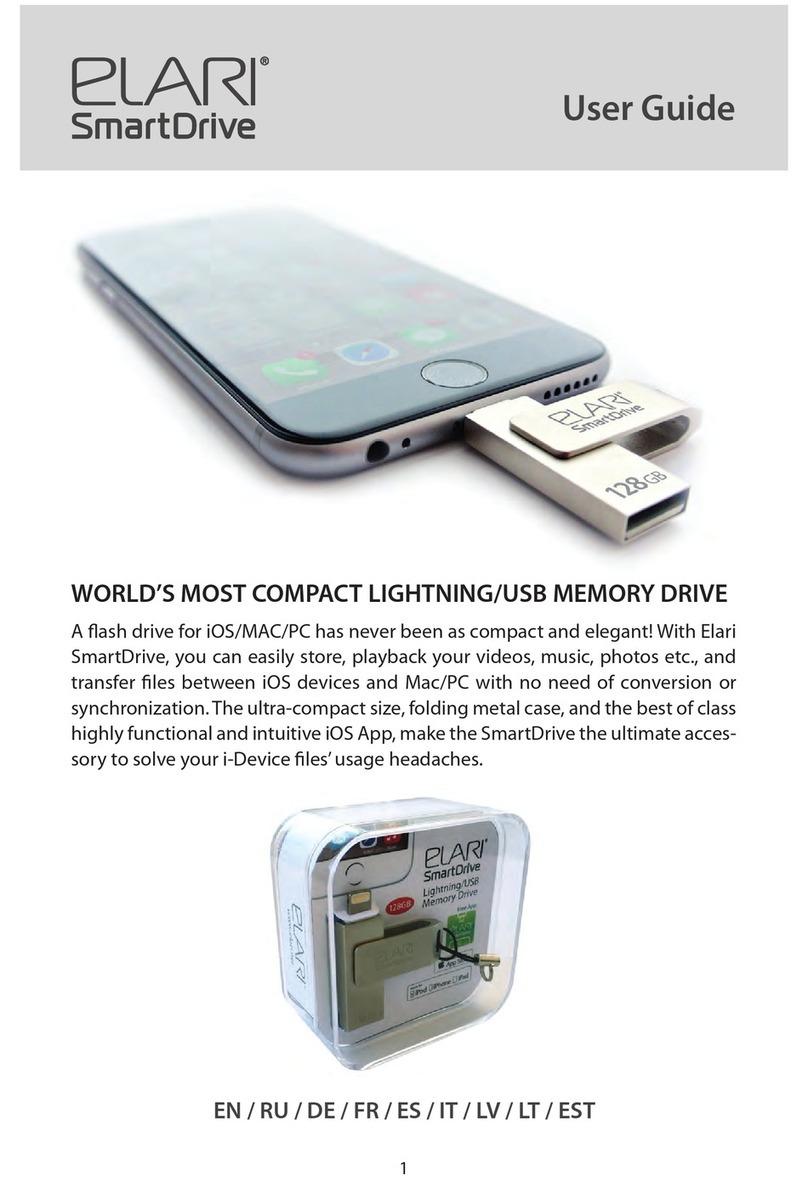
Elari
Elari SmartDrive user guide
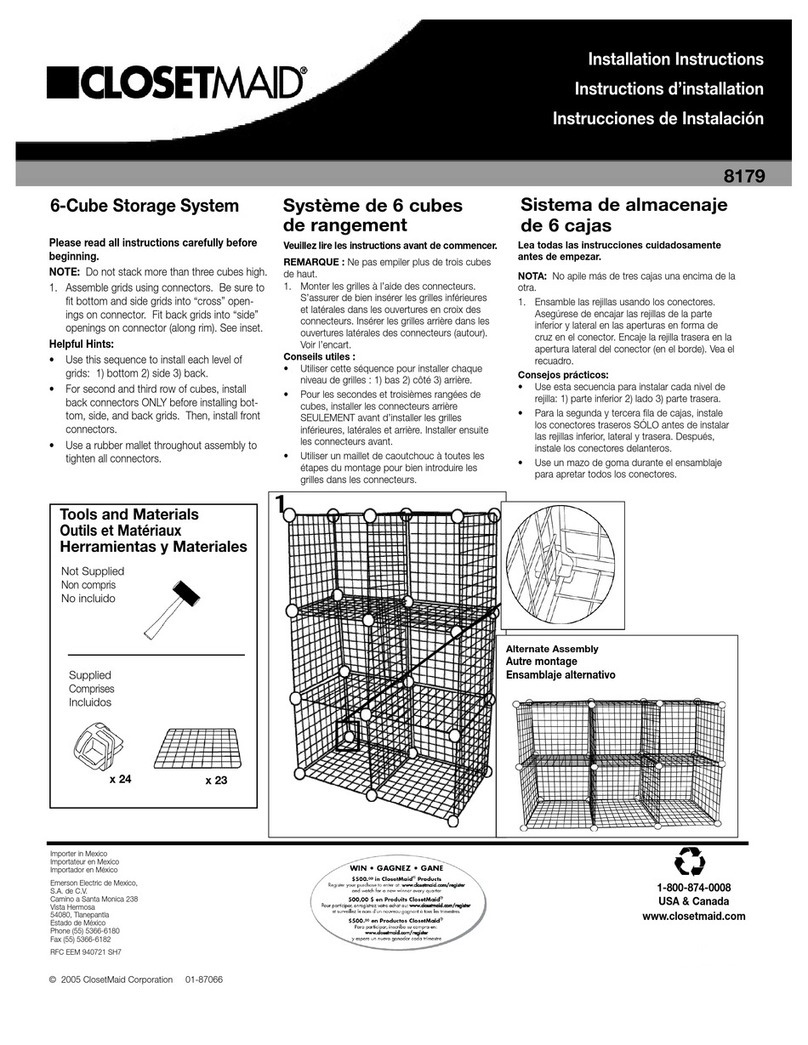
Closet Maid
Closet Maid 6-Cube Storage System installation instructions
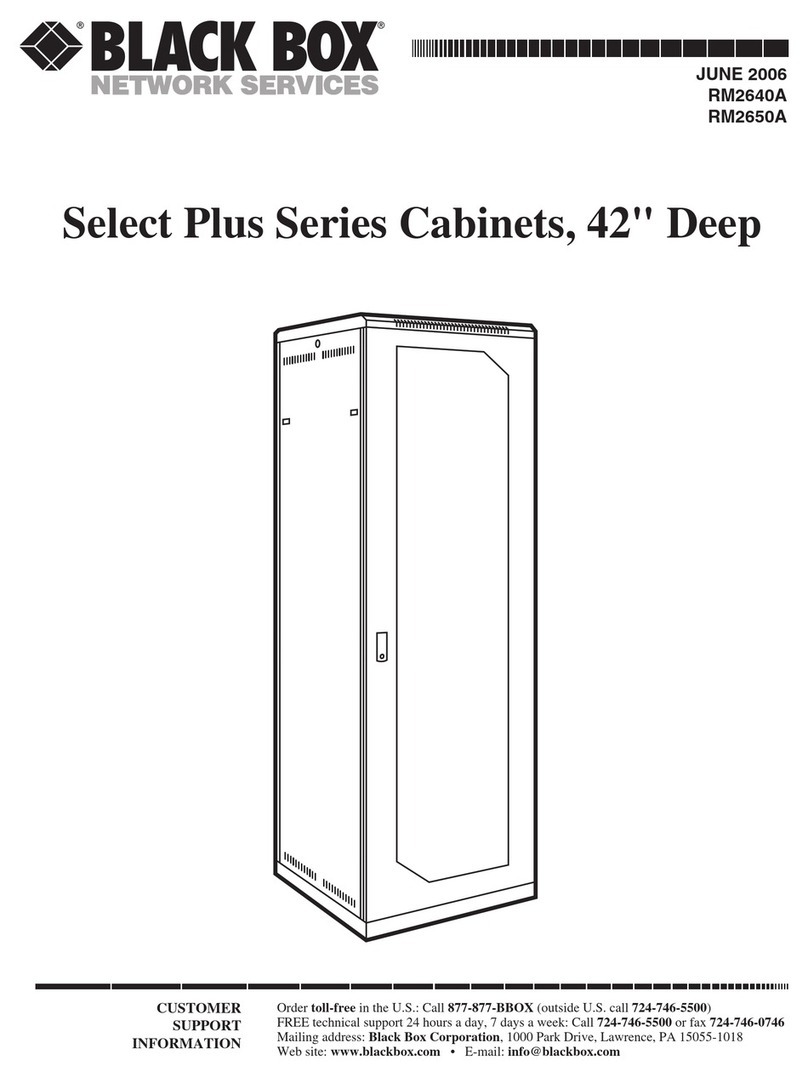
Black Box
Black Box Select Plus Series manual
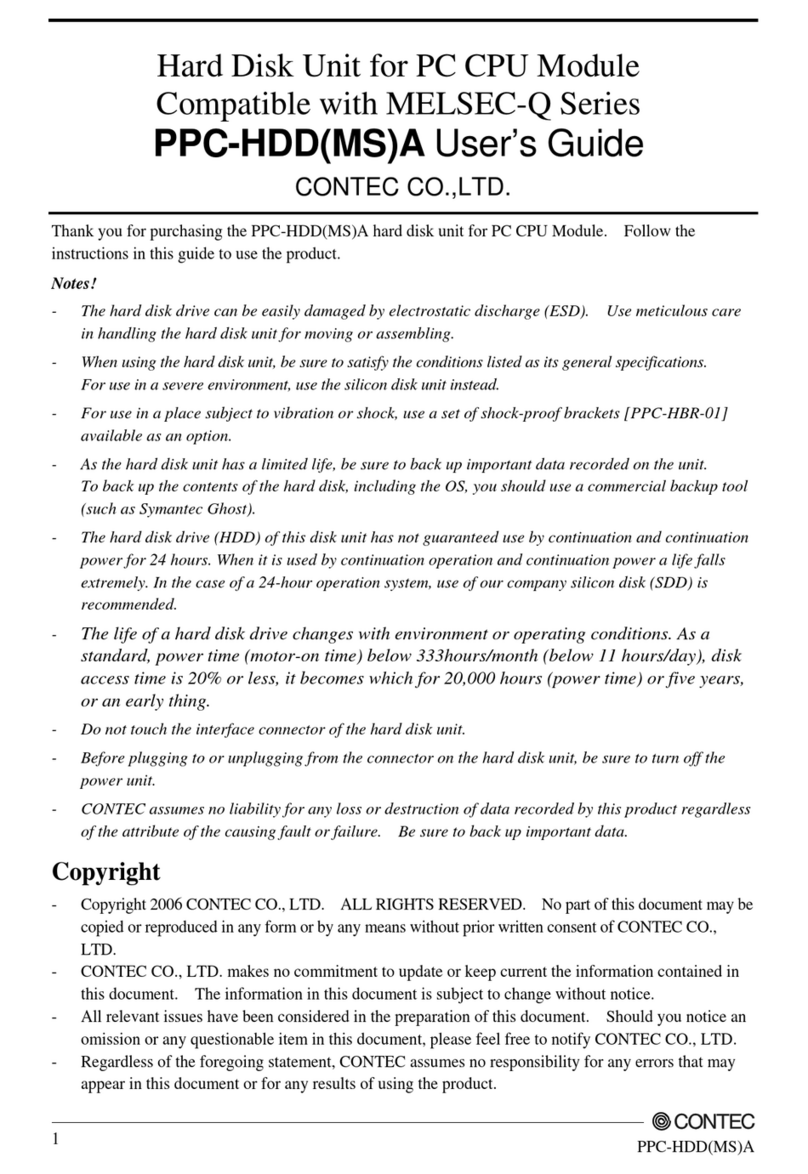
Contec
Contec PPC-HDD(MS)A user guide

Alpha ESS
Alpha ESS SMILE-B3-PLUS installation manual

Phoenix International
Phoenix International VL1-250-SC-DS technical information

Storage Options
Storage Options AirStore user manual

Promise
Promise SmartStor NAS product manual
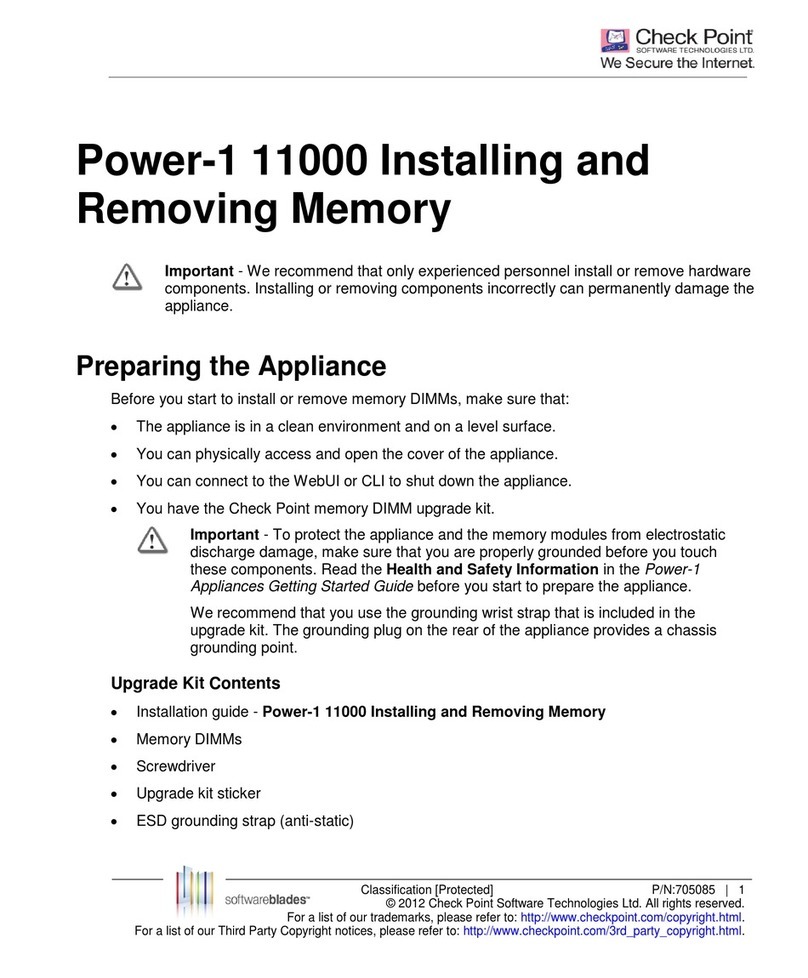
Checkpoint
Checkpoint Power-1 11000 Installing and Removing Memory
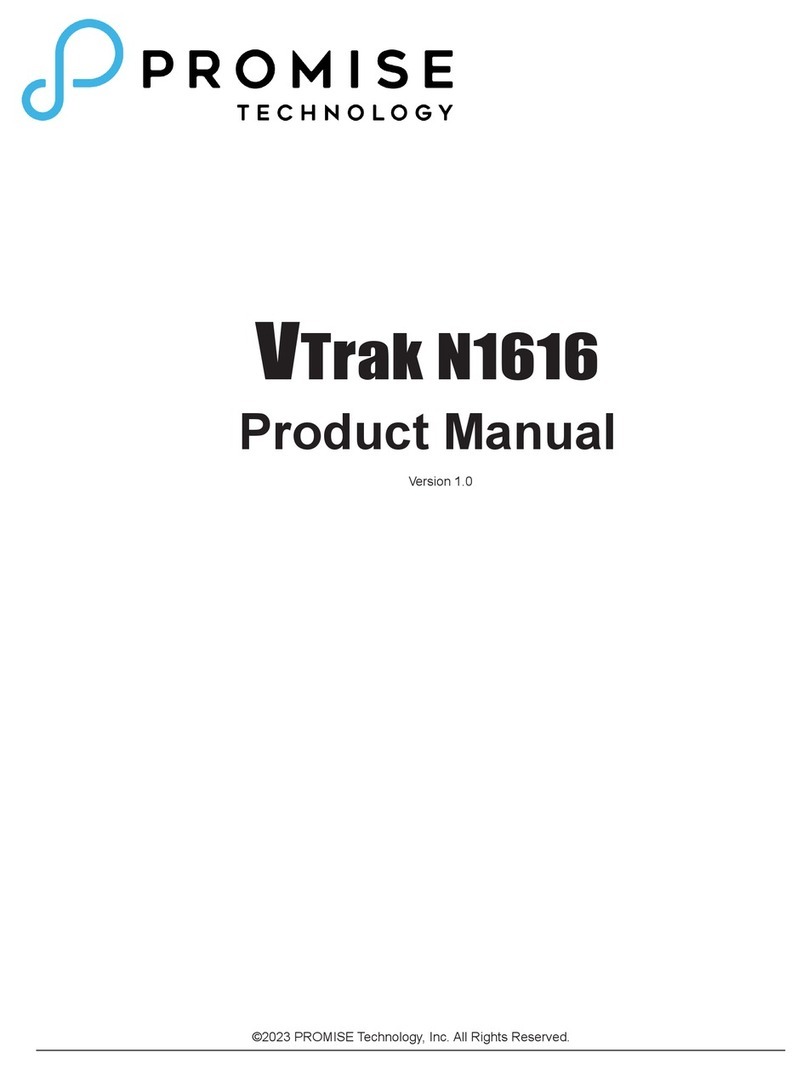
Promise
Promise VTrak N1616 product manual

Sun Power
Sun Power RESERVE-BAT-1-DC-10.1-INT Quick installation guide
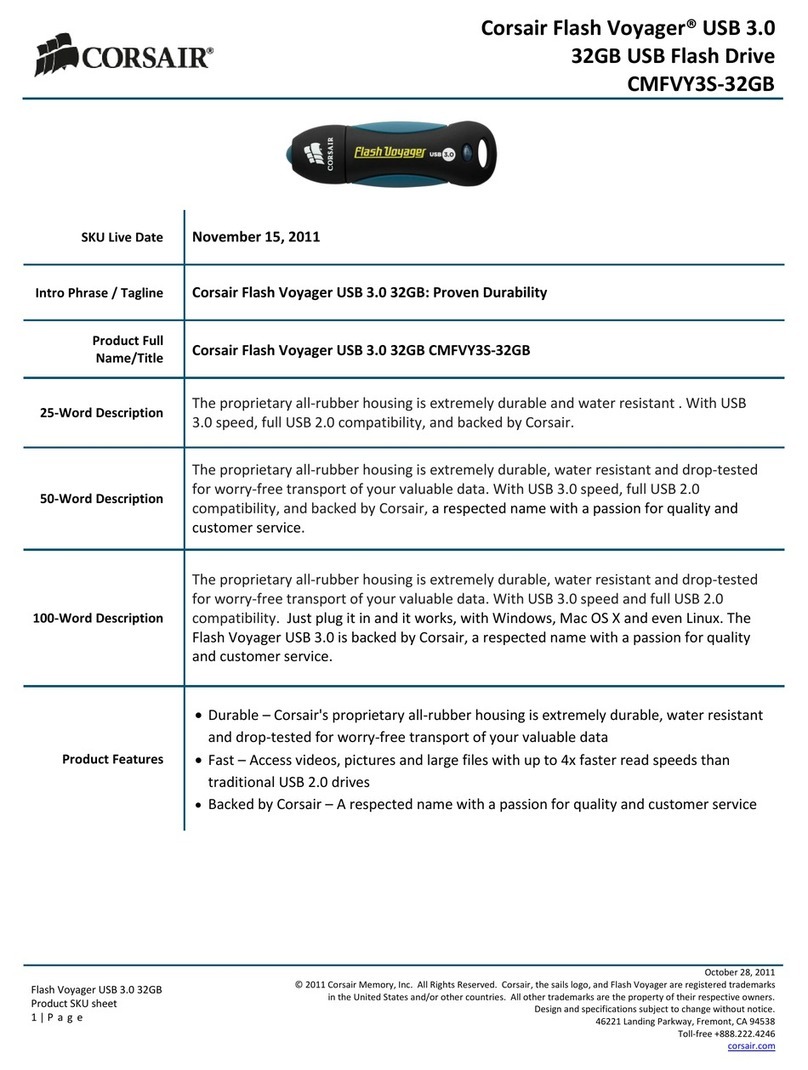
Corsair
Corsair Flash Voyager CMFVY3S-32GB Specifications