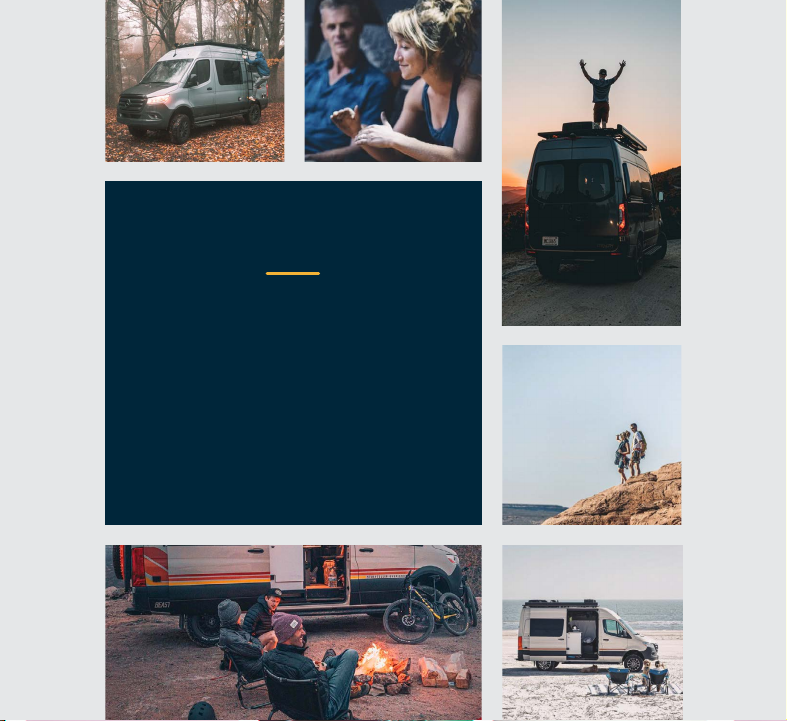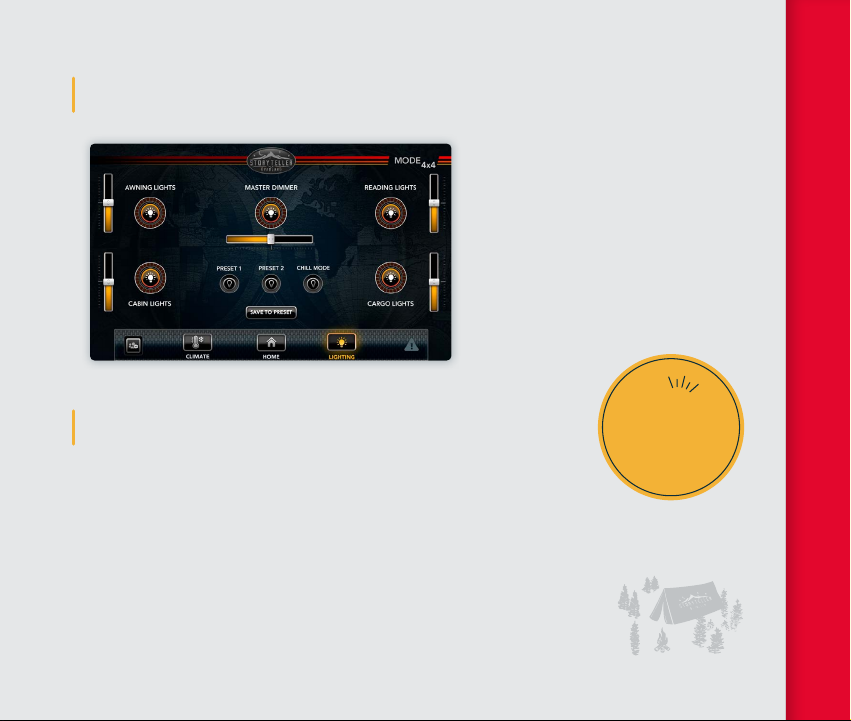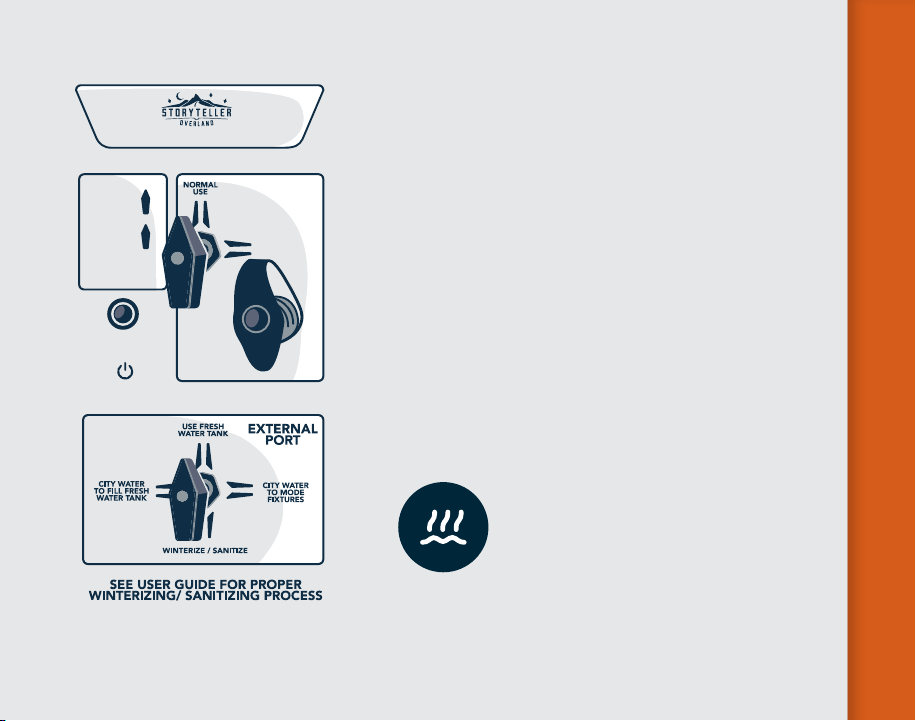Power up the M-Power Energy
Storage System (ESS)
Switch the inverter on or off
SYSTEM
ON/OFF
Push the Volta button to turn on the M-Power
ESS to operate such things as the cabin lights,
outlets, water systems, heating and cooling.
Press the inverter button and then toggle the inverter on or
off as needed. This is located on the Volta Screen’s inverter
control screen. To save power, keep the inverter off when
the 110V system is not needed.
The inverter must be on to operate the following:
OFF
Inverter Power
Check the state of charge. Do not leave the M-Power
System completely depleted. Follow recovery instructions
in the User Guide if the system gets fully depleted.
✦
air conditioner
✦
microwave
✦
cooktop
✦
110V wall outlets
M-Power Energy Storage System