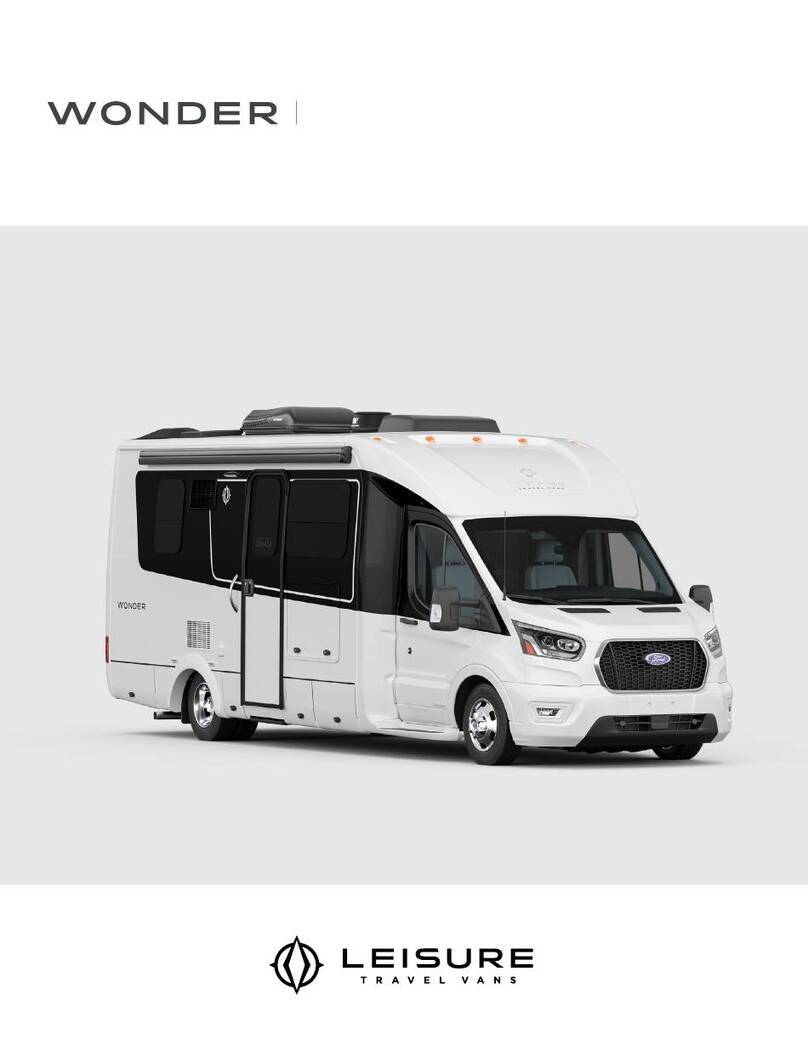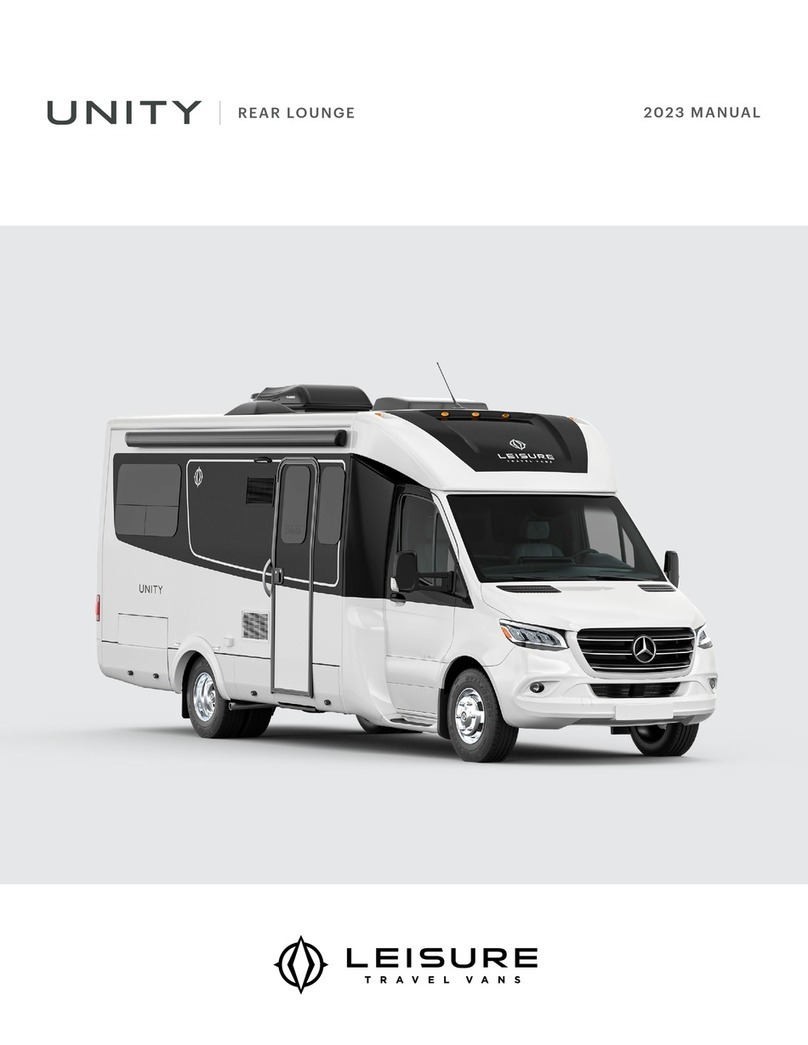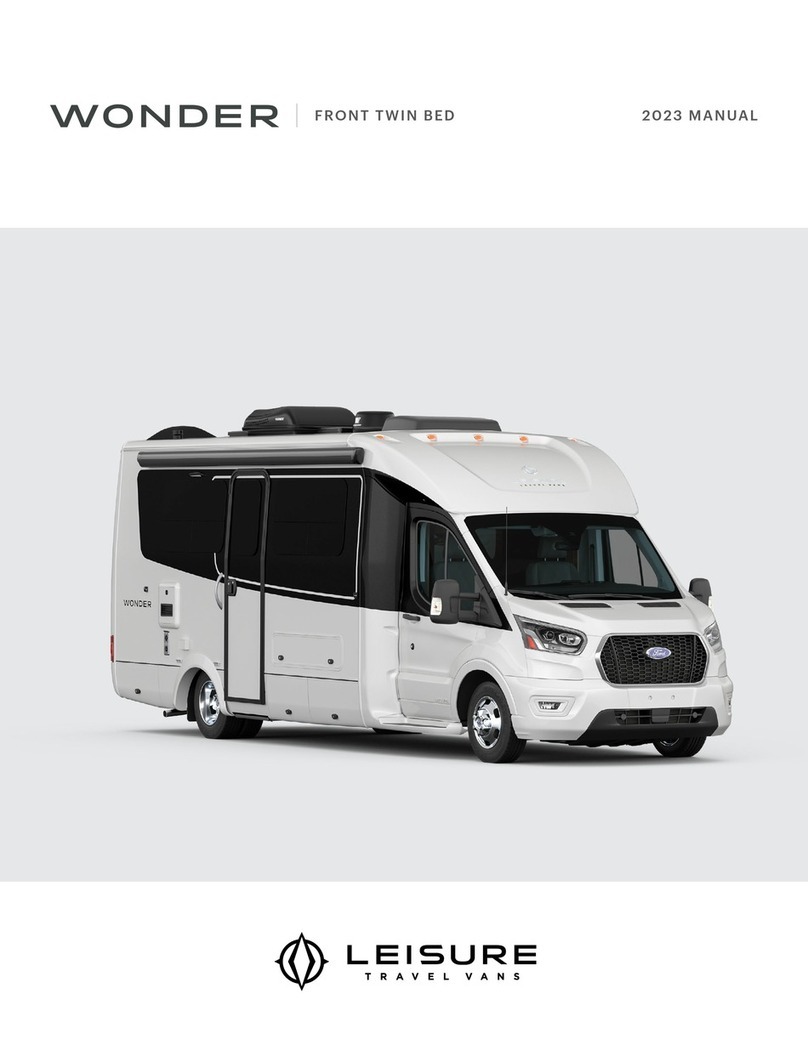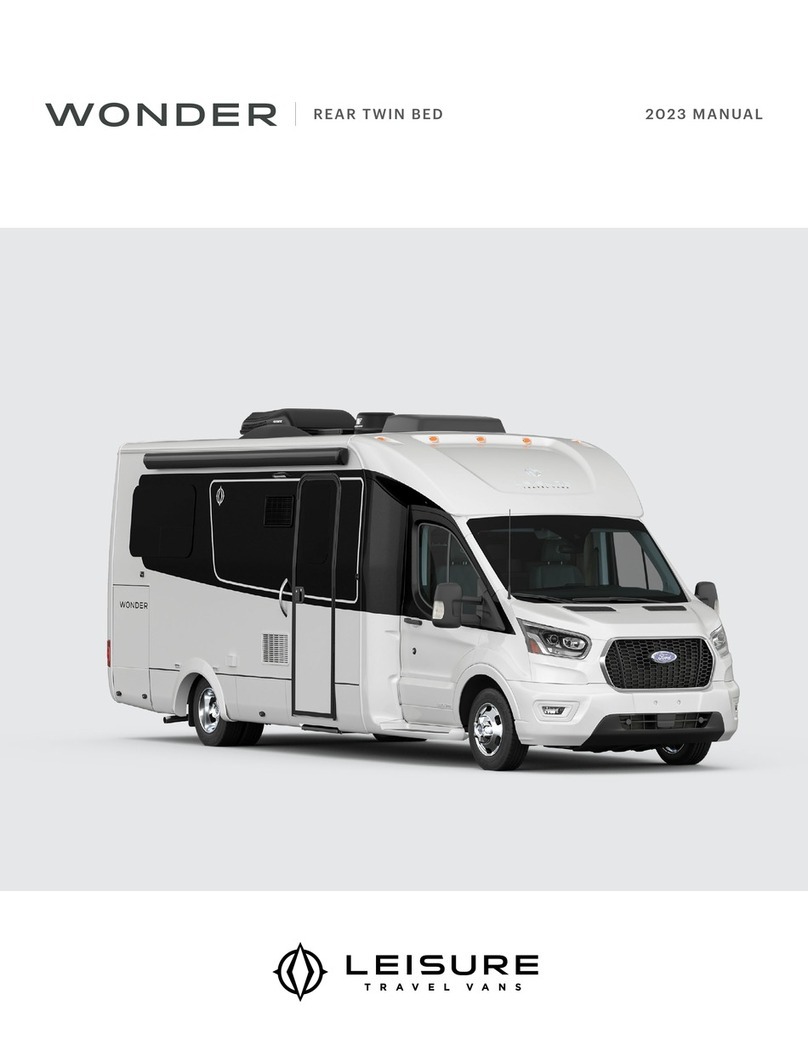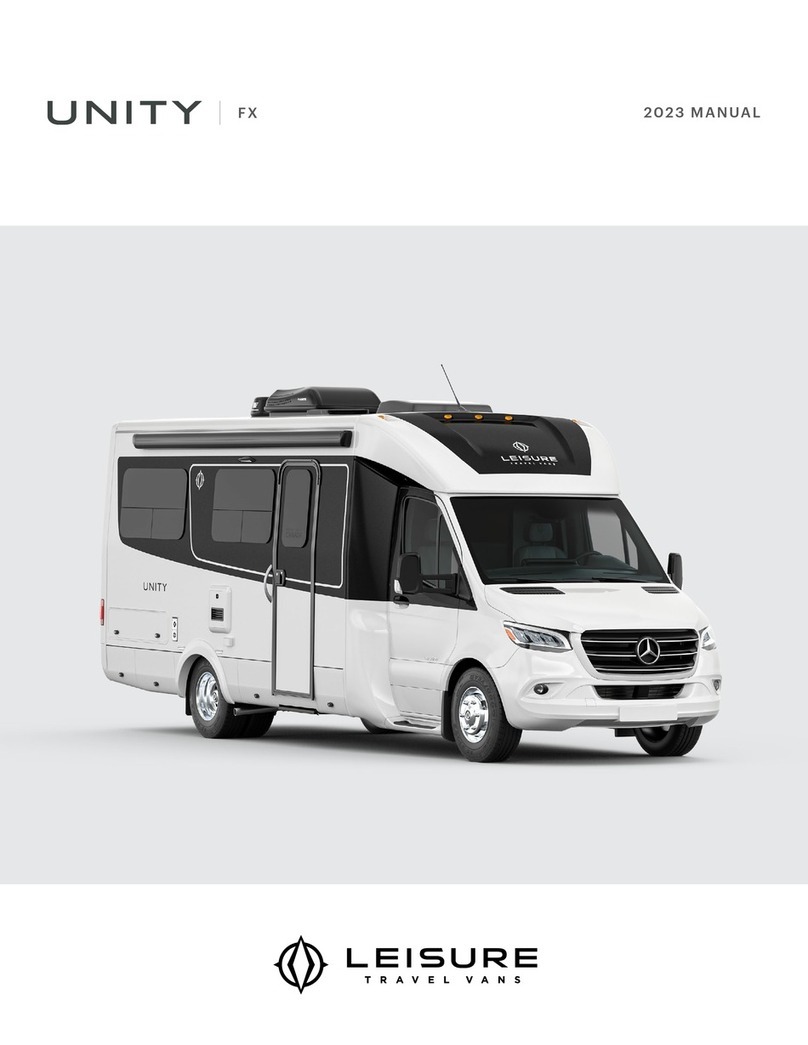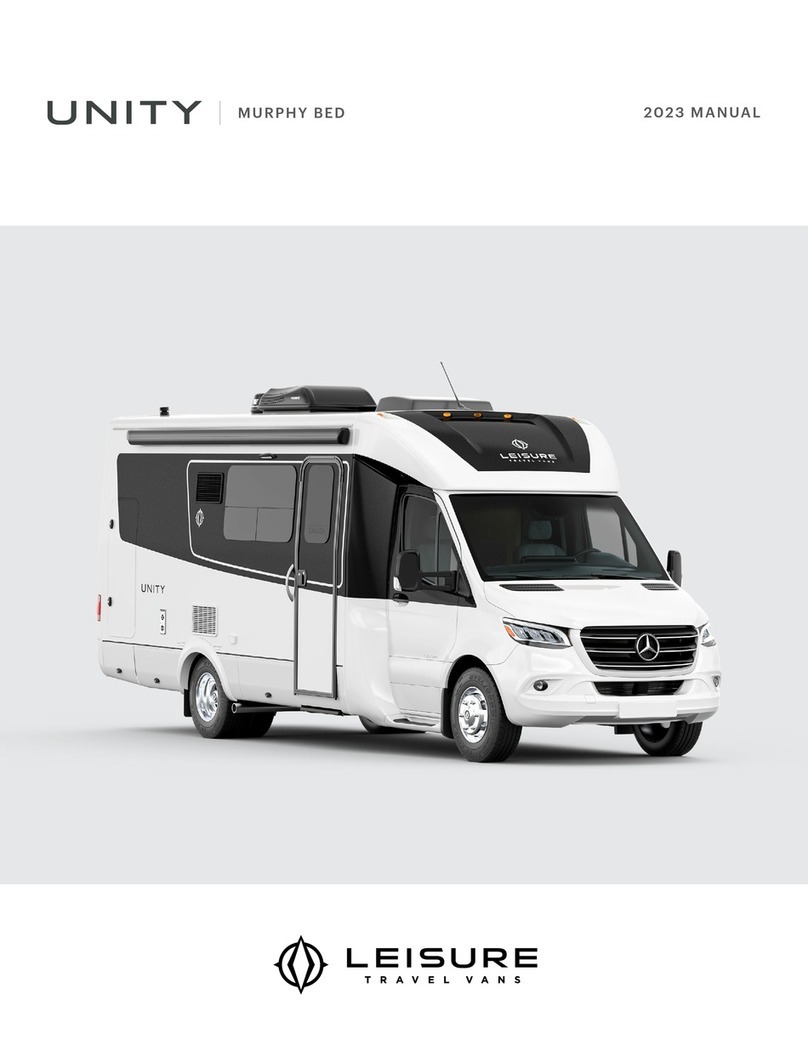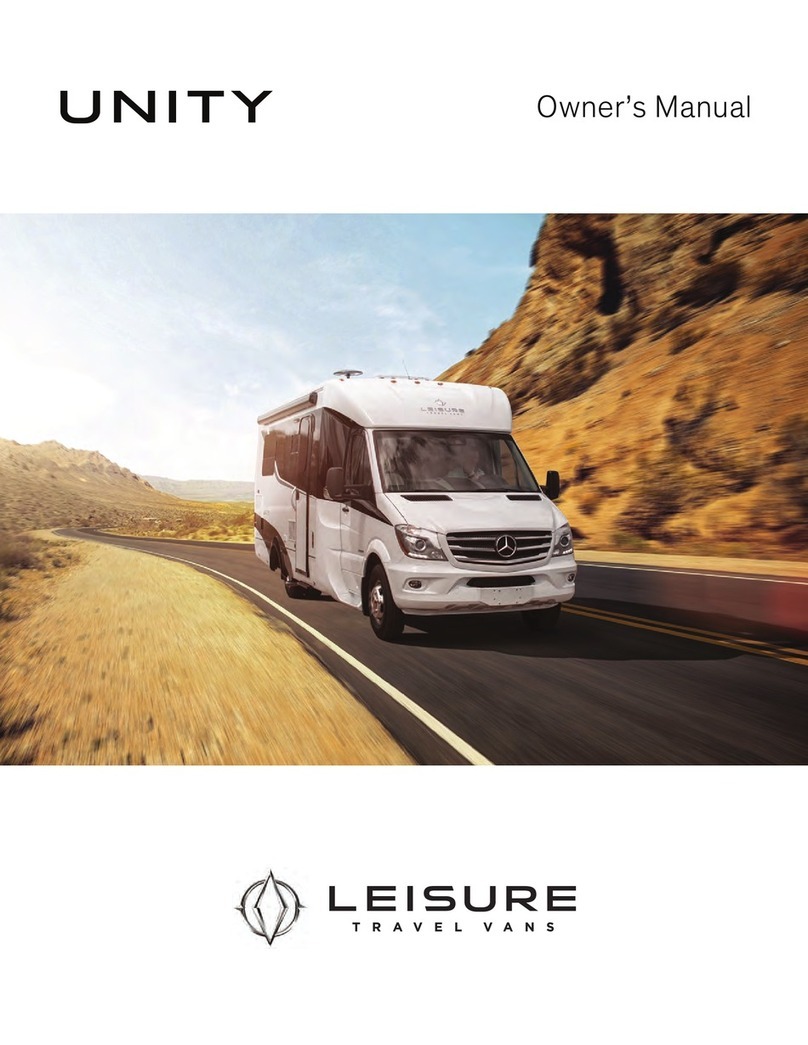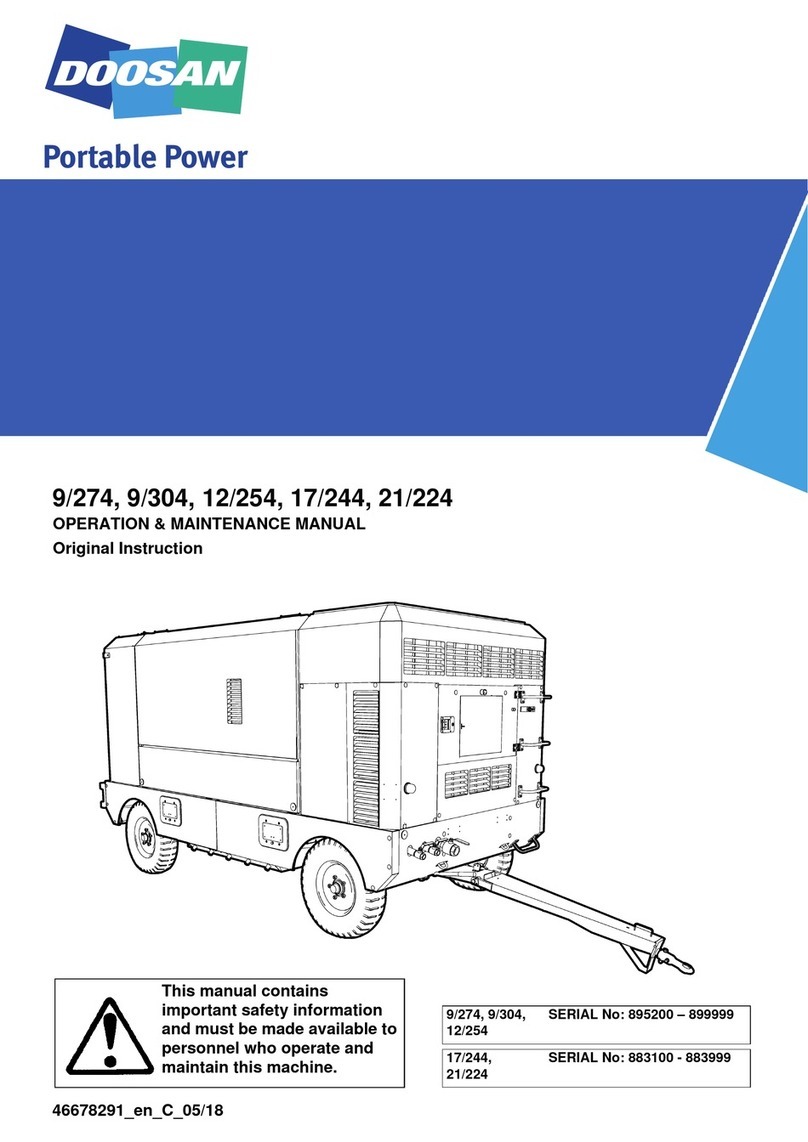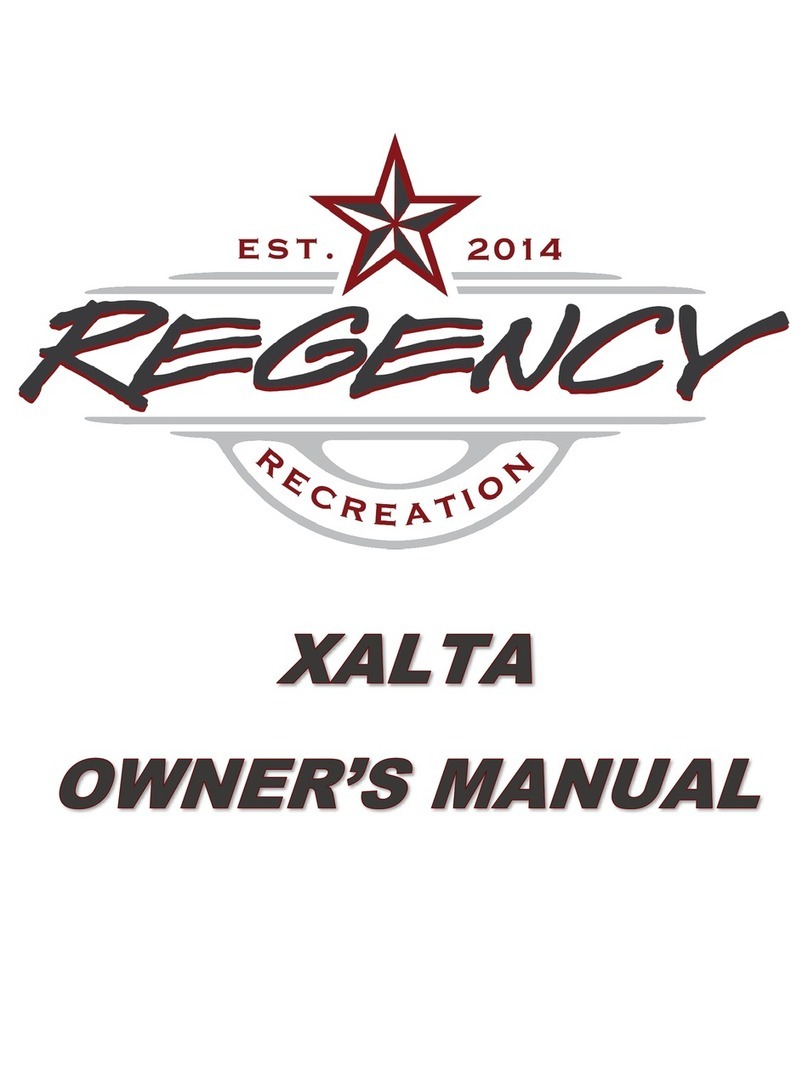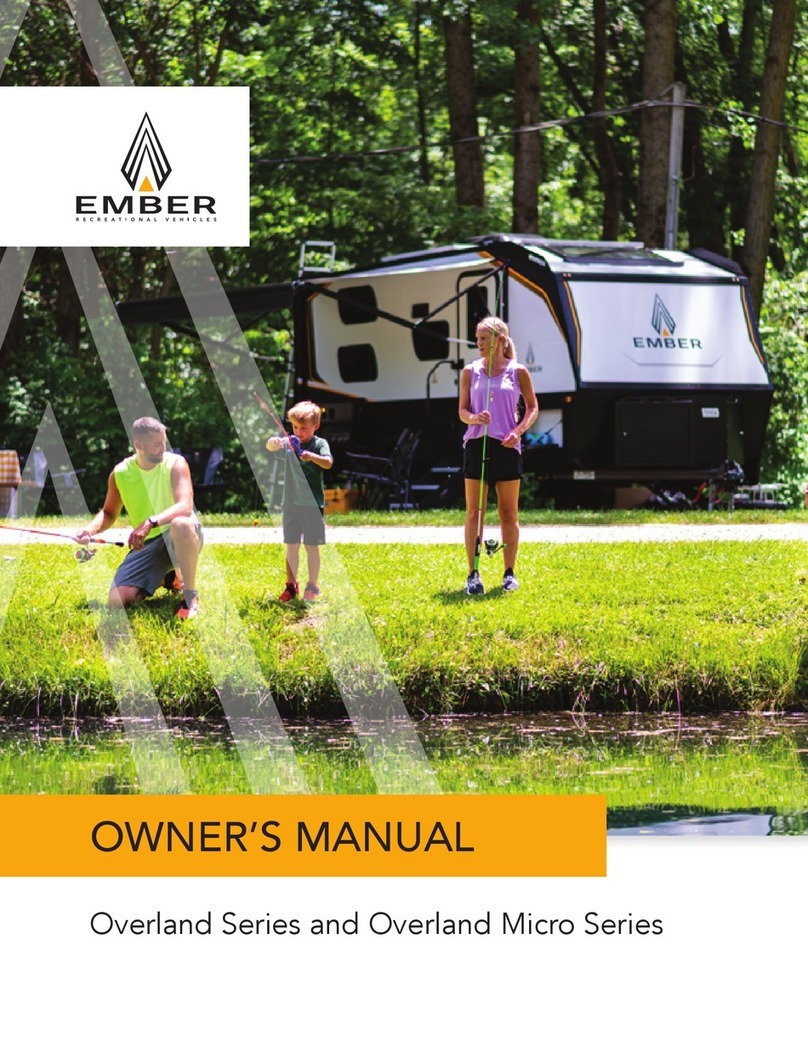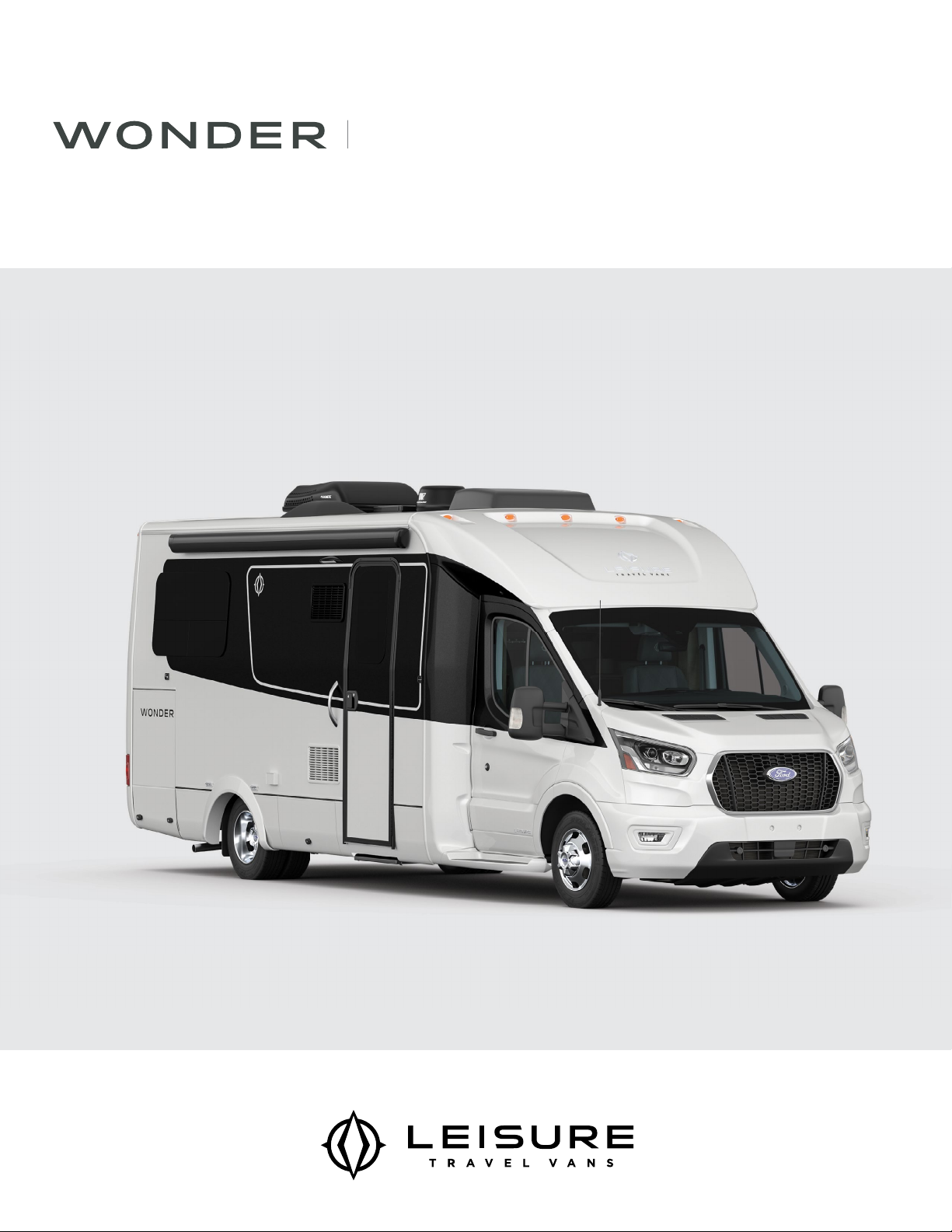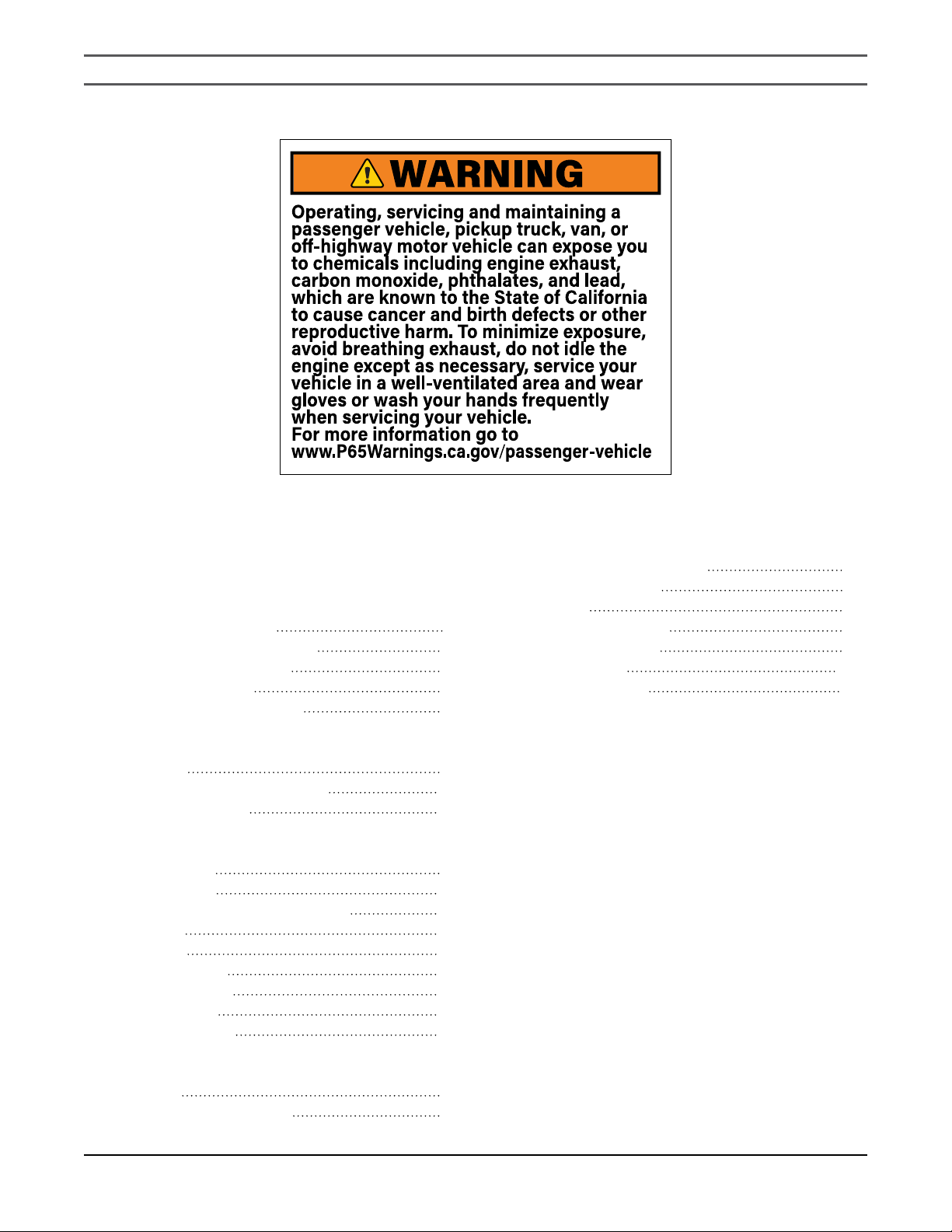MODEL SPECIFIC MANUAL 1. INTRODUCTION
REV December 02, 2021 11
1. INTRODUCTION
Congratulations! Thank you for selecting a Leisure
Travel Vans Motorhome.
Welcome to the exciting world of motorhome travel
and camping, with all the comforts of home with you,
while you travel and enjoy the outdoors.
Your motorhome has been designed and manufactured
to enhance your travel and camping experience and
to provide you with safe, ecient and trouble-free
operation.
Before your first drive, become familiar with the
operation of the vehicle chassis and all functions and
operations of the motorhome. Spend adequate time
with your dealer when you take delivery to learn all
you can about your new motorhome.
SUPPLEMENTAL MANUAL
This manual was prepared to aid the operator and
occupants in the operation and care of the motorhome
by giving specic information about your model. There
are many options to Leisure Travel Vans, so ensure
that you are familiar with your motorhome’s systems
and equipment. All operators and occupants of the
motorhome should read, understand and follow
the instructions in this manual, the vehicle chassis
manual &the information contained in the Motorhome
Information Kit provided with your new motorhome.
Your motorhome contains a number of systems,
components, equipment, and appliances manufactured
by vendors that supply components for Triple E RV.
These vendors are unrelated to Triple E RV.
Before operating the motorhome for the rst time –
even if an experienced motorhome operator – read
and become familiar with all of the relevant manuals
to your motorhome, components, equipment and
appliances provided in the Motorhome Information
Kit. Your familiarity with the detailed operation of
your motorhome will assist in your safe, ecient and
trouble-free motorhome operation.
KEEP the Motorhome Information Kit within your
motorhome for readily available reference.
PASS this manual, the Chassis Operation Manual and
the Motorhome Information Kit to any subsequent
operator or owner.
For clarication or further details on any of the enclosed
information, please contact:
Your Leisure Travel Vans Dealer orTriple E RV Customer
Service at:
Email: info@tripleerv.com
Toll Free: 8779929906
Telephone: 2043254361
Fax: 2043255241