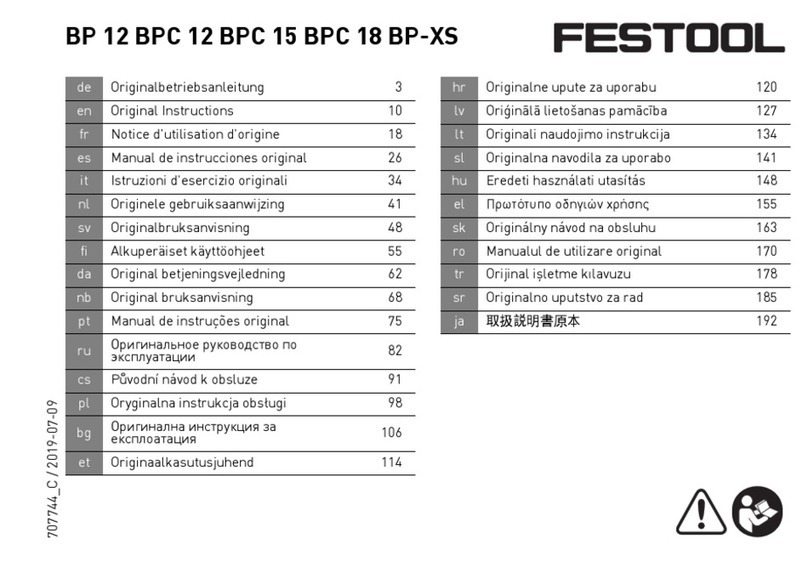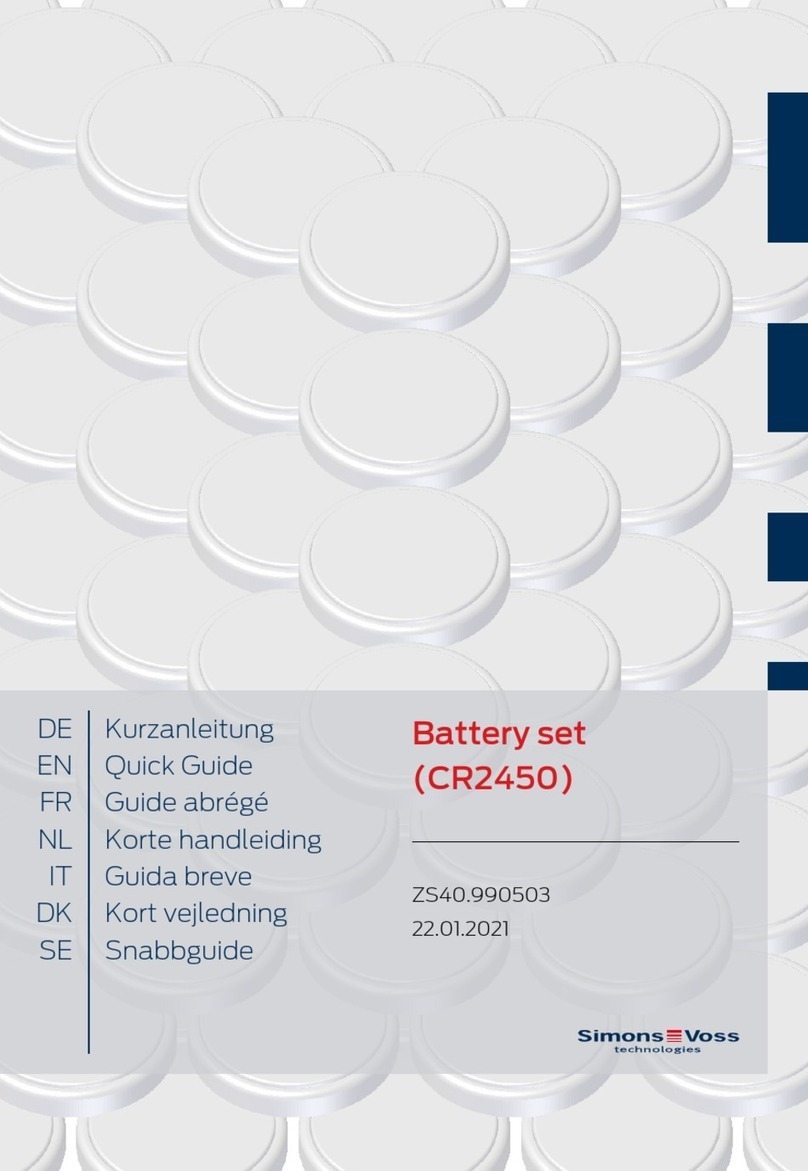STORZ POWER 10354 User manual
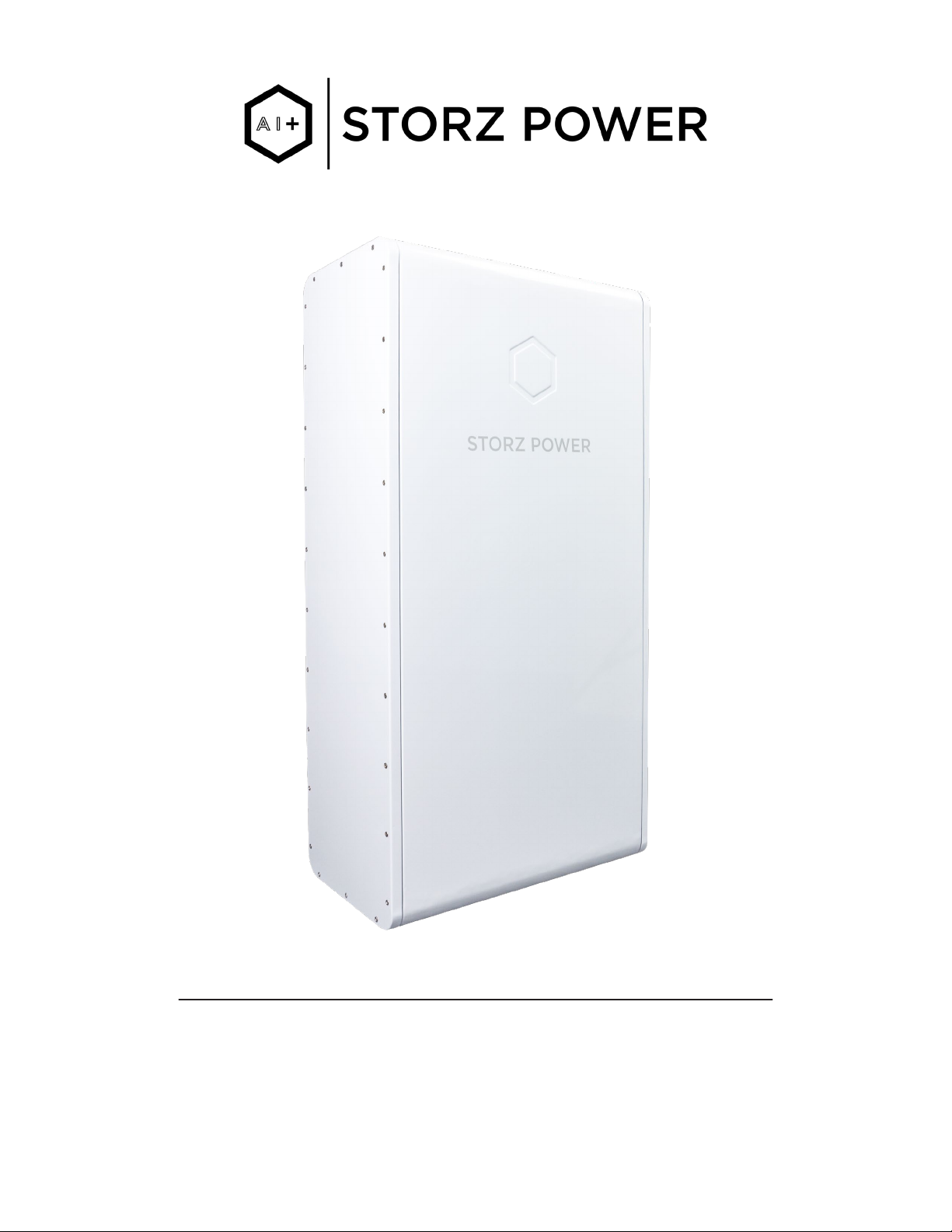
INSTALLATION MANUAL
Storz Wall Mount Battery Cabinet | SKU: 10354
19.375” x 12.75” x 37.75” | 72 lbs. | IP65
v1.1 | 2023.4.11 | pg. 1

A I
pg. 2
STORZ WALL MOUNT BATTERY CABINET INSTALLATION MANUAL
+ TABLE OF CONTENTS
IMPORTANT SAFETY WARNINGS
-General
-Storz Wall Mount Battery Cabinet
-Maintenance
-Limitations of Liability
-Important Note
EQUIPMENT NEEDED (NOT INCLUDED IN BOX) FOR
-Storz Wall Mount Battery Cabinet
-Recommended Protective Equipment
PACKING LIST FOR
-Storz Wall Mount Battery Cabinet
-Storz Power Battery
INSTALLATION
-Selecting Mounting Location
-Mounting the Cabinet
-Install Configurations
www.storzpower.com |connect@storzpower.com |833-786-7901 |2961 W. Maple Loop Dr. Suite 300 Lehi, UT 84043

• DO NOT expose Storz Power Battery or Storz Wall Mount Battery Cabinet to flammable or harsh
chemicals or vapors.
• DO NOT paint any part of the Storz Power battery or Storz Wall Mount Battery Cabinet, including any
internal or external components.
• DO NOT connect Storz Power battery or Storz Wall Mount Battery Cabinet with PV solar wiring
directly.
• Any object external from installation instructions is PROHIBITED to be inserted into any part of the
Storz Power battery or Storz Wall Mount Battery Cabinet
• Our company WILL NOT bear any warranty claims for direct or indirect damage caused by violation of
the above items.
IMPORTANT SAFETY WARNINGS
PLEASE READ BEFORE INSTALLING CABINET. Keep this
information for future reference.
STORZ WALL MOUNT BATTERY CABINET
pg. 3
A I
• DO NOT install Storz Wall Mount Battery Cabinet without proper Storz Power Certification. Storz
Power REQUIRES equipment to be installed by a Certified Storz Power Installer. Failing to follow this
requirement will result in voiding the Storz Power product warranty. Storz Power will not honor it’s
product warranty for equipment installed by an individual not Certified with Storz Power.
• DO NOT install Storz Wall Mount Battery Cabinet outside of instructions included in this manual.
• DO NOT attempt to install or use Storz Wall Mount Battery Cabinet if it has been damaged.
• This product contains small items that could be a choking hazard - KEEP THESE ITEMS AWAY FROM
CHILDREN.
• REQUIRED: This product is designed to be installed wall mounted on a flat, vertical and structurally
sound surface with at least a 4” waterway. Make sure that the supporting wall surface will safely
support the weight of the equipment and all attached hardware and components.
• During installation, lay product contents on cardboard or other protective surface to avoid any damage.
Failure to follow any of the instructions or warnings in this document can result in electrical shock,
serious injury, death, or may damage the components and the whole system. Storz Power will not be held
responsible for damage to equipment or personal injury resulting from improper use or installation of
product, lack of common sense and personal injury, or for Storz Power products installed by an installer
not Certified with Storz Power.
STORZ WALL MOUNT BATTERY CABINET INSTALLATION MANUAL
www.storzpower.com |connect@storzpower.com |833-786-7901 |2961 W. Maple Loop Dr. Suite 300 Lehi, UT 84043
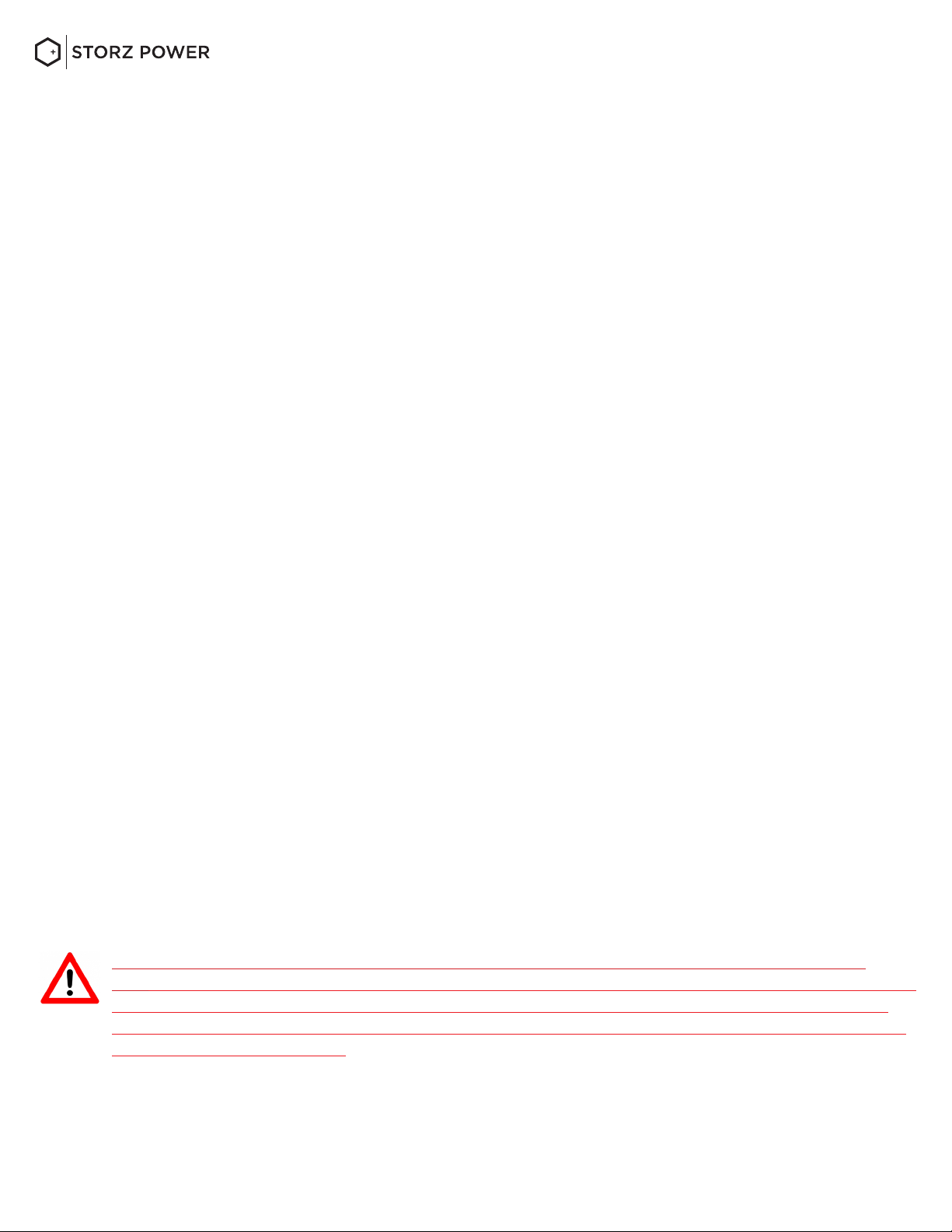
LIMITATIONS OF LIABILITY
pg. 4
A I
IMPORTANT NOTE
In no event will Storz Power be liable for any damages, personal harm or injury, whether direct or indirect,
special, punitive, incidental or consequential damages (including, but not limited to, lost profits or revenue,
loss of use, lost business opportunities or loss of goodwill) or for the costs of procuring substitute products,
arising out of or in connection with the use of the product, whether such liability arises from any claim
based upon contract, warranty, tort (including negligence), product liability or otherwise, whether or not
seller has been advised of the possibility of such loss or damage. In no event will seller’s total cumulative
liability, from all causes of action and all theories of liability, exceed the total amounts actually paid to seller
by customer under the order that gives rise to any liability hereunder.
When installing Storz Power Batteries onto the Storz Power Wall Mount Battery Cabinet shelves, the
cabinet must already be wall mounted in place on the wall with proper hardware in place. Placing batteries
inside the cabinet while it is unmounted to the wall may result in damage to the cabinet, shelves, batteries,
or personal injury. Storz Power will not be held responsible for damage, loss of equipment, and/or injury
to installers due to improper construction and installation methods. Storz Power is not held liable for
any installation methods attempted outside of instructions in this manual. Storz Power will not be held
accountable for negligence to diligently read the instructions and warnings contained in this manual before
construction of the Storz Wall Mount Battery Cabinet(s) and installation of the Storz Power Batteries.
Complete Storz Power Battery Installation instructions can be found in the Storz Power ESS Installation
Manual. Instructions in this manual, “Storz Wall Mount Battery Cabinet Installation Manual”, does not
replace in part or in whole, any installation instructions found in the Storz Power ESS Installation Manual.
Storz Power Batteries are only referenced in this manual to help guide through the Storz Power Wall Mount
Battery Cabinet Installation process and are not complete Storz Power Battery installation instructions.
Failure to follow any of the instructions or warnings in this document can result in electrical shock,
serious injury, death, or may damage the components and the whole system. Storz Power will not be held
responsible for damage to equipment or personal injury resulting from improper use or installation of
product, lack of common sense and personal injury, or for Storz Power products installed by an installer
not Certified with Storz Power.
MAINTENANCE
• Check that the product is secure and safe to use at regular intervals (at least every three months).
STORZ WALL MOUNT BATTERY CABINET INSTALLATION MANUAL
www.storzpower.com |connect@storzpower.com |833-786-7901 |2961 W. Maple Loop Dr. Suite 300 Lehi, UT 84043

A I
pg. 5
NECESSARY STORZ WALL MOUNT BATTERY CABINET INSTALLATION
TOOLS (not included in box):
RECOMMENDED PERSONAL PROTECTIVE EQUIPMENT FOR INSTALLATION
(not included in box):
• Drill with Hammer
Drill Option
• Hammer • Measuring Tape • 2/0 Crimper for
Terminal Lugs
• Safety glasses
• Philips bit
• Gloves
• 5/32” wood bit
(if installing the
cabinet on a wood-
studded wall)
• 3/8” concrete bit
(if installing the
cabinet on a
concrete wall)
• 1.5” max knockout
drillbit for metal
• 2/0 AWG
Wire strippers
STORZ WALL MOUNT BATTERY CABINET INSTALLATION MANUAL
www.storzpower.com |connect@storzpower.com |833-786-7901 |2961 W. Maple Loop Dr. Suite 300 Lehi, UT 84043
Table of contents