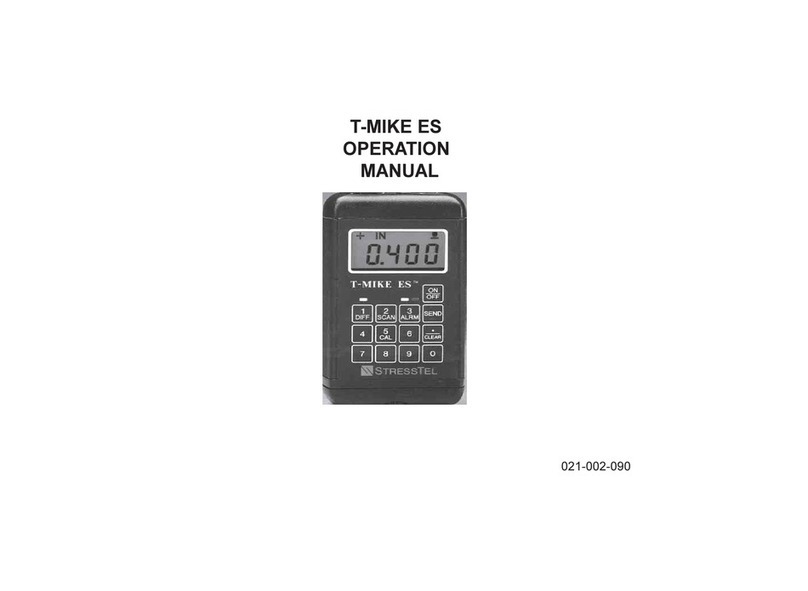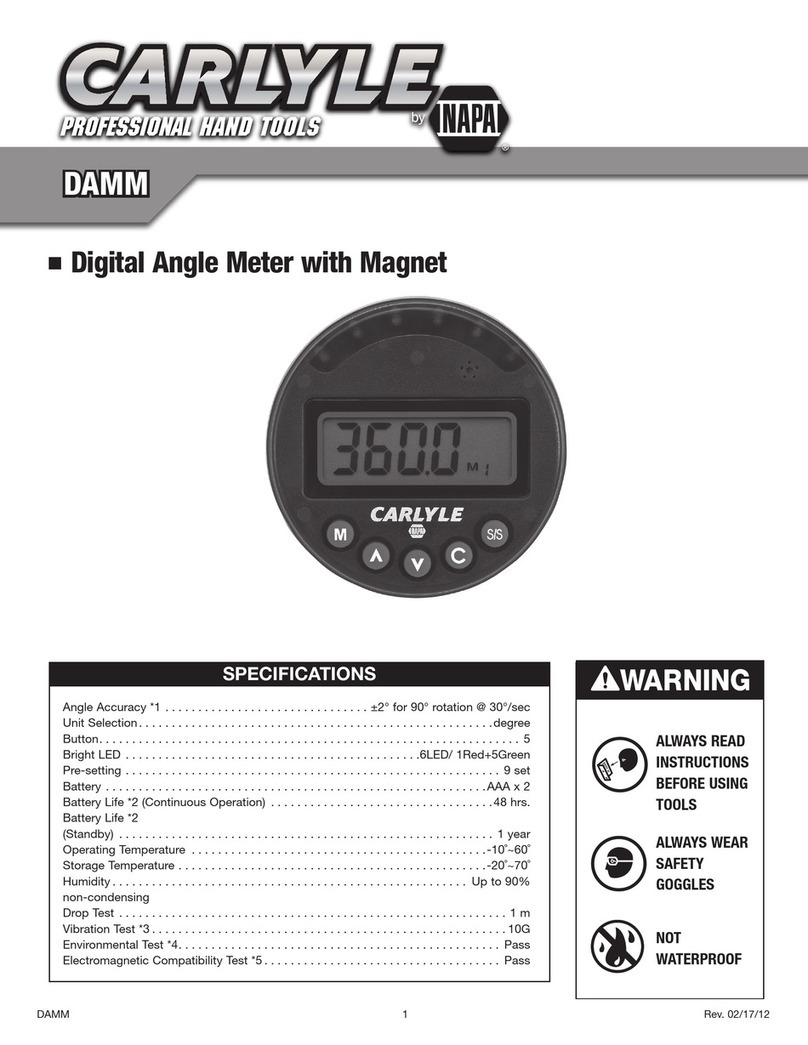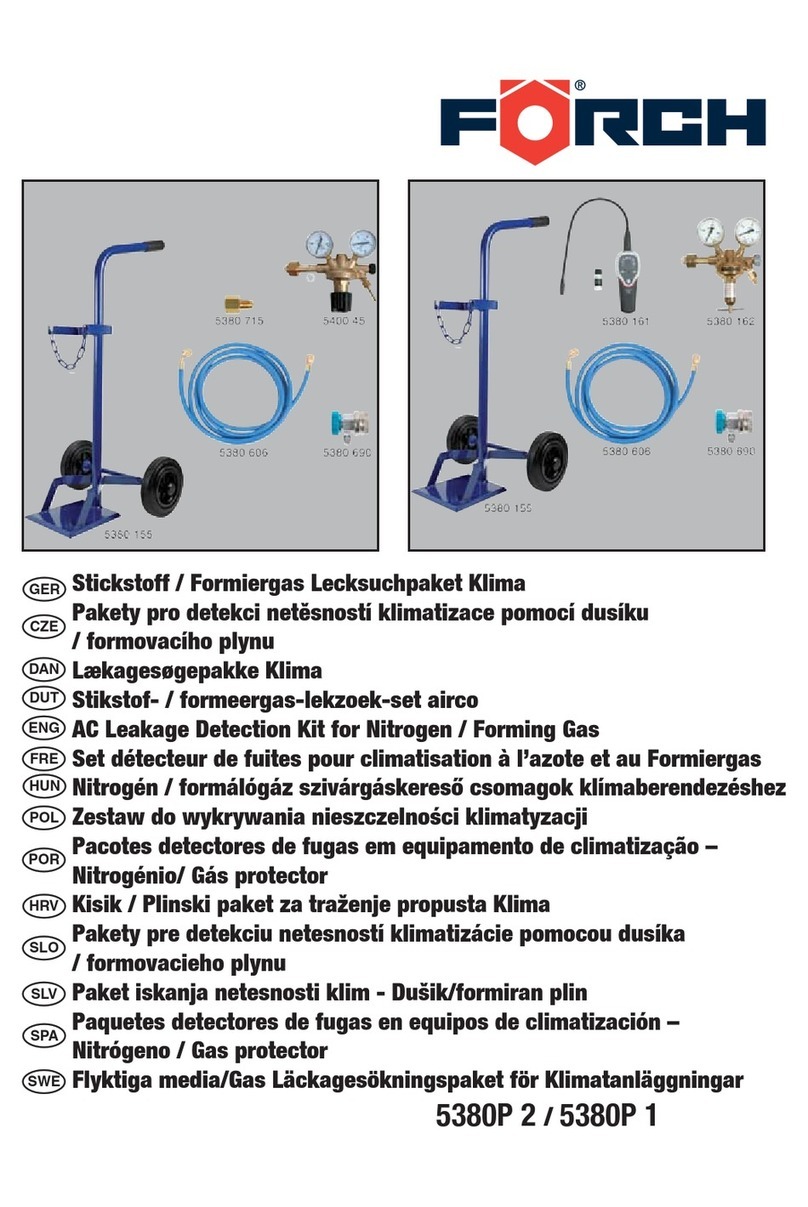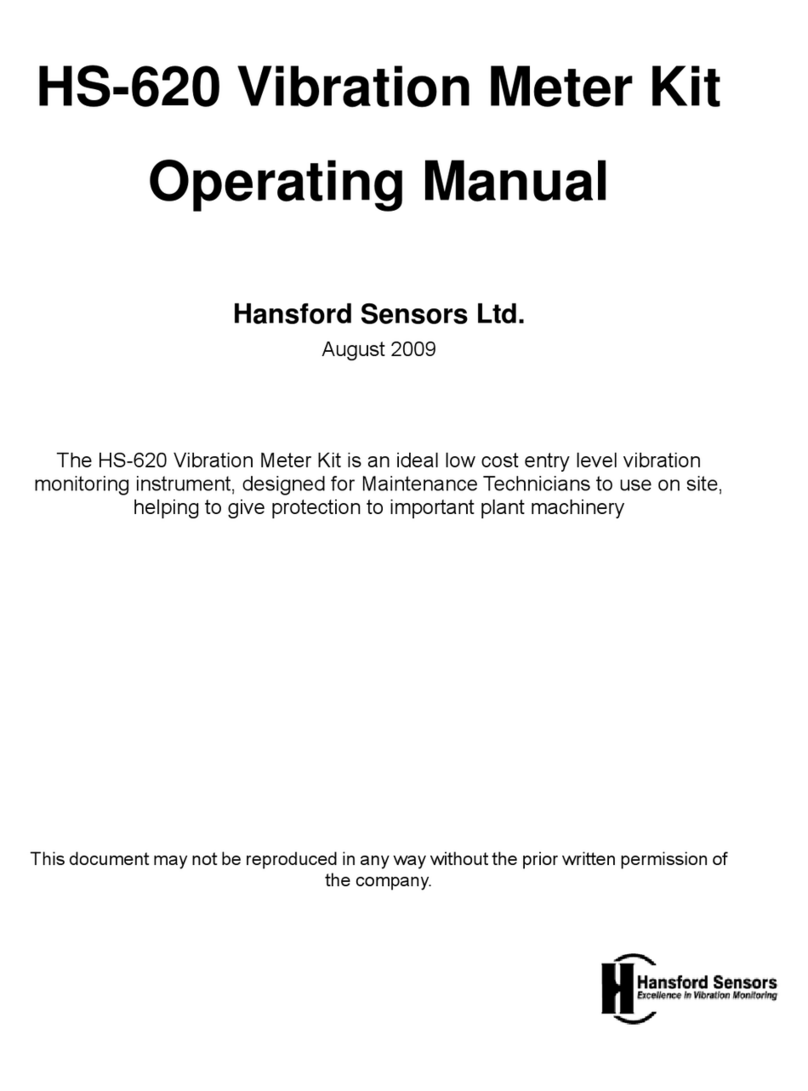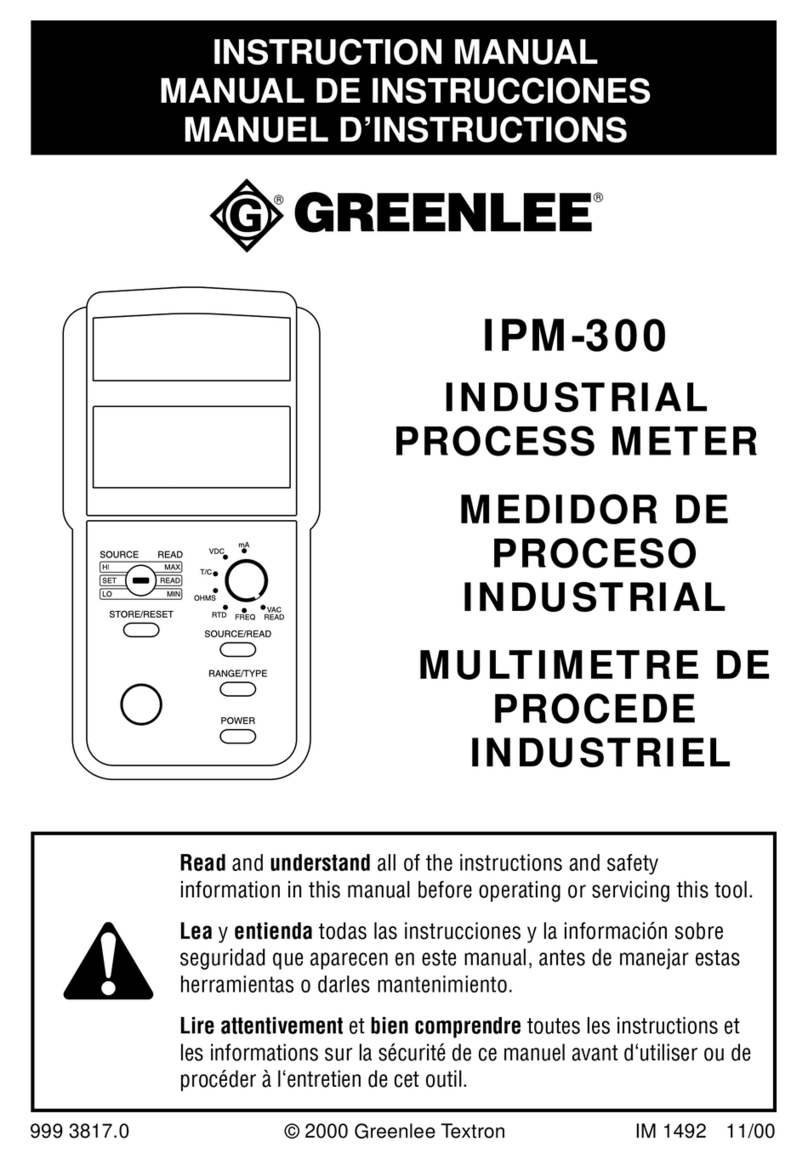StressTel PocketMIKE User manual

PocketMIKE
Operating Manual
021-002-279
©2004 GE Inspection Technologies, LP
50 Industrial Park Road
Lewistown, PA 17044
Phone: +1 (717) 242-0327
Fax: +1 (717) 242-2606
www.GEInspectionTechnologies.com
GE Inspection Technologies GmbH
Robert-Bosch-Straße 3
D – 50354 Hürth
Phone: +49 (0) 2233 60111
Fax.: +49 (0) 2233 601402
PocketMIKE
Operating Manual
021-002-279
©2004 GE Inspection Technologies, LP
50 Industrial Park Road
Lewistown, PA 17044
Phone: +1 (717) 242-0327
Fax: +1 (717) 242-2606
www.GEInspectionTechnologies.com
GE Inspection Technologies GmbH
Robert-Bosch-Straße 3
D – 50354 Hürth
Phone: +49 (0) 2233 601111
Fax.: +49 (0) 2233 601402


PocketMIKE
Operating Manual version 1.0
PocketMIKE
Operating Manual version 1.0


PocketMIKE Operating Manual Page i
Important Notice
The following information must be read and understood by any user of
a GE Inspection Technologies ultrasonic thickness gauge. Failure to
follow these instructions can lead to errors in thickness measurements
or other test results. Decisions based on erroneous results can, in turn,
lead to property damage, personal injury or death.
General Warnings
Proper use of ultrasonic test equipment requires three essential ele-
ments:
◆Selection of the correct test equipment.
◆Knowledge of the specific “test application requirements.”
◆Training on the part of the instrument operator.
This operating manual provides instruction in the basic set up and
operation of the GE Inspection Technologies thickness gauge.
There are, however, additional factors which affect the use of ultrasonic
test equipment. Specific information regarding these additional factors
is beyond the scope of this manual. The operator should refer to text-
books on the subject of ultrasonic testing for more detailed information.
Operator Training
Operators must receive adequate training before using ultrasonic test
equipment. Operators must be trained in general ultrasonic testing
procedures and in the set up and performance required by a particular
test. Operators must understand:
◆Soundwave propagation theory.
◆Effects of the sound velocity of the test material.
◆Behavior of the sound wave where two different materials
are in contact.
◆Areas covered by the sound beam.
PocketMIKE Operating Manual Page i
Important Notice
The following information must be read and understood by any user of
a GE Inspection Technologies ultrasonic thickness gauge. Failure to
follow these instructions can lead to errors in thickness measurements
or other test results. Decisions based on erroneous results can, in turn,
lead to property damage, personal injury or death.
General Warnings
Proper use of ultrasonic test equipment requires three essential ele-
ments:
◆Selection of the correct test equipment.
◆Knowledge of the specific “test application requirements.”
◆Training on the part of the instrument operator.
This operating manual provides instruction in the basic set up and
operation of the GE Inspection Technologies thickness gauge.
There are, however, additional factors which affect the use of ultrasonic
test equipment. Specific information regarding these additional factors
is beyond the scope of this manual. The operator should refer to text-
books on the subject of ultrasonic testing for more detailed information.
Operator Training
Operators must receive adequate training before using ultrasonic test
equipment. Operators must be trained in general ultrasonic testing
procedures and in the set up and performance required by a particular
test. Operators must understand:
◆Soundwave propagation theory.
◆Effects of the sound velocity of the test material.
◆Behavior of the sound wave where two different materials
are in contact.
◆Areas covered by the sound beam.

Page ii PocketMIKE Operating Manual
More specific information about operator training, qualification,
certification, and test specifications is available from various technical
societies, industry groups, and government agencies.
Testing Limitations
In ultrasonic testing, information is obtained only from within the limits
of the sound beam. Operators must exercise great caution in making
inferences about the test material outside the limits of the sound beam.
For example, when testing large materials it may be impossible or
impractical to inspect the entire test piece. When a less-than-complete
inspection is to be performed, the operator must be shown the specific
areas to inspect. Inferences about the condition of areas not inspected,
based on data from the evaluated areas, should only be attempted by
personnel fully qualified and trained in applicable standards of statisti-
cal evaluation. In particular, materials subject to erosion or corrosion, in
which conditions can vary significantly in any given area, should only
be evaluated by fully trained and experienced operators.
Sound beams reflect from the first interior surface encountered. Be-
cause of part geometry and overlapped flaws or overlapped surfaces,
thickness gauges may measure the distance to an internal flaw rather
than to the back wall of the material. Operators must take steps to
ensure that the entire thickness of the test material is being examined.
Ultrasonic Thickness Measurement
Critical Operating Procedures
The following operating procedures must be observed by all users of
ultrasonic thickness gauges in order to minimize errors in test results.
1. Calibration of Sound Velocity
The principle of operation of an ultrasonic thickness gauge is that the
instrument measures the time of flight of an ultrasonic pulse through
the test piece and multiplies this time by the sound velocity of the
material. Thickness measuring error is minimized by ensuring that the
sound velocity to which the instrument is calibrated is the sound
Page ii PocketMIKE Operating Manual
More specific information about operator training, qualification,
certification, and test specifications is available from various technical
societies, industry groups, and government agencies.
Testing Limitations
In ultrasonic testing, information is obtained only from within the limits
of the sound beam. Operators must exercise great caution in making
inferences about the test material outside the limits of the sound beam.
For example, when testing large materials it may be impossible or
impractical to inspect the entire test piece. When a less-than-complete
inspection is to be performed, the operator must be shown the specific
areas to inspect. Inferences about the condition of areas not inspected,
based on data from the evaluated areas, should only be attempted by
personnel fully qualified and trained in applicable standards of statisti-
cal evaluation. In particular, materials subject to erosion or corrosion, in
which conditions can vary significantly in any given area, should only
be evaluated by fully trained and experienced operators.
Sound beams reflect from the first interior surface encountered. Be-
cause of part geometry and overlapped flaws or overlapped surfaces,
thickness gauges may measure the distance to an internal flaw rather
than to the back wall of the material. Operators must take steps to
ensure that the entire thickness of the test material is being examined.
Ultrasonic Thickness Measurement
Critical Operating Procedures
The following operating procedures must be observed by all users of
ultrasonic thickness gauges in order to minimize errors in test results.
1. Calibration of Sound Velocity
The principle of operation of an ultrasonic thickness gauge is that the
instrument measures the time of flight of an ultrasonic pulse through
the test piece and multiplies this time by the sound velocity of the
material. Thickness measuring error is minimized by ensuring that the
sound velocity to which the instrument is calibrated is the sound

PocketMIKE Operating Manual Page iii
velocity of the material being tested. Actual sound velocities in materi-
als often vary significantly from the values found in published tables.
In all cases, best results are obtained if the instrument is calibrated on a
velocity reference block made from the same material as the test piece;
this block should be flat and smooth and as thick as the maximum
thickness of the test piece.
Operators should also be aware that the sound velocity may not be
constant in the material being tested; heat treating, for example, can
cause significant changes in sound velocity. This must be considered
when evaluating the accuracy of the thickness provided by this instru-
ment. Instruments should always be calibrated before testing, and the
calibration should be checked after testing, to minimize testing errors.
2. Probe Zero Procedure
Probe zeroing is the process of measuring the time of flight of sound
through the transducer. The transducer time of flight is then automati-
cally removed from each measurement so that only the test piece time
of flight is used to calculate and display the thickness value. The probe
zeroing process is performed automatically while the probe is coupled.
3. Effects of Temperature on Calibration
Temperature variations change the sound velocity of materials and
transducer delay lines and, therefore, calibrations. All calibrations
should be performed on-site, and with test blocks at the same
temperature as the test piece, to minimize errors due to temperature
variations.
4. Transducer Selection
The transducer used in testing must be in good condition without
noticeable wear of the front surface. Badly worn transducers will have a
reduced effective measuring range. The specified range of the trans-
ducer must include the complete range of thicknesses to be tested. The
temperature of the material to be tested must be within the transducer’s
temperature range.
PocketMIKE Operating Manual Page iii
velocity of the material being tested. Actual sound velocities in materi-
als often vary significantly from the values found in published tables.
In all cases, best results are obtained if the instrument is calibrated on a
velocity reference block made from the same material as the test piece;
this block should be flat and smooth and as thick as the maximum
thickness of the test piece.
Operators should also be aware that the sound velocity may not be
constant in the material being tested; heat treating, for example, can
cause significant changes in sound velocity. This must be considered
when evaluating the accuracy of the thickness provided by this instru-
ment. Instruments should always be calibrated before testing, and the
calibration should be checked after testing, to minimize testing errors.
2. Probe Zero Procedure
Probe zeroing is the process of measuring the time of flight of sound
through the transducer. The transducer time of flight is then automati-
cally removed from each measurement so that only the test piece time
of flight is used to calculate and display the thickness value. The probe
zeroing process is performed automatically while the probe is coupled.
3. Effects of Temperature on Calibration
Temperature variations change the sound velocity of materials and
transducer delay lines and, therefore, calibrations. All calibrations
should be performed on-site, and with test blocks at the same
temperature as the test piece, to minimize errors due to temperature
variations.
4. Transducer Selection
The transducer used in testing must be in good condition without
noticeable wear of the front surface. Badly worn transducers will have a
reduced effective measuring range. The specified range of the trans-
ducer must include the complete range of thicknesses to be tested. The
temperature of the material to be tested must be within the transducer’s
temperature range.

Page iv PocketMIKE Operating Manual
5. Use of Couplants
Operators must be familiar with the use of ultrasonic couplants. Testing
skills must be developed so that couplant is used and applied in a
consistent manner to minimize variations in couplant layer thickness
and errors in test results. Calibration and actual testing should be
performed under similar coupling conditions, using a minimum amount
of couplant and applying consistent pressure on the transducer.
6. Doubling
Ultrasonic thickness gauges will, under certain conditions, display
readings which are twice (or, in some cases, three times) the actual
material thickness being measured. This effect, commonly known as
“doubling,” can occur below the minimum specified range of the
transducer. If the transducer being used is worn, doubling is possible at
a thickness greater than the minimum of the specified range.
When using a new transducer, any reading which is less than twice the
minimum specified range of the transducer may be a “doubled” read-
ing, and the thickness of the material being tested should be verified by
the use of other methods. If the transducer shows any sign of wear,
doubling may occur at a thickness greater than twice the minimum of
the specified range. This thickness should be determined by calibrating
the PocketMIKE on reference blocks that represent the complete range
of possible thicknesses that may be encountered in testing. This is
particularly important when the test piece is being ultrasonically
measured for the first time or in any case where the history of thickness
of the test specimen is unknown.
Physics of Ultrasound
These instruments operate on the ultrasonic pulse-echo principle,
similar to sonar. A short ultrasonic pulse is transmitted into the part by a
probe (transducer). The pulse travels through the material under test
until it encounters an interface, that is a material with substantially
different physical characteristics, such as air or liquid, at the back
surface of the part. At the interface, the pulse is reflected back to the
probe.
Page iv PocketMIKE Operating Manual
5. Use of Couplants
Operators must be familiar with the use of ultrasonic couplants. Testing
skills must be developed so that couplant is used and applied in a
consistent manner to minimize variations in couplant layer thickness
and errors in test results. Calibration and actual testing should be
performed under similar coupling conditions, using a minimum amount
of couplant and applying consistent pressure on the transducer.
6. Doubling
Ultrasonic thickness gauges will, under certain conditions, display
readings which are twice (or, in some cases, three times) the actual
material thickness being measured. This effect, commonly known as
“doubling,” can occur below the minimum specified range of the
transducer. If the transducer being used is worn, doubling is possible at
a thickness greater than the minimum of the specified range.
When using a new transducer, any reading which is less than twice the
minimum specified range of the transducer may be a “doubled” read-
ing, and the thickness of the material being tested should be verified by
the use of other methods. If the transducer shows any sign of wear,
doubling may occur at a thickness greater than twice the minimum of
the specified range. This thickness should be determined by calibrating
the PocketMIKE on reference blocks that represent the complete range
of possible thicknesses that may be encountered in testing. This is
particularly important when the test piece is being ultrasonically
measured for the first time or in any case where the history of thickness
of the test specimen is unknown.
Physics of Ultrasound
These instruments operate on the ultrasonic pulse-echo principle,
similar to sonar. A short ultrasonic pulse is transmitted into the part by a
probe (transducer). The pulse travels through the material under test
until it encounters an interface, that is a material with substantially
different physical characteristics, such as air or liquid, at the back
surface of the part. At the interface, the pulse is reflected back to the
probe.

PocketMIKE Operating Manual Page v
The time needed for the pulse to make this round trip is divided by two
and multiplied by the sound velocity of the material under test. The
result is the thickness of the material.
The figure below illustrates the pulse-echo principle of ultrasonic
thickness measurement.
Dual Element Thickness Measurement
Dual
Probe
Backwall Echo
Acoustic
Zero
V-Path of
Pulse
PocketMIKE Operating Manual Page v
The time needed for the pulse to make this round trip is divided by two
and multiplied by the sound velocity of the material under test. The
result is the thickness of the material.
The figure below illustrates the pulse-echo principle of ultrasonic
thickness measurement.
Dual Element Thickness Measurement
Dual
Probe
Backwall Echo
Acoustic
Zero
V-Path of
Pulse

Page vi PocketMIKE Operating Manual
Page vi PocketMIKE Operating Manual

PocketMIKE Operating Manual Page vii
Contents
Chapter 1: Getting Started ................................................................... 1
1.1 Installing the Battery ...................................................................................... 1
1.2 Powering On the Instrument ......................................................................... 2
Chapter 2: Quick Help for Interpreting the Keypad and
Display Screen ..................................................................................... 3
2.1 Keypad Operations ......................................................................................... 4
2.2 Display Indicators ........................................................................................... 5
2.3 Types of Display Screens ................................................................................ 6
Chapter 3: Setting Up the Instrument ................................................. 9
3.1 Adjusting the Display’s Brightness (Backlight) .......................................... 10
3.2 Thickness Calibration ................................................................................... 11
3.3 Velocity Calibration ...................................................................................... 12
3.4 Setting the Measurement Units and Resolution ......................................... 13
3.5 Reversing the Display’s Orientation ........................................................... 13
3.6 Replacing the Probe ...................................................................................... 14
3.7 Disabling Instrument Adjustment Controls ............................................... 15
3.8 Rotating the Display ..................................................................................... 15
Chapter 4: Measuring Thickness ...................................................... 17
Chapter 5: Specifications and Declaration ....................................... 19
5.1 Specifications ................................................................................................. 19
5.2 EC Declaration of Conformity ..................................................................... 20
Chapter 6: Application Considerations ............................................. 21
6.1 Material Consistency in Test Specimen ...................................................... 21
6.2 Flaws in the Specimen Being Tested ............................................................ 22
6.3 Condition of the Test Specimen’s Surface ................................................... 22
6.4 Test Specimens with Curved Surfaces ........................................................ 22
Chapter 7: Troubleshooting Guide ................................................... 25
Chapter 8: Warranty and Repair ....................................................... 27
8.1 Warranty ........................................................................................................ 27
8.2 Service ............................................................................................................ 29
Chapter 9: Appendix .......................................................................... 31
Index ................................................................................................... 33
PocketMIKE Operating Manual Page vii
Contents
Chapter 1: Getting Started ................................................................... 1
1.1 Installing the Battery ...................................................................................... 1
1.2 Powering On the Instrument ......................................................................... 2
Chapter 2: Quick Help for Interpreting the Keypad and
Display Screen ..................................................................................... 3
2.1 Keypad Operations ......................................................................................... 4
2.2 Display Indicators ........................................................................................... 5
2.3 Types of Display Screens ................................................................................ 6
Chapter 3: Setting Up the Instrument ................................................. 9
3.1 Adjusting the Display’s Brightness (Backlight) .......................................... 10
3.2 Thickness Calibration ................................................................................... 11
3.3 Velocity Calibration ...................................................................................... 12
3.4 Setting the Measurement Units and Resolution ......................................... 13
3.5 Reversing the Display’s Orientation ........................................................... 13
3.6 Replacing the Probe ...................................................................................... 14
3.7 Disabling Instrument Adjustment Controls ............................................... 15
3.8 Rotating the Display ..................................................................................... 15
Chapter 4: Measuring Thickness ...................................................... 17
Chapter 5: Specifications and Declaration ....................................... 19
5.1 Specifications ................................................................................................. 19
5.2 EC Declaration of Conformity ..................................................................... 20
Chapter 6: Application Considerations ............................................. 21
6.1 Material Consistency in Test Specimen ...................................................... 21
6.2 Flaws in the Specimen Being Tested ............................................................ 22
6.3 Condition of the Test Specimen’s Surface ................................................... 22
6.4 Test Specimens with Curved Surfaces ........................................................ 22
Chapter 7: Troubleshooting Guide ................................................... 25
Chapter 8: Warranty and Repair ....................................................... 27
8.1 Warranty ........................................................................................................ 27
8.2 Service ............................................................................................................ 29
Chapter 9: Appendix .......................................................................... 31
Index ................................................................................................... 33

Page viii PocketMIKE Operating Manual
Page viii PocketMIKE Operating Manual

PocketMIKE Operating Manual Page 1
Getting Started
To begin using your PocketMIKE, you need only install a battery in
the instrument and power it on.
1.1 Installing the Battery
◆The instrument is powered by one “AA” size Alkaline
battery.
◆An alkaline battery will provide approximately 80 hours of
service life.
◆Replace the battery as soon as possible after the low battery
indicator ( ) appears on the instrument’s display.
To install the battery, refer to Figure 1-1 and follow these steps:
Step 1—Unscrew the probe locking ring and remove the probe from its
sealed position.
Step 2—Insert one “AA” battery in the instrument. Make sure the
battery poles are oriented as shown in Figure 1-1. The instrument will
not function if the battery is inserted incorrectly.
Step 3—Reinstall and finger tighten the probe locking ring until the
ring is seated against the instrument body.
PocketMIKE Operating Manual Page 1
Getting Started
To begin using your PocketMIKE, you need only install a battery in
the instrument and power it on.
1.1 Installing the Battery
◆The instrument is powered by one “AA” size Alkaline
battery.
◆An alkaline battery will provide approximately 80 hours of
service life.
◆Replace the battery as soon as possible after the low battery
indicator ( ) appears on the instrument’s display.
To install the battery, refer to Figure 1-1 and follow these steps:
Step 1—Unscrew the probe locking ring and remove the probe from its
sealed position.
Step 2—Insert one “AA” battery in the instrument. Make sure the
battery poles are oriented as shown in Figure 1-1. The instrument will
not function if the battery is inserted incorrectly.
Step 3—Reinstall and finger tighten the probe locking ring until the
ring is seated against the instrument body.

Page 2 PocketMIKE Operating Manual
Figure 1-1—Battery Replacement
NOTE: Avoid using tools which may over-tighten the probe locking
ring.
NOTE: When the low battery indicator ( ) lights, replace the battery
as soon as possible. When the battery is too weak for reliable operation,
the instrument automatically powers off. Instrument settings are saved
and restored when batteries are replaced and the instrument is again pow-
ered on.
1.2 Powering On the Instrument
To power on the instrument, simply press . Pressing and holding
this key for more than three seconds, when the instrument is on, will
cause it to power off. If the instrument is uncoupled and no keys are
pressed for three minutes, the instrument will automatically power off.
Page 2 PocketMIKE Operating Manual
Figure 1-1—Battery Replacement
NOTE: Avoid using tools which may over-tighten the probe locking
ring.
NOTE: When the low battery indicator ( ) lights, replace the battery
as soon as possible. When the battery is too weak for reliable operation,
the instrument automatically powers off. Instrument settings are saved
and restored when batteries are replaced and the instrument is again pow-
ered on.
1.2 Powering On the Instrument
To power on the instrument, simply press . Pressing and holding
this key for more than three seconds, when the instrument is on, will
cause it to power off. If the instrument is uncoupled and no keys are
pressed for three minutes, the instrument will automatically power off.

PocketMIKE Operating Manual Page 3
Quick Help for
Interpreting the Keypad
and Display Screen
PocketMIKE controls and settings are displayed in the instrument’s
screen and adjusted using various combinations of key presses. This
chapter identifies the display screen’s features, the keypad functions,
and the general display structure. Topics covered include:
◆Keypad Operations (section 2.1)
◆Display Indicators (section 2.2)
◆On-Screen Menu Structure (section 2.3)
FIGURE 2-1—PocketMIKE
PocketMIKE Operating Manual Page 3
Quick Help for
Interpreting the Keypad
and Display Screen
PocketMIKE controls and settings are displayed in the instrument’s
screen and adjusted using various combinations of key presses. This
chapter identifies the display screen’s features, the keypad functions,
and the general display structure. Topics covered include:
◆Keypad Operations (section 2.1)
◆Display Indicators (section 2.2)
◆On-Screen Menu Structure (section 2.3)
FIGURE 2-1—PocketMIKE

Page 4 PocketMIKE Operating Manual
2.1 Keypad Operations
The following is a brief summary of each key’s function. For more
complete information, refer to the referenced manual section.
Powers the instrument on and off (section 1.2)
Launches and ends the thickness calibration
process (section 3.2)
Reverses display orientation (section 3.5)
Changes on-screen values when in thickness and
velocity calibration modes (sections 3.2 and 3.3)
Changes setting when in Backlight Adjustment
mode (section 3.1)
Reverses display orientation (section 3.5)
Changes on-screen values when in thickness and
velocity calibration modes (sections 3.2 and 3.3)
Changes setting when in Backlight Adjustment
mode (section 3.1)
and Simultaneous pressing of these keys selects
measurement units and resolution (section 3.4)
Simultaneous pressing and HOLDING these keys
activates and deactivates SAFE mode in which most
instrument controls are disabled (section 3.7)
Launches and ends the Velocity Calibration process
and activates Backlight Adjustment mode
(sections 3.3 and 3.1)
Page 4 PocketMIKE Operating Manual
2.1 Keypad Operations
The following is a brief summary of each key’s function. For more
complete information, refer to the referenced manual section.
Powers the instrument on and off (section 1.2)
Launches and ends the thickness calibration
process (section 3.2)
Reverses display orientation (section 3.5)
Changes on-screen values when in thickness and
velocity calibration modes (sections 3.2 and 3.3)
Changes setting when in Backlight Adjustment
mode (section 3.1)
Reverses display orientation (section 3.5)
Changes on-screen values when in thickness and
velocity calibration modes (sections 3.2 and 3.3)
Changes setting when in Backlight Adjustment
mode (section 3.1)
and Simultaneous pressing of these keys selects
measurement units and resolution (section 3.4)
Simultaneous pressing and HOLDING these keys
activates and deactivates SAFE mode in which most
instrument controls are disabled (section 3.7)
Launches and ends the Velocity Calibration process
and activates Backlight Adjustment mode
(sections 3.3 and 3.1)

PocketMIKE Operating Manual Page 5
2.2 Display Indicators
The PocketMIKE display (Figure 2-2) includes indicators (icons)
around its perimeter and text or numerical values in its center. Indica-
tors and other display contents vary in response to instrument settings,
key presses, and measurement status. The following is a summary of
display indicators. For more complete information, refer to the
referenced manual section.
FIGURE 2-2—Each of these screen
indicators are displayed only under
certain conditions.
Indicates instrument is in Thickness Measurement
mode when display is not inverted (chapter 4).
Thickness Calibration mode is in process
(section 3.2).
Velocity Calibration mode is in process
(section 3.3).
Indicates instrument is in Backlight Adjustment
mode (section 3.1).
Indicates a low battery condition (section 1.1).
Displayed when probe is coupled (chapter 4).
Unit of measurement set to inches (Imperial Units)
(section 3.4).
Unit of measurement set to millimeters (Metric
Units) (section 3.4).
PocketMIKE Operating Manual Page 5
2.2 Display Indicators
The PocketMIKE display (Figure 2-2) includes indicators (icons)
around its perimeter and text or numerical values in its center. Indica-
tors and other display contents vary in response to instrument settings,
key presses, and measurement status. The following is a summary of
display indicators. For more complete information, refer to the
referenced manual section.
FIGURE 2-2—Each of these screen
indicators are displayed only under
certain conditions.
Indicates instrument is in Thickness Measurement
mode when display is not inverted (chapter 4).
Thickness Calibration mode is in process
(section 3.2).
Velocity Calibration mode is in process
(section 3.3).
Indicates instrument is in Backlight Adjustment
mode (section 3.1).
Indicates a low battery condition (section 1.1).
Displayed when probe is coupled (chapter 4).
Unit of measurement set to inches (Imperial Units)
(section 3.4).
Unit of measurement set to millimeters (Metric
Units) (section 3.4).

Page 6 PocketMIKE Operating Manual
SAFE Control lockout is activated, instrument controls are locked
out (section 3.7).
donE Displayed when lockout mode has been disabled (section 3.7).
HOT Instrument’s internal temperature has exceeded defined
limits (chapter 4)
FAIL (Diagnostic Message displayed after power-up)
Instrument memory is corrupted. Return for service.
CAL Calibration mode for sound velocity is active. Thickness
may be calibrated.
2.3 Types of Display Screens
The PocketMike offers three general display screen modes, similar to
the three shown below:
◆Thickness Measurement Display (Figure 2-3)
◆Calibration Mode (Figure 2-4)
◆Backlight Adjustment Mode (Figure 2-5)
FIGURE 2-3—In thickness measurement
mode, appears along the display’s
upper edge. Other on-screen indicators
are shown here. See Chapter 4 for more
details related to Thickness Measurement
mode and related display indicators.
Page 6 PocketMIKE Operating Manual
SAFE Control lockout is activated, instrument controls are locked
out (section 3.7).
donE Displayed when lockout mode has been disabled (section 3.7).
HOT Instrument’s internal temperature has exceeded defined
limits (chapter 4)
FAIL (Diagnostic Message displayed after power-up)
Instrument memory is corrupted. Return for service.
CAL Calibration mode for sound velocity is active. Thickness
may be calibrated.
2.3 Types of Display Screens
The PocketMike offers three general display screen modes, similar to
the three shown below:
◆Thickness Measurement Display (Figure 2-3)
◆Calibration Mode (Figure 2-4)
◆Backlight Adjustment Mode (Figure 2-5)
FIGURE 2-3—In thickness measurement
mode, appears along the display’s
upper edge. Other on-screen indicators
are shown here. See Chapter 4 for more
details related to Thickness Measurement
mode and related display indicators.

PocketMIKE Operating Manual Page 7
FIGURE 2-4—While the calibration process is underway,
appears (and flashes) along the display’s edge. The calibration
display varies depending on whether velocity or thickness
calibration mode is indicated. See sections 3.2 and 3.3 for more
details related to instrument calibration.
FIGURE 2-5—Pressing twice (when operating in Thickness
Measurement mode) launches the Backlight Adjustment mode.
Pressing or sets backlight to On, OFF, or Auto (section 3.1).
PocketMIKE Operating Manual Page 7
FIGURE 2-4—While the calibration process is underway,
appears (and flashes) along the display’s edge. The calibration
display varies depending on whether velocity or thickness
calibration mode is indicated. See sections 3.2 and 3.3 for more
details related to instrument calibration.
FIGURE 2-5—Pressing twice (when operating in Thickness
Measurement mode) launches the Backlight Adjustment mode.
Pressing or sets backlight to On, OFF, or Auto (section 3.1).

Page 8 PocketMIKE Operating Manual
Page 8 PocketMIKE Operating Manual
Table of contents
Other StressTel Measuring Instrument manuals
Popular Measuring Instrument manuals by other brands

Kirchner und Tochter
Kirchner und Tochter KLA Assembly and operating instructions
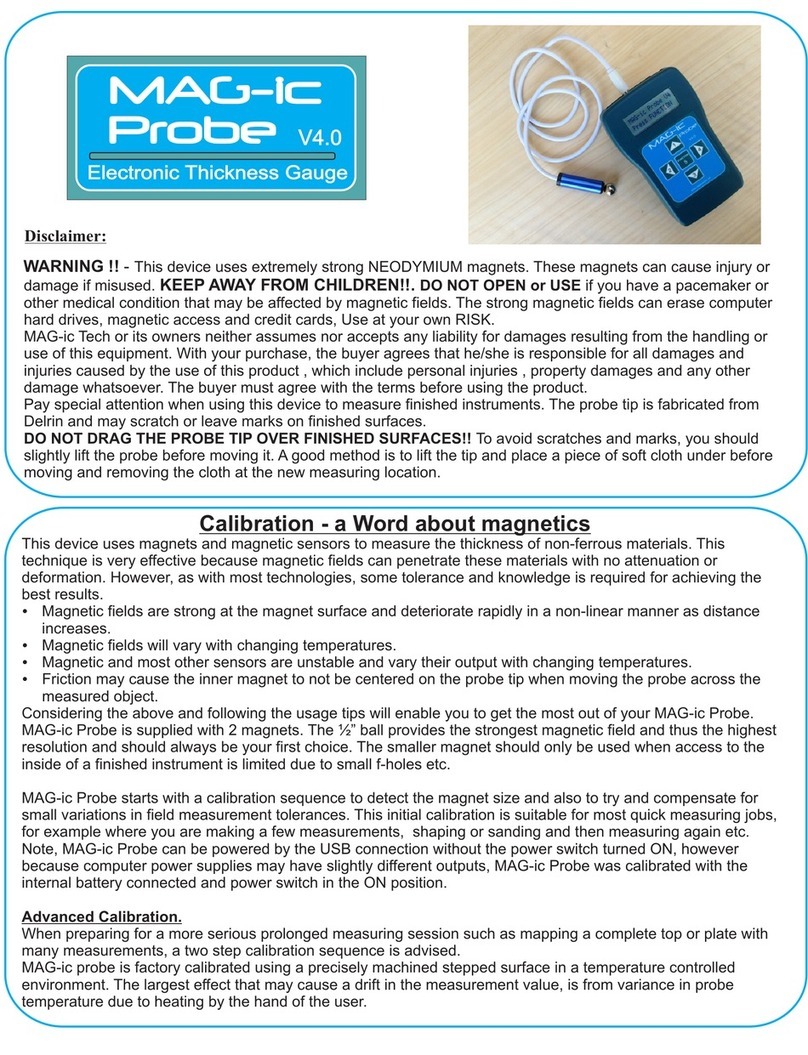
Mag-ic Probe
Mag-ic Probe V4.0 user guide

Brantz
Brantz International 2S Pro operating instructions
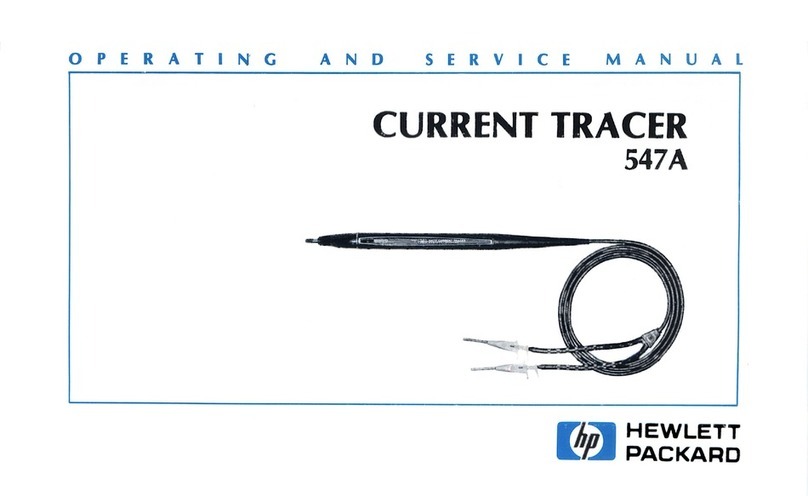
HP
HP 547A Operating and service manual

Minolta
Minolta SPOTMETER F - IR REMOTE CONTRO LRC-3 manual

Sper scientific
Sper scientific 840018 instruction manual