Stryker Endoscopy Arthroscopy Pump Standard User manual

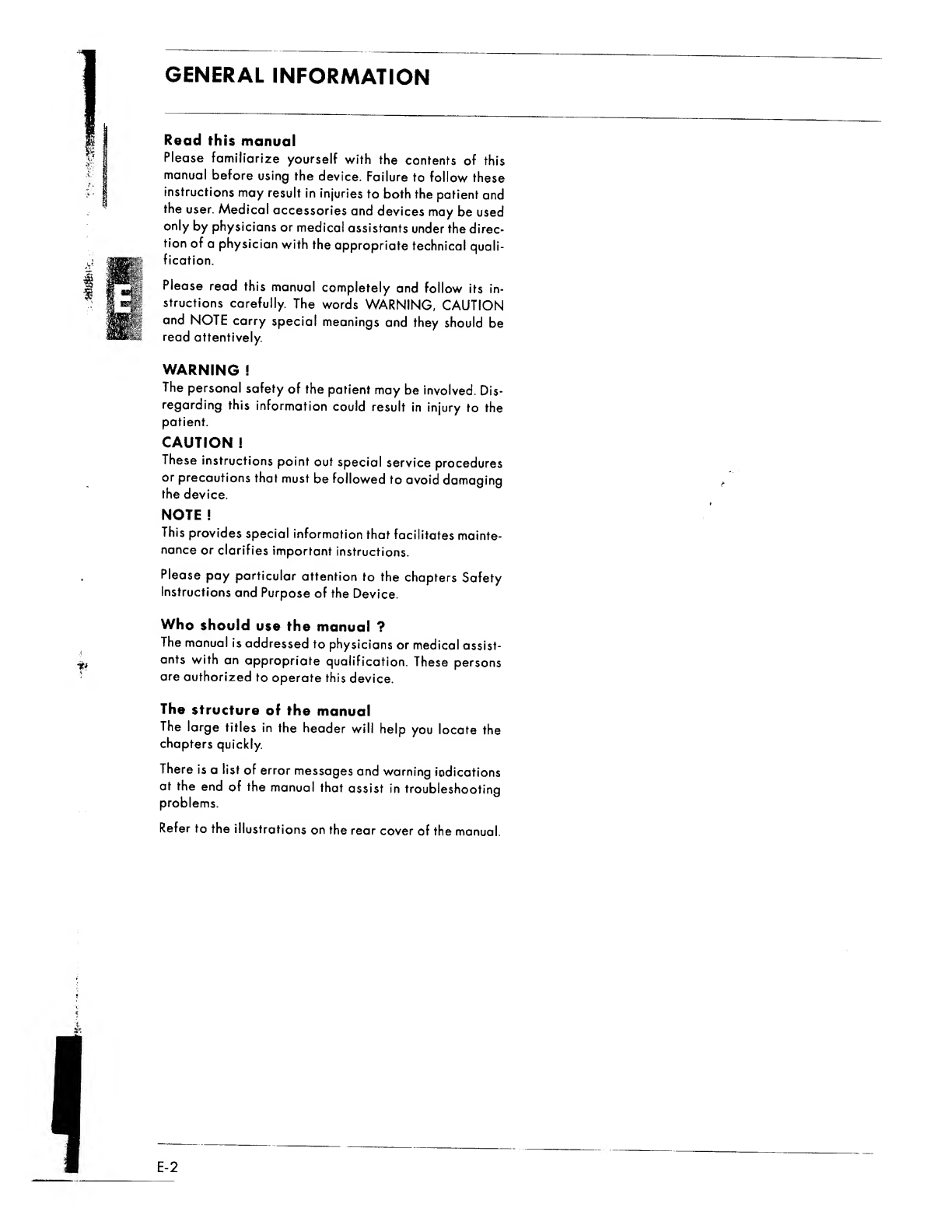
GENERAL
INFORMATION
Read
this
manual
Please
familiarize
yourself
with
the
contents
of
this
manual
before
using
the
device.
Failure
to
follow
these
instructions
may
result
in
injuries
to
both
the
patient
and
the
user.
Medical
accessories
and
devices
may
be
used
only
by
physicians
or
medical
assistants
under
the
direc¬
tion
of
a
physician
with
the
appropriate
technical
quali¬
fication.
Please
read
this
manual
completely
and
follow
its
in¬
structions
carefully.
The
words
WARNING,
CAUTION
and
NOTE
carry
special
meanings
and
they
should
be
read
attentively.
WARNING
!
The
personal
safety
of
the
patient
may
be
involved.
Dis¬
regarding
this
information
could
result
in
injury
to
the
patient.
CAUTION
!
These
instructions
point
out
special
service
procedures
or
precautions
that
must
be
followed
to
avoid
damaging
the
device.
NOTE
!
This
provides
special
information
that
facilitates
mainte¬
nance
or
clarifies
important
instructions.
Please
pay
particular
attention
to
the
chapters
Safety
Instructions
and
Purpose
of
the
Device.
Who
should
use
the
manual
?
The
manual
is
addressed
to
physicians
or
medical
assist¬
ants
with
an
appropriate
qualification.
These
persons
are
authorized
to
operate
this
device.
The
structure
of
the
manual
The
large
titles
in
the
header
will
help
you
locate
the
chapters
quickly.
There
is
a
list
of
error
messages
and
warning
indications
at
the
end
of
the
manual
that
assist
in
troubleshooting
problems.
Refer
to
the
illustrations
on
the
rear
cover
of
the
manual.
E-2

CONTENTS
1
2
3
4
5
6
7
8
9
10
11
12
13
14
15
Safety
Instructions.
1-
1
Warnings...
Purpose
of
the
Device.
2-
1
Cautions.
Initial
Use
of
the
Device.
Operating
the
Device.
4-1
Front
of
the
Device.
4-2
Rear
of
the
Device...
4-3
Inserting
the
Tubing
Set.
4-4
Turning
the
Device
on.
4-5
Start/Stop
Key.
4-6
Automatic
Instrument
Recognition.].
4-7
Preselecting
the
Desired
Pressure..
4-8
Preselecting
the
Desired
Flow.
4-9
Program
Keys.
4-10
Actual
Pressure
Display.
4-11
Warning
Displays.
4-12
RS232-Serial
Port
(Option).
Safety
Functions..
User
Menu.
Options.
7-1
Cable
Remote
Control.
7-2
Footpedal.
Function
Test.
Use
of
the
Device
During
Operation.
Service
and
Maintenance.
10-1
Cleaning
the
Device.
10-2
Cleaning
of
the
Reusable
Silicone
Tubing
Set
(not
for
USA).
10-3
Disinfection
of
the
Reusable
Silicone
Tubing
Set
(not
for
USA)
10-4
Sterilization
of
Reusable
Silicone
Tubing
Set
(not
for
USA).
10-5
Sterilization
Conditions
(not
for
USA).
10-6
Cleaning
the
autoclavable
remote
control.
10-7
Sterilising
the
autoclavable
remote
control.
10-8
Sterilisation
conditions
for
the
autoclavable
remote
control....
10-9
Annual
Inspection.
10-10
Maintenance
by
the
Authorized
Service
Technician.
10-
11
Replacing
the
Fuse.
Annual
Inspection...
11-
1
Safety
Test.
11-2
Basic
Function
Test.
11-3
Testing
the
Measurement
of
Pressure.
11-4
Test
of
the
Pressure
Sensors.
Test
Record.
Technical
Data.
Index
.
Troubleshooting
Instructions.
.4
.4
.5
.5
.6
.7
.7
.7
.7
.7
.7
.8
.8
.8
.......
8
.9
.9
.9
.9
.10
.11
.11
.11
.11
.12
.13
.13
.13
.13
.13
.14
.14
.14
.14
.14
.14
.15
.15
.15
.15
....16
....16
....17
.18
....19
...20
E-3
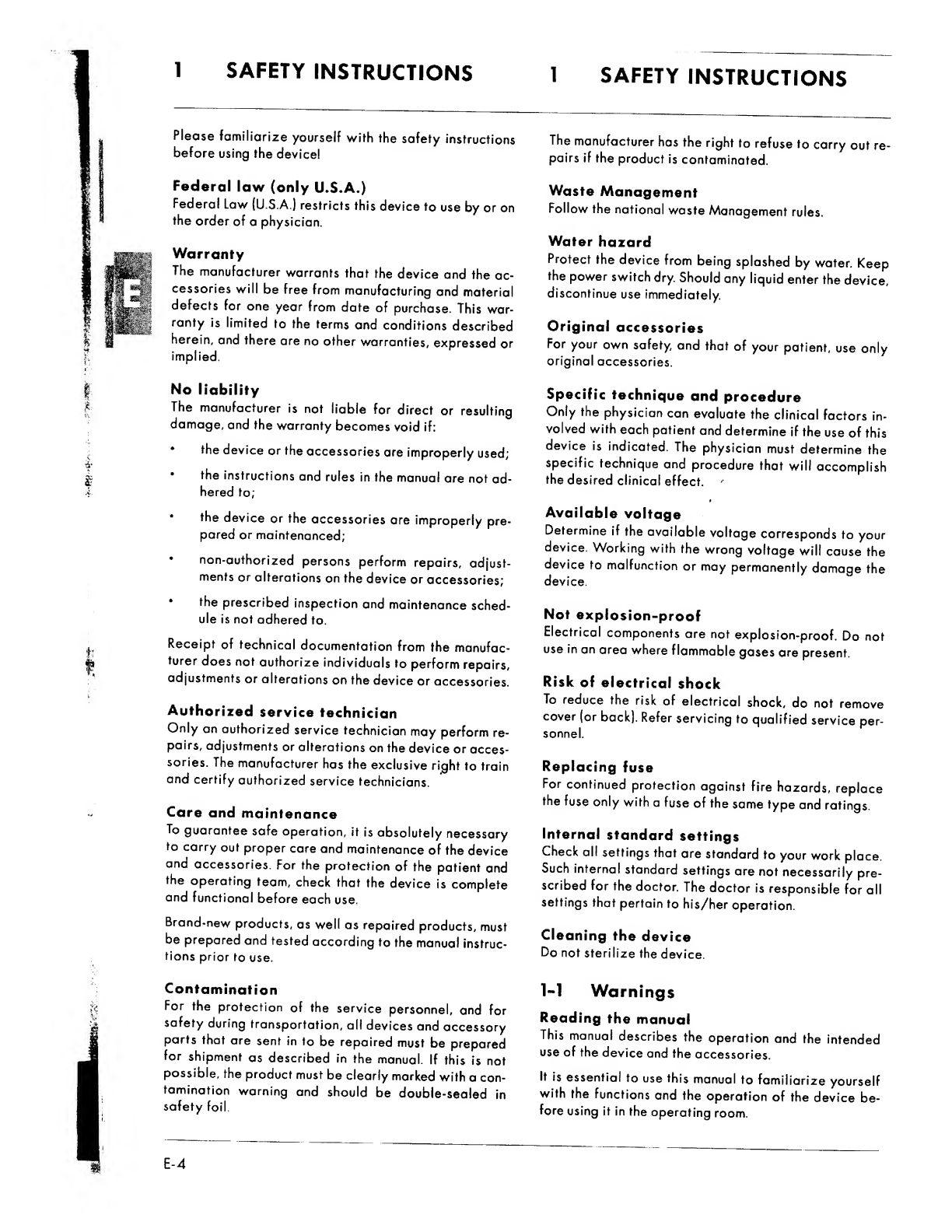
1
SAFETY
INSTRUCTIONS
1
SAFETY
INSTRUCTIONS
Please
familiarize
yourself
with
the
safety
instructions
before
using
the
device!
Federal
law
(only
U.5.A.)
Federal
Law
(US.A.)
restricts
this
device
to
use
by
or
on
the
order
of
a
physician.
Warranty
The
manufacturer
warrants
that
the
device
and
the
ac¬
cessories
will
be
free
from
manufacturing
and
material
defects
for
one
year
from
date
of
purchase.
This
war¬
ranty
is
limited
to
the
terms
and
conditions
described
herein,
and
there
are
no
other
warranties,
expressed
or
implied.
No
liability
The
manufacturer
is
not
liable
for
direct
or
resulting
damage,
and
the
warranty
becomes
void
if:
•
the
device
or
the
accessories
are
improperly
used;
•
the
instructions
and
rules
in
the
manual
are
not
ad¬
hered
to;
•
the
device
or
the
accessories
are
improperly
pre¬
pared
or
maintenanced;
•
non-authorized
persons
perform
repairs,
adjust¬
ments
or
alterations
on
the
device
or
accessories;
the
prescribed
inspection
and
maintenance
sched¬
ule
is
not
adhered
to.
Receipt
of
technical
documentation
from
the
manufac¬
turer
does
not
authorize
individuals
to
perform
repairs,
adjustments
or
alterations
on
the
device
or
accessories.
Authorized
service
technician
Only
an
authorized
service
technician
may
perform
re¬
pairs,
adjustments
or
alterations
on
the
device
or
acces¬
sories.
The
manufacturer
has
the
exclusive
right
to
train
and
certify
authorized
service
technicians.
Care
and
maintenance
To
guarantee
safe
operation,
it
is
absolutely
necessary
to
carry
out
proper
care
and
maintenance
of
the
device
and
accessories.
For
the
protection
of
the
patient
and
the
operating
team,
check
that
the
device
is
complete
and
functional
before
each
use.
Brand-new
products,
as
well
as
repaired
products,
must
be
prepared
and
tested
according
to
the
manual
instruc¬
tions
prior
to
use.
Contamination
For
the
protection
of
the
service
personnel,
and
for
safety
during
transportation,
all
devices
and
accessory
parts
that
are
sent
in
to
be
repaired
must
be
prepared
for
shipment
as
described
in
the
manual.
If
this
is
not
possible,
the
product
must
be
clearly
marked
with
a
con¬
tamination
warning
and
should
be
double-sealed
in
safety
foil.
The
manufacturer
has
the
right
to
refuse
to
carry
out
re¬
pairs
if
the
product
is
contaminated.
Waste
Management
Follow
the
national
waste
Management
rules.
Water
hazard
Protect
the
device
from
being
splashed
by
water.
Keep
the
power
switch
dry.
Should
any
liquid
enter
the
device,
discontinue
use
immediately.
Original
accessories
For
your
own
safety,
and
that
of
your
patient,
use
only
original
accessories.
Specific
technique
and
procedure
Only
the
physician
can
evaluate
the
clinical
factors
in¬
volved
with
each
patient
and
determine
if
the
use
of
this
device
is
indicated.
The
physician
must
determine
the
specific
technique
and
procedure
that
will
accomplish
the
desired
clinical
effect.
r
Available
voltage
Determine
if
the
available
voltage
corresponds
to
your
device.
Working
with
the
wrong
voltage
will
cause
the
device
to
malfunction
or
may
permanently
damage
the
device.
Not
explosion-proof
Electrical
components
are
not
explosion-proof.
Do
not
use
in
an
area
where
flammable
gases
are
present.
Risk
of
electrical
shock
To
reduce
the
risk
of
electrical
shock,
do
not
remove
cover
(or
back).
Refer
servicing
to
qualified
service
per¬
sonnel.
Replacing
fuse
For
continued
protection
against
fire
hazards,
replace
the
fuse
only
with
a
fuse
of
the
same
type
and
ratings.
Internal
standard
settings
Check
all
settings
that
are
standard
to
your
work
place.
Such
interna!
standard
settings
are
not
necessarily
pre¬
scribed
for
the
doctor.
The
doctor
is
responsible
for
all
settings
that
pertain
to
his/her
operation.
Cleaning
the
device
Do
not
sterilize
the
device.
1-1
Warnings
Reading
the
manual
This
manual
describes
the
operation
and
the
intended
use
of
the
device
and
the
accessories.
It
is
essential
to
use
this
manual
to
familiarize
yourself
with
the
functions
and
the
operation
of
the
device
be¬
fore
using
it
in
the
operating
room.
E-4

1
SAFETY
INSTRUCTIONS
2
PURPOSE
OF
THE
DEVICE
Failure
to
follow
these
manual
instructions
can
result
in
serious
injury
to
the
patient
or
the
operating
team
and
can
lead
to
damage
or
destruction
of
the
device
and
ac-
cessories.
Professional
qualification
This
manual
does
not
provide
a
detailed
description
of
operation
techniques,
nor
is
it
suitable
for
introducing
a
beginner
to
this
operating
technique.
Medical
accesso¬
ries
and
devices
may
be
used
only
by
physicians
and
medical
assistants
under
the
direction
of
a
physician
with
the
appropriate
technical
qualification.
Sterile
substances
and
accessories
Always
work
exclusively
with
sterile
substances
sterile
fluids
and
sterile
accessories.
Replacement
device
and
accessories
In
case
the
pump
fails
during
an
operation,
a
replace¬
ment
device
and
replacement
accessories
should
be
kept
within
reach
so
that
the
operation
may
be
com¬
pleted.
Specific
device
warnings
Read
the
warnings
specific
to
this
device
under
chapter:
Purpose
of
the
Device.
Function
test
You
must
perform
the
function
test
(see
Function
Test
chapter)
before
you
begin
each
operation.
Device
deficiency
If
you
suspect
or
have
confirmed
that
the
device
is
de¬
fective,
stop
using
the
device
until
it
has
been
checked
by
authorized
service
personnel.
Endoscope
The
device
may
only
be
connected
to
endoscopes
which,
in
their
intended
use
and
technical
specifications,
are
appropriate
for
use
with
the
device
for
the
intended
medical
procedure.
The
endoscopes
must
comply
with
the
most
recent
version
of
DIN
EN
60601-2-18
and
ISO
8600.
Intended
Use
This
device
provides
fluid
distention
of
articular
cavities
for
diagnostic
and
/or
operative
arthroscopic
proce¬
dures.
Such
procedures
may
include:
•
Ligament
injuries
•
Meniscus
injuries
•
Cartilage
injuries
•
Operation
planning
and
re-examination
Refer
»°
your
arthroscope's
operator's
manual
for
spe-
cific
indications
for
use.
The
intraarticular
pressure
and
flow
can
be
preselected.
Once
the
preselected
pressure
level
has
been
reached,
the
device
automatically
interrupts
the
flow
of
fluid.
If
the
intraarticular
pressure
falls
below
the
preselected
level,
the
fluid
flow
will
automatically
be
re-initiated.
Recommended
pressure
The
device
is
indicated
for
use
in
the
following
joints.
The
listed
pressure
levels
are
generally
considered
ap¬
propriate.
although
circumstances
may
vary
from
pa¬
tient
to
patient
and
procedure
to
procedure.
These
val¬
ues
are
recommendations
and
are
not
intended
to
substitute
or
replace
the
expertise
of
the
surgeon.
90
mm
Hg
60
mm
Hg
50
mm
Hg
70
mm
Hg
60
mm
Hg
Contraindications
for
Use
Use
of
this
device
for
fluid
distention
is
contraindicated
whenever
arthroscopy
is
contraindicated.
Refer
to
your
arthroscope
s
operator's
manual
for
absolute
and
rela-
tive
contraindications.
The
device
is
contraindicated
for:
•
Ankylosis
Inflammation
or
bacterial
contamination
of
an
open
wound
The
device
is
not
intended
for
the
injection
of
medication.
Clinical
Use
When
performing
arthroscopic
electrosurgery,
the
dis¬
tention
medium
must
be
electrically
non-conductive.
Ex¬
amples
include
glycine,
sorbitol,
mannitol,
sorbitol
plus
mannitol,
and
dextran.
2-1
Cautions
Open
the
stopcocks
Failure
to
open
the
stopcocks
(inflow
and
outflow)
of
the
instrument
completely
during
the
recognition
phase
may
result
in
inaccurate
measurement
of
intraarticular
pressure.
Knee
Shoulder
Elbow
Ankle
Wrist
E-5
This manual suits for next models
1
Table of contents
Other Stryker Endoscopy Medical Equipment manuals
Popular Medical Equipment manuals by other brands

Getinge
Getinge Arjohuntleigh Nimbus 3 Professional Instructions for use

Mettler Electronics
Mettler Electronics Sonicator 730 Maintenance manual

Pressalit Care
Pressalit Care R1100 Mounting instruction

Denas MS
Denas MS DENAS-T operating manual

bort medical
bort medical ActiveColor quick guide

AccuVein
AccuVein AV400 user manual













