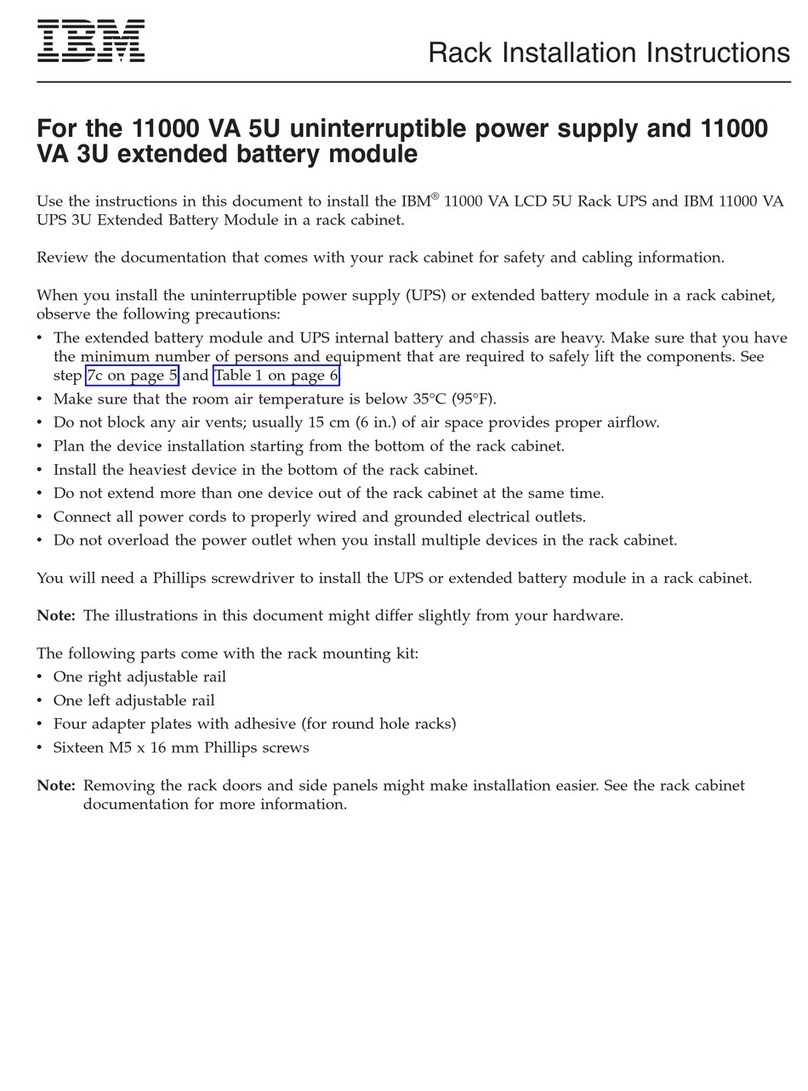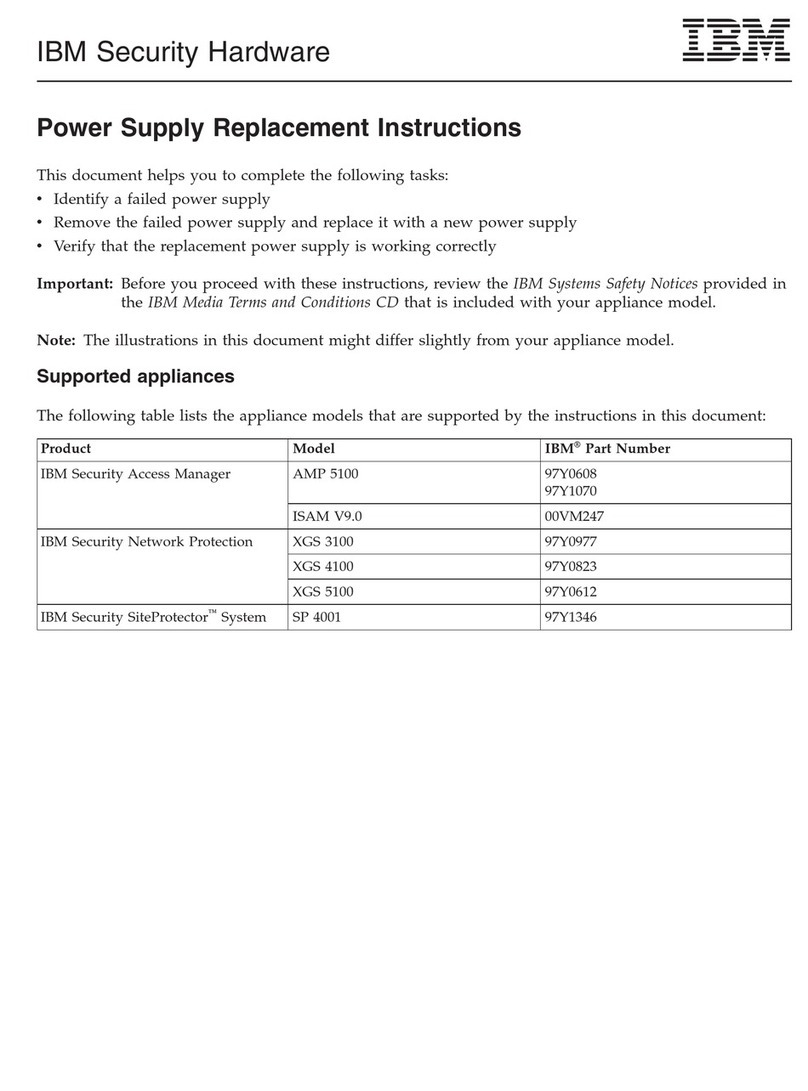IBM SCM User manual
Other IBM Power Supply manuals

IBM
IBM 3000VA User manual
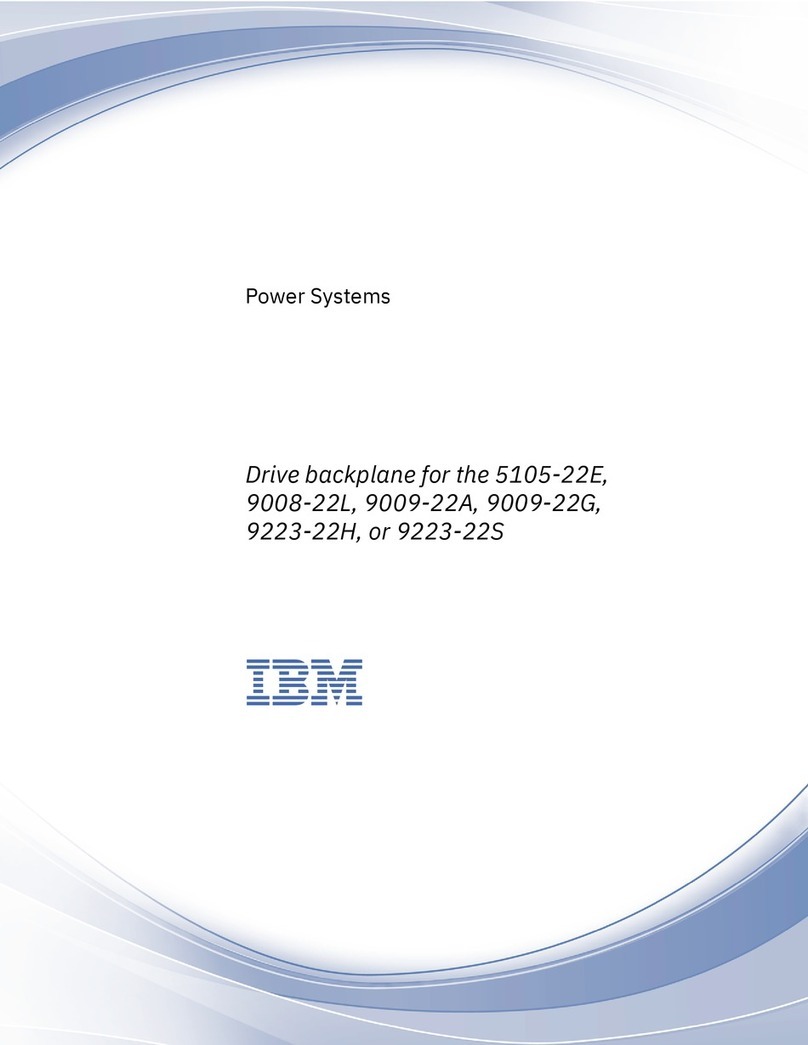
IBM
IBM 9009-22A User manual
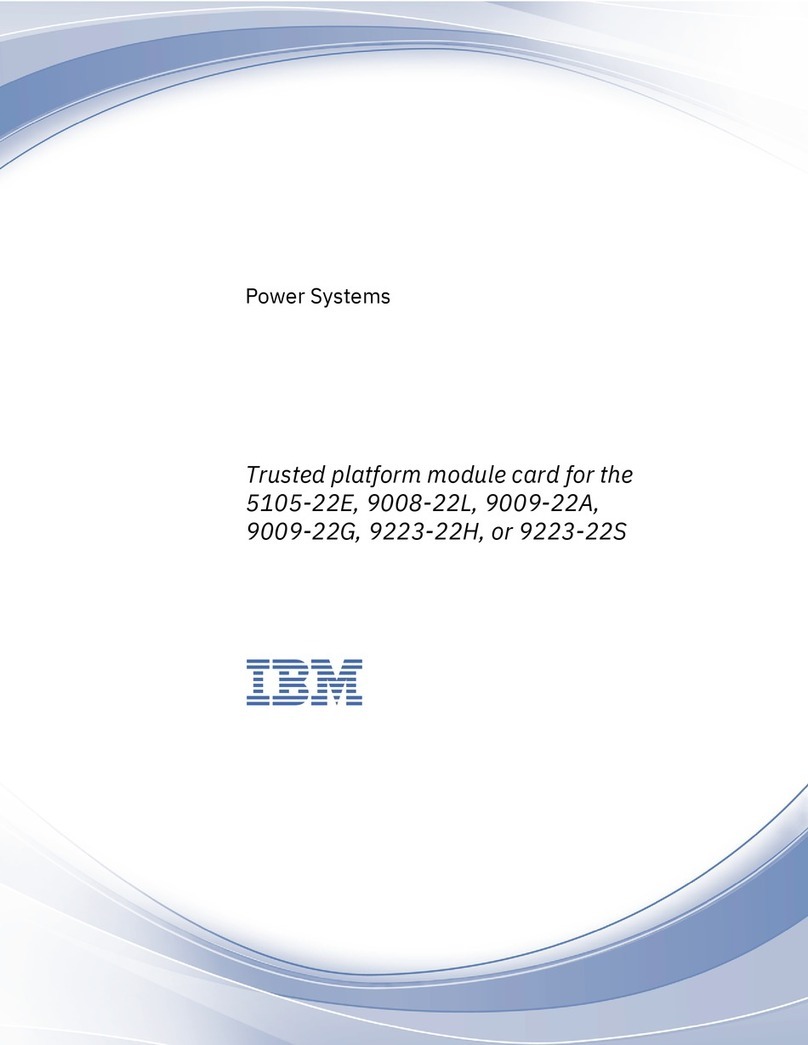
IBM
IBM Power System L922 User manual

IBM
IBM 1500VA User manual

IBM
IBM Power Systems 8005-12N Instruction Manual
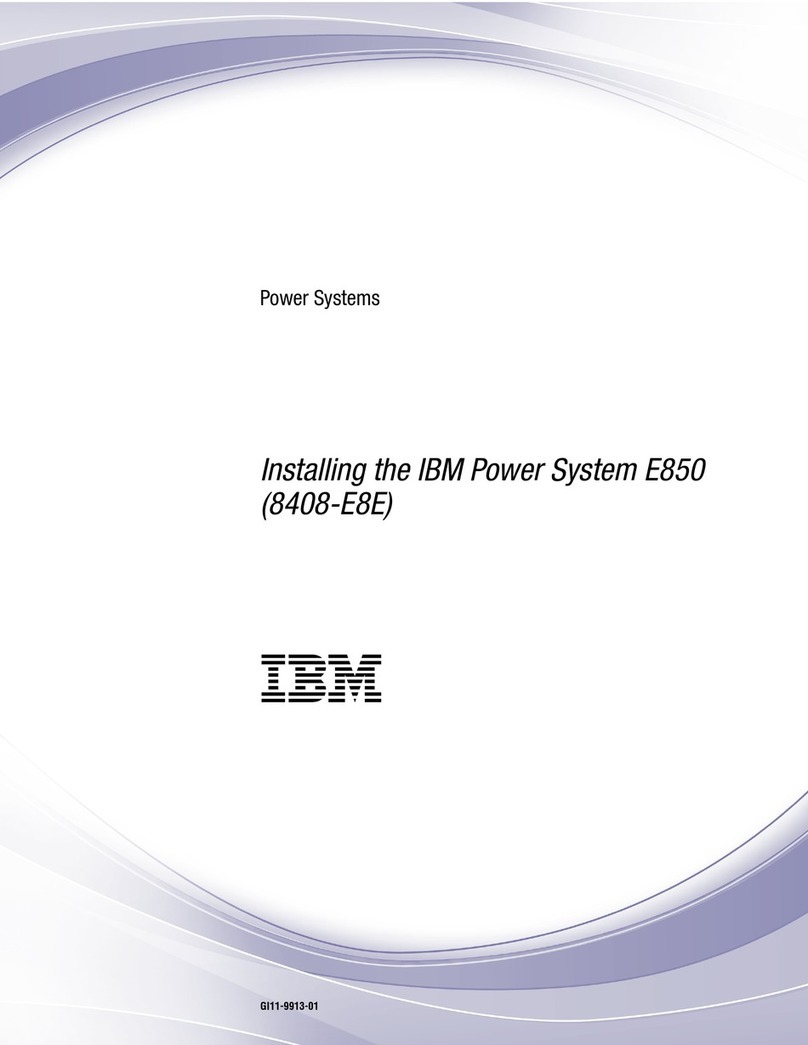
IBM
IBM E850 Instruction Manual
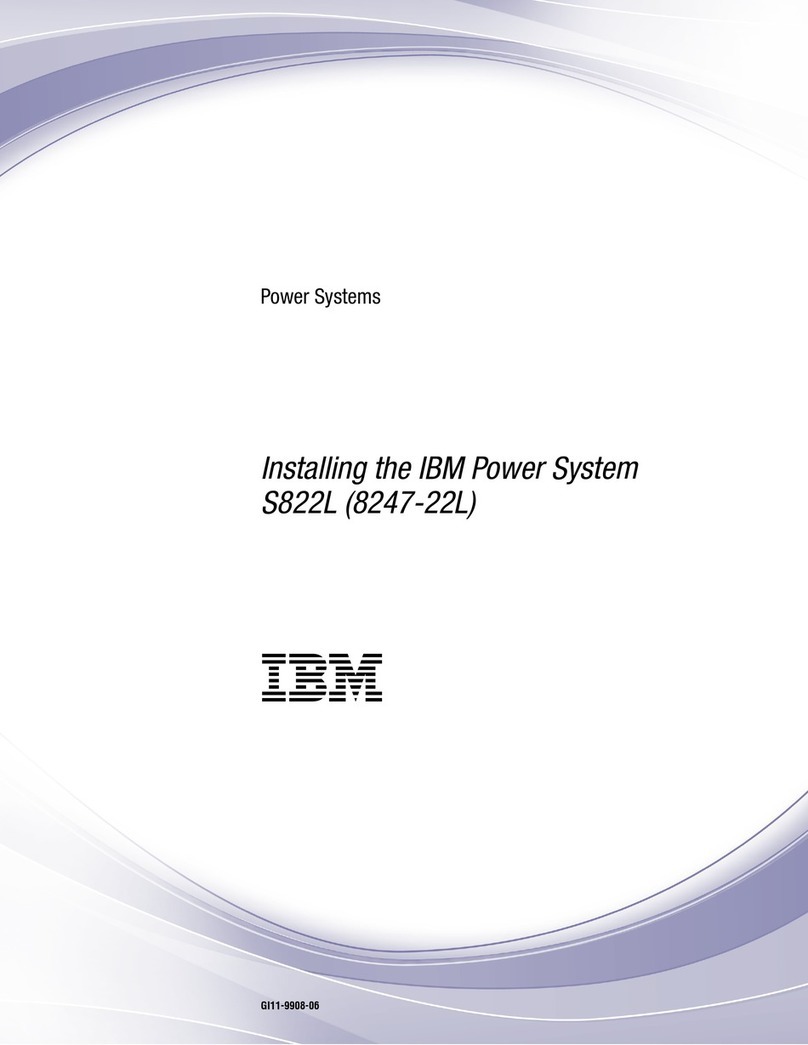
IBM
IBM S822L User manual

IBM
IBM Power Systems EMX0 PCIe Gen3 Instruction Manual
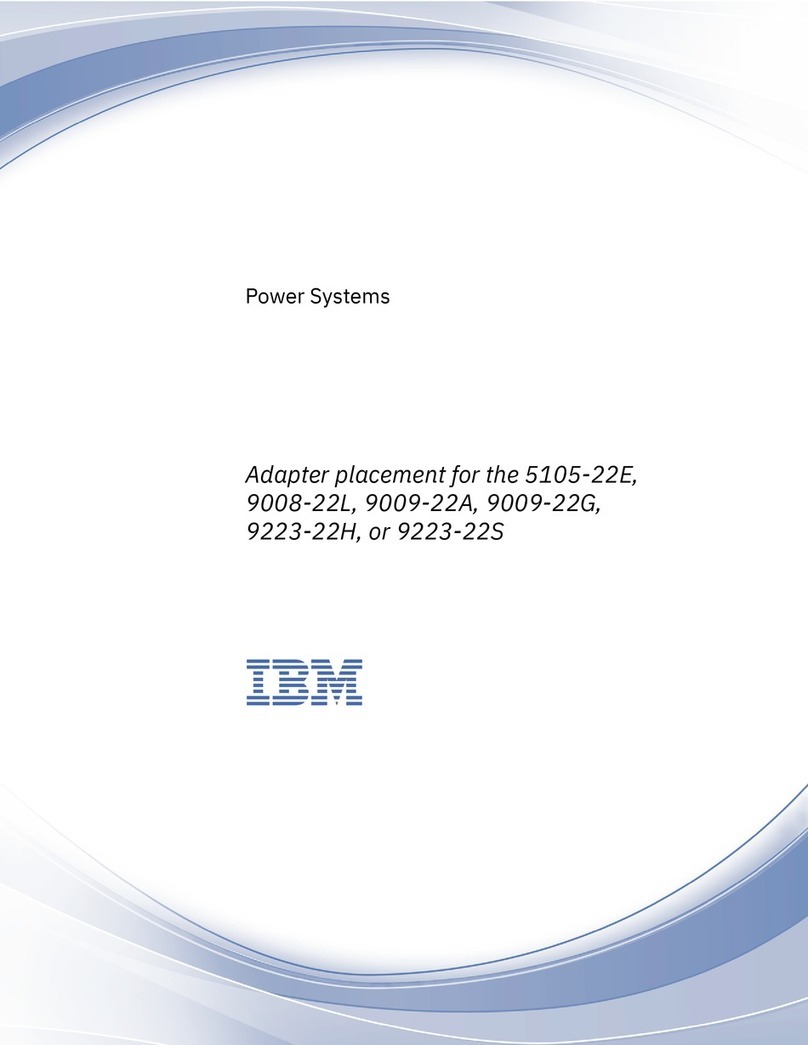
IBM
IBM 9223-22H User manual

IBM
IBM 170 Servers User manual

IBM
IBM 9008-22L User manual
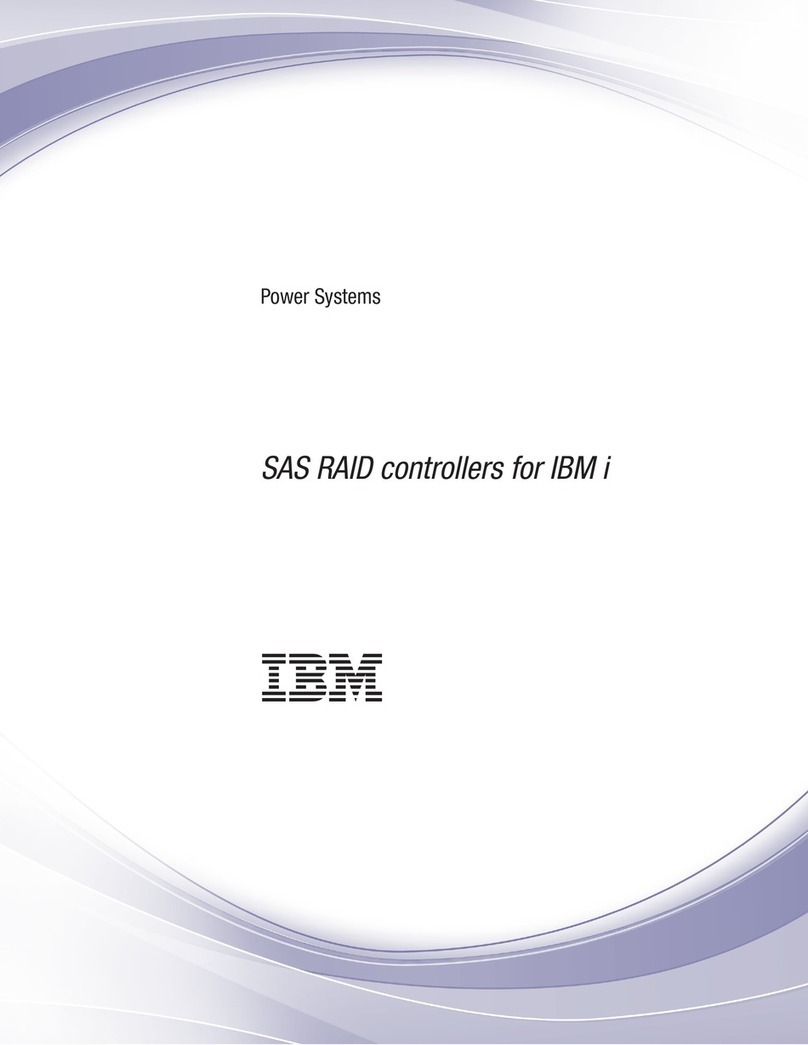
IBM
IBM SAS RAID controllers User manual

IBM
IBM Power System IC922 User guide
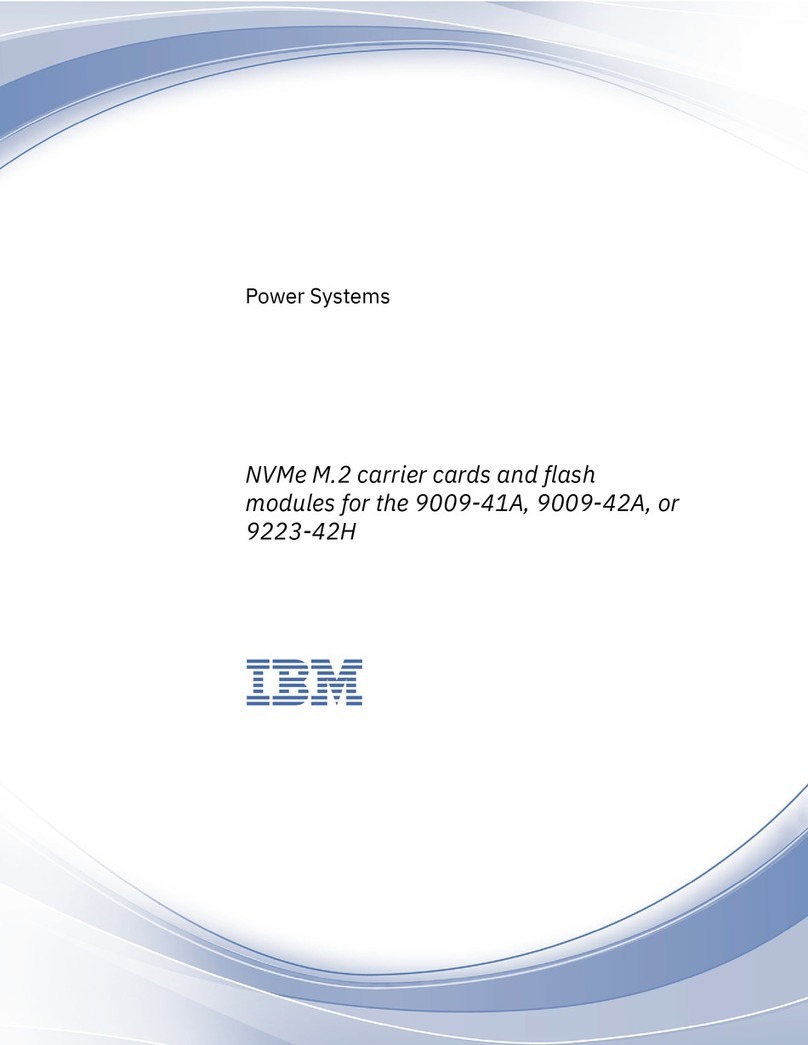
IBM
IBM Power System 9009-41A User manual

IBM
IBM 9080-M9S User manual

IBM
IBM Power System 9009-41A User manual

IBM
IBM Power System 5105-22E User manual
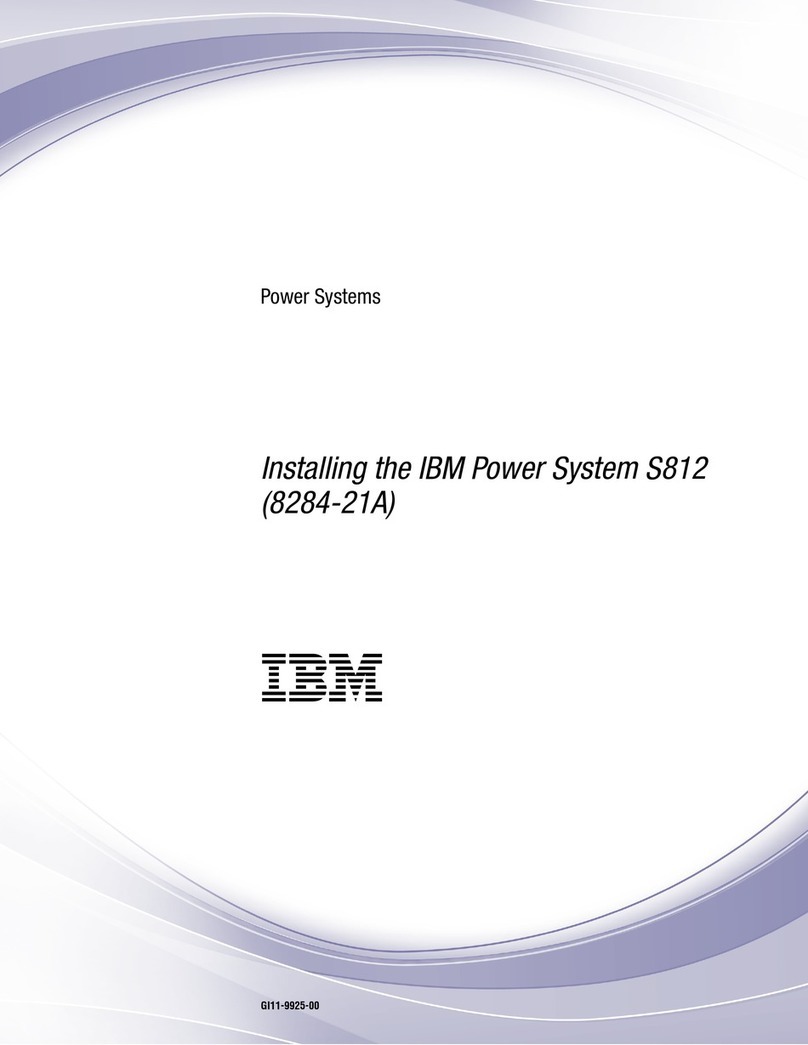
IBM
IBM S812 Instruction Manual

IBM
IBM 9117-MMB User manual

IBM
IBM 5786 Use and care manual