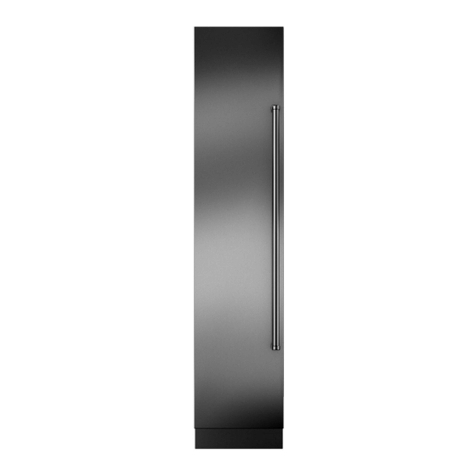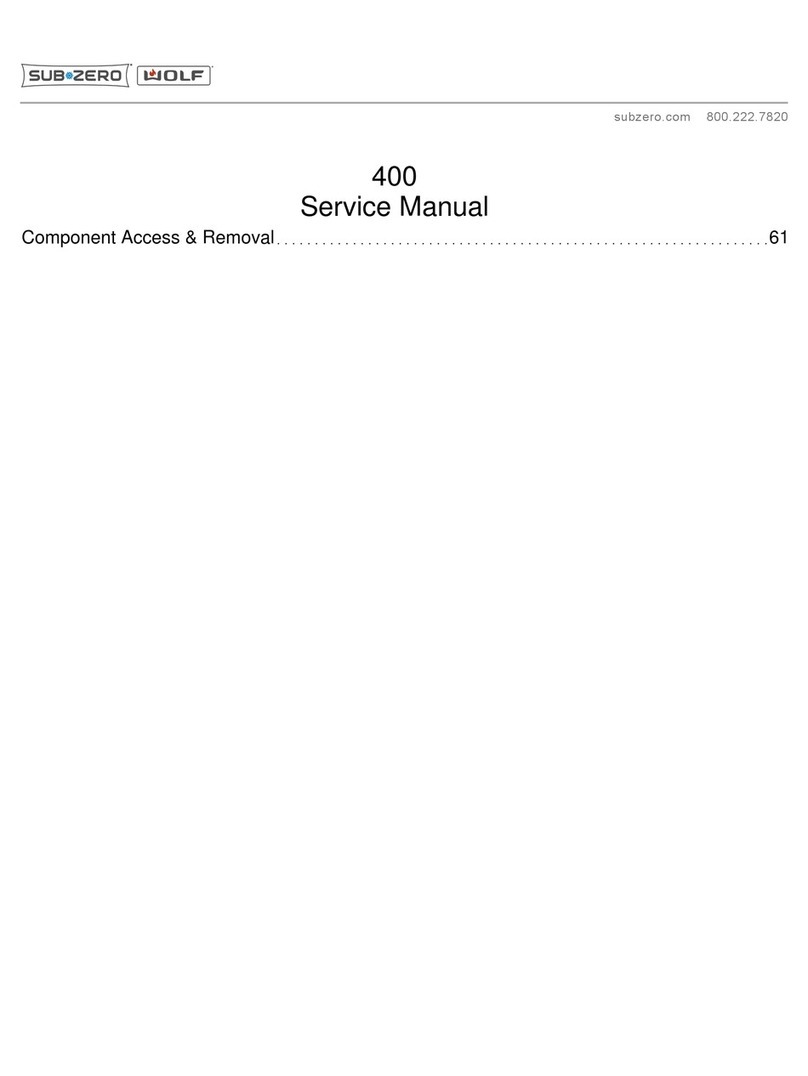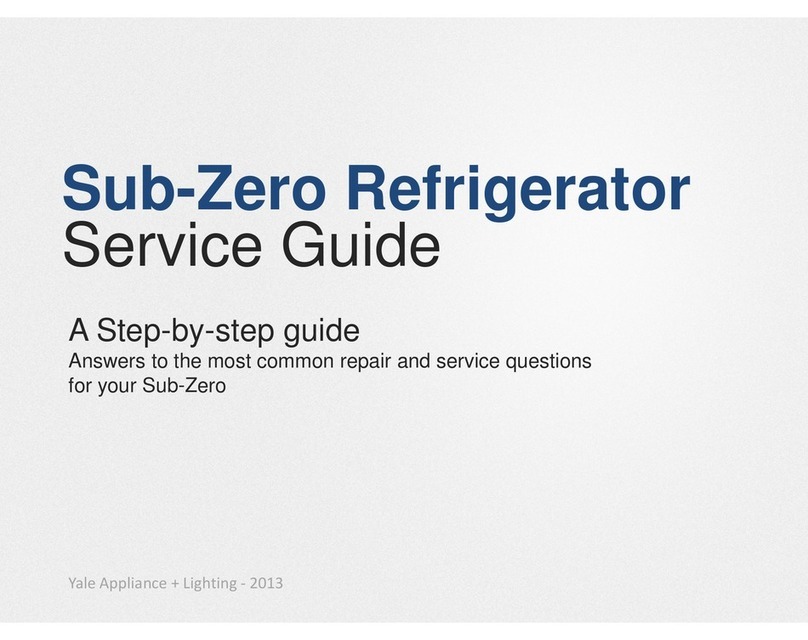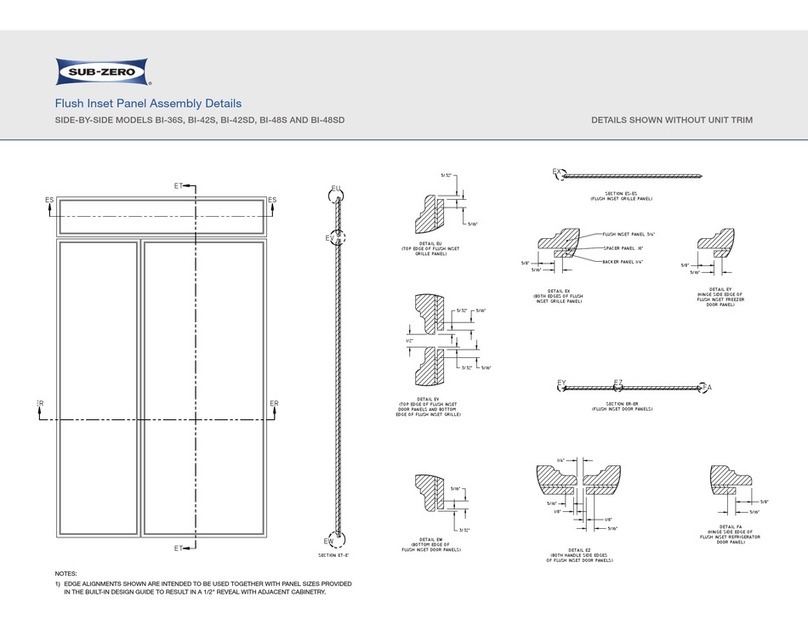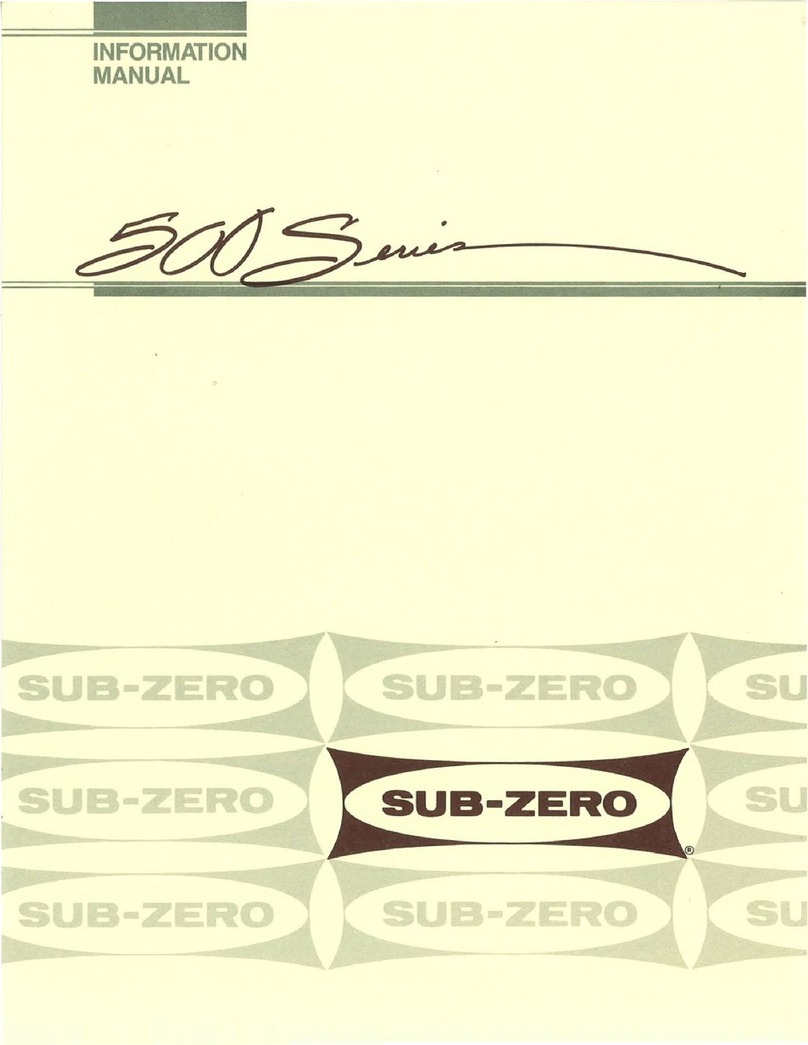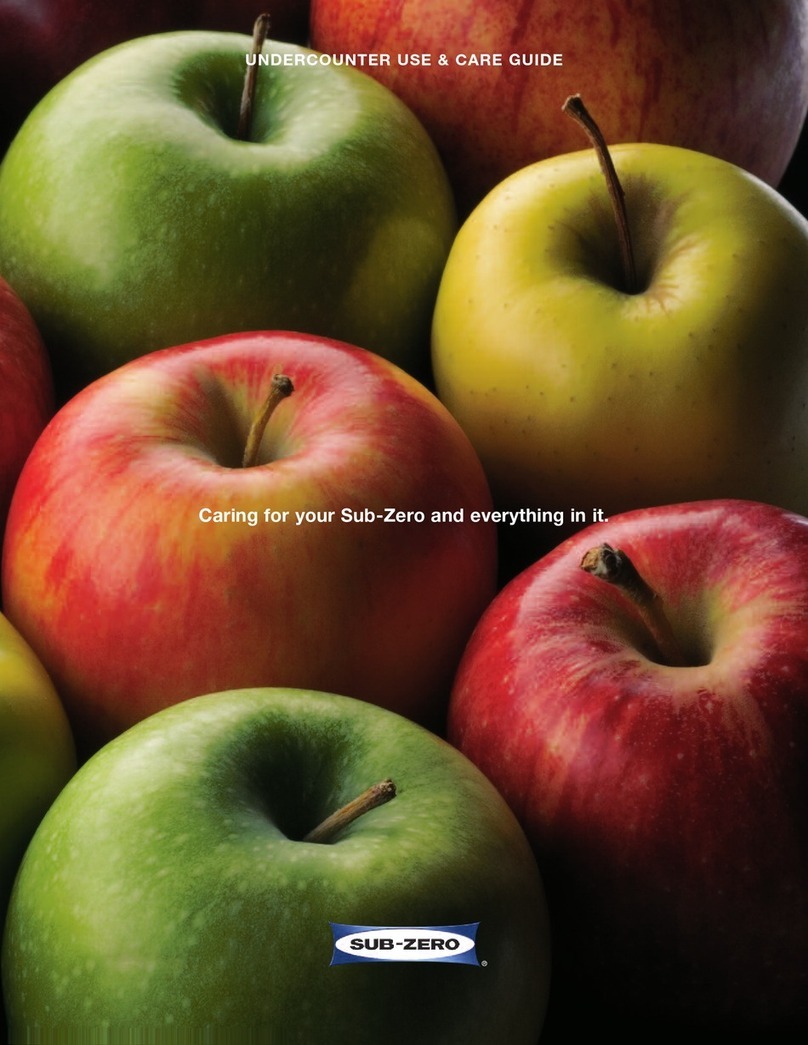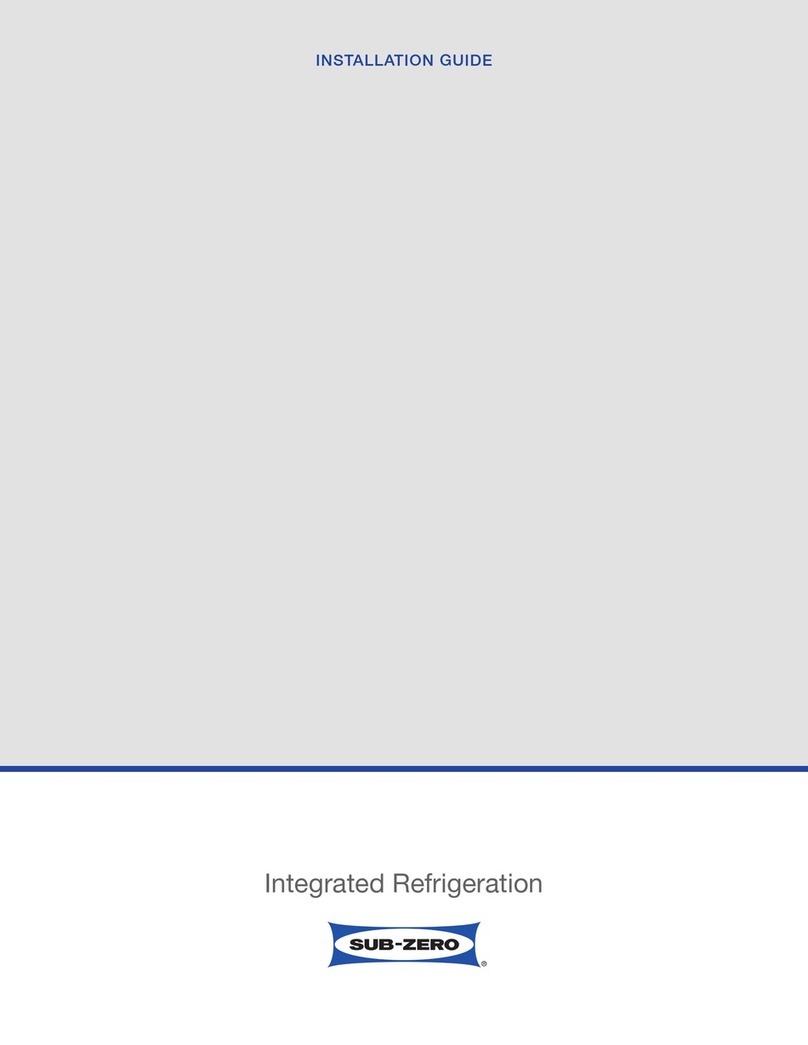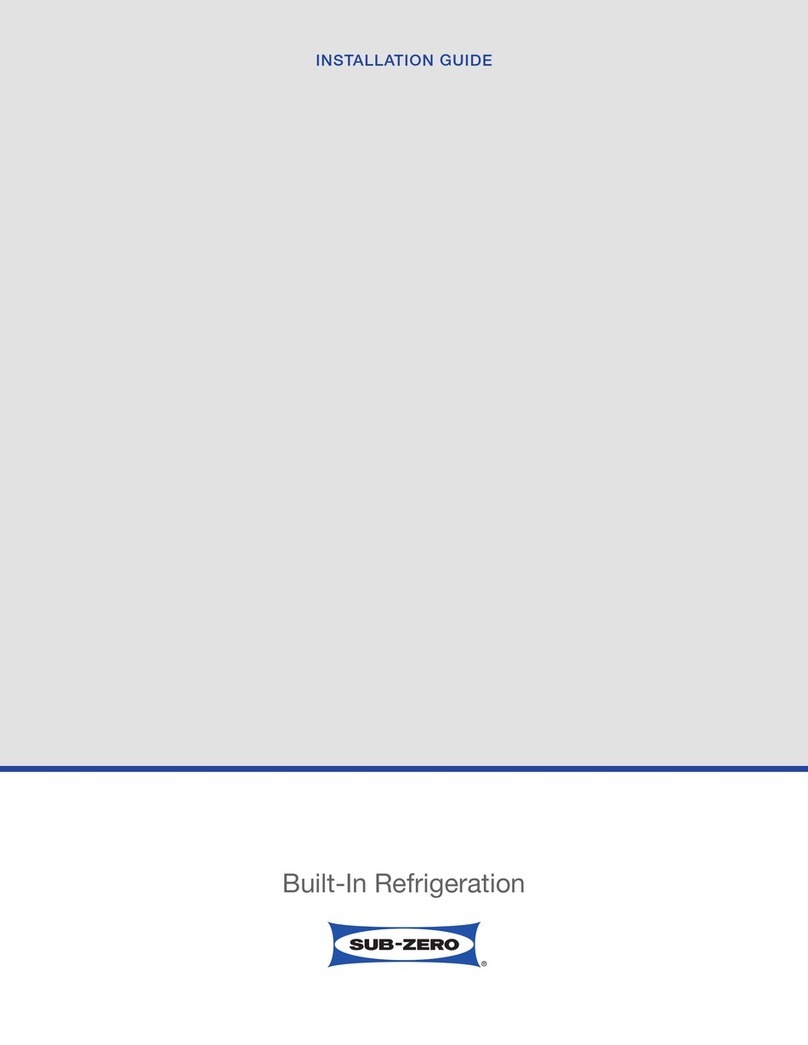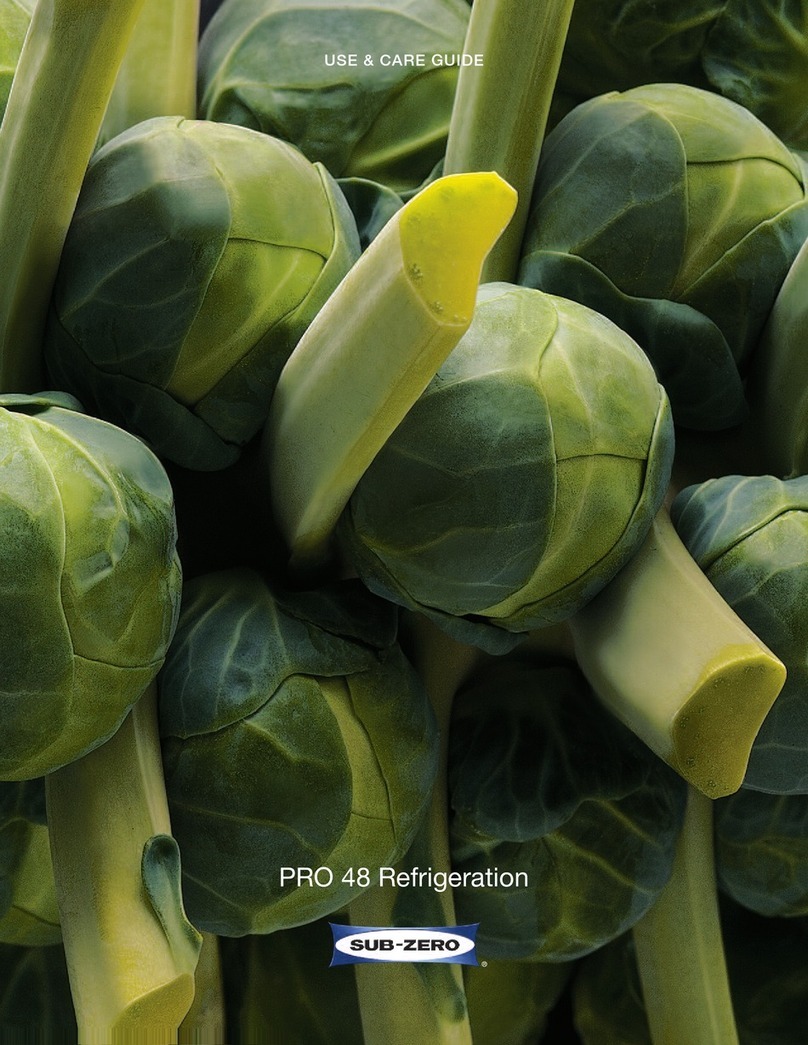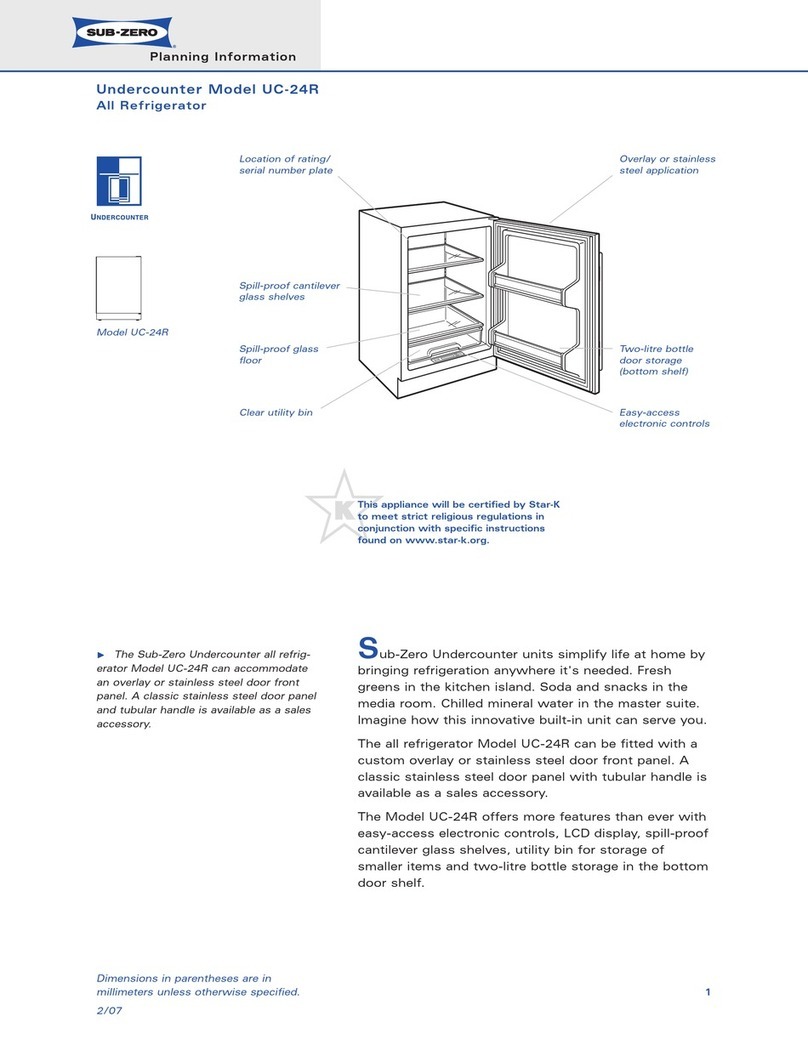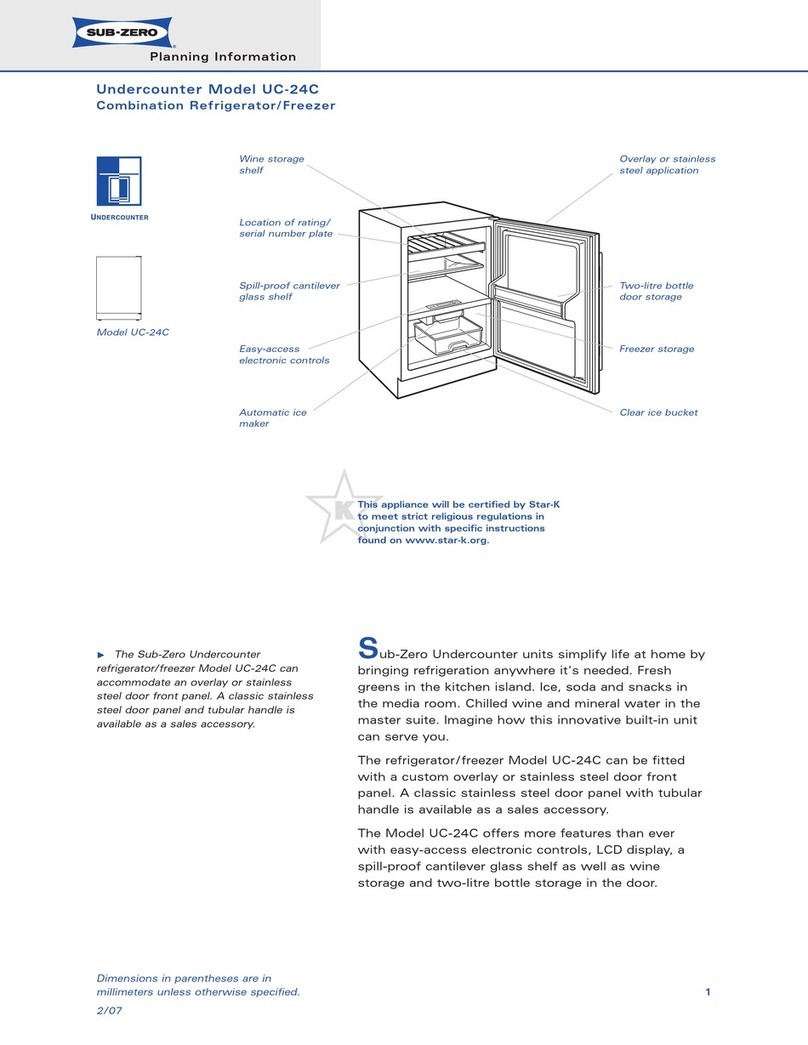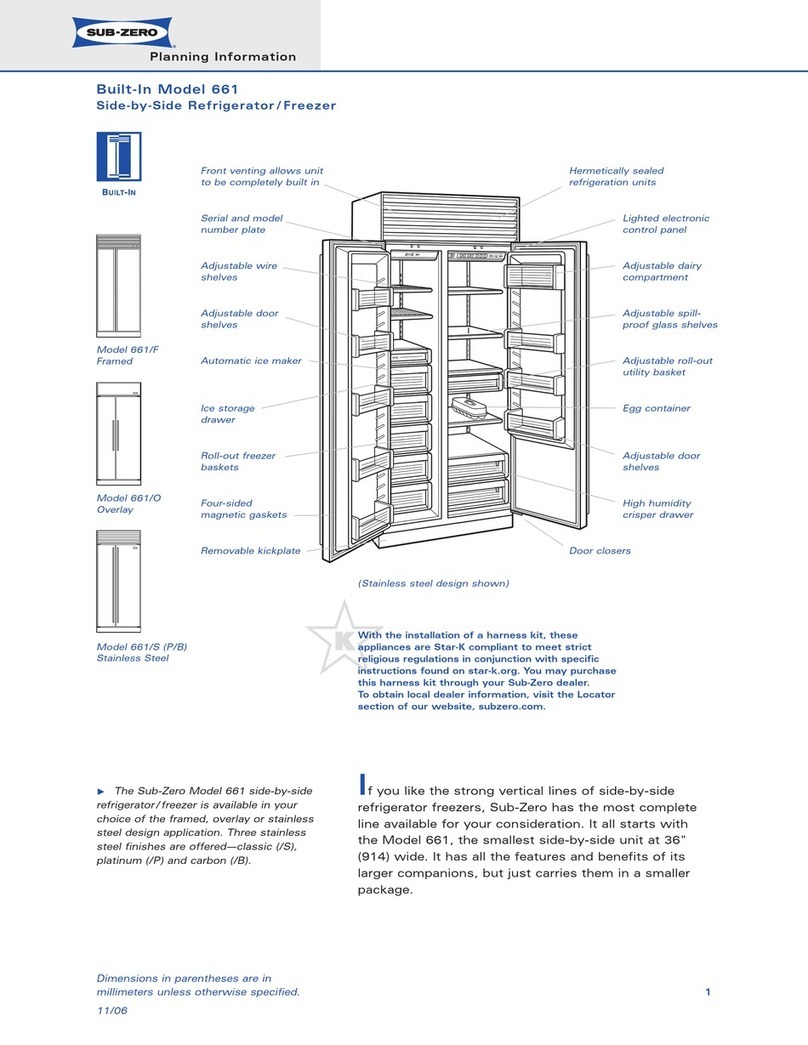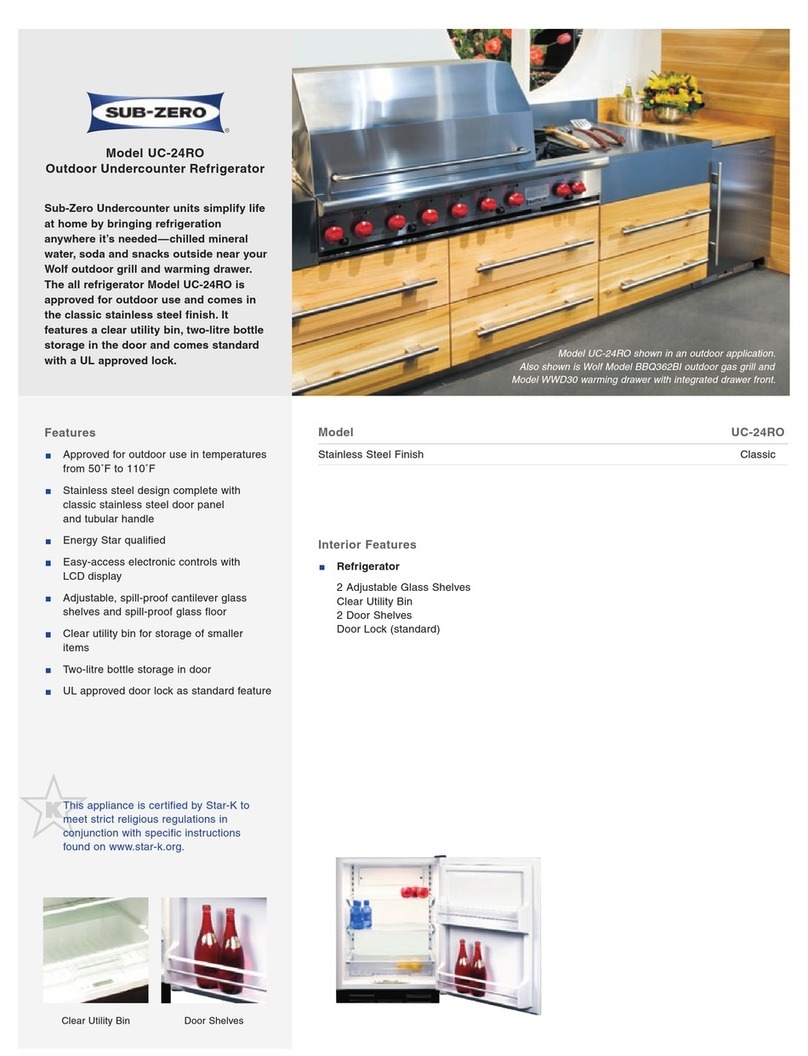Undercounter Use & Care 7
subzero.com
Electronic Controls
The electronic controls of your Sub-Zero undercounter
unit monitors and accurately displays temperatures within
one degree of your preset temperature. It also monitors
operation of the unit and lets you know if there’s a
problem. The control panel with digital LCD display is
located up front and is easy to access.
TE PERATURE CONTROL
To adjust the temperature in the undercounter unit, press
the COLDER or WARMER key pad on the control panel.
The temperature ranges are 34°F (1°C) to 45°F (7°C) in the
refrigerator section, and -5°F (-21°C) to +5°F (-15°C) in the
freezer section of model UC-24C(I). It is normal for
temperatures to fluctuate slightly, depending on external
influences such as an open door, the degree of humidity
and room temperature.
TE PERATURE DISPLAY
The electronic controls can display temperatures in
Fahrenheit (°F) or Celsius (°C).
For model UC-24C(I), to convert Fahrenheit to Celsius,
turn the unit off then back on. Within the first minute after
turning the unit on, press and hold the freezer WARMER
key pad and the POWER key pad. Then, press and hold
the freezer WARMER and COLDER key pads for 15
seconds and release. A ‘C’ will appear in the temperature
readings on the LCD. Follow the same procedure to
convert from Celsius to Fahrenheit.
For models UC-24BG, UC-24R and UC-24RO, to convert
Fahrenheit to Celsius, turn the unit off then back on.
Within the first minute after turning the unit on, press and
hold the WARMER key pad and the POWER key pad.
Then, press and hold the WARMER and COLDER key
pads for 15 seconds and release. A ‘C’ will appear in the
temperature readings on the LCD. Follow the same proce-
dure to convert from Celsius to Fahrenheit.
LCD DISPLAY
Electronic control functions, such as digital temperatures
and service indicators, are shown in the LCD display,
located on the control panel. If you are using your unit
frequently, the numbers may fluctuate.
The temperature readout in the LCD display will be visible
through the glass door of model UC-24BG.
POWER
The POWER key pad on the control panel will turn off all
electrical power to the undercounter unit for cleaning or
service.
Control panel—undercounter models except UC-24C(I).