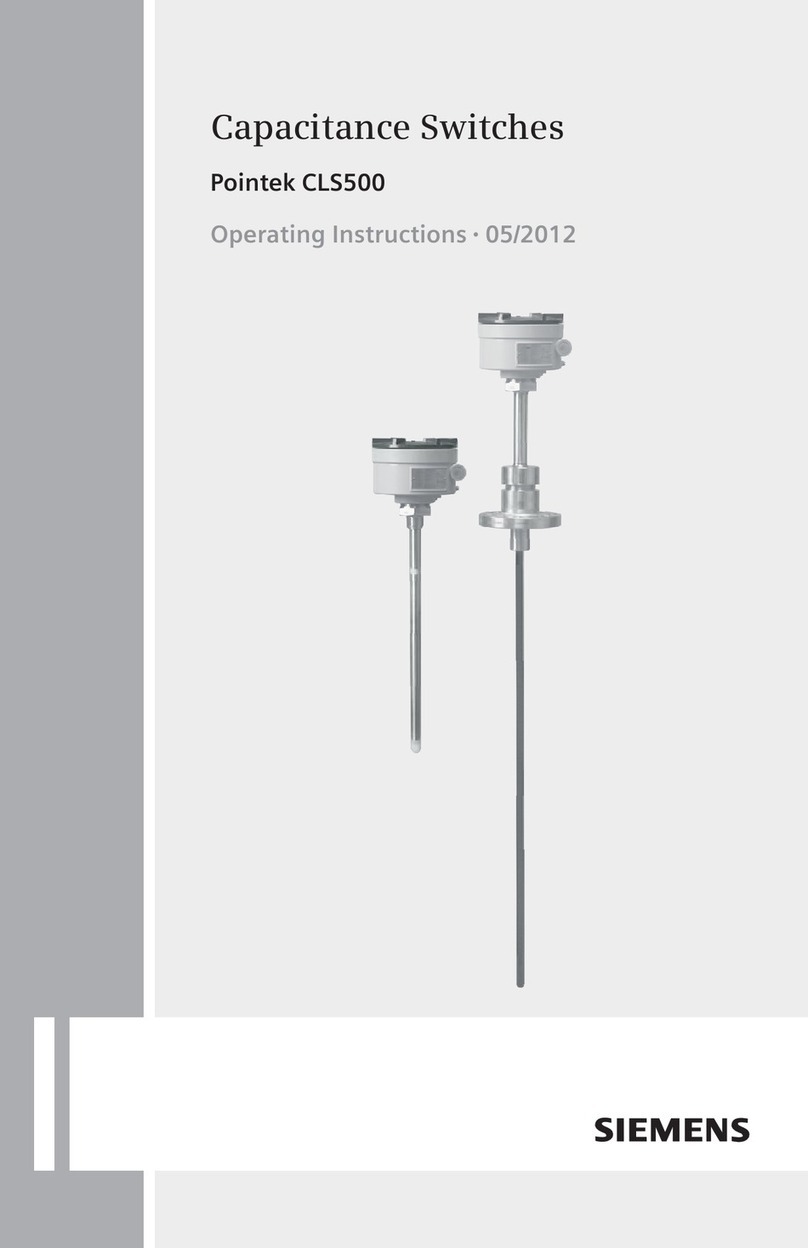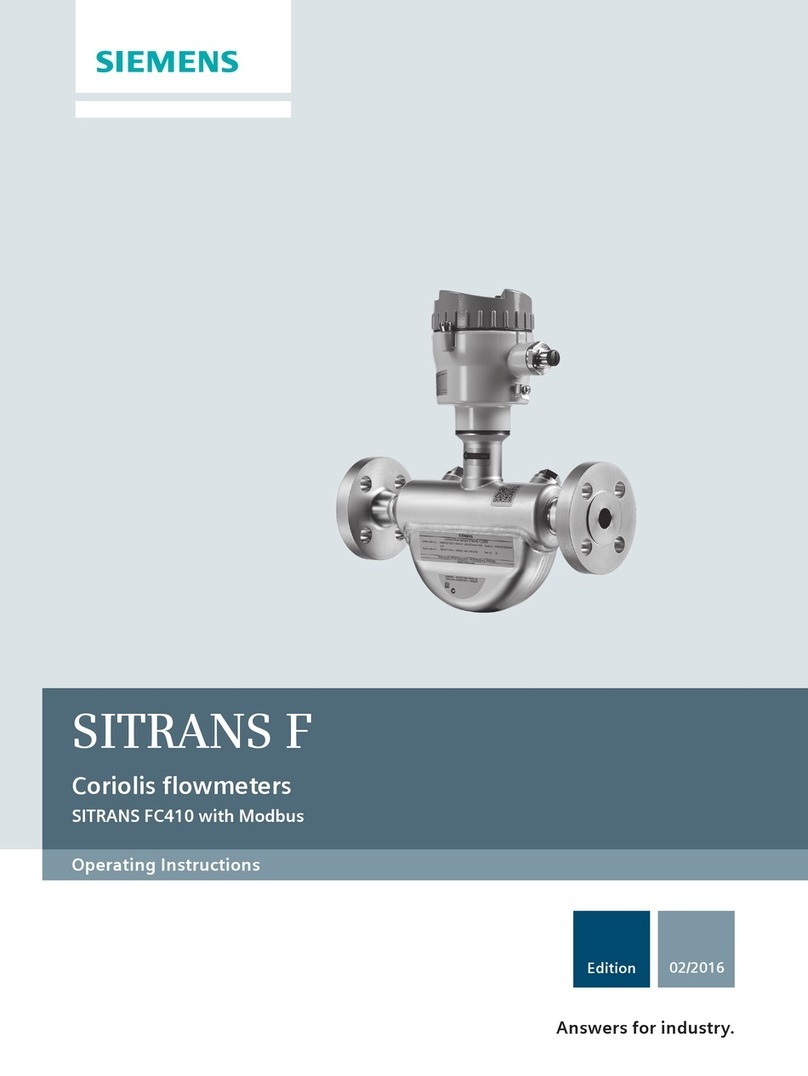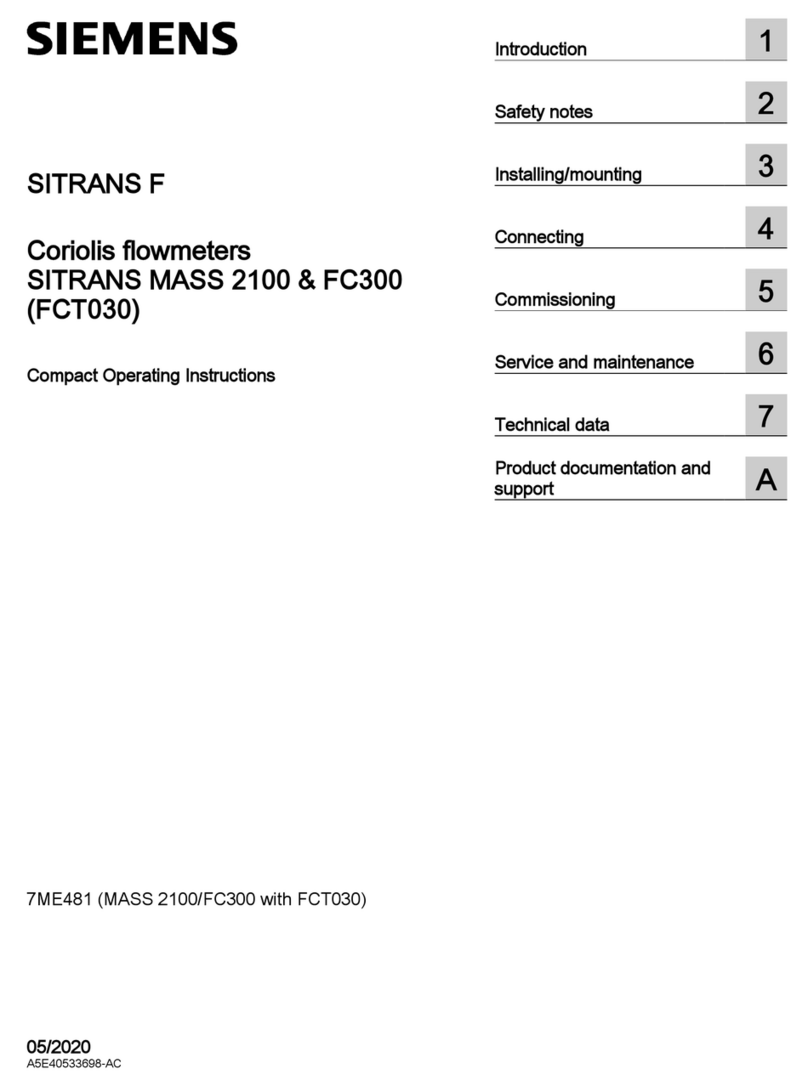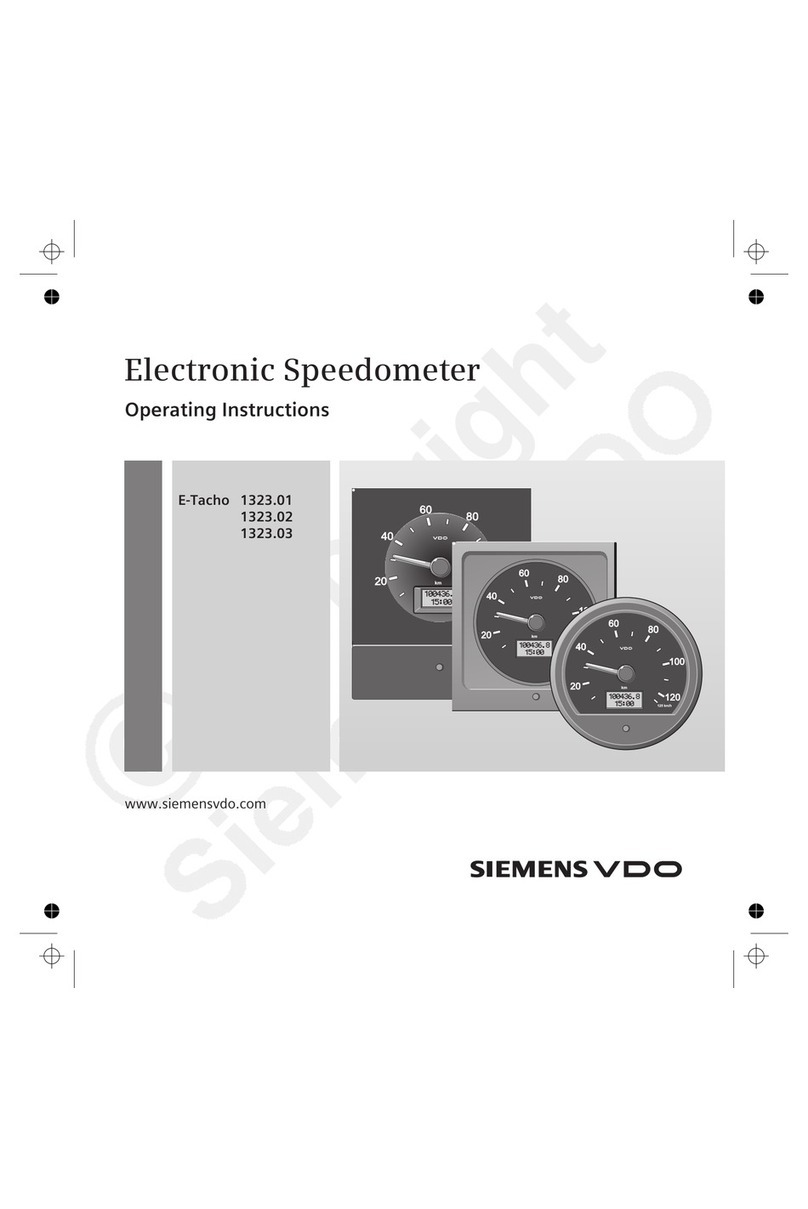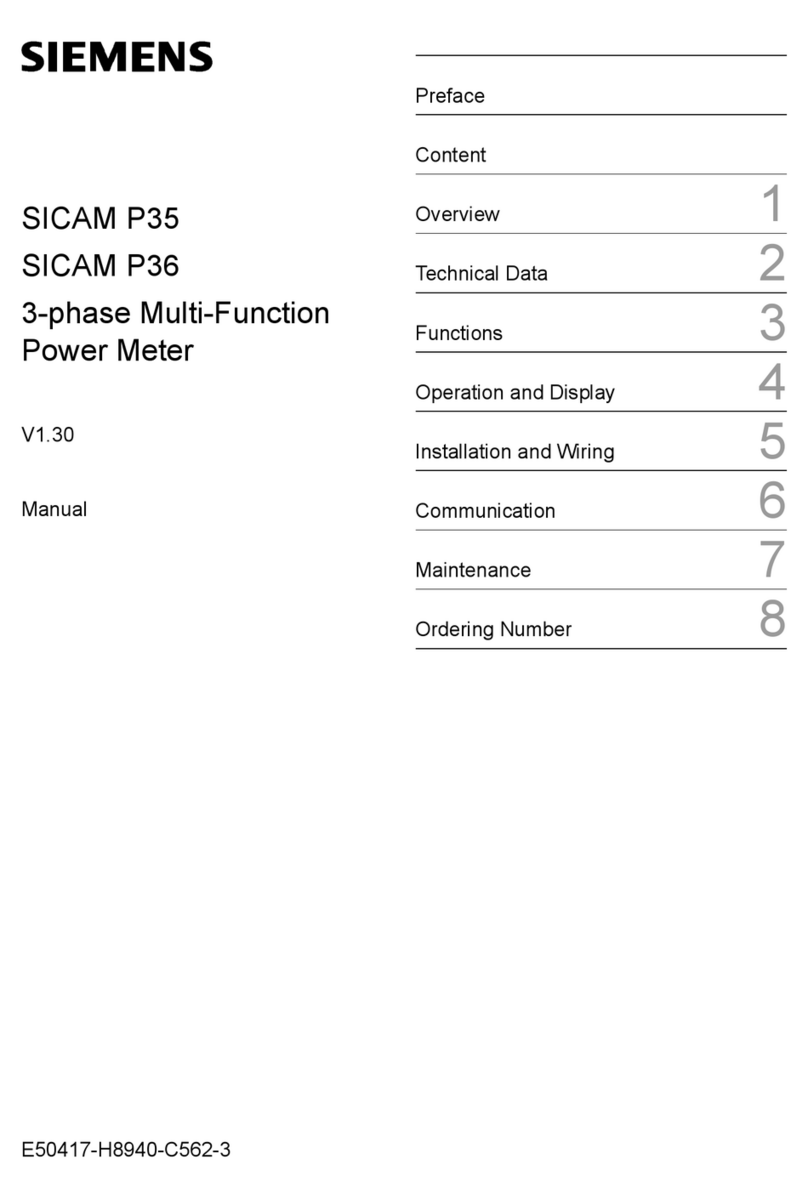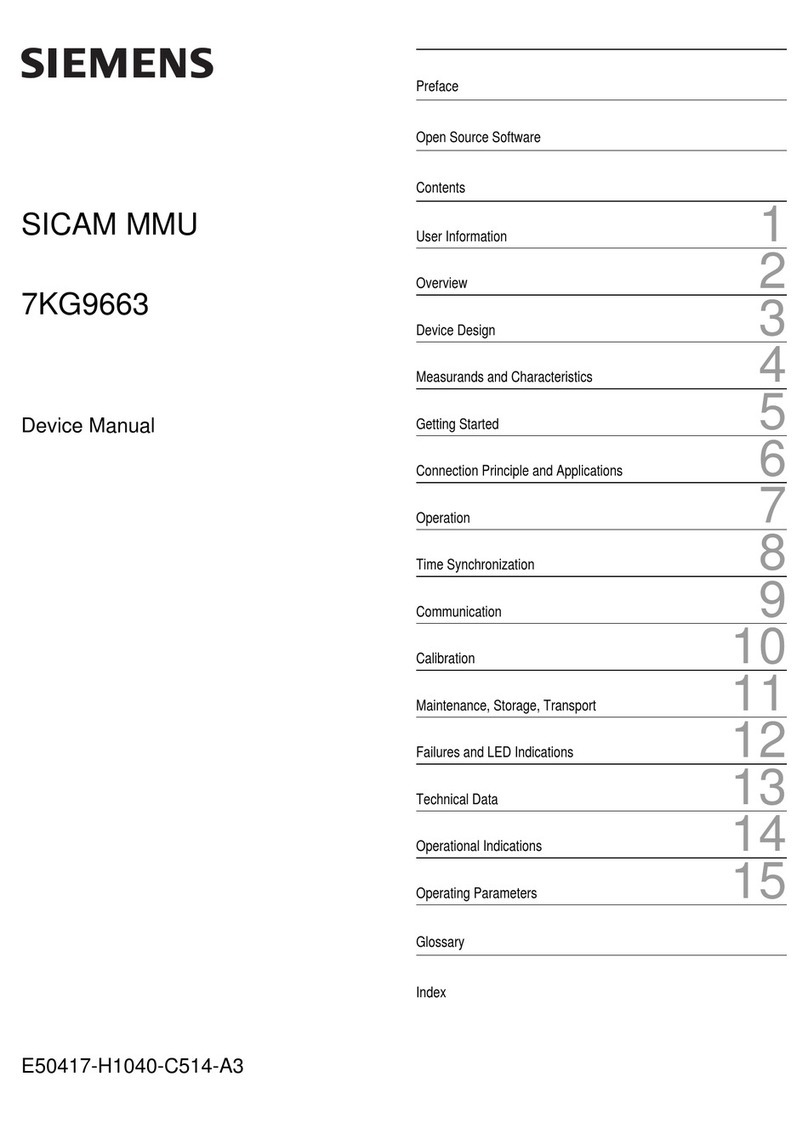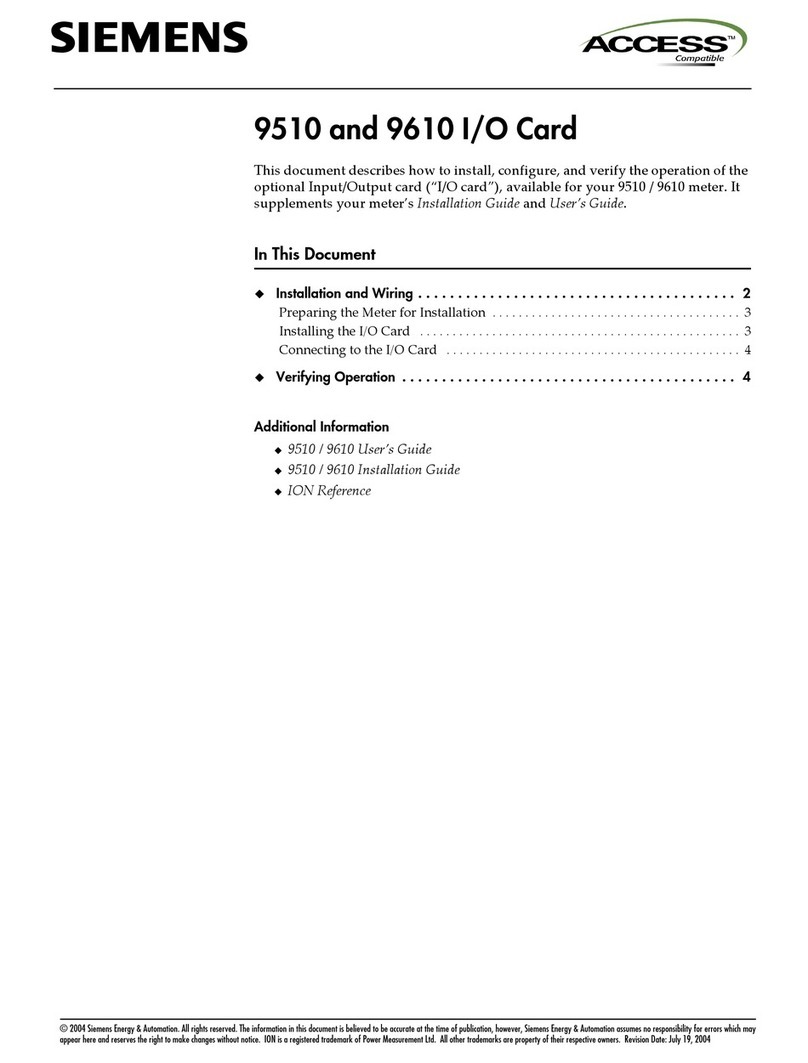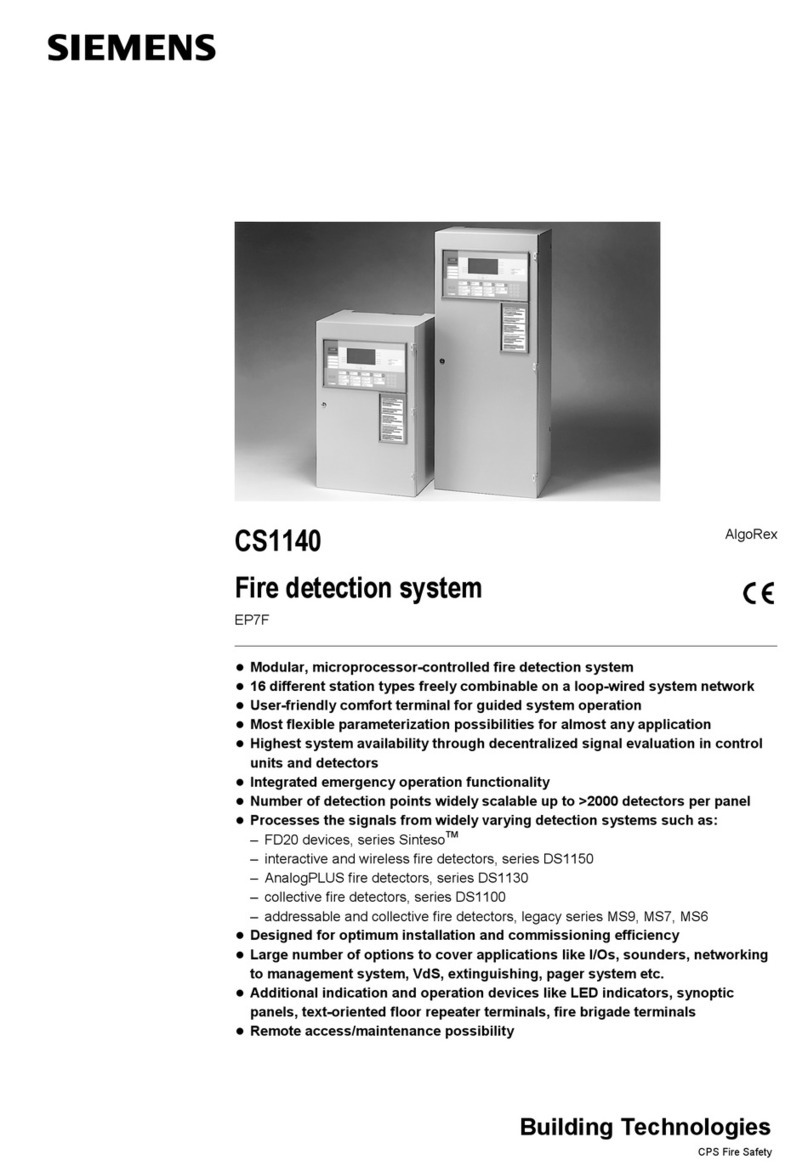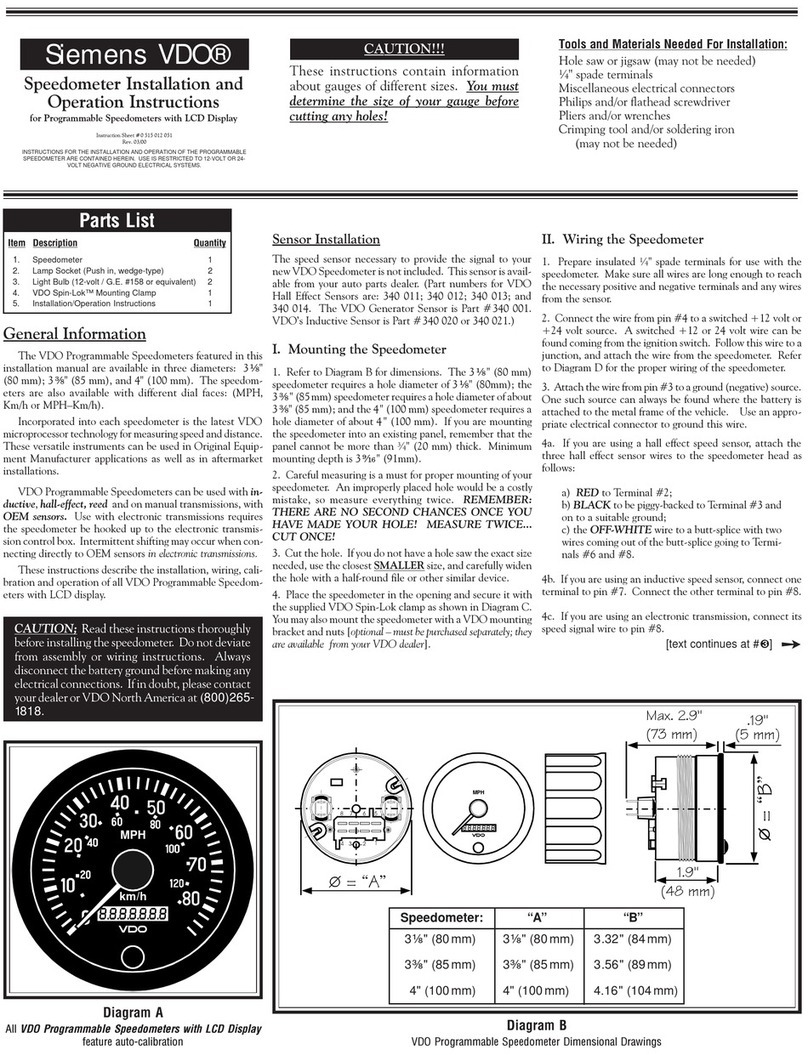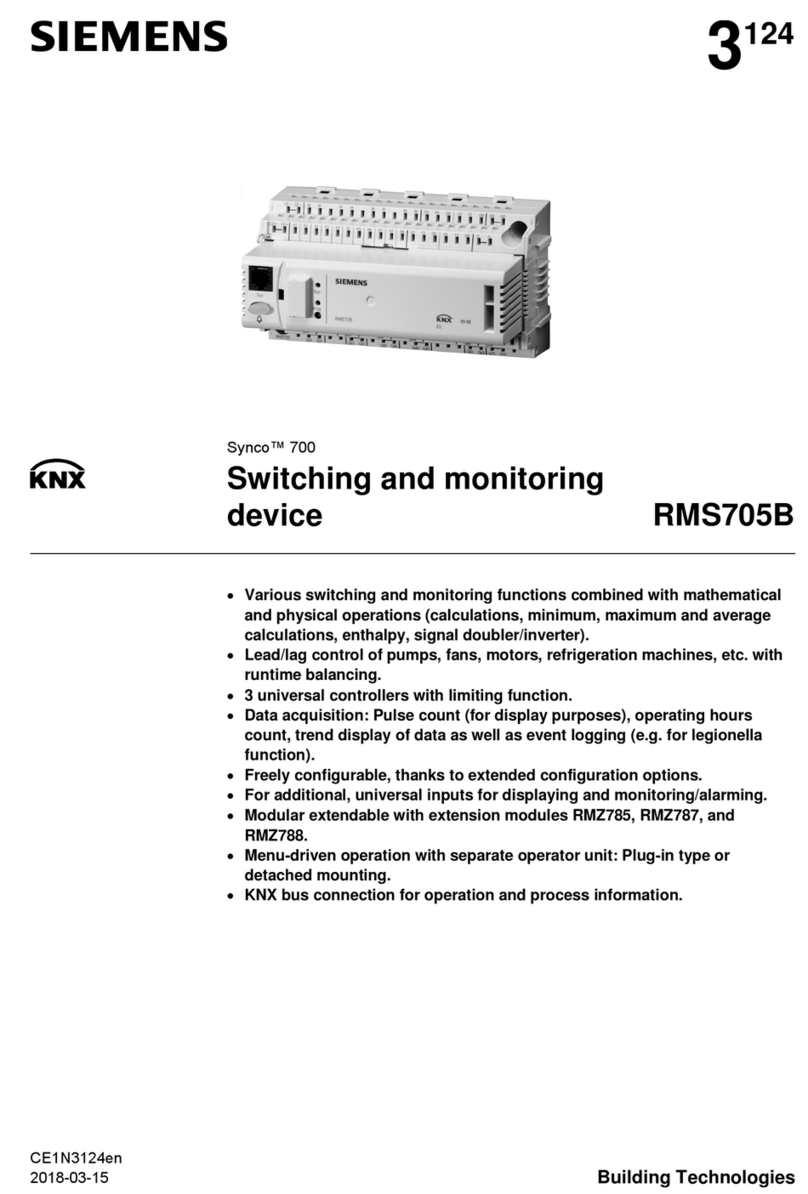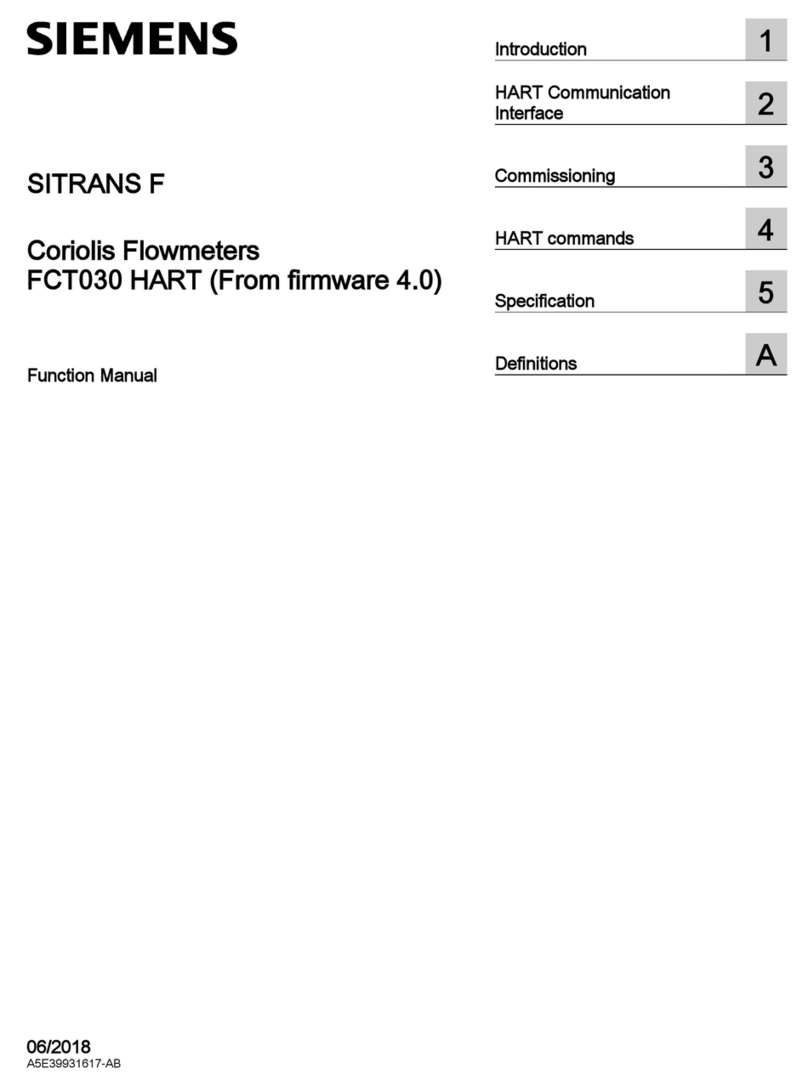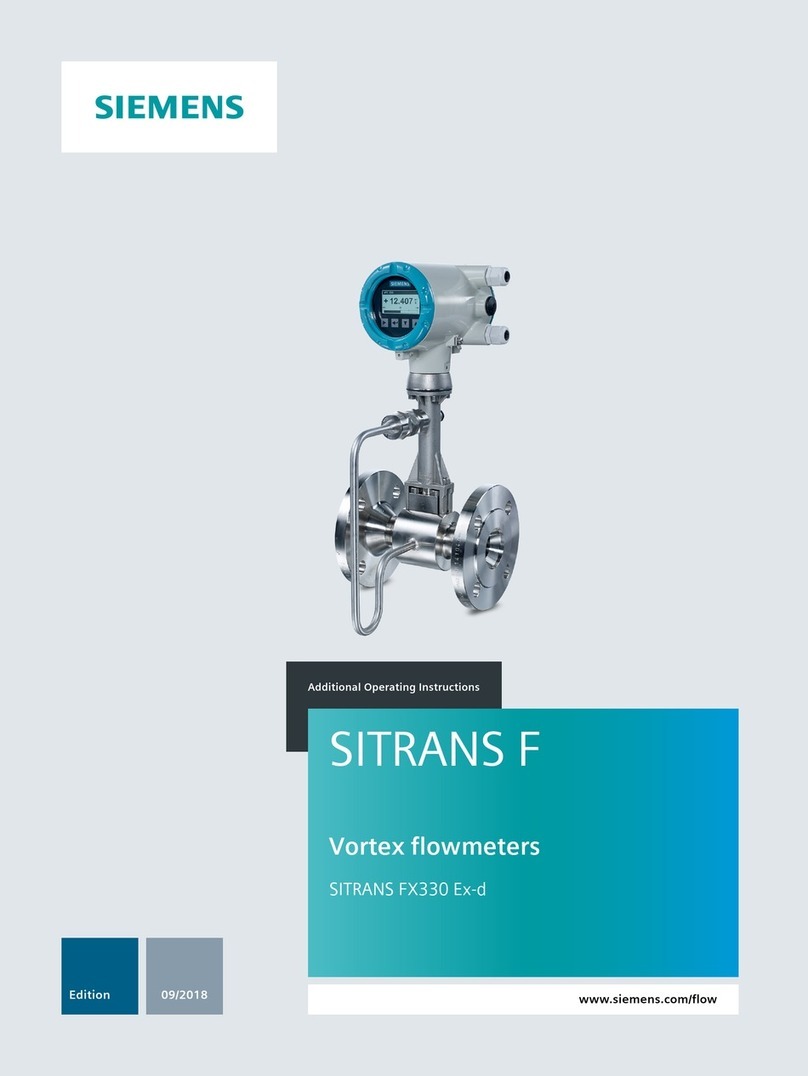Table of contents
SM 1238 Energy Meter 480VAC (6ES7238-5XA32-0XB0)
Manual, V2.0, 01/2019, A5E37457453-AB 5
7.5.1 Structure of energy counter data DS 143 ...............................................................................53
7.5.2 Structure of the control and feedback interface DS 143.........................................................59
8 Operating hours counter........................................................................................................................ 61
8.1 How the operating hours counter works .................................................................................61
8.2 Resetting the operating hours counter....................................................................................62
8.2.1 Introduction .............................................................................................................................62
8.2.2 Resetting the operating hours counter by user data...............................................................62
8.2.3 Resetting the operating hours counter by data set DS 143....................................................63
9 Minimum and maximum values ............................................................................................................. 65
9.1 Minimum and maximum values ..............................................................................................65
9.2 Resetting minimum and maximum values ..............................................................................66
10 Phase-based measurements................................................................................................................. 68
10.1 Phase-based measurements..................................................................................................68
11 Configuration with the TIA Portal........................................................................................................... 70
11.1 TIA Portal Device configuration ..............................................................................................70
11.2 General information parameters .............................................................................................71
11.3 Module parameters .................................................................................................................71
11.3.1 AI configuration parameters....................................................................................................71
11.3.1.1 Diagnostics (module scope parameters) ................................................................................71
11.3.1.2 Measurement (module scope parameters).............................................................................71
11.3.2 Process data parameters........................................................................................................74
11.3.2.1 Operating mode ......................................................................................................................74
11.4 AI 3 (AC phase parameters) ...................................................................................................76
11.4.1 Inputs (phase channel parameters) ........................................................................................76
11.4.1.1 Line conductors 1, 2, and 3 parameters .................................................................................76
11.5 I/O addresses..........................................................................................................................80
11.5.1 I/O start addresses, Process image update and PIP partition................................................80
11.5.2 Hardware identifier..................................................................................................................81
12 Status LEDs and diagnostic interrupt alarms ......................................................................................... 82
12.1 Status and error LED display..................................................................................................82
12.2 Diagnostic alarms ...................................................................................................................84
12.3 Diagnostics response..............................................................................................................86
13 Technical specifications ........................................................................................................................ 88
13.1 Technical specifications ..........................................................................................................88
A Module configuration data record (DS 128) ........................................................................................... 93
A.1 Configuration by parameter data record .................................................................................93
A.2 Parameter data record 128.....................................................................................................94
B Measured variables............................................................................................................................. 102
B.1 Measured process variables and connection type ...............................................................102