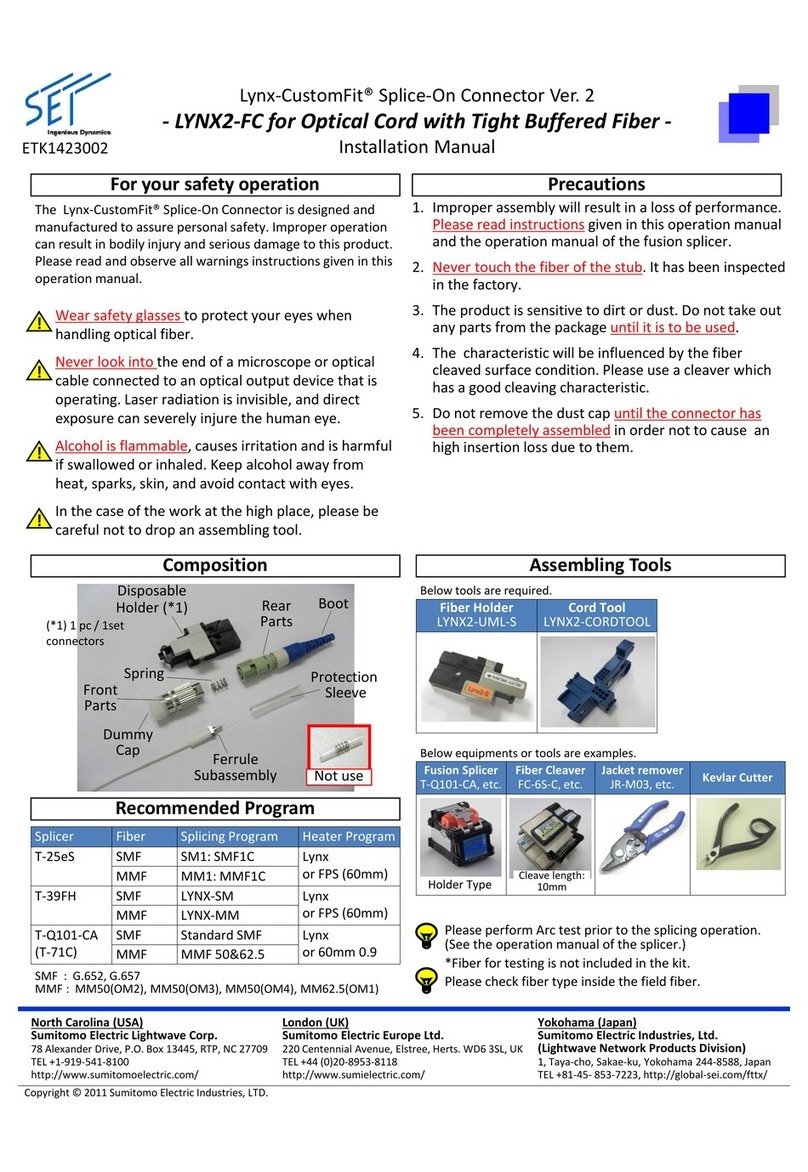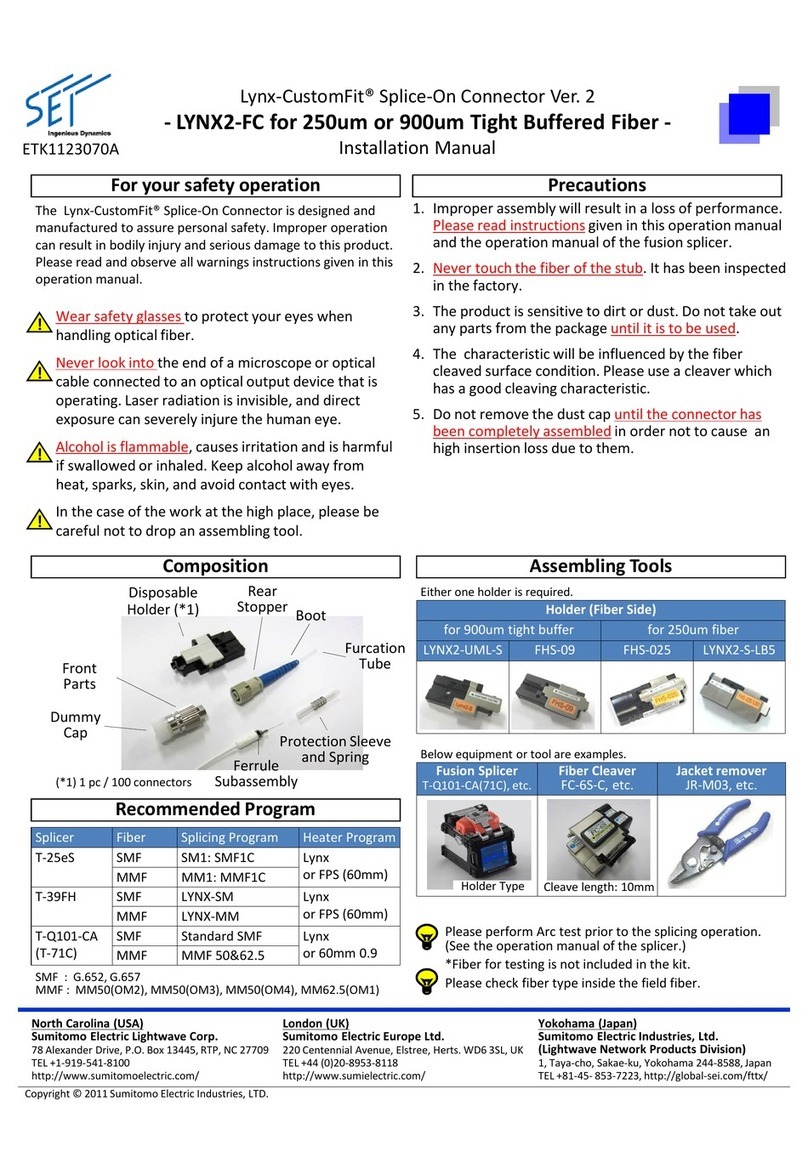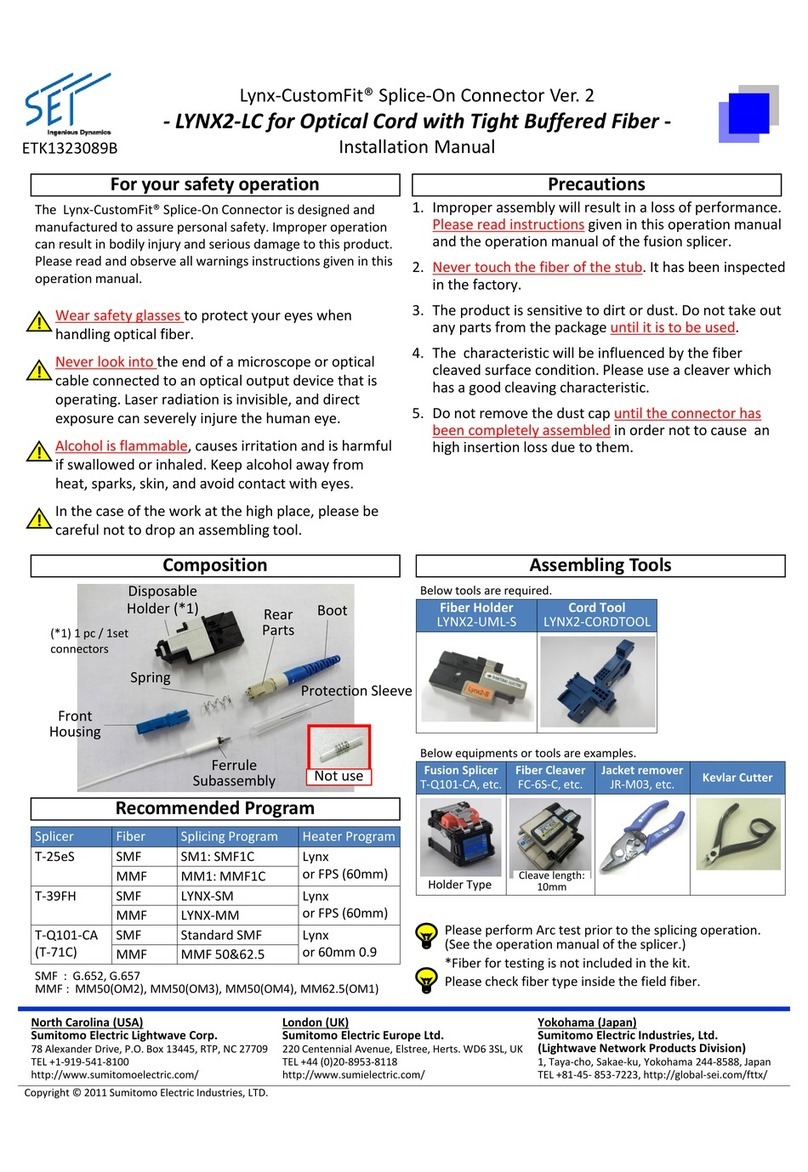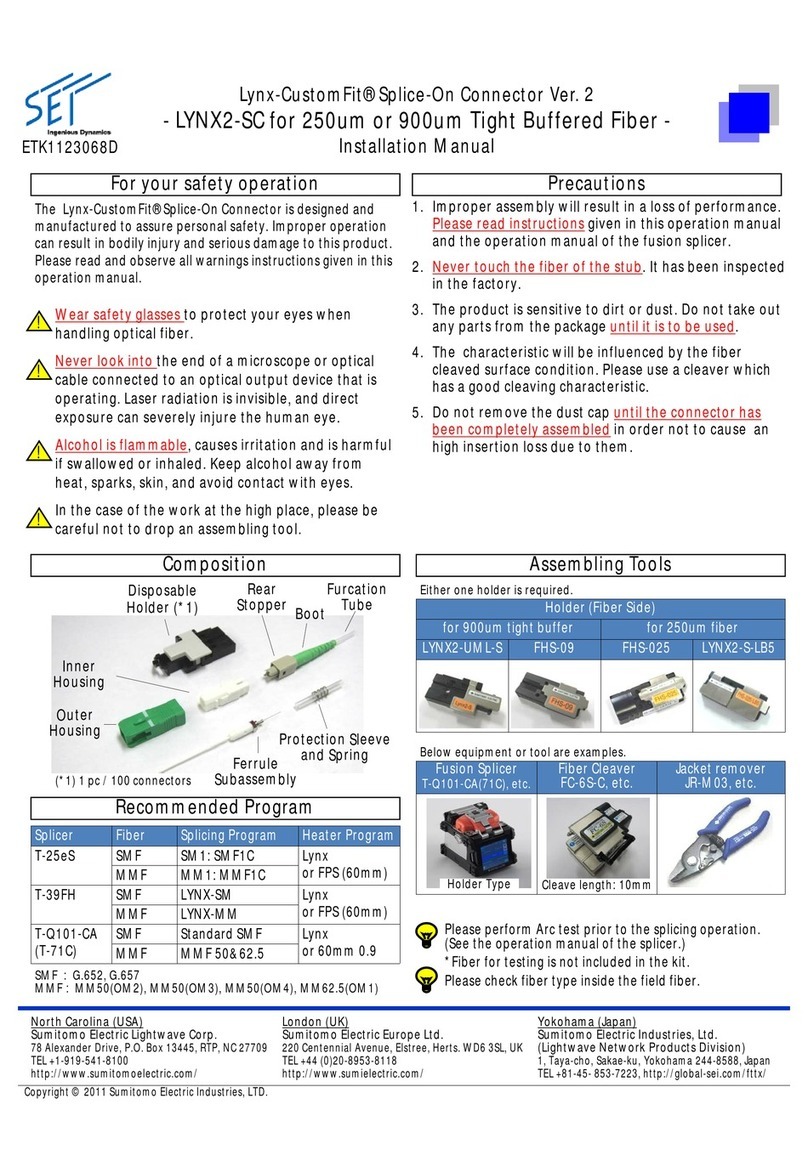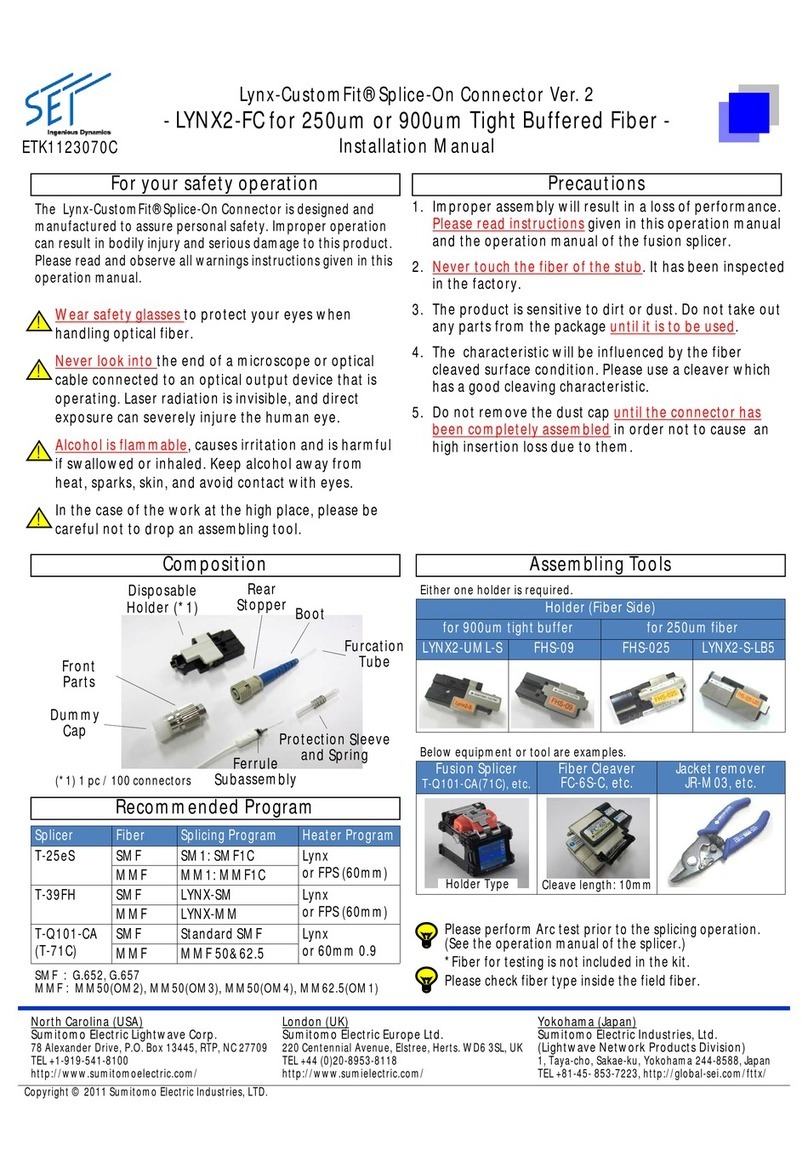Maintenance and repair service
If the blade is chipped and cannot cleave fiber, rotate the
blade in “Manual rotation” and use the cleaver avoiding the
chipped area of the blade. For rotating operation, please
refer to “Switching of blade rotating operations.”
Caution
Do not remove the pin which holds the blade and cleaver
body. Do not remove the blade rotating mechanism either.
The blade will not rotate or the blade height will change,
causing loss of cleaving performance.
Caution
The FC-6R must be time for maintenance after 1 year of use
or when it cannot cleave fiber. (You will be charged for blade
replacement.) Please return it to our service department
when the time for maintenance comes.
Caution
5. Fiber off-cut collector
Installing off-cut collector
1: Open the top clamp lever fully.
2: Put the lever pin into the pin hole of the cleaver
< Fiber off-cut collector CU-FC6R >
Front
Lever pin
Put the lever pin into the pin hole
of the cleaver.
3: Ensure that the lever pin and hook fit the cleaver properly.
<Top view>
(c) 2011 SUMITOMO ELECTRIC INDUSTRIES, LTD.
4: Align the screw holes on the cleaver with the screw holes on the off-cut
collector.
5: Tighten the 3 setscrews. Optimum torque: Approx. 40cNm
6: Completed.
Tokyo (JAPAN)
Sumitomo Electric Industries, Ltd.
(Global Business Dept.)
Akasaka Center Building, 1-3-13,
Motoakasaka, Minato-ku, Tokyo
107-8468, JAPAN
Tel: +81 (0)3 6406 2666
http://global-sei.com/sumitomo-electric-splicers
North Carolina (U.S.A)
Sumitomo Electric Lightwave Corp.
201 South Rogers Lane, Suite 100
Raleigh, NC27610 U.S.A
Toll Free No. 800 358 7378
Tel: +1 919 541 8100
http://www.sumitomoelectric.com
London (U.K)
Sumitomo Electric Europe Ltd.
220 Centennial Park, Centennial Avenue,
Elstree, Herts, WD6 3SL, U.K.
Tel: +44 (0)20 8953 8118
http://www.sumielectric.com
Hong Kong (China)
Sumitomo Electric Asia, Ltd.
Tel: +852 2576 0080
http://www.seac-cn.com/
Bangkok (Thailand)
Sumitomo Electric (Thailand) Limited
Tel: +66 (0)2 260 7231 to 5
http://www.set-th.com/
Singapore
Sumitomo Electric Asia Pacific Pte. Ltd.
Tel: +65 6261 3388
http://www.seps.com.sg/
Emptying off-cut collector
Off-cut bin
1: Remove the off-cut bin from the
off-cut collector and dispose of
the off-cuts in a proper way.
Notice on Sumitomo genuine products
Please be very cautious of copy products that pretend Sumitomo genuine
products.
The security hologram is a key to identifying Sumitomo genuine products.
Caution
▪When the cleaver is turned by
90 degrees at the same place,
the black and white will invert.
<Example: FC-6RS >
4
Dubai (U.A.E.)
Middle East office
Tel: +971 4 701 7338
Gurgaon (India)
SEI Trading India Pvt. Ltd. (SETI)
Tel: +91 124 4577 470
Manila (Philippines)
SEI (PHILIPPINES) INCORPORATED
Tel: +63 2 811 2755/2756