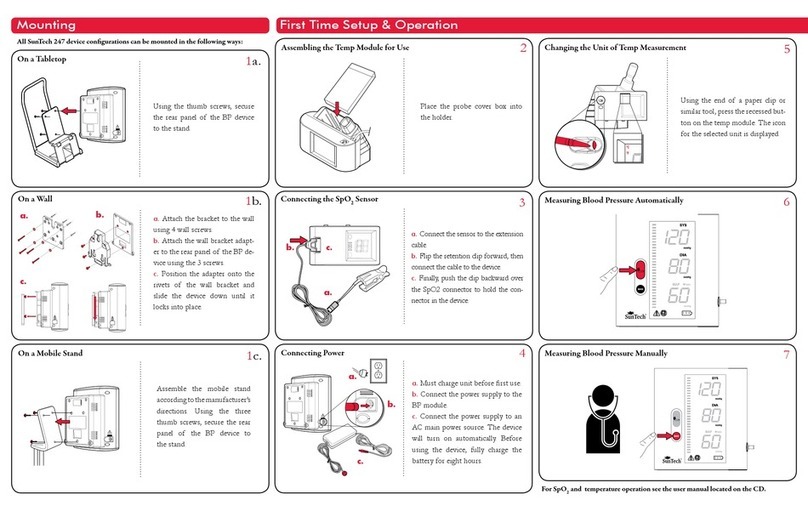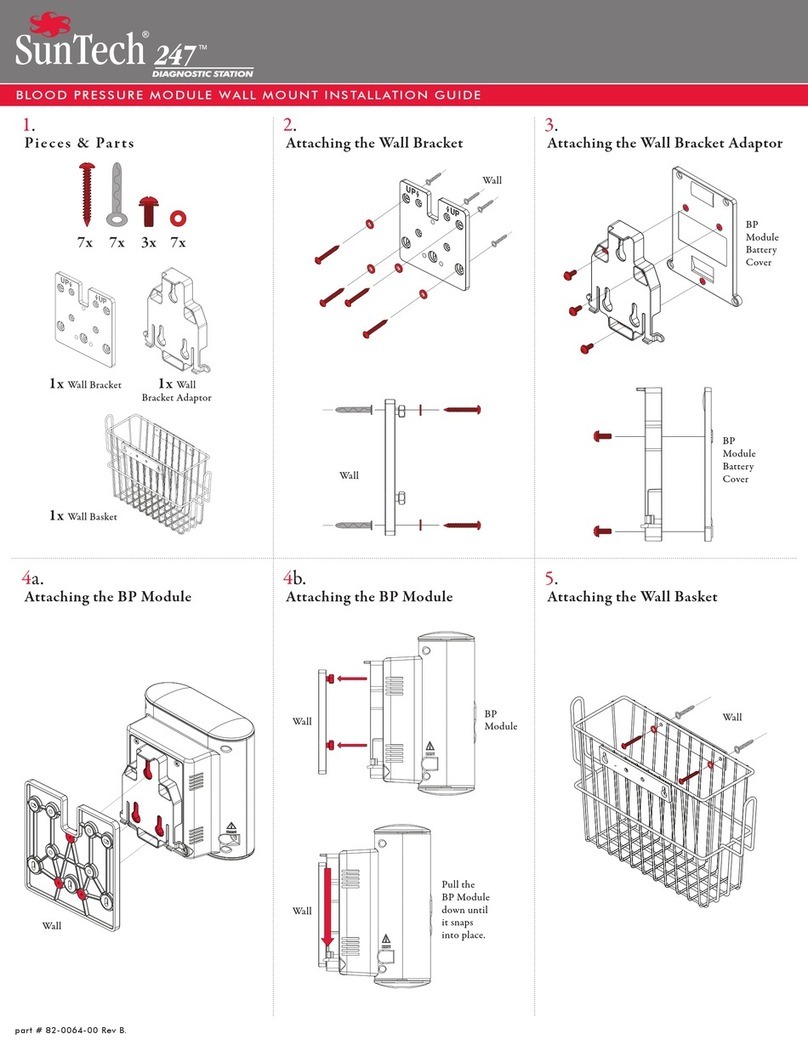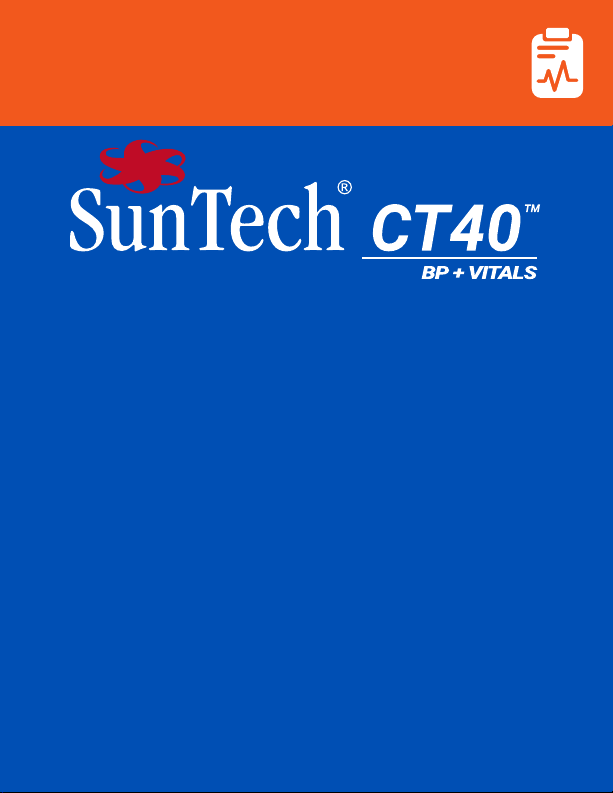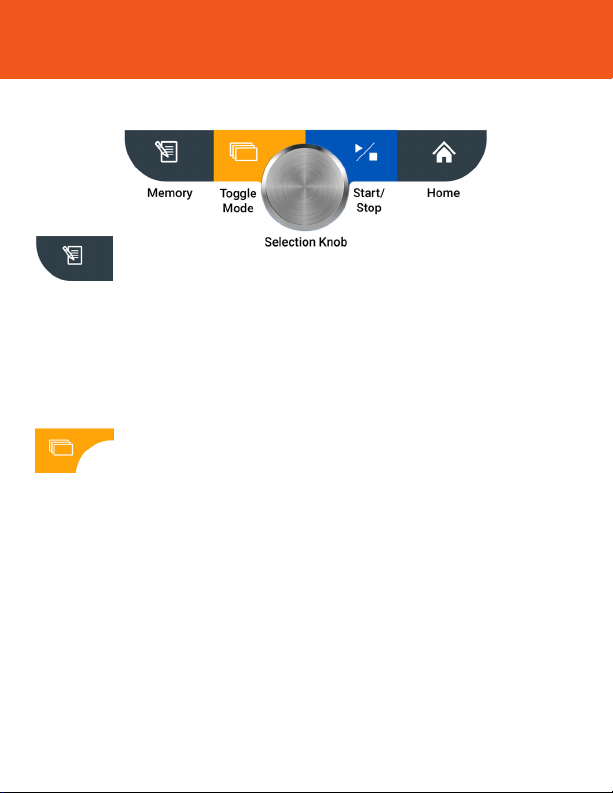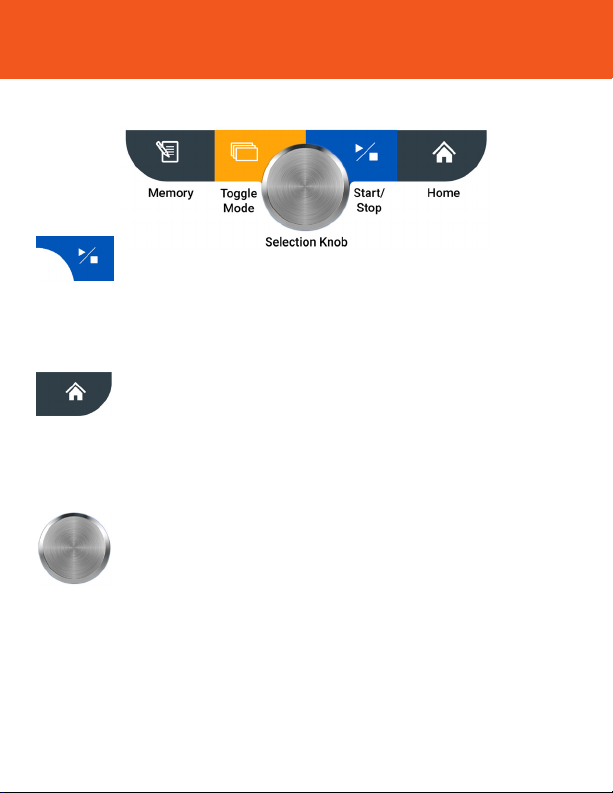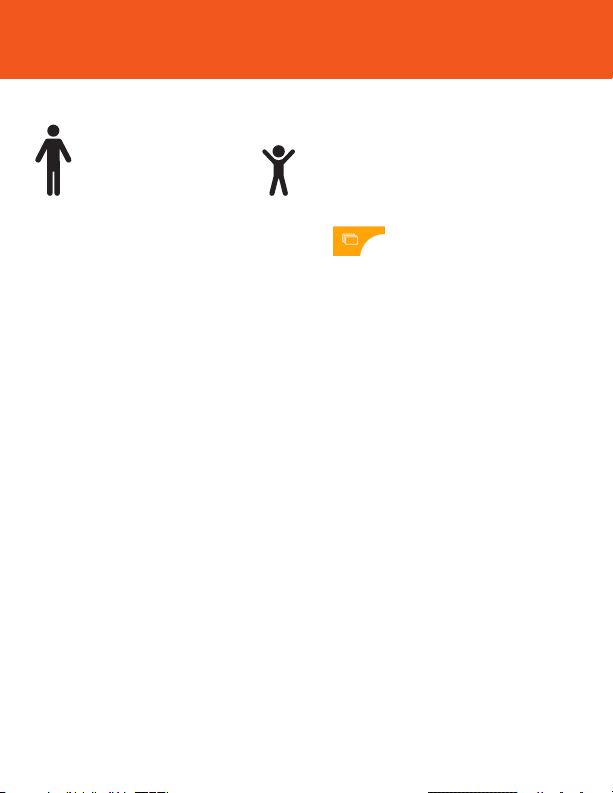Saving Readings With EMR Connectivity
Technicians may have already connected the SunTech
CT40 to your facility’s EMR system. If so, you can easily
send measurements directly to the EMR.
• With the patient’s current measurements displayed on
the screen, press the Memory Button . The EMR
icon and Check Mark Icon will begin ashing.
• Press the Selection Knob to send the data to the EMR.
• If the measurements are delivered to the EMR
successfully, you will see the EMR Message icon
and the Check Mark icon ash 4 times.
To store the displayed measurements in the device
memory without sending to the EMR:
• Press the Memory Button .
• While the EMR and Check icons are ashing, turn the
Selection Knob until the X Icon is displayed.
• Press the Selection Knob.
• The measurements will be saved to the device’s
memory only.
Note: The CT40 does not autosave. You must save the measurement
to the memory after each reading.
7