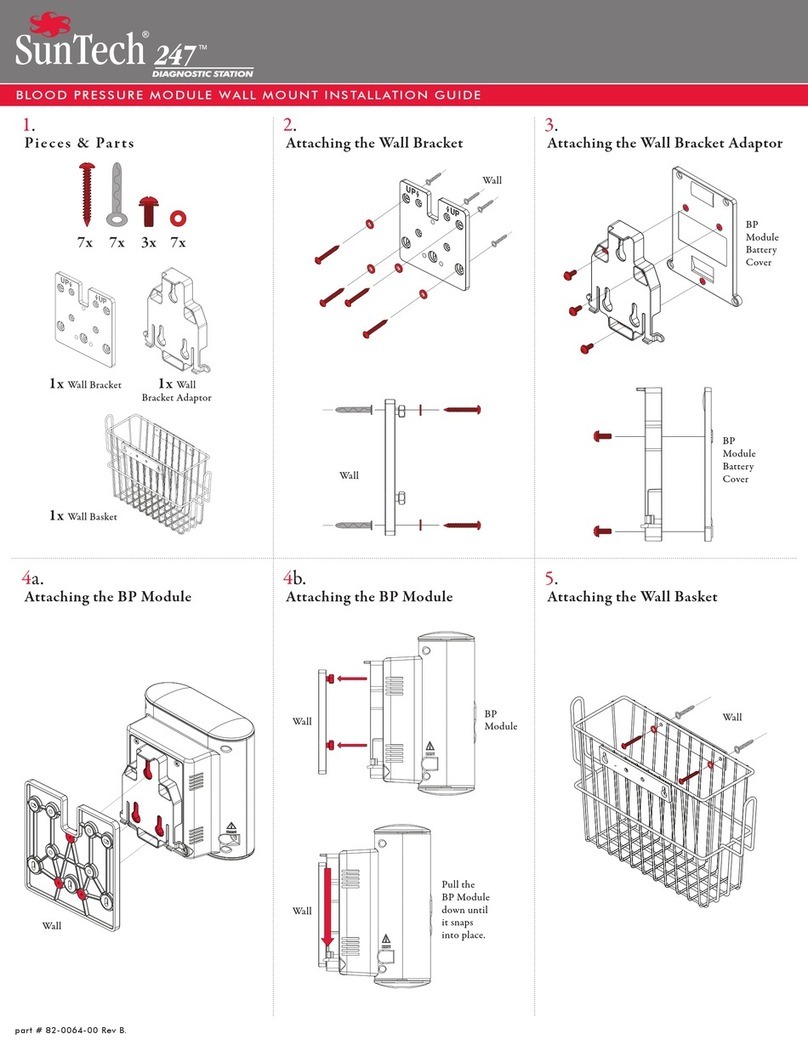Mounting First Time Setup & Operation
All SunTech 247 device congurations can be mounted in the following ways:
On a Tabletop
1a.
Using the thumb screws, secure
the rear panel of the BP device
to the stand.
On a Wall
a. Attach the bracket to the wall
using 4 wall screws.
b. Attach the wall bracket adapt-
er to the rear panel of the BP de-
vice using the 3 screws.
c. Position the adapter onto the
rivets of the wall bracket and
slide the device down until it
locks into place.
1b.
On a Mobile Stand
Assemble the mobile stand
according to the manufacturer’s
directions. Using the three
thumb screws, secure the rear
panel of the BP device to
the stand.
1c.
Assembling the Temp Module for Use
2
Place the probe cover box into
the holder.
a. Connect the sensor to the extension
cable.
b. Flip the retention clip forward, then
connect the cable to the device.
c. Finally, push the clip backward over
the SpO2 connector to hold the con-
nector in the device.
Connecting the SpO2Sensor
3
a.
b. c.
Connecting Power
c.
b.
a. a. Must charge unit before rst use.
b. Connect the power supply to the
BP module.
c. Connect the power supply to an
AC main power source. The device
will turn on automatically. Before
using the device, fully charge the
battery for eight hours.
4
Changing the Unit of Temp Measurement
5
Using the end of a paper clip or
similar tool, press the recessed but-
ton on the temp module. The icon
for the selected unit is displayed.
Measuring Blood Pressure Automatically
6
Measuring Blood Pressure Manually
7
a. b.
c.