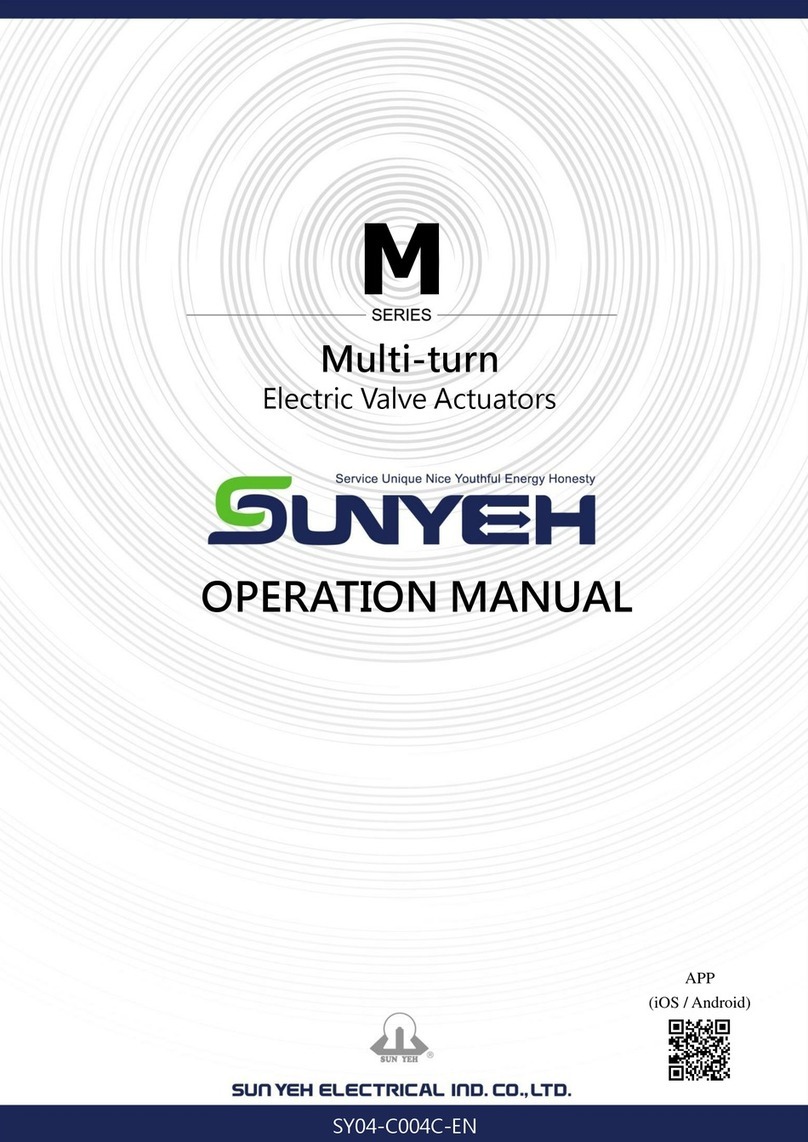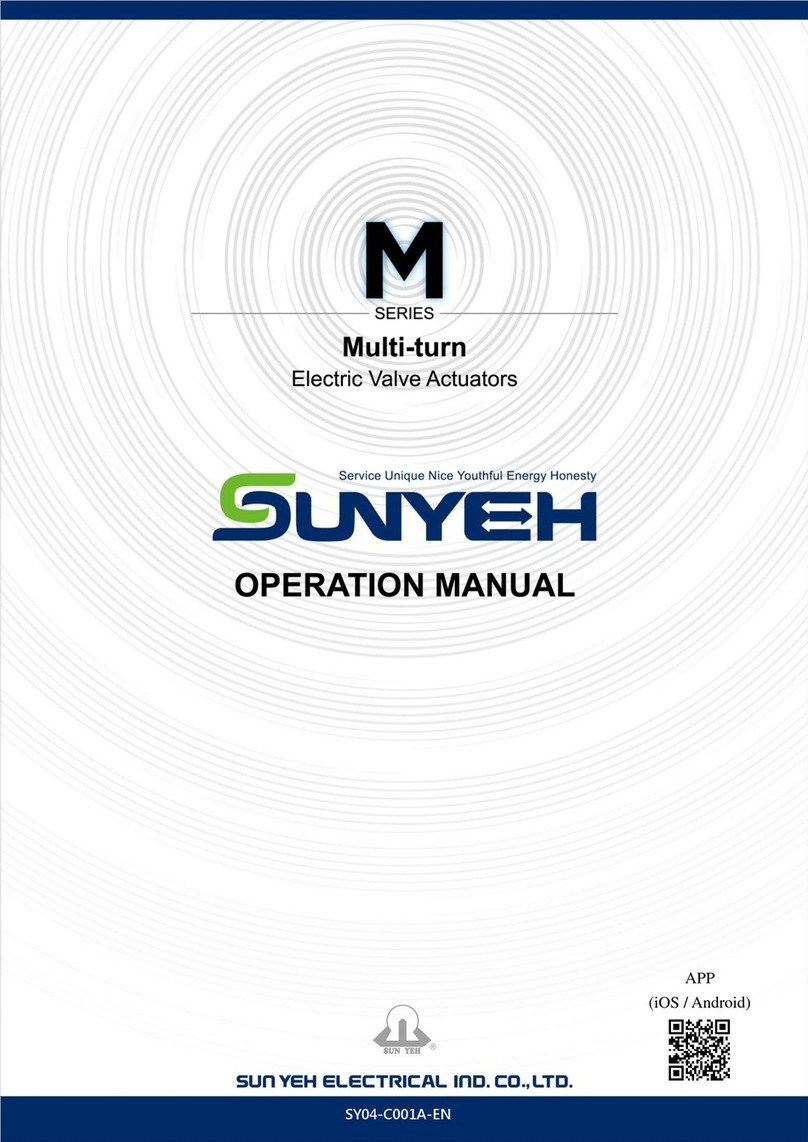1
OM Series Quarter-turn Electric Valve Actuator - Modulating Control
a. Please read operation manual and wiring diagram carefully
before installation.
b. Verify that supply voltage is in accordance with the data on
nameplate to prevent short circuit or electrical/electronic
parts damage caused by incorrect power input.
c. Turn power off before wiring or maintenance.
d. Connect the ground wire to PE point inside the electric
actuator.
e. To avoid functional failure caused by static, do not touch any
components on the PCB with metal tools or bare hands.
f. Do not parallel wire multiple actuators together without using
an extra relay.
g. Use proper techniques when installing conduit and properly
seal the connection. Do not mount the actuator with conduit
entries in upright position to prevent condensation from
entering the unit.
h. Actuator should be installed in an upright or horizontal
position. Do not mount upside down or below a horizontal
position.
i. These units are not designed to operate in vacuum spaces or
where an explosive atmosphere exists.
j. Periodically inspect actuator enclosure to prevent dust from
accumulating.
a. The actuator shall be sized to ensure that its torque output
meets the load requirements of valve and its ability to
overcome the required duty cycle of application. (As a
MINIMUM, a 30% safety factor when calculating the torque
requirement. Refer to the example below.)
b.
In cases where the actuator does not fit directly onto the
valve, a mounting kit is required. Please ensure the bracket
and coupling are properly designed and manufactured to
withstand the torque output of the actuator.
Please ensure that the O-ring seal is in good
condition prior to cover installation.
Installation, maintenance and repair works
must be performed by trained personnel.
Do not use any tools to increase force on
handwheel for operating as this can damage
OM-2 to 13, OM-F, OM-G, and OM-H
OM-AM
a. Pass the screw through the handle and tighten the nut onto
handwheel.
Do not overtighten.
b. Secure the handle to the wheel with the slotted screw and
tighten the locknut all the way down to the wheel. Ensure that
the locknut is locked between the wheel and the handle.
Leave a 2 mm gap between the locknut and the handle
as the figure below to allow the handle free to rotate and
then to have a smooth manual operation.
c. Slide fixing screw through washers and handwheel and secure
them to override shaft as shown in the figure below.
Turn off power when installing handwheel.
d. Assembly completed as shown in the figure below.
Manual Device Installation
Use a 5 mm wrench to rotate the
shaft.
:
Use a 8 mm wrench to rotate
the shaft.
Valve Mounting Instructions
a. Make sure both the valve and actuator are in the same position
before mounting, either fully-open or fully-closed. If not, use
the manual override to correct this.
b. Once mounted together, either directly or with a mounting kit,
ensure that they are properly secured together and all fasteners
are tightened.
Remove all of valve handle parts, for example, the handle
or open/close mechanical stops so as to not interfere with
the actuator.
c. Check again that the valve and actuator are in the same position.
d. Remove the conduit entry plug to relieve the pressure inside the
actuator for the ease of the top cover removal and gently remove
the cover.
The power must be off before removing the cover.
e. Refer to operation manual section 4.3 (P.9) for wiring notices
and connect the wires according to the wiring diagram labeled
inside the cover of actuator.
Before operating a three-phase voltage actuator, please
manually operate it to mid-travel position by the
handwheel and power up to check if it rotates properly in
order to verify the phase sequence is correct. If it is
incorrect, please correct the phase errors by changing the
connection of any two of power supply wires U, V, W to
prevent the actuator from mechanical damages.
f. Supply power to actuator.
Care must be taken at all times as there are live circuits
present that may cause electrical shock.
g. Re-calibration may be require for the end positions, refer to
Actuator Set-up section for further instructions.
h. Refer to Modulating Control Board Adjustment.
Use insulated wires and length should be less than
30m.
A minimum of 18 AWG wiring is recommended for all
field wiring.
Turn power off before changing any setting.
i. Assemble the cover and secure cover screws firmly after setting.
Please ensure that the O-ring is in good condition prior to
cover installation.
If the maximum torque of 5” valve is 80 Nm
80 × 1.3 (safety factor) = 104 Nm
104 Nm < 150 Nm (OM-3) OK!
104 Nm > 90 Nm (OM-2) Not OK!