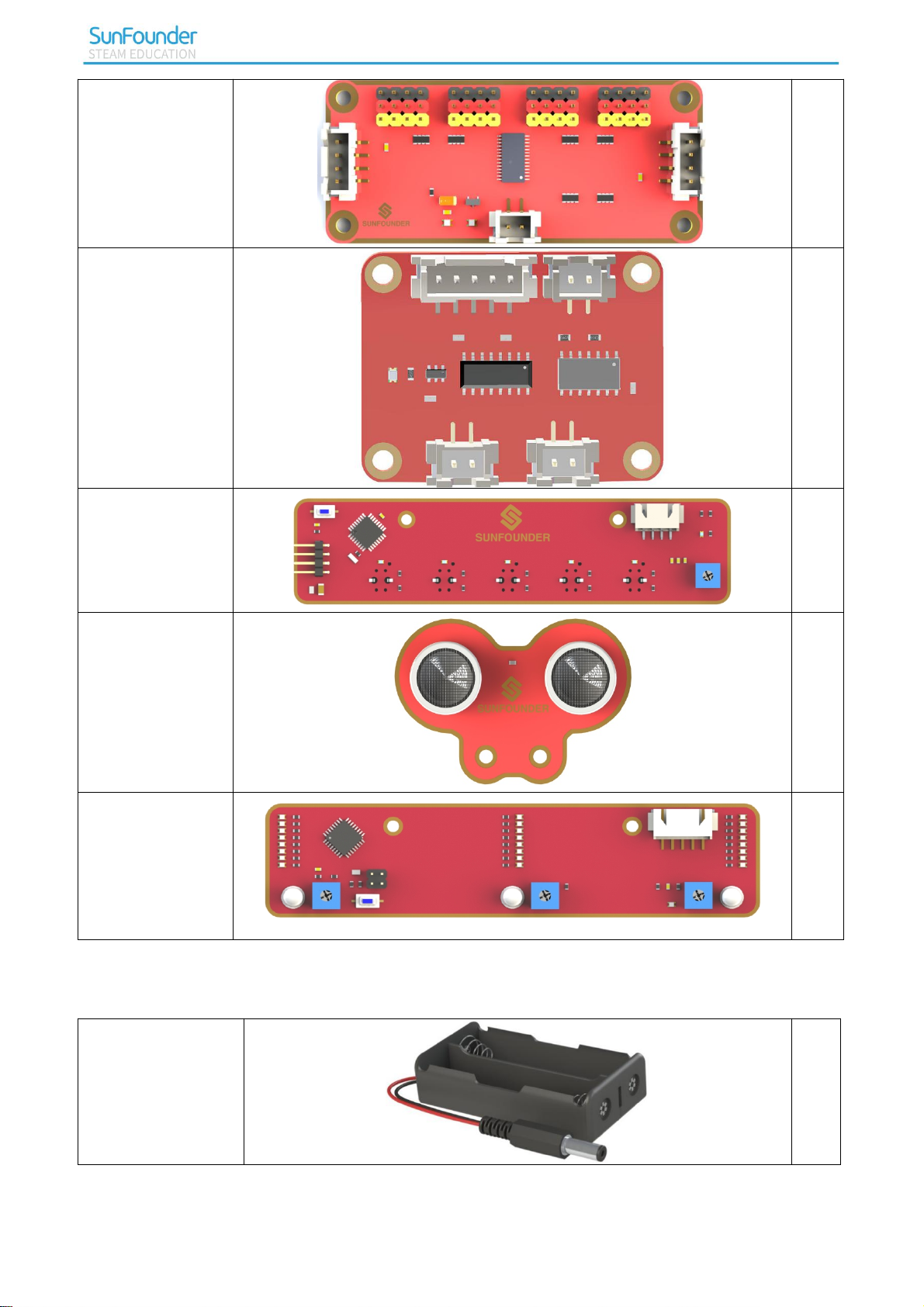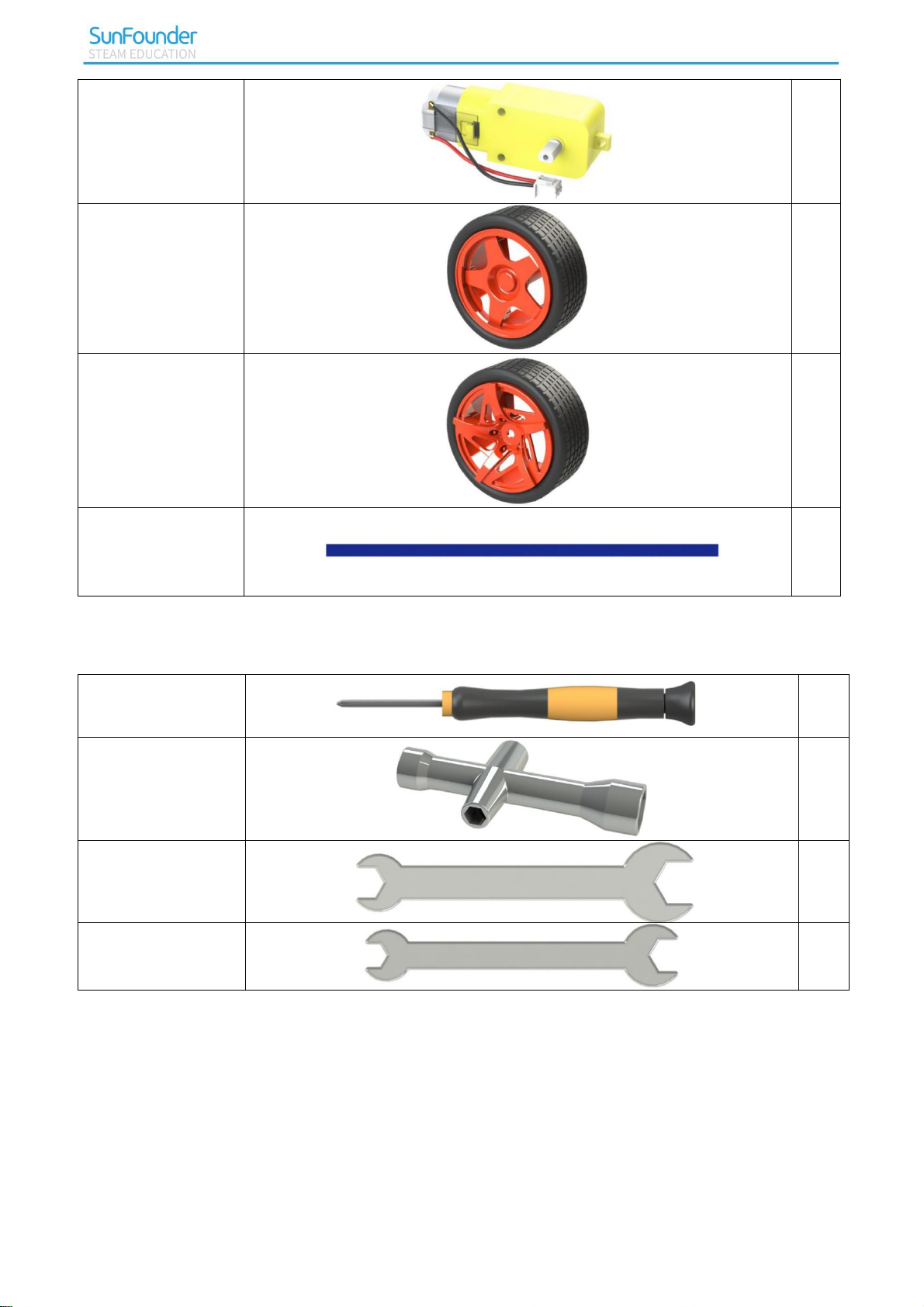Connect the Motor............................................................................................................... 20
Get Started with Raspberry Pi................................................................................................22
If You Have A Screen............................................................................................................23
- Required Components..............................................................................................23
- Procedures................................................................................................................... 23
If You Have No Screen......................................................................................................... 30
- Burn System.................................................................................................................30
- Connect the Raspberry Pi to the Internet........................................................... 31
- Start SSH.......................................................................................................................32
- Get the IP Address..................................................................................................... 32
- Use the SSH Remote Control..................................................................................33
Servo Configuration..................................................................................................................37
Get Source Code................................................................................................................... 37
Go to the Code Directory................................................................................................... 37
Install the Environment via Script.....................................................................................38
Set the Servo to 90 Degrees.............................................................................................. 38
Build the Rest of the Car..................................................................................................... 40
Calibration................................................................................................................................... 43
Calibrate the Servo............................................................................................................... 43
Calibrate the Motors............................................................................................................ 44
Arming the Car!..........................................................................................................................46
Obstacle Avoidance..............................................................................................................47
- How it Works...............................................................................................................47
- Procedures................................................................................................................... 47
- Code Explanation for ultra_sonic_avoid.py......................................................... 49