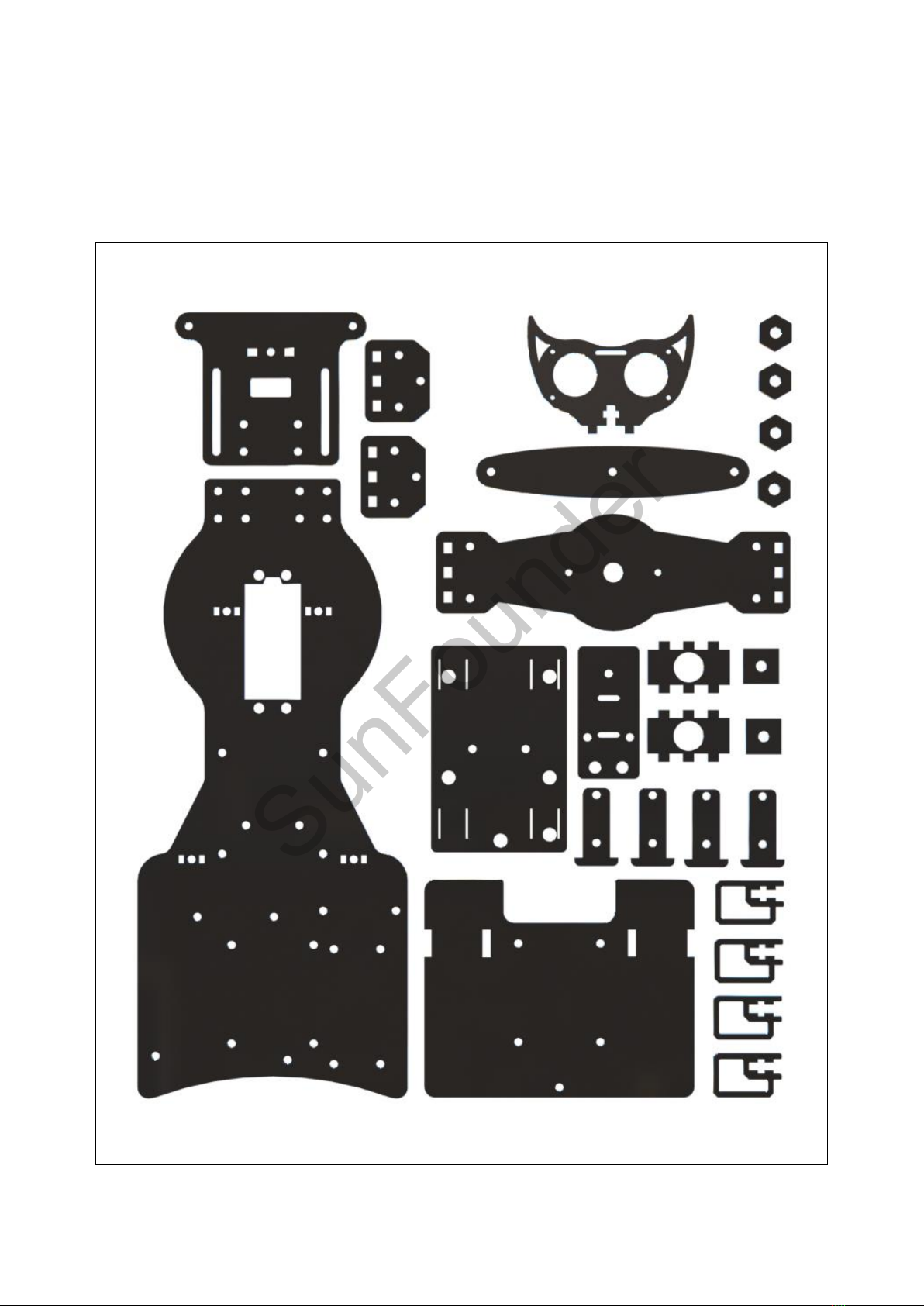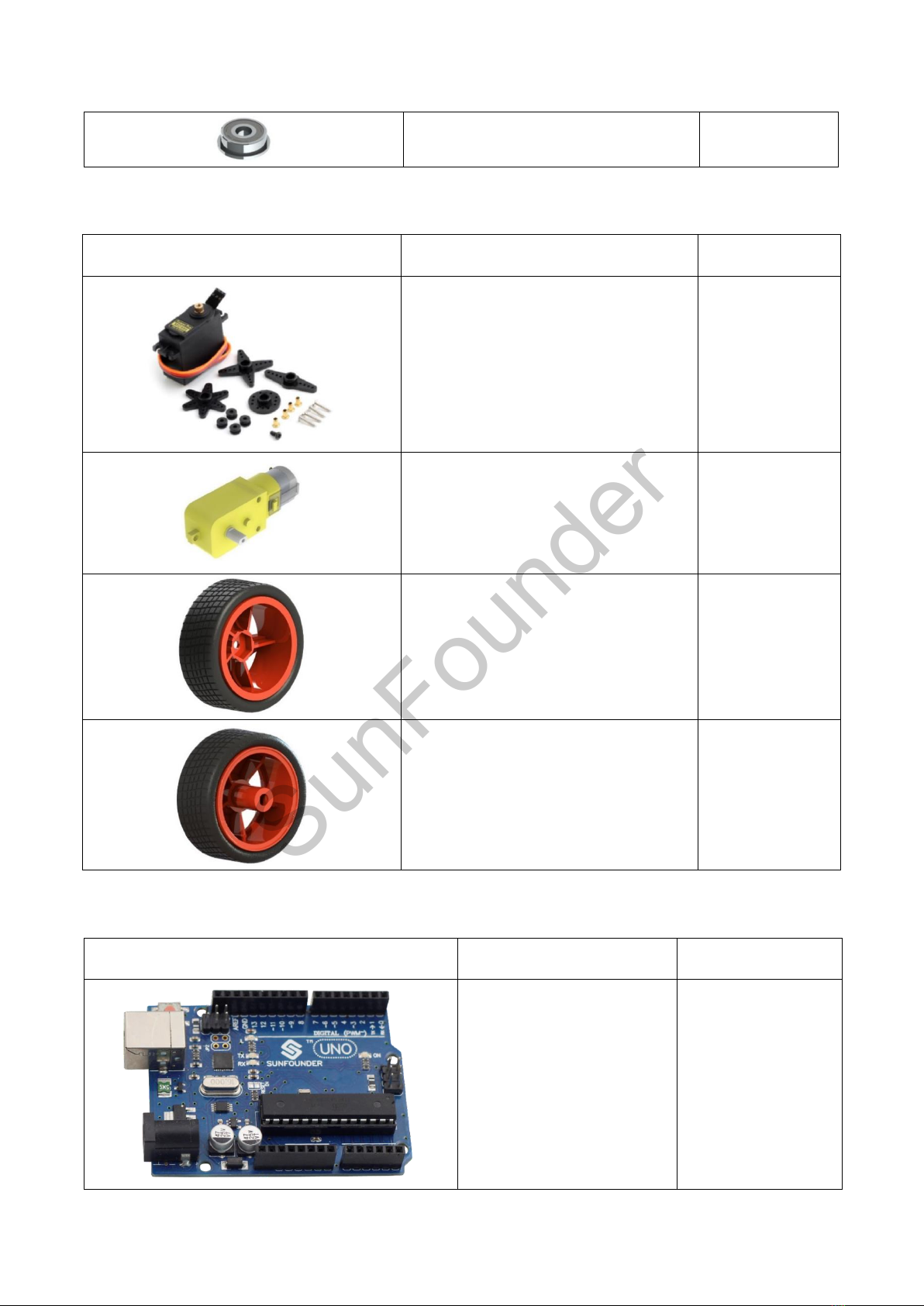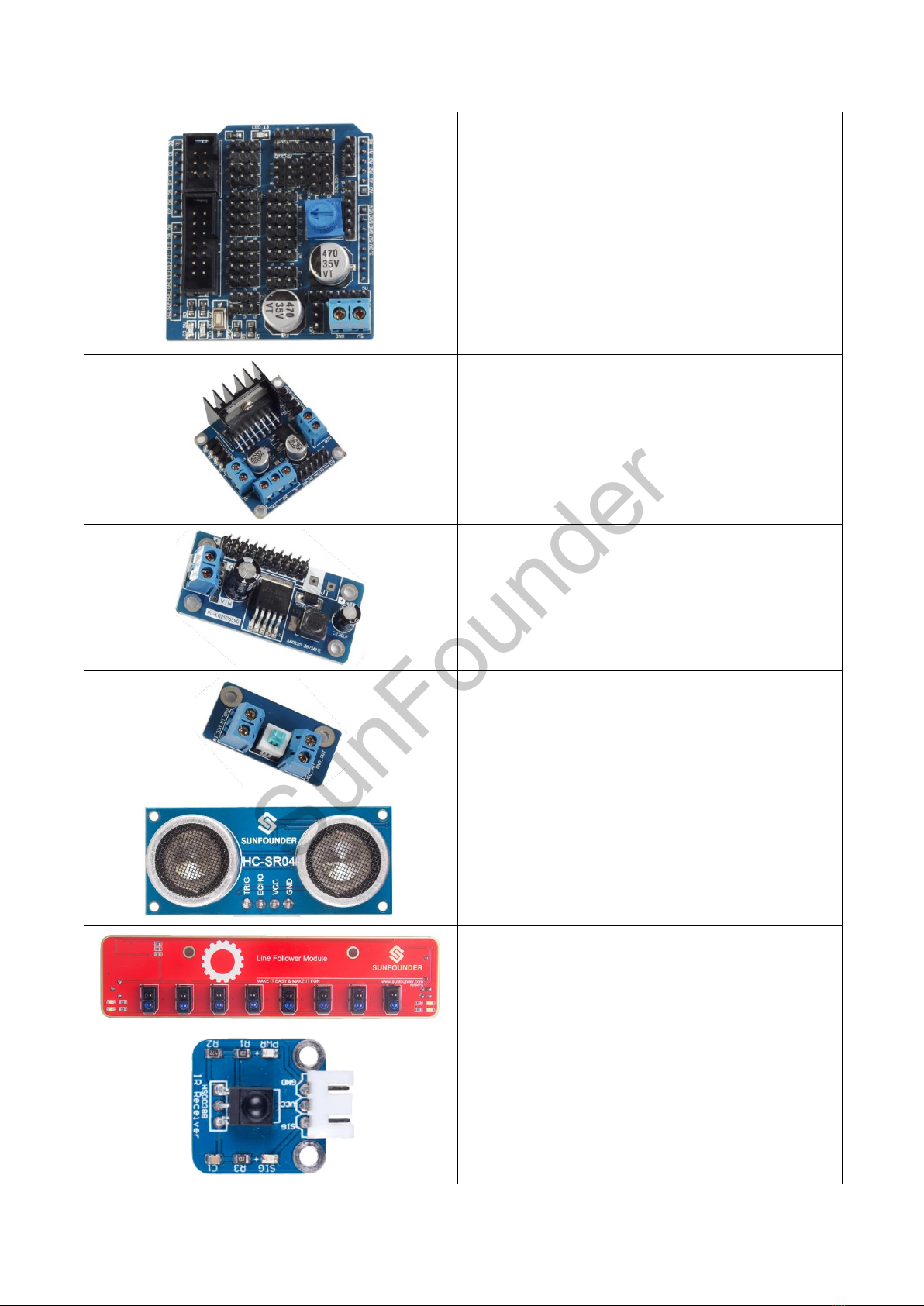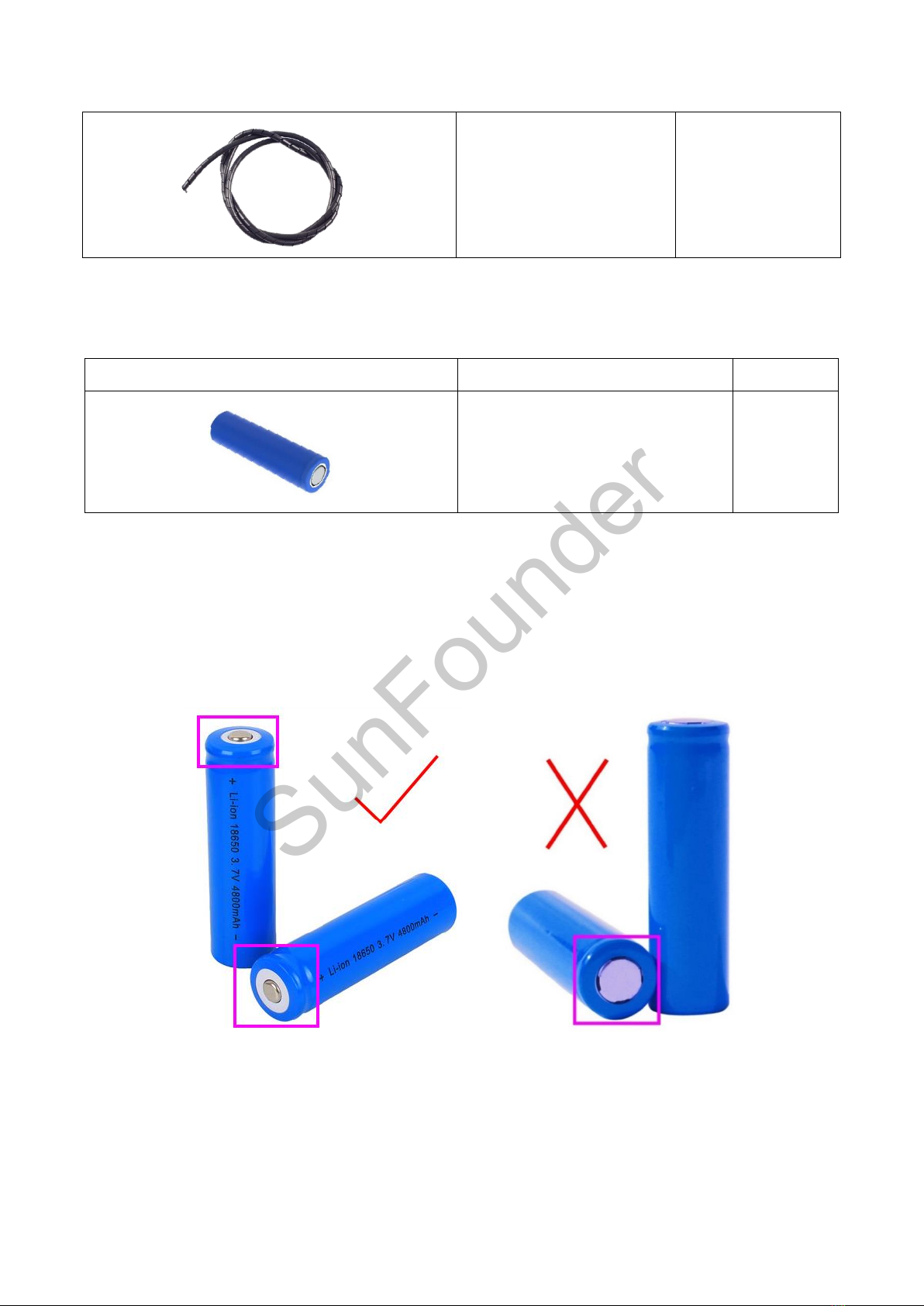Contents
Components List ..................................................................................................................... 1
Acrylic Plate ...................................................................................................................... 1
Mechanical Fasteners ..................................................................................................... 2
Power Accessories ........................................................................................................... 3
Electronic Accessories..................................................................................................... 3
Tools.................................................................................................................................... 5
Self-provided Components ............................................................................................ 6
Introduction to the Smart Car V2.0 for Arduino................................................................. 7
Get Started .............................................................................................................................. 8
Arduino .............................................................................................................................. 8
Description.................................................................................................................. 8
Arduino Board –SunFounder Compatible ............................................................ 8
Install Arduino IDE ...................................................................................................... 9
Add Libraries............................................................................................................. 12
Sensor Shield ................................................................................................................... 13
Motor Driver Module...................................................................................................... 15
Step-down DC-DC Converter Module ....................................................................... 17
Switch Module ................................................................................................................ 19
Ultrasonic Module HC-SR04 Distance Sensor............................................................. 20
Line Follower Module..................................................................................................... 21
IR Receiver Module........................................................................................................ 22
Servo................................................................................................................................. 22
Car Assembly ........................................................................................................................ 24
Front Wheels.................................................................................................................... 24
Deflecting Plate + Front Wheels................................................................................... 25
Deflecting Plate + Rocker Arm .................................................................................... 26
Rear Lower Plate + Rear Wheels.................................................................................. 27
Deflecting Top Plate ...................................................................................................... 29