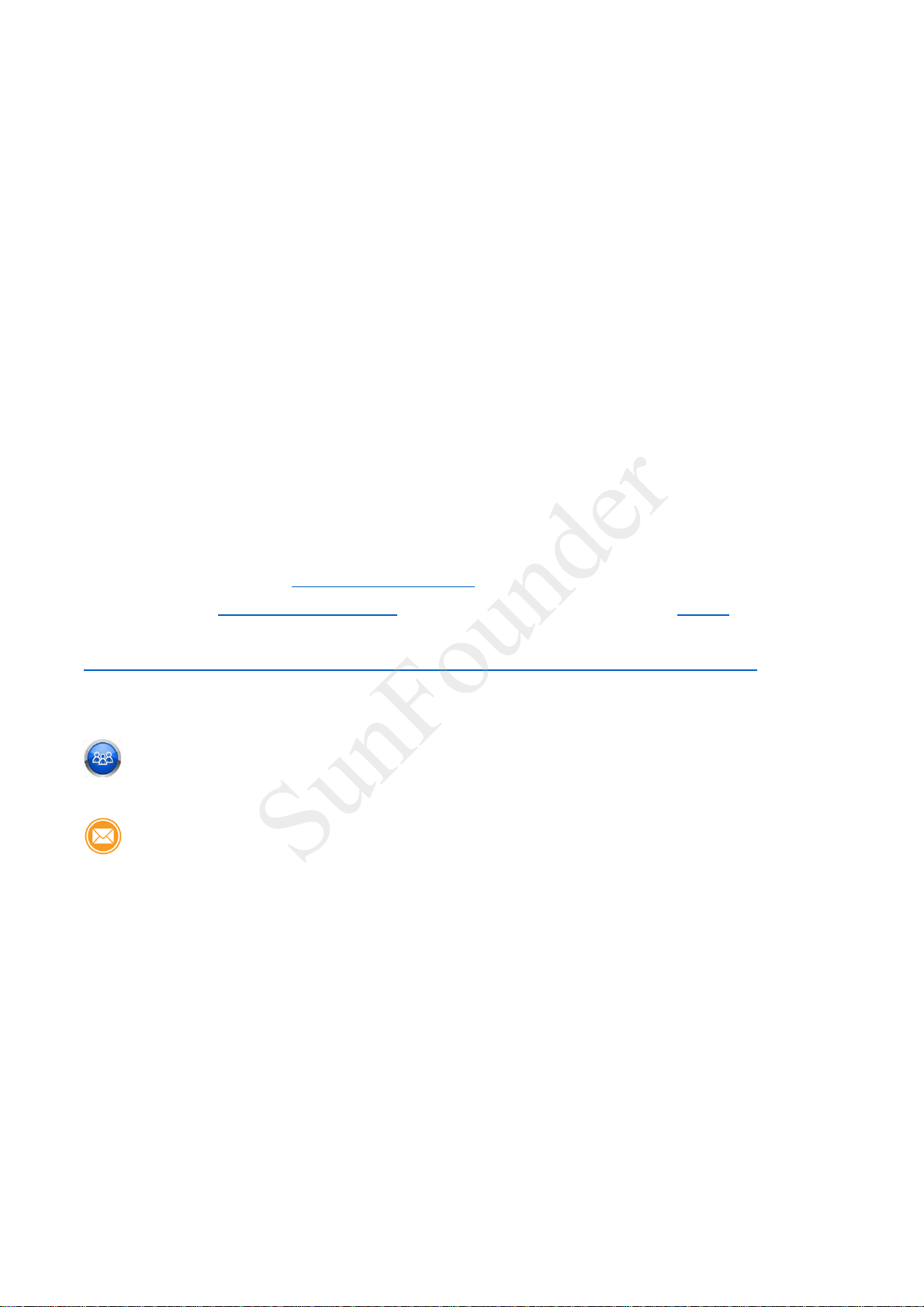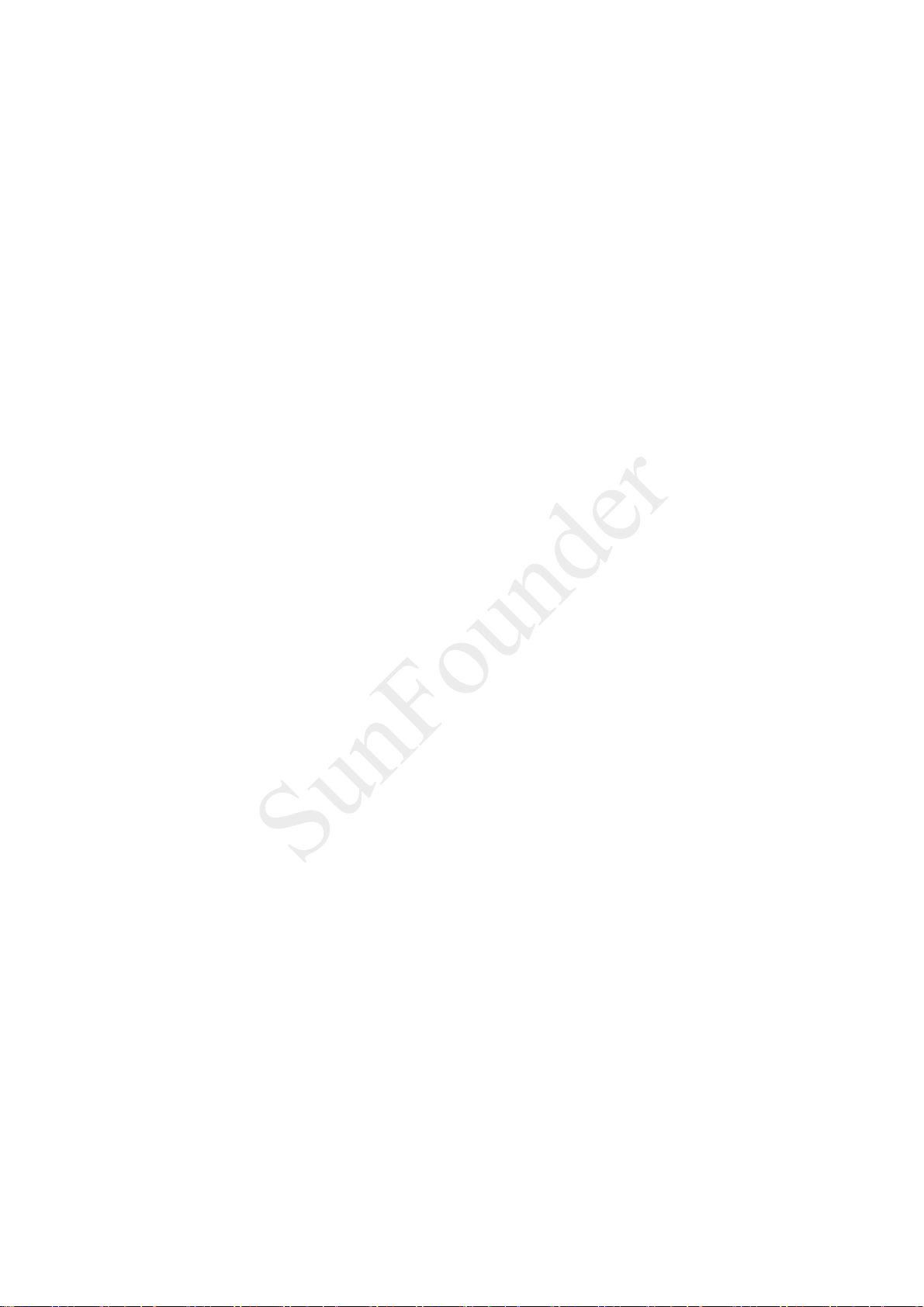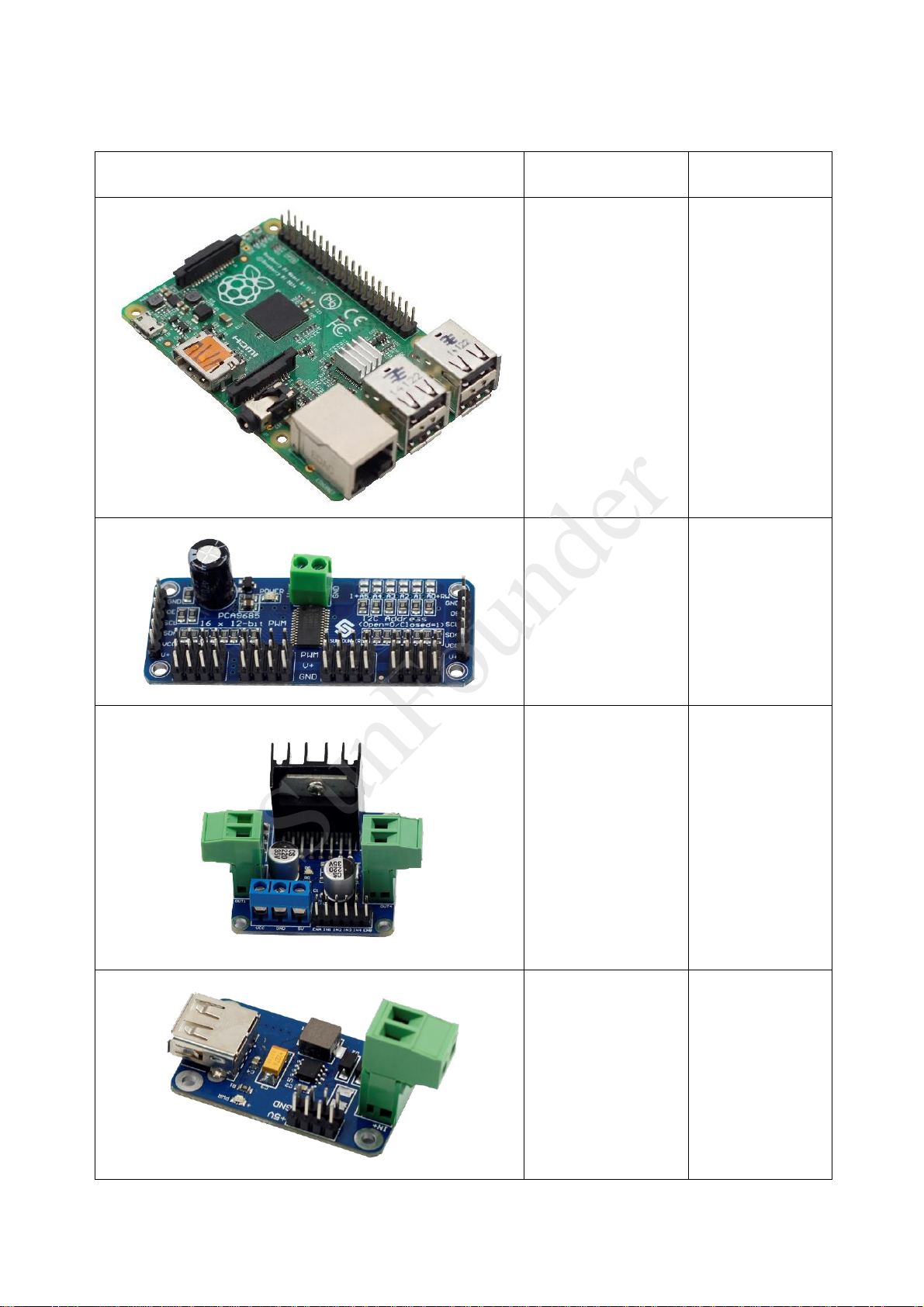Contents
Introduction ..............................................................................................................................................1
Components.............................................................................................................................................2
A. Acrylic Plates..............................................................................................................................2
B. Mechanical Fasteners..............................................................................................................3
C. Drive Parts ...................................................................................................................................4
D. Electrical Components ............................................................................................................5
E. Self-provided Parts....................................................................................................................8
Electrical Components Basics...............................................................................................................9
A. Raspberry Pi................................................................................................................................9
B. Step-down DC-DC Converter Module...............................................................................10
C. Servo ..........................................................................................................................................10
D. DC Motor Driver.......................................................................................................................11
E. USB Wi-Fi Adaptor....................................................................................................................11
F. Servo Controller .......................................................................................................................12
G. 18650*2 Battery Holder...........................................................................................................12
Assembly..................................................................................................................................................13
A. Back Half Chassis + Rear Wheels .........................................................................................13
B. Back Half Chassis + Copper Standoffs ...............................................................................15
C. Upper Plate + Copper Standoffs .........................................................................................15
D. Battery Holder ..........................................................................................................................17
E. Back Chassis + Upper Plate...................................................................................................18
F. Electrical Module Assembly..................................................................................................19
Circuit Connecting................................................................................................................................20
Servo Calibration(Operation on Raspberry Pi)...........................................................................29
A. Burn the image........................................................................................................................29
B. Car Power Supply....................................................................................................................30
C. Log into Raspberry Pi..............................................................................................................30
For Linux or Mac OS X Users...................................................................................................30
For Windows Users ...................................................................................................................32
D. Get Source Code....................................................................................................................33
E. Install python-dev, python-smbus........................................................................................33
F. Setup I2C Port ..........................................................................................................................33
G. Start calibration .......................................................................................................................33
Continue to Assemble ..........................................................................................................................35
A. Front Wheels.............................................................................................................................35
B. Steering Linkage + Servo Rocker Arm.................................................................................37
C. Steering Servo + Upper Plate................................................................................................38