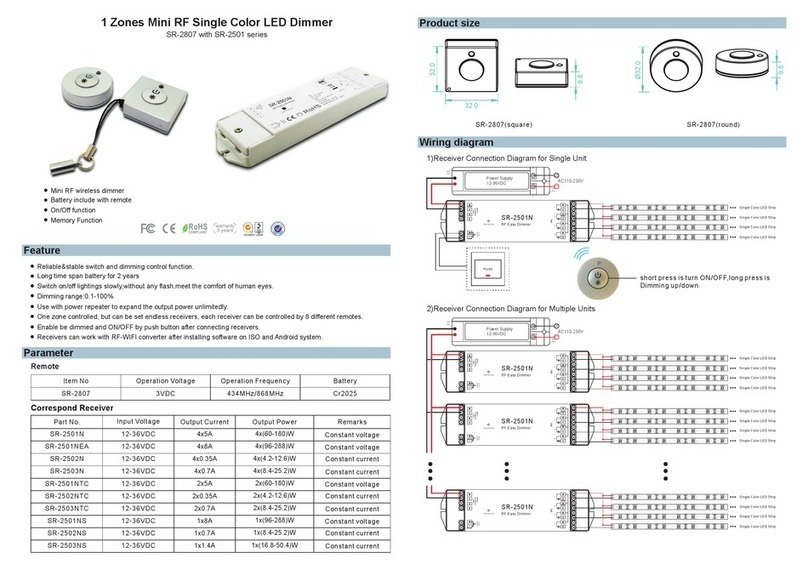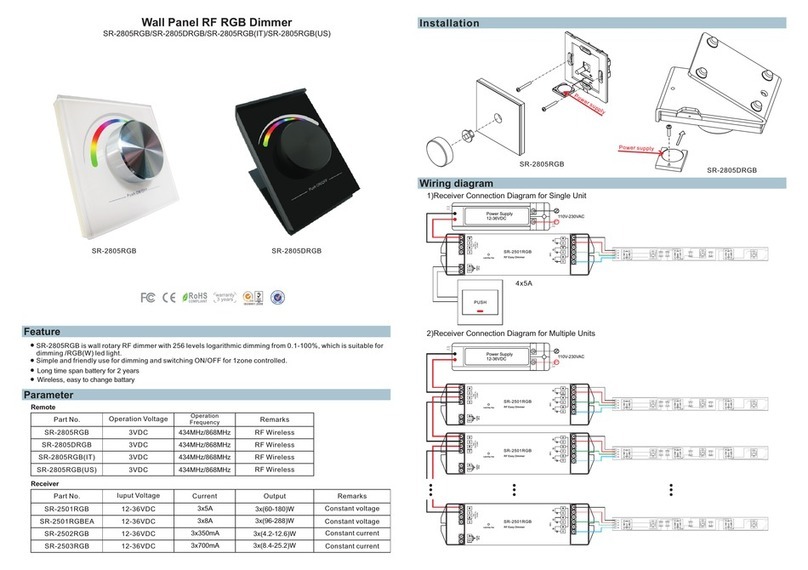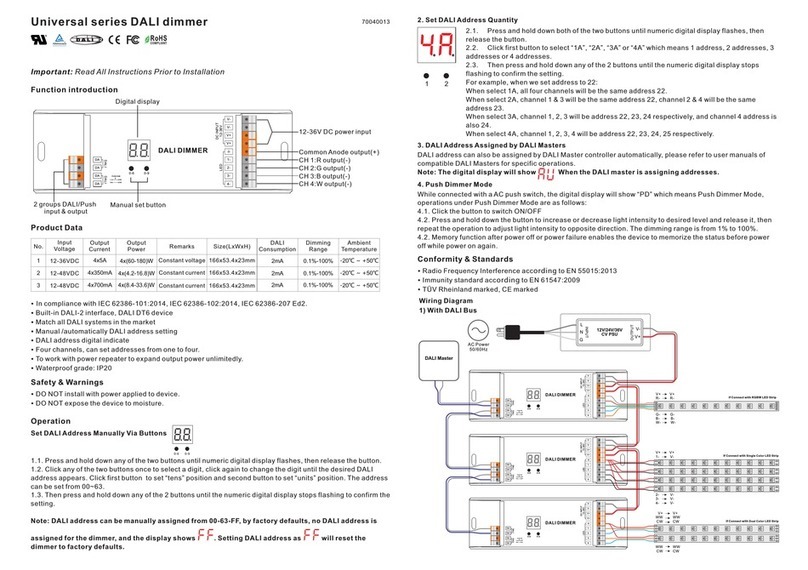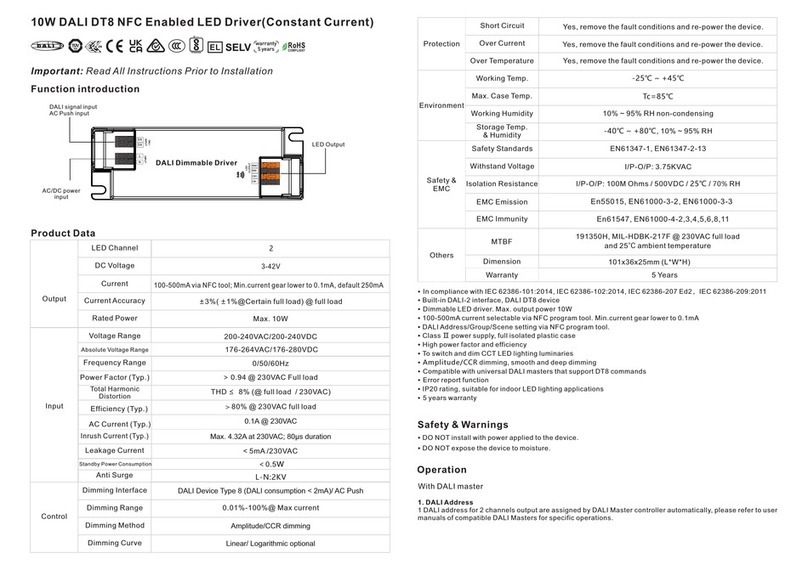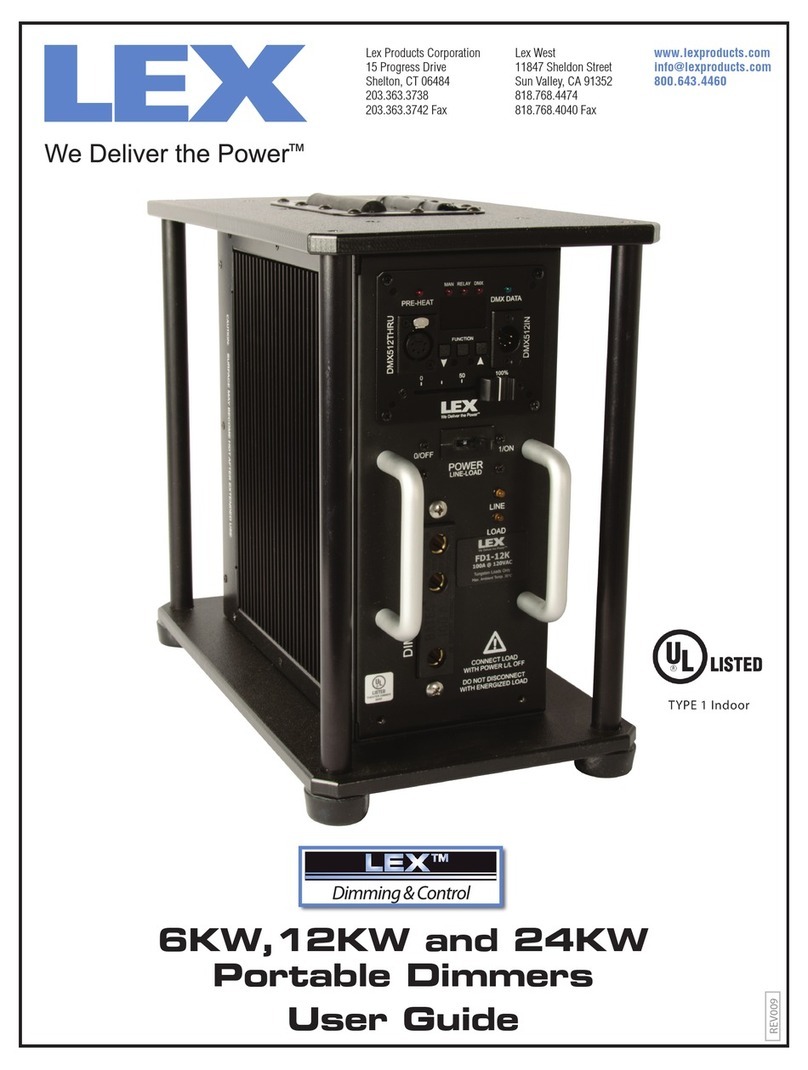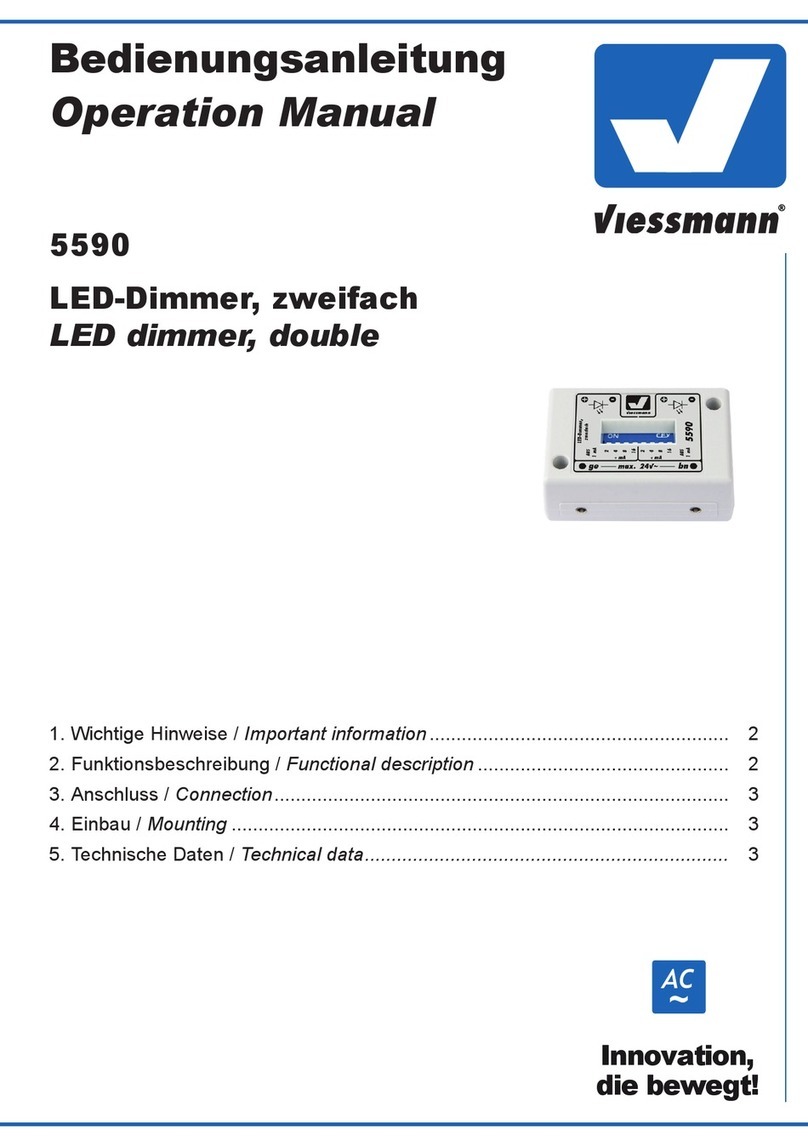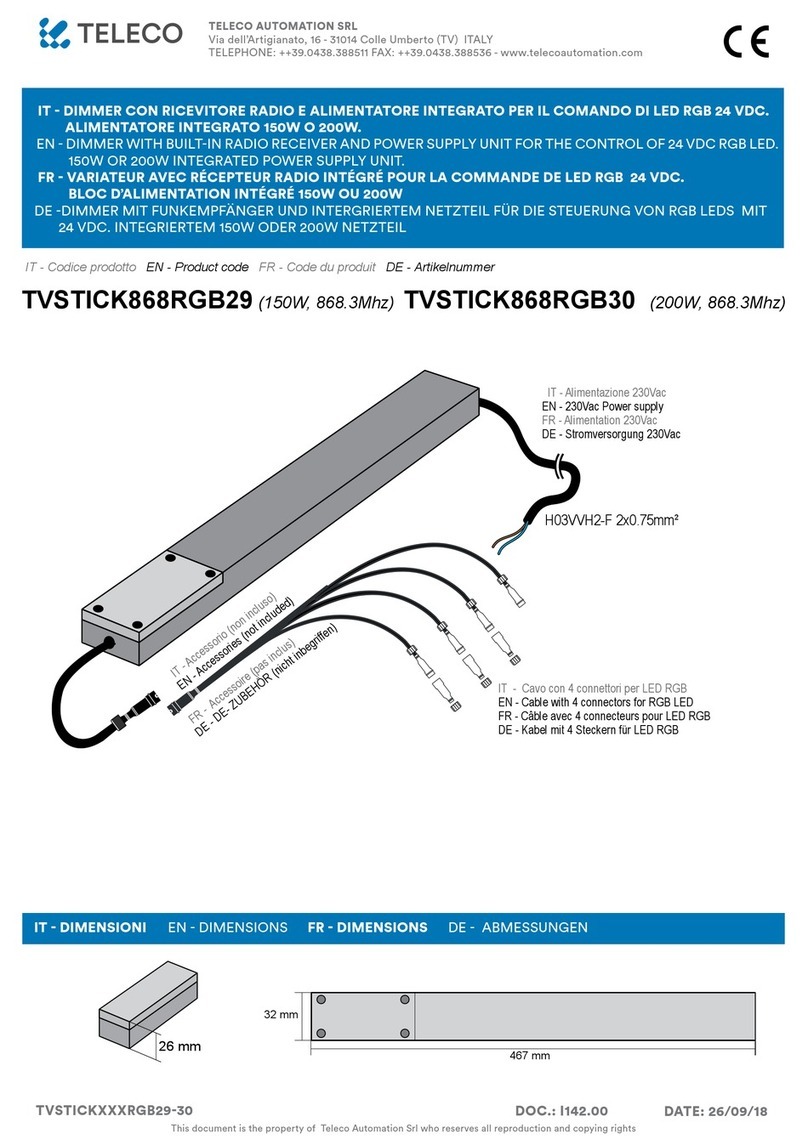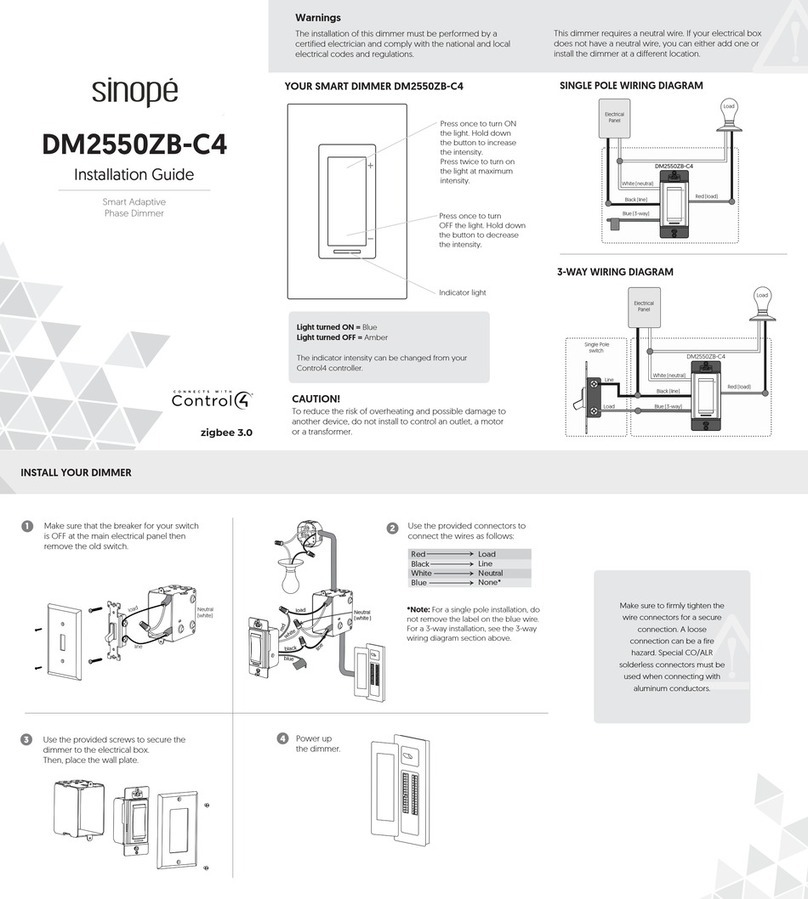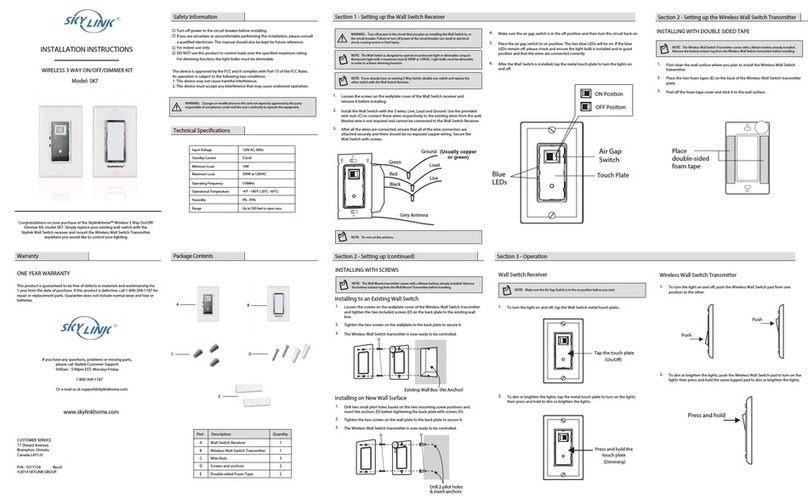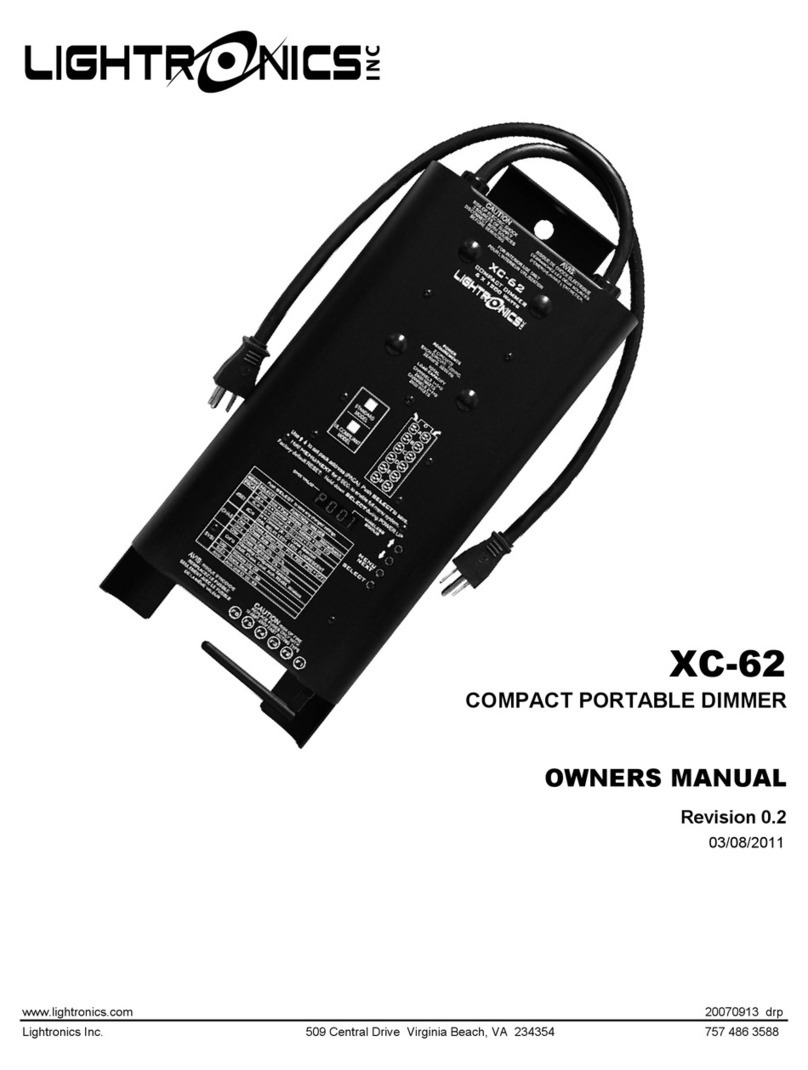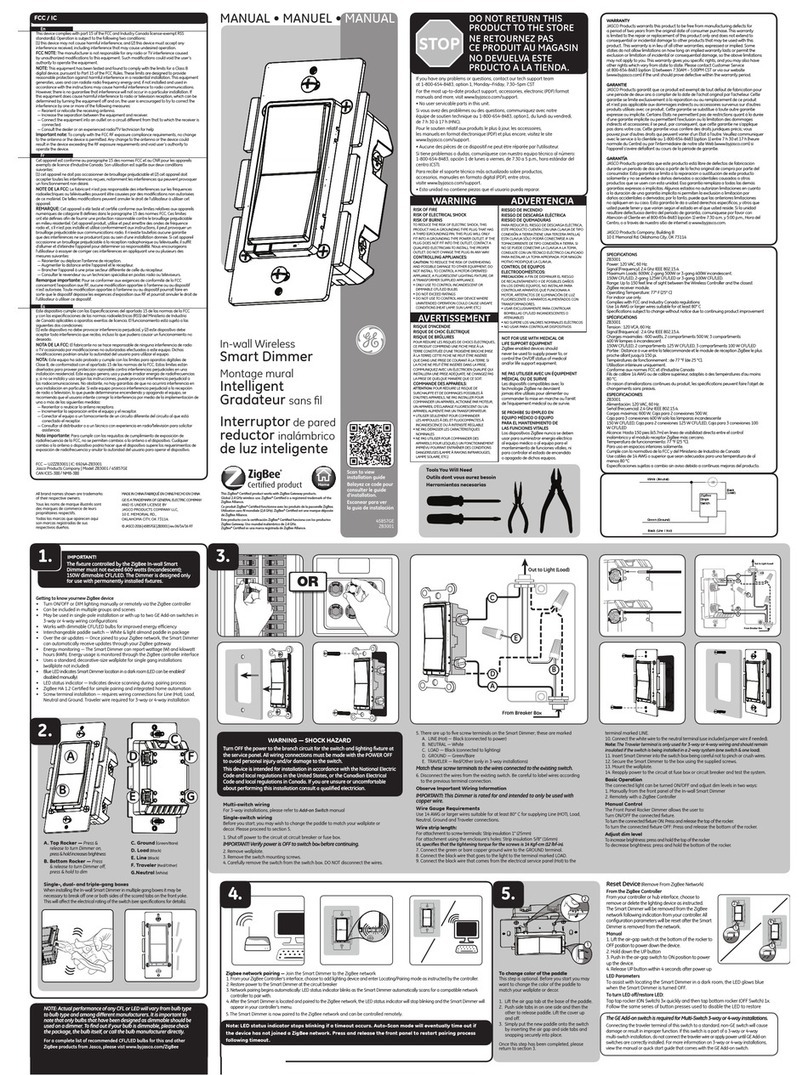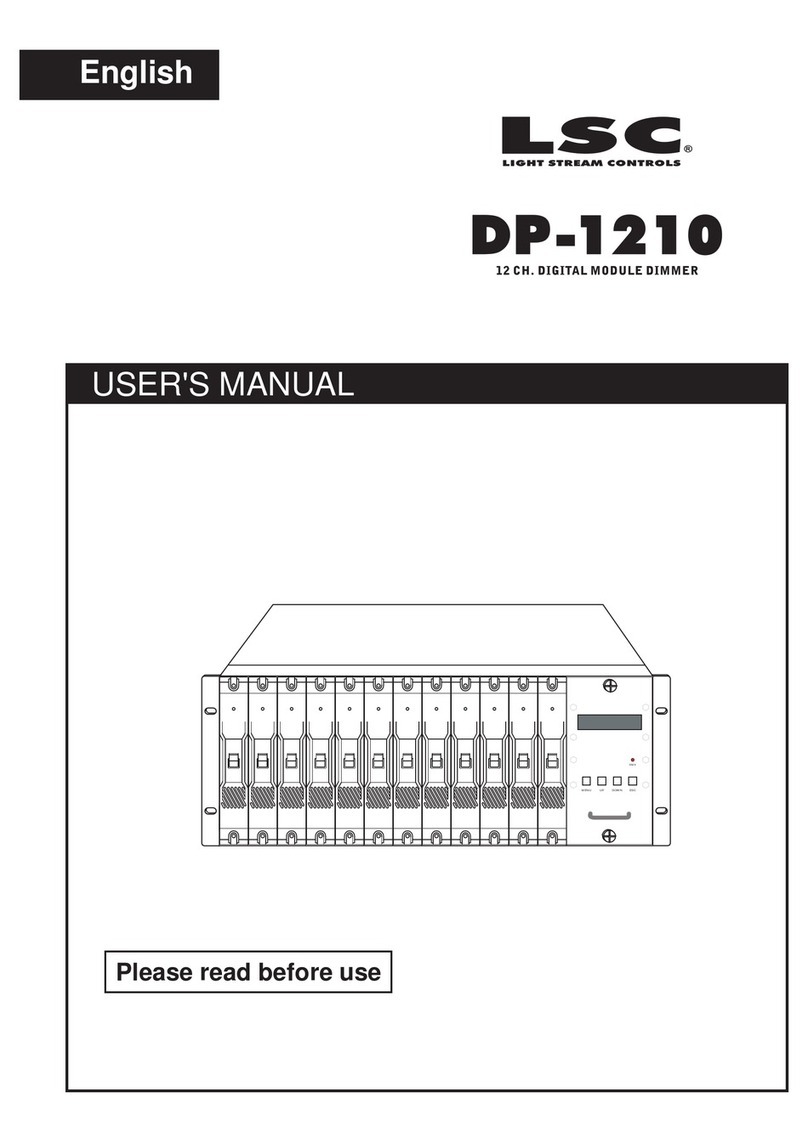Push Compatible RF+Bluetooth Knob Smart Dimmer 09.SB2835RACS.04736
Function introduction
Important: Read All Instructions Prior to Installation
Front side
59.00 mm
59.00 mm
N
LS
Knob Smart Dimmer
Ratings:100-240V,50/60Hz,MAX:2.2A
L
Rotary knob, short press to turn on/off, rotate
clockwise to increase brightness, rotate
counterclockwise to decrease brightness
“Reset” Key:
delete pairing with
RF+Bluetooth remotes
for pairing and
“Min. Set” Key: for minimum
brightness and startup
brightness setting
Neutral input
Live input
Load output
Input Voltage Output Voltage Output Current
Product Data
Size(LxWxH)
100-240VAC 2.2A max
100-240VAC 83.8x83.8x47.1mm
Push switch input
Compatible Load Types
Load Symbol Load Type Maximum Load Remarks
Due to variety of LED lamp designs, maximum
number of LED lamps is further dependent on
power factor result when connected to dimmer.
Maximum permitted number of drivers is 250W
divided by driver nameplate power rating.
Dimmable LED lamps
Dimmable LED drivers
Incandescent lighting,
HV Halogen lamps
Low voltage halogen lighting
with electronic transformers
250W @ 230V
125W @ 110V
250W @ 230V
125W @ 110V
500W @ 230V
250W @ 110V
250W @ 230V
125W @ 110V
Main Features:
• Can operate under two-wire connection with no neutral lead or three-wire connection with neutral lead
• Advanced microprocessor control
• Implemented algorithm of smart light source detection
• Soft start function
• Innovative minimum dimming level and startup brightness setting functions
• The Bypass is an extension unit
As a dimmer it operates under the following loads:
• Conventional incandescent and HV halogen light sources
• ELV halogen lamps and dimmable LED bulbs (with electronic transformers)
• MLV halogen lamps (with ferromagnetic transformers)
• Dimmable LED bulbs
• Dimmable compact fluorescent CFL tube lamps
• Supported dimmable light sources (power factor > 0.5) with minimal power of 3VA using the Bypass (depending on the
type of load)
Trailing edge or leading edge dimming mode can be preset by factory setting to control following types of loads:
• "Trailing edge" for resistive loads
• "Trailing edge" for capacitive loads
• "Leading edge" for inductive loads
Note: factory default version is trailing edge.
• DO NOT install with power applied to device.
• DO NOT expose the device to moisture.
Safety & Warnings
• RF+Bluetooth micro smart dimmer
• 100-240VAC wide input and output voltage, can work under no neutral wiring and with neutral wiring, self-adaptive
• Supports resistive loads, capacitive loads or inductive loads
• Enables to set minimum brightness and startup brightness
• 1 channel output, up to 600W
• Both leading edge version and trailing edge versions are available for choosing, factory default is trailing edge
• Enables to control ON/OFF and light intensity of connected light source
• Can operate under two-wire connection with no neutral lead or three-wire connection with neutral lead
• Both leading edge version and trailing edge version are available for choosing, factory default is trailing edge
• Enables to control ON/OFF and light intensity of connected load
• Controlled through both smart App and remote controls, no gateway required
• Easy & quick pairing to the smart App by simply pushing the reset button, supports voice control through Alexa
• Mesh network, much longer control distance, transmits received signal to neighbor devices
• Up to 30m transmission distance between every two neighbor devices
• Encrypted two-way communication, quick status feedback, safe & reliable data transmission
• Compatible with universal RF+Bluetooth remotes, each LED controller can pair to max. 8 remotes
• Cloud control is available for remote access, works with Amazon Alexa and Google Home
• With push switch input, can be controlled by universal AC push switches
• Standard size, can be compatible with existing EU standard frames, and installed into standard size wall box
• Radio Frequency : 2.4GHz
• Waterproof grade: Ip20
27.4 mm
Operation