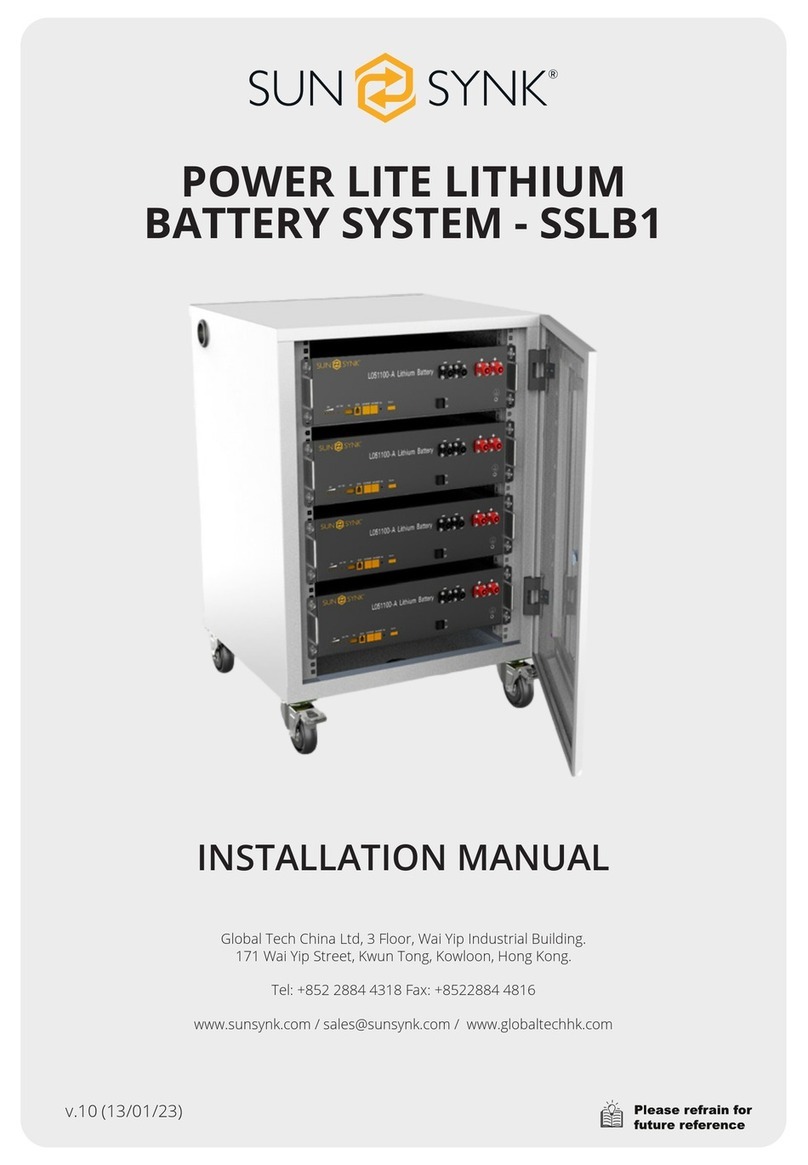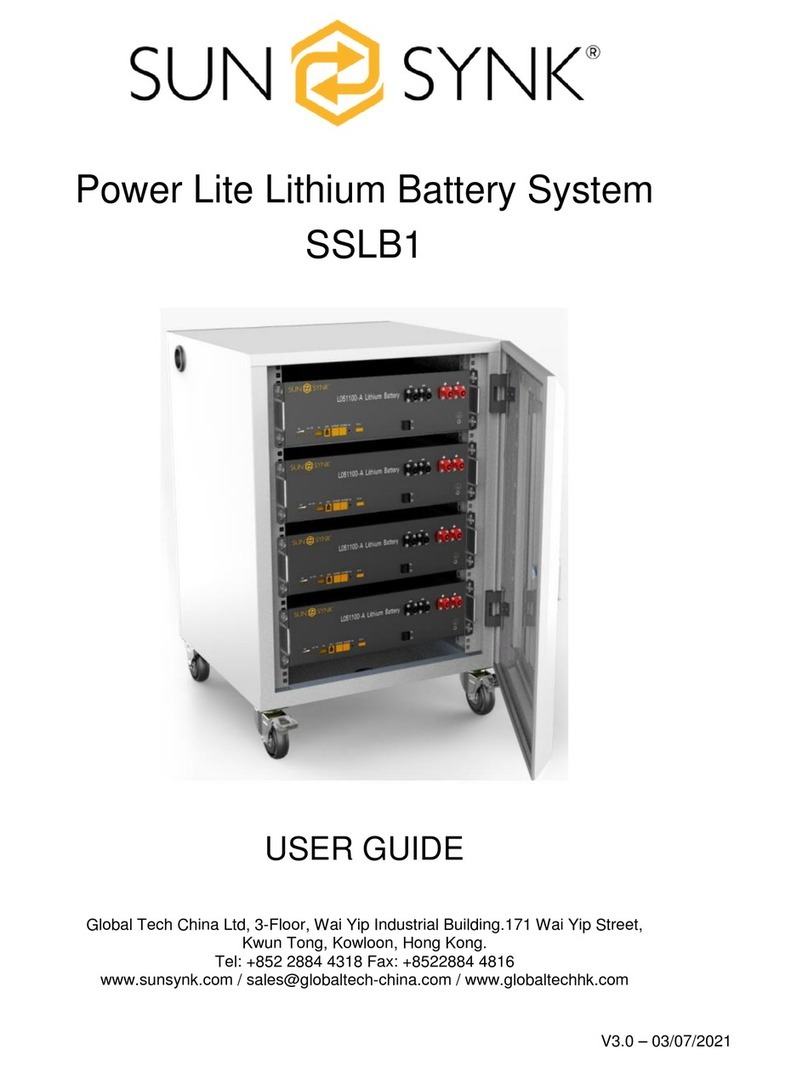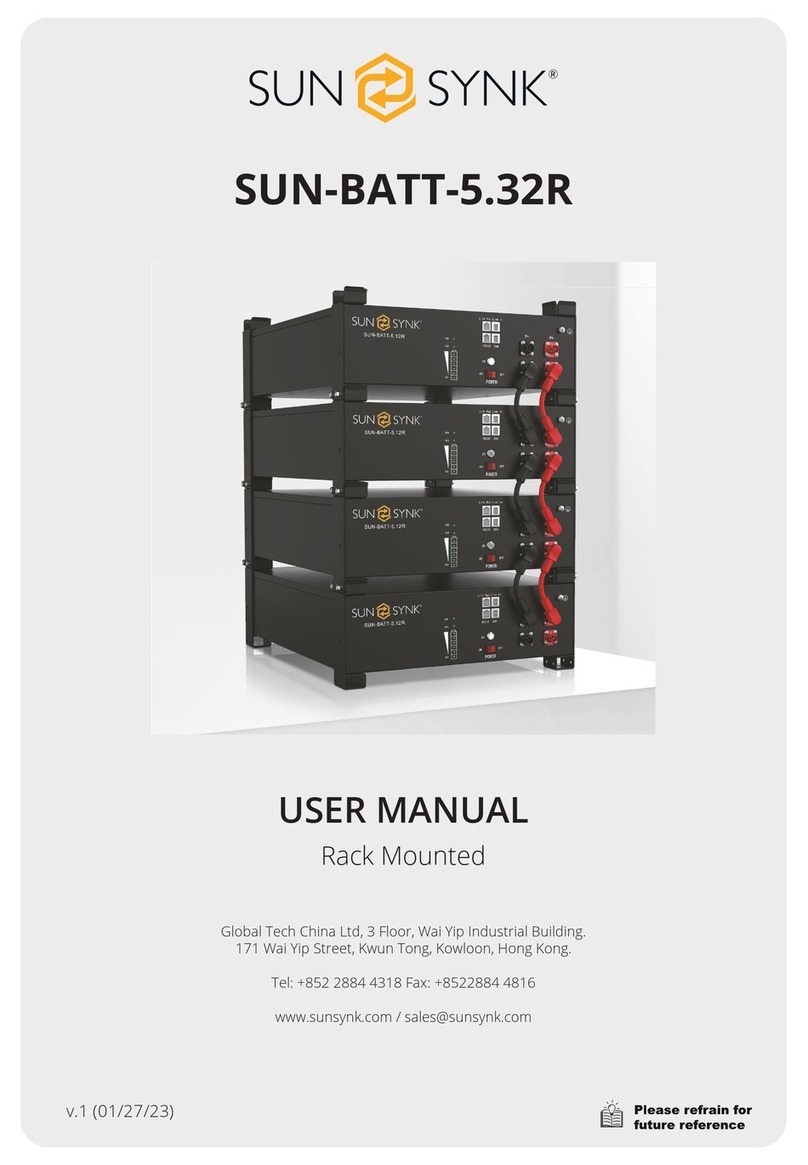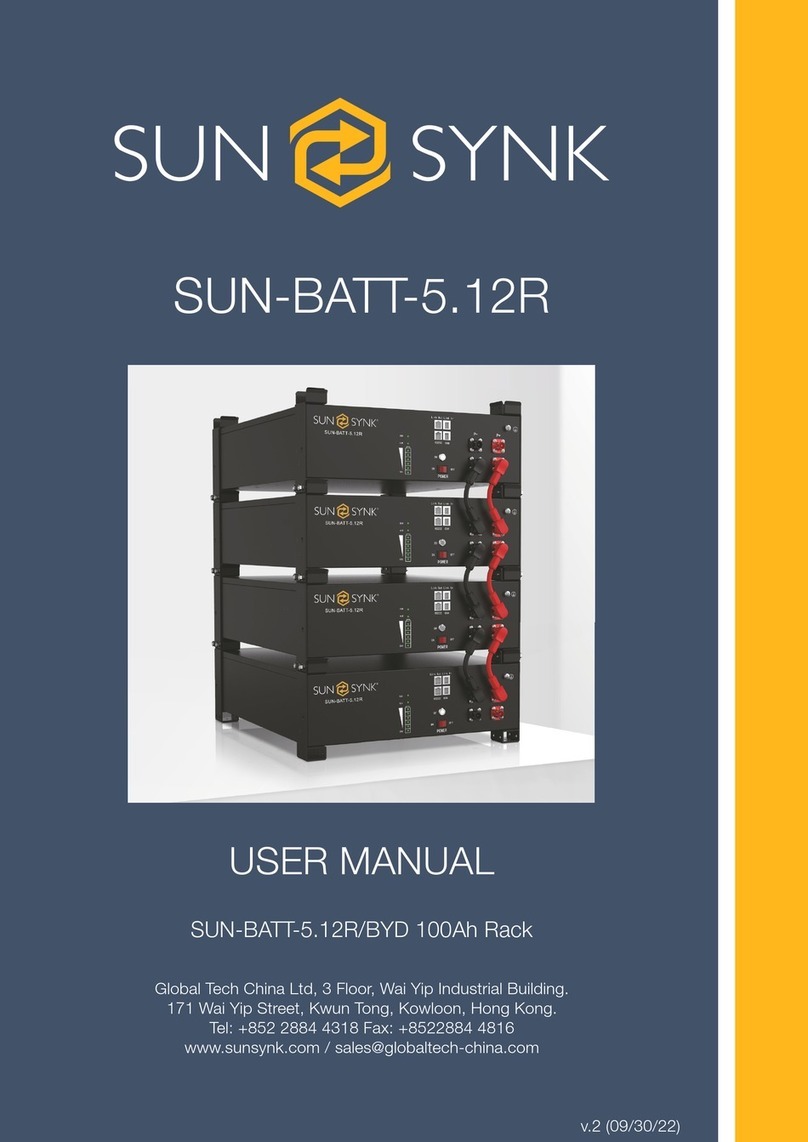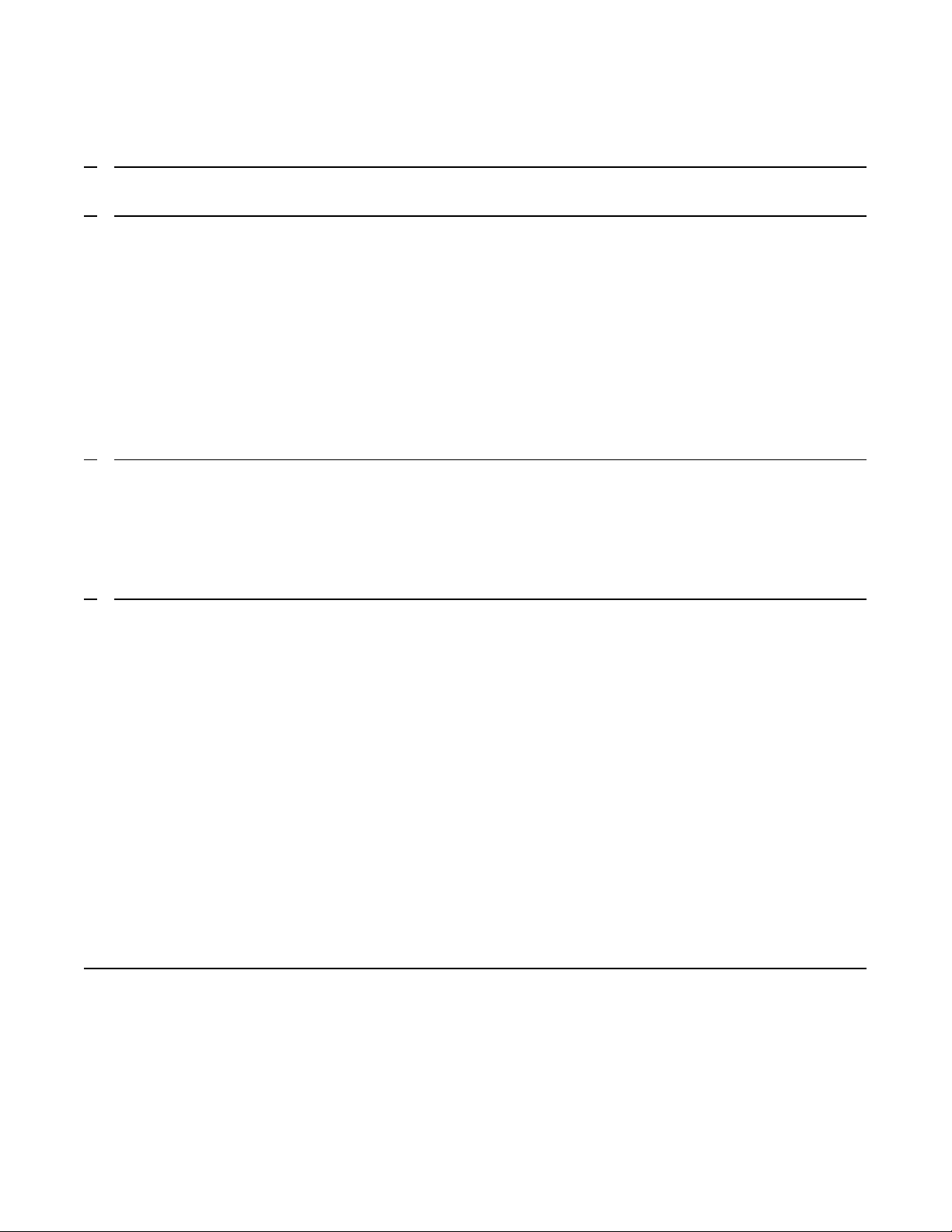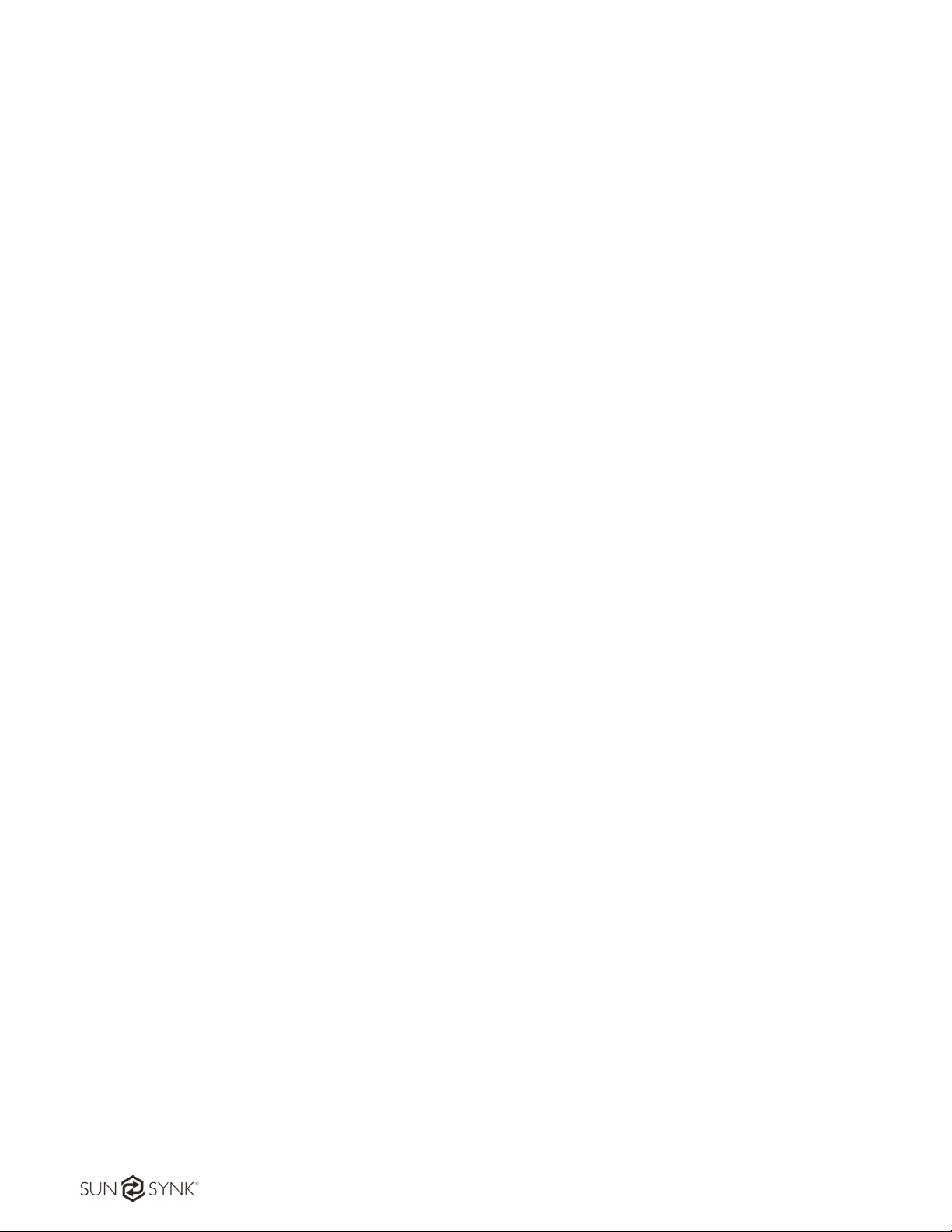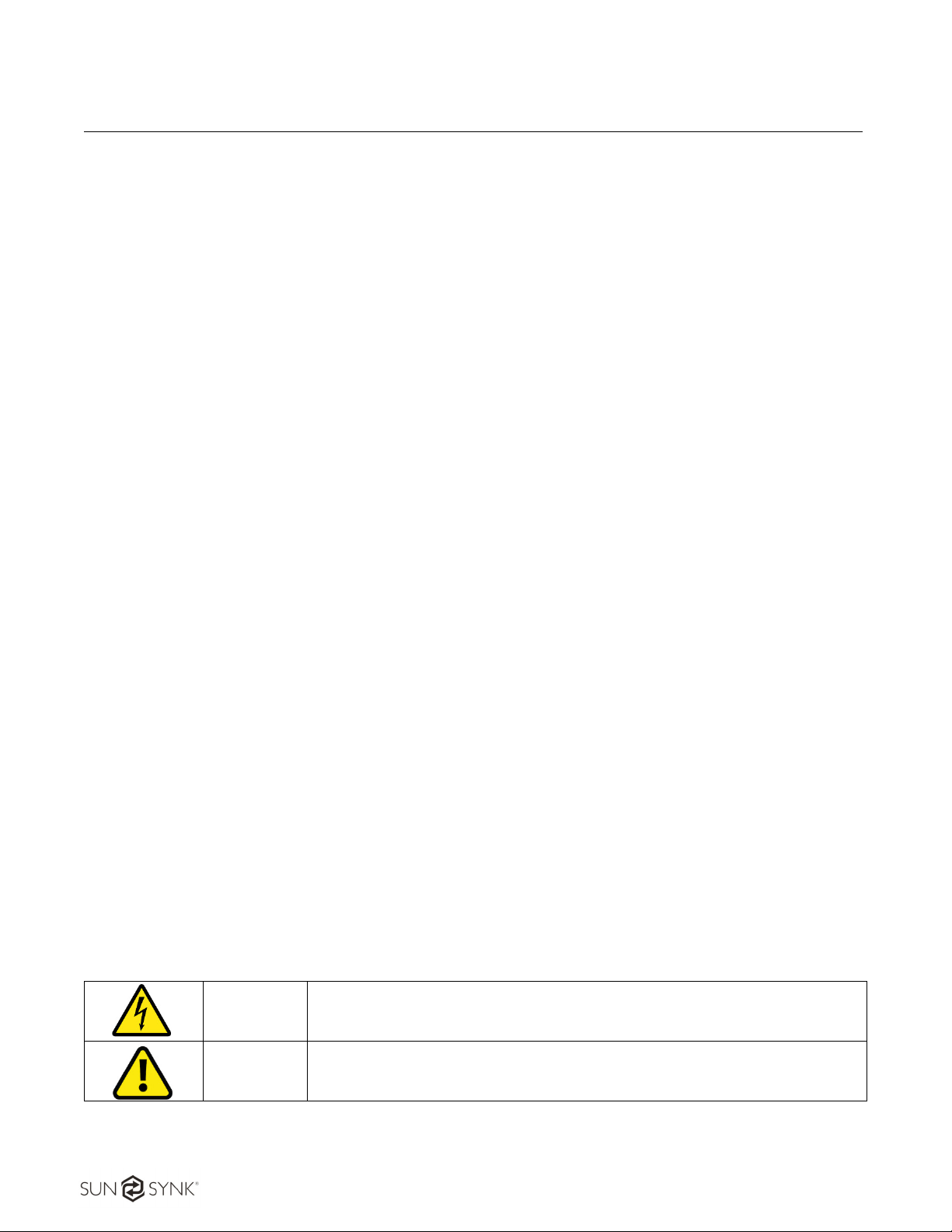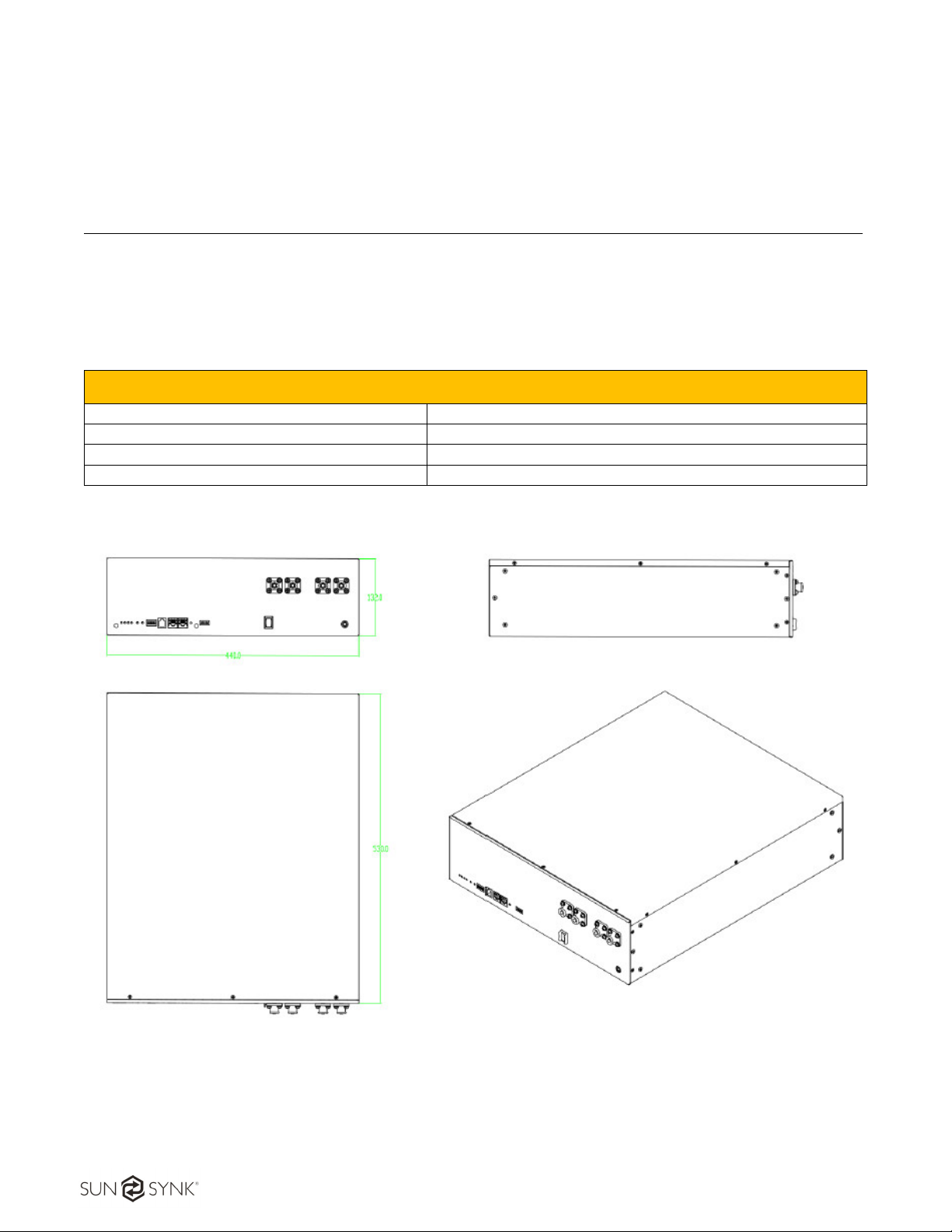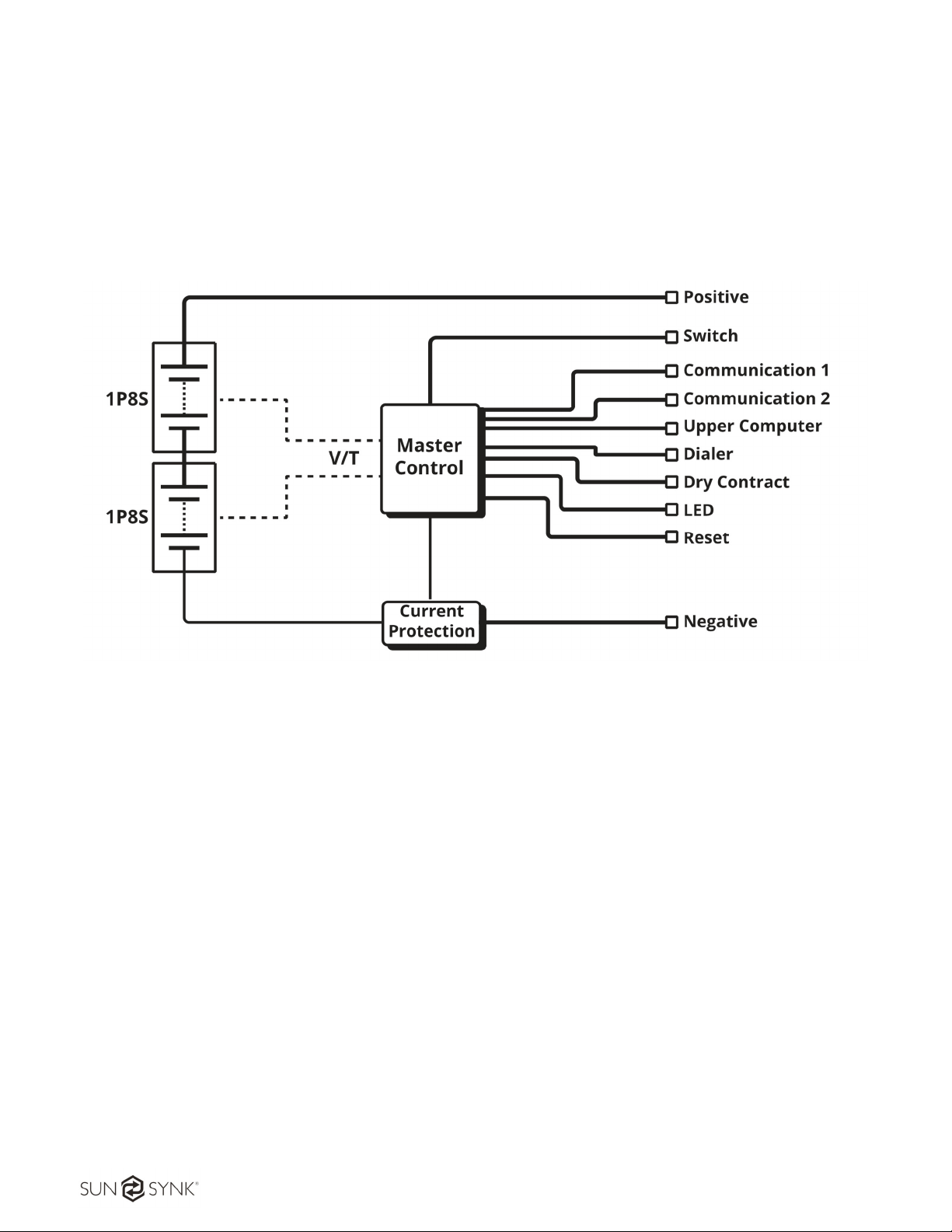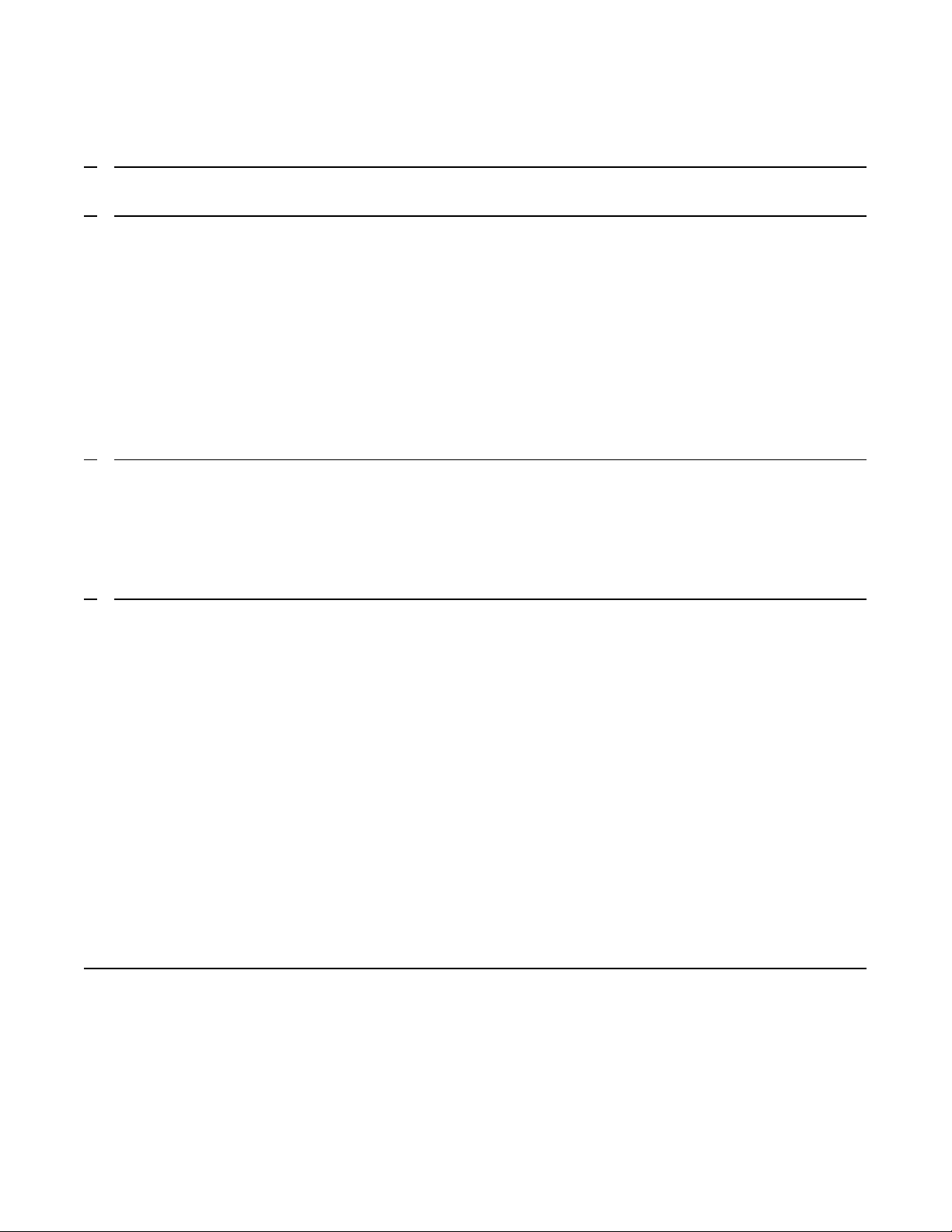
Index
1. INTRODUCTION ......................................................................................................................................... 4
2. SAFETY ...................................................................................................................................................... 5
2.1.
T
RANSPORTATION
.......................................................................................................................................... 5
2.2.
I
NSTALLATION
L
OCATION
................................................................................................................................. 5
2.3.
S
TORAGE
..................................................................................................................................................... 5
2.4.
G
ENERAL
S
AFETY
........................................................................................................................................... 5
2.5.
H
ANDLING
................................................................................................................................................... 6
2.6.
D
AMAGED
B
ATTERY
....................................................................................................................................... 6
2.7.
F
IRE
............................................................................................................................................................ 6
2.8.
Q
UALIFIED
P
ERSONNEL
................................................................................................................................... 6
3. SPECIFICATIONS AND FUNCTIONS ............................................................................................................. 7
3.1.
D
IMENSIONS AND
W
EIGH
................................................................................................................................ 7
3.2.
S
PECIFICATIONS
............................................................................................................................................. 8
3.3.
S
YSTEM
I
NTRODUCTION
.................................................................................................................................. 9
4. INSTALLATION ......................................................................................................................................... 10
4.1.
I
NSTALLATION
L
OCATION
E
NVIRONMENT
.......................................................................................................... 10
4.2.
F
RONT
V
IEW
............................................................................................................................................... 11
4.3.
R
ECOMMENDED
DC
B
REAKER
........................................................................................................................ 12
4.4.
DC
C
ABLE
R
EQUIREMENTS
............................................................................................................................. 12
4.5.
DC
C
ABLE
M
OUNTING
.................................................................................................................................. 12
4.5.1
M
ATERIAL
L
IST
.................................................................................................................................................. 12
4.5.2
S
TEPS
.............................................................................................................................................................. 12
4.6.
M
ASTER
-S
LAVE
C
ONFIGURATIONS
................................................................................................................... 13
4.6.1
S
INGLE
U
NIT
..................................................................................................................................................... 13
4.6.2
M
ULTI
-U
NITS
.................................................................................................................................................... 13
4.7.
C
OMMUNICATION
........................................................................................................................................ 16
4.7.1.
D
EFINITION OF
V
OLTAGE
S
AMPLING
C
ONNECTOR
................................................................................................... 16
4.7.2.
D
EFINITION OF
T
EMP
.
S
AMPLING
C
ONNECTOR
....................................................................................................... 16
4.7.3
P
ORT
RS485
AND
RS232 ................................................................................................................................... 17
5. BATTERY OPERATION AND COMMISSIONING ............................................................................................. 17
5.1.
S
YSTEM
P
OWER
ON ..................................................................................................................................... 17
5.2.
S
YSTEM
P
OWER
OFF .................................................................................................................................... 18
5.3.
S
LEEP AND WAKE UP FUNCTION
....................................................................................................................... 18
5.4.
B
UZZER FUNCTION
....................................................................................................................................... 18
5.5.
S
YSTEM
S
TATUS
I
NSTRUCTION
........................................................................................................................ 18
5.6.
LED
T
WINKLE
S
TATUS
.................................................................................................................................. 19