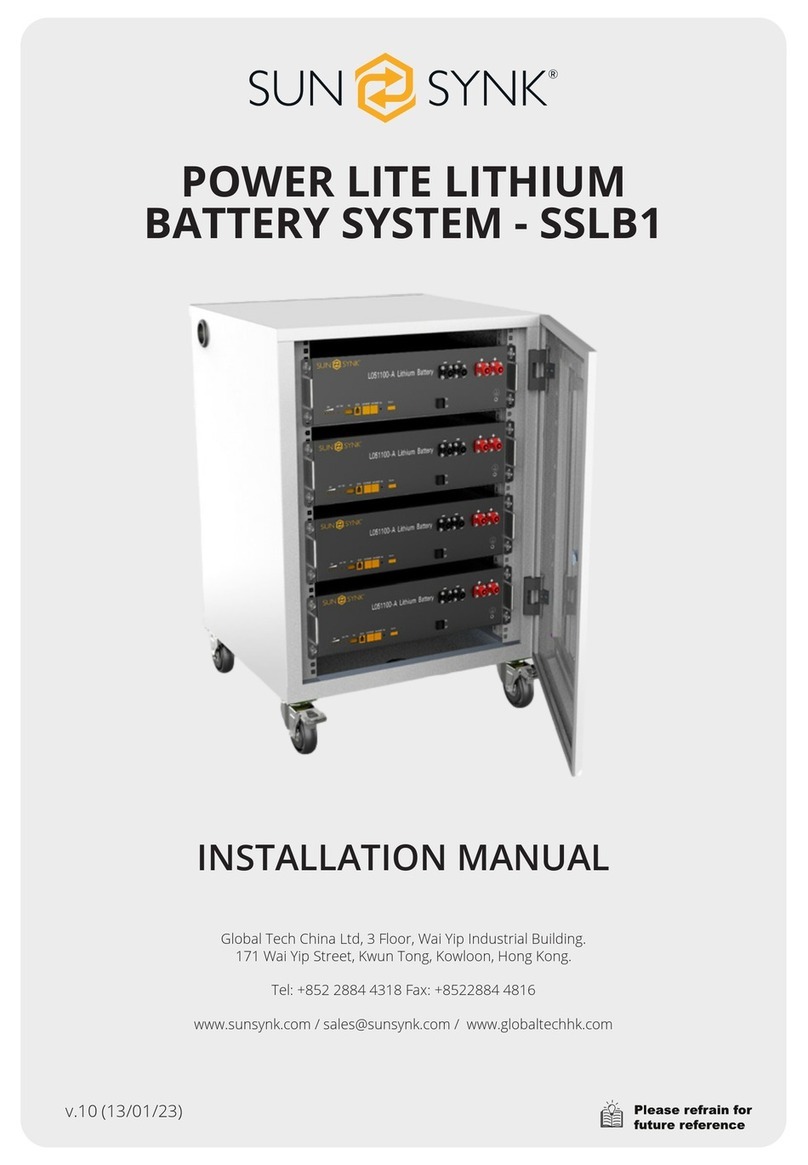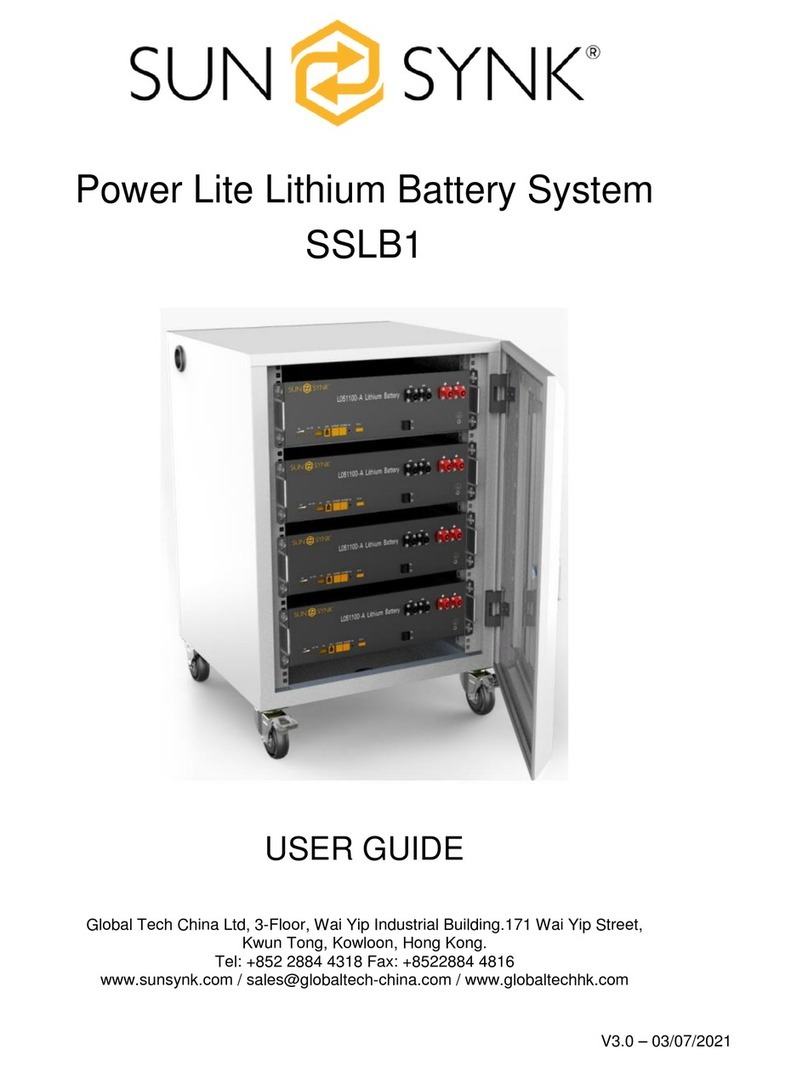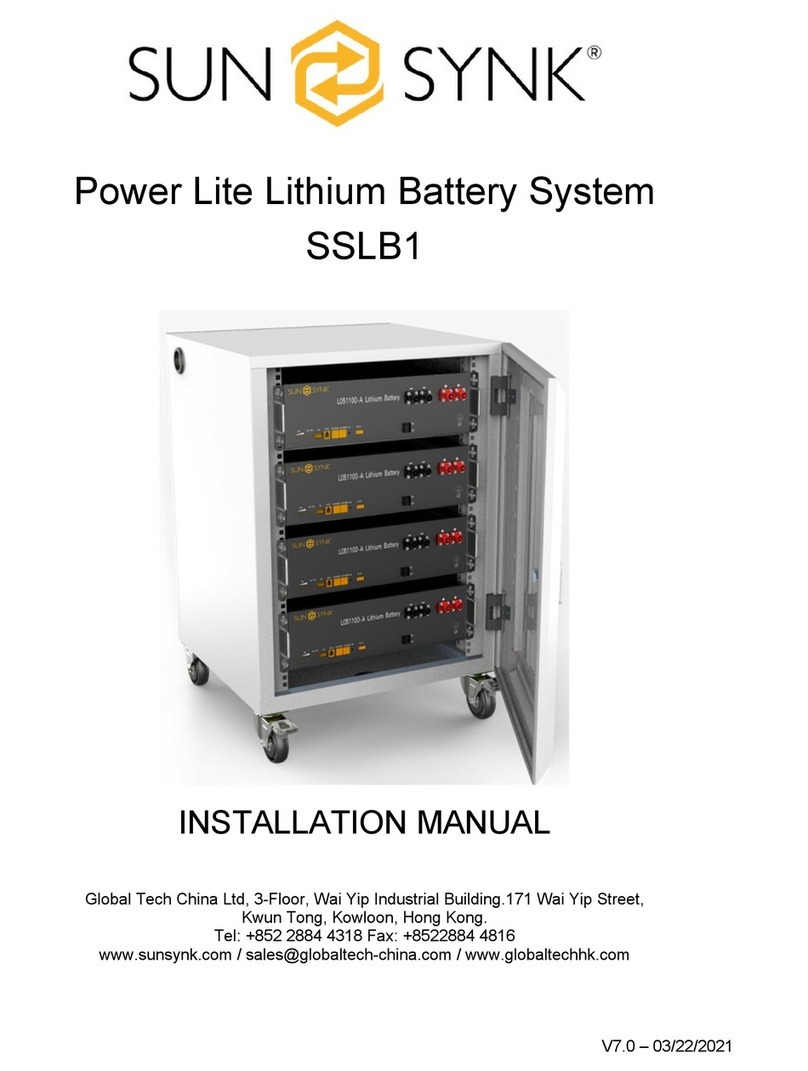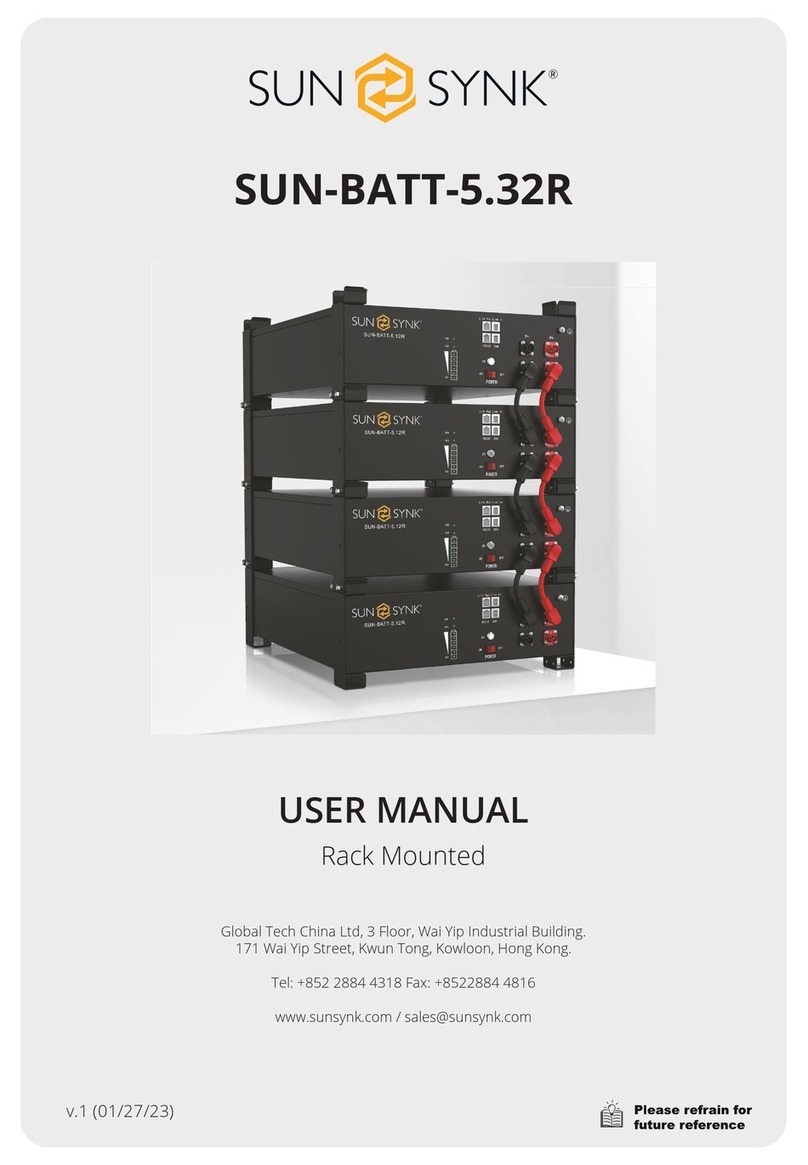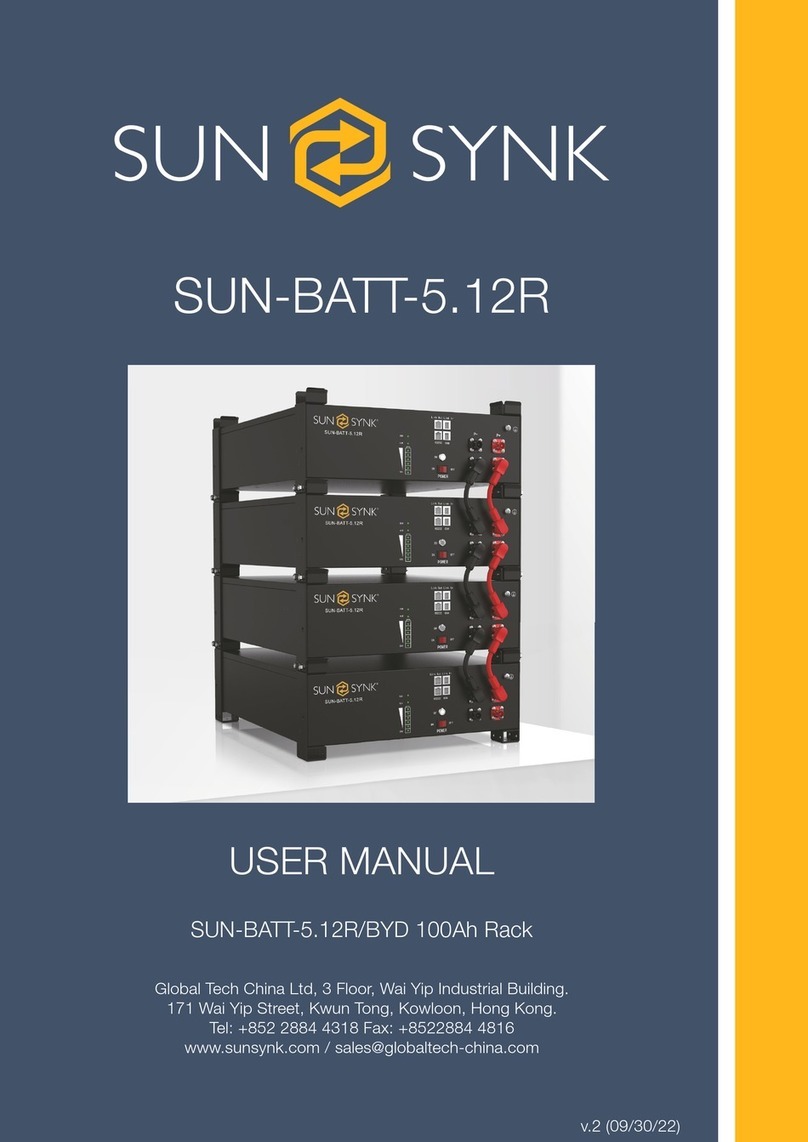SUN-BATT-5.32R User Manual
Contents
1 Product Overview .............................................................................................. 1
1.1 Appearance.............................................................................................. 1
1.1.1 Rack mounted SUN-BATT-5.32R ............................................... 1
1.1.2 Wall mounted SUN-BATT-5.32R ................................................ 2
1.1.3 Cabinet mounted SUN-BATT-5.32R ........................................... 2
1.2 Button,LED & Communication Port........................................................ 3
1.2.1 Switch ON/OFF ........................................................................... 3
1.2.2 LED Indicator Definition ............................................................. 3
1.2.3 CAN / RS485 Port ....................................................................... 5
1.2.4 RS232 Port ................................................................................... 5
2 Installation Guide ...............................................................................................6
2.1 Checking Deliverables ............................................................................. 6
2.1.1 Rack mounted accessory deliverables ......................................... 6
2.1.2 Wall mounted accessory deliverables .......................................... 7
2.2 Tools........................................................................................................ 8
2.3 Installation Instructions ............................................................................ 9
2.3.1 Dimensions .................................................................................. 9
2.3.2 Installation Steps (Rack Mounted) .............................................10
2.3.3 Installation Steps (Wall Mounted) ..............................................11
2.3.4 Wiring Steps ...............................................................................13