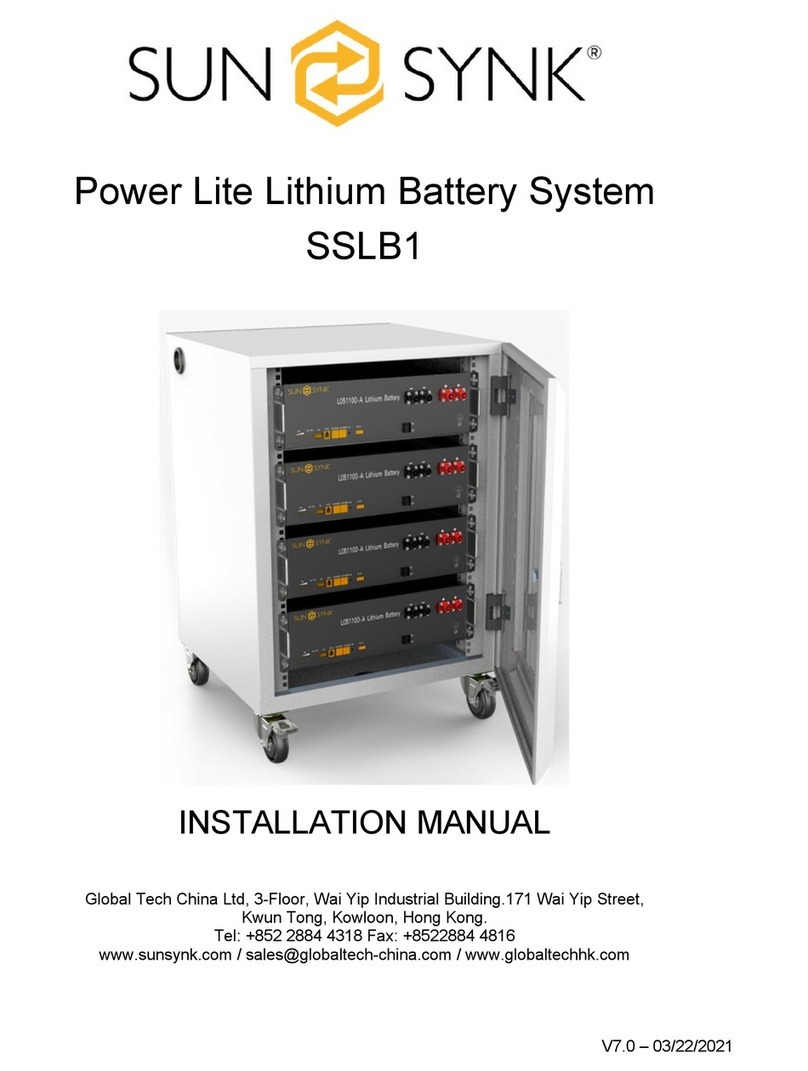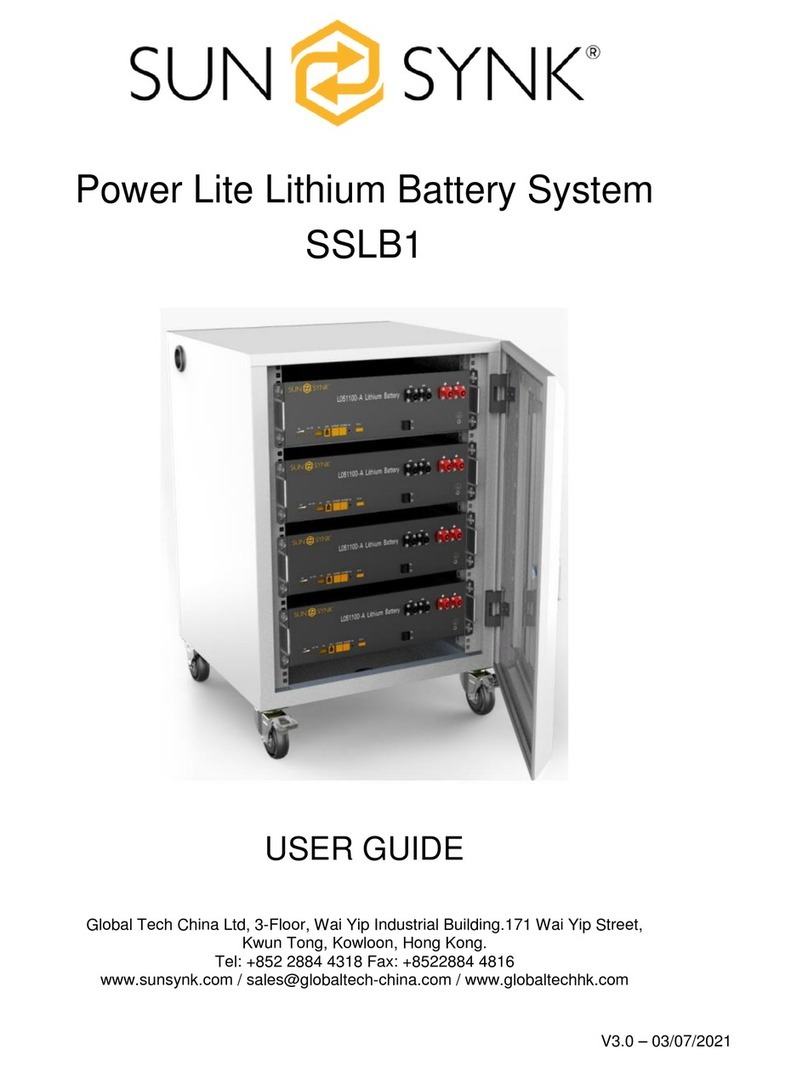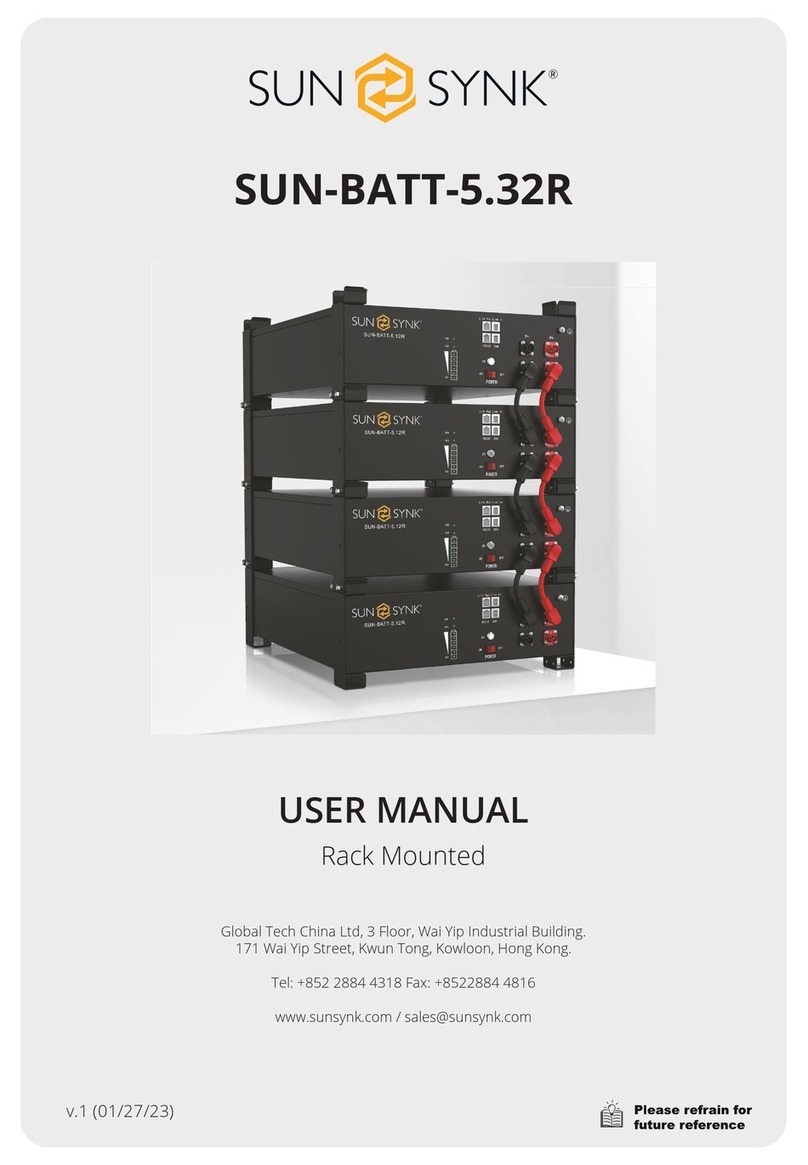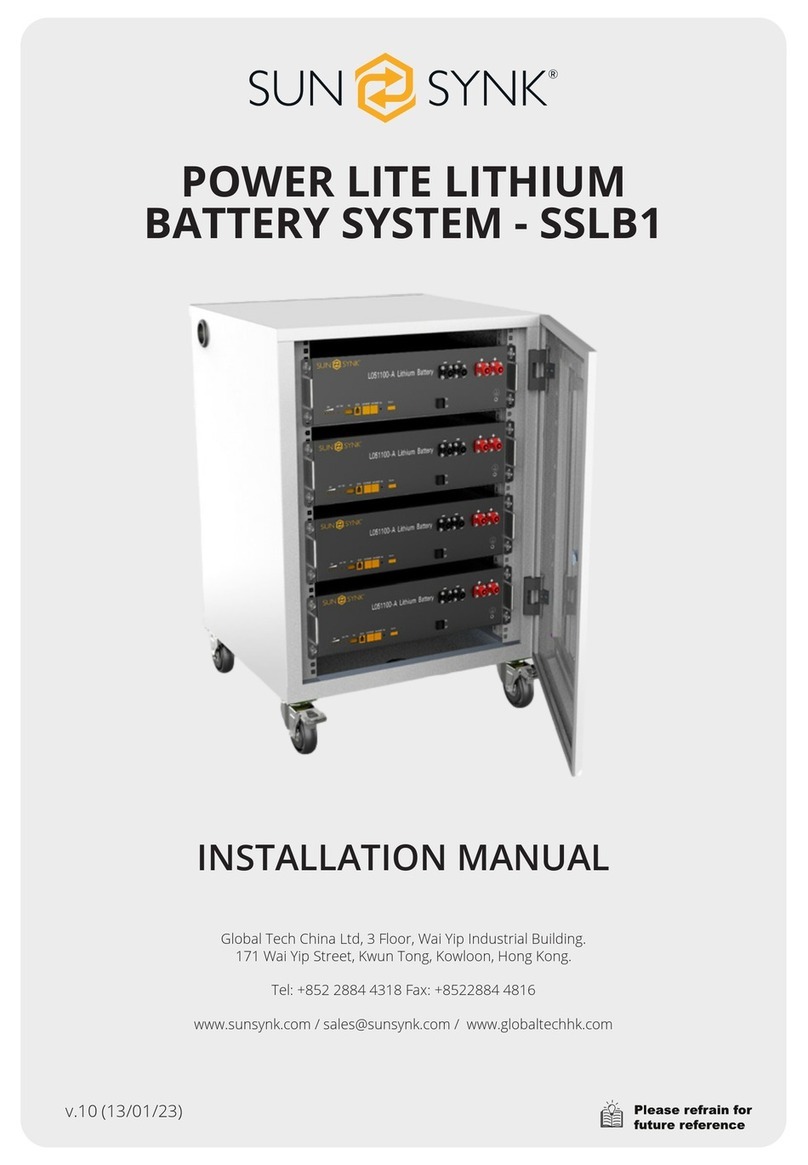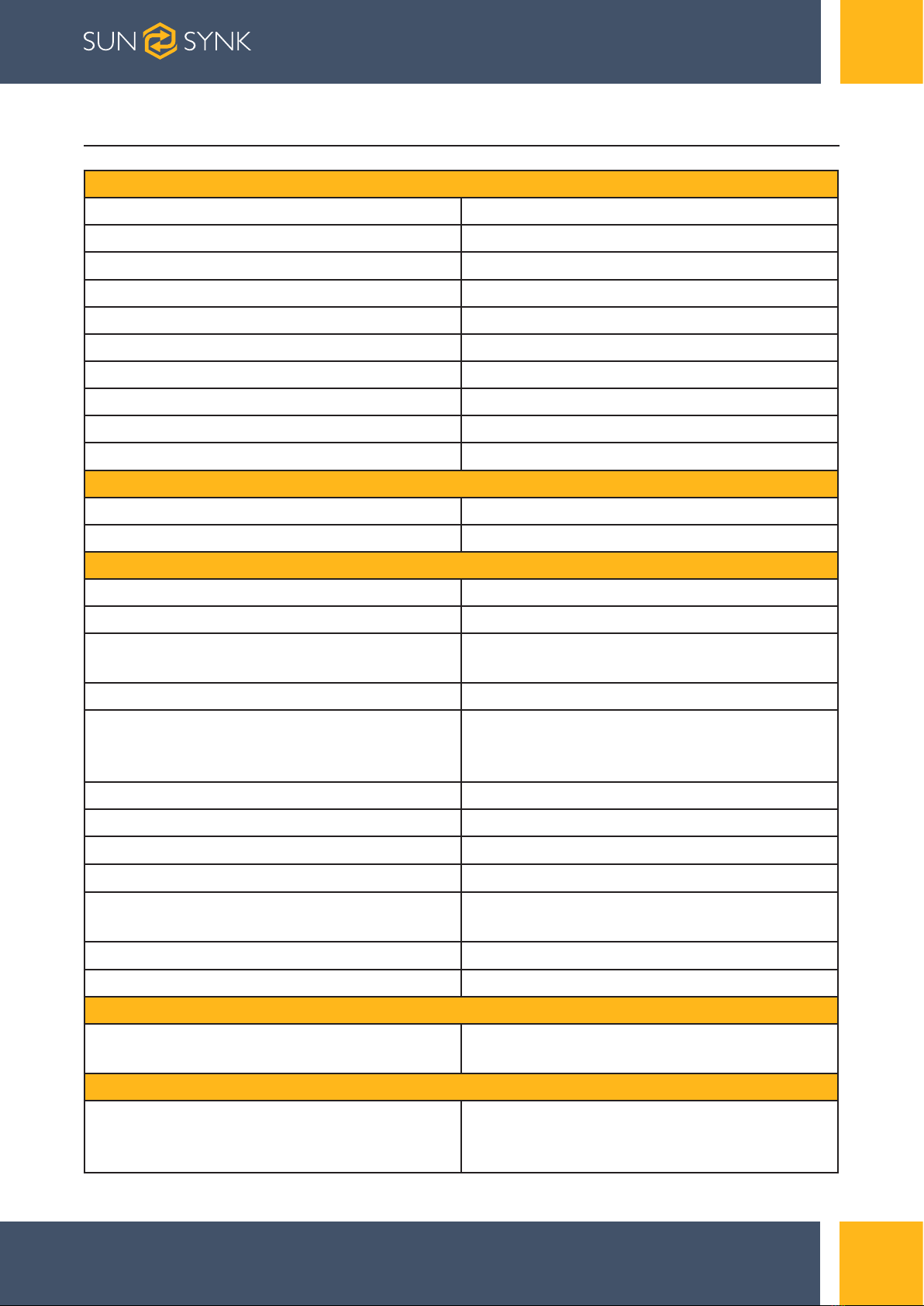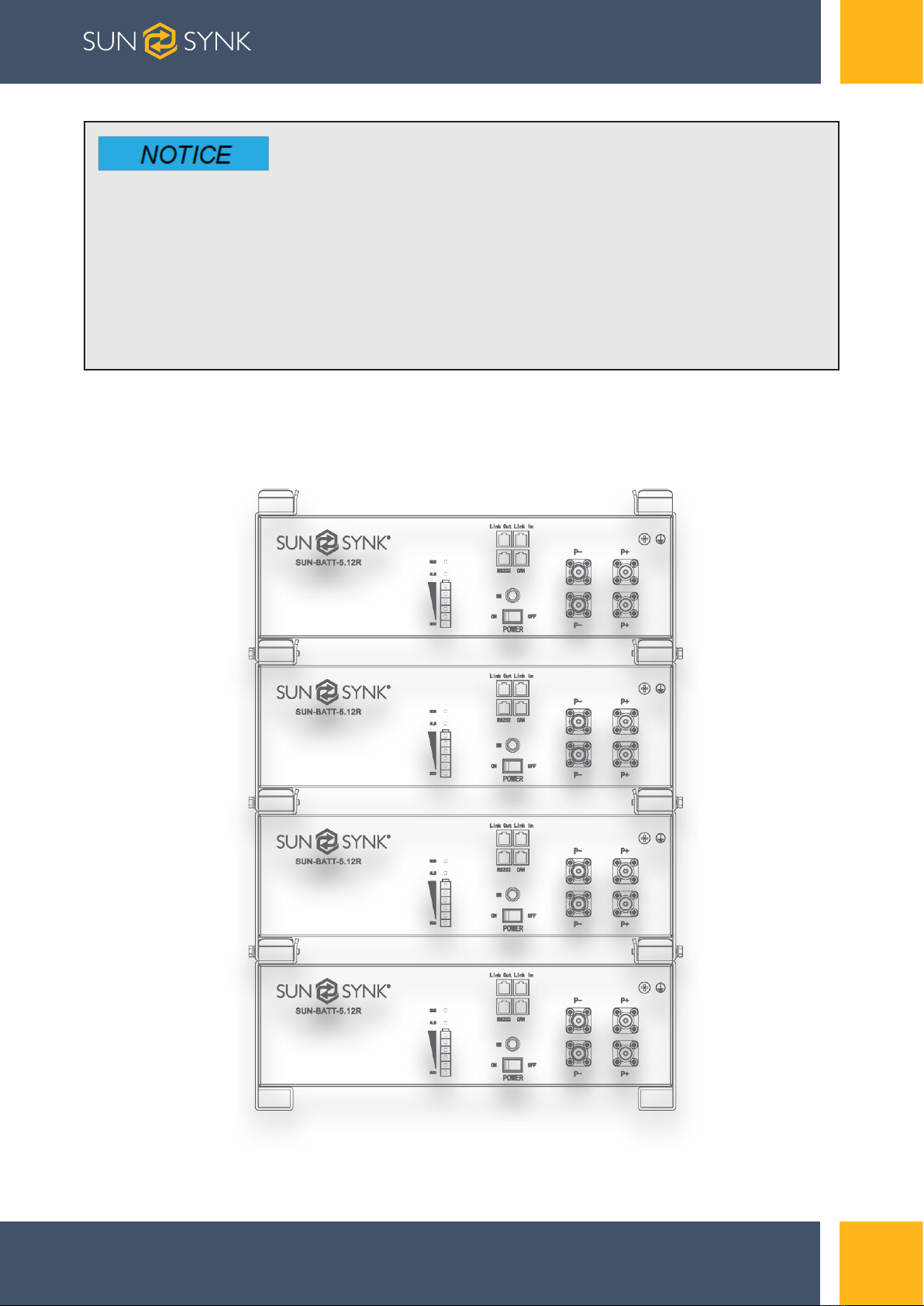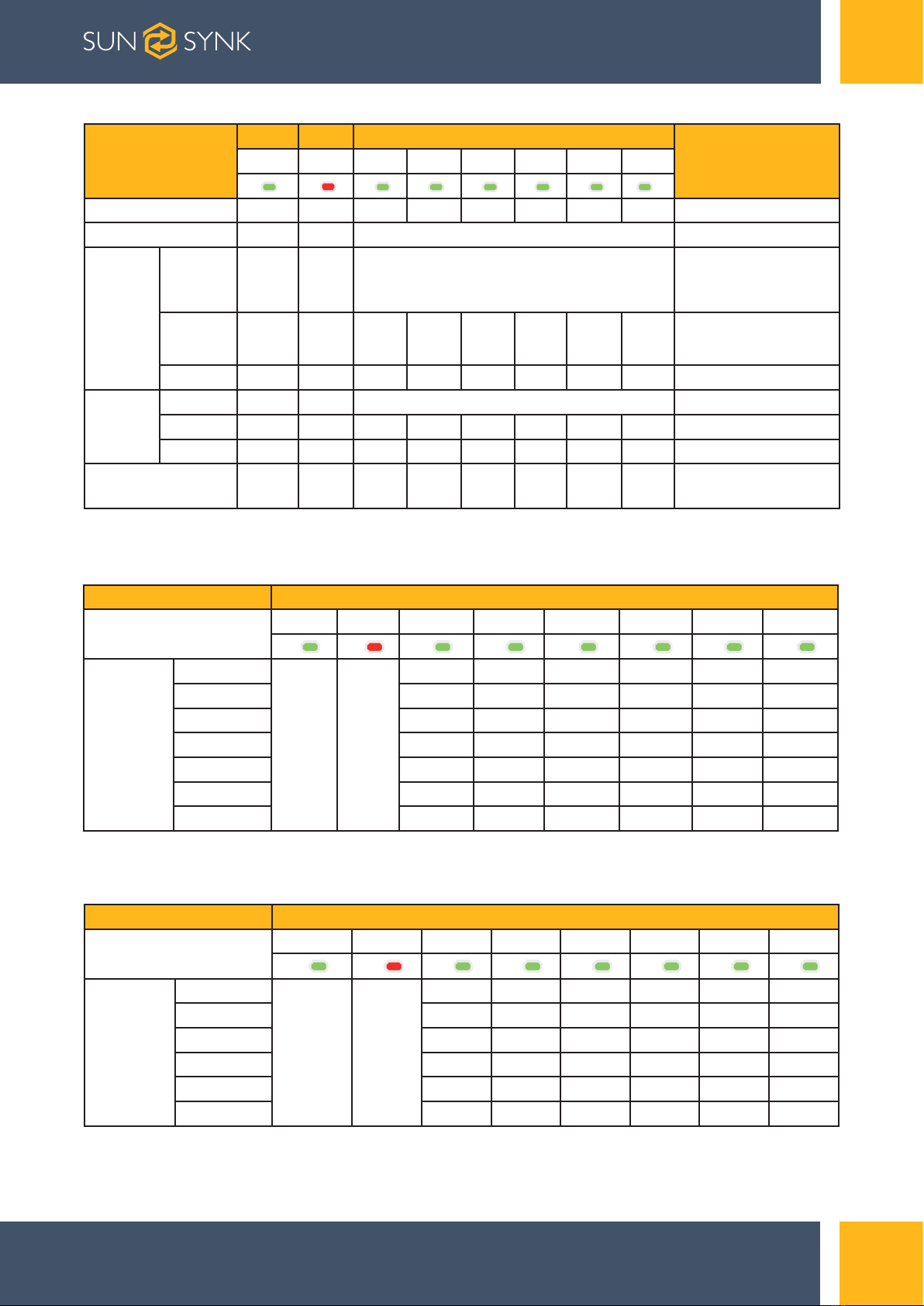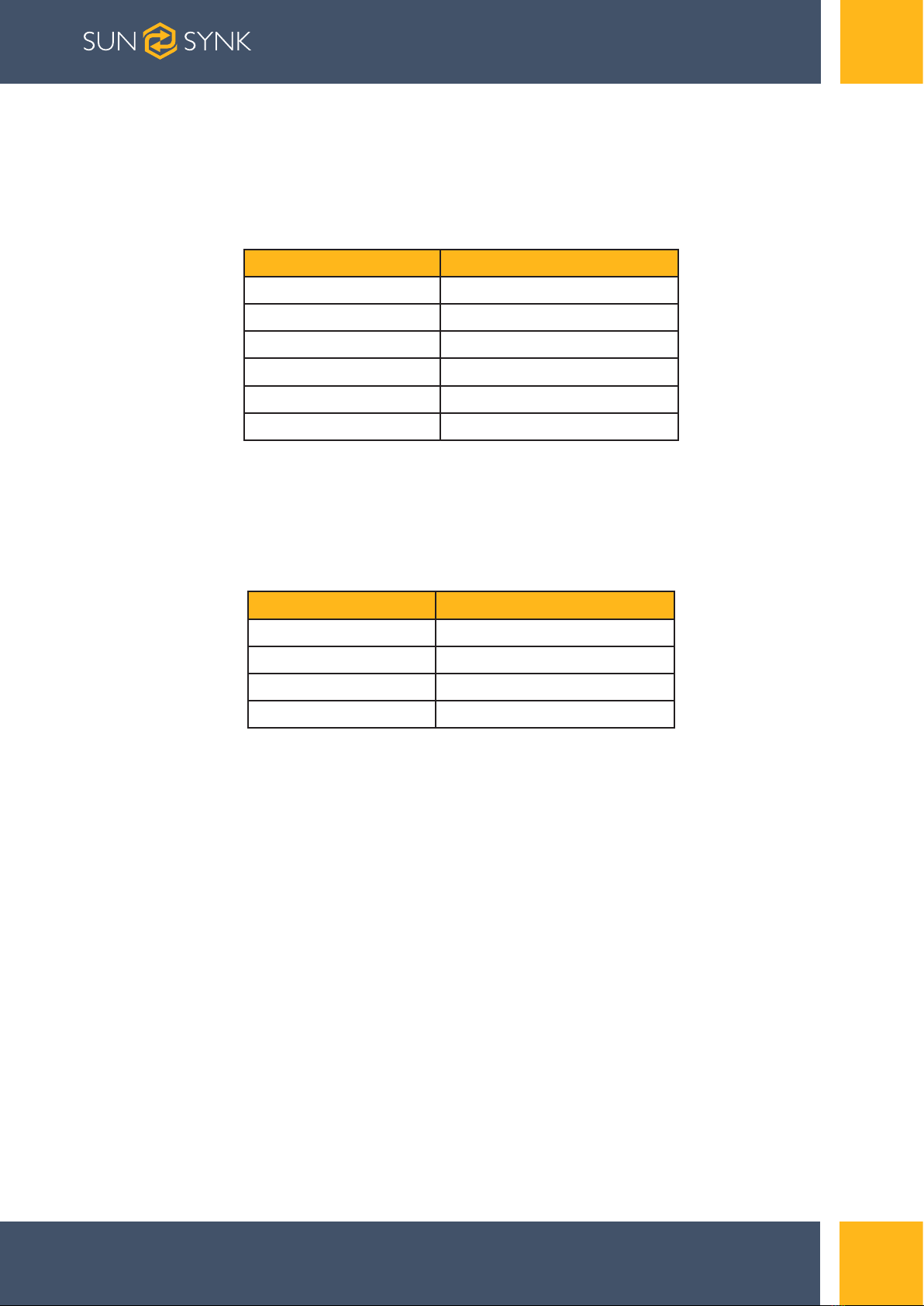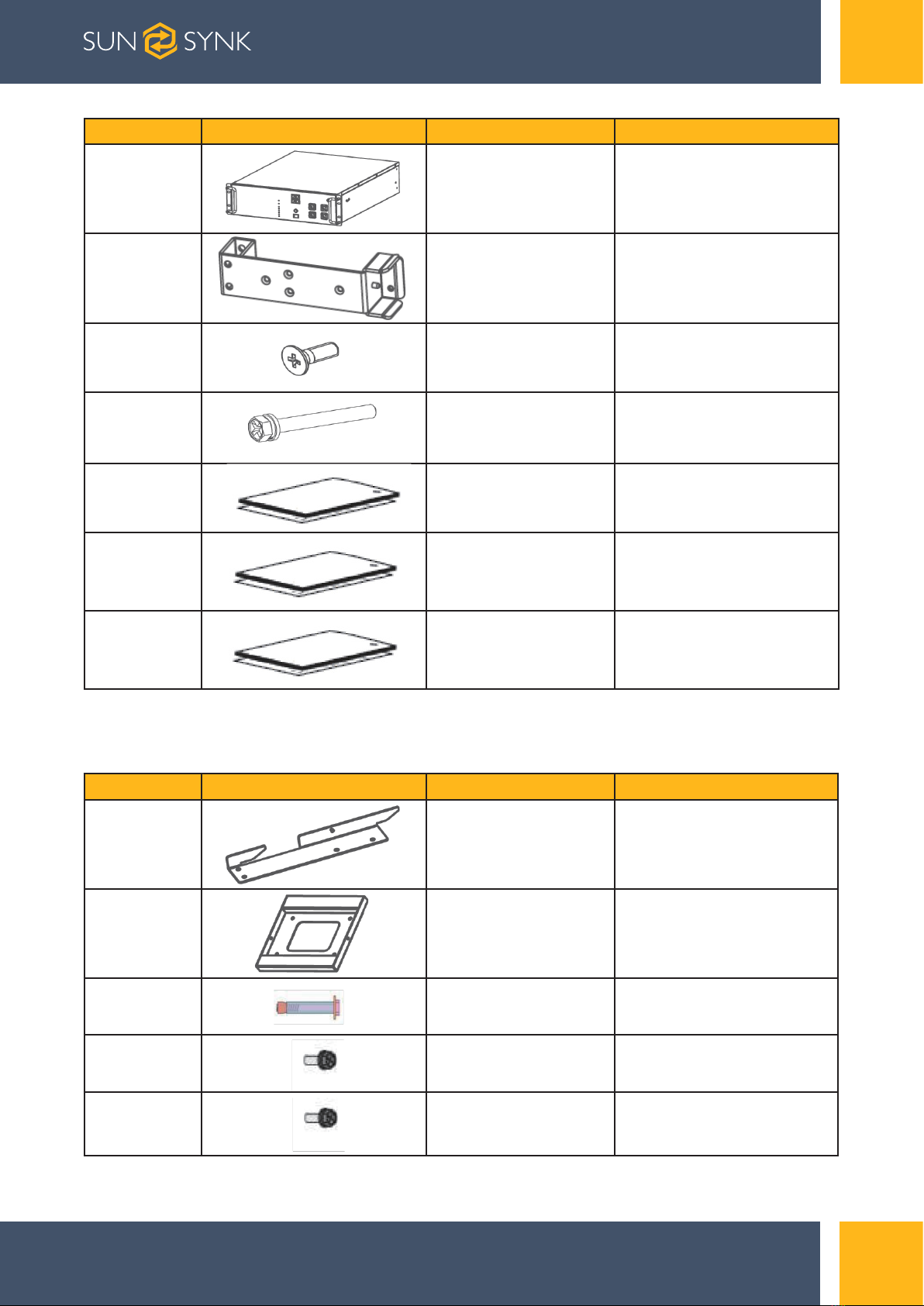SUN-BATT-5.12R | Installer Manual
Table of Contents
1. TECHNICAL DATA........................................................................................3
1.1. Appearance ...............................................................................................................4
1.1.1. Rack Mounted SUN-BATT-5.12R ...........................................................................4
1.1.2. Wall Mounted SUN-BATT-5.12R.............................................................................5
1.1.3. Cabinet Mounted SUN-BATT-5.12R .......................................................................5
2. PRODUCT OVERVIEW.................................................................................6
2.1. Brief Introduction .......................................................................................................6
2.2. Interface Introduction.................................................................................................6
2.2.1. Switch ON/OFF .....................................................................................................6
2.2.2. LED Indicator Definition .........................................................................................6
2.2.3. CAN / RS485 Port .................................................................................................8
2.2.4. RS232 Port ..........................................................................................................8
3. INSTALLATION GUIDE.................................................................................9
3.1. Checking Before Installation .....................................................................................9
3.1.1. Checking Outer Packing Materials .........................................................................9
3.2. Checking Deliverables .............................................................................................9
3.2.1. Rack Mounted Accessory Deliverables...................................................................9
3.2.2. Wall Mounted Accessory Deliverables ..................................................................10
3.3. Tools..........................................................................................................................11
3.4. Installation Requirements ........................................................................................11
3.4.1. Installation Environment Requirements ...............................................................11
3.4.2. Installation Carrier Requirements .......................................................................11
3.5. Installation Instructions............................................................................................12
3.5.1. Dimensions .......................................................................................................12
3.5.2. Installation Steps (Rack Mounted) ........................................................................13
3.5.3. Installation Steps (Wall Mounted) ..........................................................................14
4. BATTERY POWER AND COMMUNICATION CONNECTIONS..................16
4.1. Wiring Steps .............................................................................................................16
4.2. Parallel Cascade Connection ..................................................................................17
4.2.1. Power Cable Wiring Instructions ..........................................................................17
4.2.2. Communication Cable Connections .....................................................................17
4.2.3. Wiring Diagram for Parallel Cascade Connection..................................................18
5. MAINTENANCE..........................................................................................19
5.1. Recharge Requirements During Normal Storage ...................................................19
5.2. Recharge Requirements When Over Discharged...................................................19