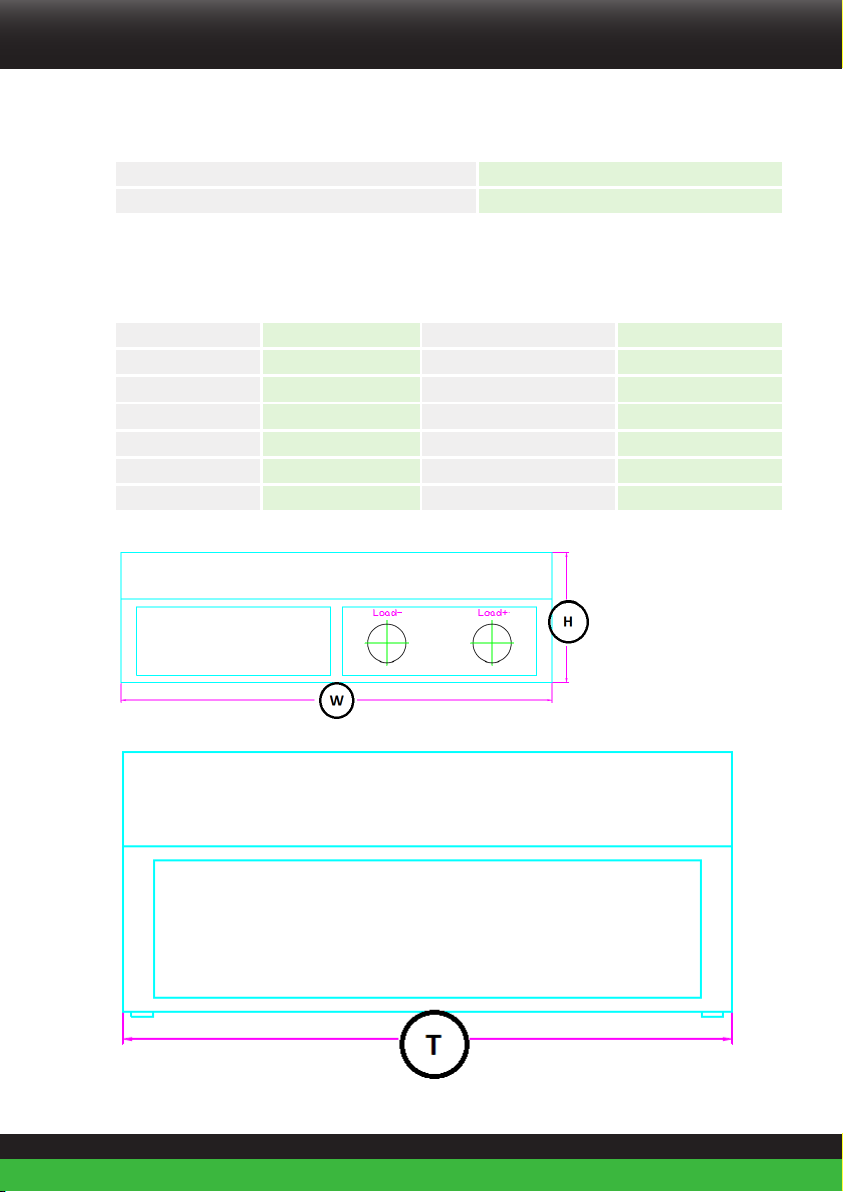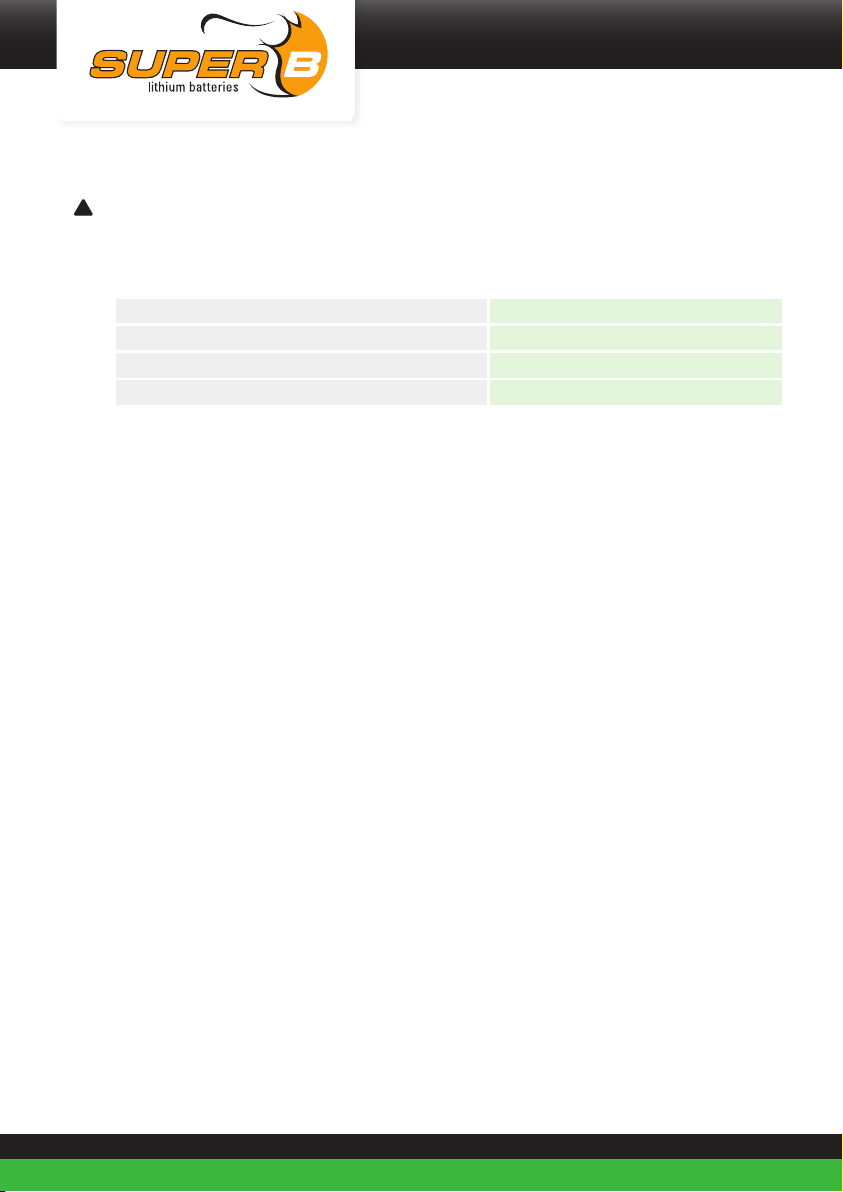2
User Manual Battery interface box
Dear customer,
The Battery Interface Box (BIB) is a communication and control interface for Super B Lithium
Batteries.
The Battery Interface Box (BIB) is a device that gathers data from multiple
batteries and treats them as one single battery system. The BIB gathers data from all
connected batteries and can cut-off the system when errors are detected. It also manages
pre-charge and protocol conversions.
This manual contains all the information necessary to install, use and maintain the BIB. We
kindly ask you to read this manual carefully before using the product. This manual is meant
for the installer and the user of the BIB. Only qualied, certied personnel may install and
perform maintenance on the BIB. Please consult the index at the start of this manual to
locate information relevant to you.
The boundaries of its use, as described in this manual should always be upheld. The BIB may
not be used in medical or in aviation related applications. The BIB may not be used for any
purposes other than described in this manual. Using the BIB for any other purpose will be
considered improper use and will void the warranty of the product. Super B cannot be held
responsible for any damage caused by improper, incorrect or unwise use of the product.
Read and understand this manual completely before using the product.
During the use of the product, user safety should always be ensured, so installers, users,
service personnel and third parties can safely use the BIB. This is the original manual, keep it
in a safe location! Please consult www.super-b.com for the latest version of all manuals.
Copyright© Super B All rights reserved. Licensed software products are owned by Super B
or its subsidiaries or suppliers, and are protected by national copyright laws and international
treaty provisions. Super B products are covered by Dutch and foreign patents, issued and
pending. Information in this publication supersedes that in all previously published material.
Specications and price change privileges reserved. Super B is a registered trademark of
Super B