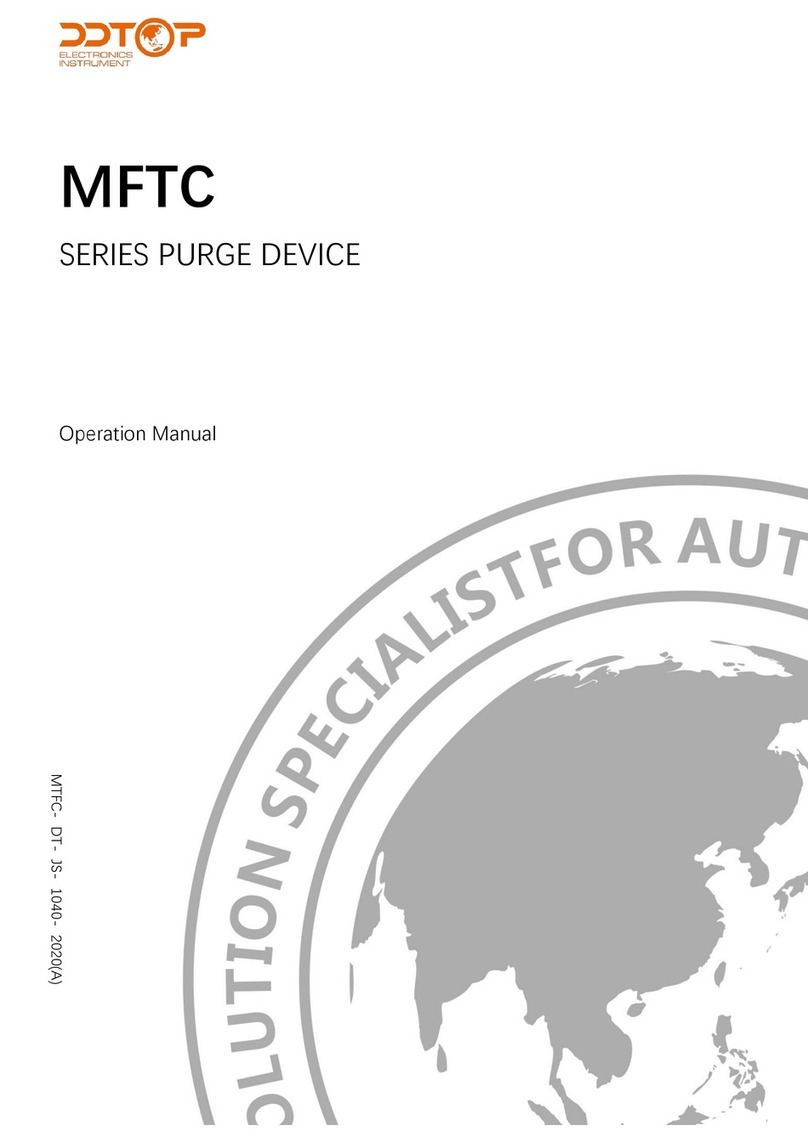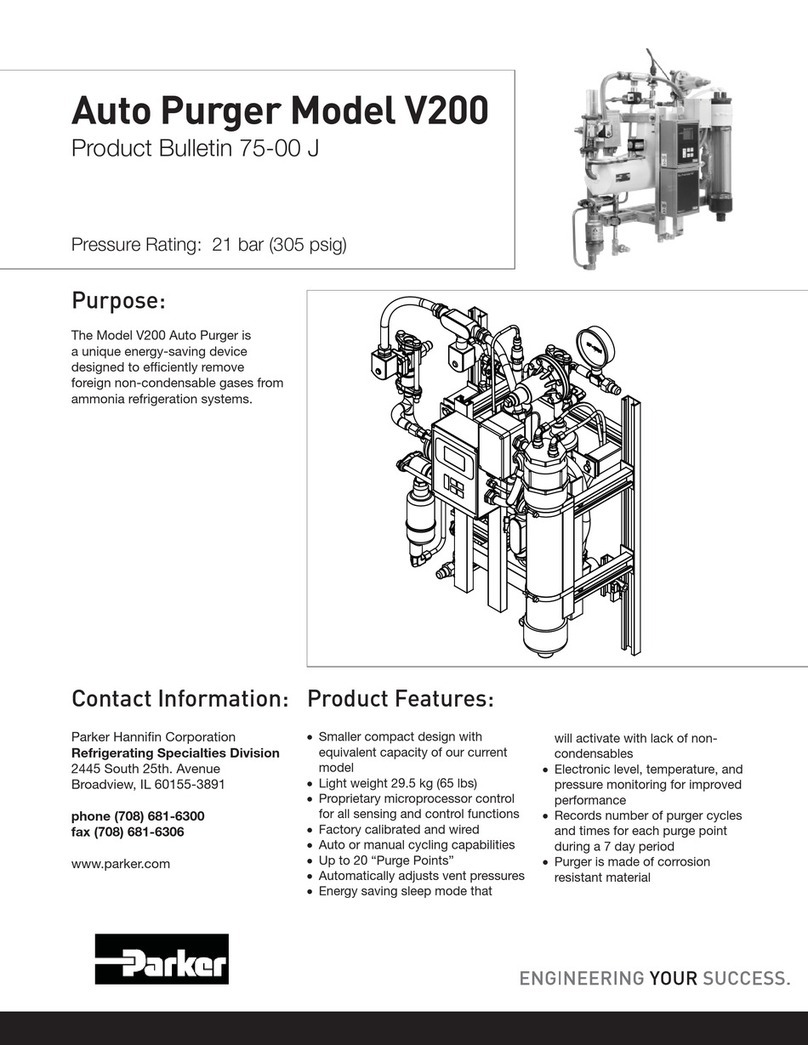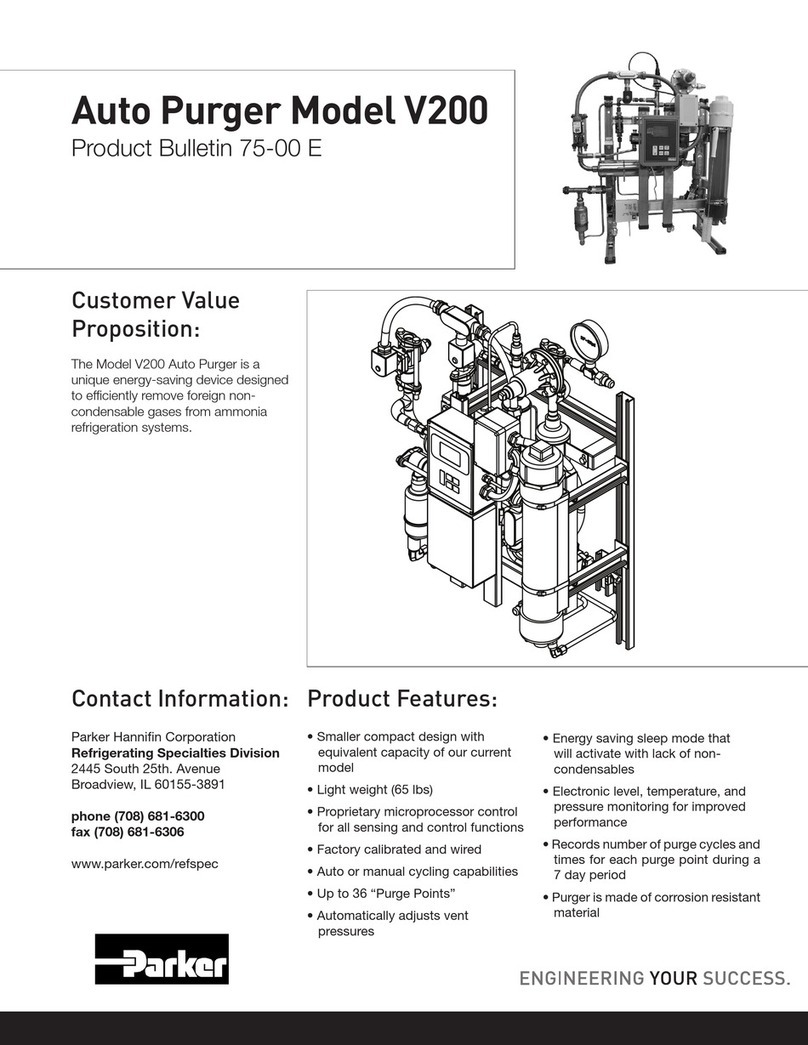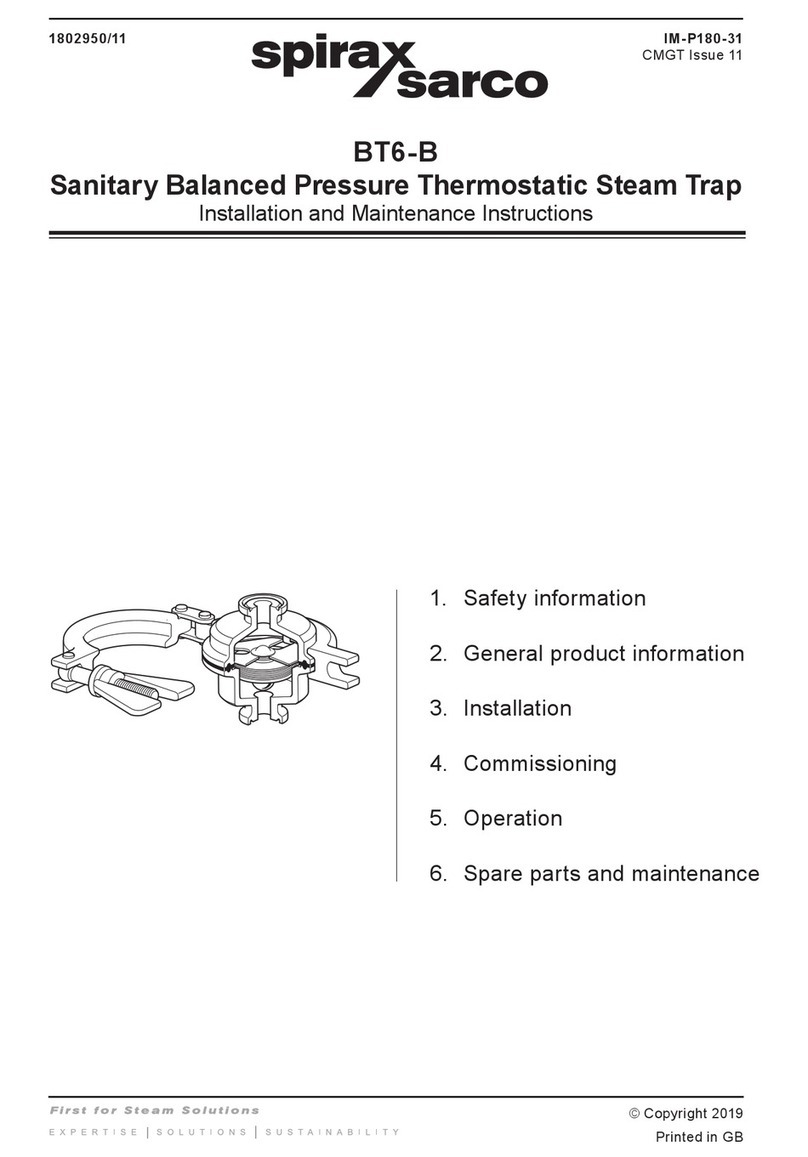Superdry Totech N2 User manual
Popular Auto-purger manuals by other brands
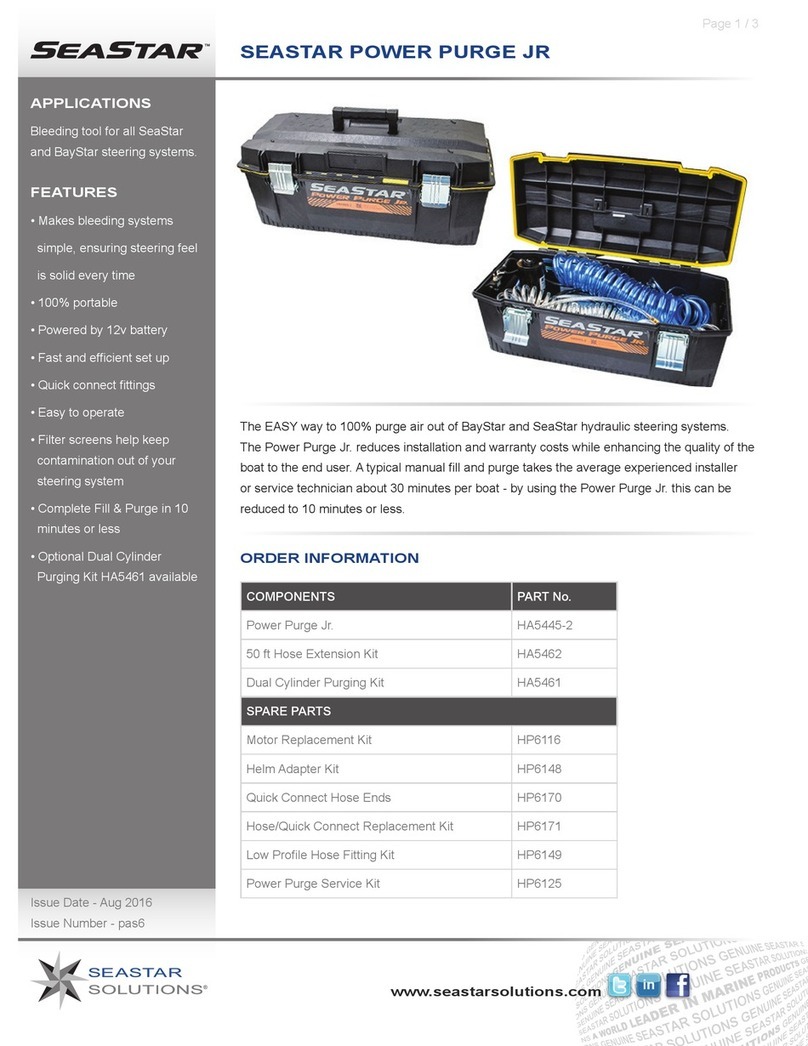
SeaSTAR
SeaSTAR POWER PURGE JR HA5445 quick start guide

Hansen
Hansen AUTO-PURGER M Service instructions

BPS
BPS YZ102 Installation & operation manual

Redi Controls
Redi Controls Redi-Purge PRG-113-C3 Installation, operation & maintenance manual
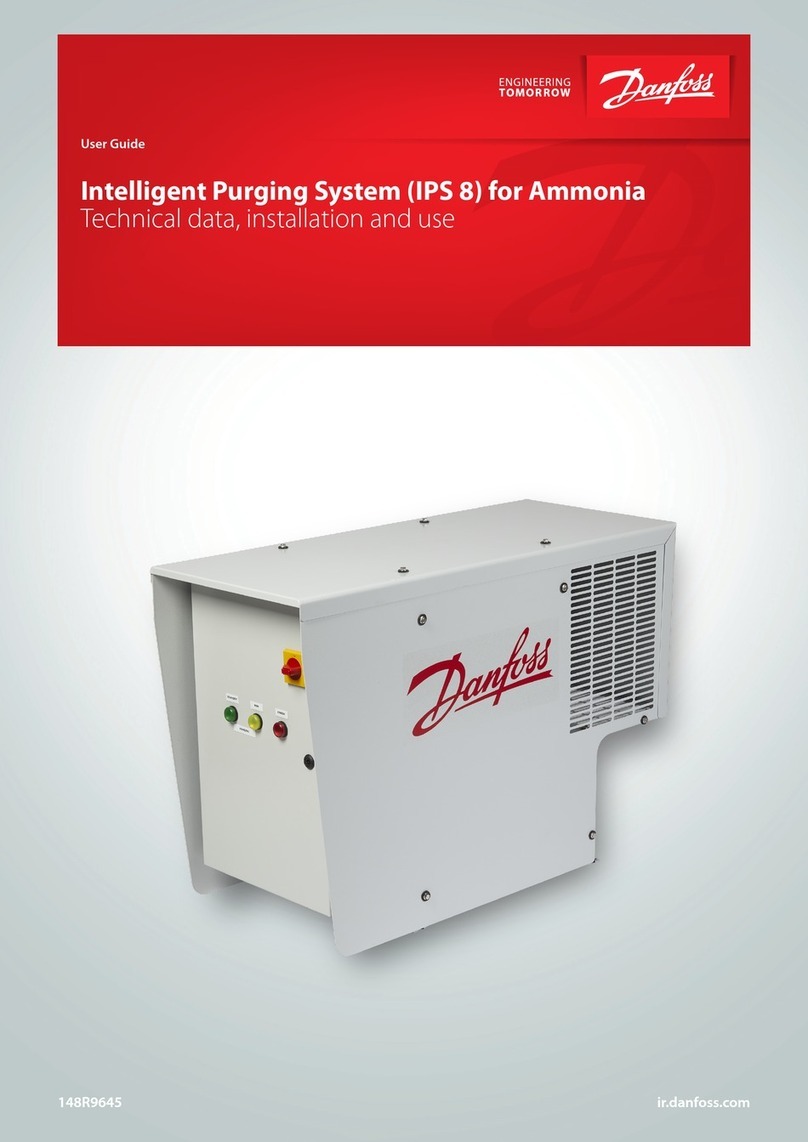
Danfoss
Danfoss IPS 8 Technical data, installation and use

Spectron
Spectron BE55+56-SP user manual