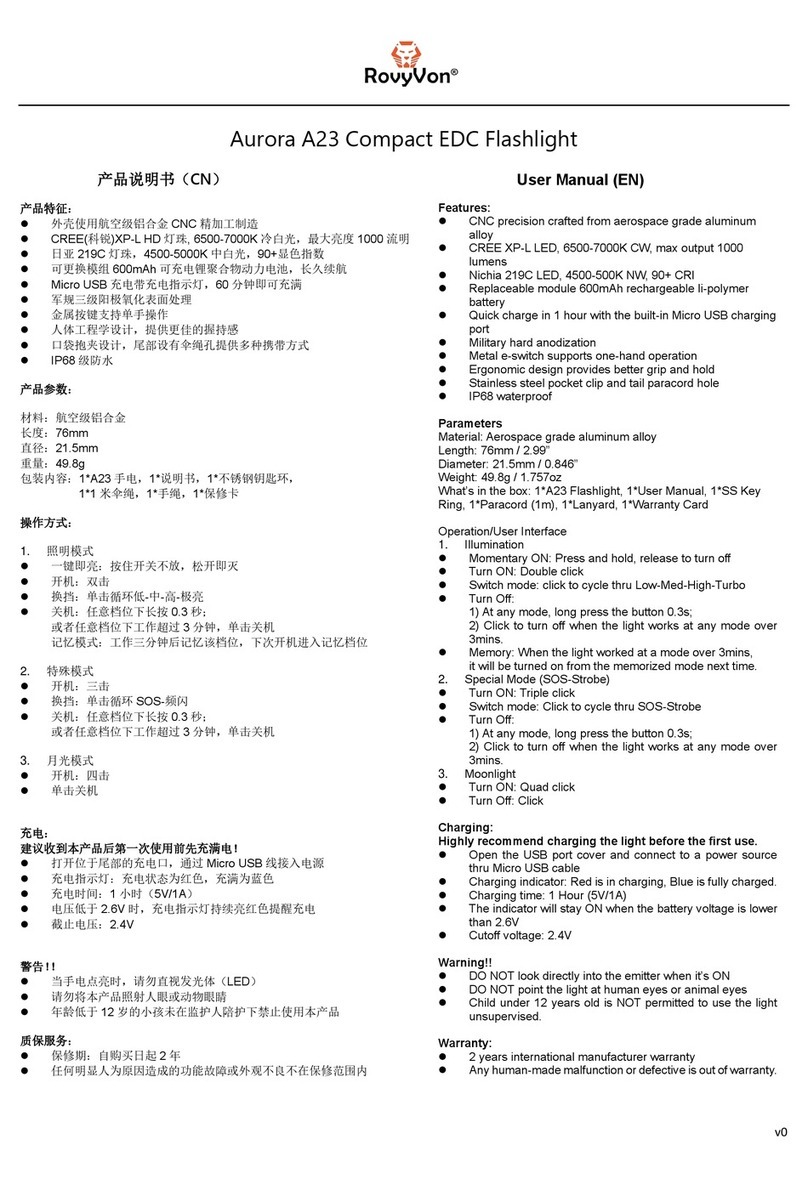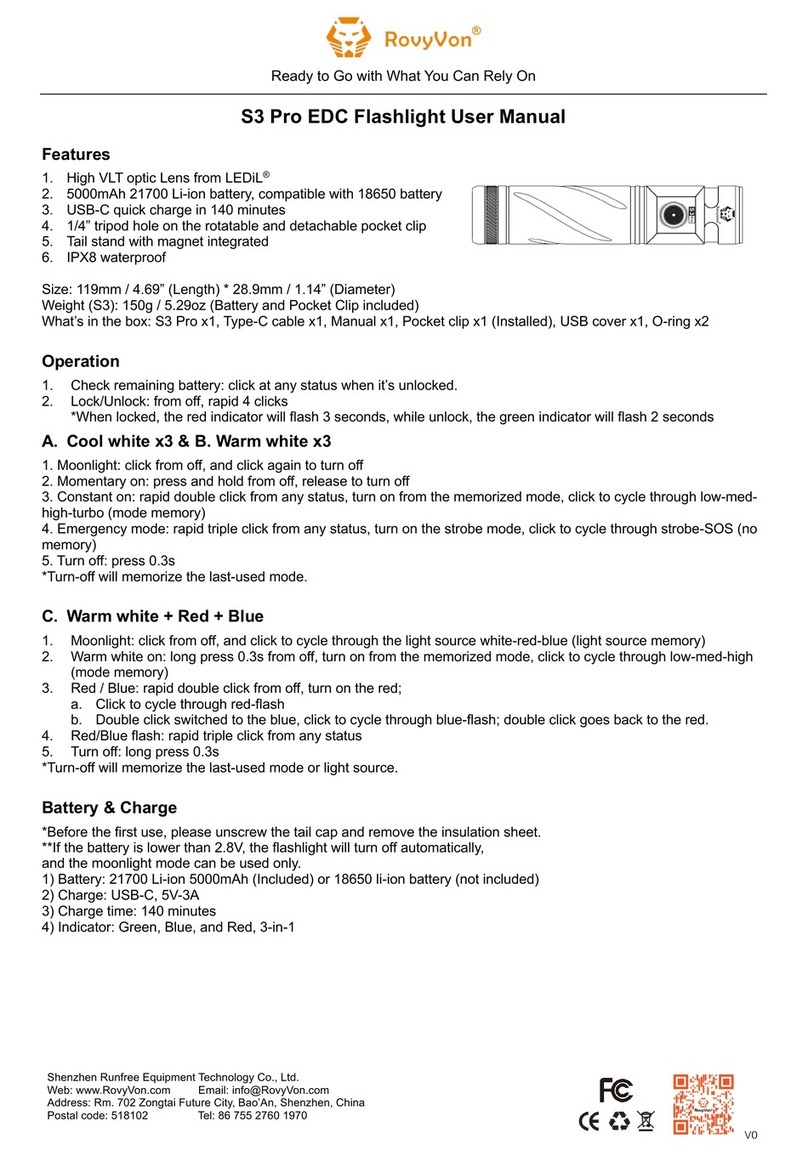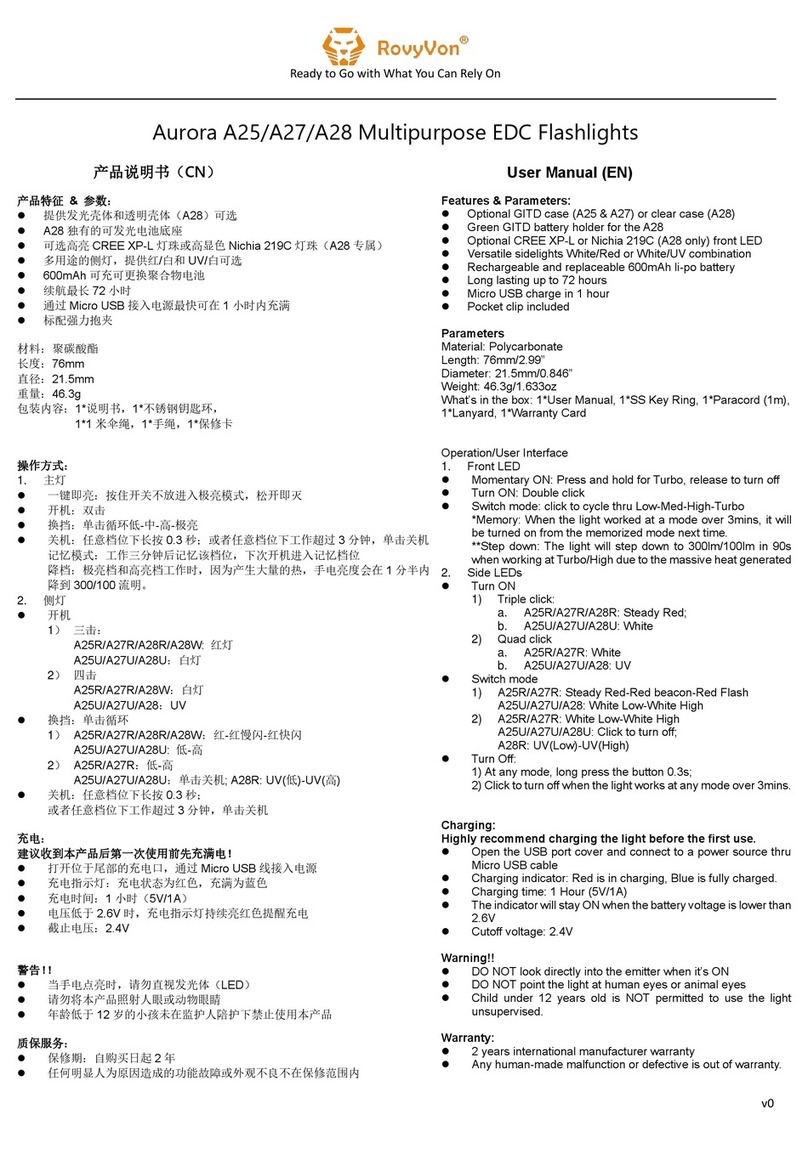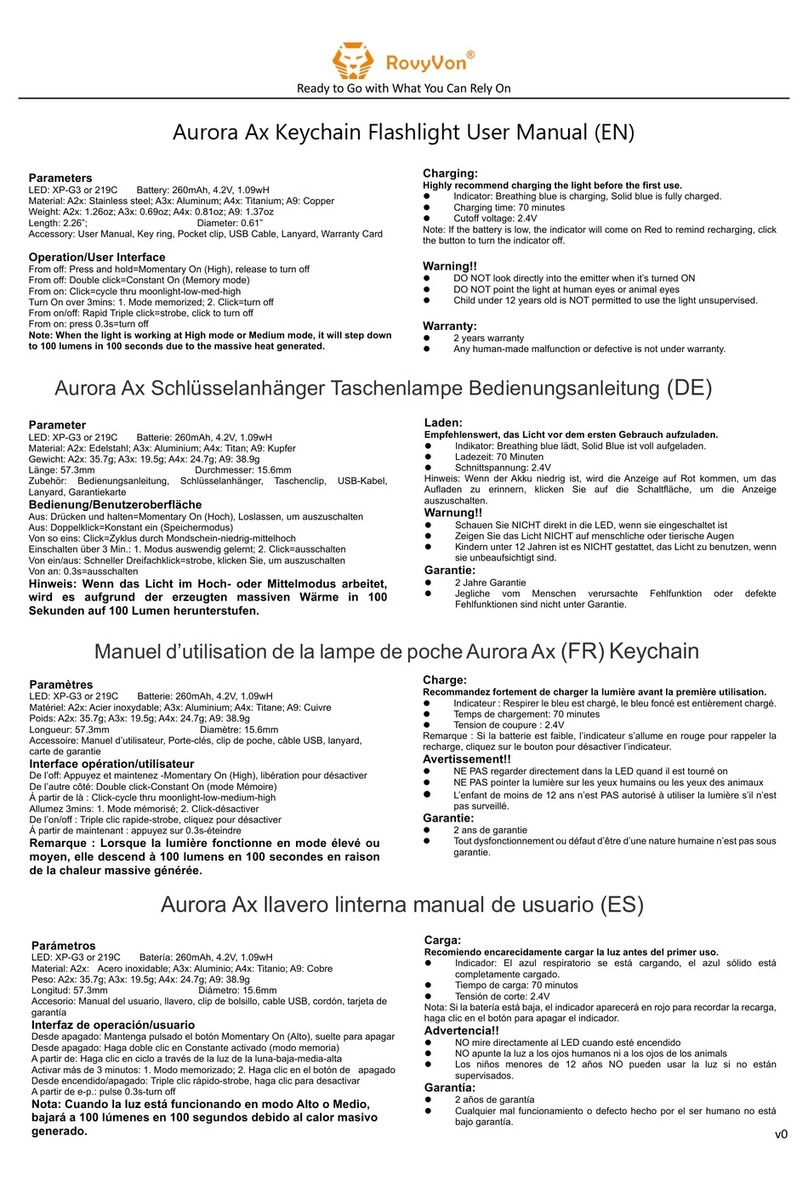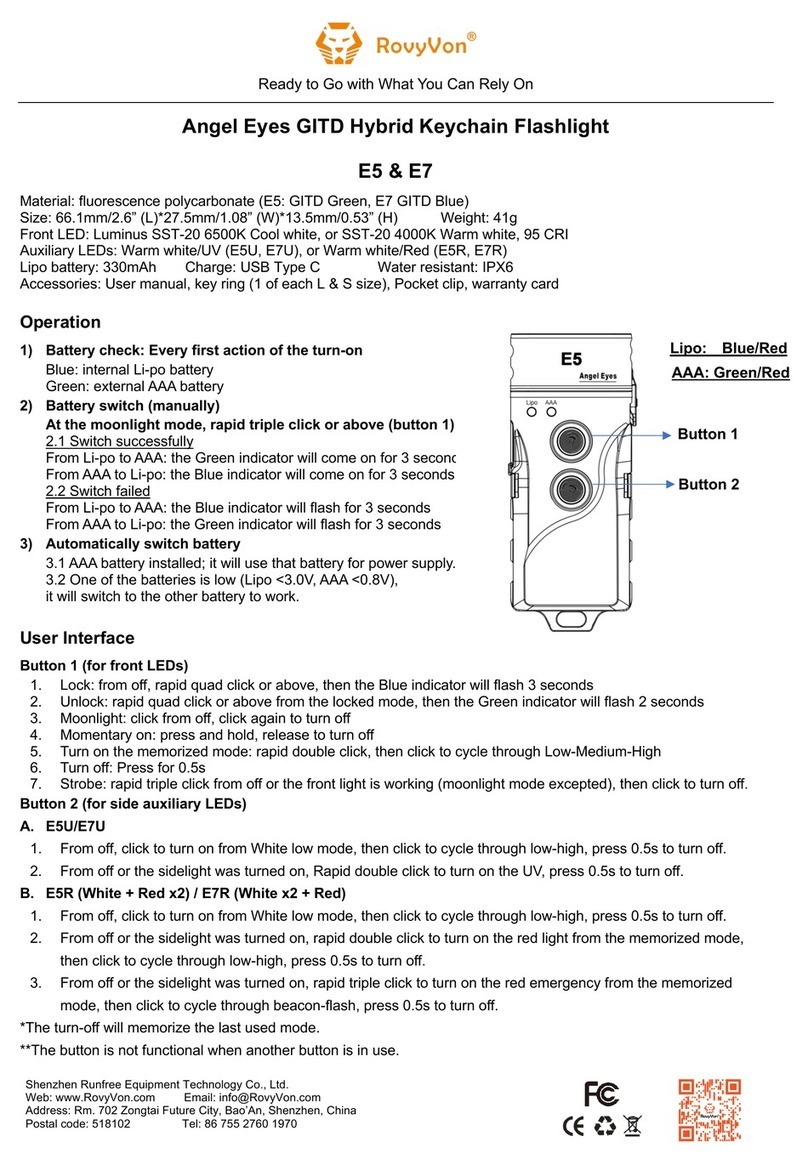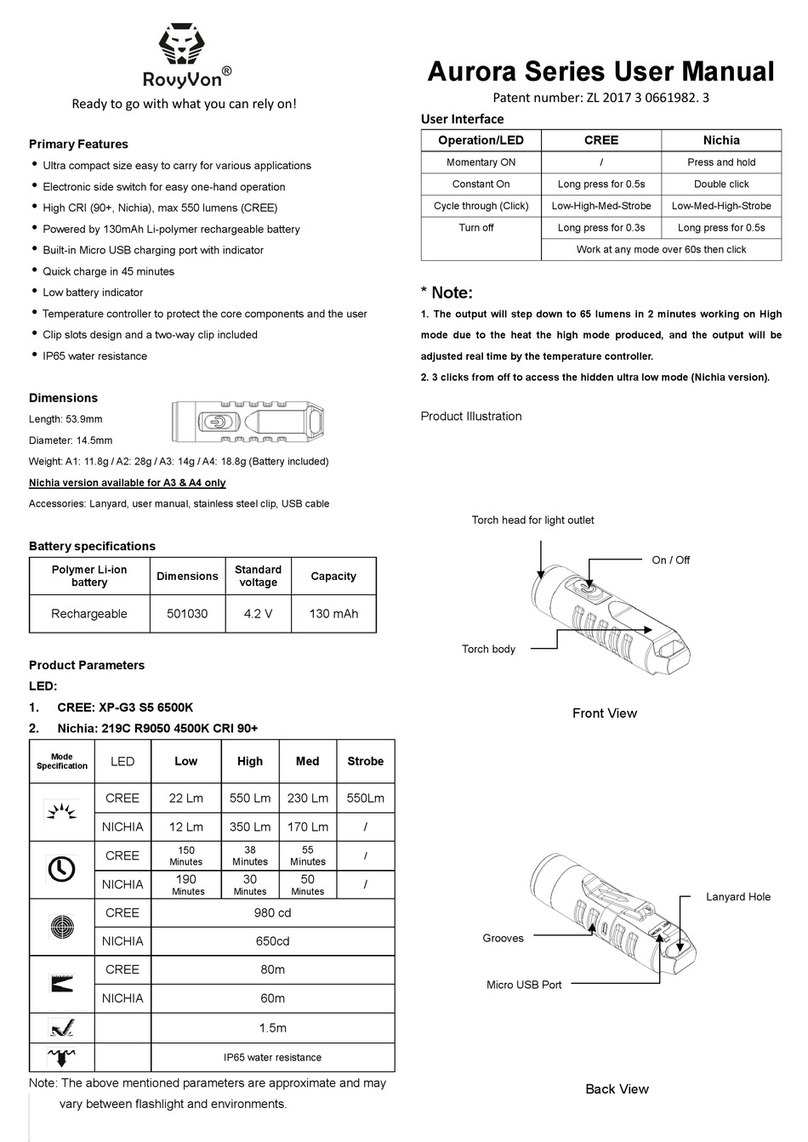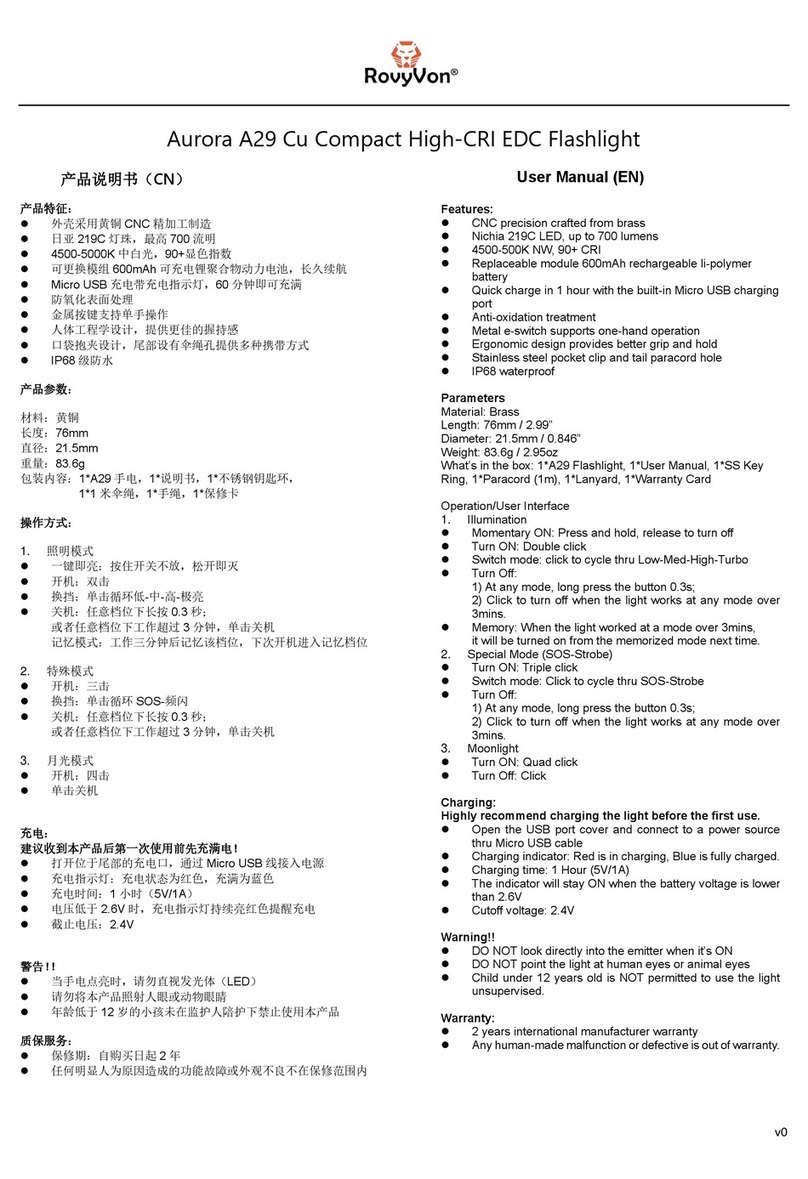Operation Instruction
Momentary ON
Press and hold for momentary on (High), release to turn off.
Primary Light
Power ON
1. Double click to turn ON at Moonlight mode (0.5lm)
2. Click to cycle through Low – Med – High
Power Off
1. Long press (0.3s) to turn off at ANY mode
2. Click to turn off if the light works over 180 seconds at one mode
Sidelight
A8Y (Red/Blue/Amber)
3. Triple click to turn ON with Red/Blue flash
-Click to cycle through Red/Blue flash – Red flash
4. 4 clicks to turn ON with still Amber light
-Click to cycle through still Amber light – Amber beacon
A8U (UV/Red/White)
3. Triple click to turn ON with UV
-Click to cycle through UV – Red – Red Flash
4. 4 clicks to turn on White reading light, click to turn off
Primary Features
⚫Transparent polycarbonate durable body
⚫Nichia 219C R9050 LED, max output 350 lumens
⚫90+ CRI, 4500K neutral white
⚫Sidelights option: UV+Red+White; Amber+Red+Blue
⚫Built-in Micro USB charging port with charging indicator
⚫130mAh Li-polymer rechargeable battery
⚫Quick charge in 45 minutes
⚫Side switch prevents accidental activation
⚫Ergonomic design for better grip and one-handed operation
⚫Built-in temperature controller
⚫Two-way clip included and tail paracord hole
⚫IP65 water resistance
Dimensions
Length: 54.8 mm
Diameter: 14.5mm
Weight: 11.7g (Battery included)
Accessories: Lanyard, user manual, stainless steel clip, USB cable, extra USB cover
Battery
Product Parameters
LED: Nichia 219C
Color Temperature: 4500K CRI: 90+
Sidelight:
⚫Amber + Red + Blue
⚫UV + Red + White
Note: The above mentioned parameters are approximate and may
vary between flashlight and environment.
Charging
Open the Micro USB cover and connect a cable to charge as shown
in the diagram below
Charging indicator: Red is charging, Blue is fully charged
Charging time: 45 minutes (350 mA / 5V)
When the battery voltage is lower than 2.8V, the indicator will be
constantly on reminding to charge the light
When the battery voltage is lower than 2.4V the light will stop working
Warning!
Do not look directly into the light when it is switched on.
Do not point the light at human or animal eyes.
Do not permit children to use the flashlight unsupervised.
Warranty Service
Two year international warranty.
After the free maintenance period has expired, the maintenance service will
charge for material expense only, free of labor expenses.
RUNFREE EQUIPMENT TECHNOLOGY (HONG KONG) CO., LIMITED
Website: www.rovyvon.com
Address: UNIT 04, 7/F, BRIGHT WAY TOWER, NO.33 MONG KOK ROAD, KOWLOON, HONG KONG.