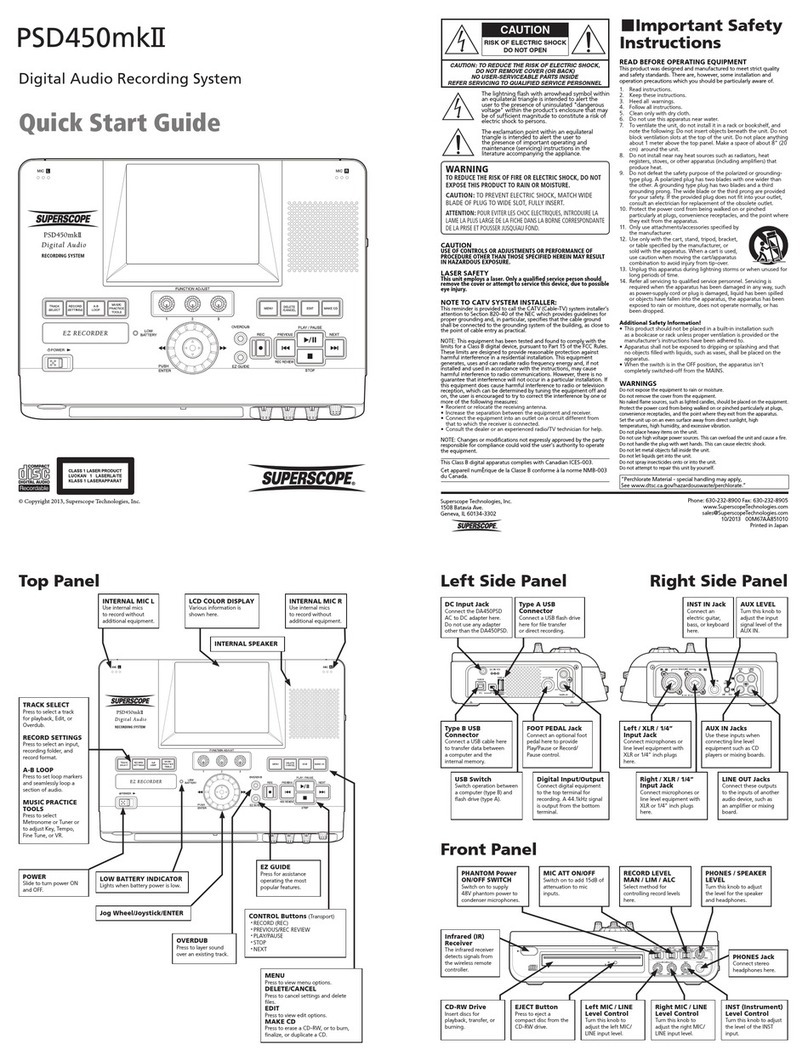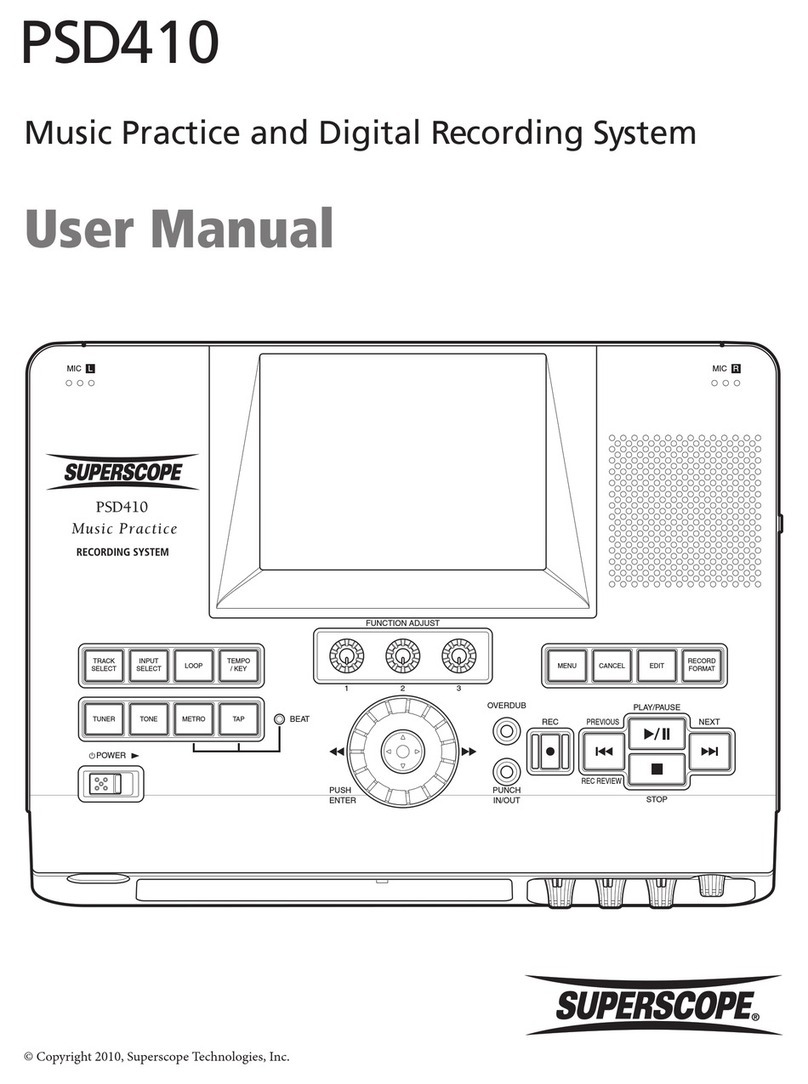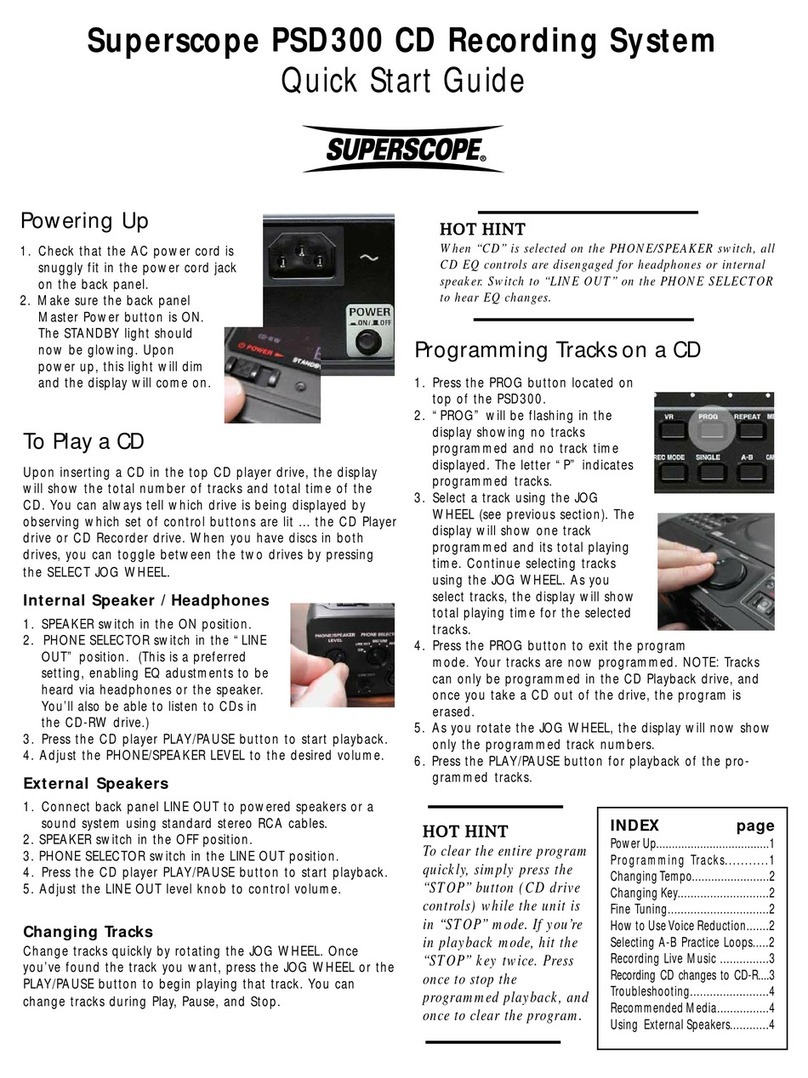Superscope Technologies, Inc.
1508 Batavia Avenue • Geneva, IL • 60134
Phone: 630-232-8900 • Fax: 630-232-8905
www.superscopetechnologies.com
DeviceSelectMenu
5. Rotatethejogwheelandhighlight[CDR]andpressthegreyjoystickdown
(PUSHENTER).Rotatethejogwheelandhighlight[CurrentFolder]pressthe
greyjoystickdown(PUSHENTER).RecordingFolder[\CDR]willbedisplayed
indicatingCD‐Rastherecordingselection.
DeviceSelectMenuDeviceSelectMenu
6. PresstheRECORDSETTINGSbuttontoreturntothemainmenu.Whenusing
internalorexternalmicrophones,arecordlevelmustbeset.Formanual
settingoftherecordlevels,slidetheRECLEVELswitchtoMAN(locatedon
thefrontpanel,right‐handsideoftheunit).AdjusttheMIC/LINElevel
controls(L/1&R/2)inconjunctionwiththeLCDrecordlevelmetersinthe
displaytothedesiredrecordlevel.Tosettherecordlevelsautomatically,
slidetheRECLEVELswitchtoALC(AutomaticLevelControl),bypassingthe
manualrecordlevelcontrols.
RecordLevelAdjustandManual/Limiter/ALCControls