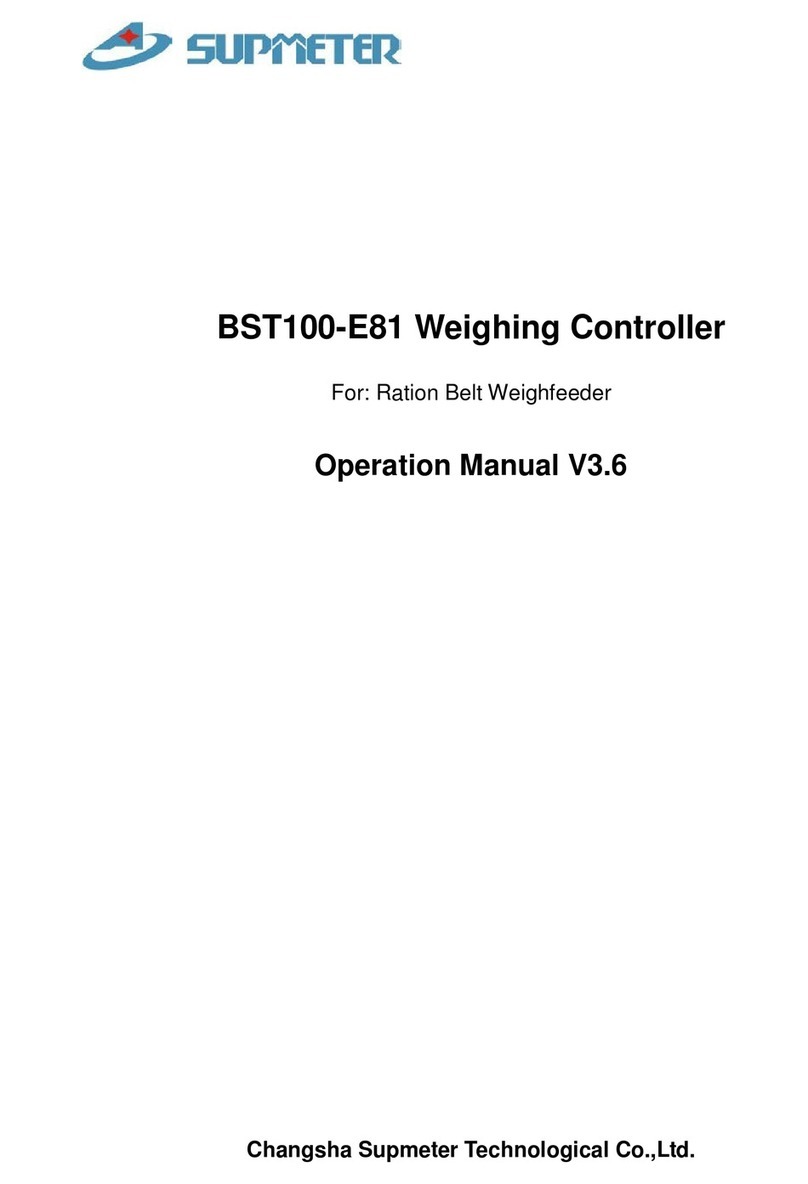1. SAFETY PRECAUTION 1. SAFETY PRECAUTION
..............................................................................................................................................
..........................................4..........................................4
TECHNICAL SPECIFICTECHNICAL SPECIFIC
TION .......................................................................TION .......................................................................
.............................5.............................5
ACE .........................ACE .........................
..................................................................................................................................................................
......................................................... 7......................................................... 7
.............................................................. 8.............................................................. 8
................................................................................ 9................................................................................ 9
............................................................................................................................ 10............................................................................................................................ 10
............................................................................................................................... ...............................................................................................................................
CTION ..............................................................................................CTION ..............................................................................................
..................................................................................................................................... 12..................................................................................................................................... 12
Panel-mounting Installation ........................................................................................... 12Panel-mounting Installation ........................................................................................... 12
Model Wall-mounting Installation ............................................................................................. 13Model Wall-mounting Installation ............................................................................................. 13
........................................................................................................................................... 14........................................................................................................................................... 14
Model Horizontal Model Horizontal
Panel-mounting Terminal Panel-mounting Terminal
............................................................................. 14............................................................................. 14
ounting Terminal ................................................................................................ 14ounting Terminal ................................................................................................ 14
Panel-mounting Terminal Panel-mounting Terminal
.................................................................................. 15.................................................................................. 15
ON PROCEDURE ........................................................................................................ON PROCEDURE ........................................................................................................
TION ..........................................................................................................TION ..........................................................................................................
.................................................................................................................. 21.................................................................................................................. 21
6.1.1 Totalized W6.1.1 Totalized W
Speed ....................................................................................... 21Speed ....................................................................................... 21
6.1.2 Totalized W6.1.2 Totalized W
Setpoint .................................................................................. 21Setpoint .................................................................................. 21
6.1.3 Totalized W6.1.3 Totalized W
Current ............................................................................... 22Current ............................................................................... 22
6.1.4 Totalized W6.1.4 Totalized W
Setpoint .................................................................................. 22Setpoint .................................................................................. 22
6.1.5 Totalized W6.1.5 Totalized W
& Time ................................................................................................. 23& Time ................................................................................................. 23
6.1.6 Totalized W6.1.6 Totalized W
eight, Batch eight, Batch
Batch Weight Setpoint........................................................ 23Batch Weight Setpoint........................................................ 23
6.1.7 Alarm Ite6.1.7 Alarm Ite
ms ............................................................................................................................... 24ms ............................................................................................................................... 24
...................................................................................................................................... 25...................................................................................................................................... 25
6.1.9 AI&AO ...................................................................................................................................... 256.1.9 AI&AO ...................................................................................................................................... 25
alue, Totalized Weight Pulse, alue, Totalized Weight Pulse,
Present Shift ........................................... 25Present Shift ........................................... 25
MENU ...................................................................................................................................... 26MENU ...................................................................................................................................... 26
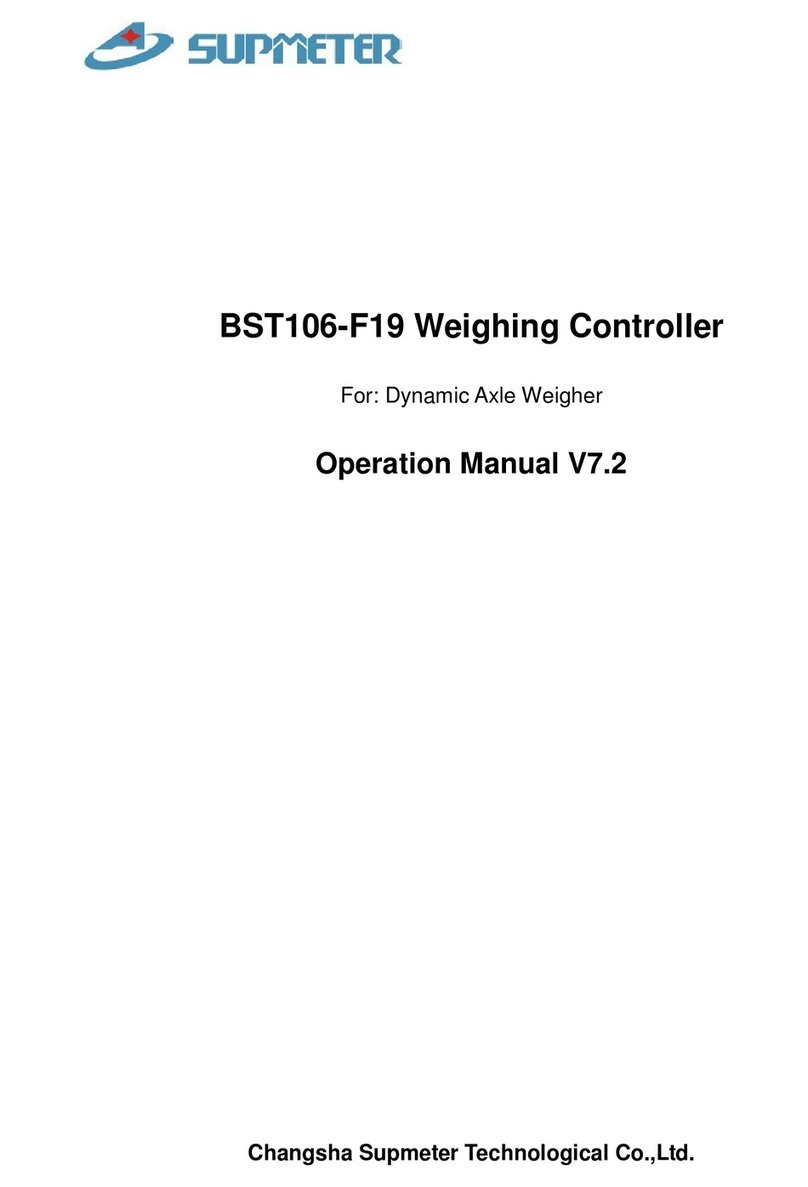


![Supmeter BST106-B60[A] User manual Supmeter BST106-B60[A] User manual](/data/manuals/1s/q/1sqb6/sources/supmeter-bst106-b60-a--manual.jpg)