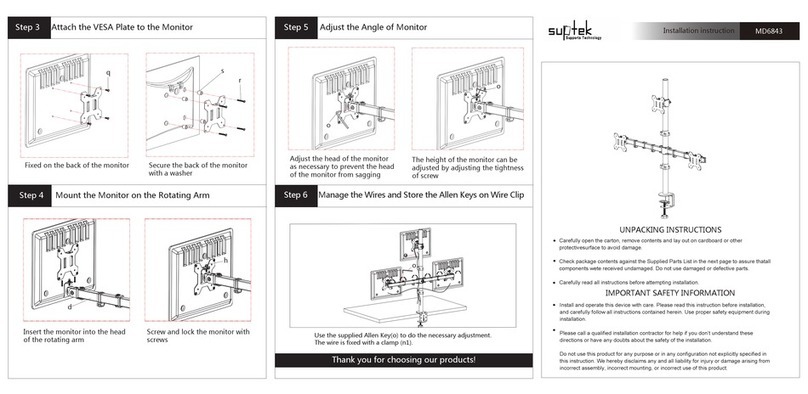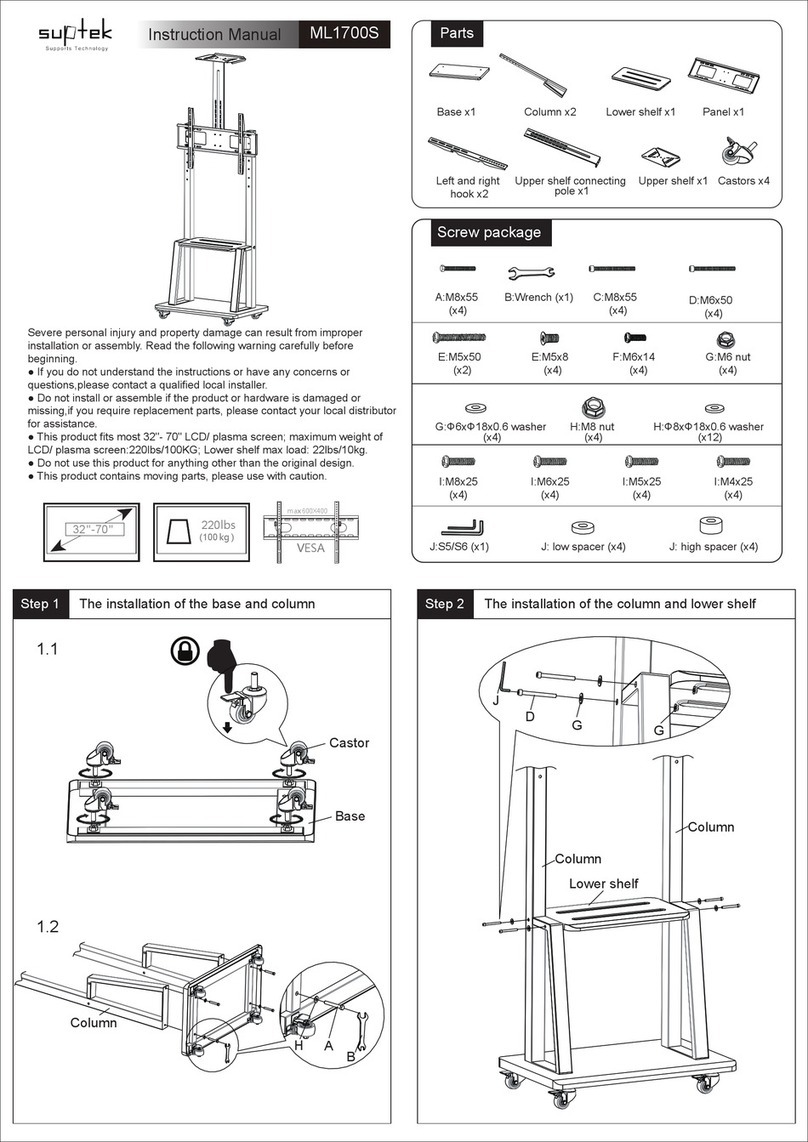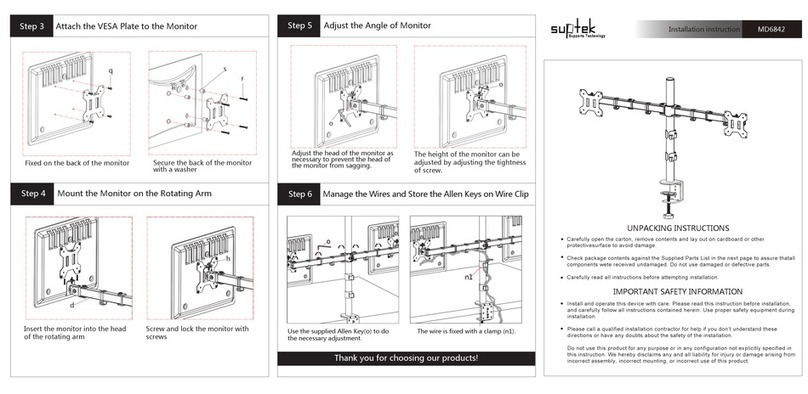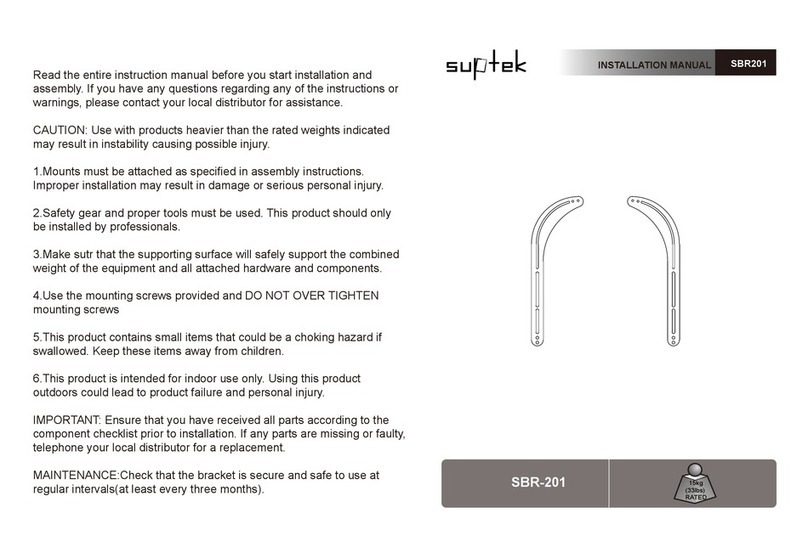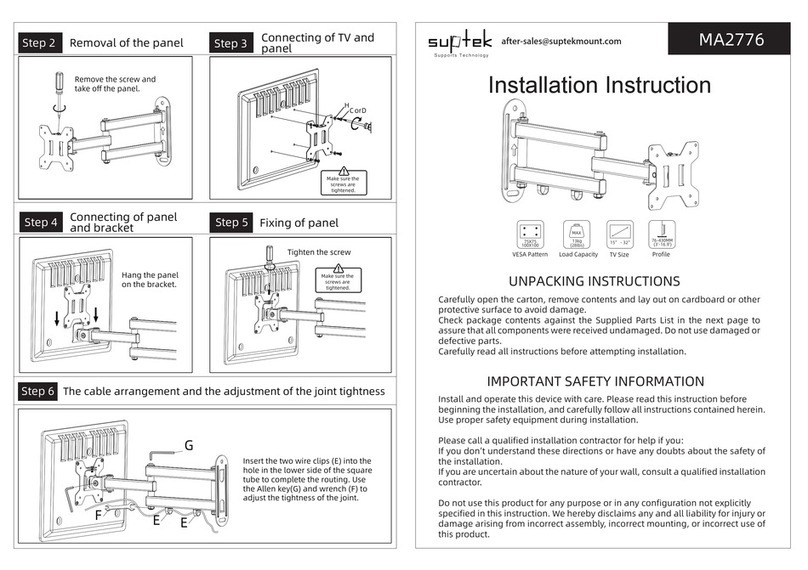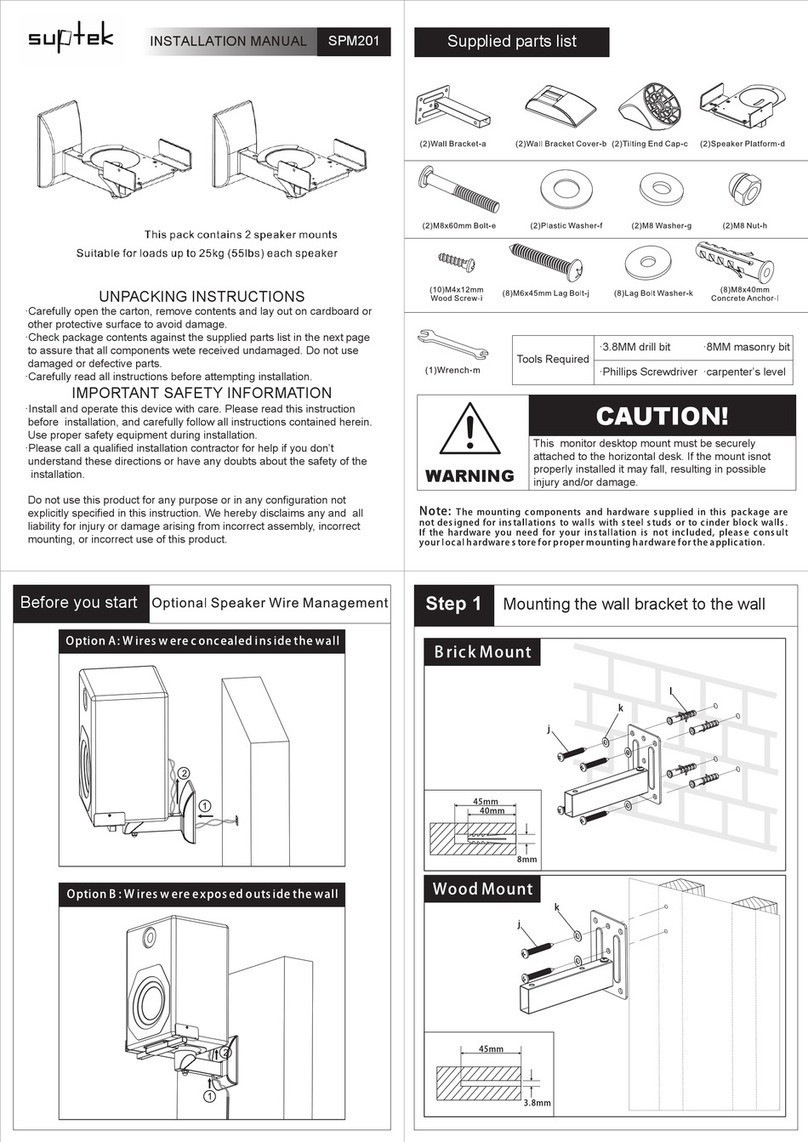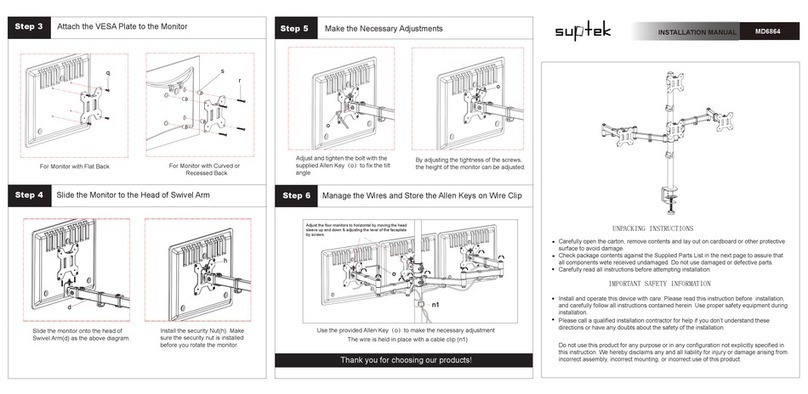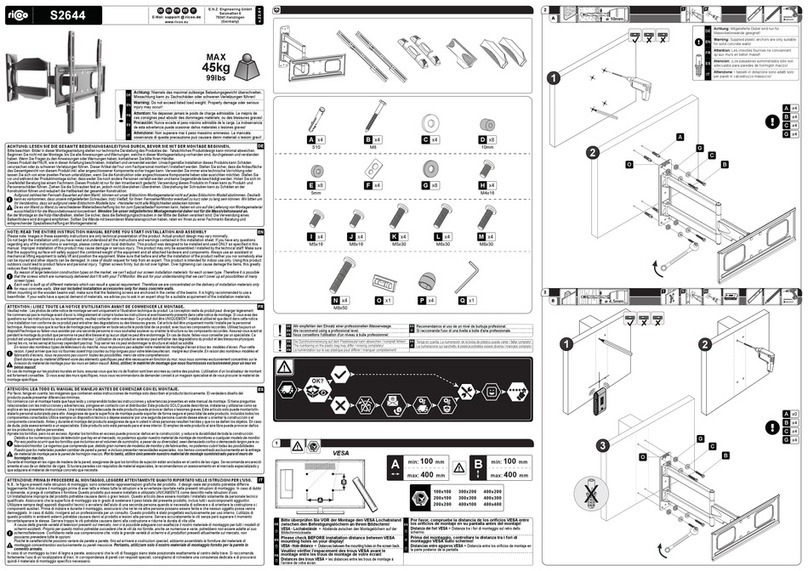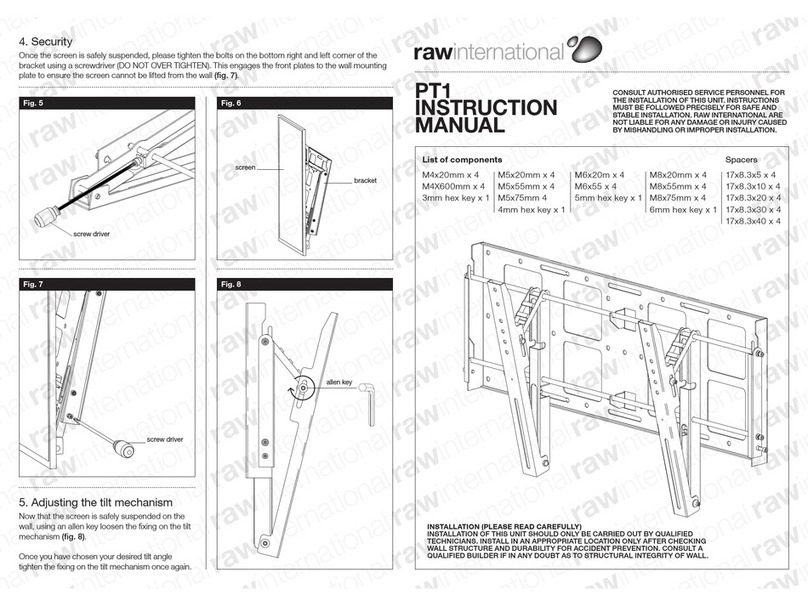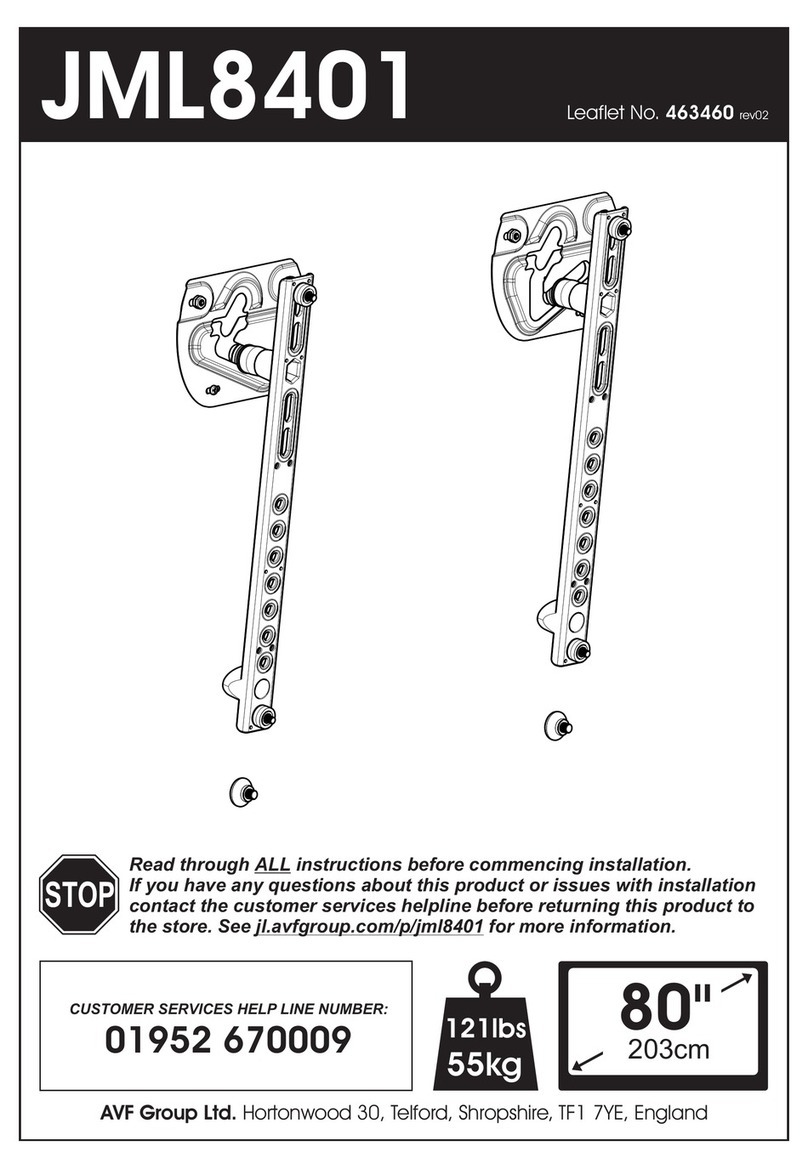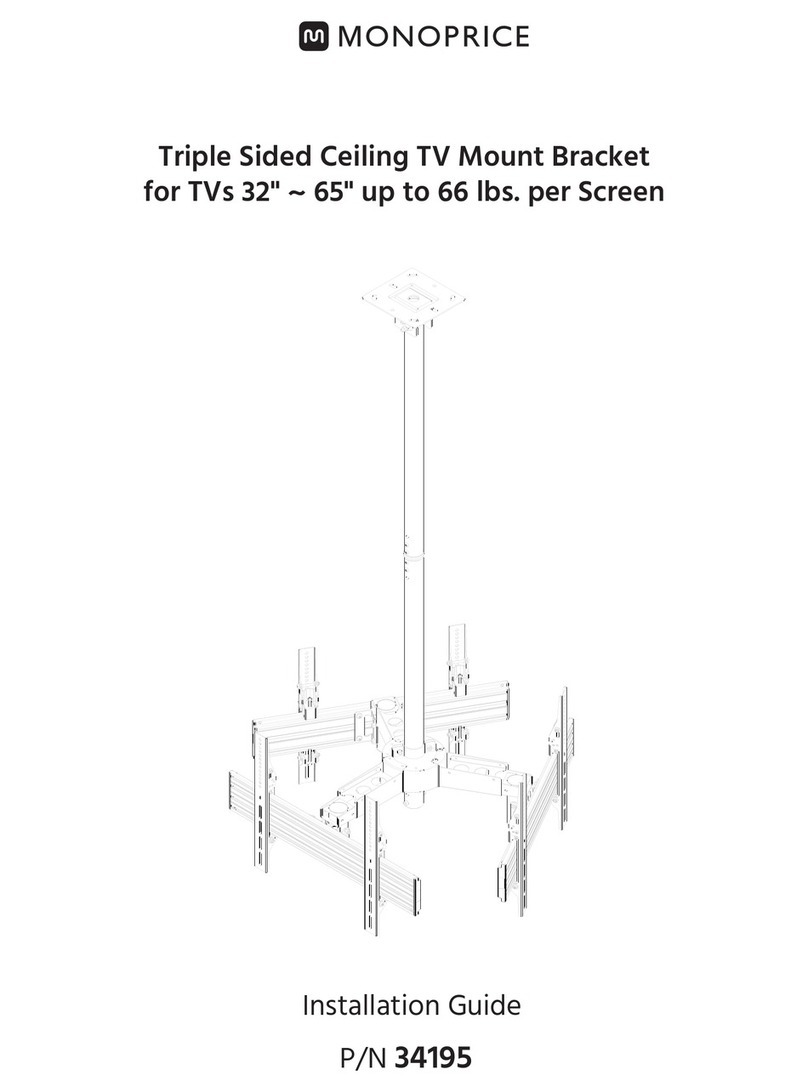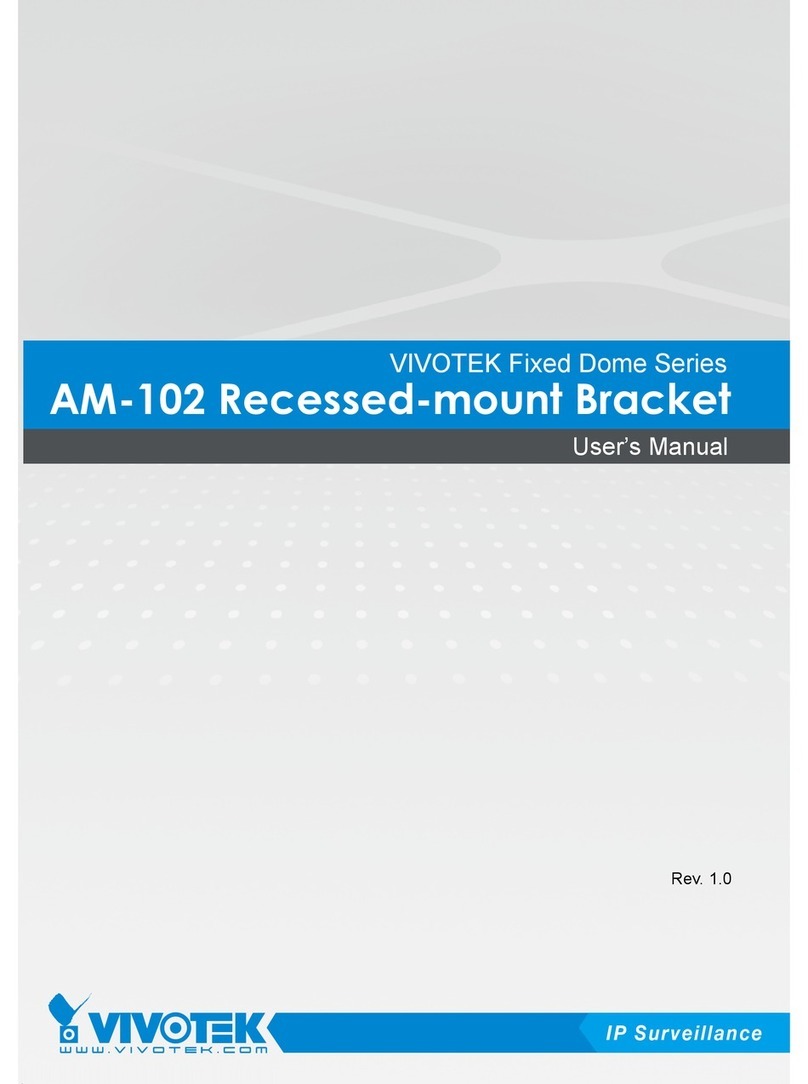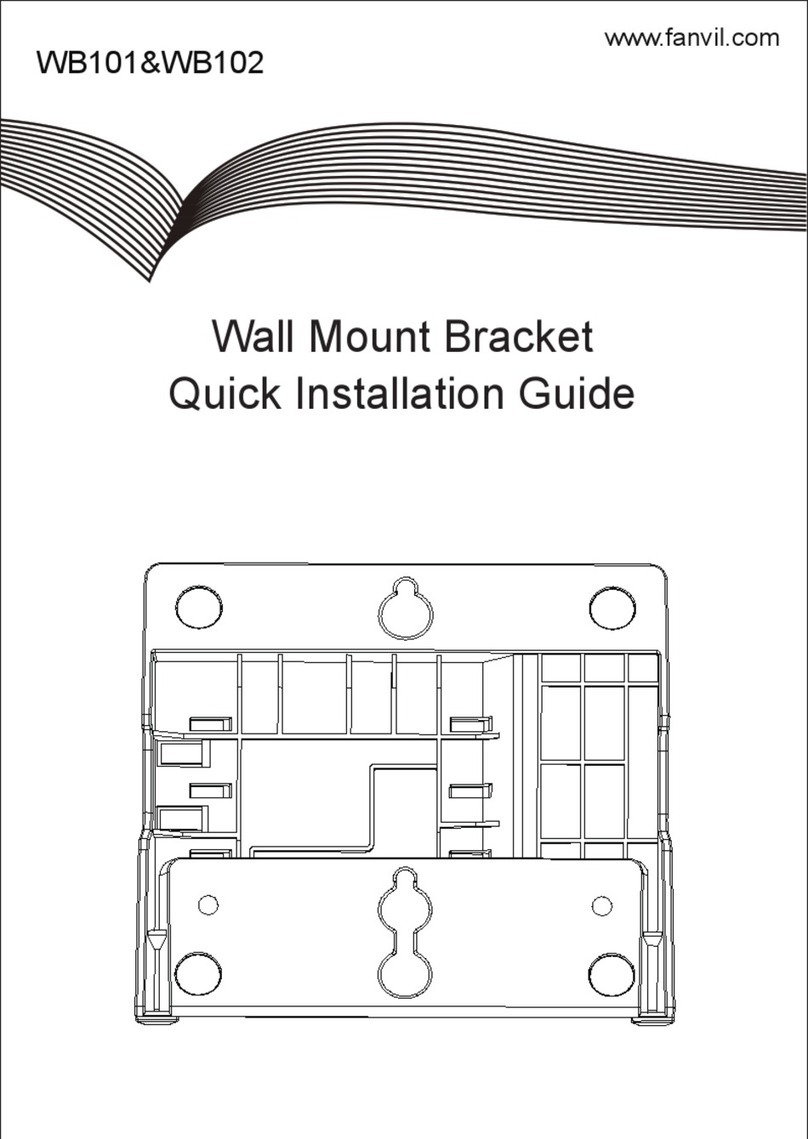100 lbs.
(45 kg)
For 23’’-55’’
6-48CM
Full-featured TV Bracket
Model A1+
Please confirm that your TV
weight do not exceed 45KG.
Warning: Please do not exceed
the maximum load-bearing
capacity, which may cause
the equipment falling.
What material is your wall made of?
Is it a wood wall?
Please read the instructions thoroughly and have a good understanding of the entire
installation process. Reading the instructions for your TV to see whether there have
any special instructions for using the brackets or not.
WARNING: Avoid potential personal injury and property damage.
1. Please check your wall fastness, suitable for general wood and brick, not
plasterboard wall
2. The wall must be able to carry 5 times the weight (total of the TV plus the bracket)
3. Our company does not bear the loss and damage caused by improper use.
Installation tools
Metal Detector Screwdriver Pencil
Impact Drill 10MM Drill Bit Wrench
WARNING:
This product contains
very small parts and is
fatal if swallowed.
Please check the
completeness of the
package before
installation. If there
are any damaged or
missing parts, please
contact our customer
service for your solution.
Confirm the distance of the
hole on the back of your TV.
Installation step 1
Please confirm whether your
TV is using A panel or B panel.
If your TV hole pitch is
200MM*200MM, please
use A panel.
Please confirm whether your TV is using A panel or B panel.
If your TV hole pitch is 200MM*200MM, please use A panel.
If you configure the B panel, please attach the provided
expanding slice④to connect the panel with the screw⑤.
Installation step 2
.
Parts List
①Bracket*1 ④Expanding slice*4
②Punched cardboard*1 ③Cable tie*3
⑤Small screw package M16*1
Carriage screw 4*M6 Nut*4
(4)Self-tapping
screw-A
(4)Plastic expansion
-B
(4)M4*20 screw
-C
(4)M5*25 screw
-D
(4)M6 screw*25
-E
(4)M8*25
screw -F
(4)Φ8*14*6
stepping foot
-G
(4)Φ8*14*11
stepping foot
-H
(4)Φ5 gasket
-I
(4)Φ6 gasket
-J
(1)Level-K