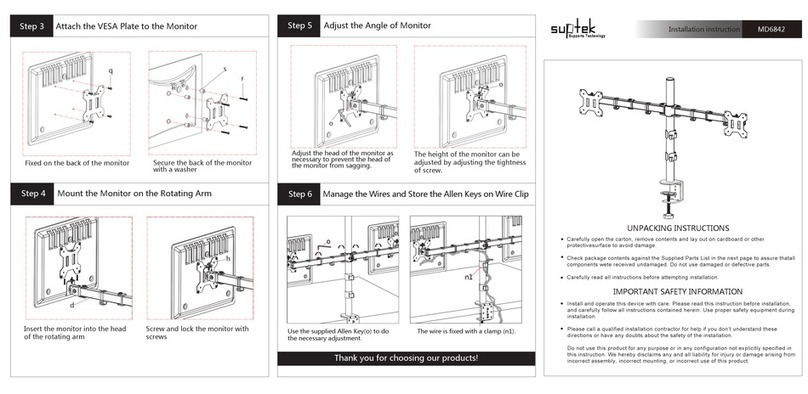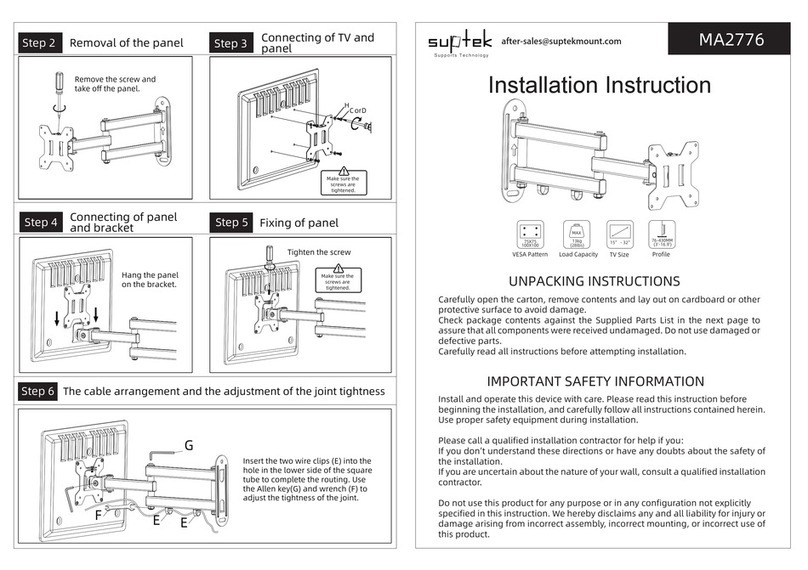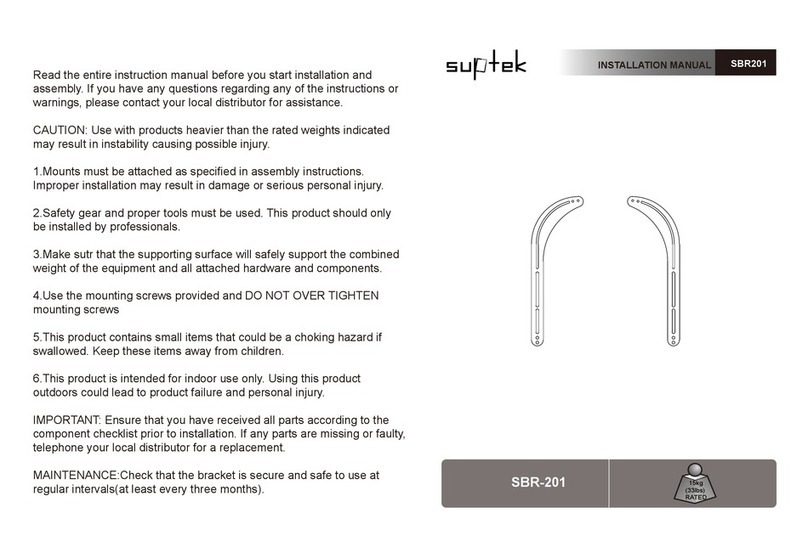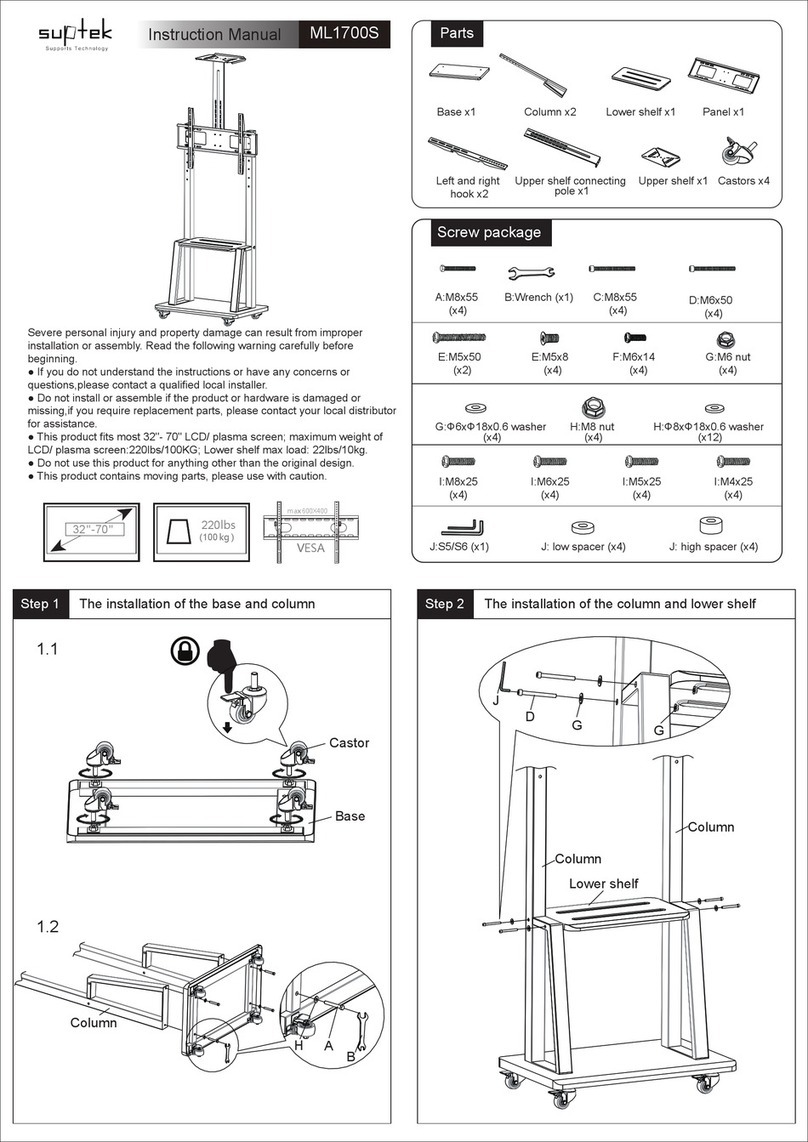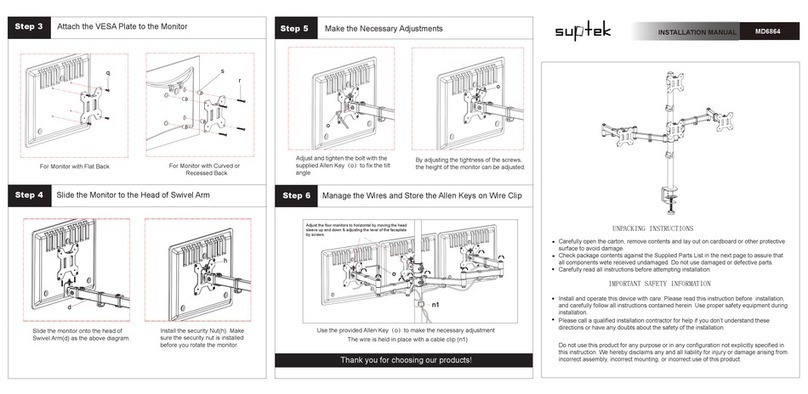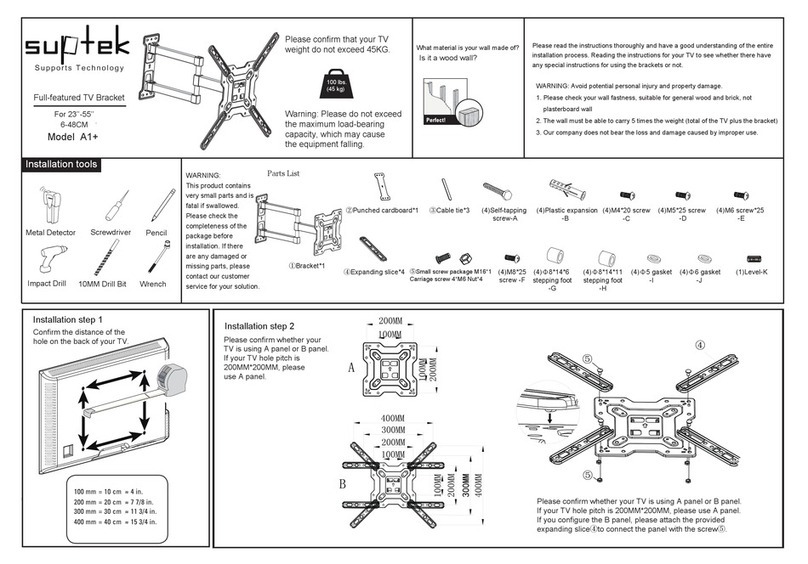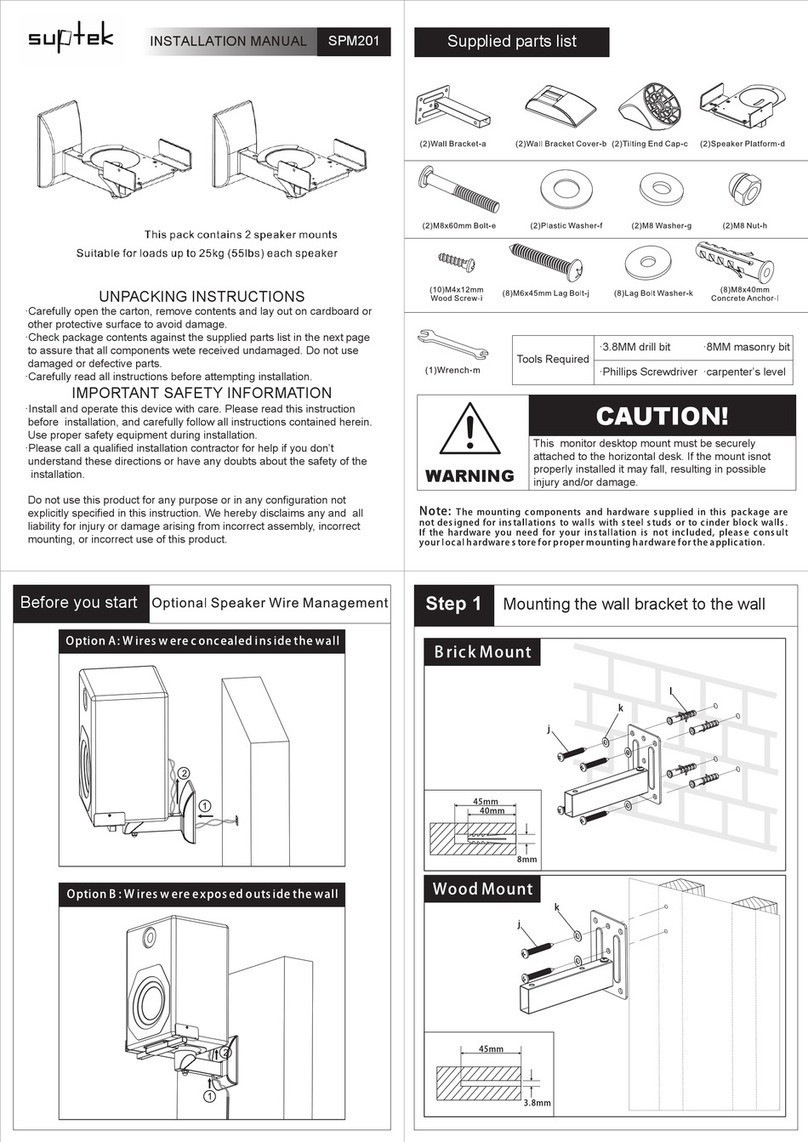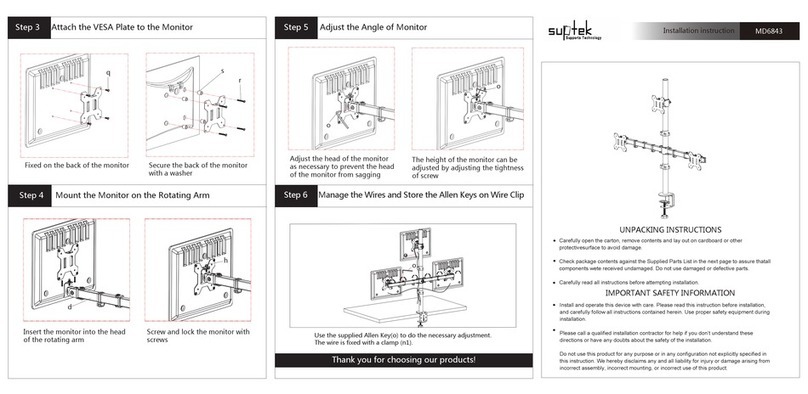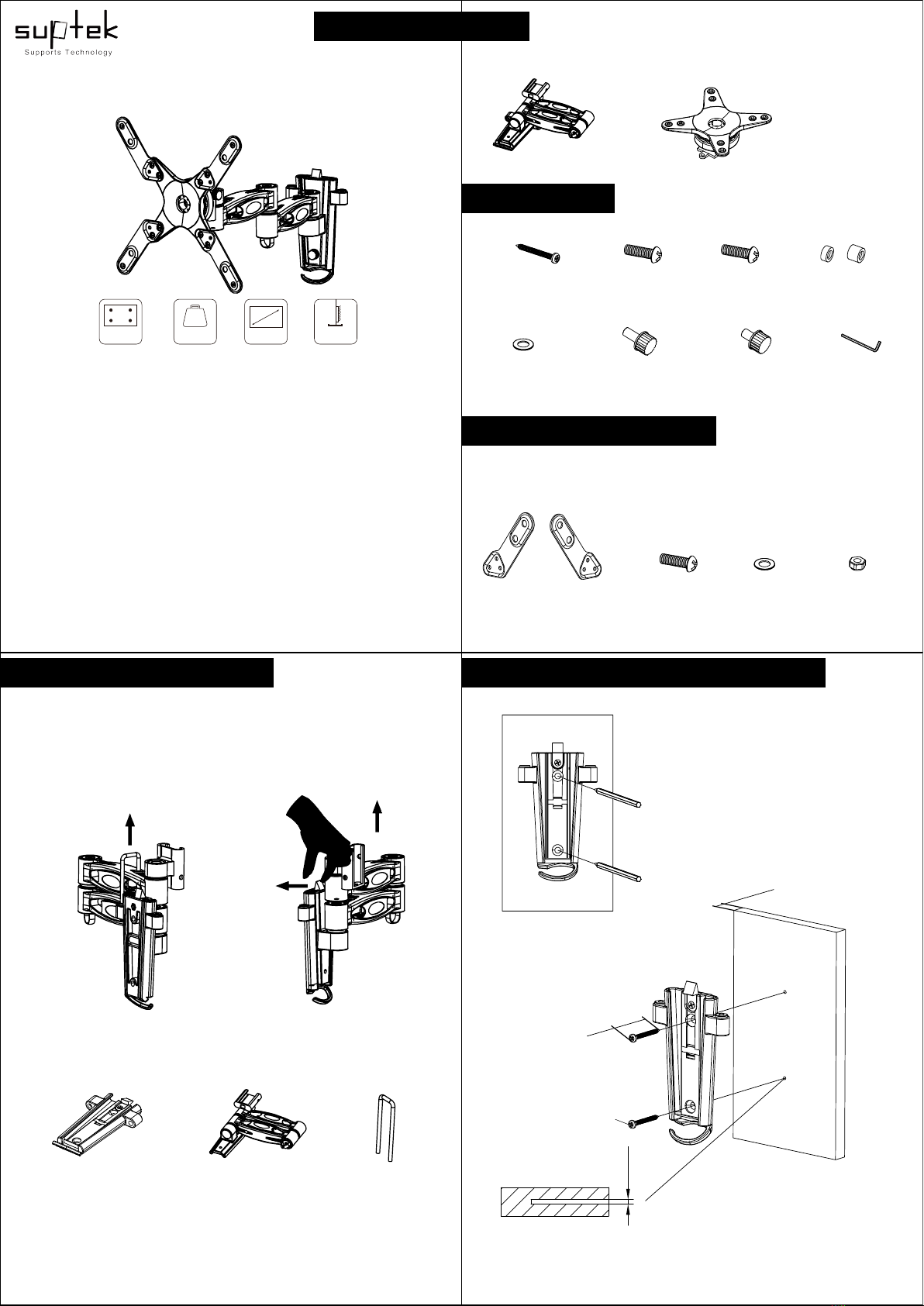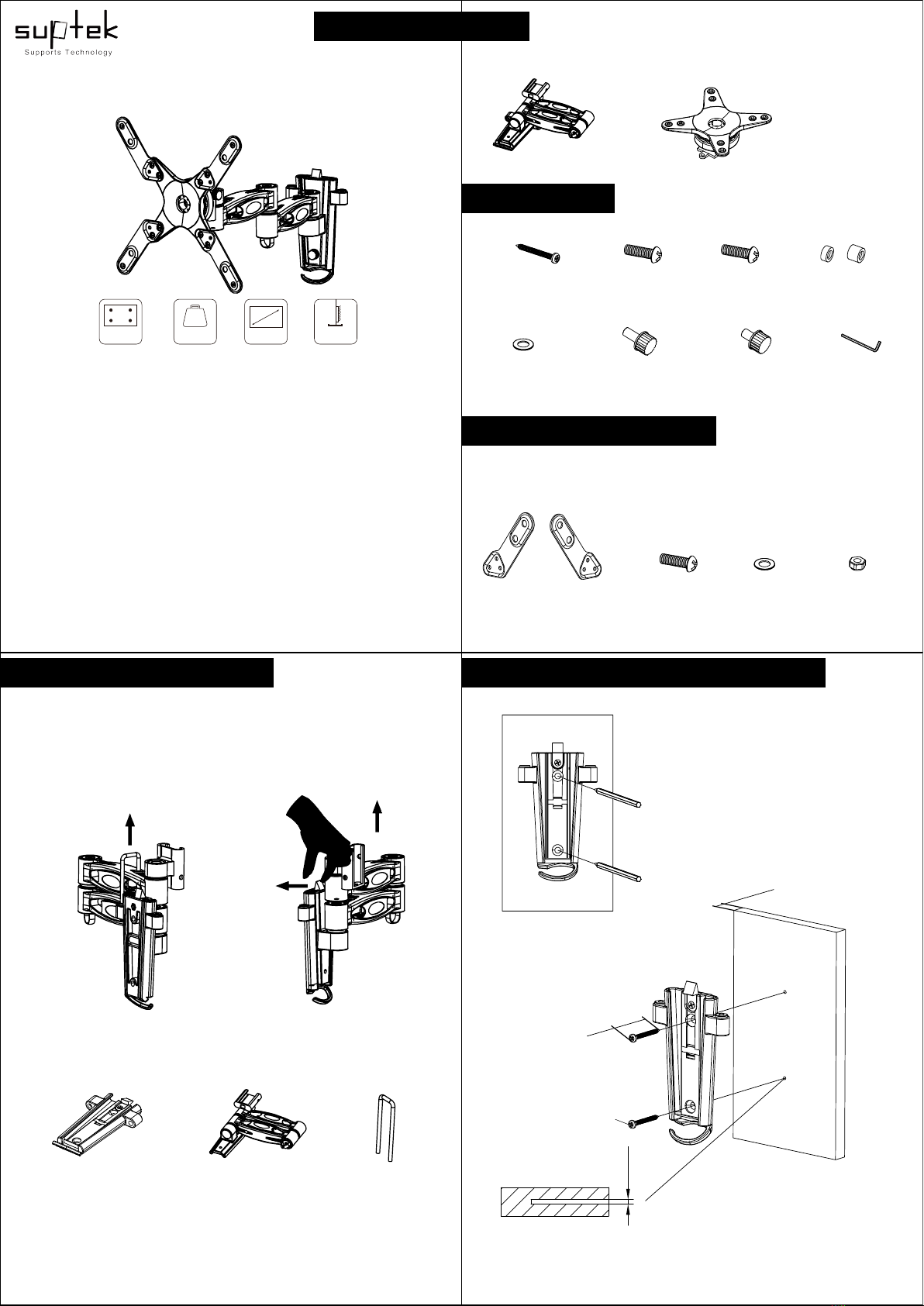
RV TV Mount
Installation Instruction
Parts
Step 1 Take the bracket apart Step 2 Installation of wall plate and wall
13” - 43”
15kg
(33lbs)
MAX
VESA pattern Weight Capacity TV Size Profile
Min VESA:75x75
Max VESA:200x200
120-407MM
(4.7”-16”)
Carefully open the carton, remove contents and lay out on cardboard or other protective
surface to avoid damage.
Check package contents against the Supplied Parts List in the next page to assure that all
components were received undamaged. Do not use damaged or defective parts.
Carefully read all instructions before attempting installation.
Install and operate this device with care. Please read this instruction before beginning
the installation, and carefully follow all instructions contained herein.
Use proper safety equipment during installation.
Please call a qualified installation contractor for help if you:
If you don’t understand these directions or have any doubts about the safety of the
installation.
If you are uncertain about the nature of your wall, consult a qualified installation
contractor.
Do not use this product for any purpose or in any configuration not explicitly specified in
this instruction. We hereby disclaims any and all liability for injury or damage arising
from incorrect assembly, incorrect mounting, or incorrect use of this product.
UNPACKING INSTRUCTIONS
IMPORTANT SAFETY INFORMATION
(1)Bracket (1)Plate
Screw Package
(4)Self-drilling screw-A (4)M5x20-B (4)M4x20-C (8)Spacers-D
(4)φ4Washers-D (1)Long set screw-E (1)Short set screw-E (1)S4wrench-F
Extender Brackets Package
(2)Extender
brackets-c
(8)M4x12-e (8)φ4 Washers-f (8)M4 Nuts-g
(2)Extender
brackets-d
Pull out the bolt
Force the protective buckle
apart and pull out the arm.
Take the bracket apart and get parts below
Wall plate Arm Bolt
Warning: Please double check the thickness of
your RV wooden board to make sure it is above
0.5”.
Remind: This TV mount is designed for RV use.
We only include the wall mounting hardware for
RV wooden board installation. If you want to
install this mount on wood studs or concrete
wall at home, you may need additional
hardware, which can be gotten at your local
hardware store or feel free to contact the
manufacture.
Min 0.5”(12.7mm)
1.58”(40mm)
3mm
2 screws A MUST BE firmly tightened to prevent unwanted movement of
wall plate. Ensure the wall plate is securely fastened to the wall before
continuing on to the next step. To prevent the TV falling down, please make
sure you install this TV mount in the right up direction as shown above.
A