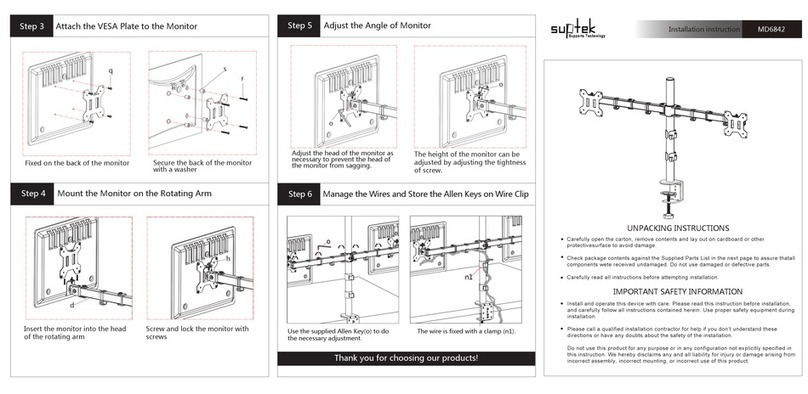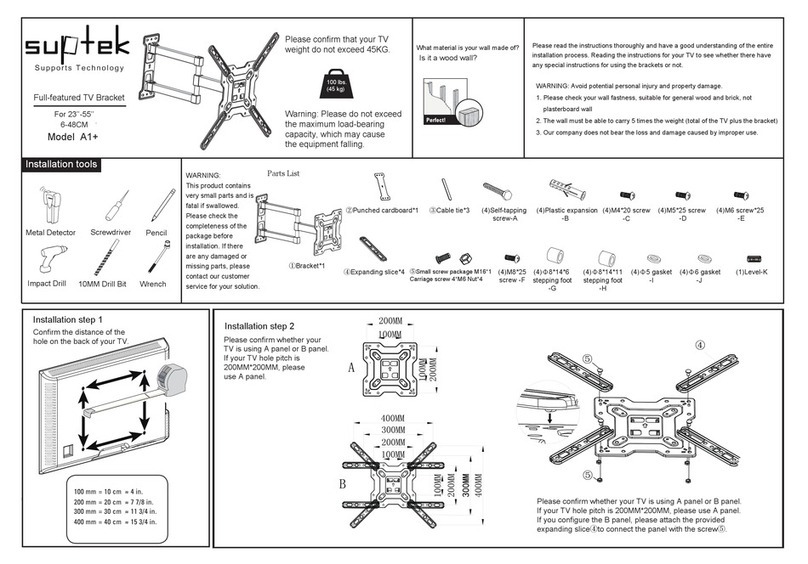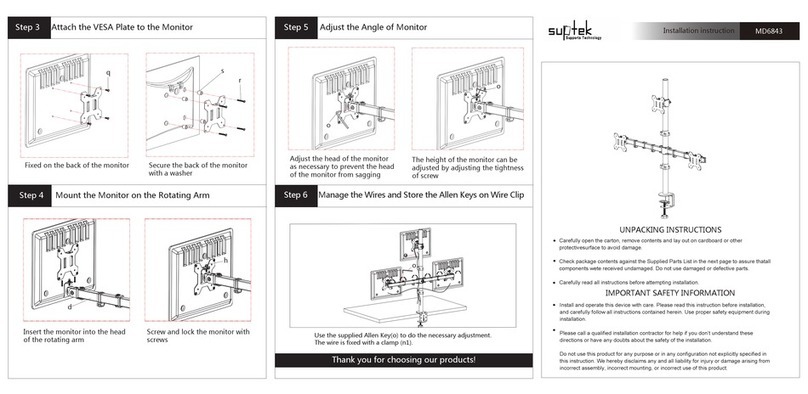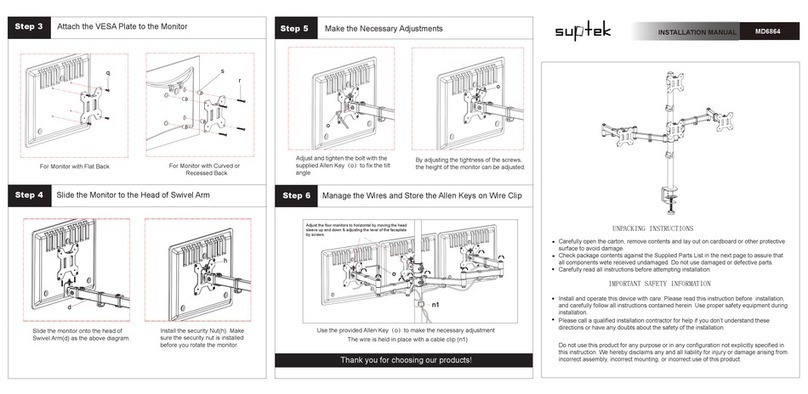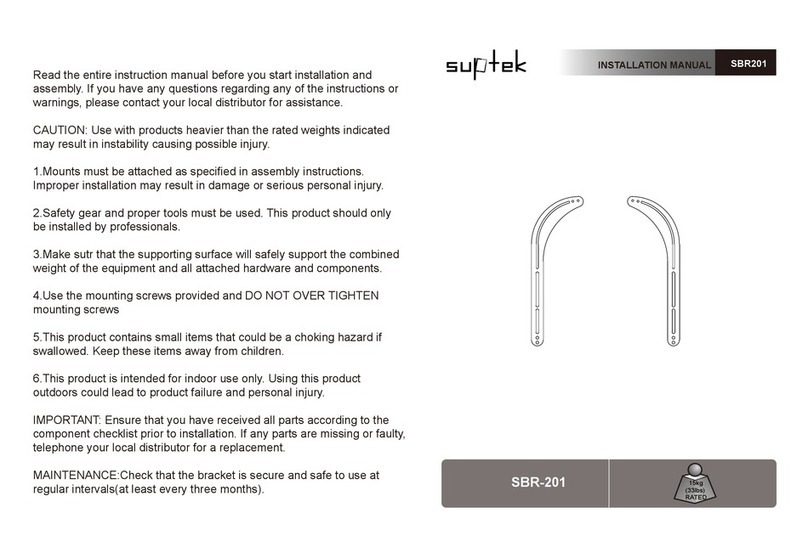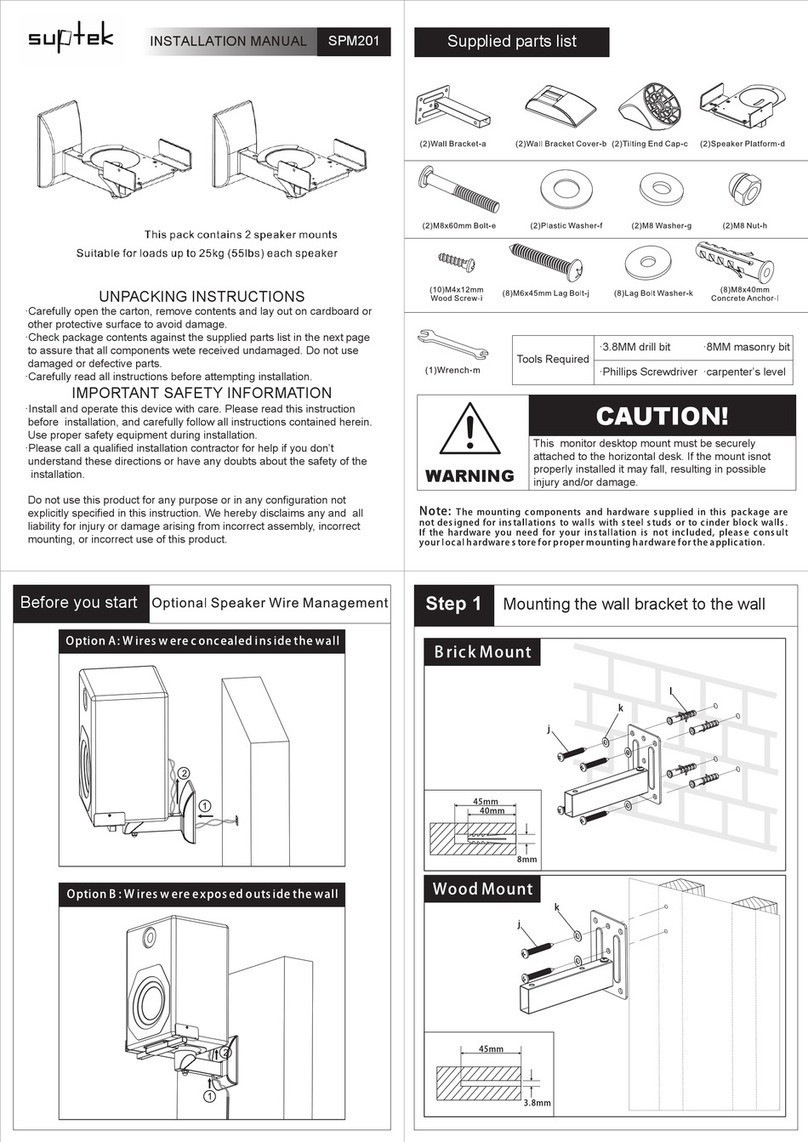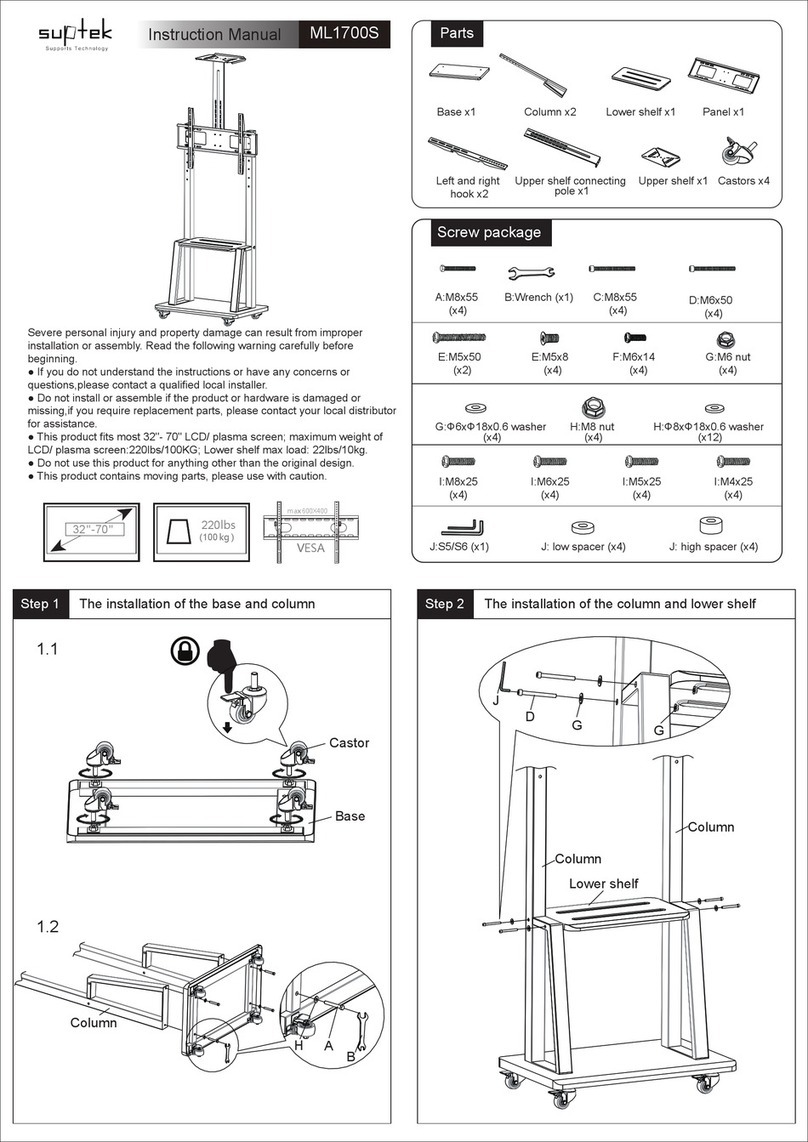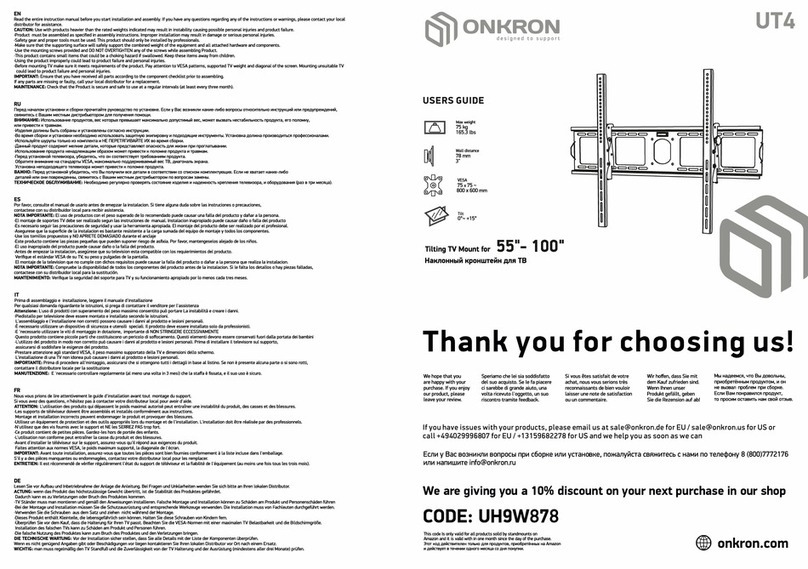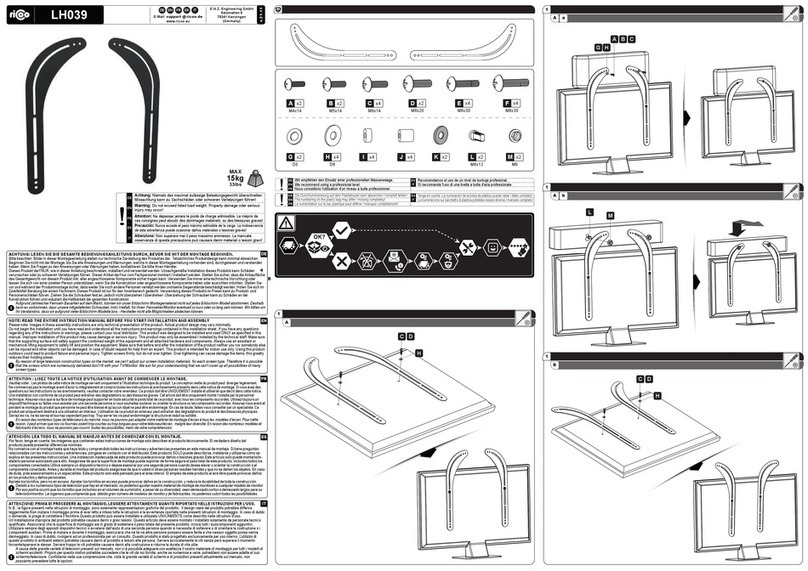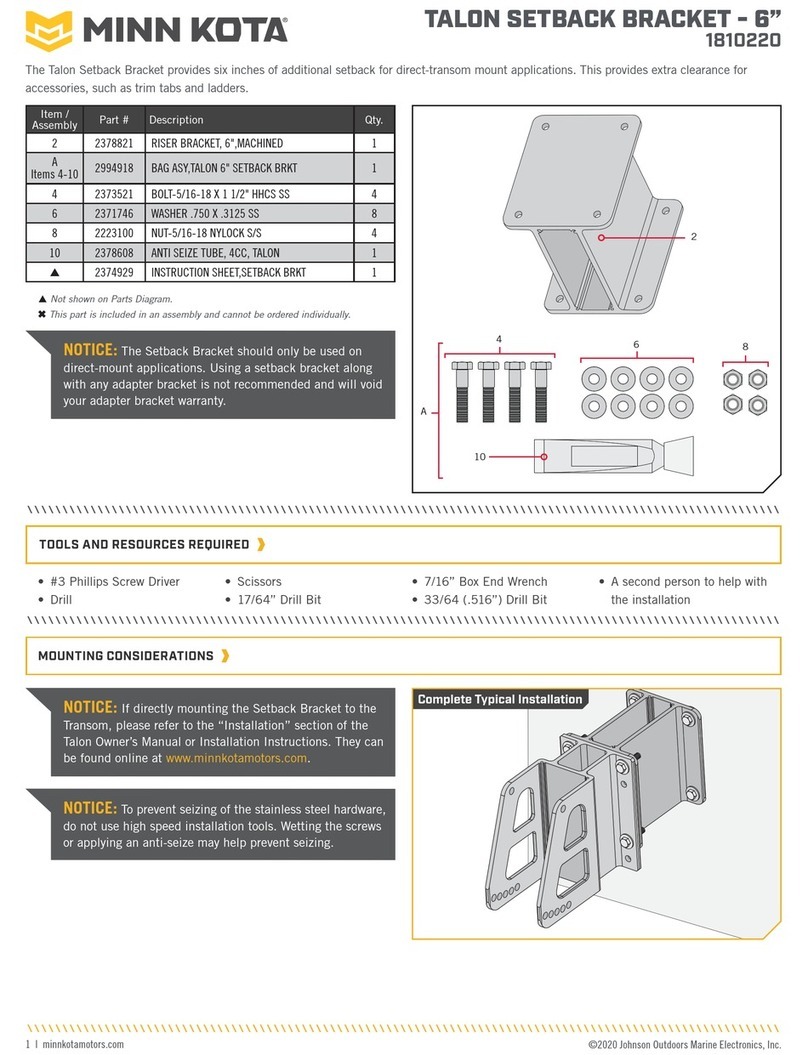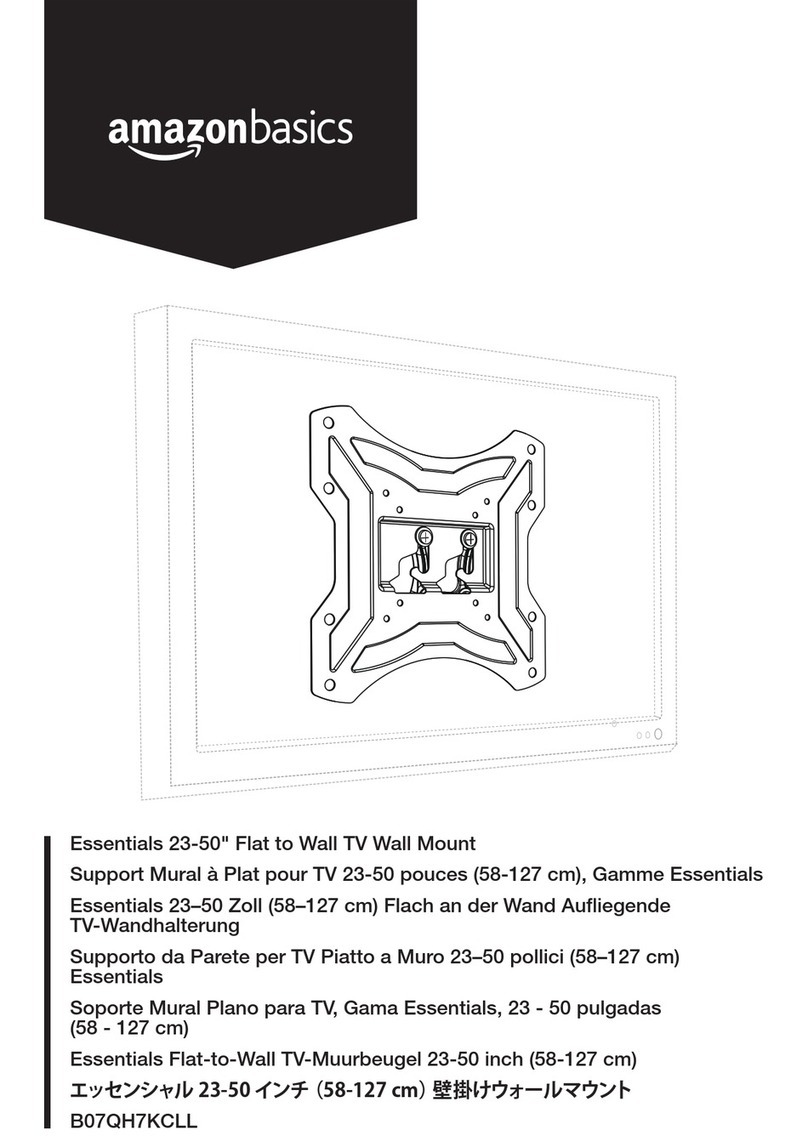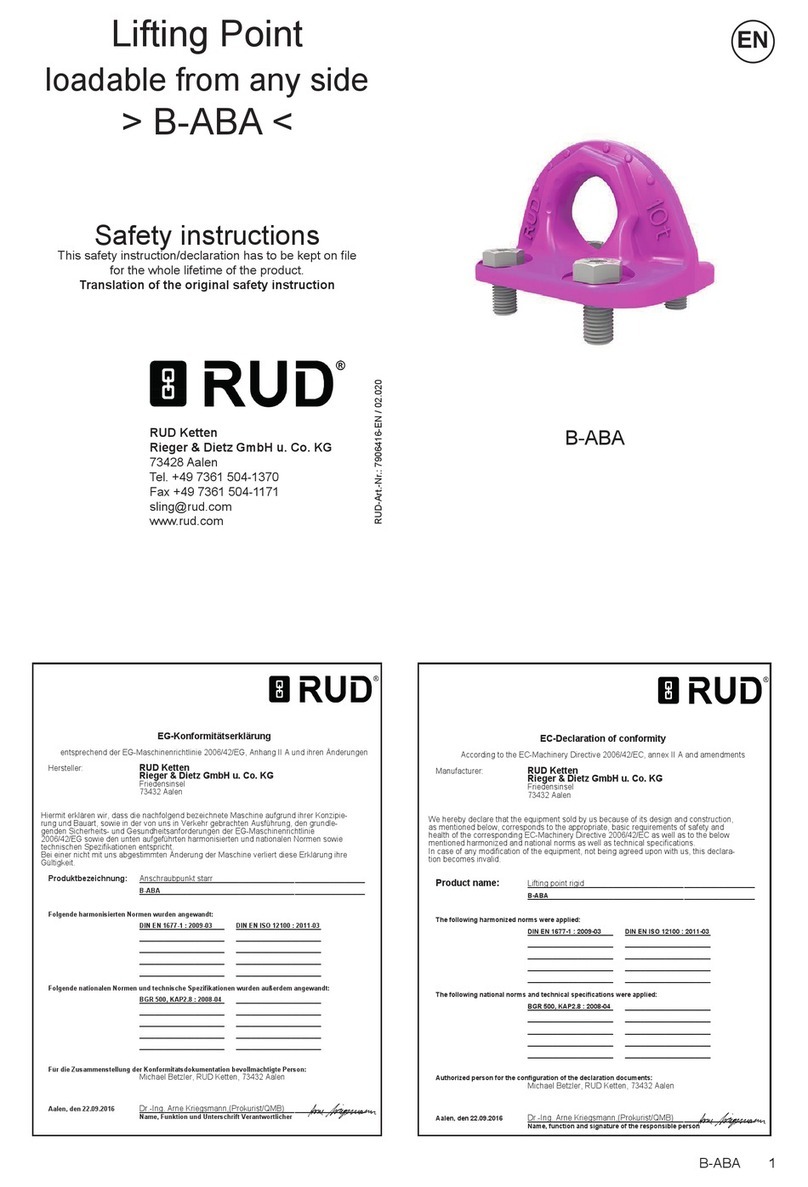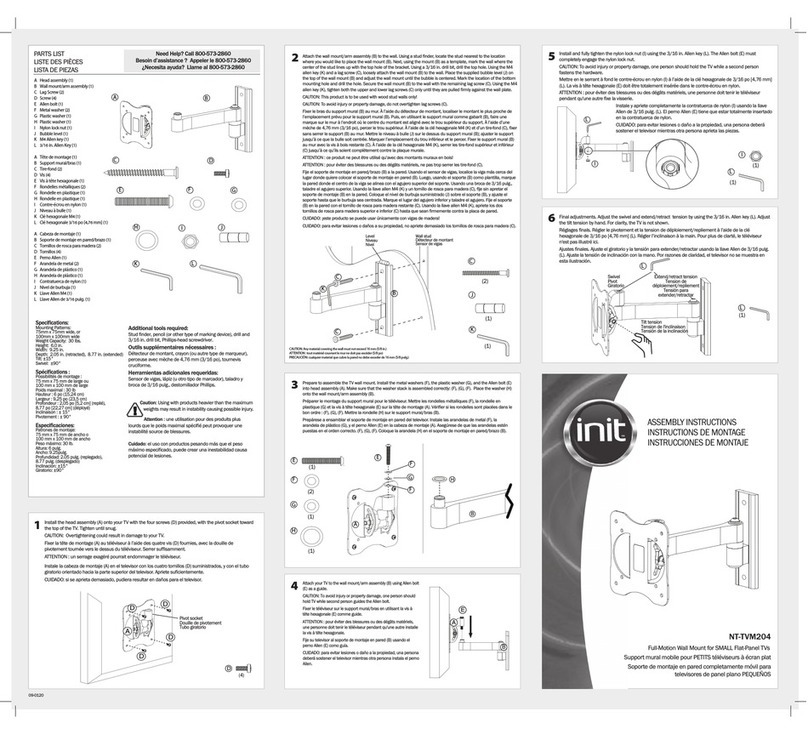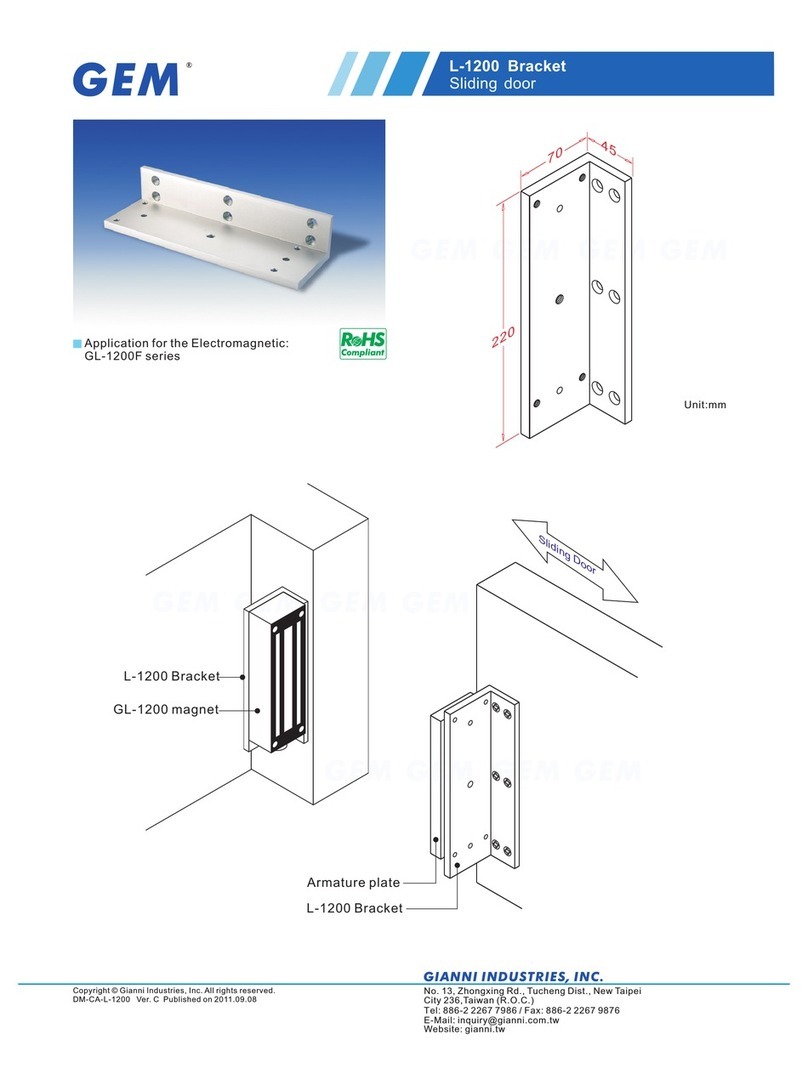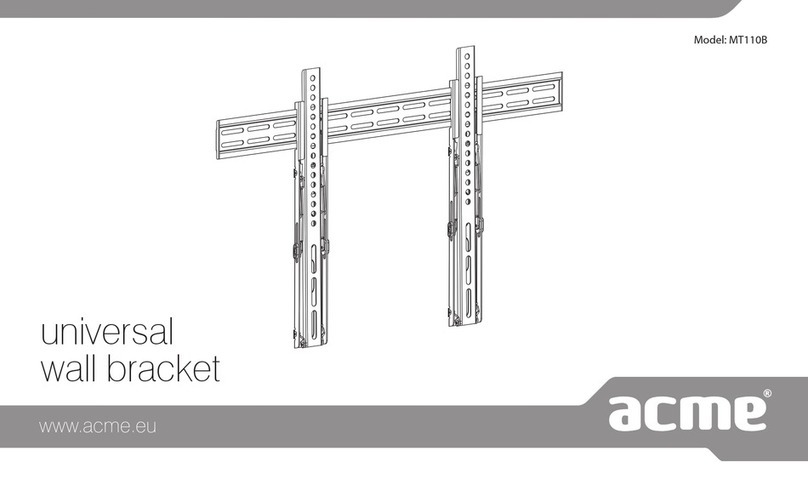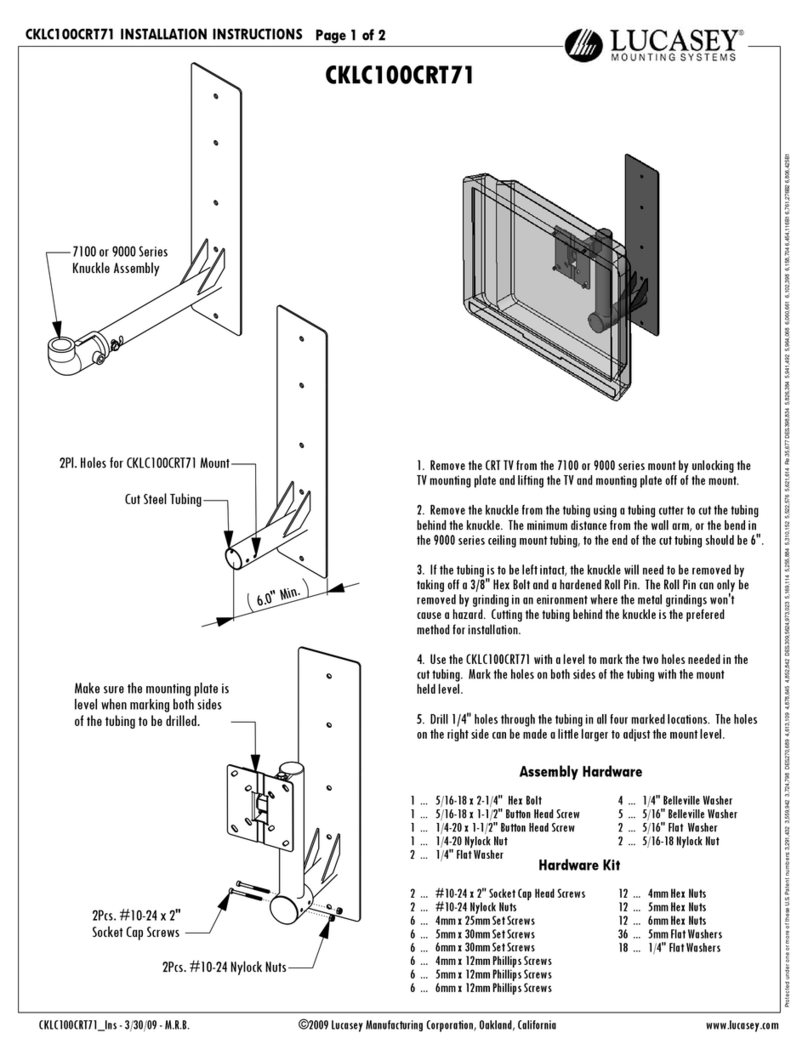MA2776
UNPACKING INSTRUCTIONS
IMPORTANT SAFETY INFORMATION
75X75
100X100 15” - 32”
13kg
(28lbs)
MAX
76-430MM
(3'-16.9')
VESA Pattern Load Capacity TV Size Profile
Step 2 Removal of the panel Step 3
Step 4 Step 5
Step 6 The cable arrangement and the adjustment of the joint tightness
Remove the screw and
take off the panel.
Make sure the
screws are
tightened.
Make sure the
screws are
tightened.
C orD
H
Hang the panel
on the bracket.
Tighten the screw
Insert the two wire clips (E) into the
hole in the lower side of the square
tube to complete the routing. Use
the Allen key(G) and wrench (F) to
adjust the tightness of the joint.
G
FEE
Carefully open the carton, remove contents and lay out on cardboard or other
protective surface to avoid damage.
Check package contents against the Supplied Parts List in the next page to
assure that all components were received undamaged. Do not use damaged or
defective parts.
Carefully read all instructions before attempting installation.
Install and operate this device with care. Please read this instruction before
beginning the installation, and carefully follow all instructions contained herein.
Use proper safety equipment during installation.
Please call a qualified installation contractor for help if you:
If you don’t understand these directions or have any doubts about the safety of
the installation.
If you are uncertain about the nature of your wall, consult a qualified installation
contractor.
Do not use this product for any purpose or in any configuration not explicitly
specified in this instruction. We hereby disclaims any and all liability for injury or
damage arising from incorrect assembly, incorrect mounting, or incorrect use of
this product.
Connecting of panel
and bracket
Connecting of TV and
panel
Fixing of panel
Installation Instruction