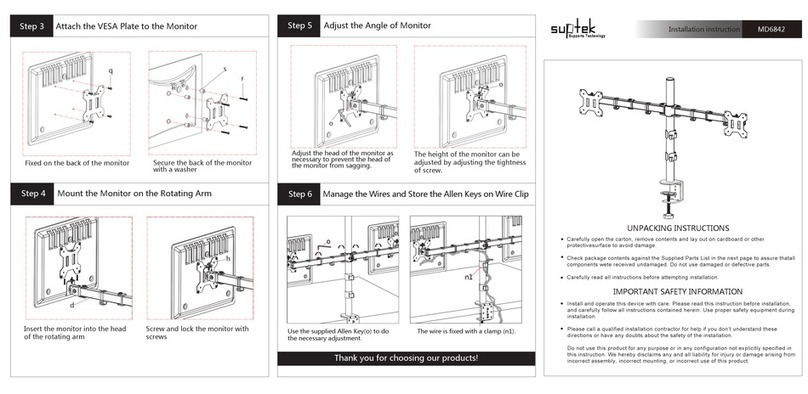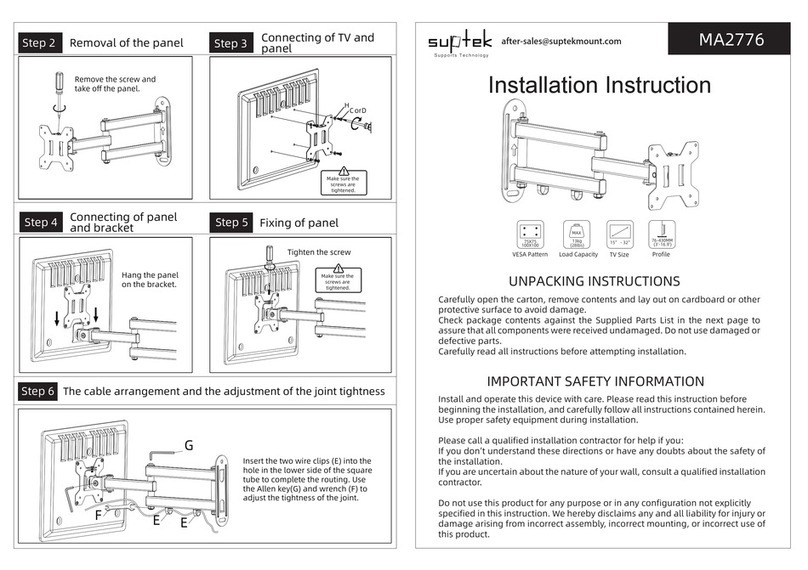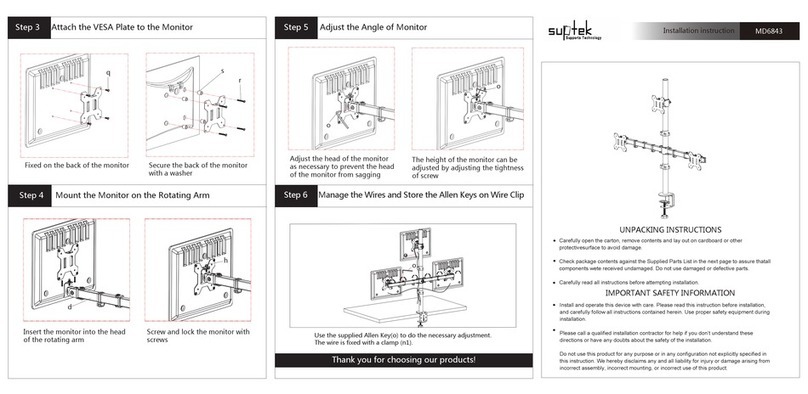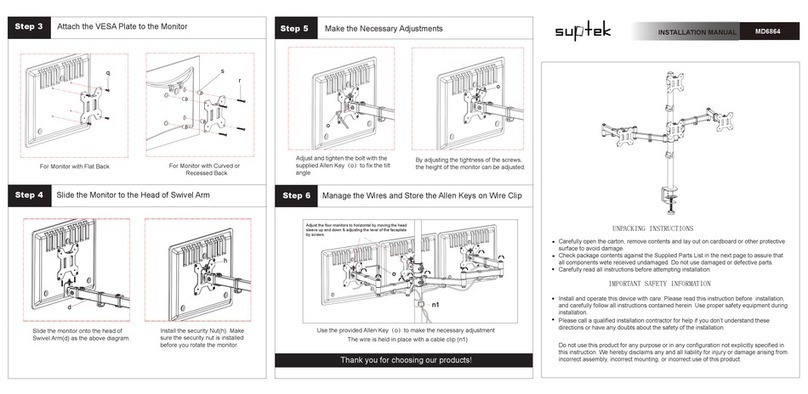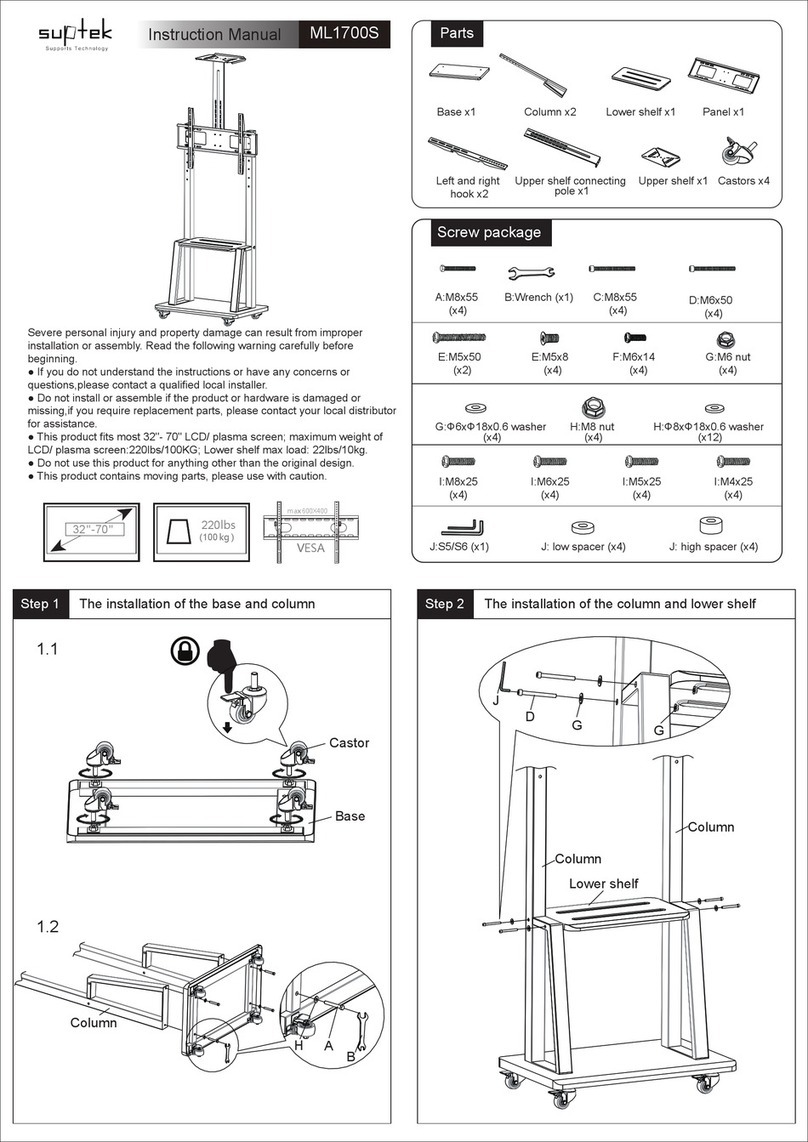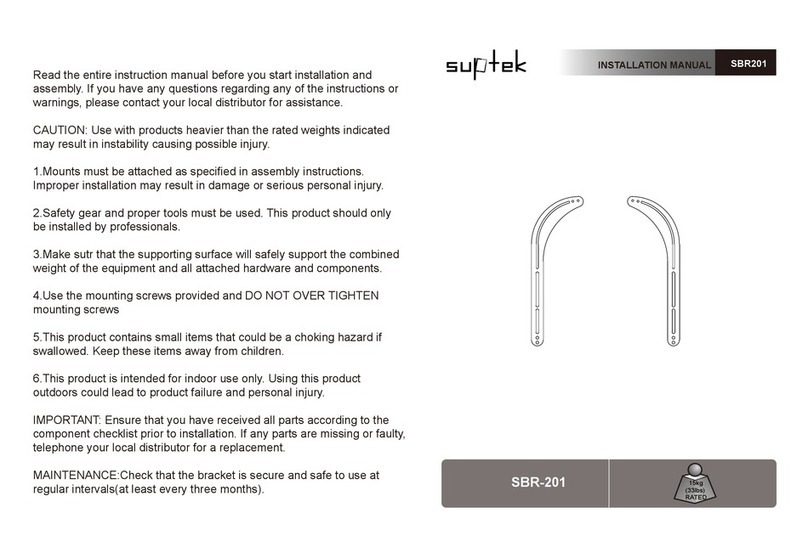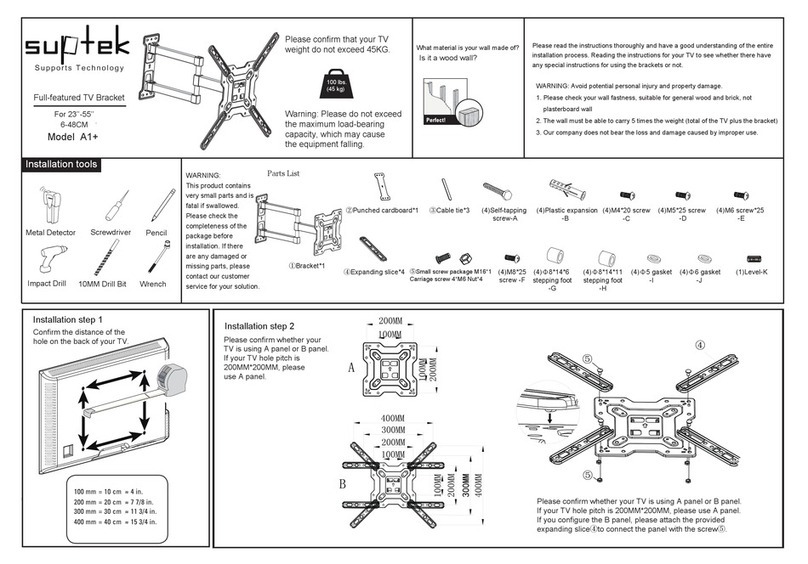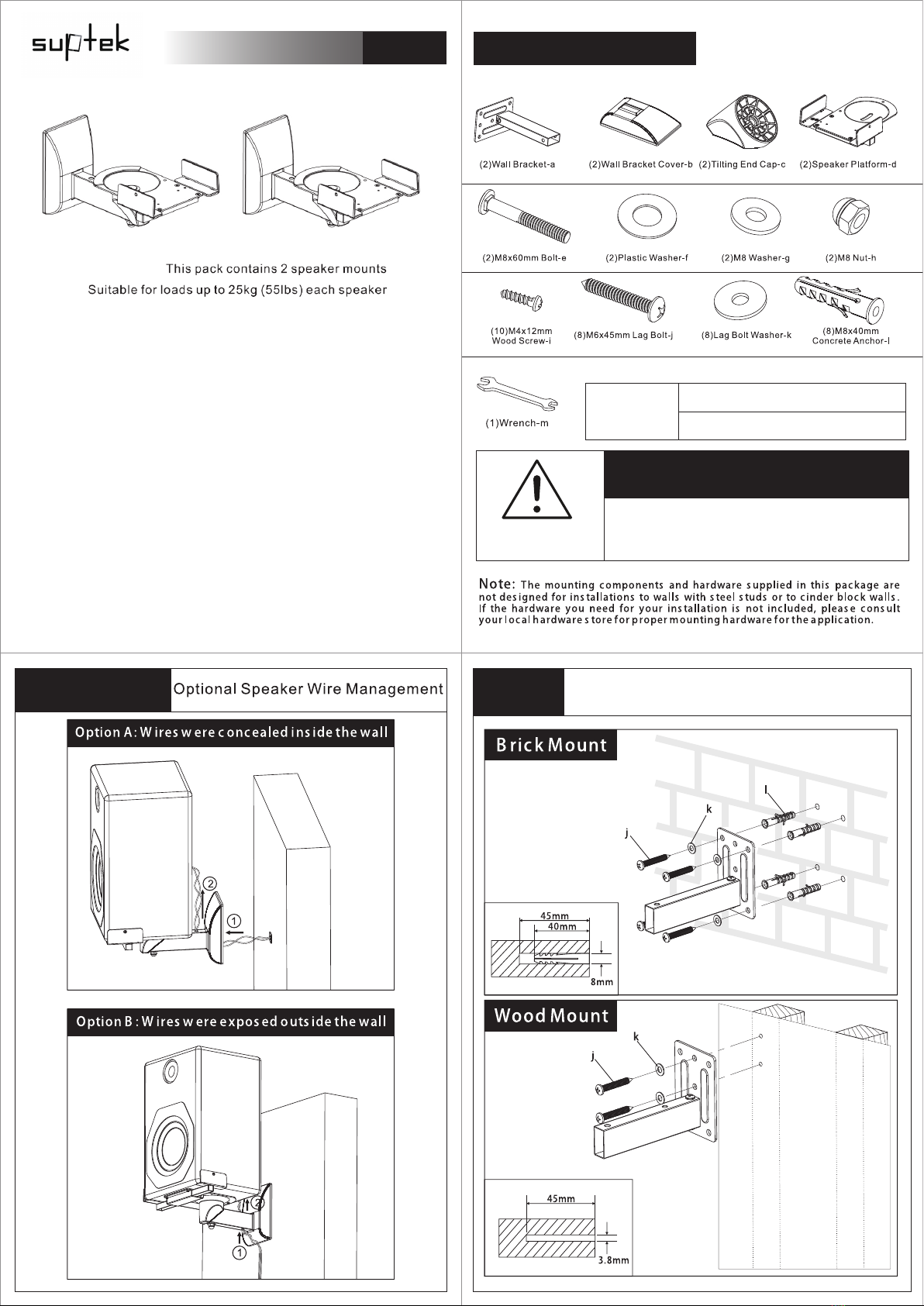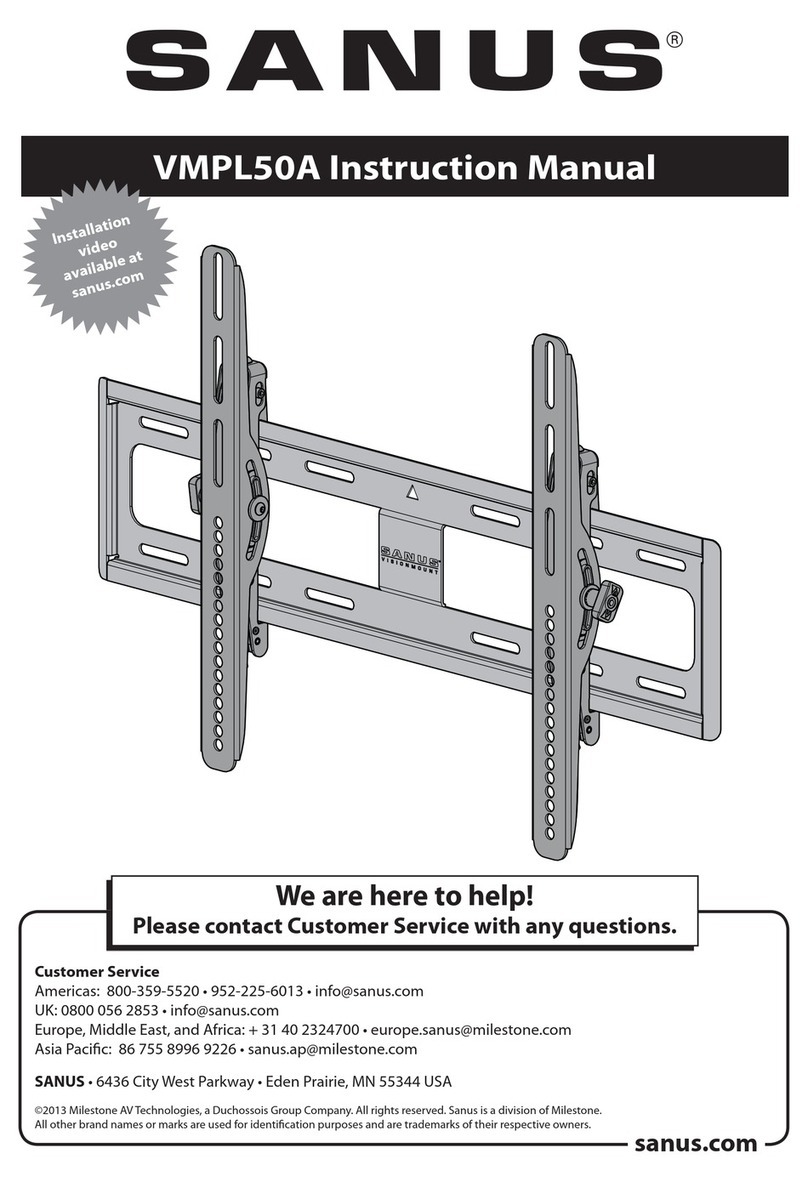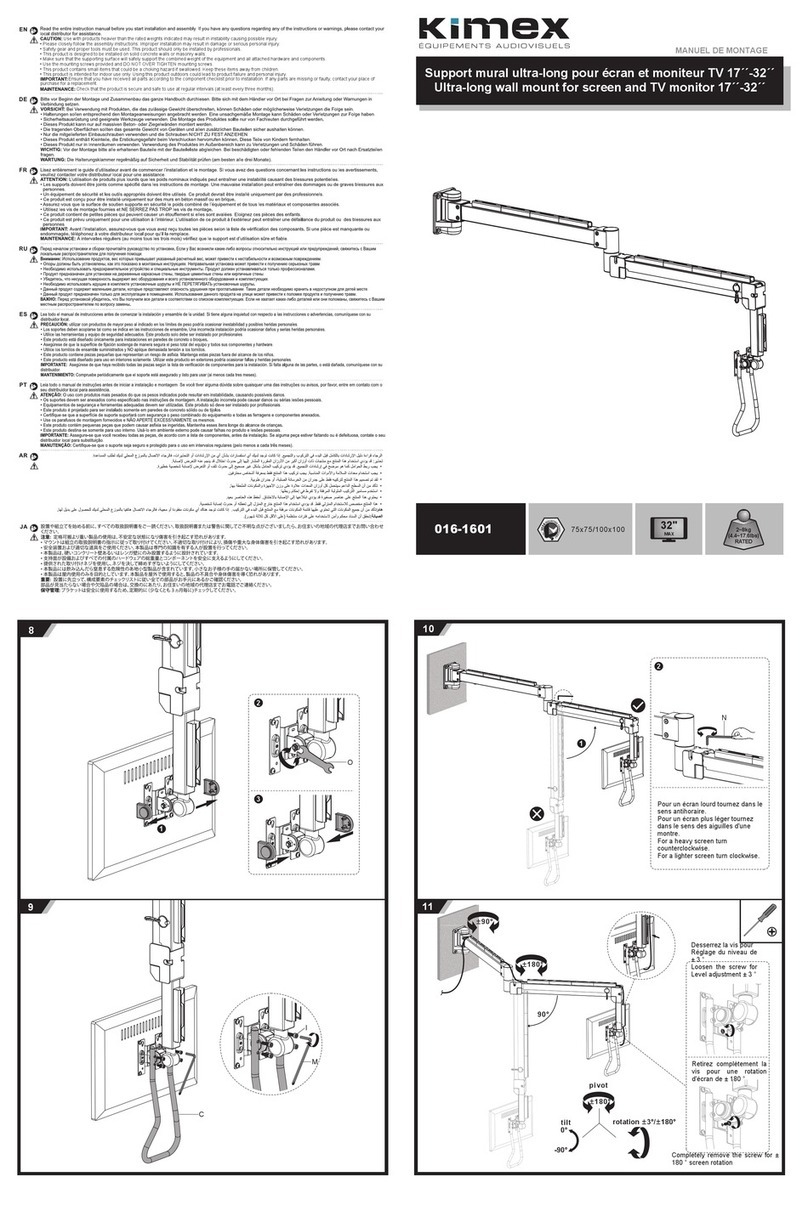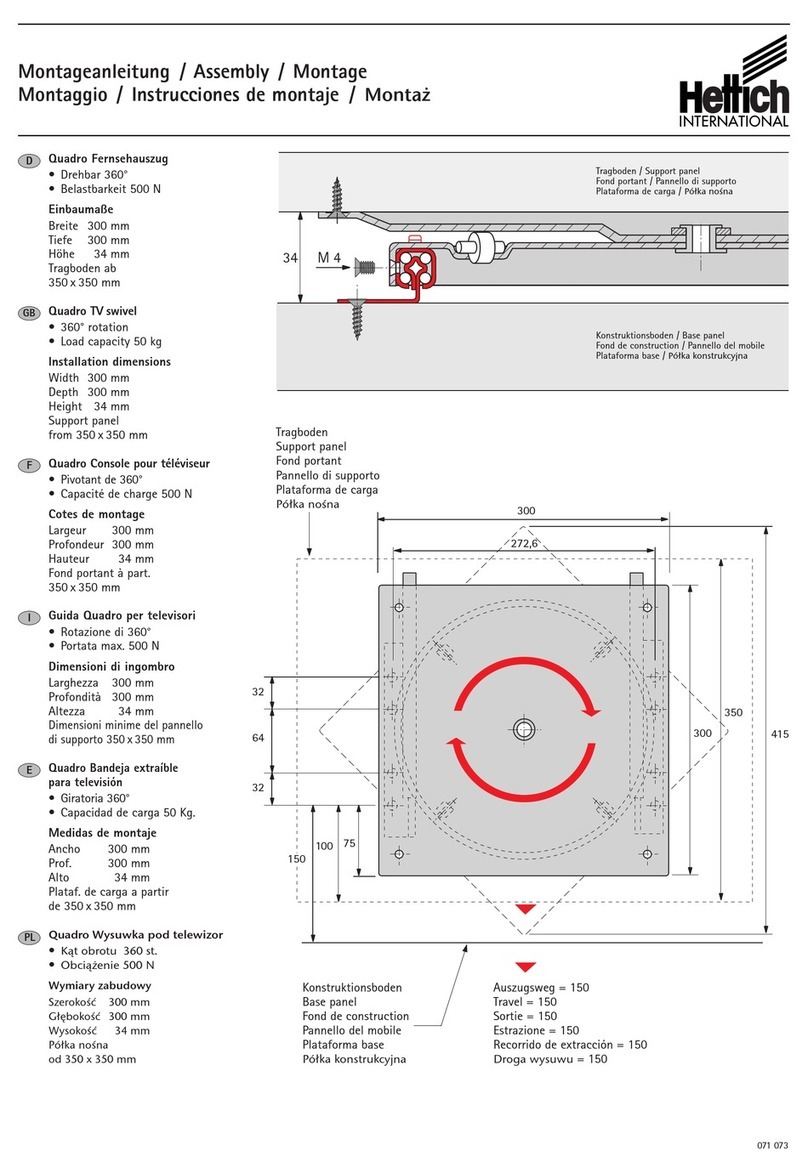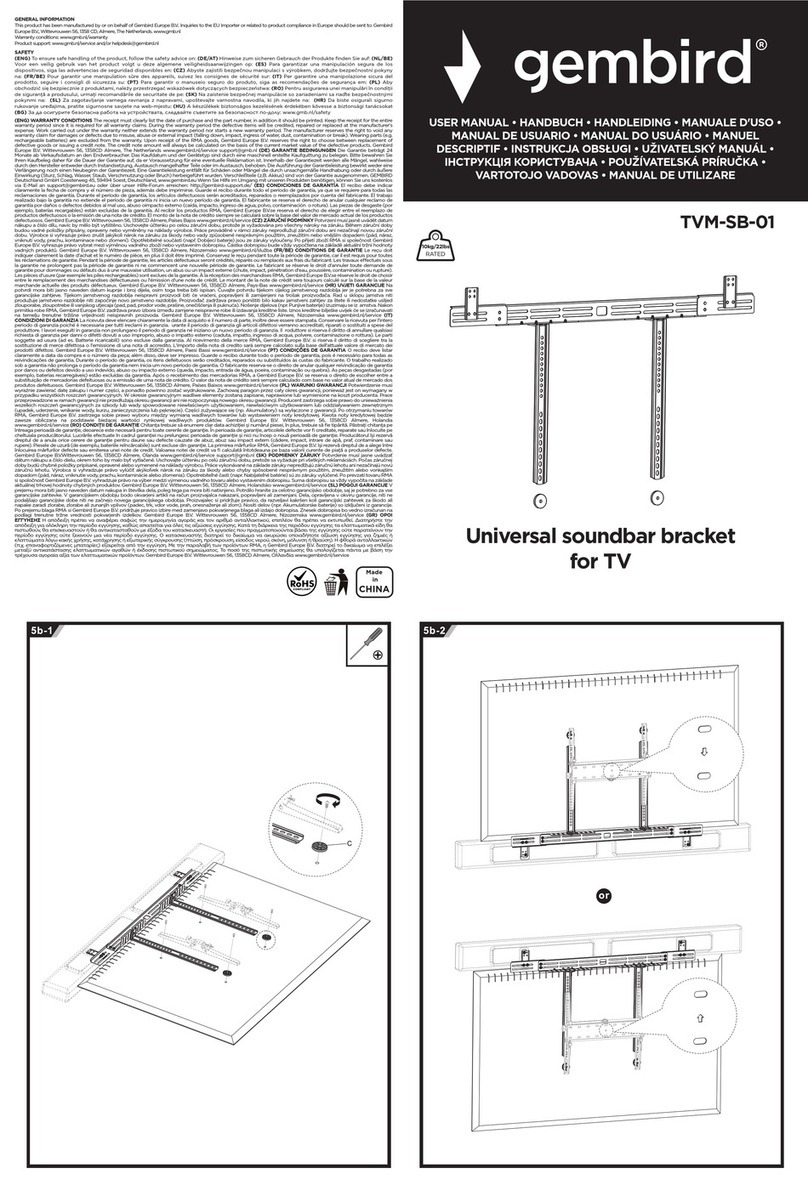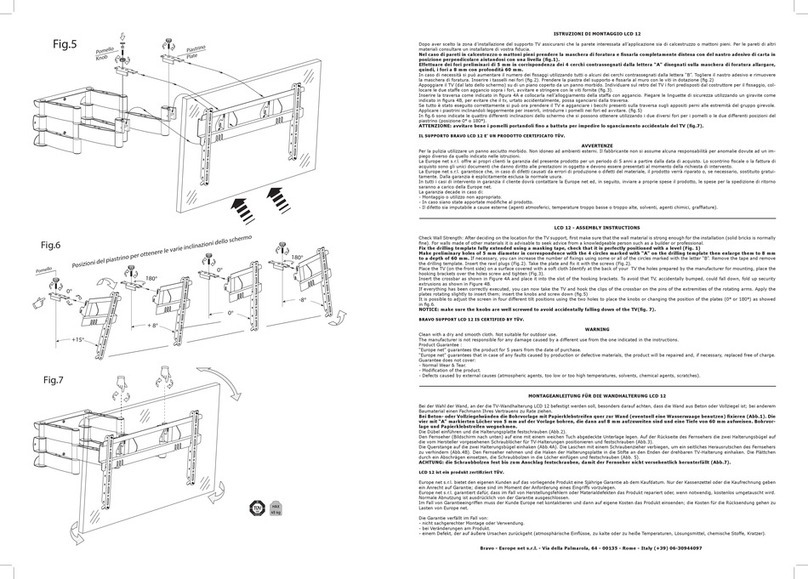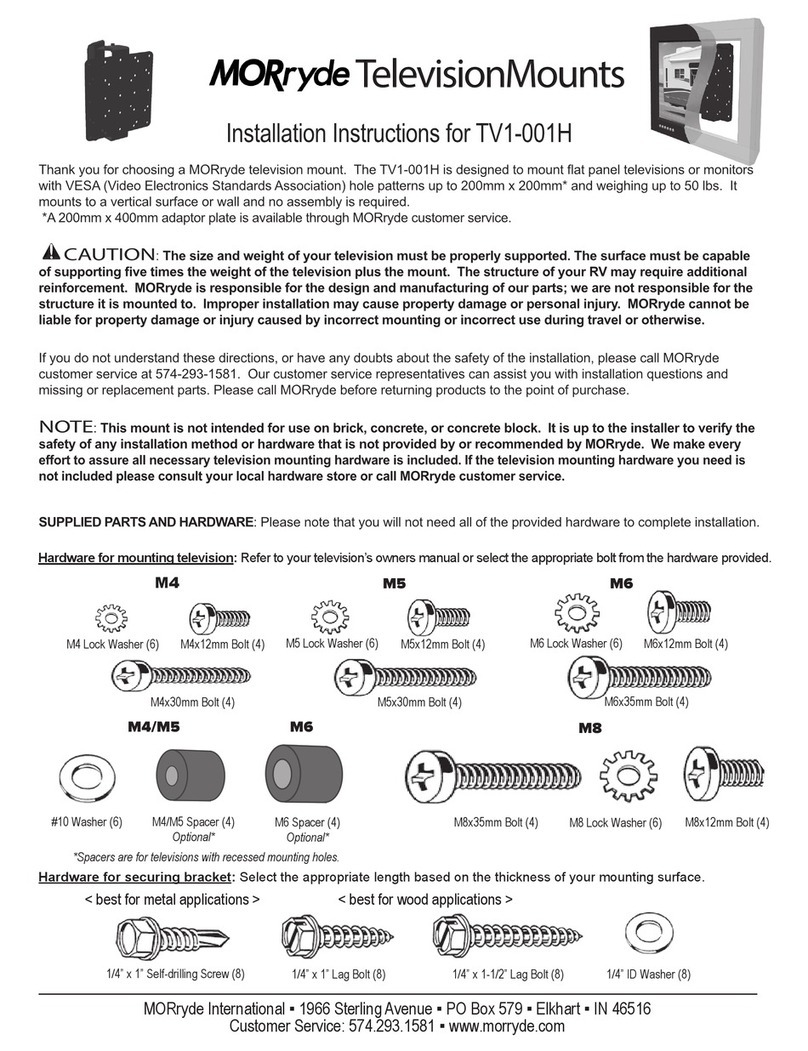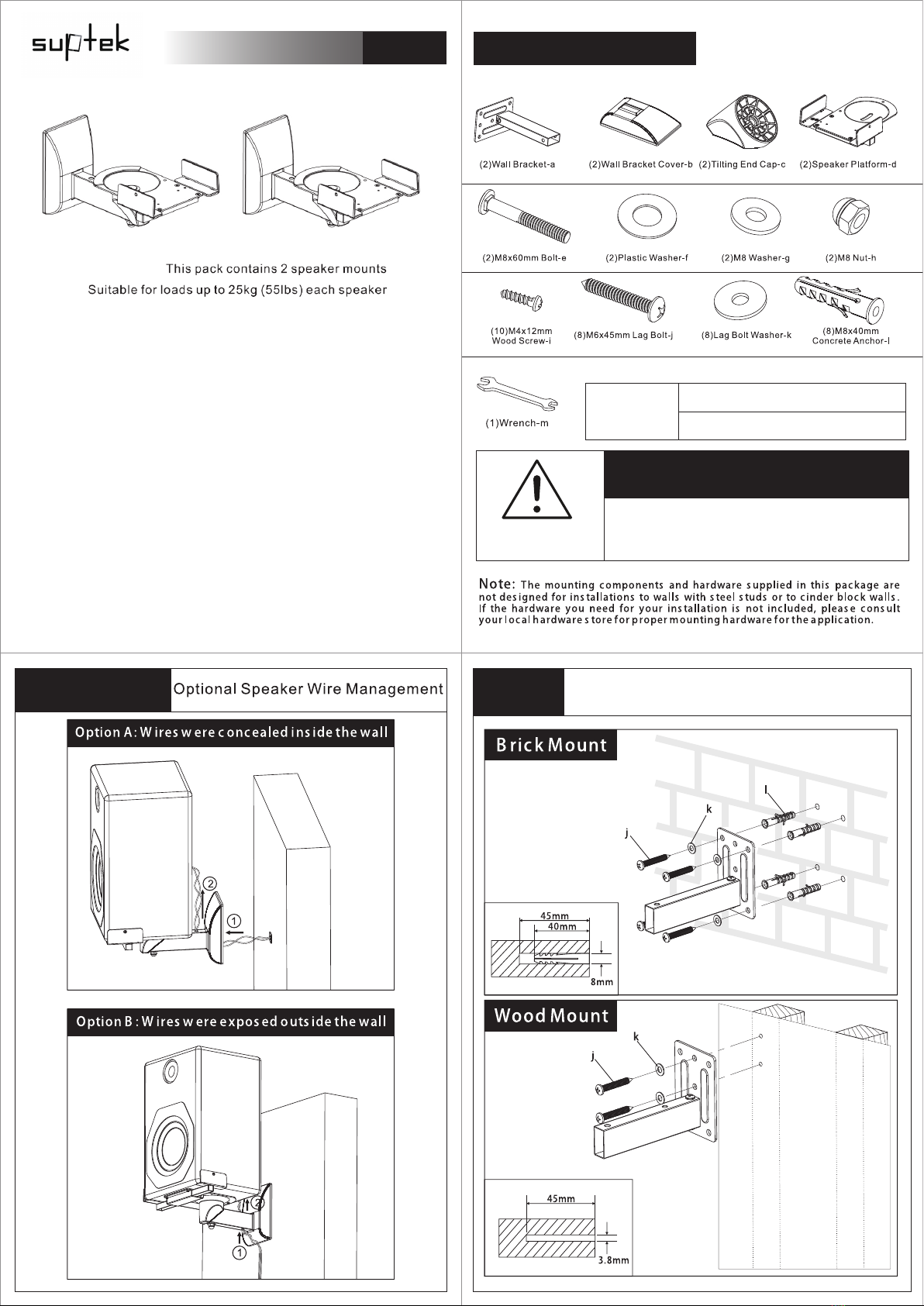
SPM201
INSTALLATION MANUAL
UNPACKING INSTRUCTIONS
·Carefully open the carton, remove contents and lay out on cardboard or
other protective surface to avoid damage.
·Check package contents against the supplied parts list in the next page
to assure that all components wete received undamaged. Do not use
damaged or defective parts.
·Carefully read all instructions before attempting installation.
IMPORTANT SAFETY INFORMATION
·Install and operate this device with care. Please read this instruction
before installation, and carefully follow all instructions contained herein.
Use proper safety equipment during installation.
·Please call a qualified installation contractor for help if you don’t
understand these directions or have any doubts about the safety of the
installation.
Do not use this product for any purpose or in any configuration not
explicitly specified in this instruction. We hereby disclaims any and all
liability for injury or damage arising from incorrect assembly, incorrect
mounting, or incorrect use of this product.
Supplied parts list
WARNING
CAUTION!
This monitor desktop mount must be securely
attached to the horizontal desk. If the mount isnot
properly installed it may fall, resulting in possible
injury and/or damage.
Tools Required
Before you start
·Phillips Screwdriver ·carpenter’s level
·3.8MM drill bit ·8MM masonry bit
Mounting the wall bracket to the wall
Step 1