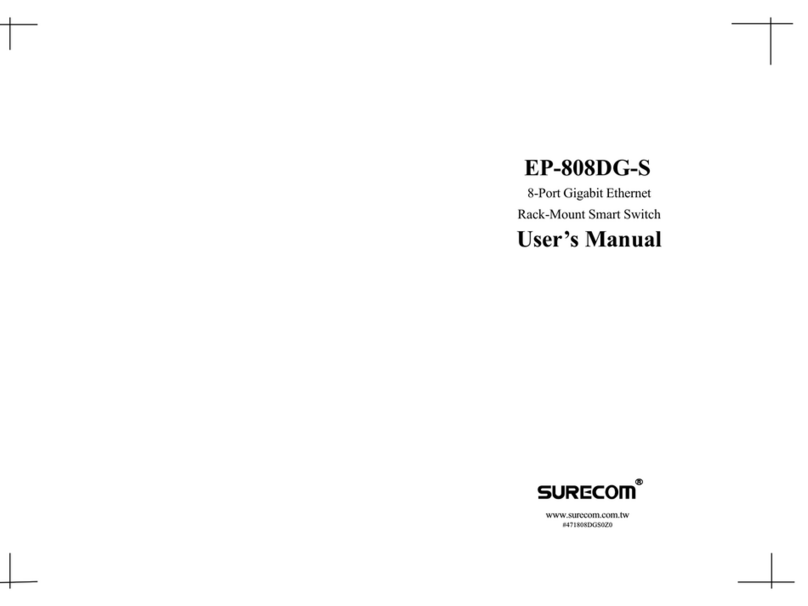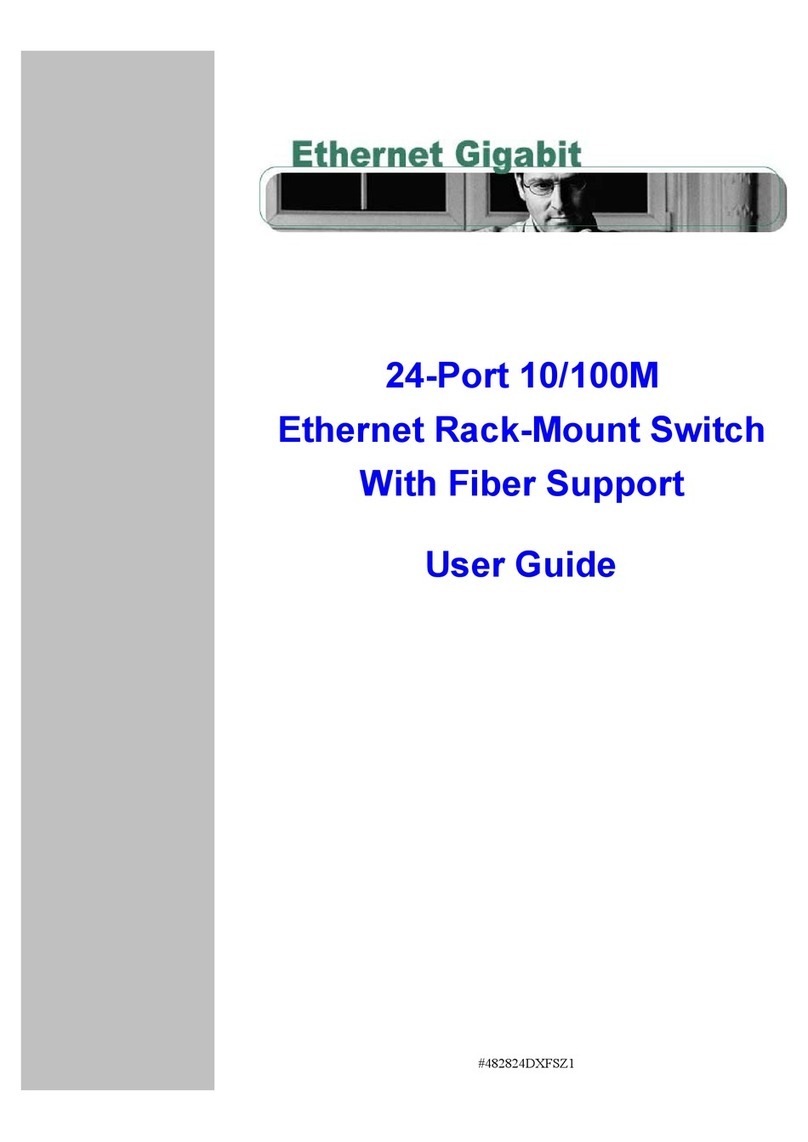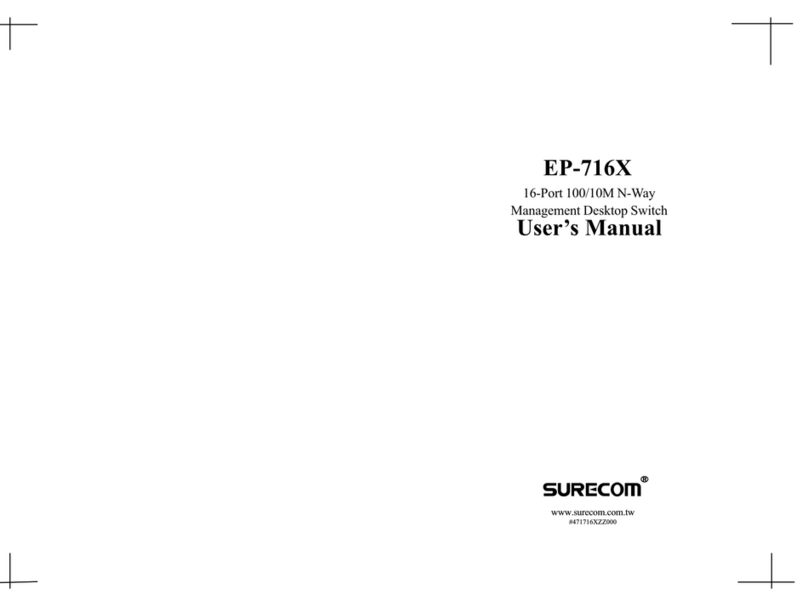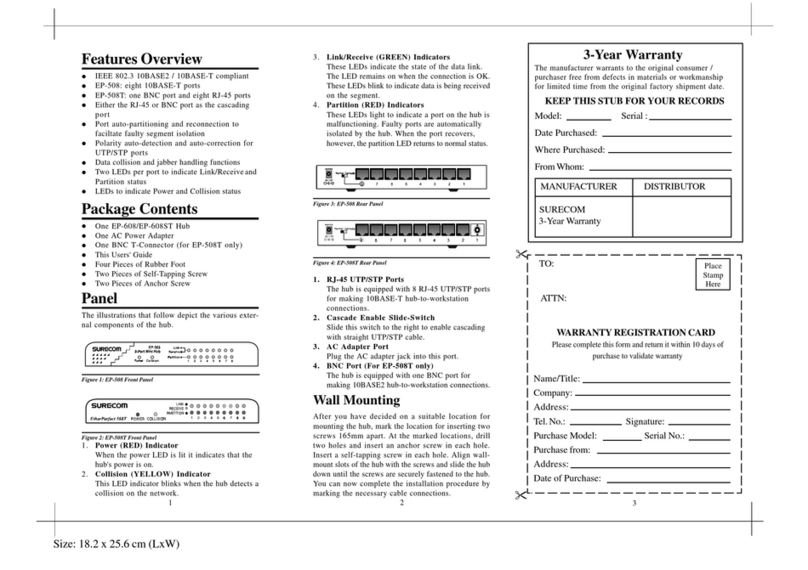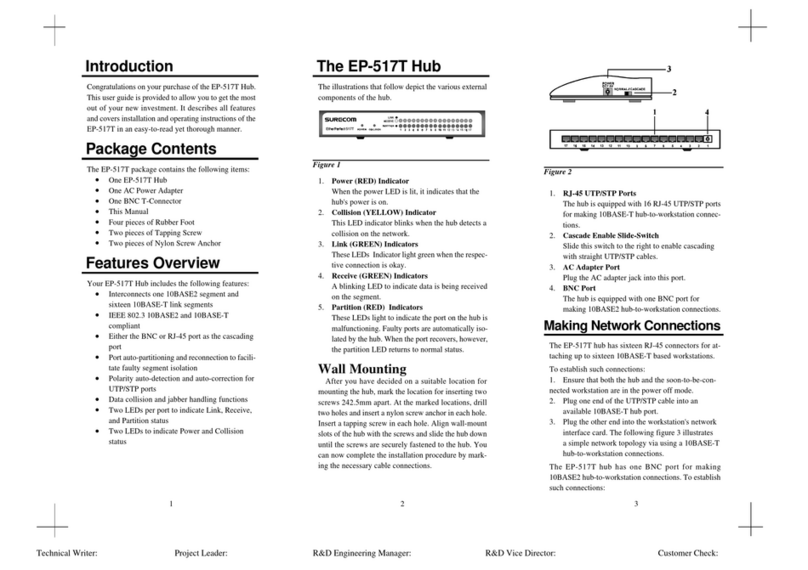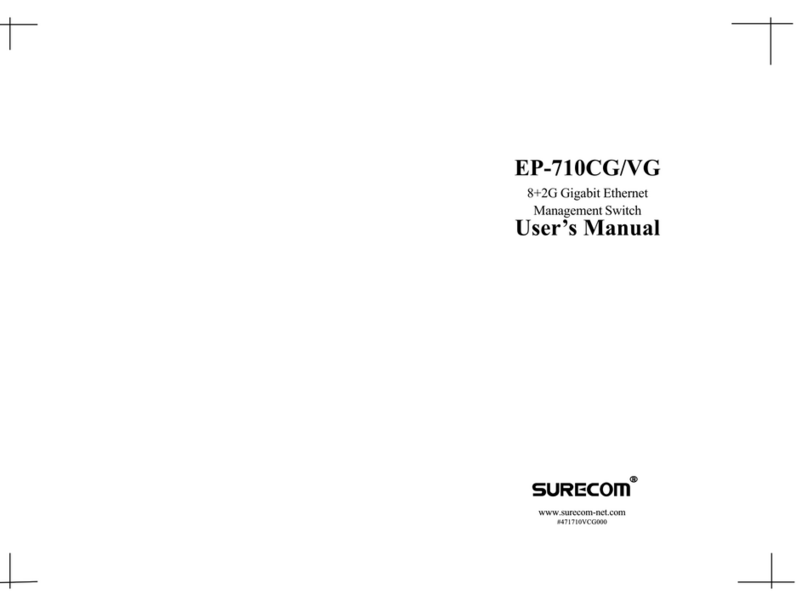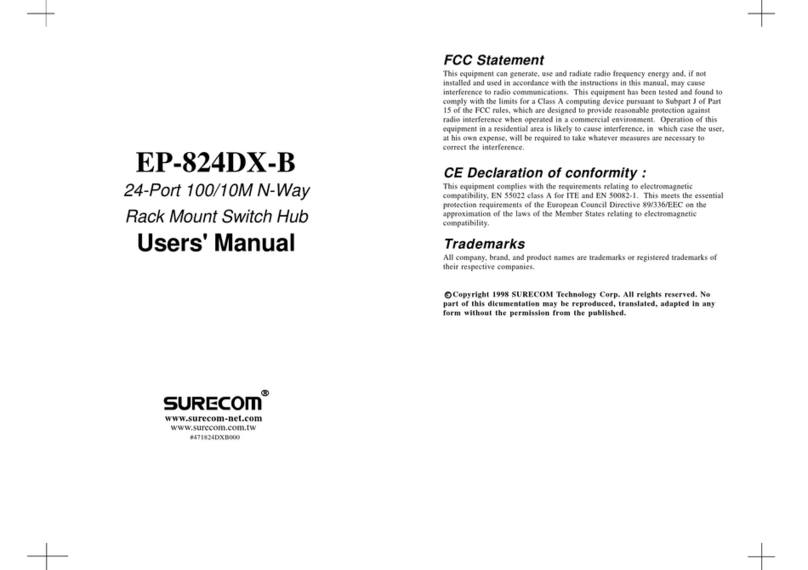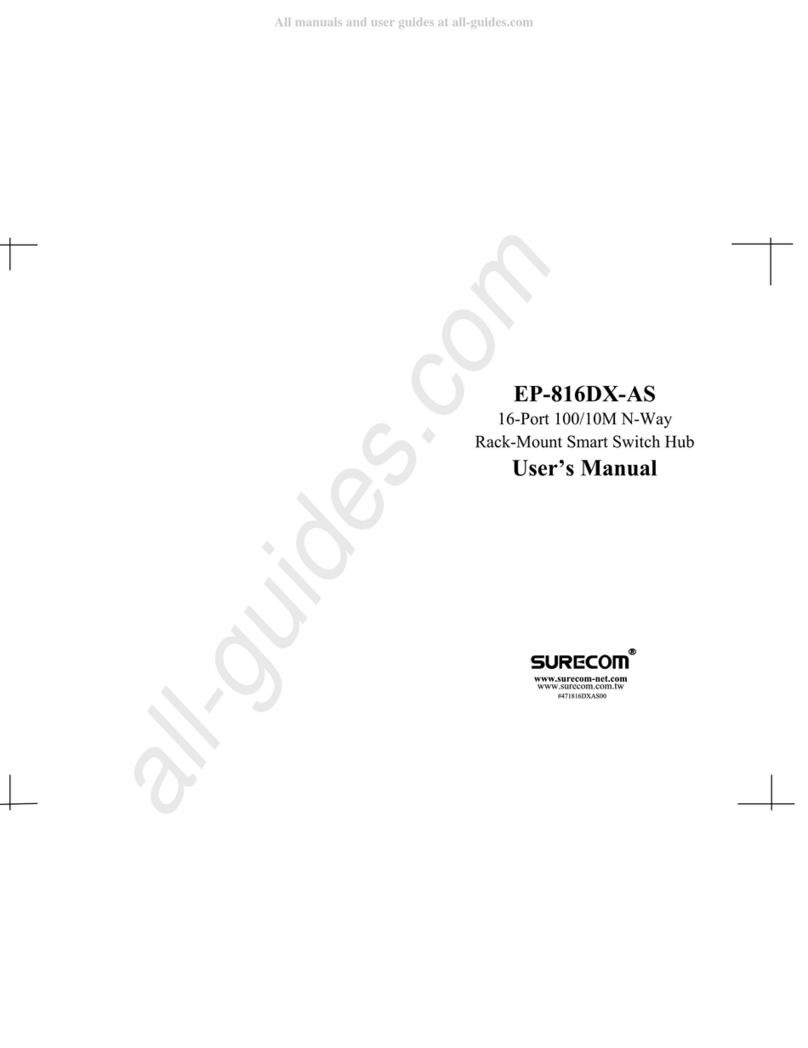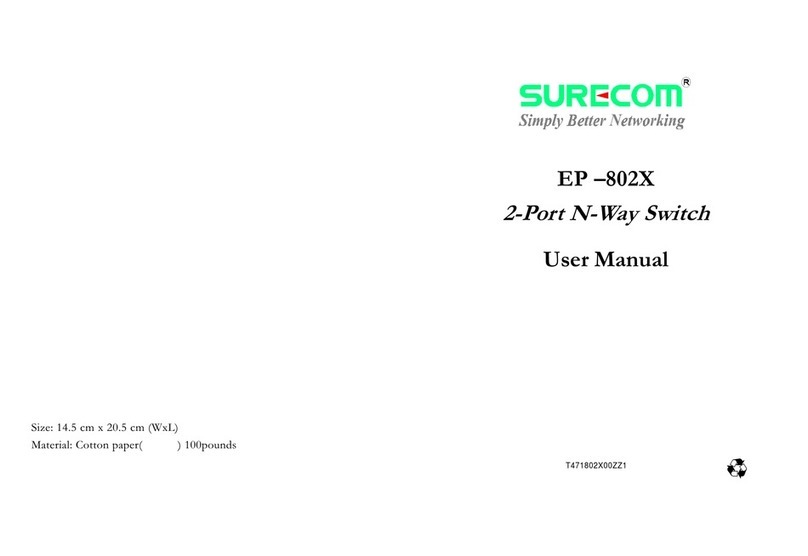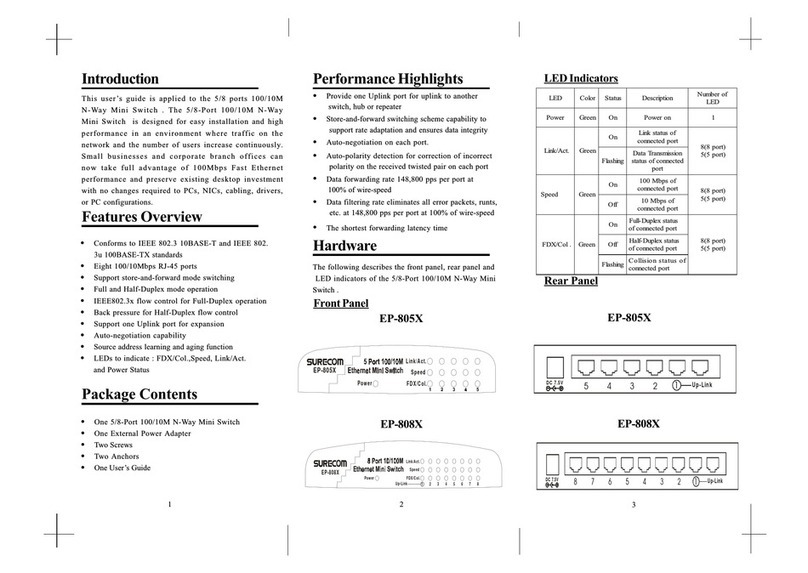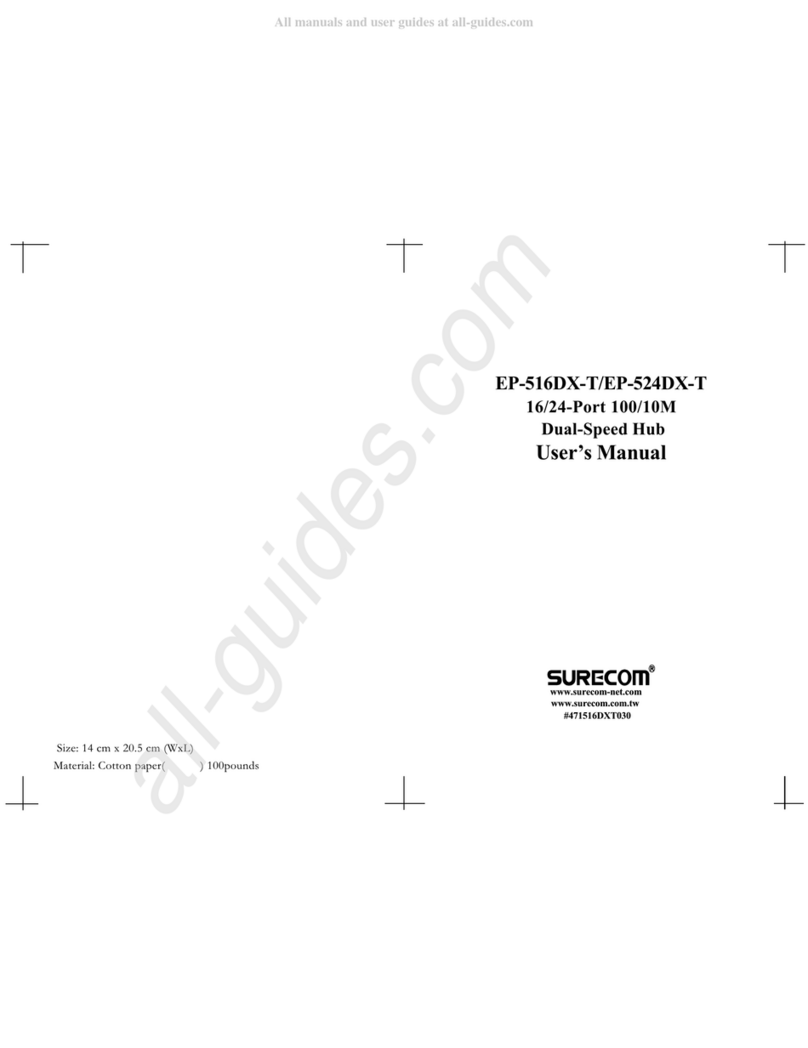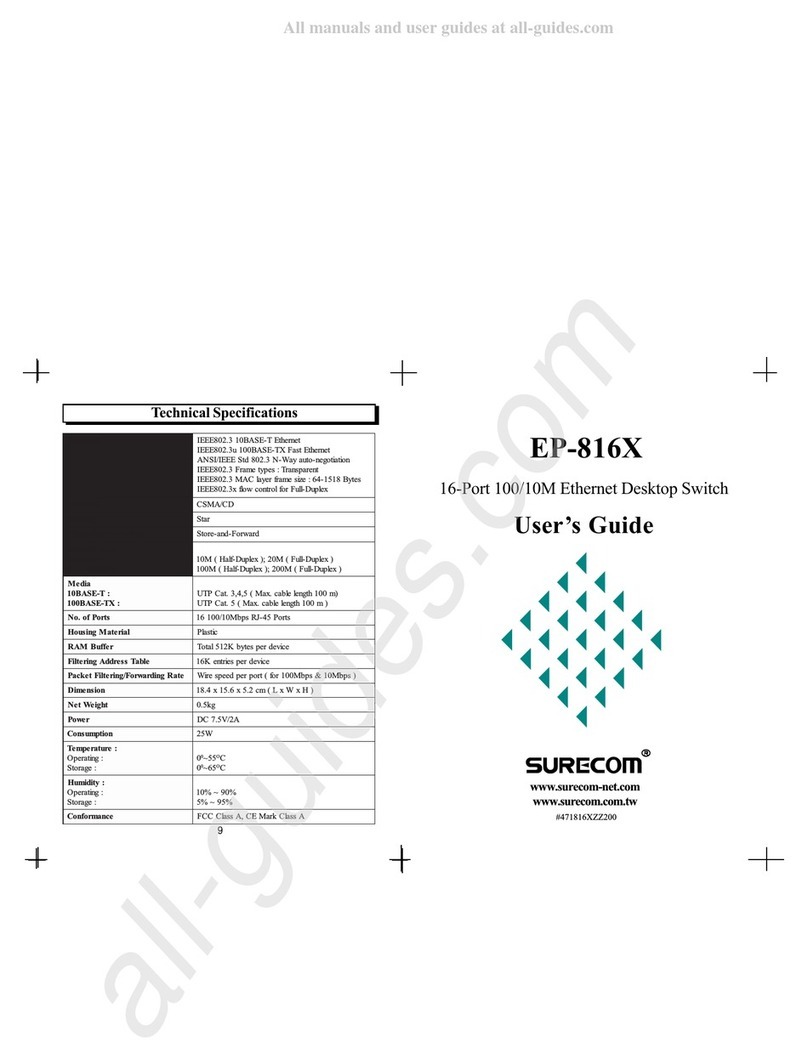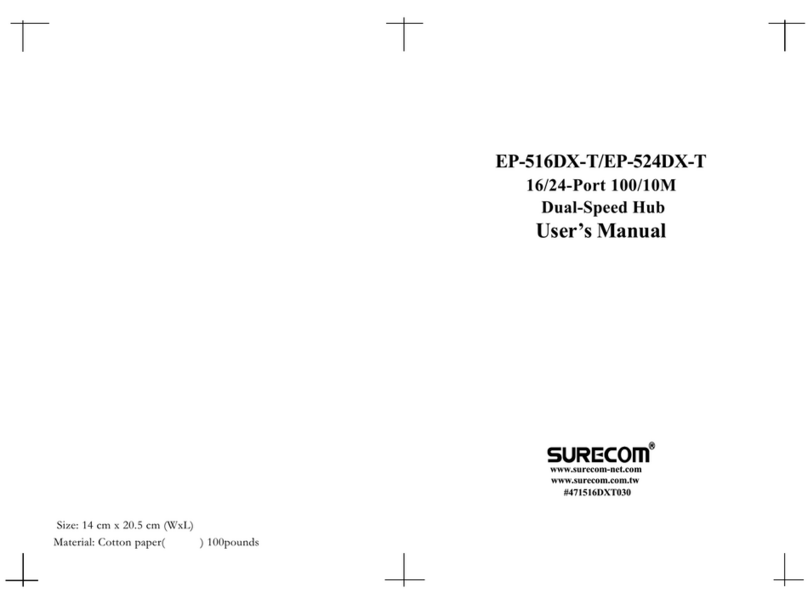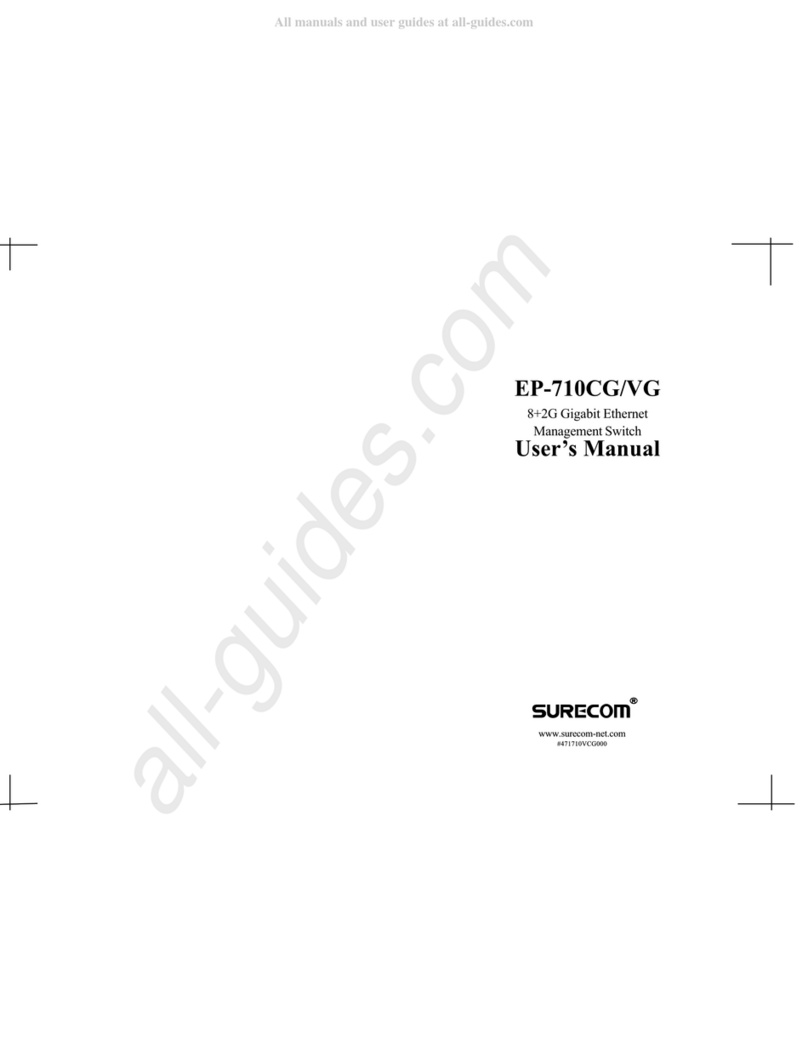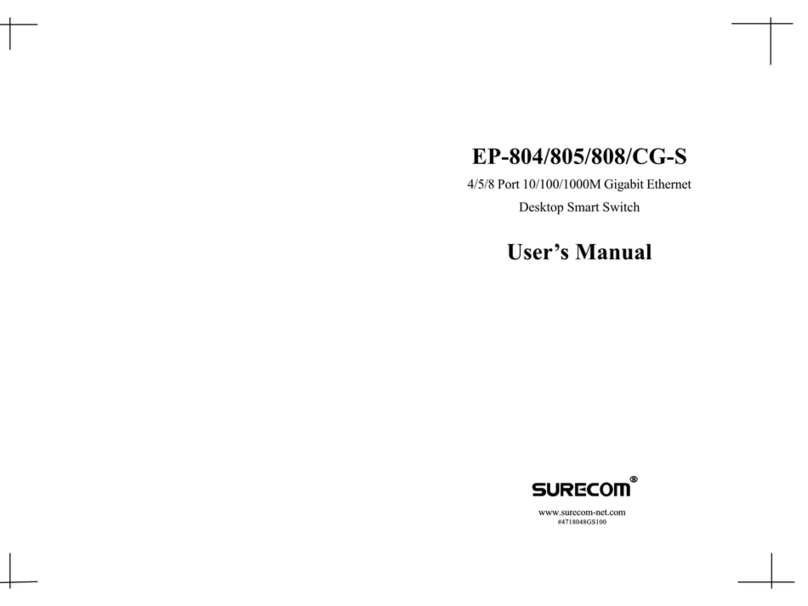KEY FEATURES
IEEE 802.3 compliancy (10 Mbps, CSMA/CD)
Simultaneous support connection of thirty-two 10BASE-T
segments, one 10BASE2 segment, and one 10BASE5 or
10BASE-F segment.
Thirty-two RJ-45 (UTP or STP) ports / One BNC port /
One AUI port.
Port auto-partitioning and reconnection to facilitate faulty
segment isolation.
Polarity auto-detection and auto-correction for UTP/STP
ports.
Data collision and jabber handling functions.
Two LEDs per port to indicate Link/Receive and Parti-
tion.
Three LEDs to indicate Power, Jabber and Collision.
Detection and automatic selection of 100-250 VAC.
19-inch, rack-mountable for easy installation.
LED INDICATORS
Power(RED) The hub is powered up.
Jabber(YELLOW) The data transmission function of a
port (UTP/STP, BNC or AUI) is being interrupted due to
an unusually long data stream.
Collision(YELLOW) The hub detects a data collision
on the network.
Link/Receive(GREEN) These LEDs indicate the state of
the data link. The LED remains on when the connection
is Okay. The LED blinks when data is being received on
the segment.
Partition(RED) The port on the hub is malfunctioning.
Faulty ports are automatically isolated by the hub.
Note:
If BNC port doesn't connect properly to the
coaxial cable after power is applied to the hub,
it is indicated of the RED LED by flashing. The
RED LED will stop flashing and remain off after
connecting the BNC port.
PACKAGE CONTENTS
One Hub
One AC Power Cord
One BNC T-Connector
This User Guide
Four Pieces Rubber Foot
Two Pieces Mounting Brackets
Six Screws (M3x10mm) for Mounting Bracket
FRONT PANEL
RJ-45 UTP/STP Ports
Equipped with 32 RJ-45 UTP/STP ports for making
10BASE-T hub-to-workstation connections.
UPLINK Port
Equipped for hub-to-hub cascading with straight UTP/
STP cables.
MAKING NETWORK CONNECTIONS
Hereby three methods to connect network:
1. UTP/STP Connections
The hub has thirty-two RJ-45 connectors for attaching up
to thirty-two 10BASE-T based workstations. The maxi-
mum segment length is 100 meters. To establish UTP/STP
connections illustrated as follows :
123
2. AUI Connections
The hub has one AUI port allowed to connect with net-
work via an external transceiver based on thick coaxial
cabling or fiber optic cable. To establish AUI connections
illustrated as below :
3. BNC Connections
The hub has one BNC port for making 10BASE2 hub-to-
workstation connections. The maximum segment length is
185 meters. To establish BNC connections illustrated as
above:
Note:
The transceiver type must match the 10BASE5
thick coaxial cable linked with the hub by means
of the AUI port. The heartbeat function ( SQE
jumper or switch) of the transceiver should be set
to OFF.