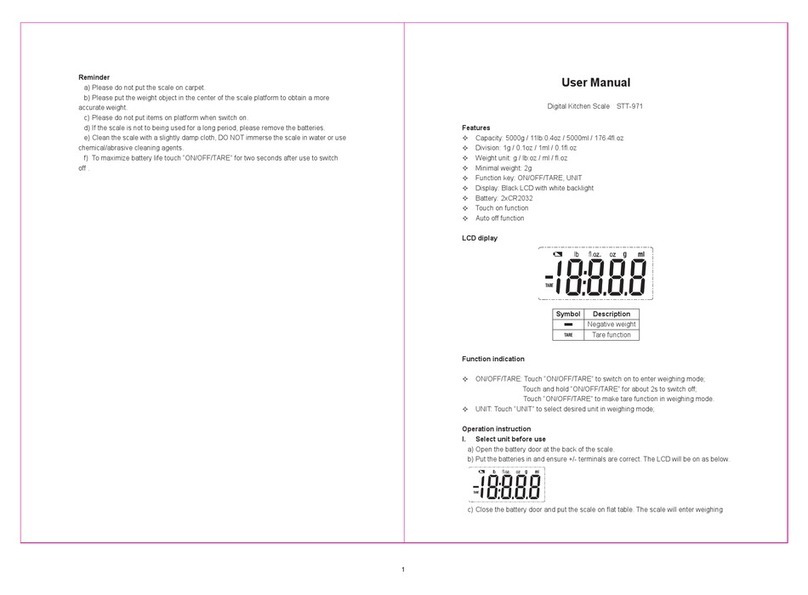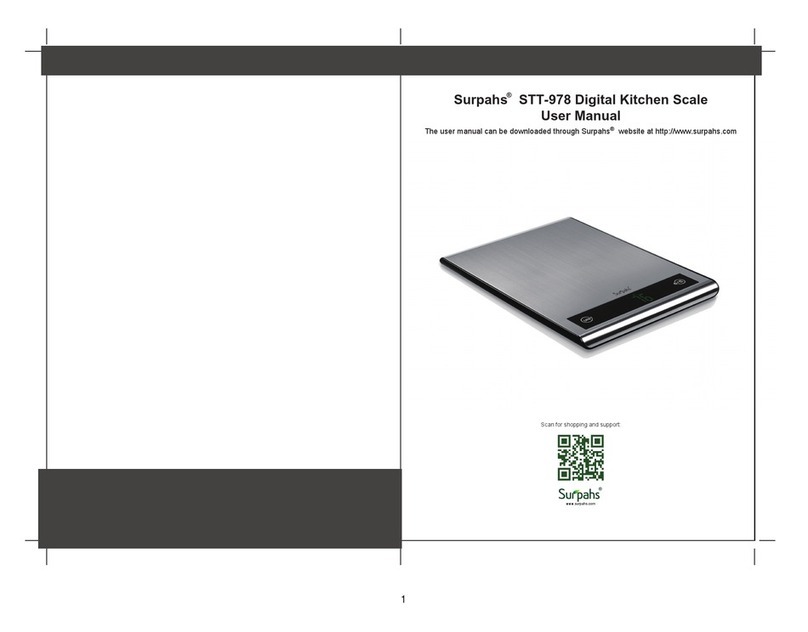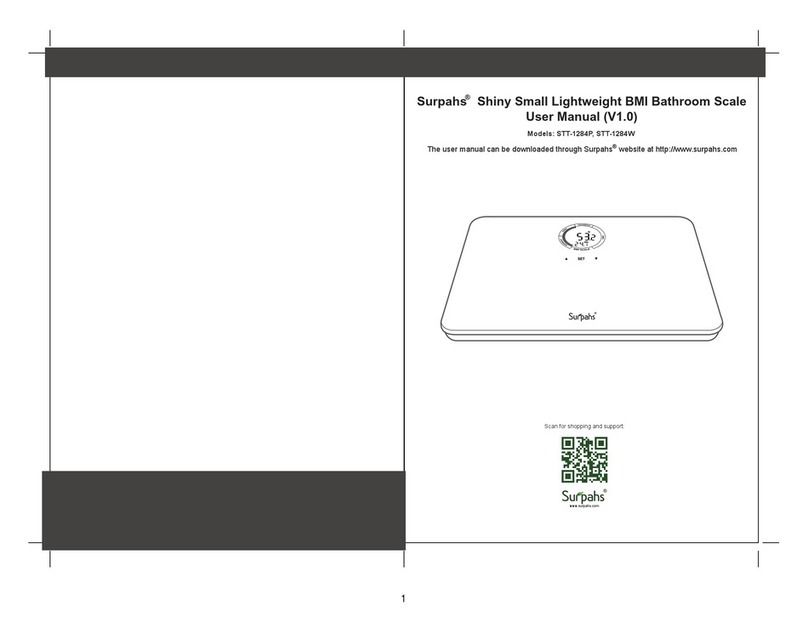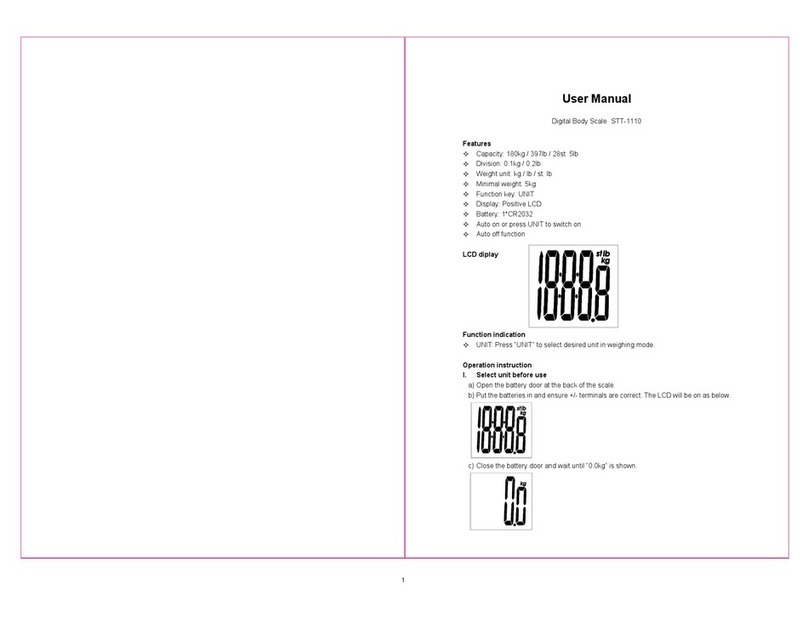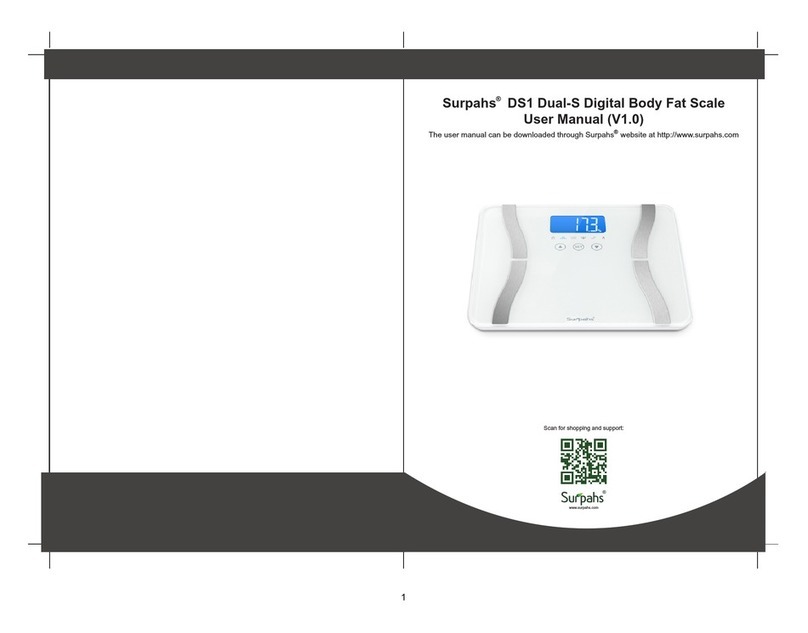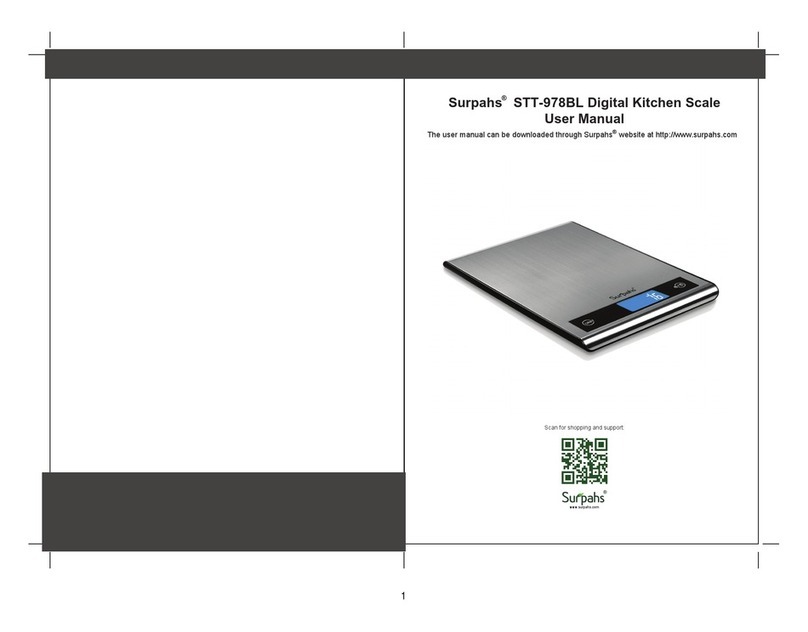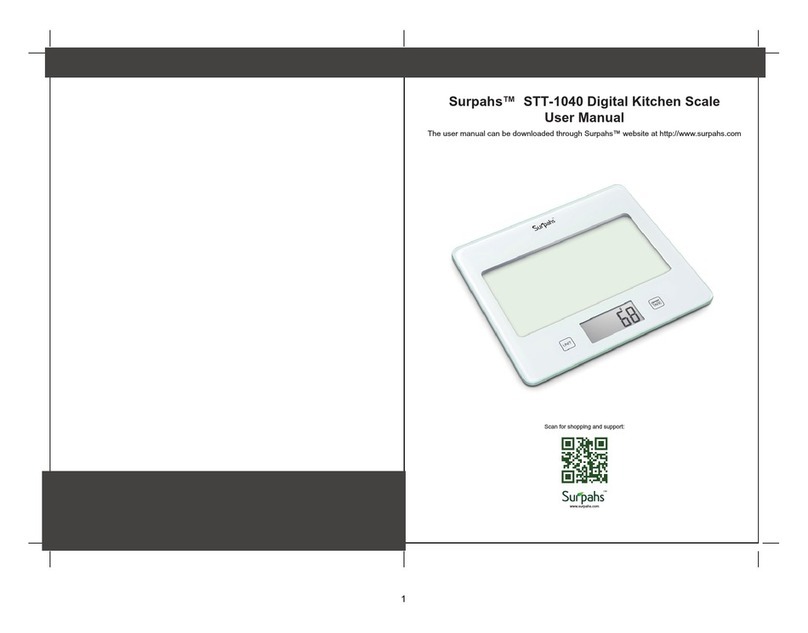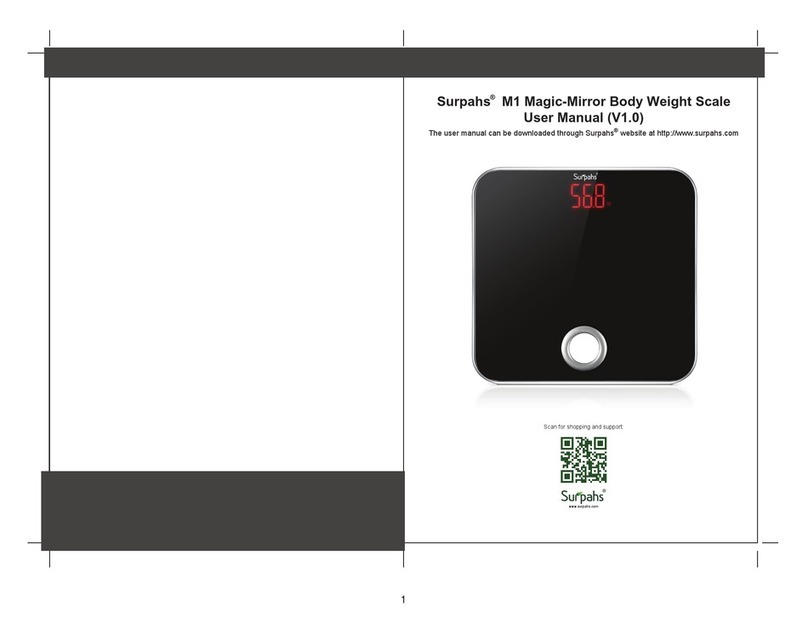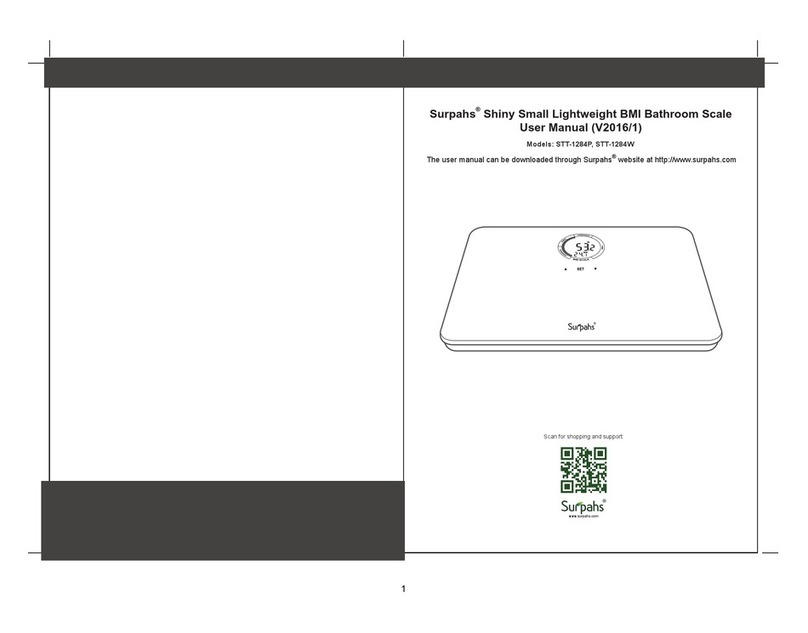2
QUICK START GUIDE IMPORTANT: This scale uses BIA (Bioelectrical Impedance Analysis) to determine body fat
level, BIA sends a harmless signal through the body. It is NOT intended for children or
pregnant women, do NOT use this product anyone with an implanted medical device (such
as a pacemaker, metal plates or screws; or contraceptive devices). When in doubt, contact
your physician.
The information provided by this device is NOT meant to treat, cure, or prevent any disease
or illness. This device should NOT be used by anyone who is acutely or chronically ill,
suffering from a disease, or taking medications that affect your water levels. The accuracy
of readings for these patients has not been verified. Specific medical advice should be
obtained from a physician.
1. Remove the battery insulating strip before first use.
2. Place the scale on a hard flat surface. Avoid carpets, rug or soft, uneven surface.
3. If you would use the scale as a Weight-Only scale, for the first time to use the scale, you
may just step onto the scale to turn it on, and then step off, wait the screen to display “0.0”
and turn off, and then step on again, the screen will display your weight.
4. If you would use the scale as a Body Fat scale, remove socks and wipe your feet with a
damp cloth, leaving them slightly damp.
5. Press “SET” to enter Setup Mode. The Profile Number will flash on the screen. Press the
Up / Down arrow keys and press “SET” to select a profile number.
6. Next, select your Gender.
7. Next, set your Height.
8. Next, set your Age.
9. After entering your Age, the scale screen will display “0.0”. Please immediately step onto
the scale before it turns off and remain your body still. The scale will save your weight
in your profile, and then display your body fat, water, muscle, and bone ratios, which you
can write down to track. You do not have to remain standing on the scale, it will turn off
automatically. You may click the “UNIT” button located on the back of the scale to switch
display unit between Kilograms (kg) and Pounds (lb).
Next time when you stand on the scale, it will identify your profile automatically according to
its stored weight information.
Statement of Accuracy
• This device is intended for home / consumer use; it is not intended for professional use in
hospitals or medical facilities.
• Do not use the scale on a carpet, rug or uneven surface as these can cause inaccurate
results.
• This scale uses BIA (Bioelectrical Impedance Analysis) to determine body fat percentage.
BIA is considered reasonably accurate for measuring groups, or for tracking body
composition in an individual over a period of time, but is not considered sufficiently
accurate for recording of single measurements of individuals.
• As BIA is based on body water balance, your state of hydration can impact the level of
accuracy. Overall the BIA provides an inexpensive, reliable way to estimate and track
body fat level.
• For the most consistent and accuracy results, please do not measure within 30 minutes
after a meal or 120 minutes after an exercise. It is recommended that you measure at
the same time of the day, preferably early evening before a meal.
• Do not compare weight readings from one scale to another as some differences will exist
due to manufacturing tolerances.
• Do not use your Doctor's scale reading as "accurate" reference to determine the accuracy
of your scale, as it is not the right way to test the scale accuracy. The best way test scale
accuracy would be using 50 kg+ (110 lb+) standard Olympic weight bars on the scale.
• It should be used in a consistent manner for the most accurate readings. While readings
of this monitor might be different than that of other scales (hydro-densitometry or hand
held calipers), your changes in body fat percentage shown by this scale will be reflected
accurately.
• If you weigh yourself twice and get two different results, your weight lies between the two
readings.