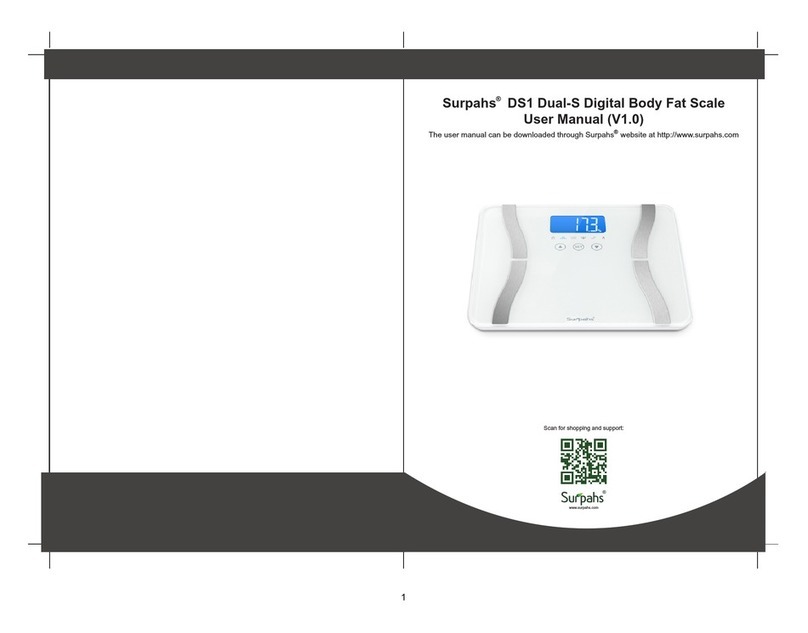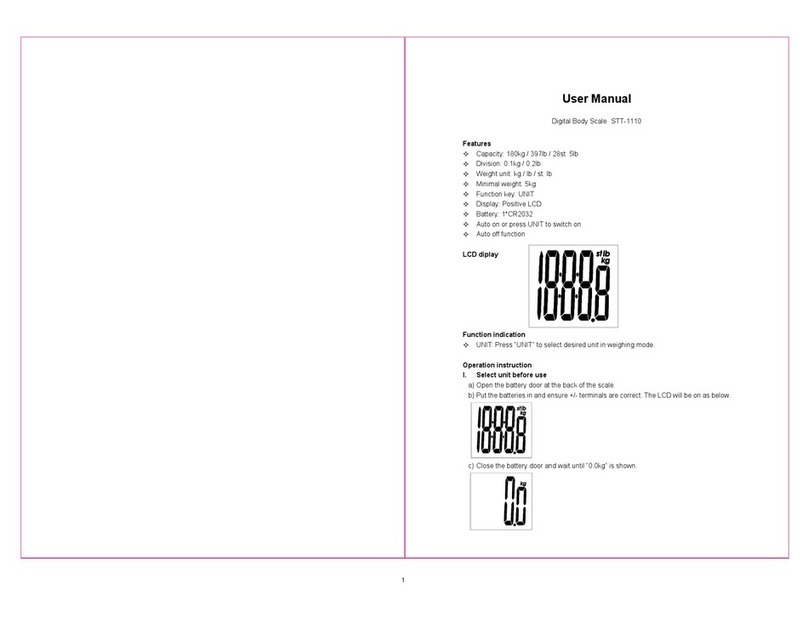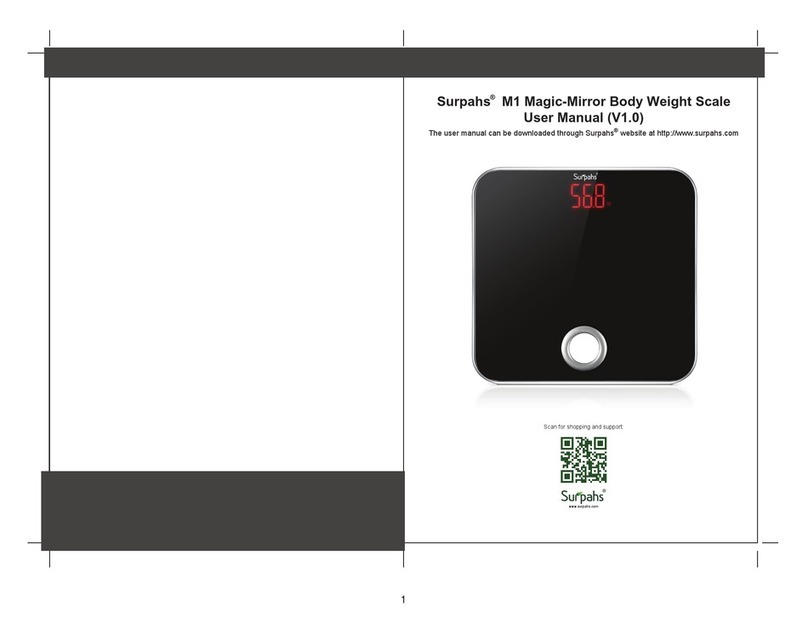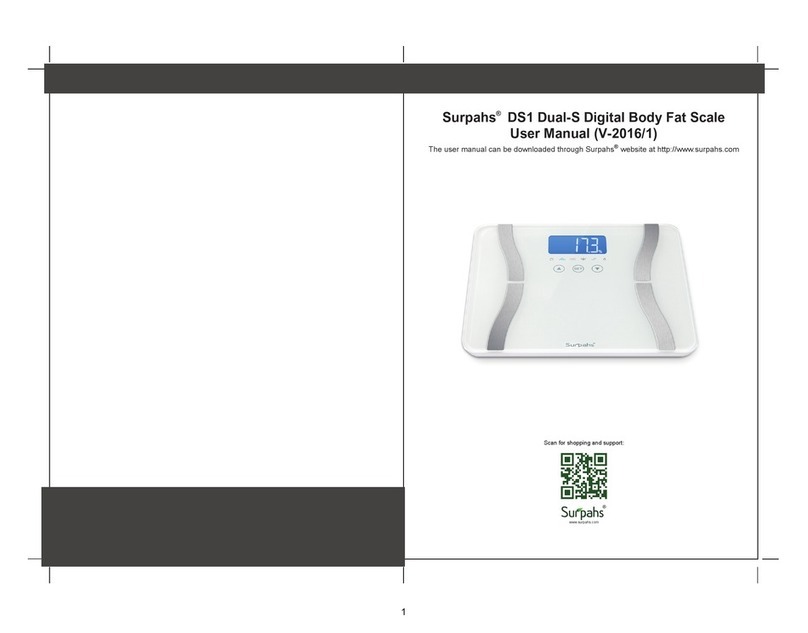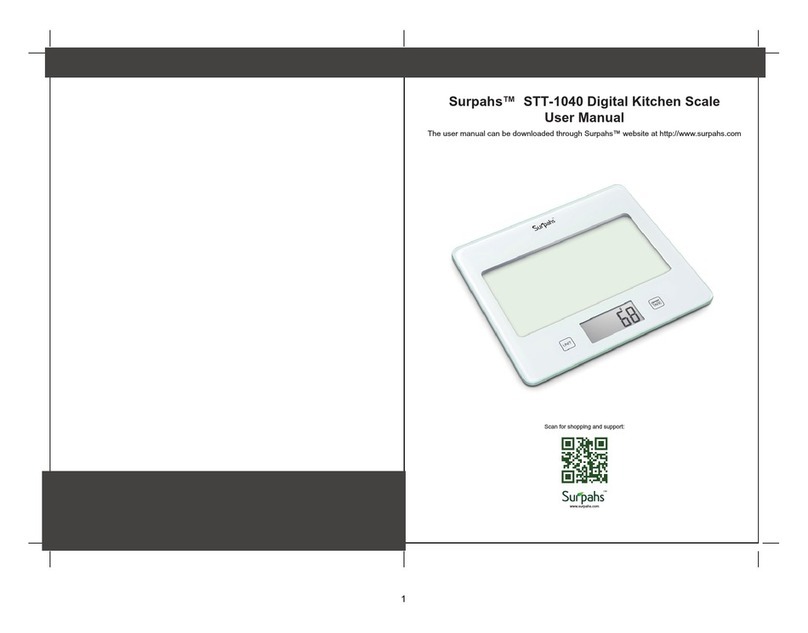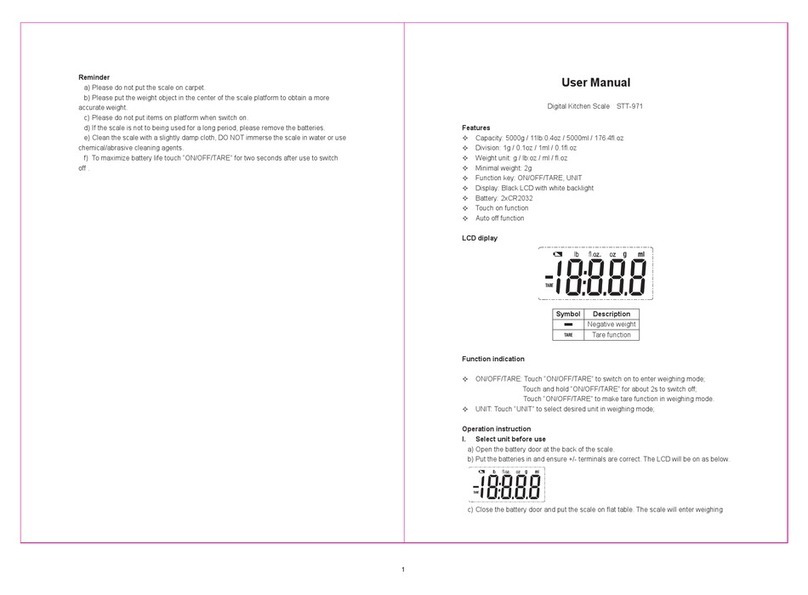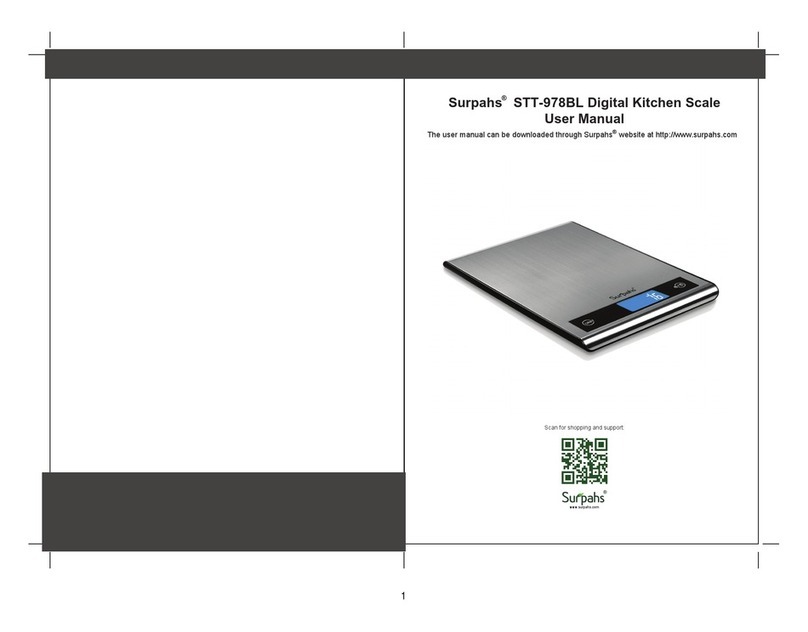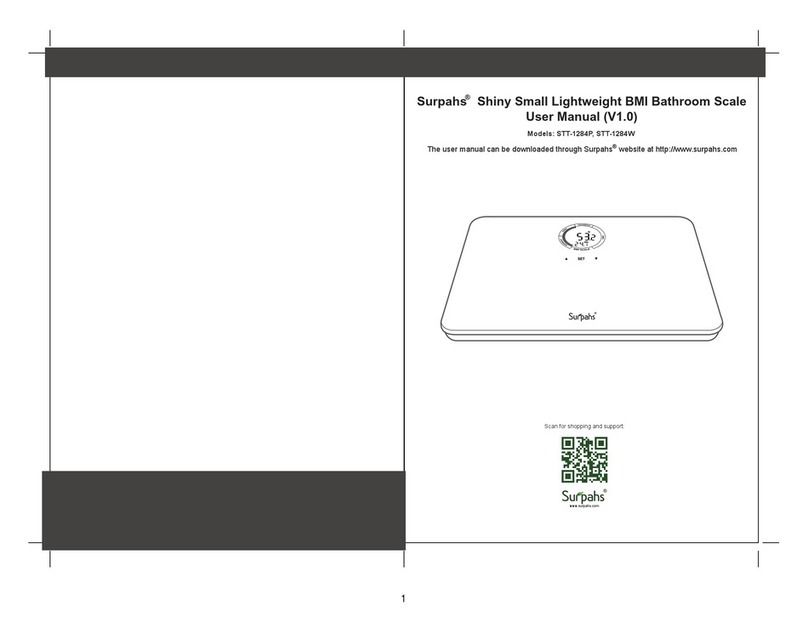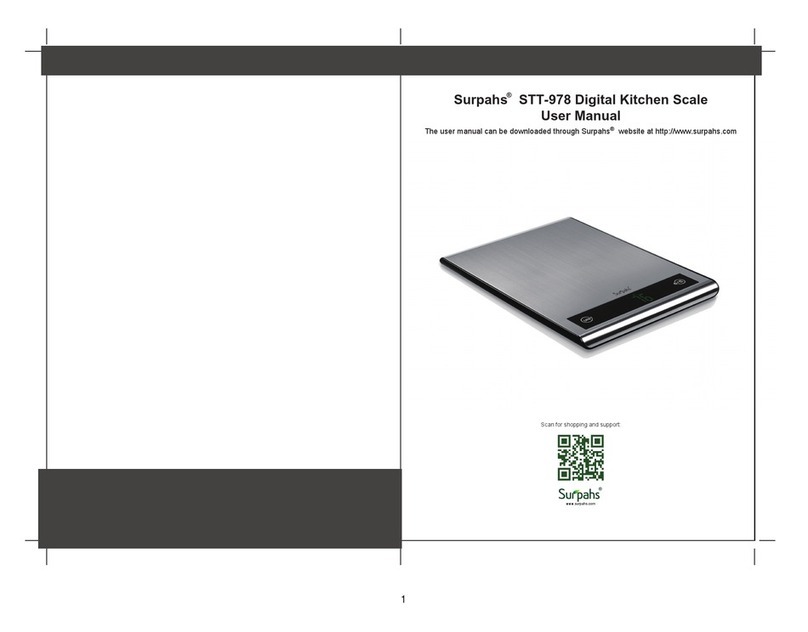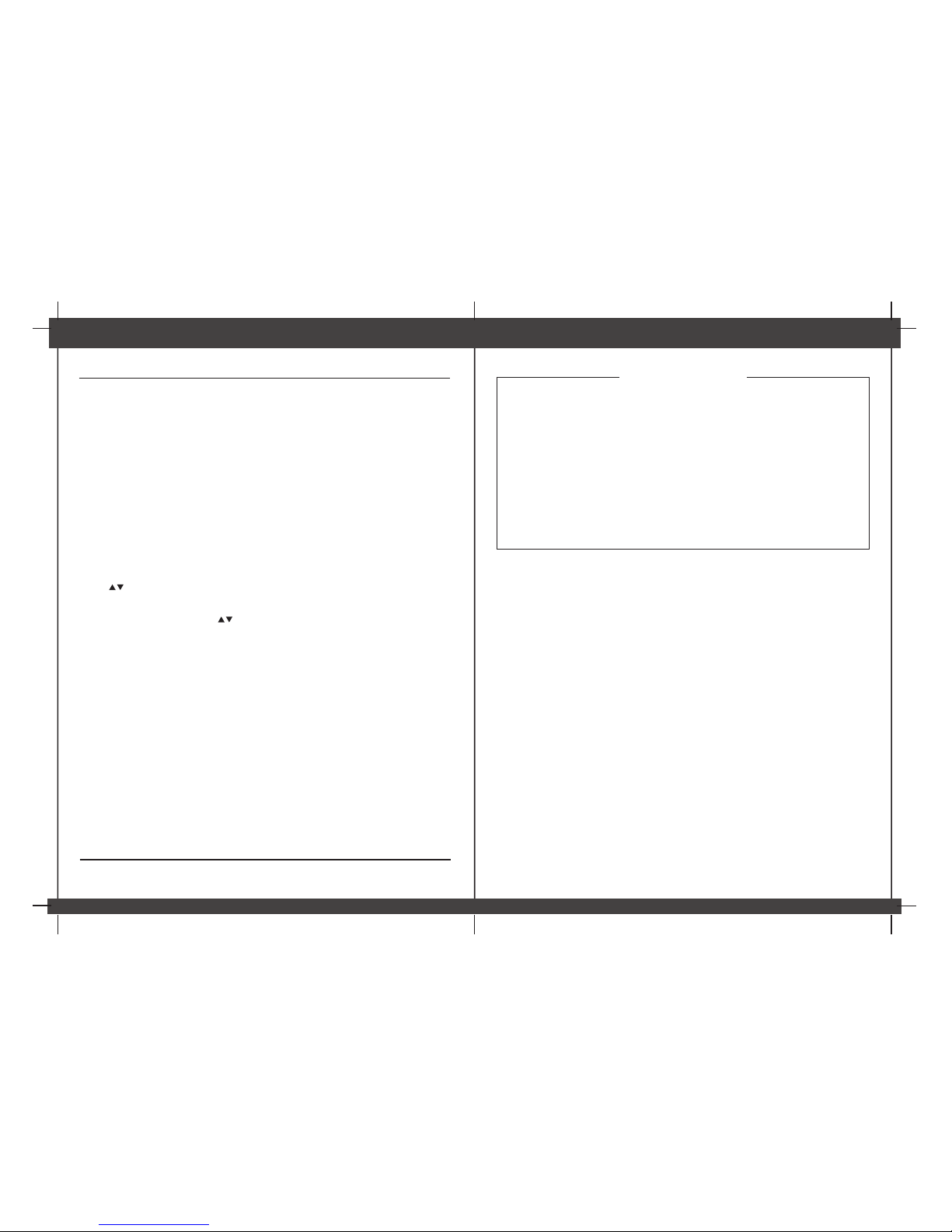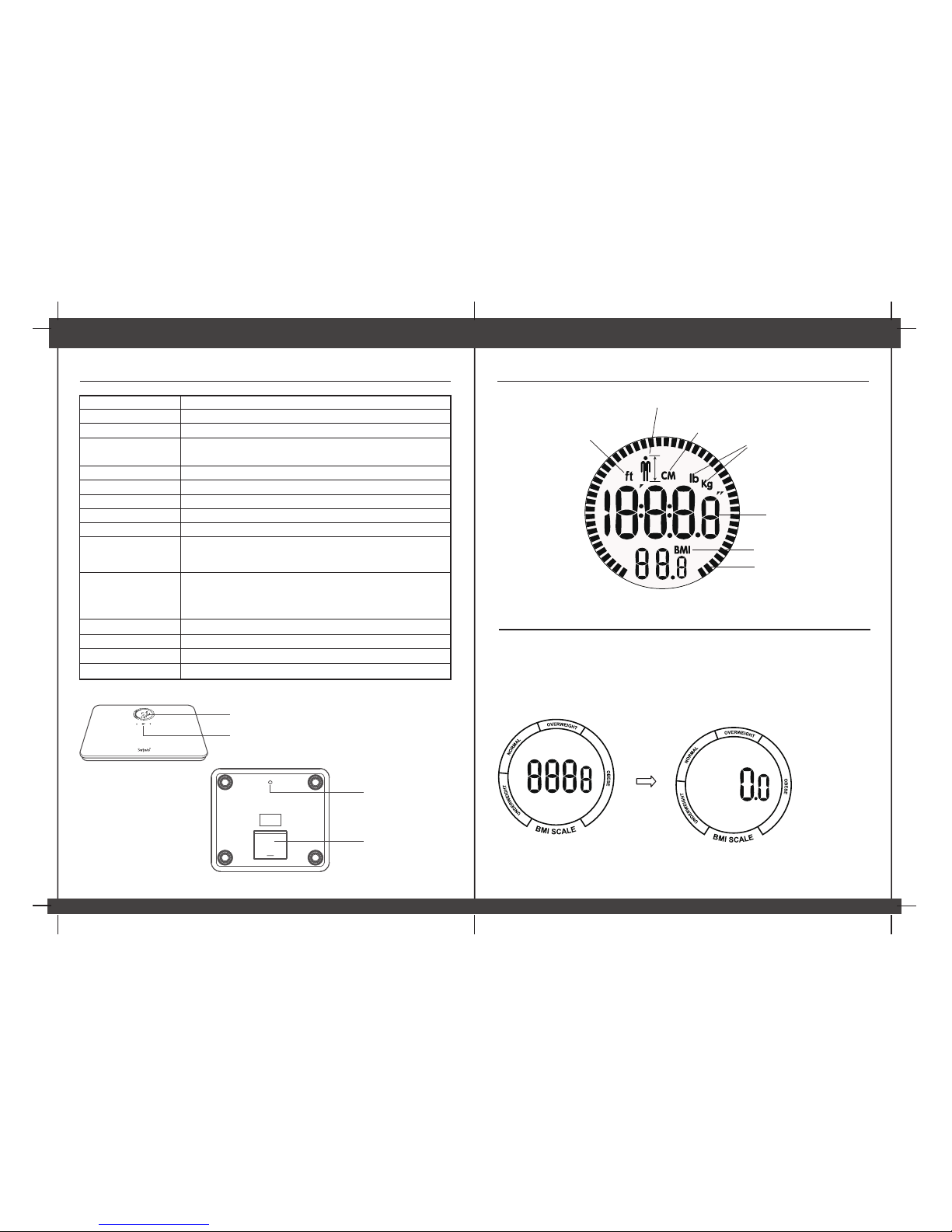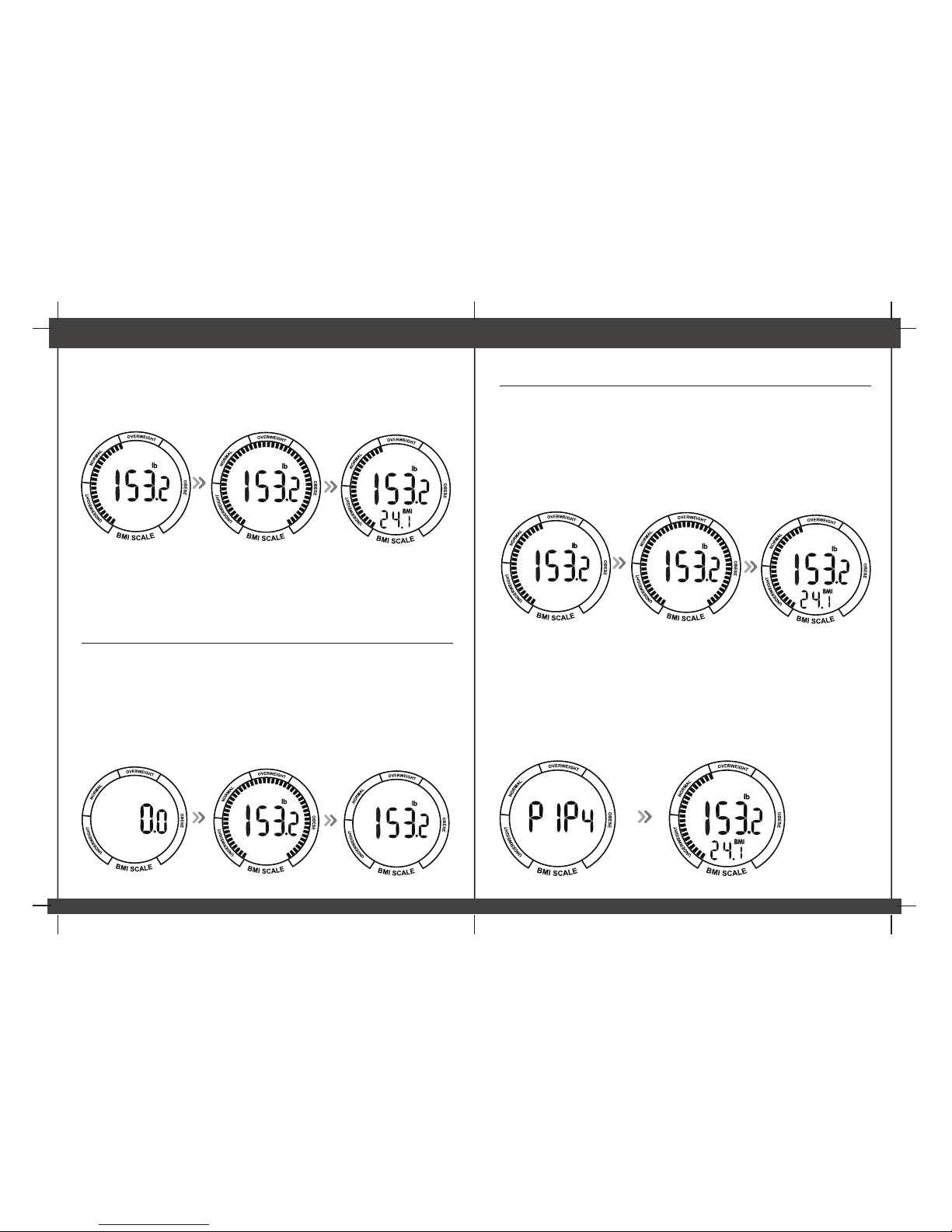6
TROUBLESHOOTING
MAINTENANCE AND CARE
• Clean exposed parts with a soft, slightly, damp cloth. To remove stains, use a mild soap.
• Never use detergents, excess water, treated cloths, harsh cleaning agents, or sprays.
• Do not immerse scale in water.
• Treat your scale with care to ensure the best performance. It contains sensitive electronic
parts. Avoid rough treatment. Do not jump on, drop or kick the scale.
• Do not attempt to lubricate, disassemble, or open the scale casing as this will void warranty.
• Always weigh yourself on the same scale placed on the same floor surface.
• Do not compare weight readings from one scale to another as some differences do exist due
to manufacturing tolerances.
• Place your scale on a hard even floor to ensure the greatest accuracy and consistency.
• It is recommended that you measure at the same time of the day, preferably early evening
before a meal, for the most consistent results.
• Your scale rounds up or down to the nearest increment. If you weigh yourself twice and get
two different results, your weight lies between the two.
• Do not dispose of batteries in fire. Batteries may explode or leak. Remove batteries from the
scale if it will not be used for a long period.
• Avoid storage in following locations:
Where there is water.
Where the device may be exposed to extreme temperatures, humidity, moisture, direct
sunlight, dust, or salty air.
Where there is risk of shock or drop.
Where you store chemicals or full of corrosive gases.
Where in reach of infants.
Issues Cause Solution
Overload. The scale will turn off
in 4 seconds.
Stop using the scale for this
measurement, or it will damage the
G-Sensors.
Low battery. The scale will turn
off in 4 seconds. Replace with new batteries
BMI level is abnormal
1. Height setting is incorrect.
2. Height has been changed,
but it has not been updated in
the profile.
Please reset the correct height
After standing on the
scale, the LCD
doesn’t light up
1. Batteries are exhausted.
2. Batteries are not installed
properly.
Replace with new batteries.
Install the batteries properly
FCC REGULATIONS
This device complies with part 15 of the FCC Rules. Operation issue subject to the following
two conditions: (1) this device may not cause harmful interference, and (2) this device must
accept any interference received including interference that may cause undesired operation.
WARRANTY
This product is warranted against defects in materials and workmanship for one year from the
date purchase, when used in accordance with the instructions provided. This warranty does
not cover damages or wear resulting from accident, misuse, abuse, commercial use, or
unauthorized adjustment and/or repair.
C8KE INC. shall not be liable for loss of use or any other incidental, consequential or indirect
costs, expenses or damages. There are no express warranties except as listed above. This
warranty gives you specific legal rights, and you may have other rights which vary from state
to state.
Should this product require service (or replacement at our option) while under warranty, please
visit website www.surpahs.com and submit a support ticket.
If you have any questions about this product, please visit www.surpahs.com, or scan the
QR code, find the support link.
Surpahs®, C8KE INC.
DE 19809, USA
www.surpahs.com