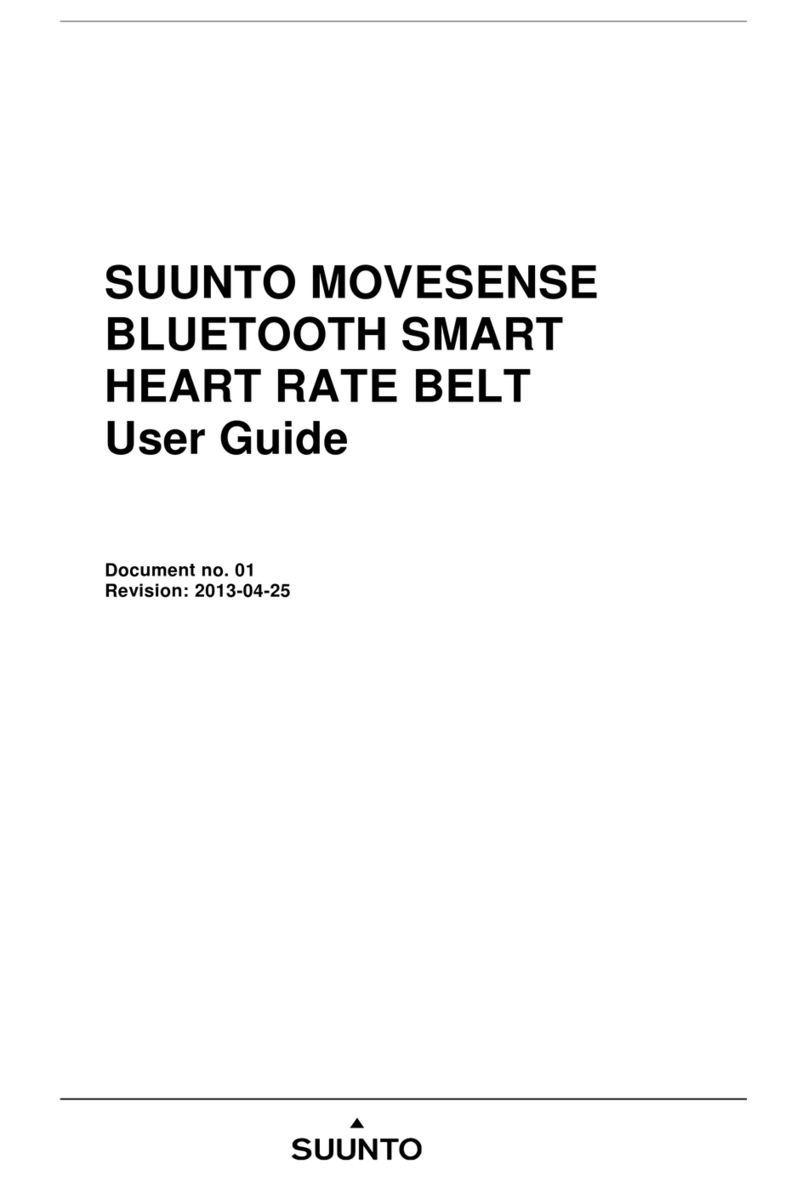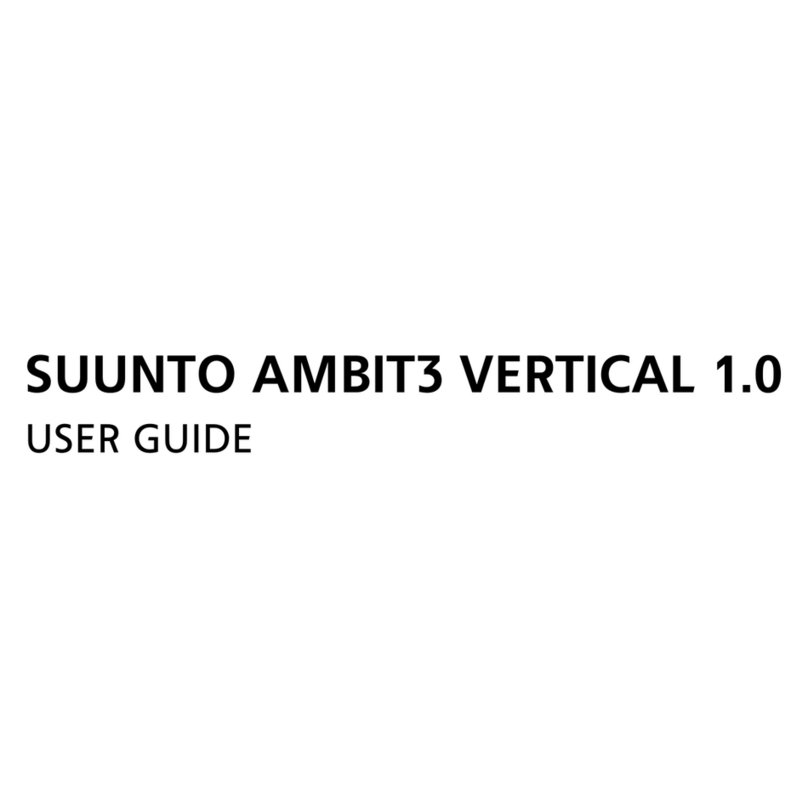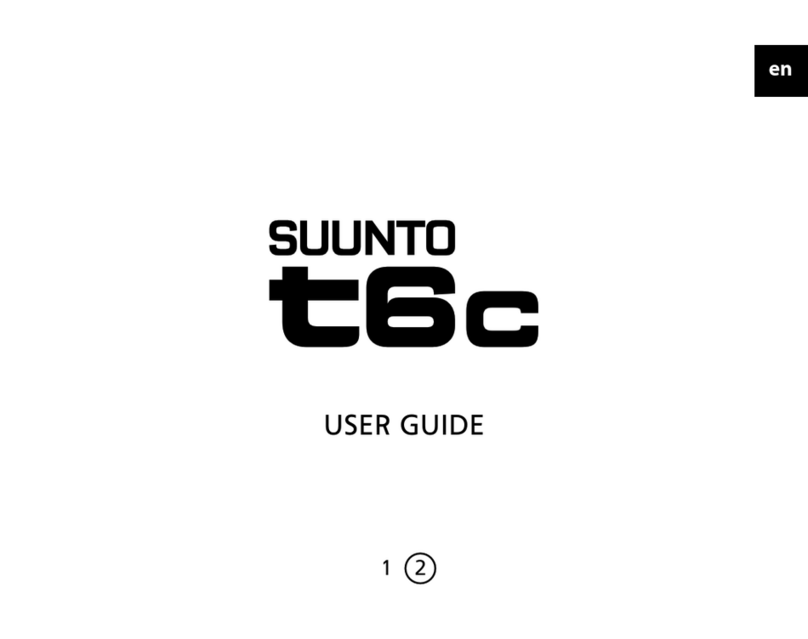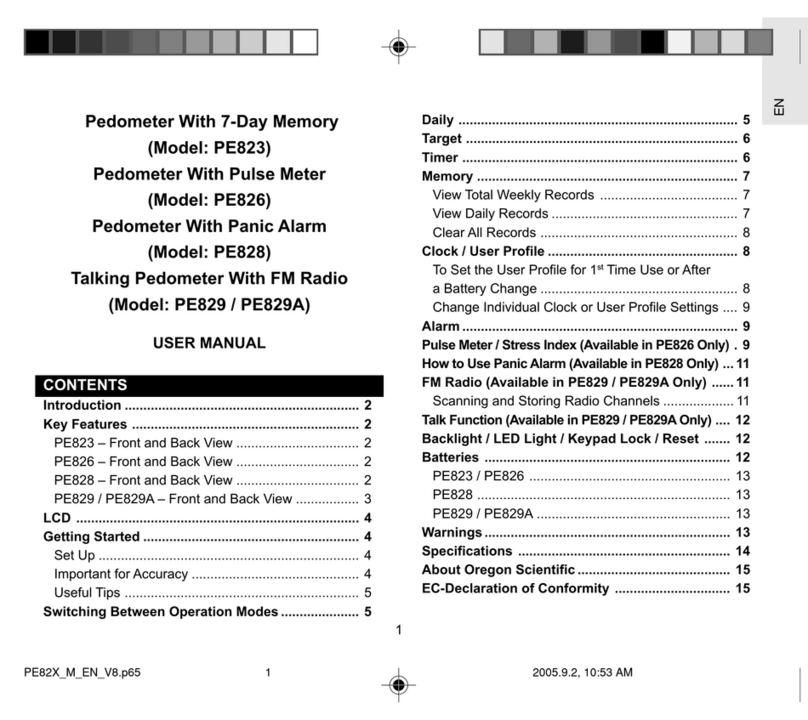8
1. INTRODUCTION
Le Suunto Foot POD est un accessoire pour votre moniteur de la fréquence
cardiaque Suunto t3, t4 ou t6. Il s’agit d’un capteur de vitesse et de distance
léger et sans fil, conçu pour les activités où les foulées sont régulières, telles
que la course à pied ou la marche.
Il mesure la vitesse et la distance en suivant et recréant le mouvement du pied
dans l’air. Contrairement aux podomètres traditionnels, il mesure chaque foulée
individuellement. Il affiche donc des informations de vitesse et de distance
correctes, même si la longueur de vos foulées varie, comme par exemple sur
les terrains en pente.
Contrairement au système GPS, le Suunto Foot POD fonctionne à la fois en
extérieur et en intérieur, puisqu’il mesure la longueur des foulées à l’aide de
capteurs d’accélération intégrés.
Il se fixe facilement aux lacets de votre chaussure à l’aide de clips qui le
tiennent bien en place, même dans des conditions de course difficiles.
Correctement étalonné, et associé à votre moniteur de la fréquence cardiaque
Suunto t3, t4 ou t6, le Suunto Foot POD permet d’obtenir sans effort des
informations précises sur votre vitesse et sur les distances que vous parcourez.
REMARQUE : Le Suunto Foot POD ne permet pas d’obtenir des données
précises pour des activités impliquant des accélérations rapides, des virages,
des sauts, des foulées latérales et des arrêts brusques, comme par exemple les
sports de raquette.
REMARQUE : Les fonctions relatives à l’utilisation de votre Suunto Foot POD
sont décrites dans les manuels d’utilisation séparés de Suunto t3, t4 ou t6. La
version la plus récente de ces manuels peut être téléchargée sur
www.suunto.com/training.
2. AVANT UTILISATION
2.1. LIAISON DU FOOT POD
Avant de pouvoir utiliser votre Suunto Foot POD, vous devez le relier à votre
moniteur de la fréquence cardiaque Suunto. Cette opération peut être
comparée au réglage d’une radio. Pour écouter une station particulière, vous
devez régler la radio sur la fréquence appropriée. De la même façon, pour
utiliser votre moniteur de la fréquence cardiaque Suunto avec un Foot POD
spécifique, vous devez les relier. Cette liaison n’est requise que lorsque vous
utilisez le Foot POD pour la première fois.
Pour relier votre Foot POD à votre moniteur de la fréquence cardiaque Suunto :
1. Dans votre Suunto t3 ou t4, allez dans les réglages du mode Training et
sélectionnez Pair a POD puis Foot.
Dans votre Suunto t6, allez dans le menu Training et sélectionnez Pair puis
Foot POD (si le numéro de série de votre instrument est égal ou supérieur à
50500000) ou Spd sens (si le numéro de série de votre instrument est égal
ou inférieur à 50499999). Le message « TURN ON NEW DEVICE » (« Allumer
nouvel appareil ») apparaît.
2. Allumez le Foot POD.
3. Votre Suunto t3 ou t4 affiche « PAIRED » (« Liaison établie ») ou, si la
liaison a échoué, fait réapparaître le menu Pair a POD.
Votre Suunto t6 affichera dans les 30 secondes « PAIRING COMPLETE »
(« Liaison établie ») ou, si la liaison a échoué, « NO DEVICES FOUND »
(« Aucun appareil trouvé »).
4. Si la liaison échoue, vérifiez qu'aucun transmetteur ANT actif ne se trouve
alentour (comme un émetteur thoracique de fréquence cardiaque par
exemple), et répétez les étapes 2 et 3.
Une fois la liaison établie, Suunto t6 fait apparaître un nouveau mode appelé
SPD/DST. Ce mode vous permet d'accéder à tout moment à vos informations
de vitesse et de distance.
Si vous souhaitez utiliser votre Suunto t6 (numéro de série égal ou inférieur à
50499999) à la fois avec le Bike POD et le Foot POD, Suunto propose une mise
à jour gratuite de l'instrument dans le centre de maintenance Suunto le plus
proche de chez vous, sur simple présentation d'une preuve d'achat du Foot
POD et après vous être acquitté des frais postaux relatifs à l'envoi du Foot POD
au centre de maintenance.
Pour connaître l'emplacement du centre de maintenance Suunto le plus proche
de chez vous, consultez www.suunto.com.