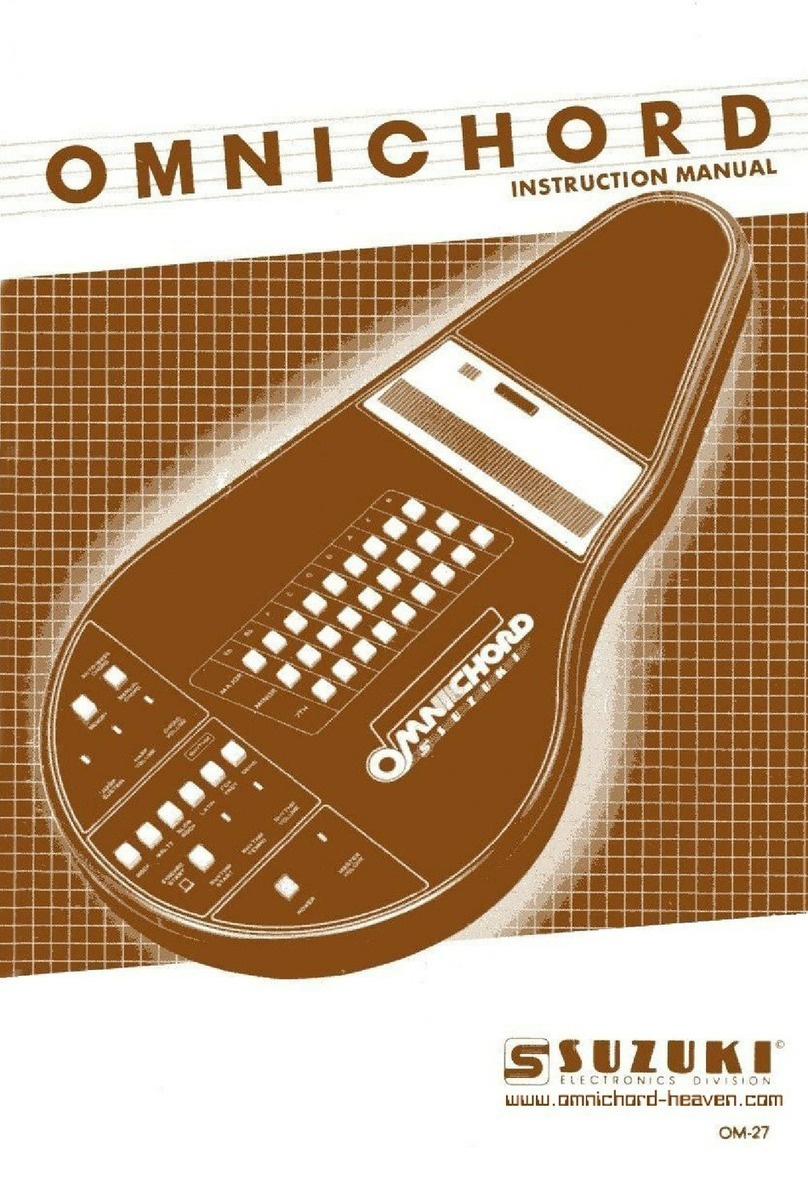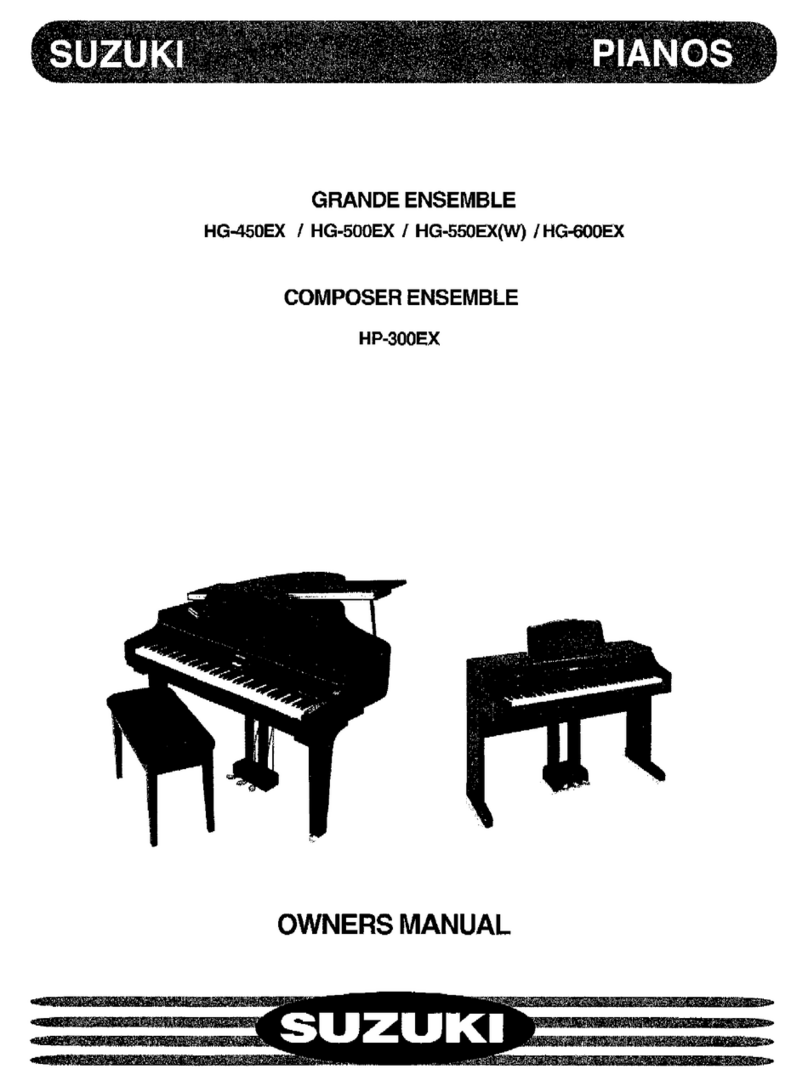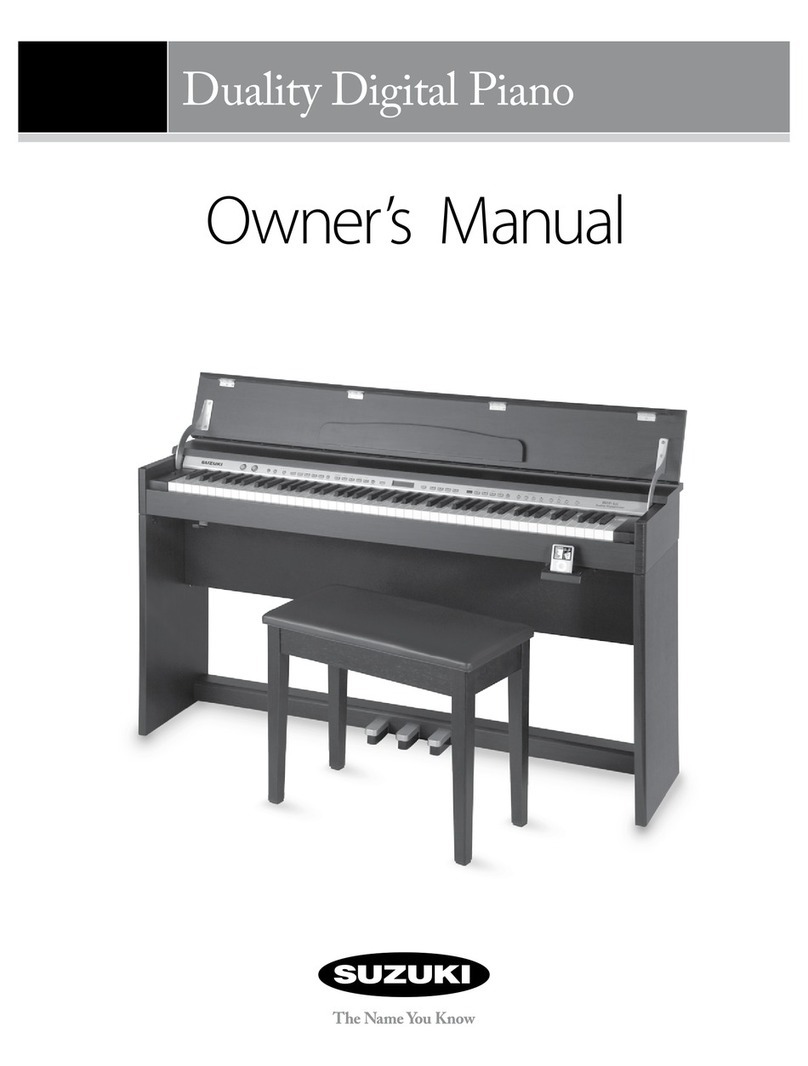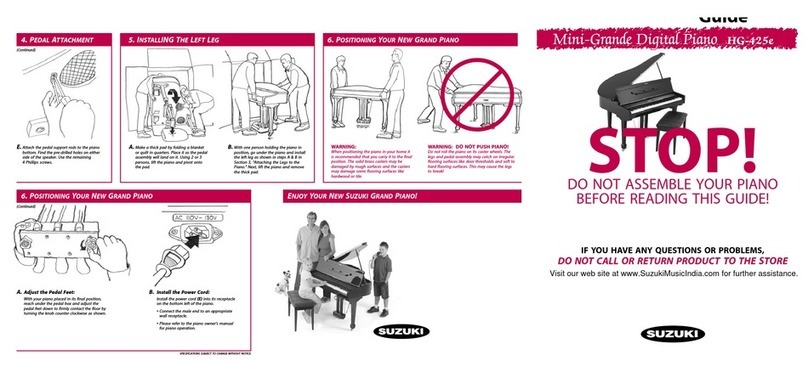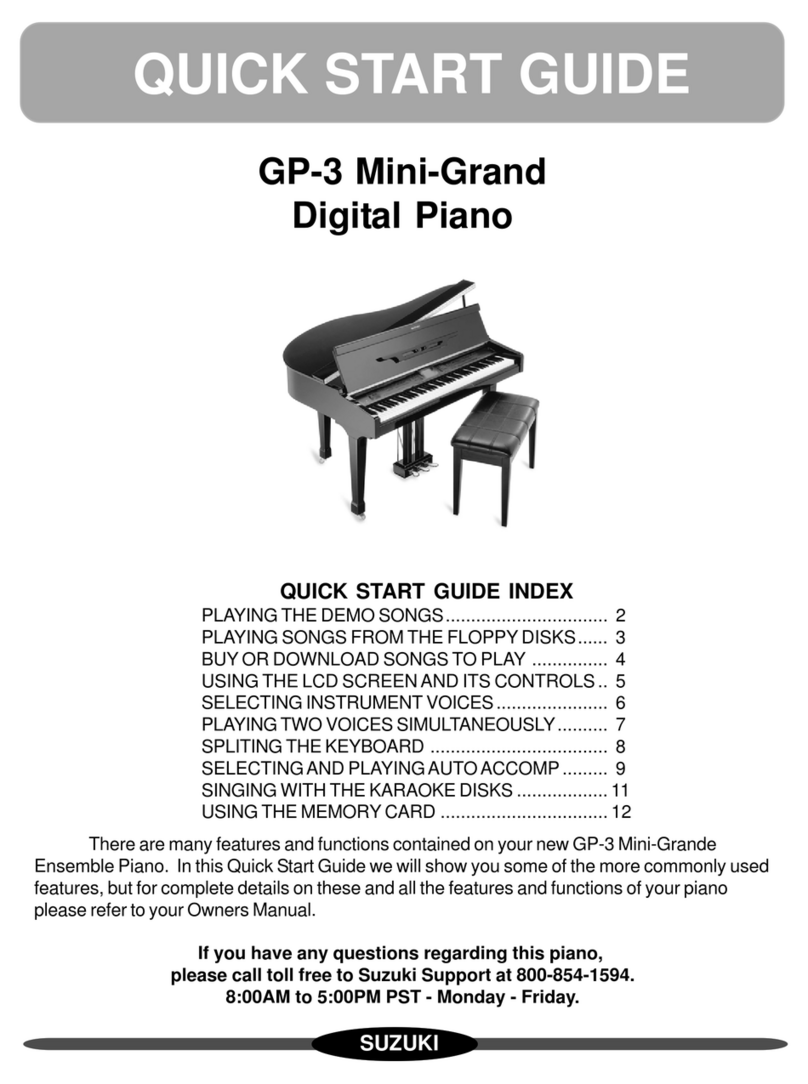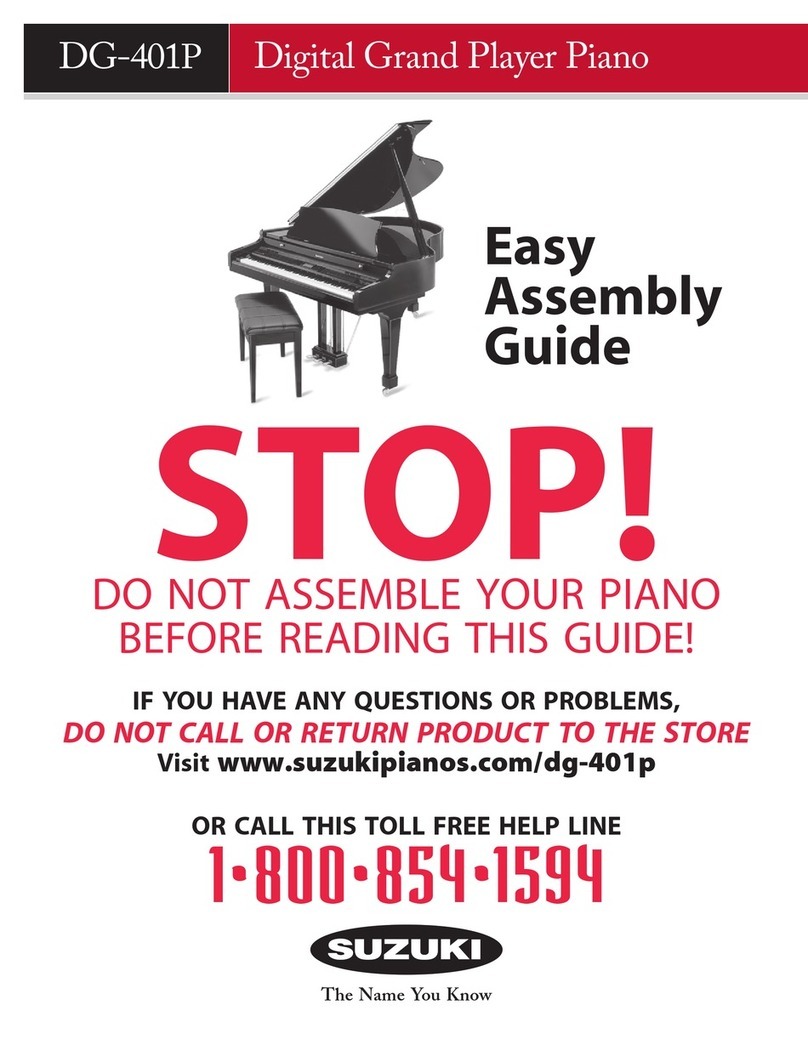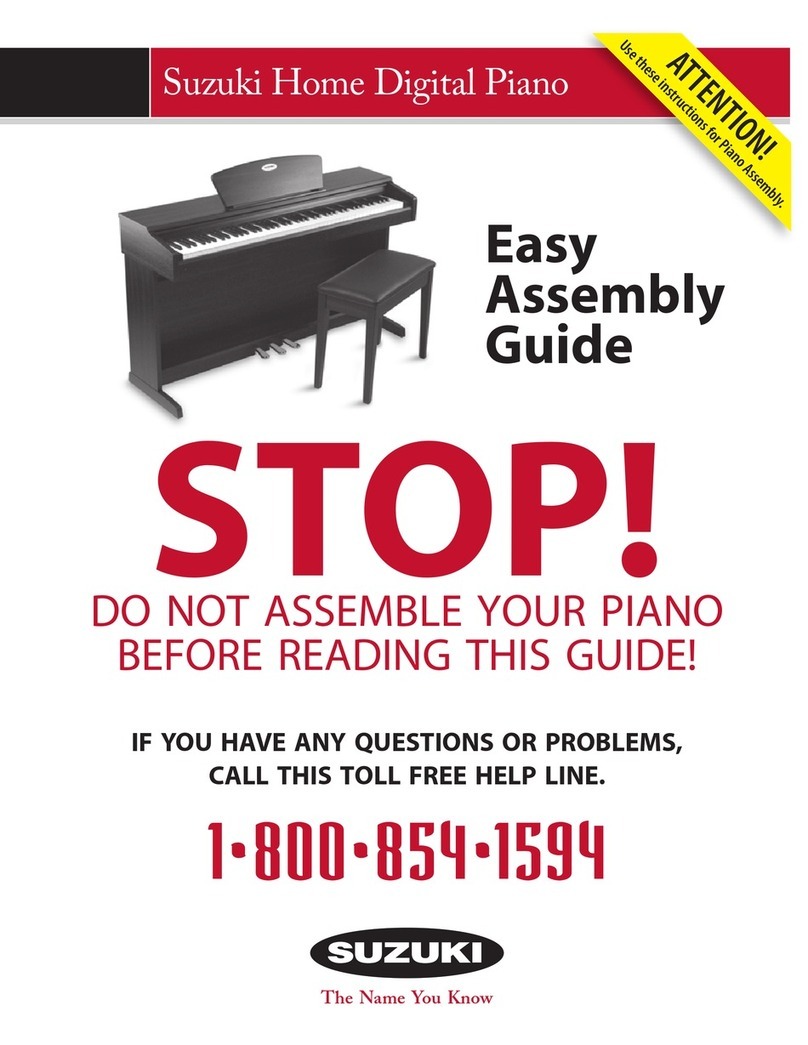Taking Care Of Your Digital Piano. . . . . . . . . . . . 8
Panel Controls. . . . . . . . . . . . . . . . . . . . . . . . . . . . . . 9
Connector Panel. . . . . . . . . . . . . . . . . . . . . . . . . . . 17
Piano Pedals. . . . . . . . . . . . . . . . . . . . . . . . . . . . . . . 18
Basic Operation . . . . . . . . . . . . . . . . . . . . . . . . . . . 19
Power Switch . . . . . . . . . . . . . . . . . . . . . . . . . . . . . .19
Adjust the Volume . . . . . . . . . . . . . . . . . . . . . . . . .19
Demo Play. . . . . . . . . . . . . . . . . . . . . . . . . . . . . . . . .19
Tap/Tempo . . . . . . . . . . . . . . . . . . . . . . . . . . . . . . . .20
Transpose . . . . . . . . . . . . . . . . . . . . . . . . . . . . . . . . .20
Reverb . . . . . . . . . . . . . . . . . . . . . . . . . . . . . . . . . . . .20
Adjusting Reverb level . . . . . . . . . . . . . . . . . . . . .20
Chorus . . . . . . . . . . . . . . . . . . . . . . . . . . . . . . . . . . . .20
Adjusting Chorus Level. . . . . . . . . . . . . . . . . . . . .21
Metronome. . . . . . . . . . . . . . . . . . . . . . . . . . . . . . . .21
Touch . . . . . . . . . . . . . . . . . . . . . . . . . . . . . . . . . . . . .21
Octave . . . . . . . . . . . . . . . . . . . . . . . . . . . . . . . . . . . .21
Keyboard Voices. . . . . . . . . . . . . . . . . . . . . . . .22
Quick Select . . . . . . . . . . . . . . . . . . . . . . . . . . . . . . .22
Selecting One Of The 137 Voices. . . . . . . . . . . .22
User Dened Quick Selection Button . . . . . . .23
Layer Voice . . . . . . . . . . . . . . . . . . . . . . . . . . . . . . . .23
Split Voice . . . . . . . . . . . . . . . . . . . . . . . . . . . . . . . . .23
Assigning The Split Point For Voice . . . . . . . .24
Adjusting Keyboard Volume. . . . . . . . . . . . . . . .24
Rhythm Section . . . . . . . . . . . . . . . . . . . . . . . .25
Selecting One Of The 100 Styles . . . . . . . . . . . .25
Start a Style. . . . . . . . . . . . . . . . . . . . . . . . . . . . . . . .25
Please see function for Changing the Chrod
Point for Voice . . . . . . . . . . . . . . . . . . . . . . . . . . . . .25
Stop a Style. . . . . . . . . . . . . . . . . . . . . . . . . . . . . . . .25
Auto Accompaniment . . . . . . . . . . . . . . . . . .26
Chord Function . . . . . . . . . . . . . . . . . . . . . . . . . . . .26
Fingered Mode . . . . . . . . . . . . . . . . . . . . . . . . . . . .27
Fingering Guide . . . . . . . . . . . . . . . . . . . . . . . . . . .27
Auto Harmony . . . . . . . . . . . . . . . . . . . . . . . . . . . . .28
Starting And Stopping
The Auto Accompaniment . . . . . . . . . . . . . . . . .28
Assigning The Split Point
For The Auto Accompaniment . . . . . . . . . . . . .29
O.T.S. . . . . . . . . . . . . . . . . . . . . . . . . . . . . . . . . . . . . . .29
Adjusting the Accompaniment Volume . . . . .29
Function . . . . . . . . . . . . . . . . . . . . . . . . . . . . . . .30
Reverb Level Setting . . . . . . . . . . . . . . . . . . . . . . .30
Chorus Level Setting . . . . . . . . . . . . . . . . . . . . . . .31
Changing The Split Point For Voice. . . . . . . . . .32
Changing The Chord Point For Voice . . . . . . . .32
Changing the Chord Type . . . . . . . . . . . . . . . . . .33
Metronome Type . . . . . . . . . . . . . . . . . . . . . . . . . .33
Pan . . . . . . . . . . . . . . . . . . . . . . . . . . . . . . . . . . . . . . . .34
Tune. . . . . . . . . . . . . . . . . . . . . . . . . . . . . . . . . . . . . . .35
Auto Harmony Type Selecting . . . . . . . . . . . . . .35
Song Grading. . . . . . . . . . . . . . . . . . . . . . . . . . . . . .35
Song Volume . . . . . . . . . . . . . . . . . . . . . . . . . . . . . .36
USB Playmode . . . . . . . . . . . . . . . . . . . . . . . . . . . . .36
USB Playspeed. . . . . . . . . . . . . . . . . . . . . . . . . . . . .36
USB Volume . . . . . . . . . . . . . . . . . . . . . . . . . . . . . . .37
USB Mute Track . . . . . . . . . . . . . . . . . . . . . . . . . . . .37
Local MIDI . . . . . . . . . . . . . . . . . . . . . . . . . . . . . . . . .37
MIDI Reception . . . . . . . . . . . . . . . . . . . . . . . . . . . .37
MIDI Transmission . . . . . . . . . . . . . . . . . . . . . . . . .38
Reset . . . . . . . . . . . . . . . . . . . . . . . . . . . . . . . . . . . . . .38
Record . . . . . . . . . . . . . . . . . . . . . . . . . . . . . . . . .39
Quick Recording . . . . . . . . . . . . . . . . . . . . . . . . . . .39
Multi Track Recording . . . . . . . . . . . . . . . . . . . . . .39
Delete Song . . . . . . . . . . . . . . . . . . . . . . . . . . . . . . .41
File Button. . . . . . . . . . . . . . . . . . . . . . . . . . . . . . . . .41
Adjusting Song’s Volume . . . . . . . . . . . . . . . . . . .41
Registration Memory . . . . . . . . . . . . . . . . . . .42
Save . . . . . . . . . . . . . . . . . . . . . . . . . . . . . . . . . . . . . . .42
Load. . . . . . . . . . . . . . . . . . . . . . . . . . . . . . . . . . . . . . .42
Saving the Registration Data to USB Disk . . .42
Use Registration Data From USB . . . . . . . . . . . .42
Delete REG File From USB . . . . . . . . . . . . . . . . . .42
Play Along Songs . . . . . . . . . . . . . . . . . . . . . . .43
Selecting A Song. . . . . . . . . . . . . . . . . . . . . . . . . . .43
Listening to the Entire Song . . . . . . . . . . . . . . . .43
Practicing the right hand
of the selected song . . . . . . . . . . . . . . . . . . . . . . .43
Practicing the left hand
of the selected song . . . . . . . . . . . . . . . . . . . . . . .43
Practicing Both hands
of the selected song . . . . . . . . . . . . . . . . . . . . . . .44
MIDI . . . . . . . . . . . . . . . . . . . . . . . . . . . . . . . . . . .45
Voice List. . . . . . . . . . . . . . . . . . . . . . . . . . . . . . .47
Style List . . . . . . . . . . . . . . . . . . . . . . . . . . . . . . .49
Specications . . . . . . . . . . . . . . . . . . . . . . . . . .50
Warranty . . . . . . . . . . . . . . . . . . . . . . . . . . . . . . .51
Table of Contents