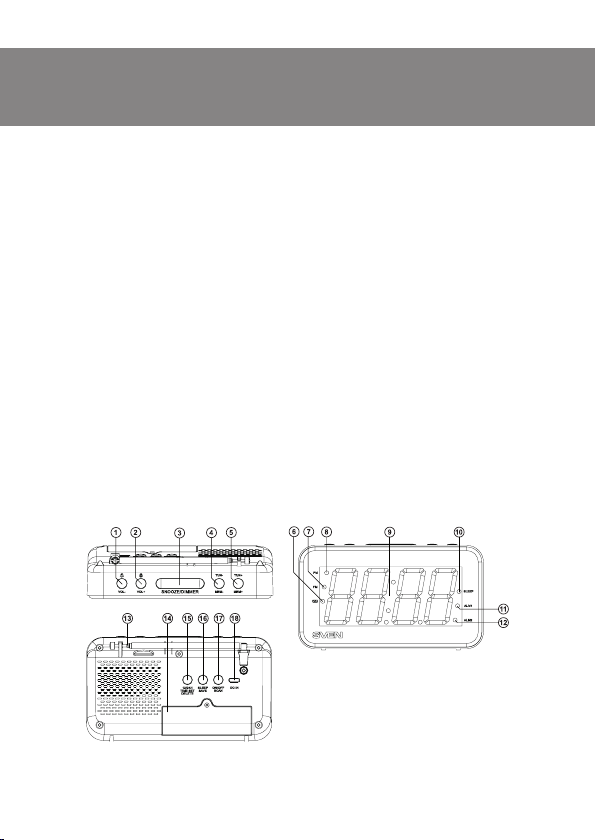ENG
4
Portable Radio
p SLEEP/SAVE: sleep mode setting button/memorizing radio station
q ON/OFF/SCAN: On/off button;
Scan FM band
r DC IN: Type-C jack for connecting radio to the charger, the USB port of laptop/PC
(battery charging)
CONNECTION AND OPERATION
Attention! The built-in battery must be charged completely prior to the application.
Battery charging
• Connect radio to a USB port of PC or USB charger using Type-C to USB cable (included).
When charging, the indicator flights up. Indicator f goes out if thebattery is charged.
When the battery is low, the indicator light starts blinking.
OPERATION MODES
Clock function
The product has two basic operating modes:
1. Radio mode. Radio listening mode.
2. Standby mode. Mode when the radio is off.
Time setting
• In standby mode, press and hold button o for 3 seconds, the hour value will start
blinking, use buttons dand e to set the desired value. Then press button othe minute
value will start blinking, use buttons dand eto set the desired value.
• To complete the time setting, press button oagain. If no operation is performed for
5 seconds during this operation, the unit will return to standby mode.In standby mode,
press button o to switch 12/24H mode.
• Default time display mode is 12H. (in the afternoon the PM indicator is on).
Alarm function
• In standby mode, press and hold button a for 3 seconds, the hour value will start
blinking, use buttons dand e to set the desired value. Then press button athe minute
value will start blinking, use buttons dand eto set the desired value.
• Press button a again, then use buttons dand e to choose Buzzer or FM alarm mode.
• Press button a, use buttons dand eto set the maximum volume for the alarm.
• Finally, press button a, again to complete the setting of the Alarm and the ALM1
indicator k will light up.
• If no operation is performed for more than 5 seconds during setup, the unit will return
to Watch mode.
• The second alarm is set similarly to button b.
• LED activity indicator alarm k/lrespectively.
• Pause the alarm signal with button c, while the LED indicator of the corresponding
alarm clock lights up intermittently. The repeated signal will turn on in 10 minutes.
• The signal is turned off by pressing button a/b in accordance with the alarm number.